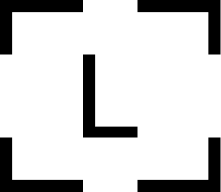During the last few years, as cryptocurrencies have become a big deal for many people all around the world, the crypto wallet industry has evolved exponentially. Whether you are a small-time hodler or a big-shot crypto investor, there is no getting around the need for a crypto wallet to hold your private keys and secure your digital assets.
The crypto wallet industry has come a long way since the “old” days, and today we have many choices; even though the hardware wallet market is the most profitable and exciting, no name stands out more than Ledger, the long-running hardware maker.
So, without further ado, we invite you to read our Ledger wallet reviews further, discover which of these hardware wallets suits you best, and give you peace of mind knowing that your assets are securely stored.
About Ledger | Mission, Vision, and Values
At this point, you are familiar with the Parisian-based company Ledger, which revolutionized how crypto users store and secure their cryptos.
The CEO, Pascal Gauthier, alongside eight other crypto experts, cybersecurity professionals, and entrepreneurs, has laid the foundation of this successful company, aiming to offer a global platform for digital assets and Web3.
To better understand the context, get this: Ledger has raised a total funding amount of $577M, with over 6M devices sold in over 200 countries. Moreover, Ledger supports over 10 languages and over 100 financial institutions, securing 20% of cryptocurrencies and 30% of NFTs (Non-Fungible Tokens).
In addition to consumer products, Ledger has expanded, creating Ledger Enterprise, a platform that offers the possibility to build, scale, and secure Web3 products.
Since 2014, Ledger worked towards offering a secure digital life and investments, evolving into a leading-edge platform utilized by millions of crypto enthusiasts and hundreds of enterprises. Since security stands at the Ledger products’ heart, they continuously tested and looked for hardware vulnerabilities, thus improving products’ capabilities.
What Is a Ledger Wallet?
Ledger Wallet devices are hardware wallets that secure multi-currency by storing your private keys offline. Since most of us are familiar with our traditional day-to-day wallets, where we hold fiat money and credit cards, Ledger wallets bring another dimension, offering a secure storage option far away from the internet.
By searching on the internet for crypto wallets, you’ll be persuaded with many options, from hot wallets, which are the online ones, to paper wallets and hardware ones, all having one mission: to secure your digital assets, besides the other differentiator features.
Yet, the Ledger products, by nature, take it up a notch, offering multiple features to the basic hardware wallet. The hardware wallets are device-based; some come with Bluetooth technologies and encrypted chips, being PIN protected and designed for various secure apps and platforms.
The Ledger wallets could be the safest option on the market for securing your cryptos, as they are not connected to the internet, thus making it difficult for hackers to access your keys and other malware attacks.
Best Ledger Wallet Review
The Best Hardware Wallet | Ledger Nano S

Ledger Nano S is one of the most popular hardware wallets for crypto storage, designed to hold many cryptocurrencies, and offers the highest security features.
At this point, we must mention that users still holding the first version, Nano S, can use the wallet even though production has stopped. The Ledger company still supports it, yet they didn’t upgrade the Nano S Plus for nothing, right?
So, be sure to check for updates, contact the support team in case anything goes south, and migrate towards a better, improved device when Nano S no longer assists you.
As of June 2022, the last batch of Ledger Nano S has been sold, yet, you may still find some retailers selling it, yet be sure to check the anti-tempering seals.
Why Choose Ledger Nano S?
Ledger Nano S is straightforward, easy to use, and navigate that offers multiple advantages, yet some disadvantages might take you by surprise.
Ledger Nano S employs excellent security measures to ensure the safety of crypto funds. The most significant advantage of using Nano S is the recovery phase, which implies that once you have lost your hardware wallet, you can simply recover the balance on another Ledger wallet. All you’ll need is the 24-word recovery phrase.
A big downside would be that it has a higher price tag and cannot add custom passphrases. Also, the storage space could be bigger, as it holds up to 5 apps; thus, unsuitable for crypto investors who run multiple apps for their digital assets’ strategy.
Ledger Nano S | Supported Currencies
Ledger Nano S is great for traders wanting a diversified portfolio, as it supports over 1000 digital assets. The list includes all the popular coins and many exotic altcoins:
- Bitcoin
- Litecoin
- Zcash
- Tether
- Ethereum
- Dash
- Dogecoin
- Stellar
- Bitcoin Cash
- Monero
- IOTA
- Ethereum Classic
- Ripple
- EOS
- Cardano
- Litecoin
- NEO
- TRON
- ERC20-based tokens
Ledger Nano S | Safety
Ledger Nano S integrates multiple aspects that increase the overall security of the device and digital assets. From the physical buttons for payment confirmation to PIN codes, anti-tempering seals, and many other excellent features that offer peace of mind knowing your cryptos are safe.
As mentioned, even though the Ledger Nano S has been discontinued, you may still find them available at other retailers. Here is where the tamper-proof tape around the packaging is an excellent sign of initial security. If this tape is altered, someone fiddled with your device before it arrived at you.
1. PIN Code
A PIN code secures the Ledger Nano S wallet, ensuring security in case of theft or lost device. If someone does get a hold of your Nano S and tries to access it, the device will erase itself after three incorrect attempts.
2. 24-word Passphrase
The 24-word phrase plays a significant role in securing your hardware wallet as it allows backing up your Nano S in case anything goes wrong, either theft, damage, or simply losing it.
3. Secure Element Chip
The wallet has an integrated “smartcard chip” that goes through advanced evaluation and certification processes by third parties.
This measure is almost impossible to breach and can securely host applications or store data. Also, it requires enormous time and effort if they are to be hacked.
Ledger Nano S | Verdict Review
The Ledger Wallet receives a favorable verdict as a reliable and secure hardware wallet. Its robust security features, user-friendly interface, and compatibility with multiple cryptocurrencies make it a solid choice for crypto users seeking a secure storage solution for their digital assets.
However, users may need to consider their specific needs and preferences, including the desired screen size and wireless connectivity, when choosing between the Ledger Nano S and the Ledger Nano S Plus or any other models.
The Best Wallet for Storing Your NFTs | Ledger Nano S Plus

Ledger Nano S Plus is one of the most popular hardware wallets for multi-currencies storage and NFTs. Highly praised by crypto users, Nanos S Plus is the newly improved and more powerful Nano S version discontinued in June 2022.
Ledger Nano S Plus aims to be the most secure yet accessible hardware wallet to offer improved accessibility towards Web3 applications.
Why Choose Ledger Nano S Plus?
The increased security and robust construction alongside the user interface play a significant role in Nano S Plus’s overall aspect. Also, Nano S Plus can hold up to 100 applications, with a memory space of 1.5 MG, as for Nano S can only hold 5, having a memory of 320 KB.
The increased storage space is essential when settling for a hardware wallet, and the larger display on the Nano S Plus provides a better user experience and makes it easier to navigate through the menu.
Ledger Nano S Plus | Supported Currencies
Nano S Plus could be the way to support and secure your crypto assets and NFTs. Besides allowing you to manage over 5,500 digital assets, such as Binance Coin, Ripple, Polkadot, and Tezos, it also supports your NFTs.
Supported currencies:
- ERC20
- ERC721
- TRC20
- TRC10
- BEP2
- SOL
Ledger Nano S Plus | Safety
Regarding security, most of the hardware wallets from the Ledger family present the same industry security standards, such as anti-tempering seals, PIN codes, and other great features.
1. PIN Code
The PIN code helps in case of theft, and someone wishes to access your crypto wallet. As we are already familiar with the pin code of our credit card, this measurement is one of the classics, yet highly effective.
2. 24-word Passphrase
The passphrase is remarkably effective for preventing theft, allowing you to create multiple backups securely. For example, the 24-word passphrase is the way to go if you have lost your hardware wallet.
3. Secure Element Chip
As stated, the Ledger devices have this manufacturing chip integrated for better protection against malware attacks. You are familiar with this chip, as it is used in most credit cards and passports. This computer chip securely stores the information and protects your Ledger Nano S Plus private keys.
Besides the above, the Ledger Nano S Plus integrates physical buttons, like its predecessor, that must be double-clicked to make a purchase. From our perspective, this is an additional security layer.
Ledger Nano S Plus | Verdict Review
Overall, the Ledger Nano S Plus is the cheapest and more improved version of its predecessor, Nano S. Besides the industry standards security measurements, Nano S Plus offers the highest security that a hot wallet could not provide.
One disadvantage could be that Ledger Nano S Plus lacks integrated Bluetooth technology, which might hinder daily use. Also, it does not support iOS devices, which could be frustrating.
The Best Wallet for Supported Tokens | Ledger Nano X

For starters, it is worth mentioning that Ledger Nano X was designed to improve all the Ledger Nano S and Nano S Plus aspects. Even though it looks like an older product, it has a lot of innovative technologies under the hood. Mobile friendliness is the most significant difference between the older models and the new Nano X.
The Ledger Nano X, it’s a Bluetooth-enabled wallet which means that spending your funds from your Nano X is as easy as connecting it to your phone via Bluetooth, installing the new Ledger app (available for both iOS and Android), and taping a few times on your phone’s screen.
Why Choose Ledger Nano X?
One of the most attractive aspects of this new product is that it supports over 100 applications and allows you to store 100 different cryptocurrencies on it out of 1100.
Other differences besides the Bluetooth compatibility include a much larger memory for more apps and crypto storage, a higher quality screen, 128×64 pixels instead of 128×32 pixels, and a more robust and secure chip.
Nano X has undoubtedly changed how we perceive and relate to hardware wallets. Compared with its competition, the Ledger Nano X comes way on top.
Ledger Nano X | Supported Currencies
A good hardware wallet brings flexibility when needed without compromising security. This is the case with Ledger Nano X, which supports some of the most popular tokens, such as Bitcoin, Dogecoin, Litecoin, Zcash, Ethereum, etc.
Ledger Nano X | Safety
Security is the primary focus, especially when you want to buy a hardware wallet. Contrary to what many might believe, the new Bluetooth element does not add any security risks to the product.
It is worth remembering that the Bluetooth connection lets your phone app access the wallet to complete a transaction, so you do not have to manually do it like in the case of the Nano S via its tiny buttons. The private keys are brought to your phone.
The good news is that the Bluetooth connection is end-to-end encrypted, and the wallet still has a super secure PIN system. Furthermore, CC EAL5+ certified technology isolates your private keys inside the device.
Another significant aspect of this cold wallet is that the Ledger Nano X receives CSPN (First Level Security Certificate) certification is issued by ANSSI (National Agency for Information Systems Security).
Backup Your Ledger Hardware Wallet with CRYPTOTAG
The private key and the seed are stored in the secure chip. Isolated private keys are never exposed to the internet or any device, such as a computer. You only need to keep the recovery seed in a safe place, which you will use to access your funds or recover your wallet if it is stolen or damaged.
There are better ideas than storing the recovery seed on paper or the computer. For the best crypto backup system available, you can check out CryptoTag, as it is designed to last a lifetime.
Ledger Nano X | Verdict Review
The main advantage is that Ledger Nano X brings mobile functionality, which allows you to take your Ledger anywhere on the go, with Bluetooth mobile compatibility.
However, remembering that the device improves upon various other areas. It brings additional storage, a larger, sharper screen, and a lot more ease of use thanks to a simplified interface. The price is decent since it’s cheaper than its main rival.
The World of Digital Assets in Your Ledger Nano Stax

Great news for all crypto fans, enthusiasts, and investors: Ledger Stax is available for preorder!
Ledger hits again, and this time big, jumping for the USB driver looking cold wallet to a new, more advanced, and more secure device. They pinpoint the new crypto wallet as one that protects your digital assets with the security you see, feel, and touch.
The new Ledger Stax has been designed to have the user experience in mind, offering seamless usability to the day-to-day use of your cryptos and NFTs.
Ledger Stax is the world’s first curved E Ink touchscreen that takes personalization up a notch, allowing you to name it and customize the lock screen with your favorite NFT (Non-Fungible Tokens) or photo.
So, as great news and innovations come along, buy the ticket, and enjoy the ride.
The 3 Best Ledger Wallets | Final Thoughts
Ledger has emerged as a prominent and trusted name in the hardware wallet market, building a solid reputation by prioritizing security and continuously enhancing its product capabilities.
Overall, Ledger wallets, whether the Nano S, Nano S Plus, or Nano X, offer reliable and secure options for individuals and enterprises seeking to safeguard their cryptocurrencies.
The most suitable Ledger wallet choice depends on your needs, preferences, and usage patterns. Regardless of the chosen model, Ledger provides peace of mind by prioritizing security to meet the evolving needs of crypto users.