If you find yourself here, chances are you’ve forgotten or lost the recovery phrase for your Trust Wallet account. However, if you can still access your account, whether on the mobile application or through the browser, then don’t worry. There’s still hope.
However, if you have unfortunately lost complete access to your Trust Wallet, little can be done.
In today’s article, we will guide you through finding your Trust Wallet recovery phrase, covering both the mobile and browser versions, and ensuring you have all the information you need to regain total control over your valuable cryptocurrency balance.
Besides this, you’ll gain insight into the multi-coin wallet recovery phrase storage best practices for safely storing your private key and all your assets.
So, let’s get started on this essential guide for protecting your Trust Wallet recovery phrase.
What is a Trust Wallet Recovery Phrase?
When you create a crypto wallet, you will be given a set of 12 or 24 random words called Recovery or Seed Phrases. You could also think of this as the secret recovery phrase you must safely store, preferably on paper.
So, a recovery phrase is an exclusive series of words your cryptocurrency wallet generates during its setup process. When arranged in a particular order, these words are crucial to accessing your wallet, and thus, it is a mnemonic representation of all the private keys associated with your wallet.
As you can guess, the Trust Wallet recovery phrase is generated and used within the crypto wallet, making it impossible for anyone, including the wallet company, to take control of the wallet.
What If You Lose Your Recovery Phrase?
In the case of Trust Wallet and any other crypto wallets, losing your recovery phrase, your phone is broken, stolen, lost, or the app being deleted accidentally means losing your funds in that wallet, in our case, Trust Wallet.
Most crypto wallets, especially non-custodial ones, give you complete control over your funds and make you solely responsible for your wallet security. Therefore, the recovery phrase acts as the master key for all your assets, with all private keys derived from it. If you lose it, you will lose access to your wallet, and there is typically no centralized recovery option available.
Crypto wallets, especially reputable ones, do not store your personal information or recovery phrases on their servers. As a result, they cannot recover your funds if you lose your recovery phrase, emphasizing the critical importance of creating secure backups.
Therefore, be cautious and diligent in preserving your keys and, thus, your ownership over the digital assets and transactions.
Find Your Trust Wallet Recovery Phrase on the Mobile App
Please note that a QR code option existed in the past, but it is no longer accurate. So, be sure to follow these steps step by step, and you’ll be able to find your secret recovery phrase in no time!
Step 1. Open the Trust Wallet App and Go to Settings
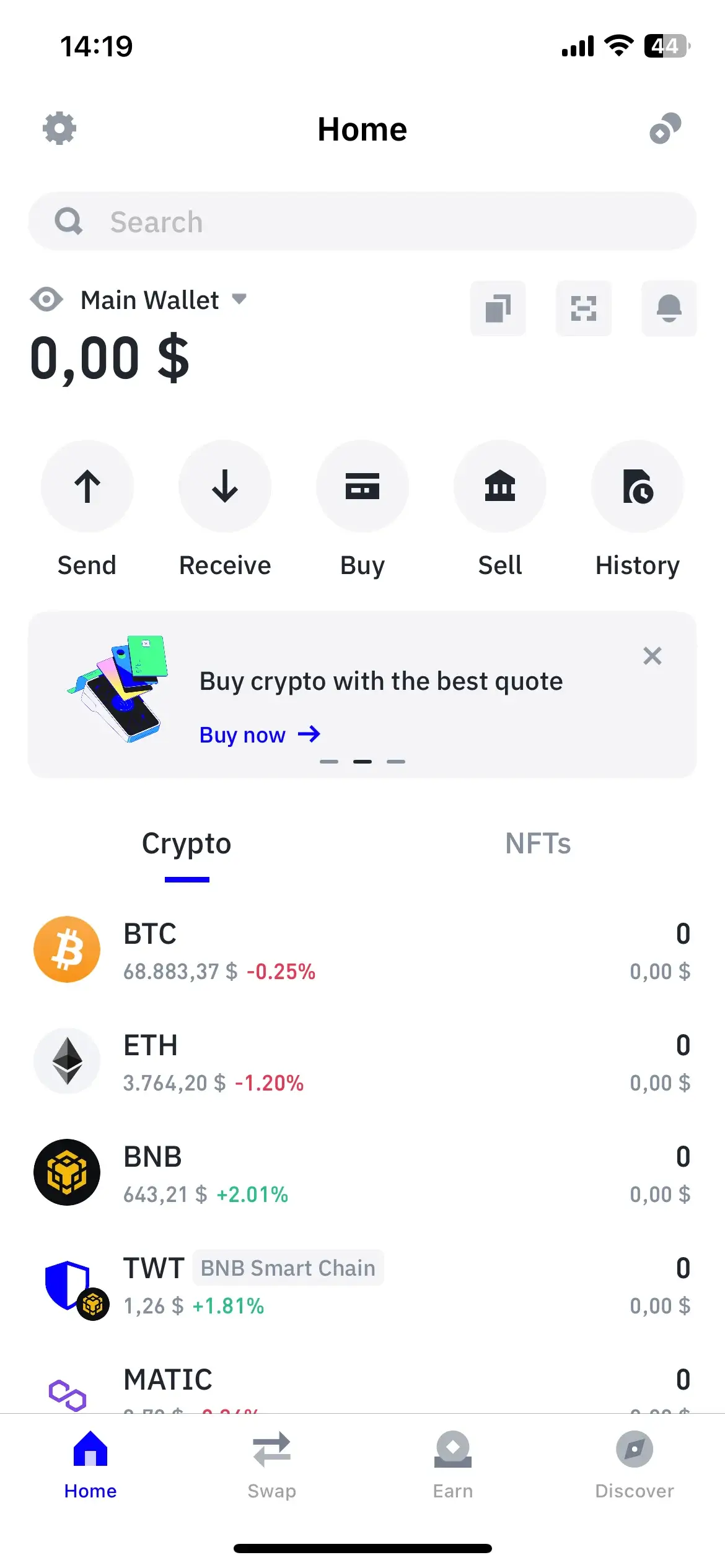
Step 2: Access the Wallets Option
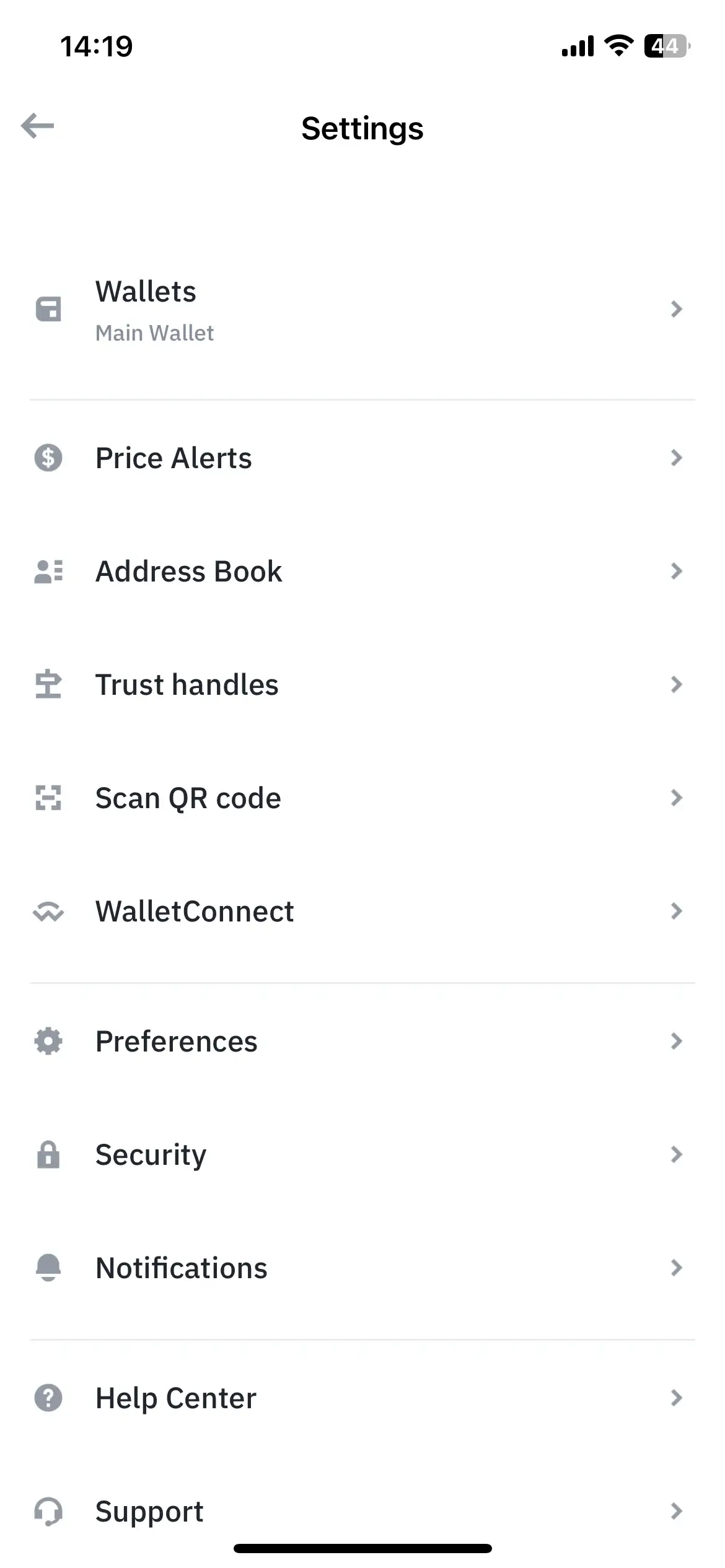
Step 3: Click the Dots
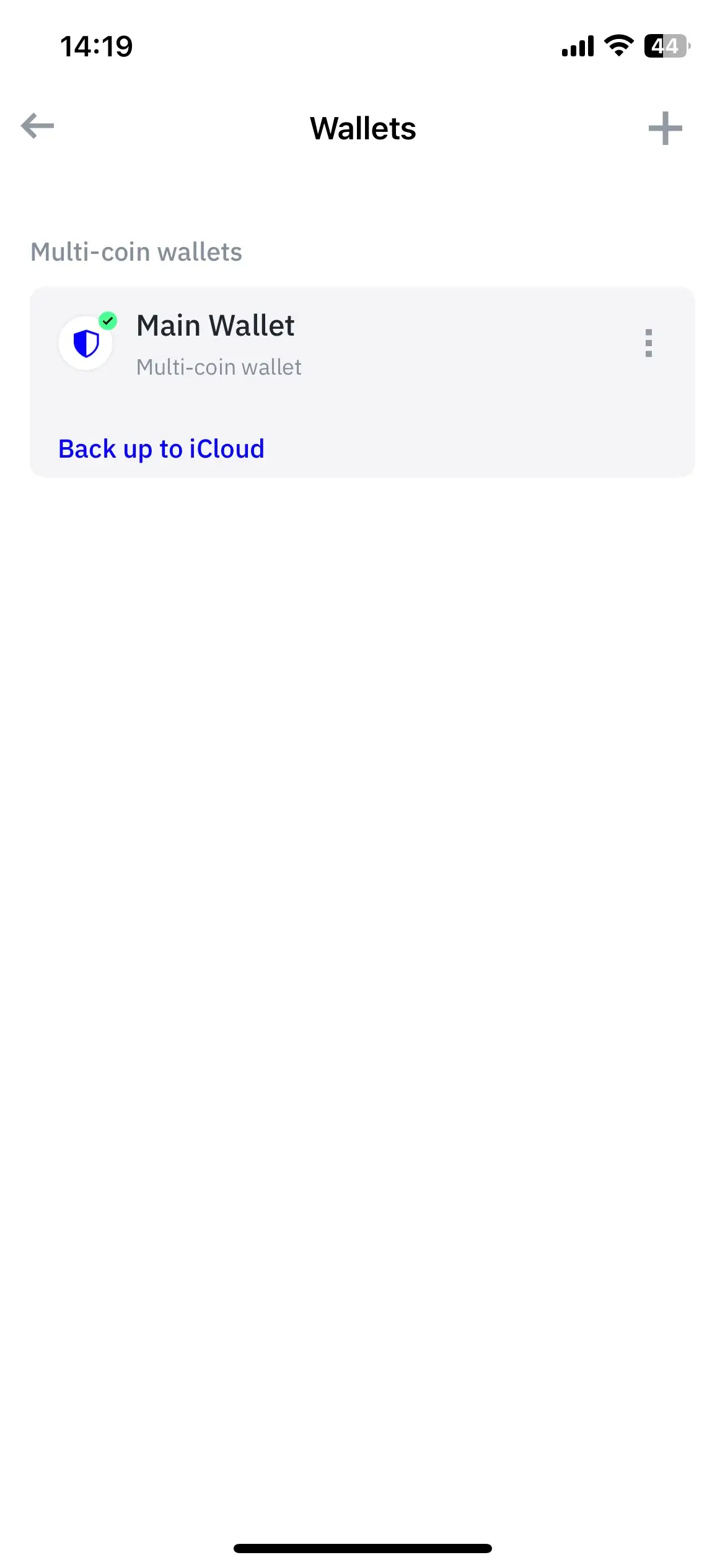
Step 4. Select Manual Backup
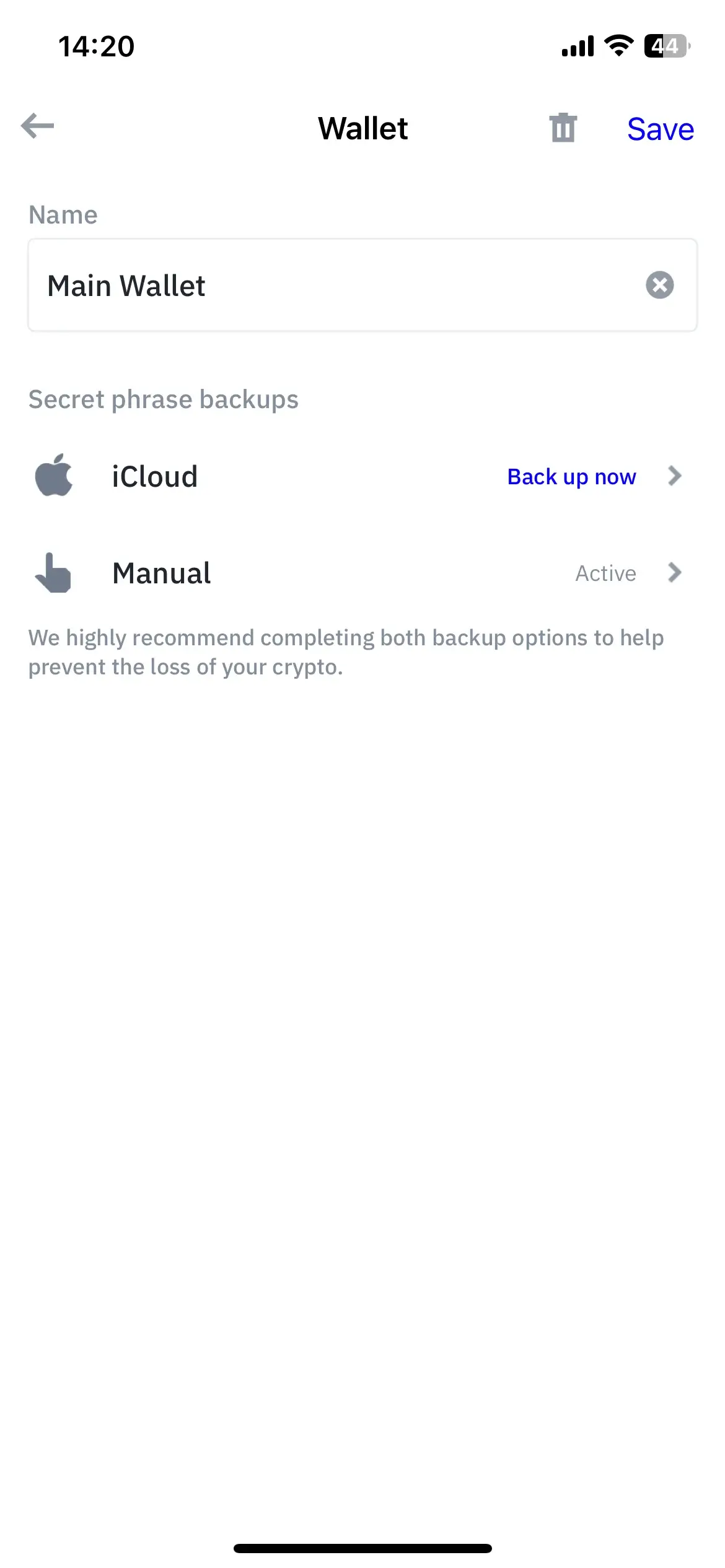
Next, choose the “Manual Backup” option, and a new page will appear, prompting you to confirm your agreement to display the recovery phrase. You will receive a clear warning about its significance and the crucial need to keep it strictly confidential, known only to you.
Step 5. Copy Your Trust Wallet Recovery Phrase and Save It in a Safe Place
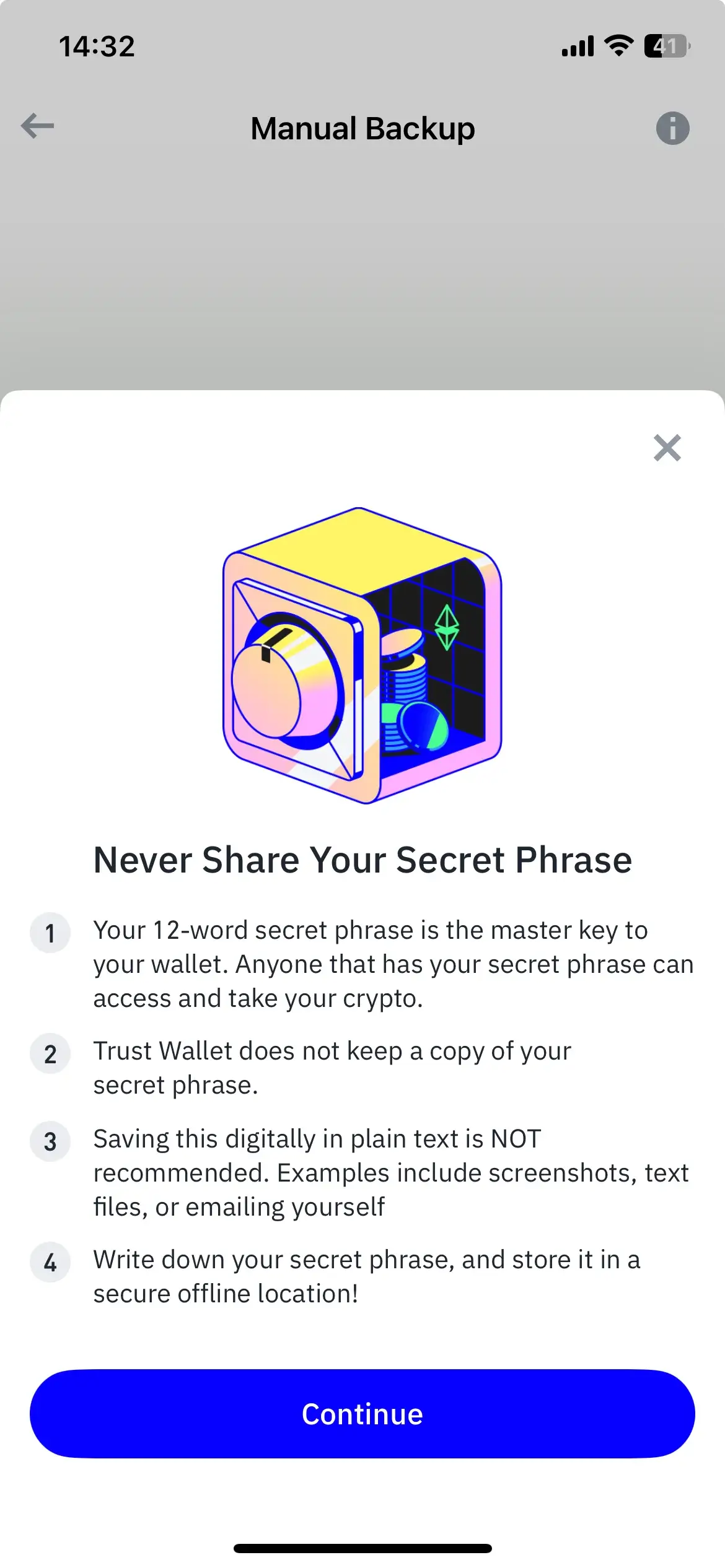
After acknowledging and accepting the risks associated with displaying the recovery phrase, it will be revealed to your wallet. Once it appears, promptly copy it and store it securely where only you can access it.
How to Find Your Trust Wallet Recovery Phrase Using the Trust Wallet Browser Extension
Step 1. Open the Trust Wallet Browser Extension and Go to Settings
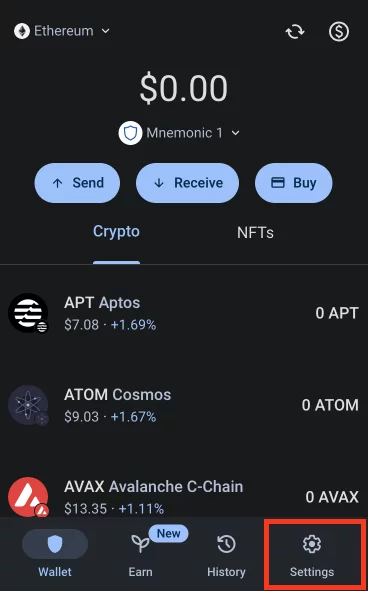
Like in the mobile app, to get started, all you need to do is open the Trust Wallet browser extension, then easily access the Settings icon, conveniently positioned at the bottom right corner of your wallet.
Step 2. Select the “View Secret Phrase” Option in the Menu
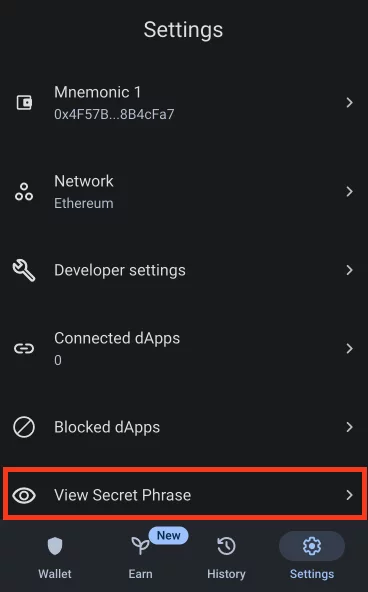
Step 3. Enter your Wallet Password, Copy Your Trust Wallet Recovery Phrase, and Save It in a Safe Place
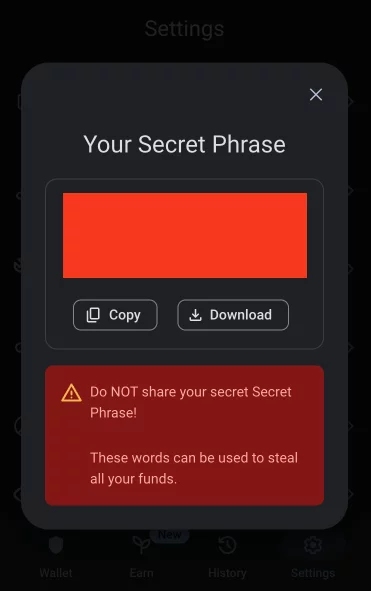
Once you click “View Secret Phrase,” a prompt will ask you to enter the password associated with your wallet. Once you provide the correct password, your recovery phrase will be revealed. From there, you’ll have the choice to either copy or download the recovery phrase.
Be sure to copy it and securely store it in a place accessible only to you, ensuring the utmost safety of your valuable assets.
Best Practices for Storing Your Trust Wallet Recovery Phrase
To safeguard against risks like hacking, scams, phishing attacks, social engineering attacks, or others, you must handle your recovery phrase carefully and refrain from sharing it with anyone.
How to do this? Well, follow this Trust Wallet recovery phrase best practices.
1. Store Your Recovery Phrase Offline
To safeguard against hacks, the most effective approach is to disconnect entirely from the internet since anything connected to it is vulnerable to hacking, as the old-school approach is sometimes the most secure. Even better if you use a CryptoTag.
So, writing down your recovery phrase on a piece of paper and storing it securely offline is a highly reliable method, keeping your phrase away from potential online threats and hacking attempts.
Alternatively, you can divide the recovery phrase into two or three parts for even more robust security measures and store each segment in distinct locations.
2. In An Offline Note-Taking App
If the recovery phrase must be readily available, a highly secure storage method offering additional utility is to use pre-installed offline applications like Apple Notes (on iOS), Samsung Notes (on Android), or OneNote.
Furthermore, some of these applications provide the option to enhance security by using Face ID or PIN codes.
3. Use a Password Manager
In addition to the pre-installed apps mentioned earlier, password managers are another valuable tool in securing your recovery phrase. Many Android and iOS brands have something like this integrated.
These password managers serve as excellent options for safeguarding your recovery phrase, as they function as applications that store your passwords, employing cloud encryption to eliminate the risk of unauthorized access.
You can only decrypt the stored data using a set PIN, password, Face ID, or other secure authentication method.
FAQ
Can I Change My Trust Wallet Recovery Phrase?
No, you cannot change your Trust Wallet recovery phrase. Once generated, it remains fixed and cannot be altered by anyone, including Trust Wallet.
However, if you suspect your recovery phrase has been compromised, you can create a new wallet on Trust Wallet. After creating the new wallet, transfer all your crypto assets from the compromised wallet to the new one. When you create the new wallet, you will receive a fresh 12-word recovery phrase, which will be the key to accessing your new wallet.
As long as you keep the recovery phrase of the new wallet secure, your transferred crypto assets will remain safe.
Why Is My Trust Wallet Recovery Phrase Not Working?
The most common reason your Trust Wallet recovery phrase is not working is a typing error. Even a tiny mistake in entering the words can prevent the recovery process from working. Double-check and ensure you are typing the recovery phrase correctly in the correct order.
Could a Hacker Guess My Trust Wallet Phrase?
The probability of a hacker guessing your recovery phrase is exceedingly low, bordering on the impossible.
As a fun fact, a 12-word seed phrase offers an astonishing number of possible combinations—340,282,366,920,938,463,463,374,607,431,768,211,456 to be precise.
Moreover, a 24-word seed phrase increases this vast number exponentially, providing even greater security against any brute-force attempts to decipher it.
Can the Trust Wallet Team Help Me Recover My Seed Phrase?
No. Trust Wallet’s Customer Service does not have access to your recovery phrase. If you lose it, unfortunately, there is no way to retrieve it.
Conclusion
So, having access to your Trust Wallet, even if you’ve forgotten or lost your recovery phrase, is a stroke of luck. As long as you can log in on your phone or in the browser, you can retrieve the recovery phrase from the wallet settings.
However, it’s crucial to exercise caution and prevent any situation where you completely lose access to Trust Wallet. Taking proactive steps to safeguard and remember your recovery phrase is essential to avoid reaching this unfortunate point of no return.
So, keep your recovery phrase secure and easily accessible, allowing you always to control your crypto assets.

