12 Best Cold Wallets for Any Budget (Updated 2025)

As confidence in exchanges and hot wallets wanes, cold wallets become increasingly popular. Moreover, the FTX collapse that started the last bear market underscores the risks of online storage, reminding investors that many could have avoided losses by using hardware wallets for their cryptocurrencies.
While not the only storage solution within the crypto space, cold wallets provide the highest security level for your assets and offer a variety of advanced features tailored to different needs and budgets.
Thus, this article explores the 12 best cold wallets on the market based on their type, EAL rating, price, and other influential factors directly impac
Cold Wallet Trends in 2025: What Has Changed?
Cold storage adoption continues to accelerate in 2025 as crypto theft reached record levels in late 2024 and early 2025, pushing more users away from custodial exchanges.
As a result, modern hardware wallets now go beyond simple storage — buyers increasingly expect NFT support, multi-chain compatibility, staking features and seamless mobile connectivity. Security standards are also improving, with seed-less recovery (Shamir key-sharing), biometric authentication, EAL6+ secure elements and air-gapped signing with QR codes becoming common across premium models. In short, the best 2025 wallets don’t just secure crypto — they allow users to manage complete Web3 portfolios while keeping private keys fully offline.ting your usability.
The Best Cold Wallets for High Security and Ease of Use
1. Tangem – Best Cold Wallet Overall

- Type of cold wallet: Hardware wallet;
- EAL rating: EAL6+;
- Type: Non-custodial wallet;
- Supported Coins: 6,000+ across 60+ blockchain networks;
- Price: $49 for the plastic card (2x), $135 for the zirconia ceramic ring;
Tangem, launched in 2021, is a highly innovative cold wallet known for its flawless security record across 1.6 million devices, with no breaches reported.
Key features include a secure backup system that allows private keys to be safely transferred between cards, with access codes and biometric ID, adding extra security. Its IP68 certification makes it dustproof, waterproof, and resistant to EMPs, ESD, and X-rays.
When addressing usability, the wallet connects easily via NFC to the Tangem app for convenient management.
2025 Update: Tangem expanded support to 14,000+ assets across 85+ blockchains and now offers built-in staking for selected networks through the mobile app. The newer Tangem 2.0 firmware also enables encrypted NFC backup transfer between devices for easier multi-device use.
Pros of Tangem
- Tangem Express – Swap thousands of tokens securely through third-party exchanges directly in the app.
- Affordable – Great security features at a competitive price.
- Seedless Option – You can set up a wallet with or without a seed phrase.
- Mobile-Friendly – Easily manage your crypto on your phone with NFC.
Cons of Tangem
- No Desktop Support – Doesn’t work with desktop PCs, limiting use for laptop users.
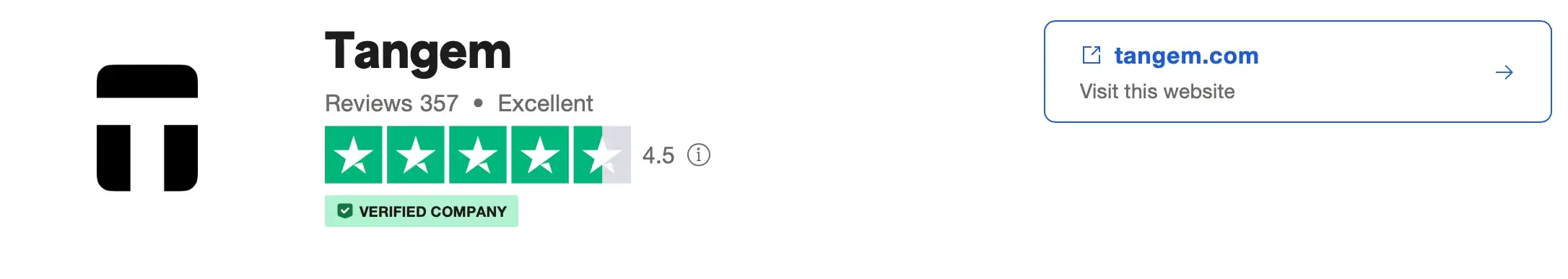
2. Trezor Safe 5 – Best for Its User-Friendliness
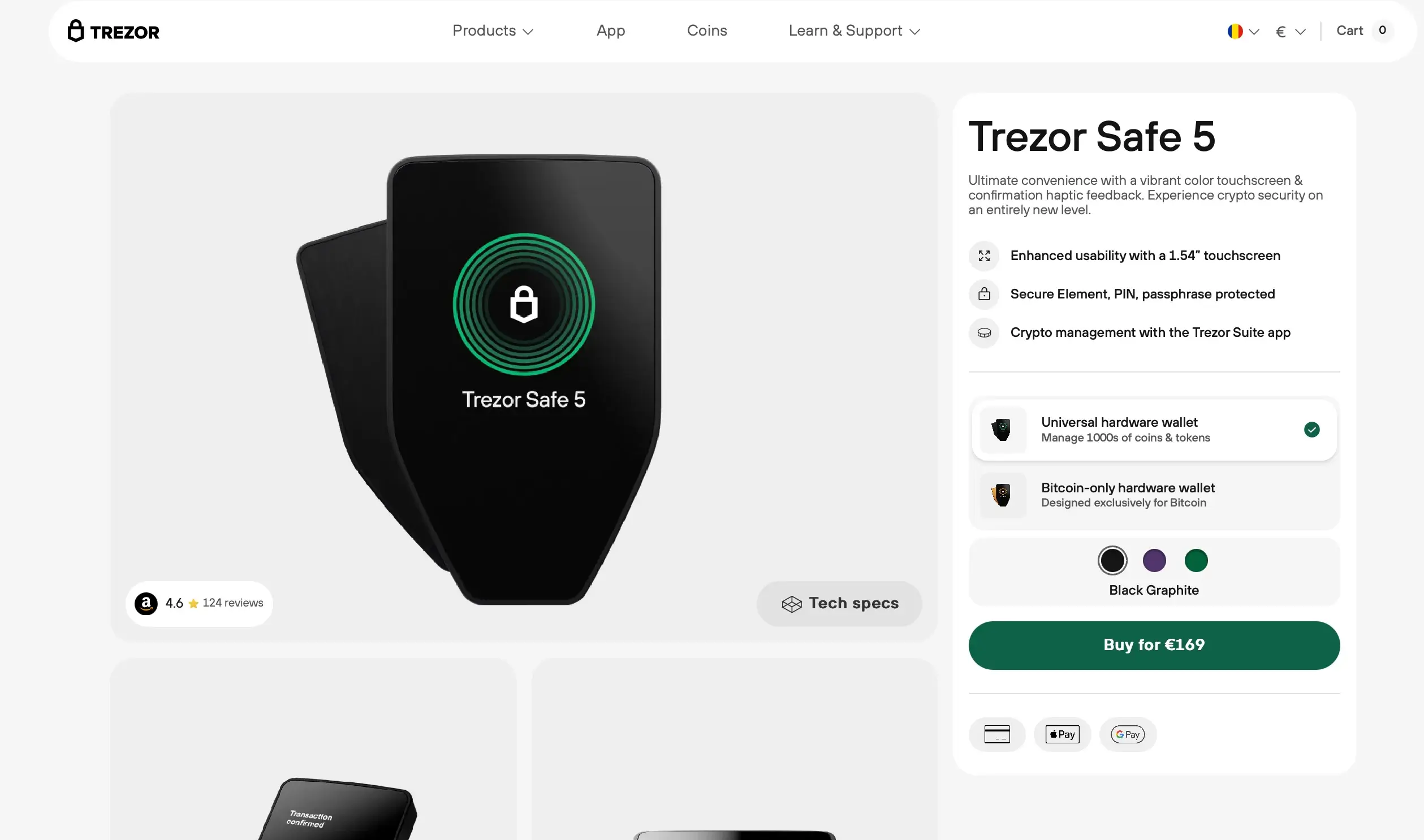
- Type of cold wallet: Hardware wallet;
- EAL rating: EAL6+ security certification;
- Type: Non-custodial wallet;
- Supported Coins: 7,000+;
- Price: $116;
The Trezor Safe 5, launched on June 14, 2024, is Trezor’s most advanced hardware wallet that offers a 1.54-inch Gorilla Glass 3 color touchscreen. Some essential features include the NDA-free EAL 6+ Secure Element chip for private keys management, a SHAMIR (SLIP39) backup with a 20-word recovery phrase, and optional PIN protection with microSD encryption.
Besides the security advantages, the Trezor Suite app ensures easy management and increased ease of use. Its rugged design, tactile feedback, and intuitive interface make it user-friendly and durable.
Pros of Trezor Safe 5
- User-friendly navigation – The intuitive interface and color touchscreen facilitate easy navigation and transaction confirmation.
- Open-source software – Allows for community contributions and independent security audits, enhancing the device’s overall security.
- Advanced security features – Includes options like a microSD card for encryption and a PIN for enhanced device security.
Cons of Trezor Safe 5
- Higher price point – The cost may be high for budget-conscious users, especially compared to simpler models.
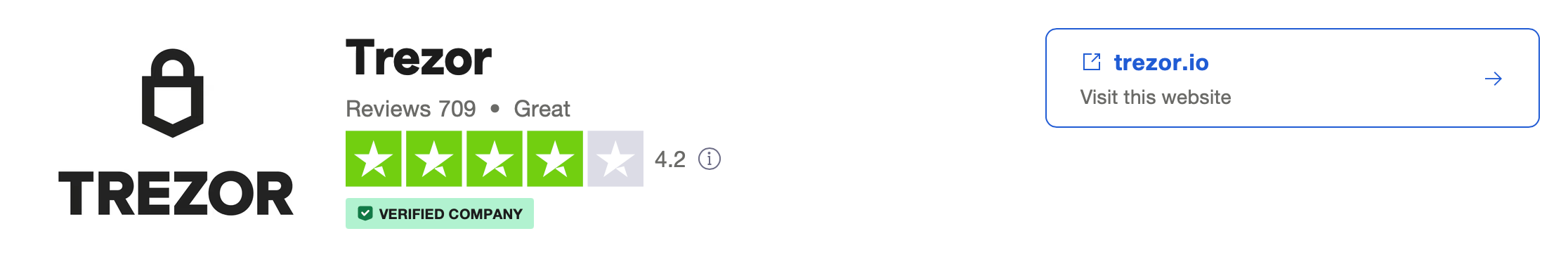
3. NGRAVE ZERO – Best Cold Storage Wallet for the Highest Security Certification
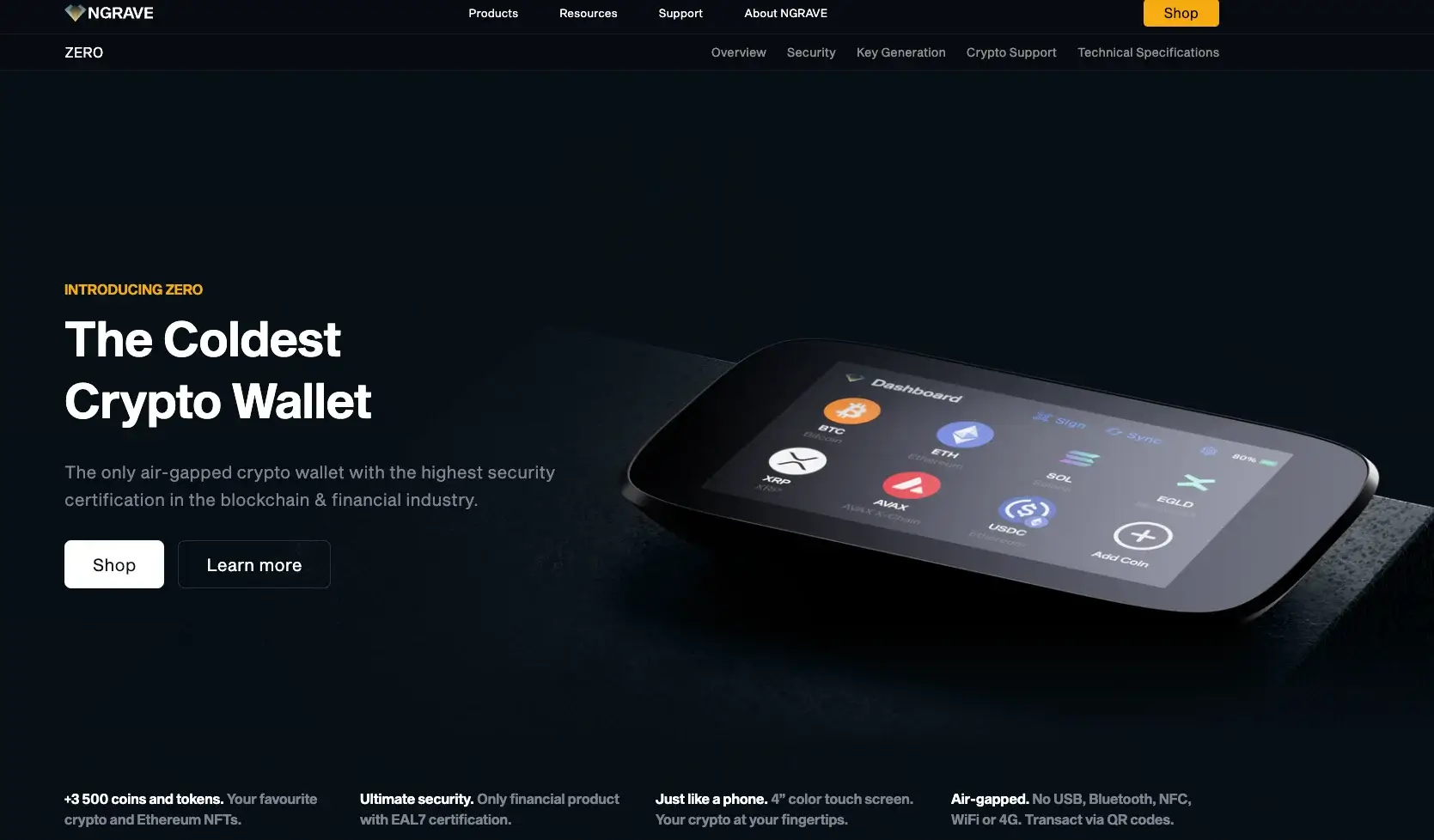
- Type of cold wallet: Hardware wallet;
- EAL rating: EAL7 certification;
- Type: Non-custodial wallet;
- Supported coins: 3,500+ assets along with NFTs;
- Price: $460;
NGRAVE ZERO is a state-of-the-art cold storage wallet that brings new security benchmarks to the crypto wallet industry through its highest level of security and by operating entirely offline, and storing private keys offline. Communication is handled solely through QR codes via the NGRAVE Liquid app, ensuring private keys are never exposed to online or USB-based risks.
Key features include the user-friendly 4-inch touchscreen with biometric authentication for added security and the 1200 mAh battery, which offers long-lasting performance. Thus, its durable, smartphone-like design is water—and dust-resistant, ensuring longevity.
Pros of NGRAVE ZERO
- Fully Offline Operation – Operates entirely offline using QR code transactions, ensuring that the private key remains isolated from network-based attacks.
- Sleek and Modern Design – Equipped with a touchscreen, built-in camera, and fingerprint scanner, combining high functionality with user-friendly features.
- Durable and Secure – The water and dust-resistant build, along with the 1200 mAh battery, ensures long-lasting use and physical protection.
Cons of NGRAVE ZERO
- Premium Pricing – Positioned at a higher price point than many basic hardware wallets.
- QR Code Dependence – Reliance on QR code transactions may not appeal to users who prefer more traditional or faster transaction methods.
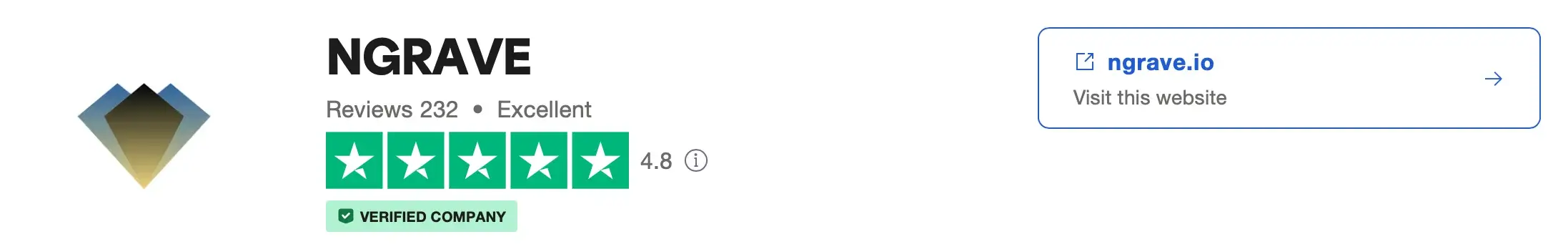
4. ELLIPAL Titan 2.0 – Best for Its 100% Air-Gapped Technology
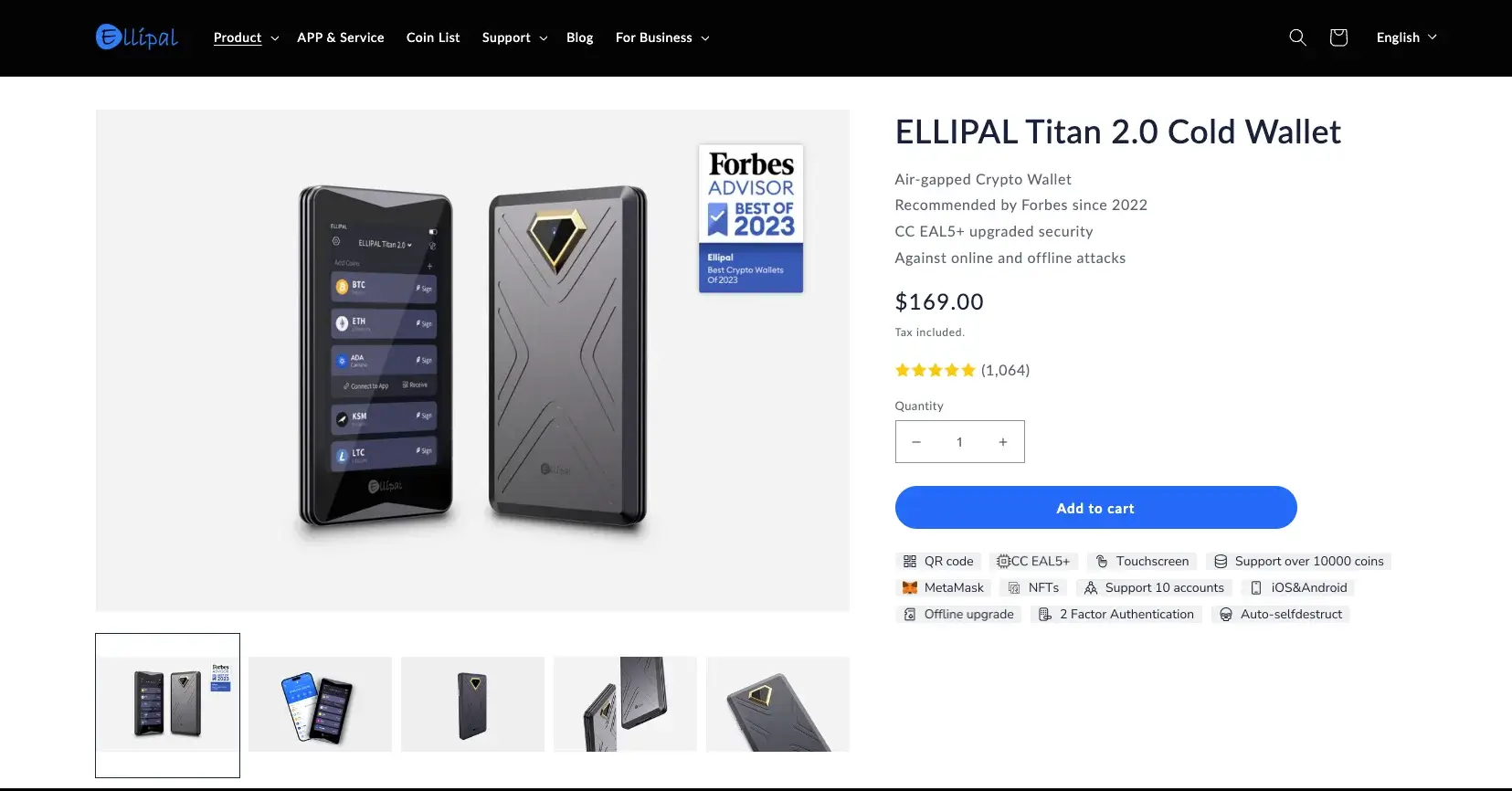
- Type of cold wallet: Hardware wallet;
- EAL rating: EAL5+;
- Type: Non-custodial wallet;
- Supported coins: 10,000+ crypto assets;
- Price: $129;
Launched on November 7, 2023, the ELLIPAL Titan 2.0 has become a top choice for cryptocurrency users due to its 4-inch color touchscreen, anti-tamper, and air-gapped technology. Thus ensuring offline storage and protecting your private keys from online threats.
What is remarkable is the built-in asset exchange and access to DApps through the ELLIPAL mobile app, the QR code, and the Changelly support, which helps fiat transactions and swaps. The app also offers unlimited storage, allowing users to manage multiple wallets easily, and offers staking tools with APYs of up to 10% for earning passive rewards.
Pros of Ellipal Titan 2.0
- Robust Security – Advanced technology safeguards assets against online threats.
- Durable Build – Metal-sealed casing and anti-tamper features ensure protection against physical attacks.
- Wide Compatibility – Supports many cryptocurrencies and integrates with Changelly for fiat transactions.
- Decentralized Application – Seamless integration with the ELLIPAL mobile app provides easy access to DApps.
Cons of Ellipal Titan 2.0
- Limited Multisig Support – Lacks support for Multisig wallets, potentially limiting security options.
- Closed Source Firmware – Firmware not publicly available, raising concerns for users valuing open-source transparency.
- QR Code Reliance – Transactions depend on QR codes, which may not appeal to users who prefer traditional input methods.
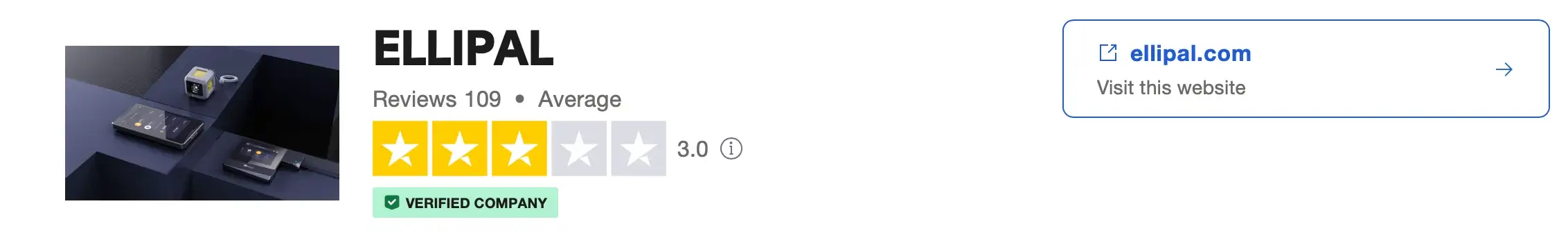
5. Ledger Stax – Best for Its Advanced Features
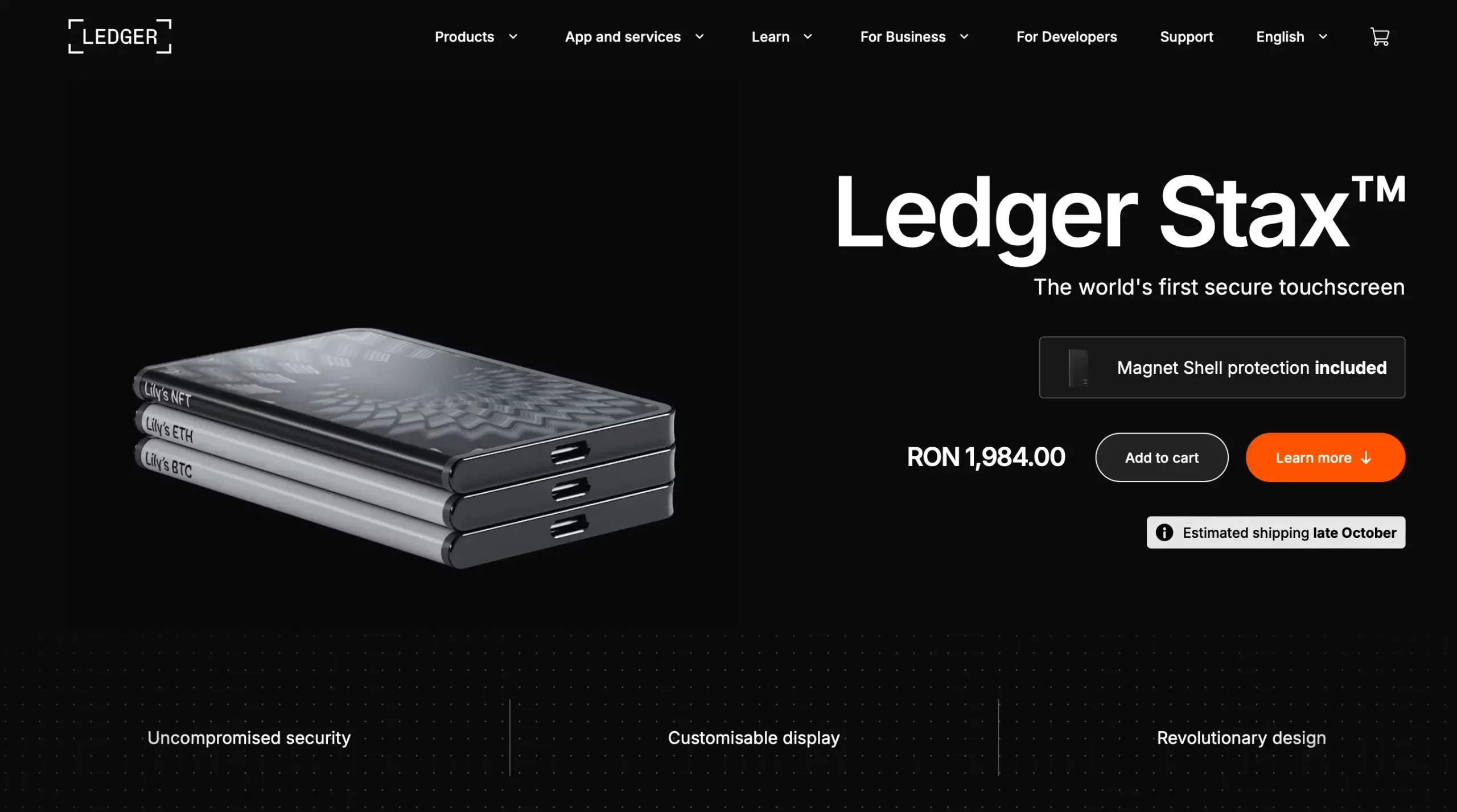
- Type of cold wallet: Hardware wallet;
- EAL rating: EAL6+;
- Type: Non-custodial wallet;
- Supported cryptos: 5,000+ digital assets;
- Price: $459;
Ledger Stax is the latest cold storage wallet from Ledger, renowned for its cryptocurrency security solutions. This new device combines style, usability, and security, making it a top choice for users seeking aesthetics and functionality in their crypto storage.
With customizable security options, such as lock screens with NFTs, a 24-word recovery phrase, and PIN protection, the portable wallet ensures secure management on the go. Also, the Bluetooth and NFC connectivity allows easy access to the Ledger Live app, ensuring you can manage multiple accounts from one device.
Pros of Ledger Stax
- Ledger Live Connectivity – Seamlessly connects with the Ledger Live mobile app for additional features.
- High-Resolution Touchscreen – The large touchscreen makes navigation easy and intuitive.
- Premium Design – Sleek, stylish design that combines aesthetics with functionality.
- Wide Asset Support – Supports many popular cryptocurrencies for diverse portfolio management.
Cons of Ledger Stax
- High Price – At $459, it’s the most expensive model compared to other Ledger wallets.
- Screen Type – Uses an E-Ink screen instead of the OLED screens found on other Ledger wallets, which may affect the display experience.
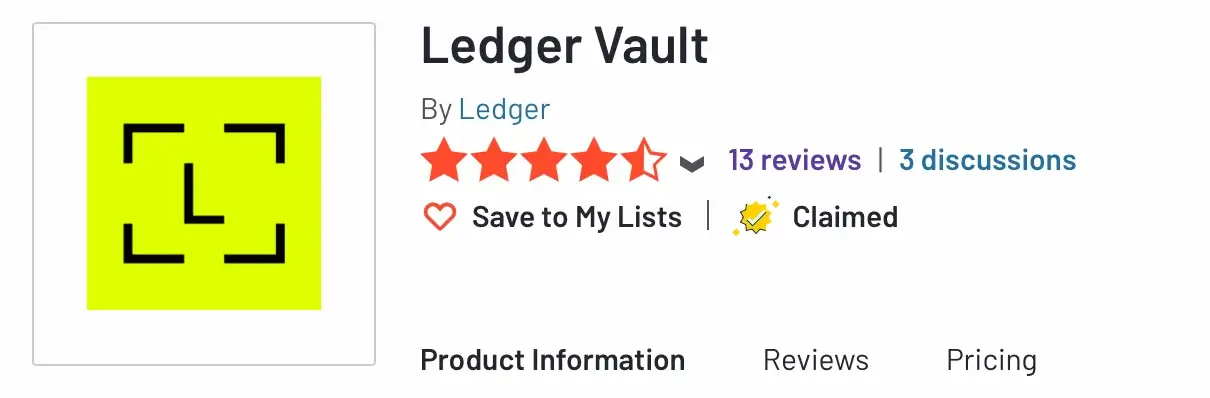
6. BitBox02 (Multi Edition) – Best Cold Storage Wallet for Its Efficient Crypto Management
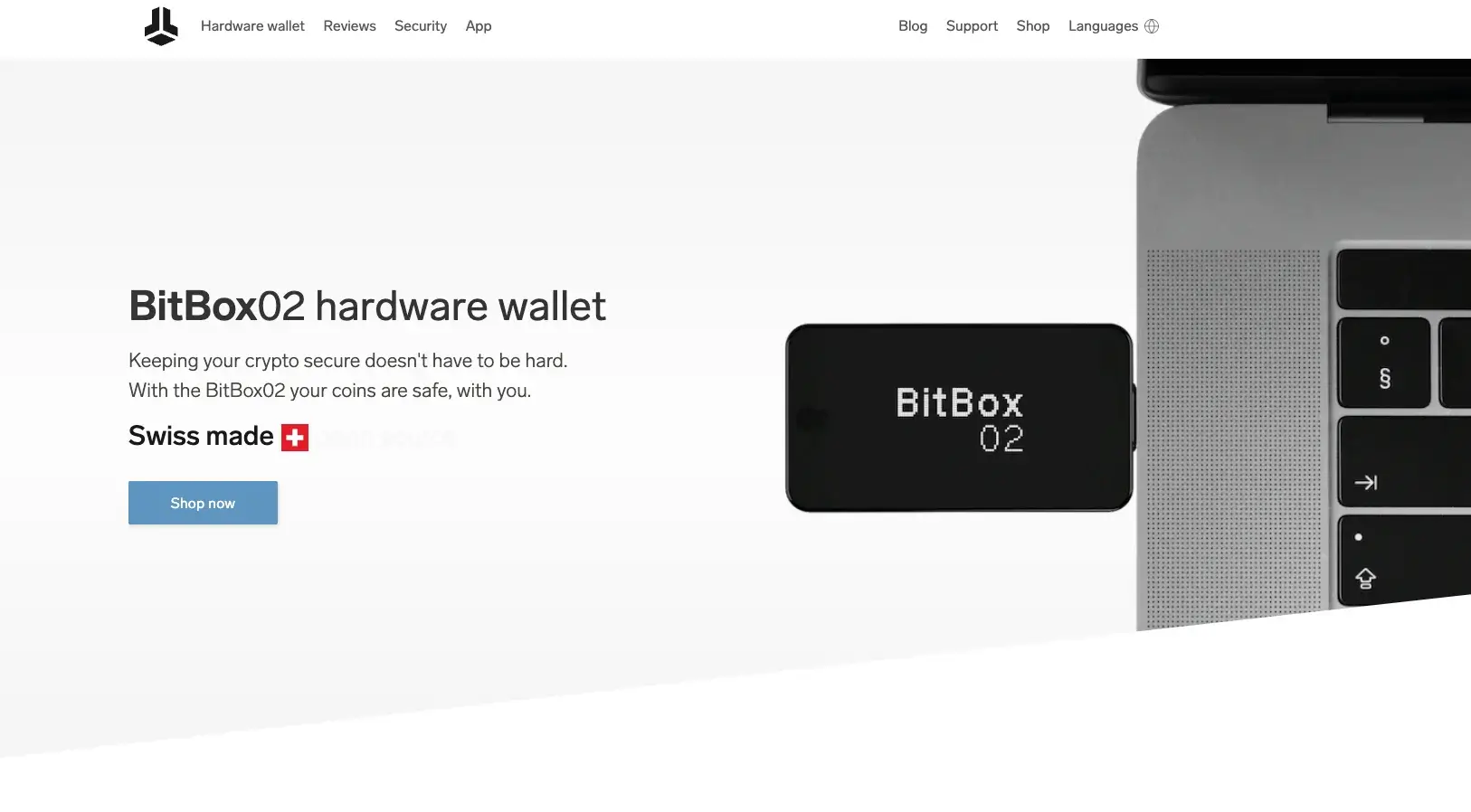
- Type of Cold Wallet: Hardware wallet
- EAL Rating: Not specified;
- Type: Non-custodial wallet;
- Supported coins: 1500+ coins and tokens;
- Price: $149;
BitBox02, launched in 2020 by Swiss company Shift Crypto, is designed for secure and efficient cryptocurrency management. It is available in two versions: a Bitcoin-only edition, which secures only Bitcoin, and a multi-edition, which supports Bitcoin, Ethereum, Litecoin, and ERC20 tokens, making it flexible for common cryptocurrencies.
This is one of those mobile and desktop wallets with a user-friendly design that includes an OLED screen, touch sliders, and USB-C connectivity for easy use across devices. It also provides top-tier security with FIDO U2F authentication and supports DeFi applications. The microSD card backup feature also ensures easy recovery in case of loss or damage.
Pros of BitBox02
- Top-Tier Security – Equipped with a secure chip and open-source firmware, providing excellent protection for digital assets.
- Desktop and Mobile Compatibility – Works with both desktop and Android mobile apps, offering flexible access for users.
- DeFi Support – Compatible with decentralized finance (DeFi) applications, expanding its functionality.
- User-Friendly Interface—The intuitive design, with touch sliders and an OLED screen, makes it easy for both beginners and advanced users to navigate.
Cons of BitBox02
- Limited Asset Support – Supports fewer digital assets than some competitors.
- No iOS Mobile Device – Currently, only macOS devices.
- Limited Software Features – The accompanying app offers fewer features than other wallets.
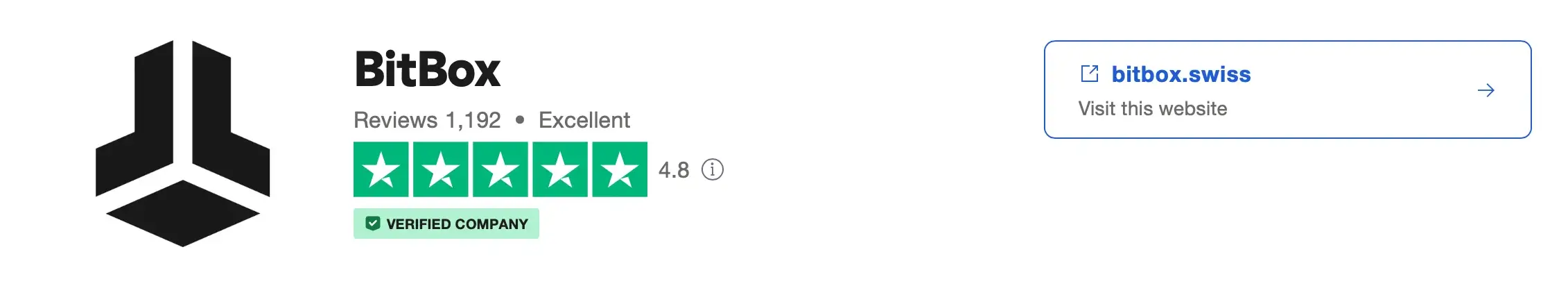
7. Cypherock X1 – Best Crypto Cold Storage Wallet for Seedless Recovery

- Type of cold wallet: Hardware wallet;
- EAL rating: EAL6+;
- Type: Non-custodial wallet;
- Supported coins: 9,000 cryptocurrencies and NFTs;
- Price: $179;
Cypherock X1, launched in 2022, revolutionizes crypto storage by eliminating the need for traditional seed phrase backups. It utilizes Shamir’s Secret Sharing to split private keys across four physical cards and the X1 Vault, ensuring enhanced protection. You need only two of the five parts for recovery or transactions, significantly reducing the risk of a single point of failure.
With no seed phrase backup and advanced security with an EAL6+ rating, the wallet provides robust defense against cyber and physical attacks. Its portable design features NFC and USB-C connectivity for secure management on the go.
Additionally, it integrates with Cysync, a native application for multiple platforms, allowing for easy and flexible asset management.
Pros of Cypherock X1
- Seedless Recovery System – Eliminates the risk associated with traditional recovery phrases by using key-sharing technology.
- EAL6+ Security Rating – Offers advanced protection for both digital and physical threats.
- Multi-Platform Compatibility – The Cysync app works with Windows, MacOS, and Linux, providing flexible access and management.
Cons of Cypherock X1
- Higher Complexity – The five-part wallet system may be more complex for beginners than standard hardware wallets.
- Limited Display Size – The 0.96-inch screen is smaller than that of other hardware wallets with larger, more advanced displays.
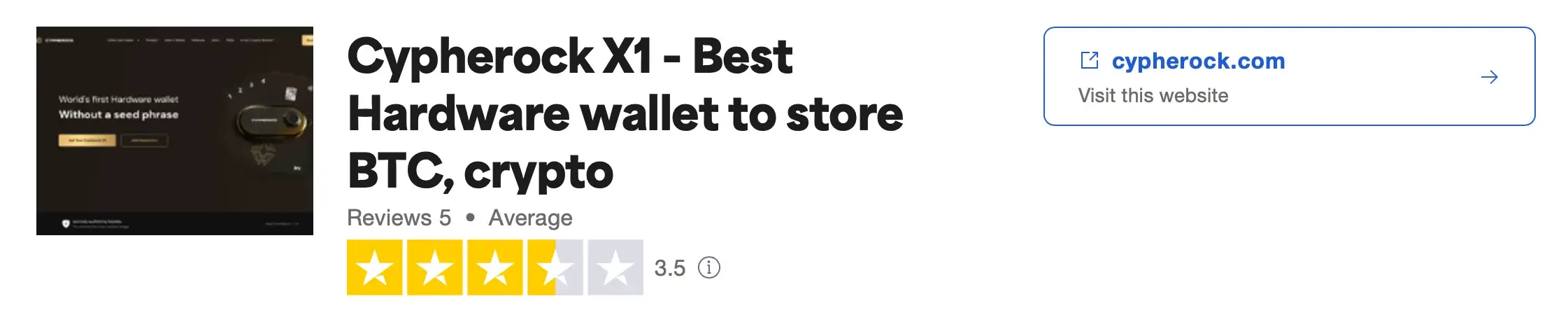
5 Best Cold Wallets Under $100
1. Trezor Safe 3 – Best Cold Storage Wallet Under $100
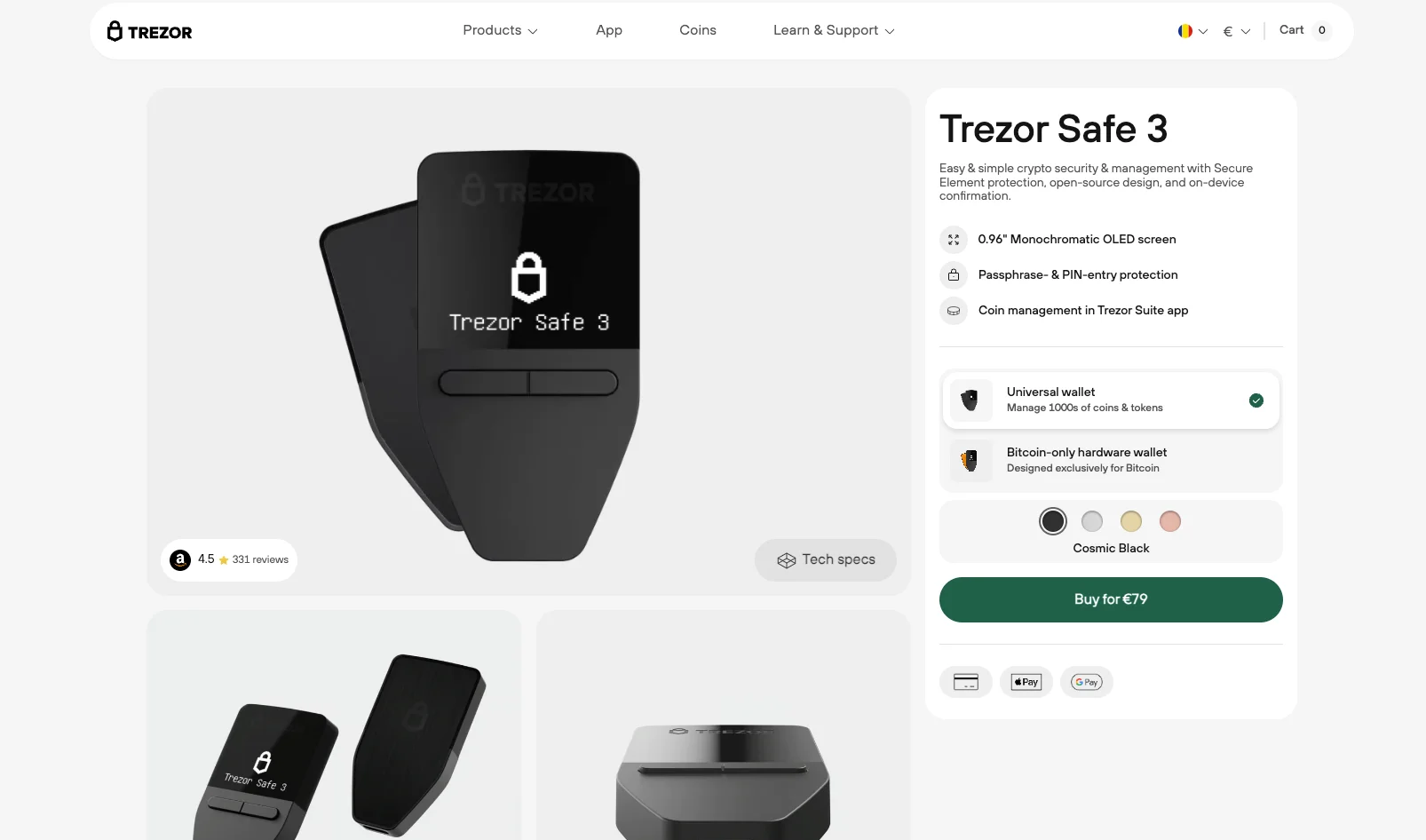
- Type of Cold Wallet: Hardware wallet;
- EAL Rating: EAL6+;
- Type: Non-custodial wallet;
- Supported assets: 1,000 coins and tokens;
- Price: $54;
If the Trezor Safe 5 is beyond your budget, the Trezor Safe 3 is an excellent alternative for beginners and experienced users. With advanced security features like CoinJoin for improved transaction privacy, Shamir backup for additional recovery options, and a secure element chip, this cold wallet brings everything a user needs in an easy-to-use product.
The wallet features a user-friendly monochromatic display with physical buttons for easy navigation. Additionally, it offers advanced privacy features such as CoinJoin and Shamir backup for added security and recovery options.
Pros of Trezor Safe 3
- Versatile Asset Support – Compatible with various cryptocurrencies, providing flexibility for various users.
- Enhanced Security – Features a secure element chip and offline key storage to protect against unauthorized access.
- User-Friendly Design – The physical buttons and simple display facilitate easy navigation and management of assets.
Cons of Trezor Safe 3
- Lacks Touchscreen – The absence of a touchscreen may deter users who prefer more modern and intuitive interfaces found in higher-end models.
- Limited Advanced Features – Compared to higher-priced models, it may lack some advanced options available in more premium wallets.
2. Ledger Nano S Plus – Best Affordable Cryptocurrency Wallet for Beginners
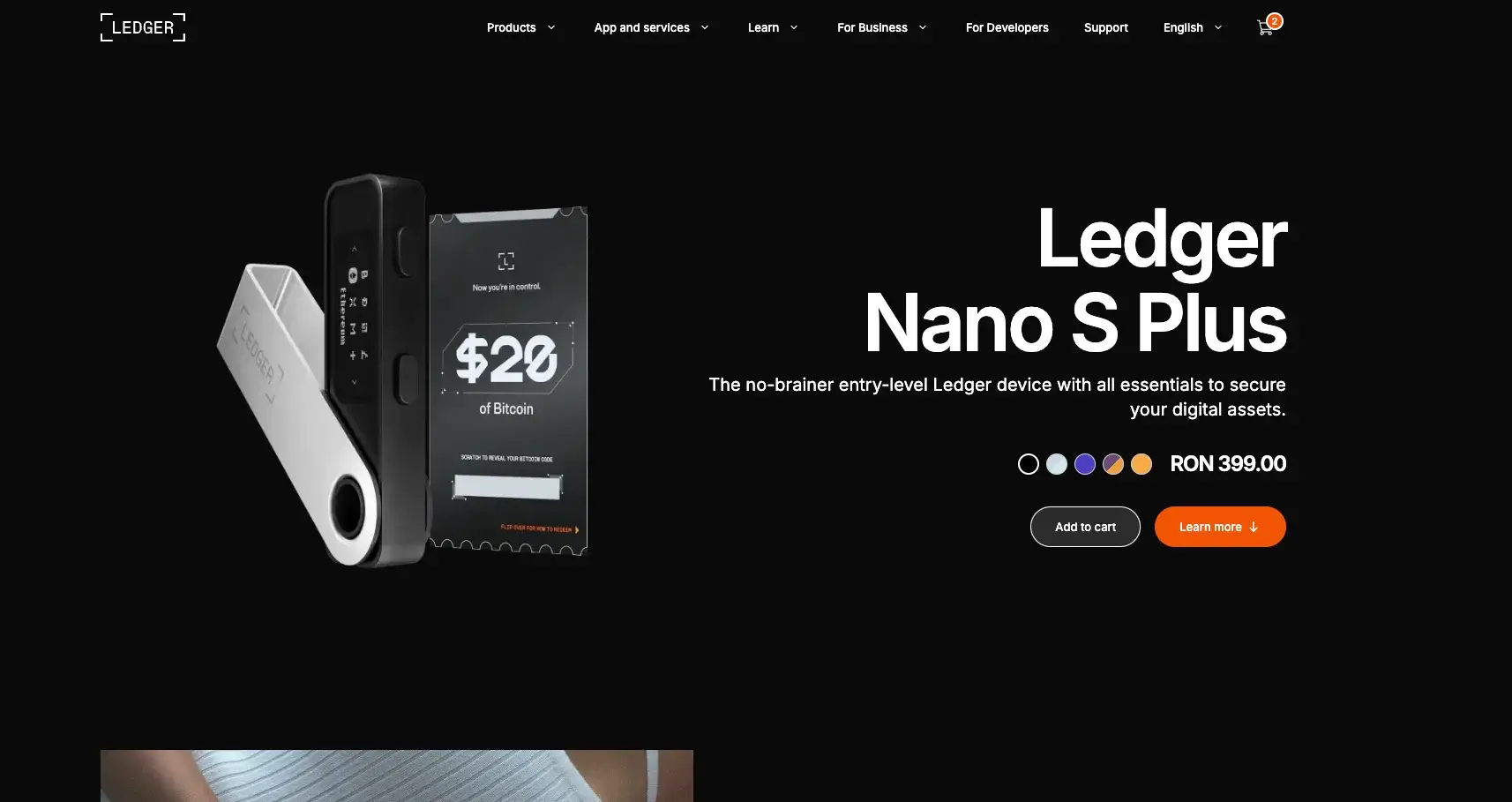
- Type of Cold Wallet: Hardware wallet;
- EAL Rating: EAL5+;
- Type: Non-custodial wallet;
- Supported assets: 5,500+ coins and tokens;
- Price: $59;
Ledger Nano S Plus is a compact hardware wallet designed for secure storage and features a CC EAL5+ certified secure element chip and a 128×64 pixel display for easy navigation.
Also, this cold wallet has wide asset support, a secure element chip, and a user-friendly display that enhances interaction during asset management, providing clear visibility and ease of use.
Pros of Ledger Nano S Plus
- Extensive Cryptocurrency Support – Compatible with over 5,500 coins and tokens.
- Enhanced Security – The CC EAL5+ certified secure element chip ensures private keys are stored offline, protecting against hacking.
- Improved App Storage – It can hold up to 100 apps, making it suitable for users managing a broad range of cryptocurrencies.
Cons of Ledger Nano S Plus
- Limited Advanced Features – Compared to higher-end models like the Ledger Nano X, it may lack some of the advanced functionalities.
- Basic Display – The 128×64 pixel display, while functional, may feel limited compared to larger, more advanced screens found in other models.
3. SafePal S1 – Best Affordable 100% Air-Gapped Cold Crypto Wallet

- Type of Cold Wallet: Hardware wallet;
- EAL Rating: EAL5+;
- Type: Non-custodial wallet;
- Supported digital assets: Most popular across more than 100 blockchains;
- Price: $50
SafePal S1, launched in 2018 by SafePal, is a versatile cold storage wallet known for its robust security, which even attracted investment from Binance. Developed by Veronica Wong and her team, it enables users to manage digital assets securely with 100% air-gapped signing, allowing transaction verification without Bluetooth, Wi-Fi, or USB connections.
The air-gapped security, QR code scanning, the secure element chip for enhanced protection, and a custom BOLOS operating system bring an extra layer of advanced security features.
The wallet offers a user-friendly interface with a PIN combination and a clear OLED screen for smooth navigation and transaction confirmation.
Pros of SafePal S1
- Affordable – At $49.99, it offers a budget-friendly entry point for secure cold storage.
- Comprehensive Asset Support: Supports over 100 blockchains.
- Air-Gapped Transactions – 100% air-gapped via QR code scanning.
- Mobile-Friendly – Comes with a companion app on Android and iOS, enhancing accessibility and convenience.
Cons of SafePal S1
- Limited Battery Life – Battery performance may not be sufficient for extended usage without recharging.
- Limited Hardware Integration – Primarily integrated with the SafePal hot wallet, which could restrict functionality for users seeking broader integration with other platforms.
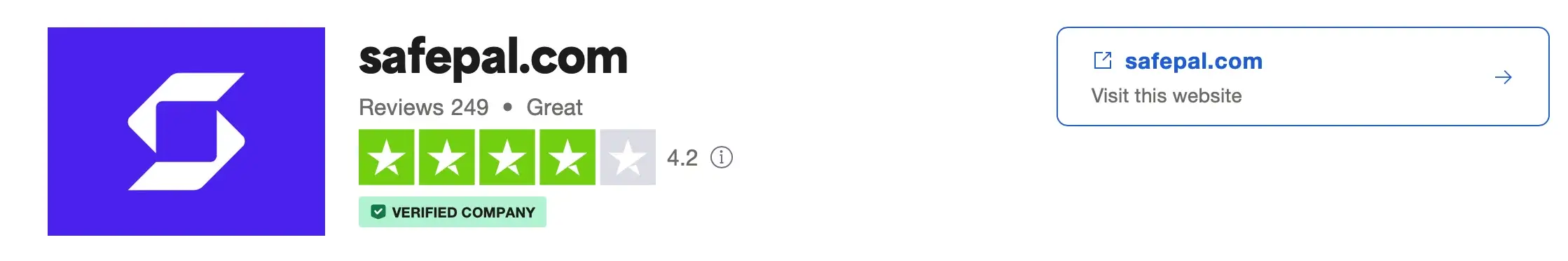
4. Blockstream Jade – Best Affordable Cold Storage Crypto Wallet for Bitcoin and Liquid Network Users
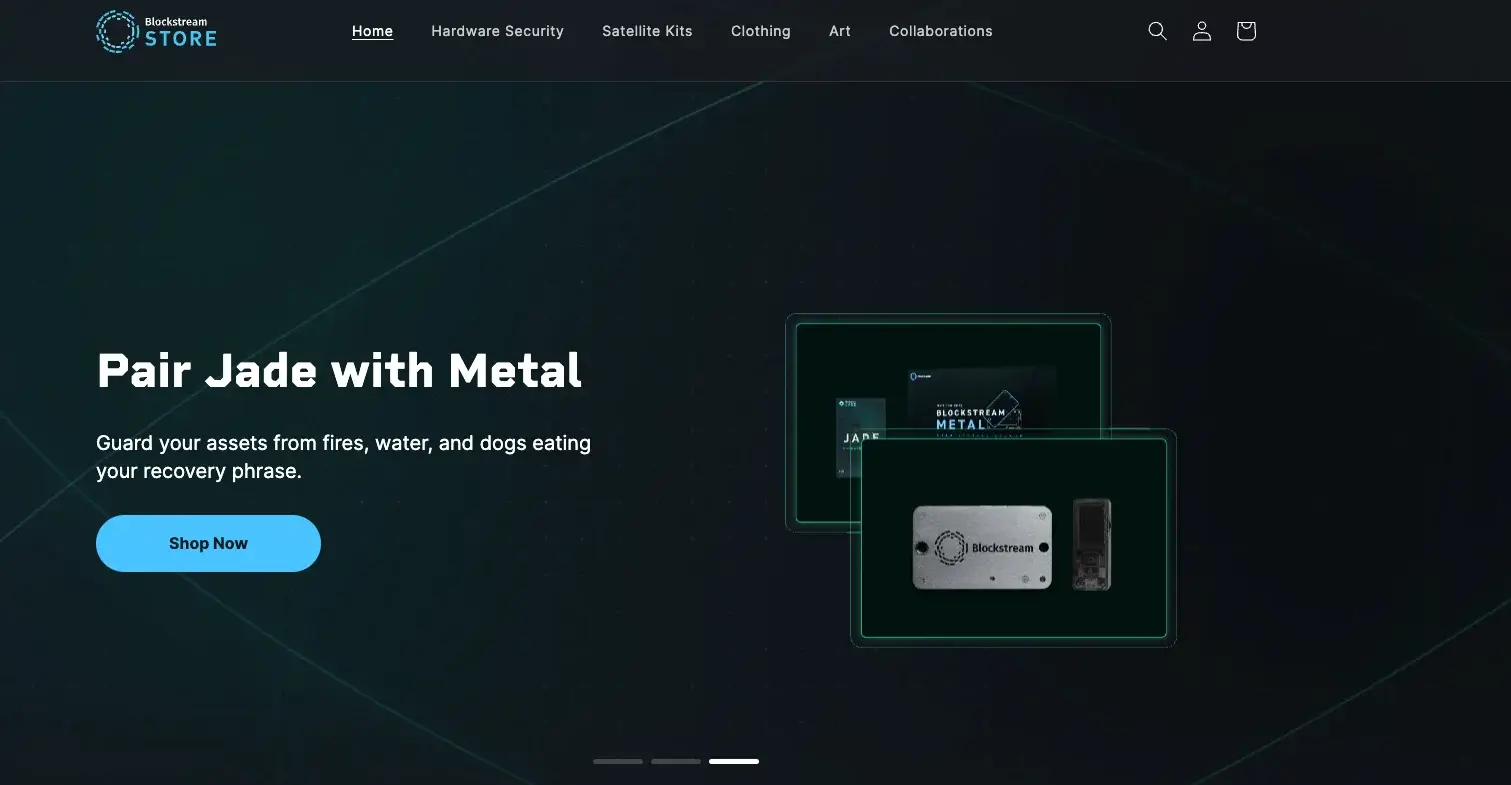
- Type of Cold Wallet: Hardware wallet;
- EAL Rating: Not specified;
- Type: Non-custodial wallet;
- Supported coins: Bitcoin and Liquid Network;
- Price: $64;
Blockstream Jade, launched in 2021 by Blockstream, is an affordable and compact cold storage wallet explicitly designed for Bitcoin and Liquid Network users.
This cold wallet combines security and functionality with a 29 mm IPS LCD screen and offline key storage for safe crypto management. Although it is limited to Bitcoin and Liquid Network assets, it includes Multisig Shield technology and secure elements to enhance asset security, making it a practical choice for Bitcoin purists.
Key features include enhanced security with offline key storage, secure elements, and Multisig Shield technology for superior asset protection. The wallet also supports air-gapped transactions using a built-in camera to scan QR codes for fully offline and secure transaction verification. It runs on open-source software, promoting transparency and community-driven improvements.
Pros of Blockstream Jade
- Security Focus – Prioritizes asset protection with Multisig Shield, offline key storage, and air-gapped transactions.
- Compact and Portable – Its small size and lightweight design make it convenient for carrying and everyday use.
- Affordable – One of the more budget-friendly cold wallets at just $64.99.
Cons of Blockstream Jade
- Limited Compatibility – Only supports Bitcoin and Liquid Network assets.
- Small Screen Size – The 29 mm display may feel limited for users accustomed to larger screens.
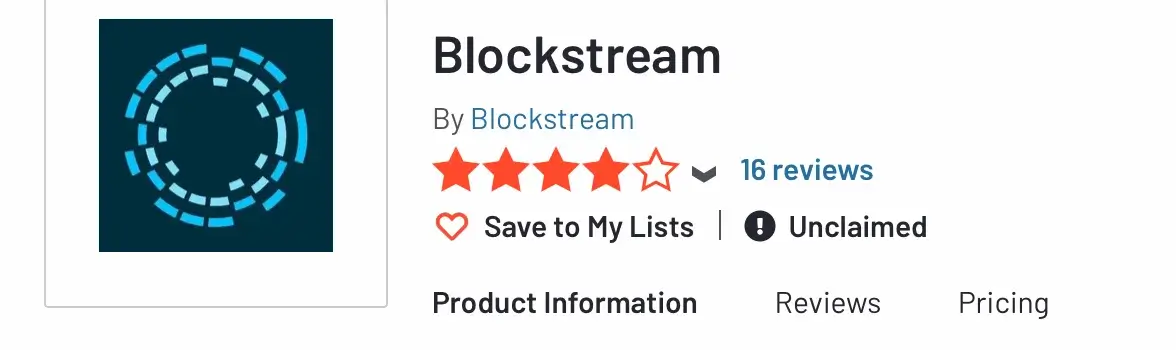
5. KeepKey – Best for Integrated Crypto Trading
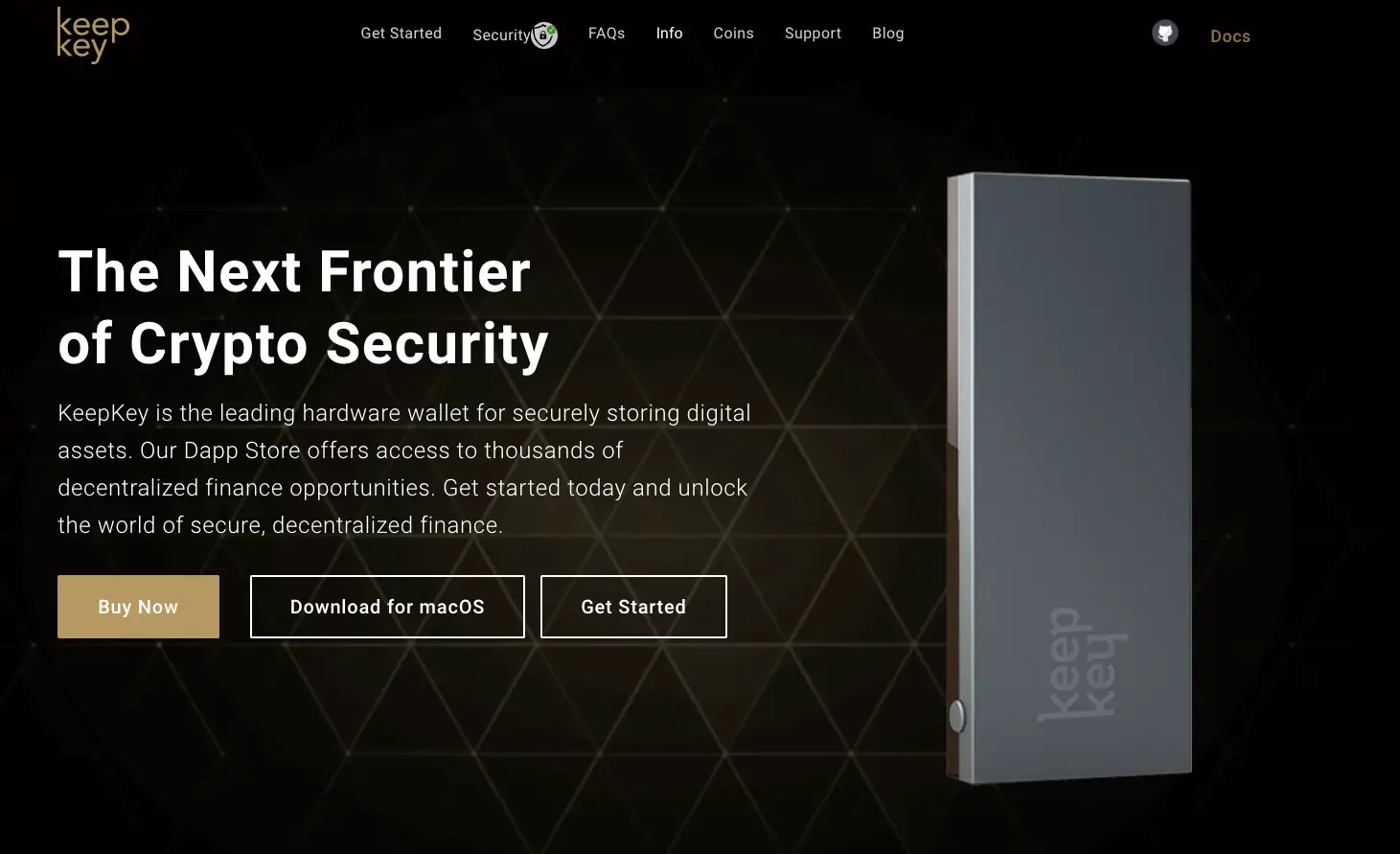
- Type of Cold Wallet: Hardware wallet;
- EAL Rating: Not specified;
- Type: Non-custodial wallet;
- Supported coins: 7,000 assets across 350 chains;
- Price: $49
KeepKey, developed by ShapeShift, is a cold storage wallet that combines advanced features with robust security to protect digital assets.
Key features include integrated trading with ShapeShift, which allows users to trade and purchase assets directly from the device for efficient asset management. It offers robust security with multiple layers of protection, including PIN security and a 12-word recovery phrase to safeguard funds against threats.
Pros of KeepKey
- User-Friendly Interface – Features a sleek OLED display that simplifies navigation and interaction with the wallet.
- Extensive Cryptocurrency Support – Supports a broad range of cryptocurrencies.
- Comprehensive Security – Offers strong security measures that protect funds and private information.
- Attractive Pricing – Priced competitively, providing significant value for the features and security it offers.
Cons of KeepKey
- No Bluetooth Support – Lacks Bluetooth connectivity, limiting some functionalities that require wireless interaction.
- NFT Support Limitations – This isn’t an NFT wallet, which may be a drawback for users interested in digital collectibles.
- Additional Software Requirement – Requires downloading and installing third-party software like Electrum or MultiBit for certain functionalities, unlike wallets with built-in web features.
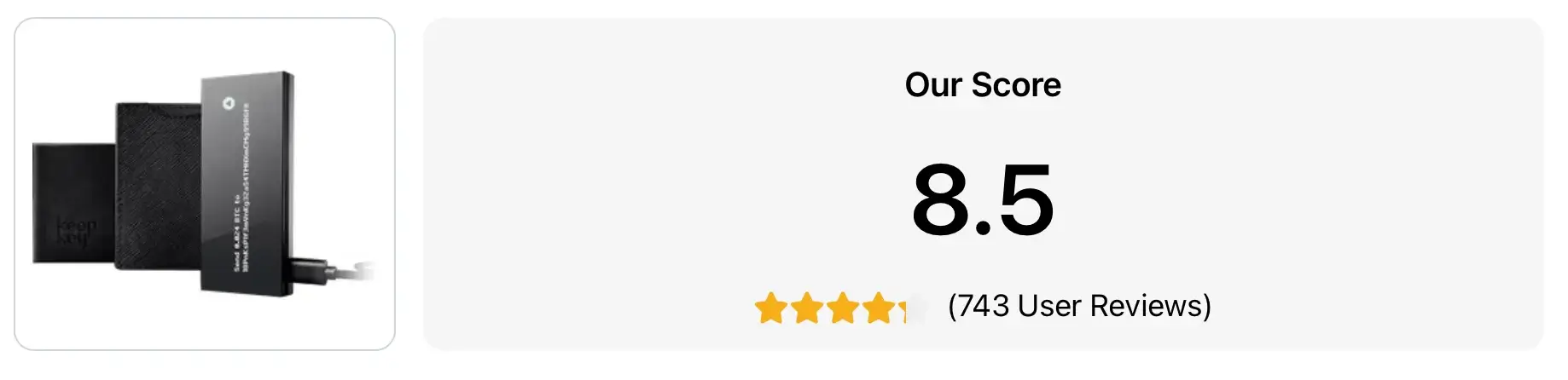
Other Types of Cold Storage Crypto Wallets
As you can see above, in our best cold storage wallets, we have only introduced hardware wallets because they are currently the most used and secure. However, it’s good to know that there are also other cold storage wallets, such as:
- Paper Wallets – Originating back in 2013-2014, paper wallets are simply printed documents containing your private keys, often in QR codes. While they keep your private keys offline, they’re vulnerable to physical damage or loss. Transferring funds from a paper wallet can be tricky and may involve exposing your private keys to online risks. Also, you have to be careful when looking for a reliable crypto paper wallet generator so that you won’t get your funds stolen.
- Sound Wallets – Similar to paper wallets, sound wallets store private keys but in audio file format. While more robust than paper, they’re still susceptible to physical damage and can be challenging to manage due to the need for specific tools.
- Deep Cold Storage Wallets – This is the most extreme and most basic form of cold storage, involving methods that are highly inconvenient and time-consuming to access. It could include burying a hardware wallet underground or using a third-party service that requires multiple steps to retrieve your keys.
Key Features to Look for in a Cold Storage Wallet
1. Security Features
- Two-Factor Authentication (2FA) – Requires a second verification step (like an app) to access your wallet, providing extra security against unauthorized access.
- Encryption – Ensure that the wallet uses strong encryption to protect your private keys and transaction data from cyber threats.
- Seed Phrase Backup – This is a backup made up of 12 or 24 words that allows you to recover your wallet if the device is lost. Keep it safe and offline.
2. User Experience
- Ease of Use – Look for wallets with simple interfaces. Options like Ledger Stax are beginner-friendly.
- Compatibility – Choose wallets that work on both mobile and desktop.
- Software Integration – Ensure the wallet connects well with apps like Ledger Live for easy asset and transaction management.
3. Supported Cryptocurrencies
- Wide Range of Assets – Look for wallets that support many cryptocurrencies.
- Native Support – Some wallets, like Trezor, offer direct support for major assets, while others may require extra apps for certain coins.
Rising Threats in 2025 — Another Reason to Prefer Cold Storage
Over $2.2 billion was stolen through fraud and protocol exploits in the first half of 2025, according to multiple blockchain security reports. A large portion of these losses affected users storing crypto in hot wallets, browser extensions, exchange accounts or mobile wallets.
Hardware cold wallets prevent these attack vectors by keeping private keys offline and isolated from malware, phishing links, SIM-swap attacks and compromised browser extensions. With thefts increasing year after year, cold storage is no longer recommended only for whales — it’s becoming the standard for any user holding crypto long-term.
Common Mistakes to Avoid
- Losing Your Seed Phrase/Private Keys – These are crucial for accessing your funds. Losing them means losing access forever. Store them securely and offline.
- Improper Storage – Keep your hardware wallet safe to avoid damage or theft. Also, backup your seed phrase in a separate, secure location.
- Using Untrusted Devices/Software – Only connect your wallet to trusted devices and use official apps. Avoid third-party software, as cold wallets eliminate the risk of malware.
FAQ
What is a Crypto Cold Wallet?
A crypto cold wallet, or cold storage wallet, securely stores your crypto offline, protecting it from online threats like malware. Unlike hot wallets, which stay connected to the internet, cold wallets remain disconnected, making them one of the safest options for storing cryptocurrency.
They don’t hold your crypto but store the private keys needed to access it. Cold wallets are ideal for long-term storage of high-value assets due to their strong security.
Why Cold Wallets?
Due to their unmatched security measures and features, cold storage wallets are ideal for the long-term storage of high-value crypto assets. By keeping your keys offline, cold storage wallets shield you from online threats and ensure your funds remain safe from unauthorized access.
What is the Best Crypto Cold Wallet?
According to Forbes Advisor’s latest rankings for October 2024, three cold wallets stand out as top picks. Leading the pack are the Ledger Wallets, scoring an impressive 4.9 out of 5. Close behind is Ellipal, with a solid 4.8 rating. SafePal secures the third spot with a commendable rating of 4.5. These rankings highlight these wallets’ reliability and strong features, making them popular choices for keeping digital assets safe.
How to Sell Crypto from a Cold Wallet?
To make transactions involving cryptocurrency stored in an offline wallet or cold wallet, you must link your wallet to a cryptocurrency exchange. Once connected, you can initiate buy or sell orders for cryptocurrency. The exchange will then process the transaction, transferring the cryptocurrency to or from your wallet as instructed.
How Does a Cold Wallet Differ from a Hot Wallet?
Hot wallets and cold wallets differ primarily in their connectivity. A hot wallet (or online wallet), accessible via computers or phones, facilitates easy online transactions. In contrast, a cold wallet uses hardware storage devices or other means to maintain data offline for enhanced security.
Conclusion
Cold wallet storage is crucial for anyone involved in cryptocurrency. It provides a secure method to protect digital assets. By keeping private keys offline, cold wallets guard against hacking, malware, and phishing attacks, ensuring your cryptocurrency remains safe from unauthorized access.
In addition to robust security, cold wallets offer peace of mind for long-term storage, making them ideal for investors and traders. With various options available, there’s a cold wallet for every budget, allowing you to manage your crypto security effectively. wallets provide a reliable solution for protecting your digital wealth.
Looking Ahead: What to Expect from Cold Wallets Beyond 2025
The next generation of hardware wallets is expected to integrate quantum-resistant cryptography, enhanced biometric authentication, wireless charging and greater institutional-grade multi-signature recovery.
With crypto adoption accelerating, cold wallets are evolving into complete Web3 operating hubs rather than simple storage devices. Investors choosing a wallet in 2025 should consider not only security, but also long-term firmware support and the ability to adapt to the next wave of blockchain innovation.
The information provided in this article is for educational purposes only and does not constitute financial, investment, or trading advice. Coindoo.com does not endorse or recommend any specific investment strategy or cryptocurrency. Always conduct your own research and consult with a licensed financial advisor before making any investment decisions.














