Discover How to Buy BONK in 2025
The rise of meme coins like BONK can confuse new crypto enthusiasts, especially when they understand how to buy and trade them.
With so many meme coins flooding the market, it’s easy to feel overwhelmed or unsure where to start. Getting lost in the process could prevent you from capitalizing on opportunities with BONK.
Don’t worry! This guide will show you how to buy BONK coins quickly and efficiently so you can confidently jump into the action. Let’s get started!
Where Can I Purchase BONK Crypto Asset?
Currently, BONK is available for trading on most major centralized crypto exchanges. Here’s where you can find it:
- Binance;
- Coinbase;
- OKX;
- Bybit;
- Kraken;
- Gate.io;
- HTX;
- MEXC Exchange;
- Bitfinex, and more.
Also, since BONK is a popular Solana-based meme coin, you can also trade it on decentralized exchanges (DEXs), such as:
- Orca;
- Uniswap;
- Raydium, and more.
However, always exercise caution when trading on less-established platforms and research thoroughly before making any investments.
[nativeAds]
How to Buy BONK in 2025 and Beyond Step-by-Step Guide
To assist you effectively, we will demonstrate the process using both a centralized exchange like Binance and a decentralized exchange such as Uniswap.
How to Buy BONK ($BONK) on Binance Crypto Exchange
Step 1. Create Your Binance Account
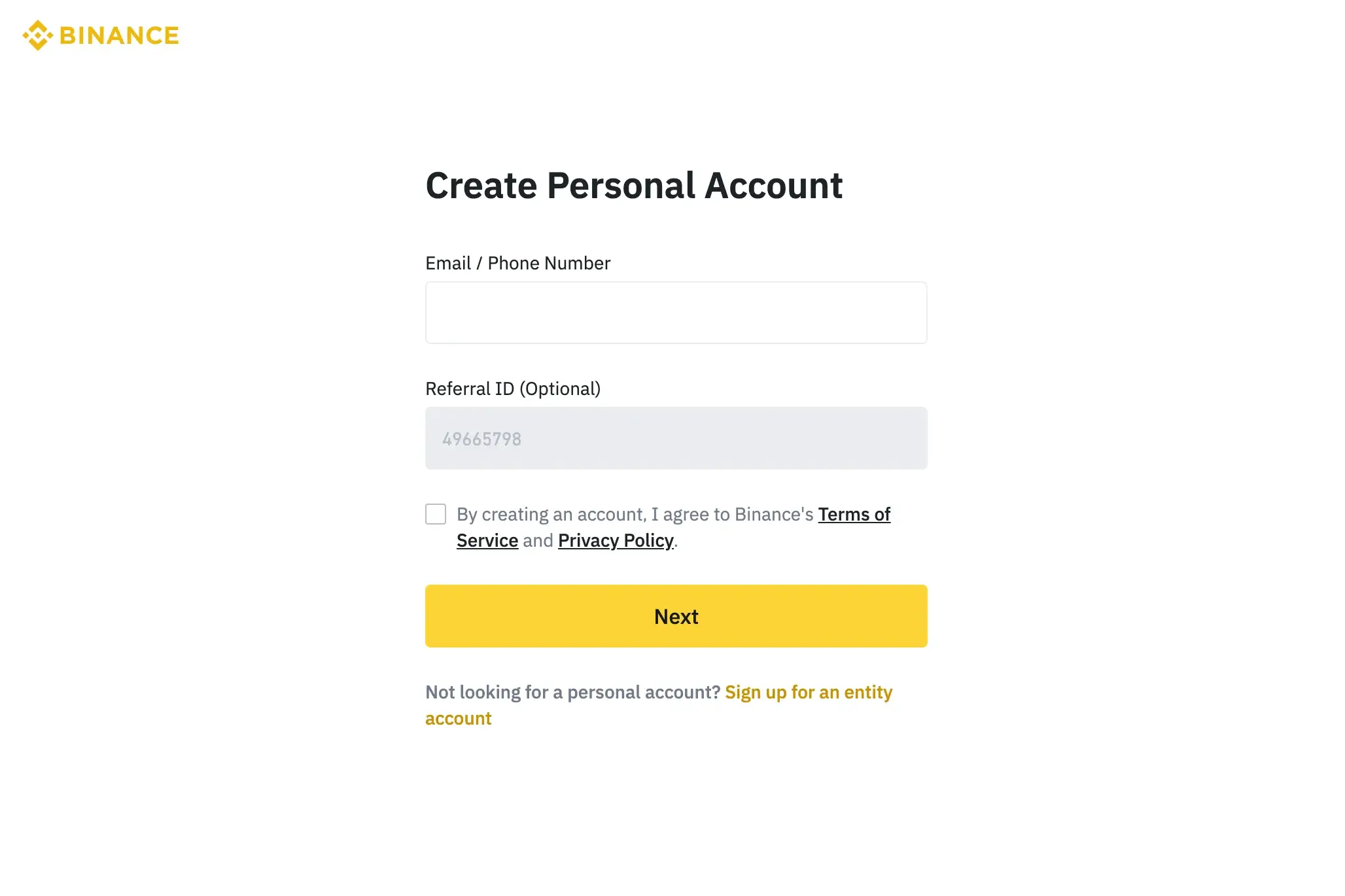
To start buying BONK on Binance, you must create a free account if you haven’t already. If you already have an account, skip to Step 3.
To set up your account, visit the Binance website and click on the “Sign Up” button at the top right corner of the page.
Please complete the registration form with your email address, choose a strong password, and select your country of residence. Once you have done this, click “Create Account.”
Check your email for a confirmation message from Binance. Open the email and click the confirmation link to verify your email address and activate your account. After that, log in using your registered email and password.
Step 2. Verify Your Account
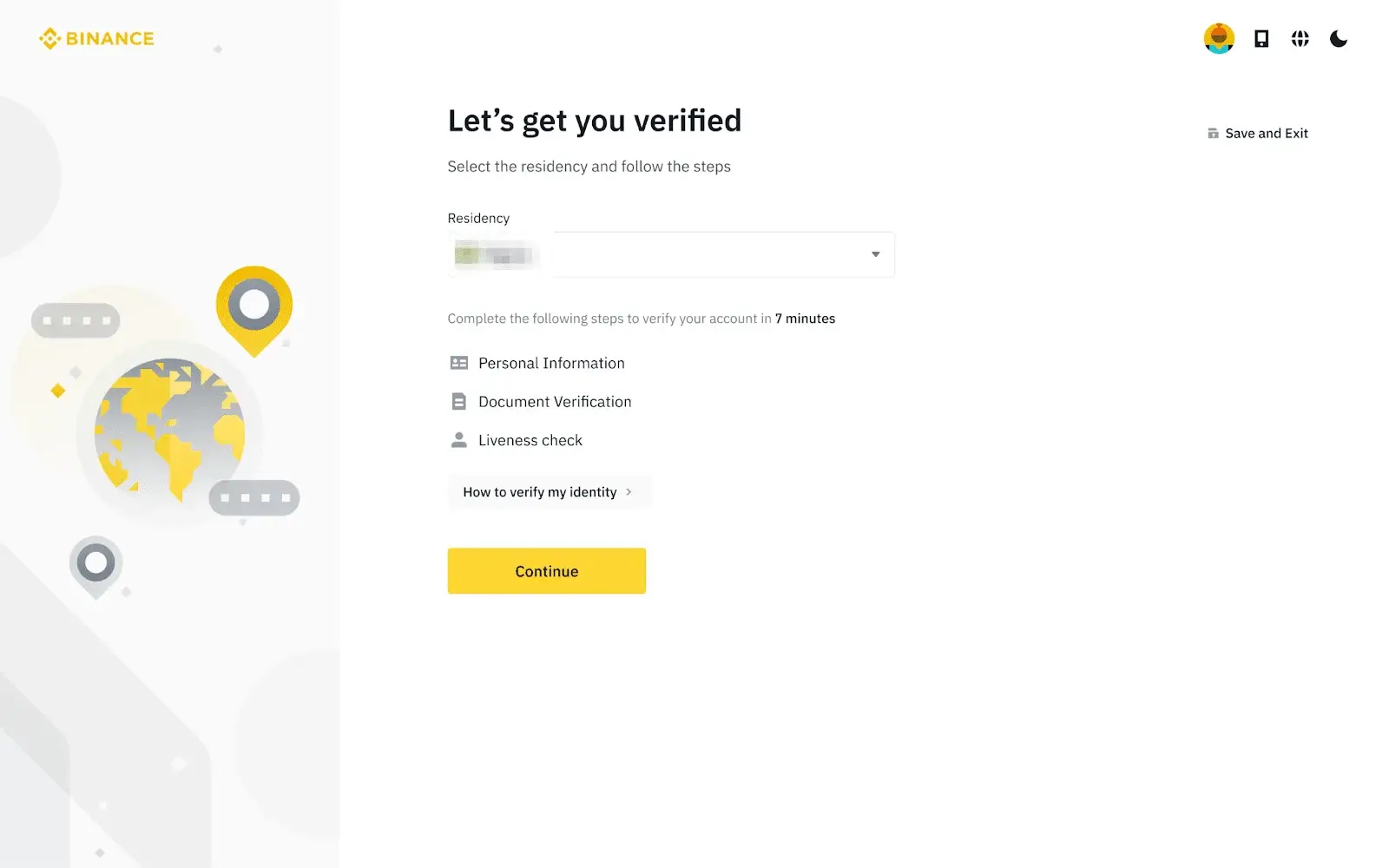
After logging into Binance, go to the User Center and find the “Identification” section. If you’re new, start the verification process by clicking “Get Verified” on the homepage.
Begin by selecting your country of residence and make sure it matches the information on your ID documents. Next, follow the prompts to upload clear images of your ID (passport, ID card, or driver’s license).
You’ll also need to upload a selfie and complete the face verification process, which can be done using the Binance App or your computer.
Once you’ve completed all the steps, Binance will review your information. You’ll receive an email notification once your account is verified and ready for use.
Step 3. Deposit Funds Into Your Binance Account
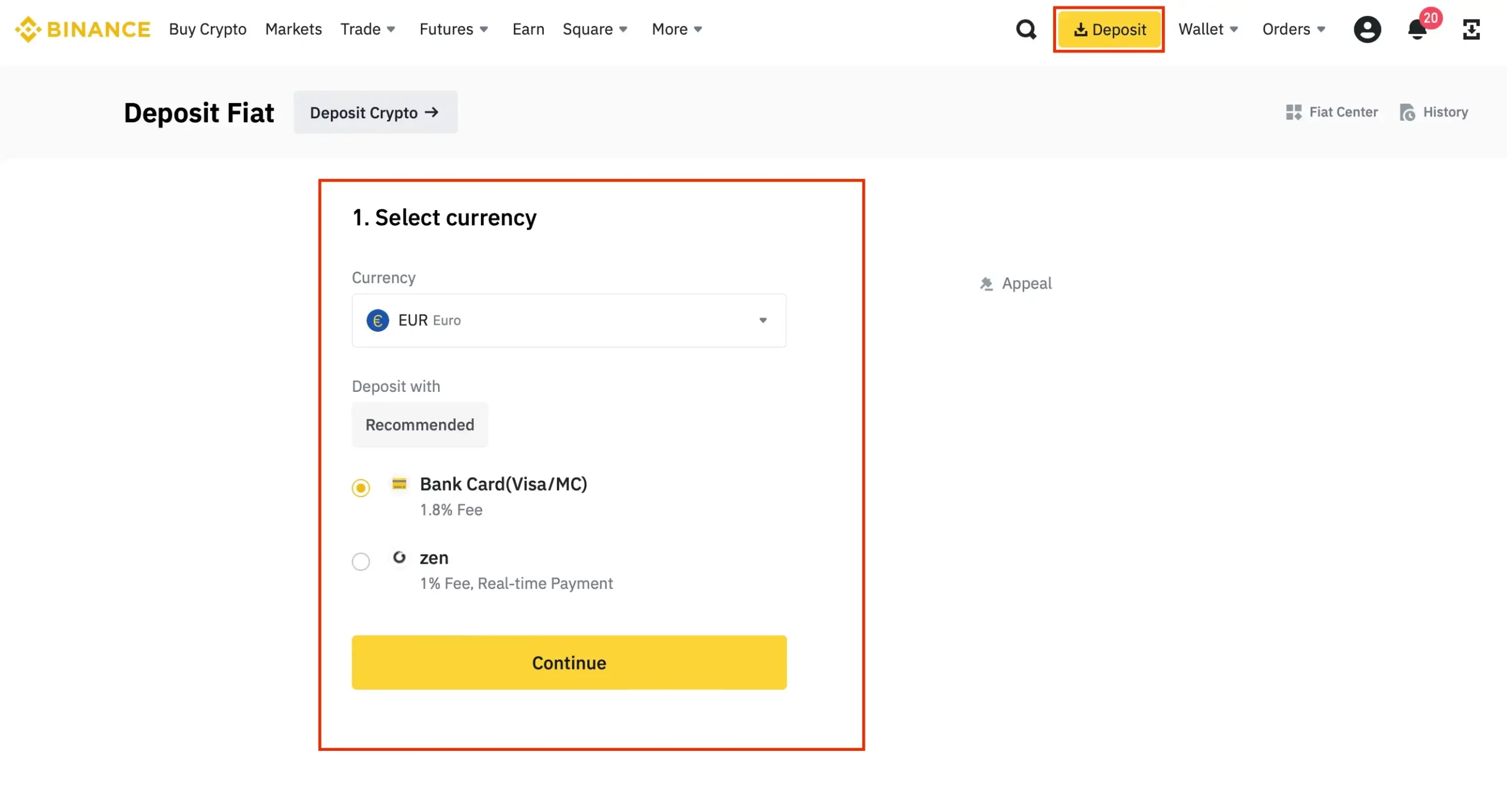
Once your Binance account is verified, you must deposit funds to buy BONK.
Go to your Binance homepage and click the “Deposit” button at the top right corner. Choose “Crypto Deposit” if you have cryptocurrency to deposit. If not, click the “Deposit Fiat” button on the “Deposit Crypto” page.
Select your currency, choose your payment method (credit/debit card or another option), and enter the amount you want to deposit. Confirm your details and complete the transaction.
Step 4. Buy USDT with Your Deposited Fiat Currency
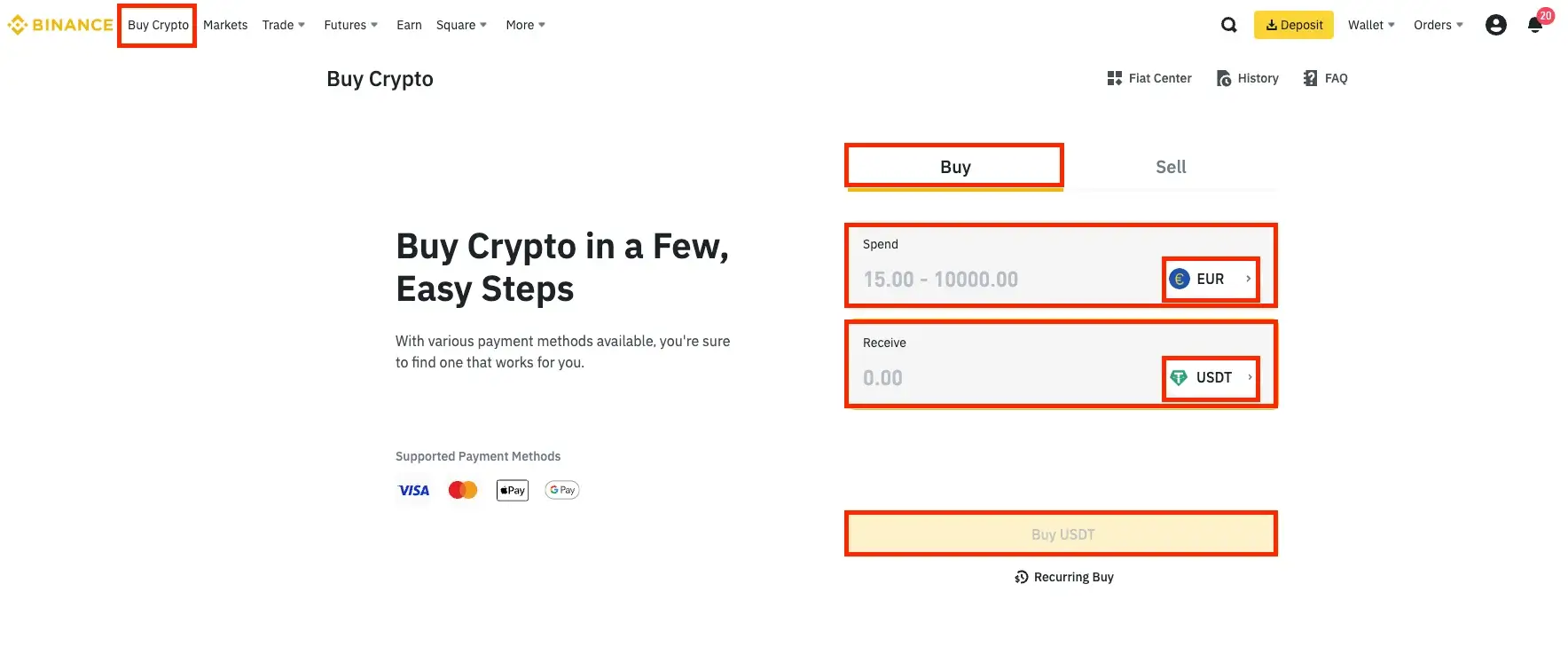
After depositing fiat into your Binance account, the next step is to buy USDT.
Navigate to “Buy Crypto” in the top menu. Ensure you are in the “Buy” section, select the fiat currency you deposited (e.g., EUR), and choose USDT.
Enter the amount you want to purchase and click “Buy USDT” to proceed.
Step 5. Find the BONK/USDT Trading Pair
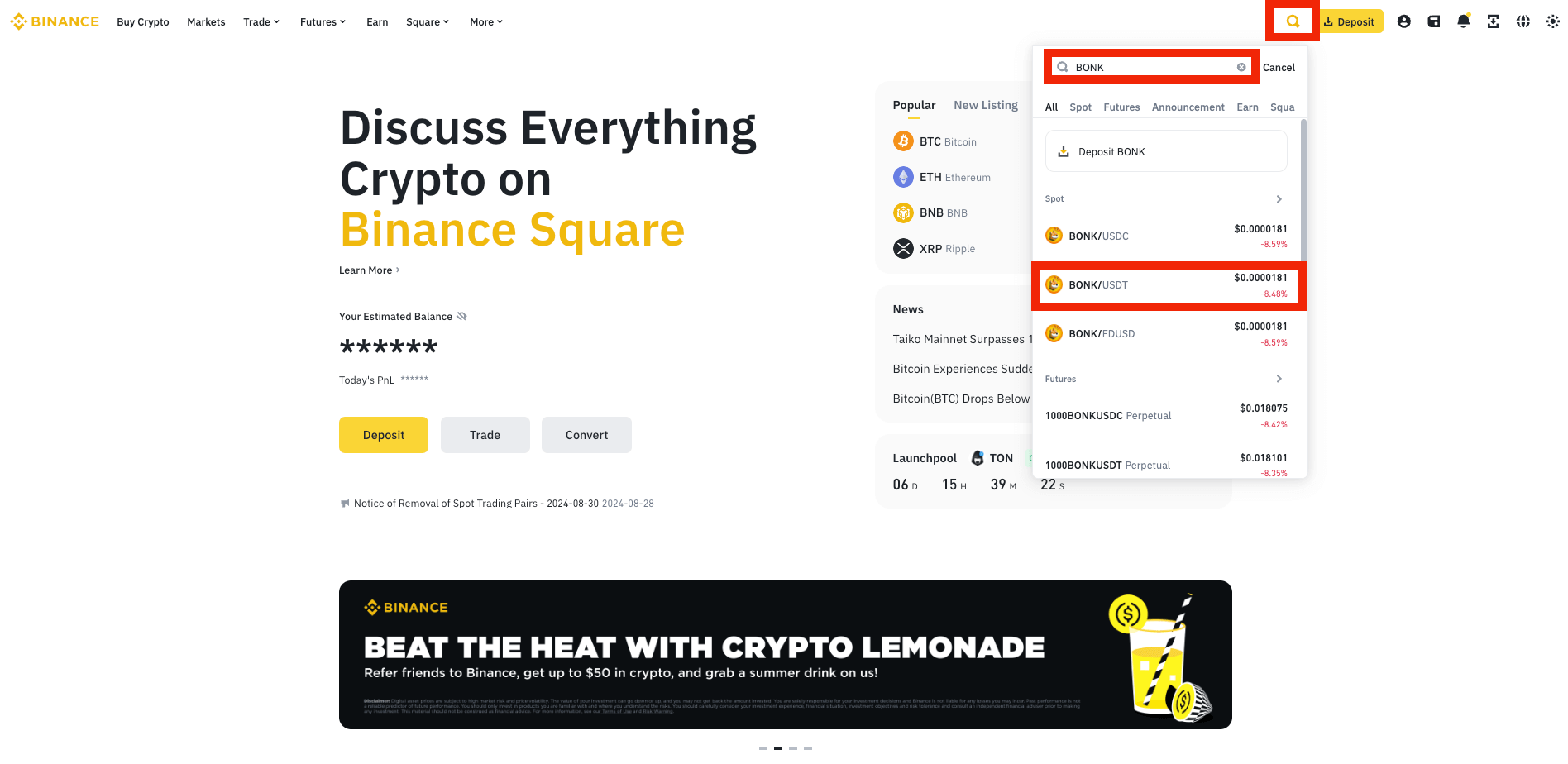
To buy BONK, locate the BONK/USDT trading pair. Use the search bar at the top right of the Binance homepage to find it.
Once you see the BONK/USDT pair, click on it to go to the trading page.
Step 6. Buy BONK on Binance
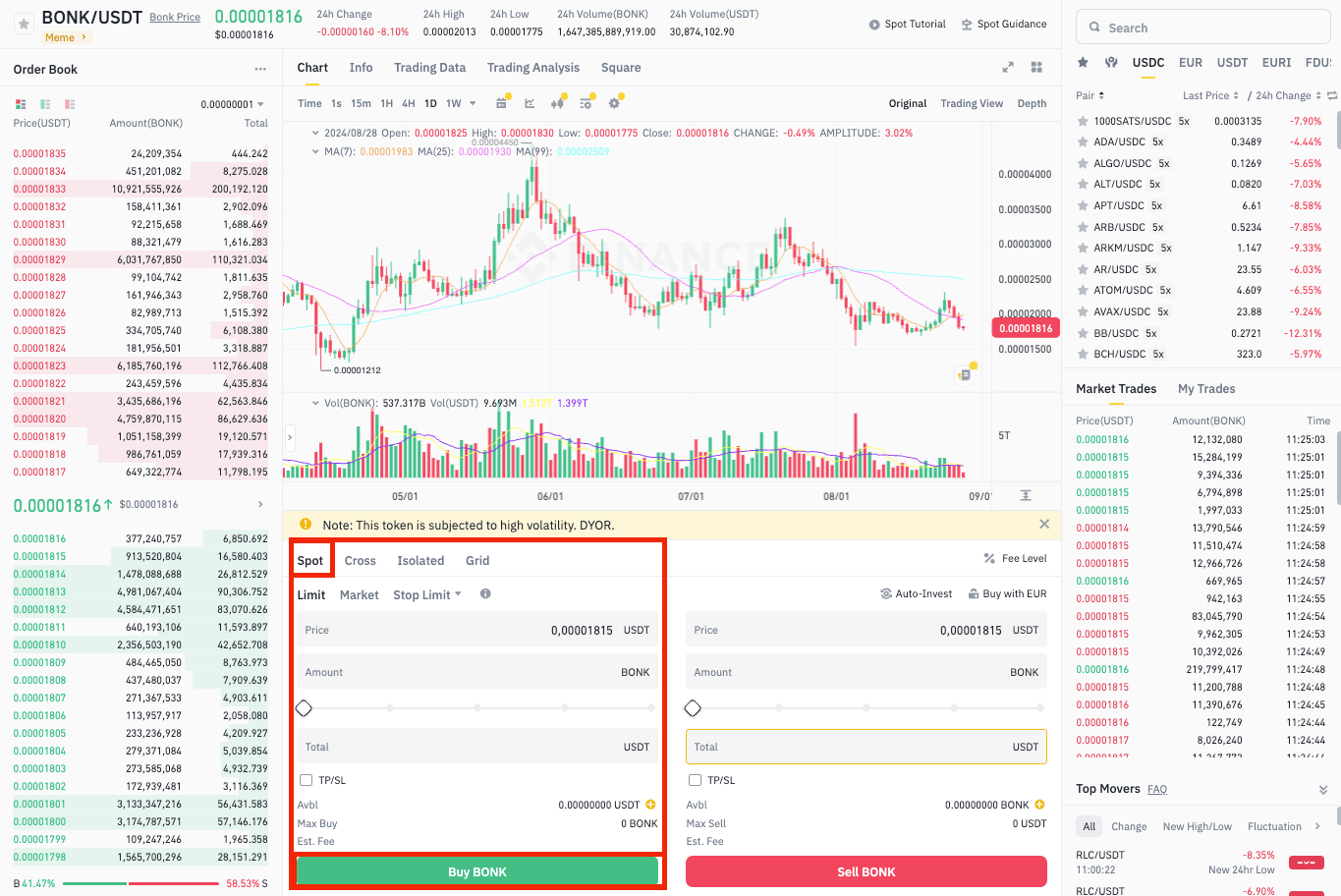
Ultimately, to purchase BONK, go to the “Spot” section. Specify how much USDT you want to use to buy BONK and click the “Buy BONK” button.
Your BONK tokens will then appear in your wallet.
How to Buy BONK ($BONK) on Uniswap: Step-by-Step Guide
Step 1. Create a Crypto Wallet
To start buying BONK on Uniswap, you first need a cryptocurrency wallet. We’ll use MetaMask as an example. If you already have MetaMask or another wallet, you can skip to Step 2. Otherwise, follow these steps to set up MetaMask.
Step 1.1. Visit Metamask’s Website and Download
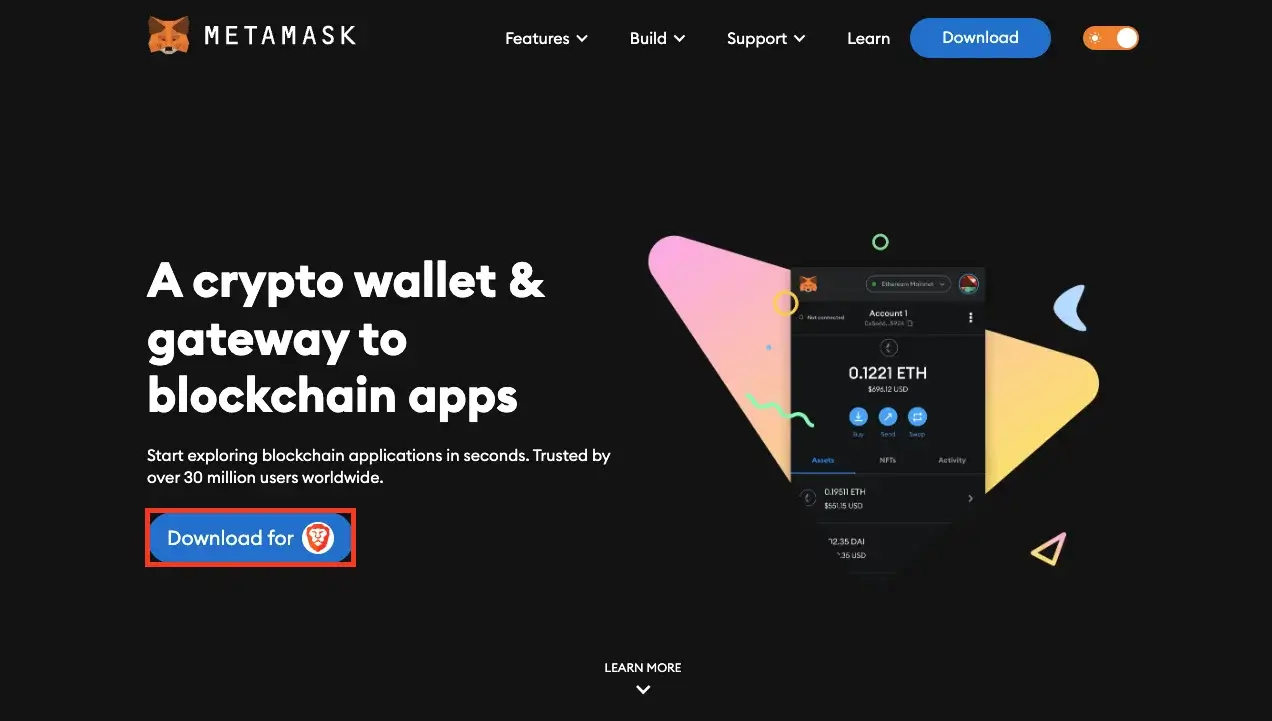
Go to the official MetaMask website and click the “Download” button on the homepage. You’ll be redirected to the Chrome Web Store to download the extension.
Step 1.2. Add MetaMask to Your Browser
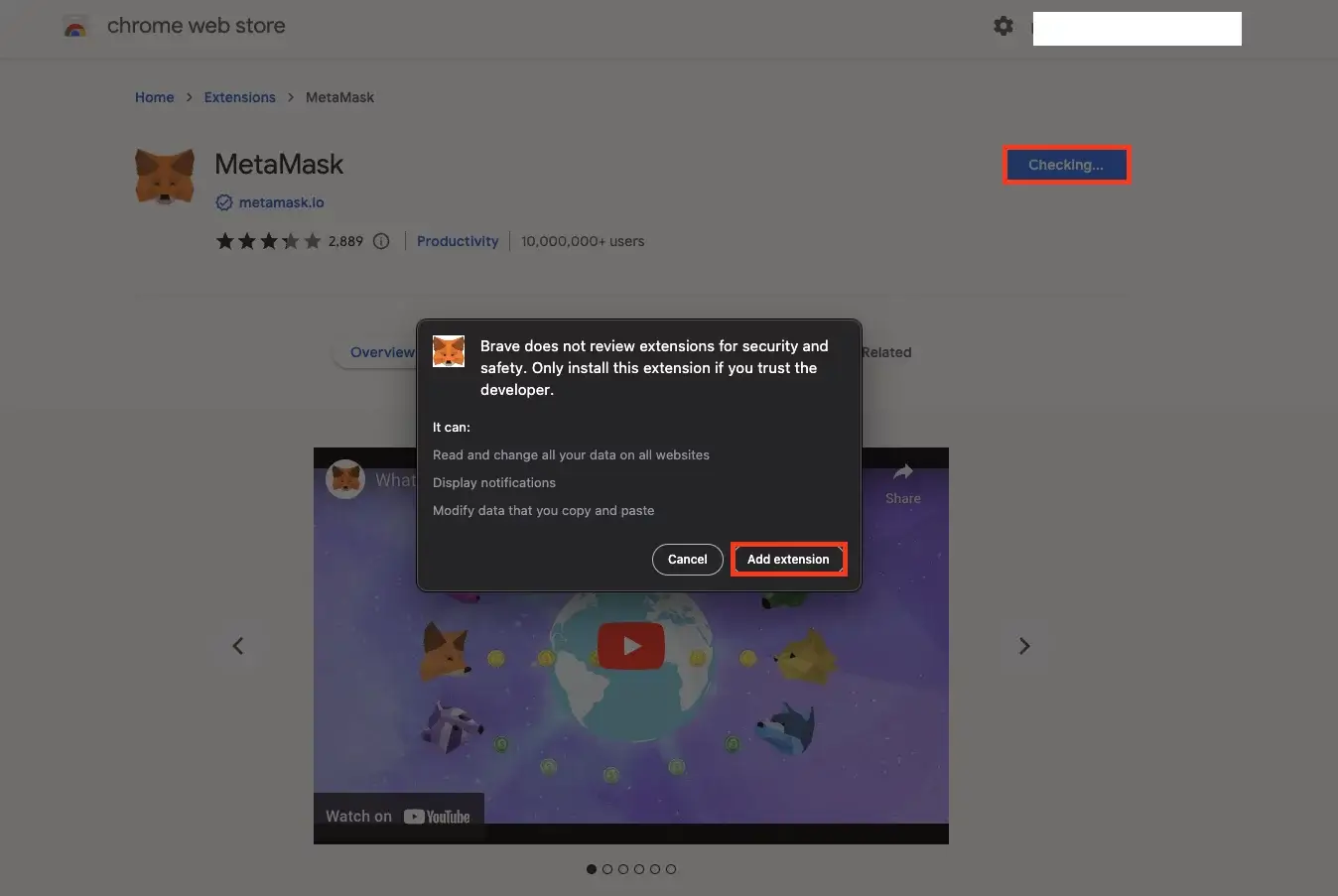
In the Chrome Web Store, click “Add to Chrome” and then confirm by selecting “Add Extension.”
Step 1.3. Set Up Your MetaMask Wallet or Import an Existing One
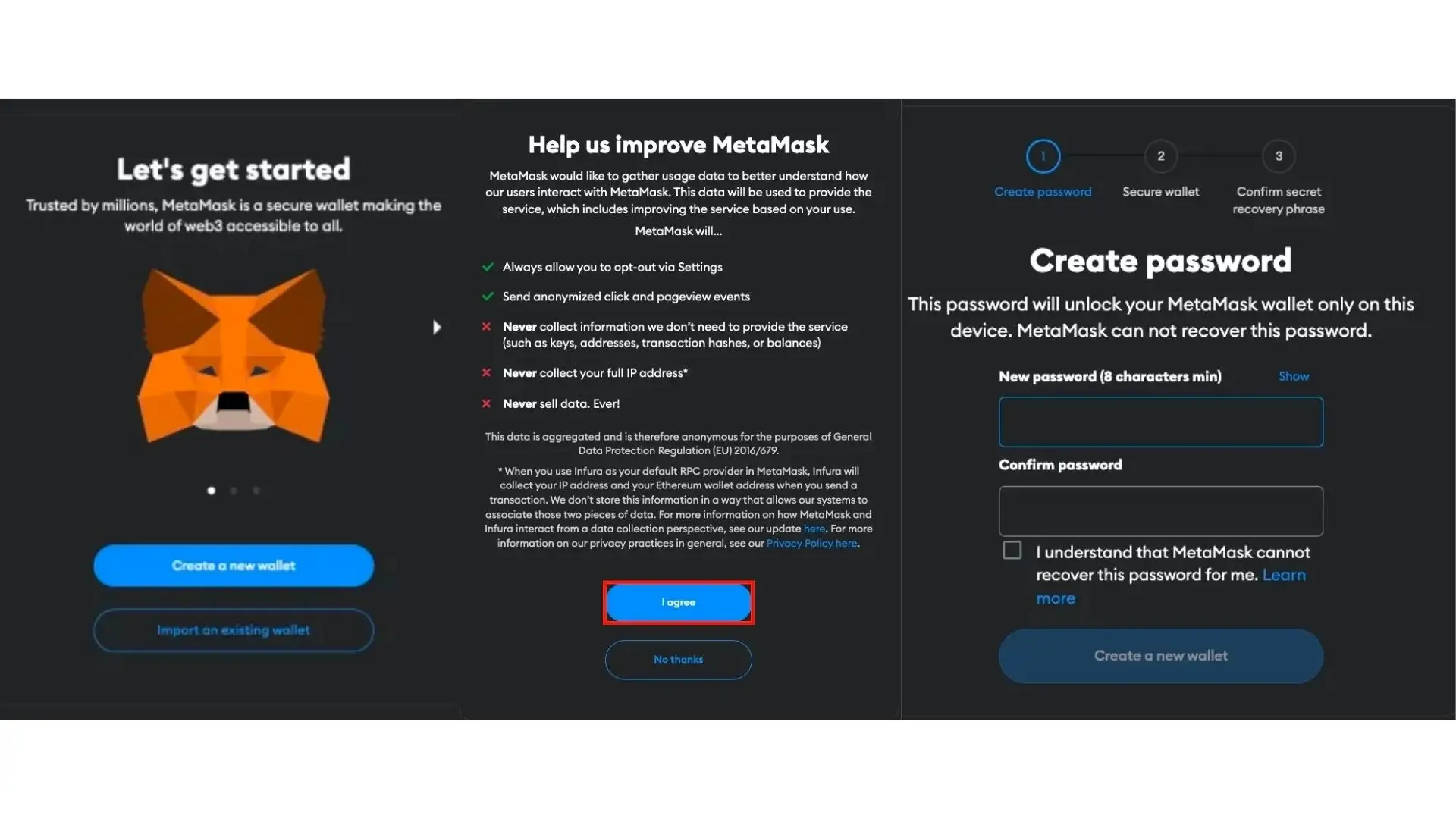
After adding the extension, follow the prompts to set up your MetaMask account. If you have an existing wallet, choose “Import Wallet.” If you’re new, click “Create a New Wallet.” Agree to the terms, set up a password, and make sure to safely store your Secret Recovery Phrase. This phrase is crucial for accessing your wallet.
Step 1.4. Pin Your MetaMask Extension
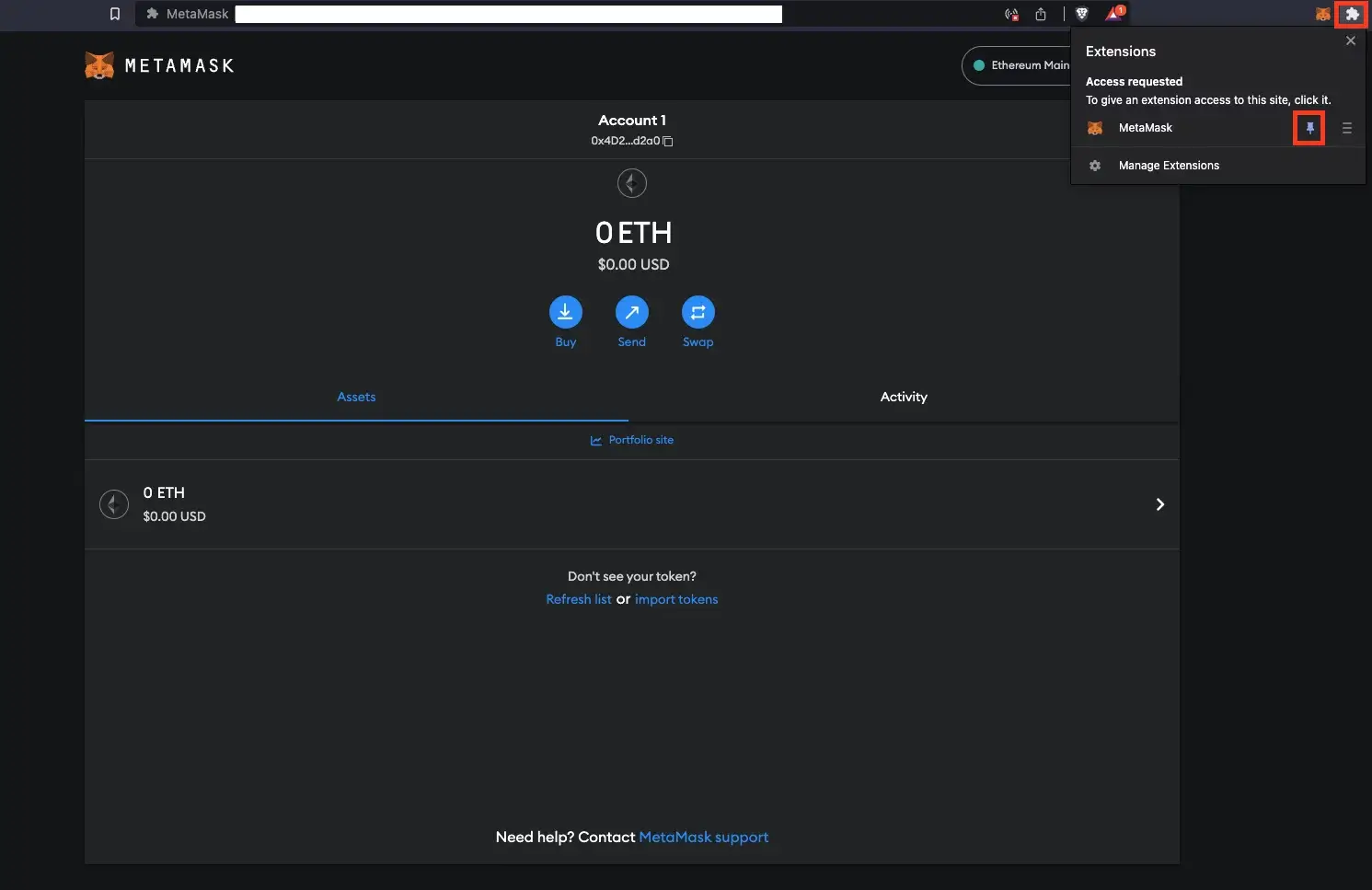
To make it easier to access MetaMask, pin the extension to your browser’s toolbar. Click the MetaMask icon (a little Fox) in the upper right corner to open your wallet.
Step 2. Buy Ethereum (ETH)
In order to buy BONK, you need Ethereum (ETH) to use it for swapping on Uniswap with BONK. Here’s how you can get ETH into your MetaMask wallet.
Step 2.1. Buying Ethereum (ETH) Directly on MetaMask

Click the “+” button in MetaMask to buy ETH directly. Choose from payment options like Coinbase Pay, Transak, or MoonPay. MoonPay is a convenient choice, allowing you to buy ETH using a card associated with a bank account, Apple Pay, or Google Pay. Follow the instructions to complete your purchase.
Step 2.2. Buying Ethereum (ETH) on Binance
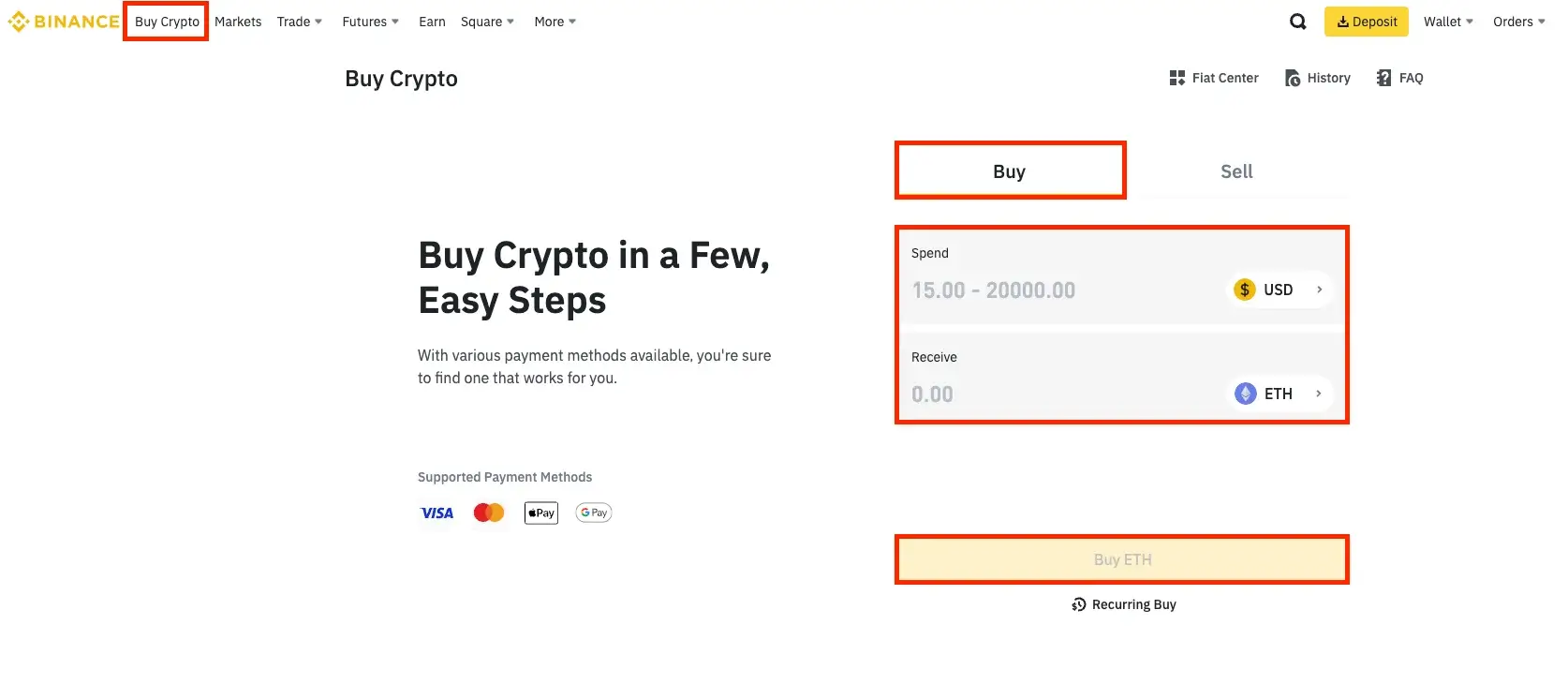
If you prefer, you can buy ETH on Binance. Log in to Binance (or create an account if you don’t have one), complete the verification process, and add funds to your account. Go to “Buy Crypto,” select ETH, enter the amount you wish to buy, and complete the transaction.
Step 3. Send Ethereum to Your MetaMask Wallet
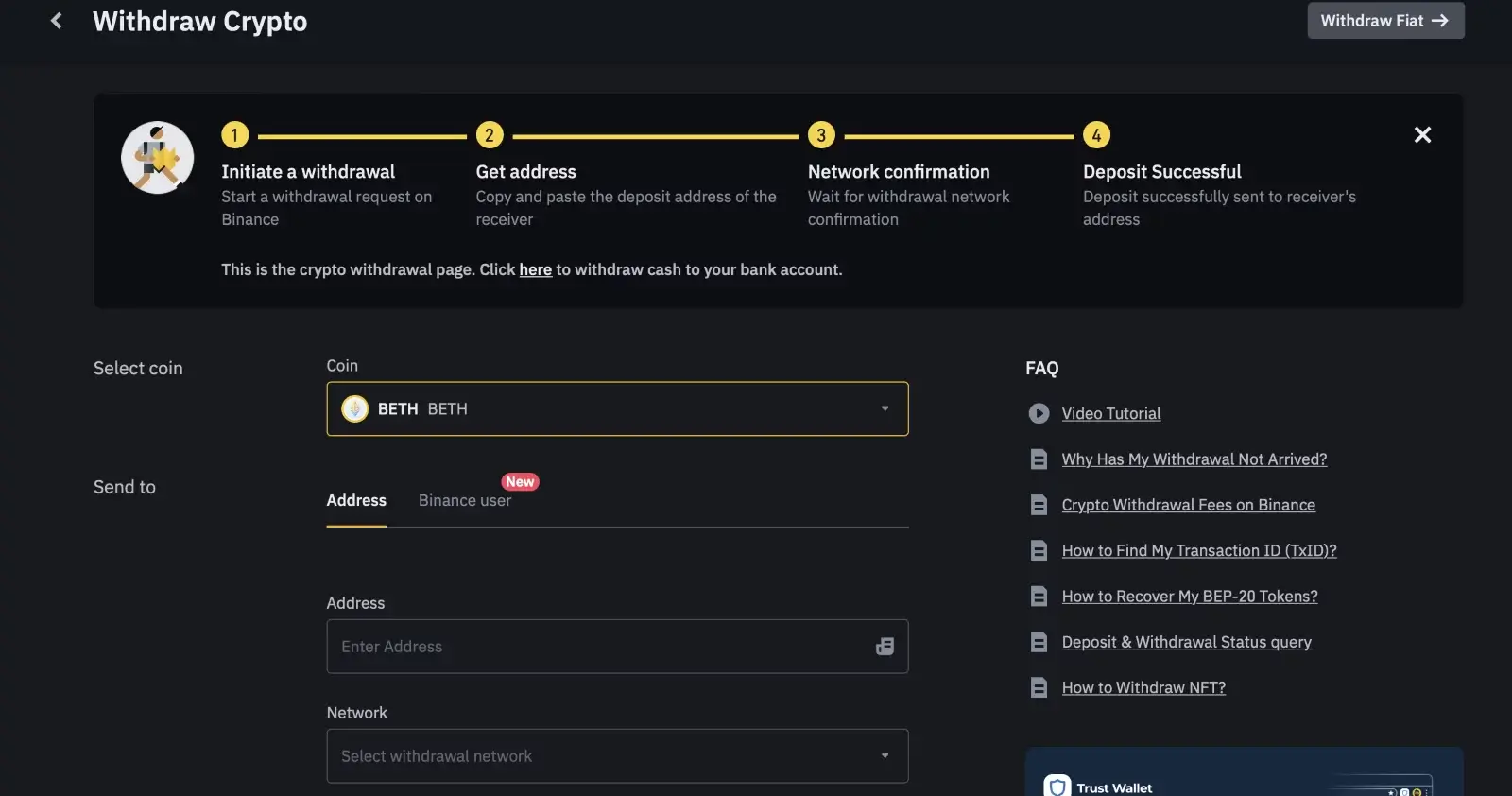
To transfer ETH from Binance to MetaMask, go to your Binance wallet, initiate a withdrawal, and enter your MetaMask wallet address (copied from MetaMask). Choose the Ethereum network, specify the amount, and click “Withdraw.” Your ETH will then appear in your MetaMask wallet. Be mindful of transaction fees and double-check the address to avoid losing funds.
Step 4. Link Your MetaMask Wallet to Uniswap
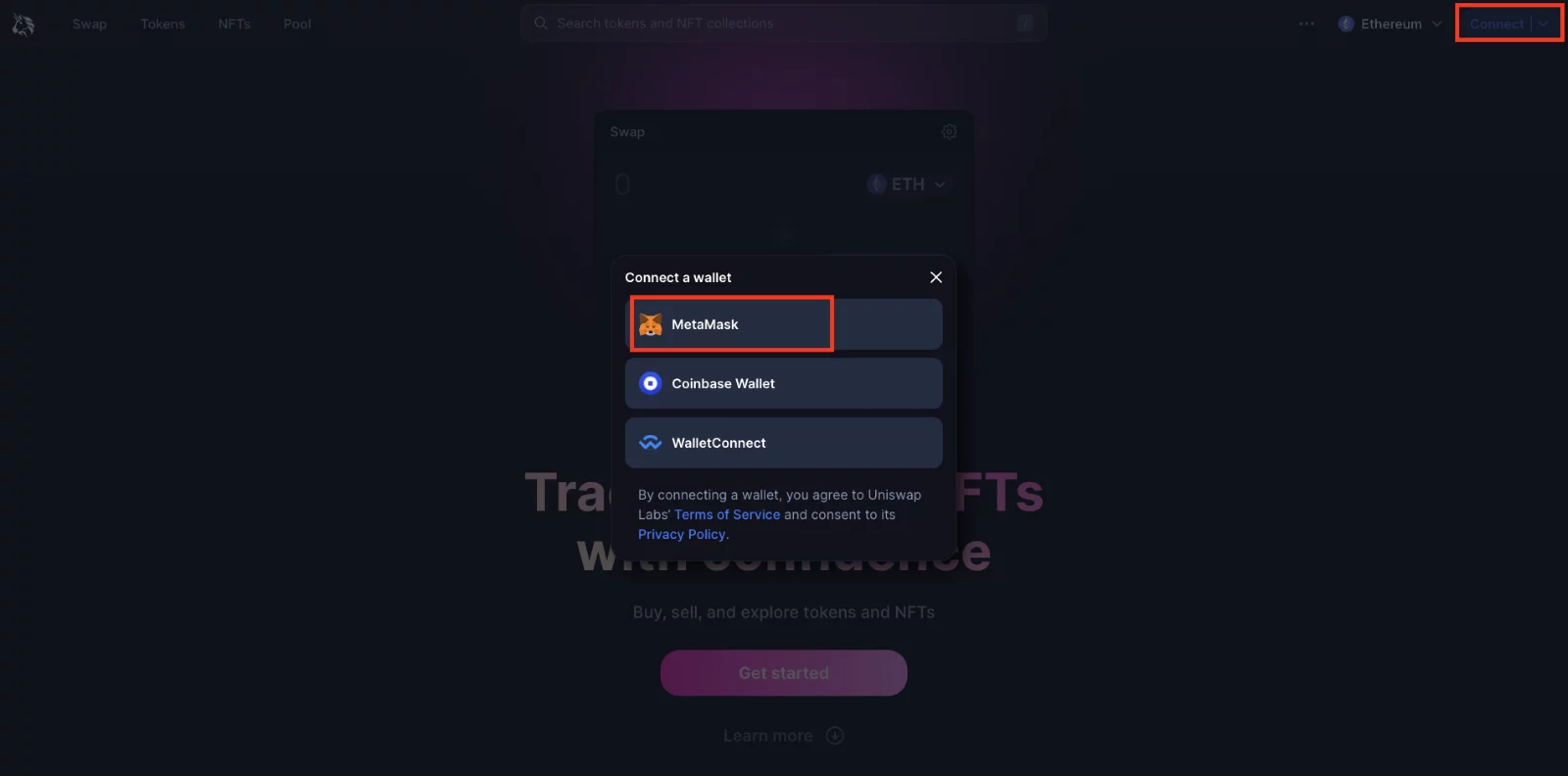
Connect your MetaMask wallet to Uniswap by copying your wallet address and clicking “Connect” on the Uniswap platform. Select MetaMask to link your wallet.
Step 5. Exchange Your ETH for BONK
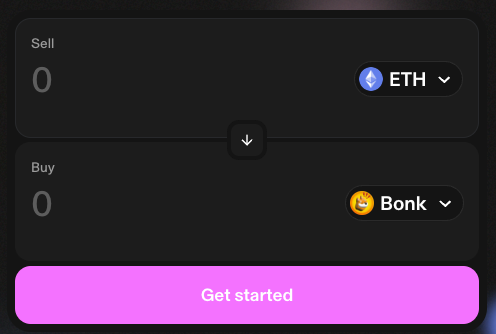
In Uniswap, choose ETH as your payment method and BONK as the cryptocurrency you want to buy. Complete the transaction, and you’ll have successfully purchased BONK using your ETH.
What is BONK Coin ($BONK)?
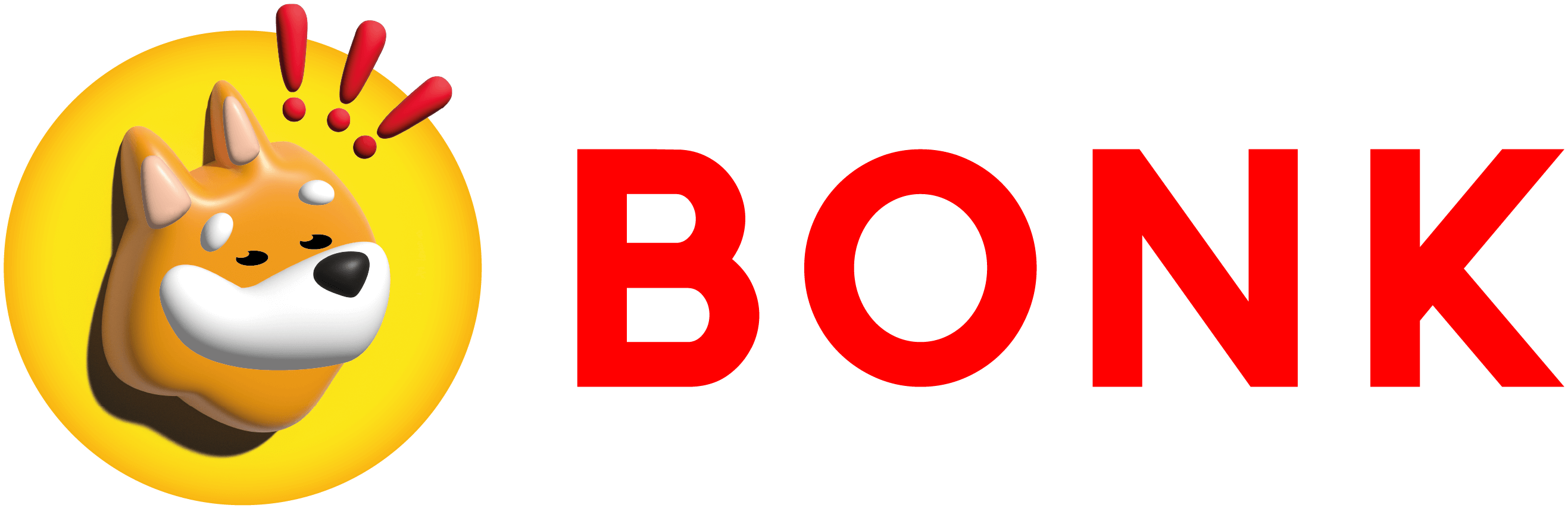
- Price of BONK/BONK’s Price (As of August 28, 2024): $0.00001838
- BONK’s Circulating Supply (As of August 28, 2024): 69,853,816,604,387 BONK
- Total Supply (As of August 28, 2024): 92,884,001,810,816 BONK
- Max. Supply (As of August 28, 2024): —
- Fully Diluted Market Cap (As of August 28, 2024): $1,695,415,559
BONK ($BONK) is currently the second-largest meme coin in the Solana ecosystem by market cap, rapidly gaining traction since its launch in December 2022.
Essentially, BONK is Solana’s version of the popular dog-themed cryptocurrency Dogecoin, from the Ethereum network. It was created to reward active users and revitalize the Solana ecosystem through the BONK airdrop/airdrops and community engagement.
A key factor behind Bonk’s success is its ability to leverage Solana’s growing popularity and its fast, innovative blockchain. This connection could pay off significantly if the market experiences another major upswing driven by excitement for Solana.
Additionally, BONK has gained popularity thanks to its broad ecosystem, which includes key projects such as BonkSwap (a decentralized exchange), BonkDex (offering DeFi services like lending and borrowing), and BonkVault (a secure wallet for digital assets).
These platforms enhance the utility and value of the BONK token, making it attractive to both investors and users.
FAQs
Can I Buy BONK on Binance?
Yes, BONK is available for purchase on Binance.
What Exchanges Is BONK On?
BONK is listed on major exchanges like Binance, Coinbase, OKX, Kraken, Gate.io, HTX, Bitfinex, and more. It is also available on decentralized exchanges like Uniswap and Raydium.
Is Bonk Available on Coinbase?
Yes, BONK is available on Coinbase.
Is BONK a Buy, Sell, or Hold?
Buying, selling, or holding BONK depends on your investment strategy and market research. Always assess your risk tolerance and consult financial advice if needed.
Conclusion
While BONK is still relatively new to the cryptocurrency market, especially as a trading asset, it has already shown impressive resilience and potential.
As BONK gains traction, its growing popularity is clear, making it a coin worth keeping an eye on. Whether you’re interested in trading BONK or figuring out how to store BONK, its future developments are definitely worth watching.













