How Long Does Binance Verification Take? All You Need to Know
If you’ve joined the crypto world recently, you’ve undoubtedly heard of Binance, one of the best crypto exchanges worldwide. Moreover, you may have already created an account and are now wondering how long the Binance verification process takes.
This wait can be frustrating, especially when you’re excited to start. Delays in verification can prevent you from withdrawing funds, taking advantage of market opportunities, or accessing some of the platform’s most important features.
That’s why we created this article, in which we present some important aspects concerning how long it takes to verify your account on Binance and provide various helpful information.
What is Binance Verification?
Binance verification is a crucial step that all users must complete to gain full access to the platform’s features and represents a process that confirms your identity by asking you to submit certain documents.
During verification, Binance will ask you to submit various identification documents to confirm your identity, such as a government-issued ID card or passport. Once you submit your documents, Binance will review them to ensure they’re authentic and match the information you provided when signing up for the platform.
One example of the importance of the Binance verification process is preventing someone from impersonating and accessing your account. Imagine that you’ve signed up for Binance and started trading cryptocurrencies. However, you notice that someone has accessed your account and is making unauthorized trades. By verifying your identity, Binance can prevent this scenario and ensure that only you can access your account.
Moreover, the verification process is necessary to comply with many countries’ KYC or Know Your Customer regulations. These regulations are in place to prevent money laundering and other illegal activities. By following these regulations, Binance can create a safer and more secure trading environment for its customers.
What Are the Verification Levels on Binance?
The verification process for Binance and its subsidiary Binance.US is divided into different levels to ensure that users comply with the necessary regulations and to create a secure trading environment.
The international Binance website has three verification levels:
- Verified;
- Verified Plus;
- Enterprise.
The Verified and Verified Plus stages are also called Basic. They require you to submit documents such as a driver’s license or government-issued ID to complete the identity verification. This process includes providing personal information and other essential requirements.
For Enterprise accounts, the verification process is more complicated and takes longer to approve. It consists of four stages: Basic Information, Related Parties, Upload Documents, and Enablement. These stages require more extensive documentation and information.
If you wish to access additional platform features, such as unlimited P2P transactions and deposit and withdrawal limits, Binance requires you to submit proof of address as well.
On Binance.US, the verification process has two levels:
- Basic;
- Advanced.
These stages require similar documentation to the international Binance website.
How Long Does the Binance Verification Take?
If you’re wondering how long it takes to get verified on Binance or Binance.US, the answer depends on the level of verification you need. Binance has streamlined its ID verification process to speed up the approval times compared to other exchanges.
In a nutshell, if it is a personal account, it can take between a few minutes to 15 minutes for approval once all the required documents are correctly uploaded. Binance has a maximum limit of 3 days to complete the verification process. For enterprise accounts, the verification process is more complex and requires more documents, which can take up to 15 to 30 days for approval.
Below we will show you how long it will take to verify your Binance account, for both the global and US platforms, depending on each type of verification:
SIDENOTE: The estimated times above are subject to change and may take up to 3 days during high volumes. Our experience may also differ from yours, as verification times can vary depending on the number of users and the complexity of the verification process.
How Long Does Each Binance Verification Level Take?
Here are the estimated wait times for each verification tier on international Binance website:
- Verified: 5 to 10 minutes. This level requires personal details, a government-issued ID, and facial recognition. You will receive access to the following features: Unlimited crypto deposits, 8M BUSD daily crypto withdrawal limit, unlimited P2P transaction limit, and access to select Binance products, including Launchpad, OTC, Binance Card, and more.
- Verified Plus: Up to 15 minutes. This level requires the same information as Verified, plus proof of address. You will receive access to the following features: $2M daily fiat deposit & withdrawal limits, unlimited crypto deposit, 8M BUSD daily crypto withdrawal limit, and unlimited P2P transaction limit.
- Enterprise: 15 to 30 days. This level is for entity accounts and requires more extensive documentation, such as account information, entity address, certificate of entity, director declarations, etc. You will receive access to the following features: >$2M daily fiat deposit & withdrawal limits, unlimited crypto deposit, unlimited daily crypto withdrawal limit, and access to the full suite of Binance products.
How Long Does Binance US Verification Take?
Here are the estimated wait times for each verification tier on Binance.US:
- Basic: A few minutes. This level requires personal details and address. Completing Basic verification allows: USD Deposits & Withdrawals, the easy-to-use buy, sell, & convert crypto feature, including auto-buys, crypto deposits & withdrawals, the advanced trading feature, Binance.US Staking, and Binance.US Pay.
- Advanced: Up to 15 minutes. This level requires personal details, a government-issued ID, and facial recognition. Completing Advanced verification allows: All Basic verification features, wire deposits & withdrawals (with higher limits), increased limits for Bank Transfers, Debit Cards & Apple Pay, OTC Trading, and API Trading.
Can You Speed Up the Binance Verification Process?
To speed up the Binance verification process, there are a few essential details to consider.
First, ensure that the personal information entered matches the documents uploaded. Mistakes could cause delays in accessing the newly created account.
Also, use the most recent identification documents, as Binance recommends documents to be a year at maximum. This helps Binance to process the face verification and complete the verification process efficiently.
Further, two-factor authentication (2FA) must be enabled, which is one of the initial steps in the identity verification process. Users must enter their mobile number and the six-digit code sent to their phone to enable SMS 2FA. This associates the mobile number with the Binance account and allows the Google Authenticator app to enhance financial security. The Binance Authenticator is an in-house authentication app offered by the centralized exchange.
What To Do If Binance Verification Is Taking Too Long?
Sometimes the Binance verification process can take longer than anticipated, which can be frustrating for users. This is often caused by issues such as incorrect or outdated document uploads. If your personal Binance or Binance.US account takes more than three days to be verified, you should check the Binance verification FAQ section for solutions to common issues. As a matter of choice, you can contact the customer support team directly via the Binance Support chat box for further assistance.
Why Does Binance Delay or Reject Account Verification?
Binance verification is usually smooth, but failing to follow the guidelines can result in delayed account verification or rejection. Here are some reasons why your verification might be rejected or delayed:
- Providing an invalid or incorrect form of identification. Binance only accepts government-issued IDs, such as passports, driver’s licenses, voter IDs, national IDs, PAN cards, or social security numbers (SSNs).
- Your country of residence is not reflected on the presented ID.
- The submitted ID is expired or not the original copy.
- The scanned ID is illegible or distorted. Binance does not accept black-and-white scans, for example.
- Binance will reject your credentials if they do not match your personal information.
How to Complete the Binance Verification Process
To complete the process of verifying your Binance account, please follow the steps below. Please note that these steps are valid for both Binance and Binance.US.
Step 1. Go to the Identification section.
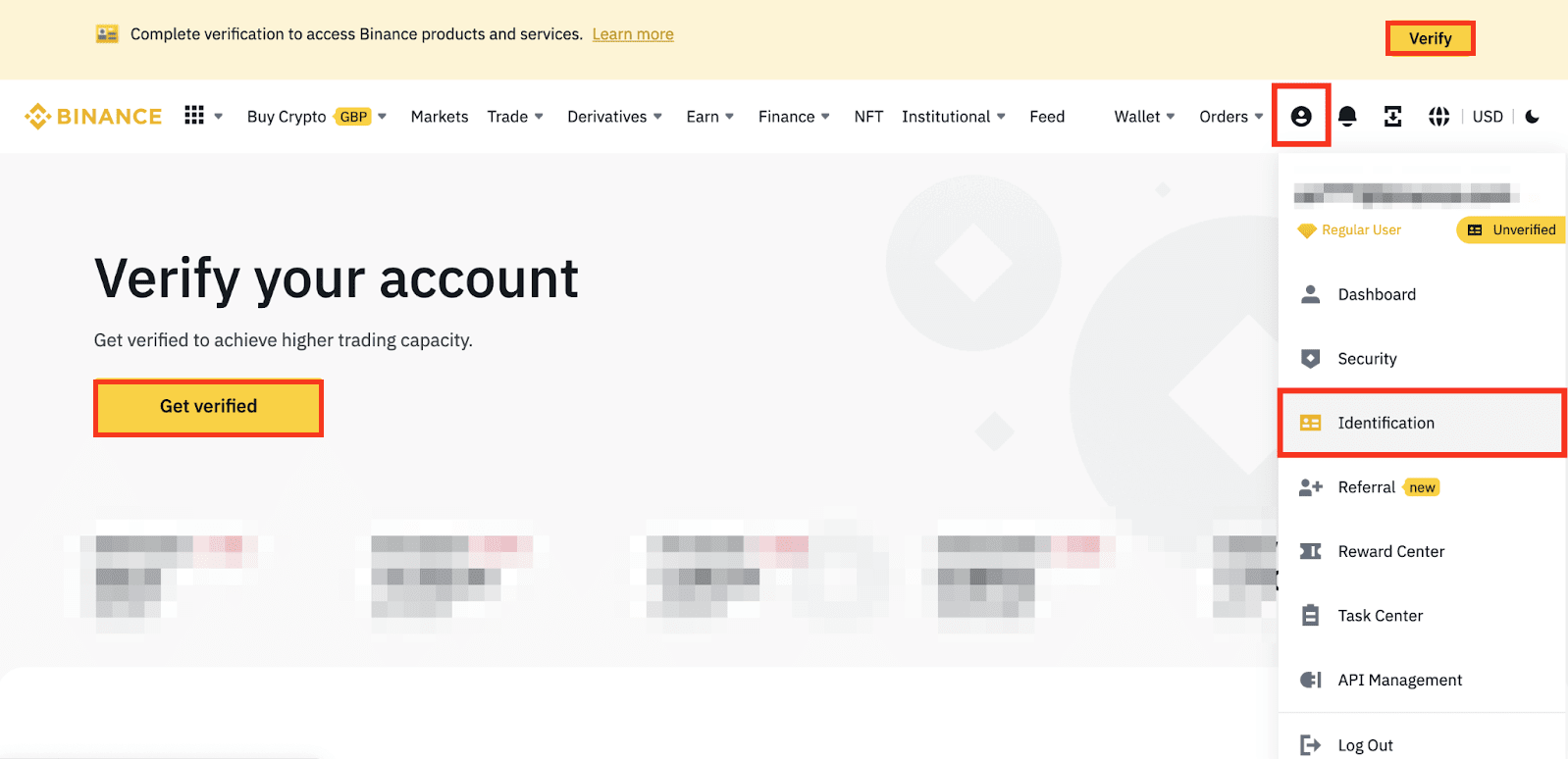
Log into your Binance account, and on the main page, if you do not have a verified account, you will see either a “Verify” button in the header or a “Get Verified” button in the middle of the page. If you can’t find it, click on the “My Profile” button in the header and then select the “Identification” option.
Step 2. Initiate the ID verification procedure.
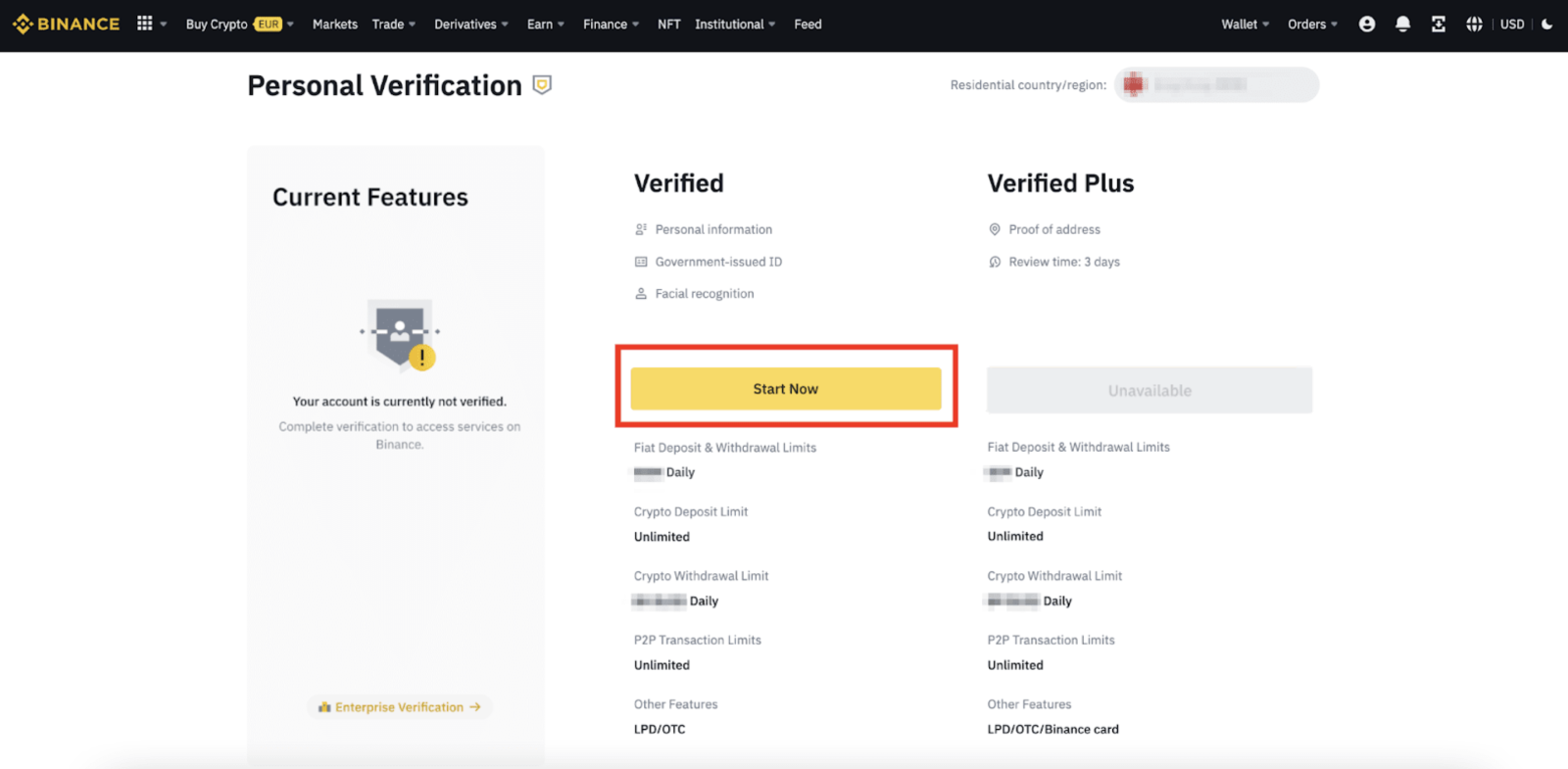
Once on the “Personal Verification” page, click the “Get Verified” button next to the type of verification you want to go through. From there, a window will open where the verification process will begin.
Step 3. Select your country of residence.
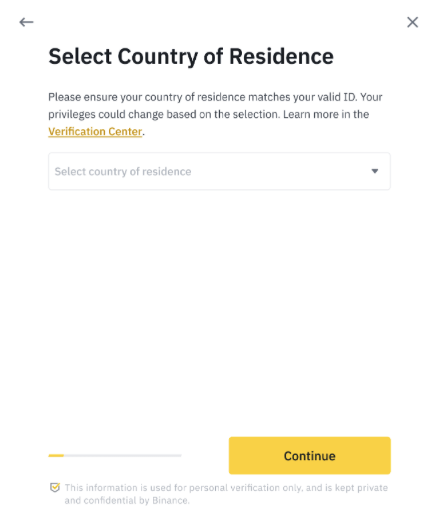
Please choose your country of residence and ensure that it matches the information on your ID documents. Next, you will be shown the verification requirements for your country/region. Click on the “Continue” button once done.
Step 4. Add your personal information.
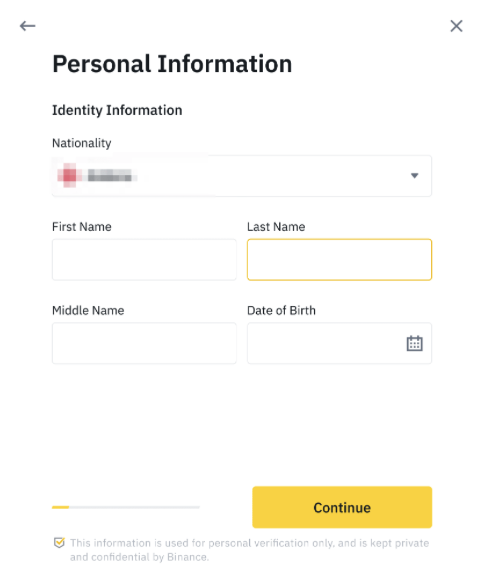
Input your personal details accurately and click on the “Continue” button. Ensure that the information you provide is consistent with the details on your identification documents, as it cannot be modified once confirmed.
Step 5. Upload photos of your ID documents.
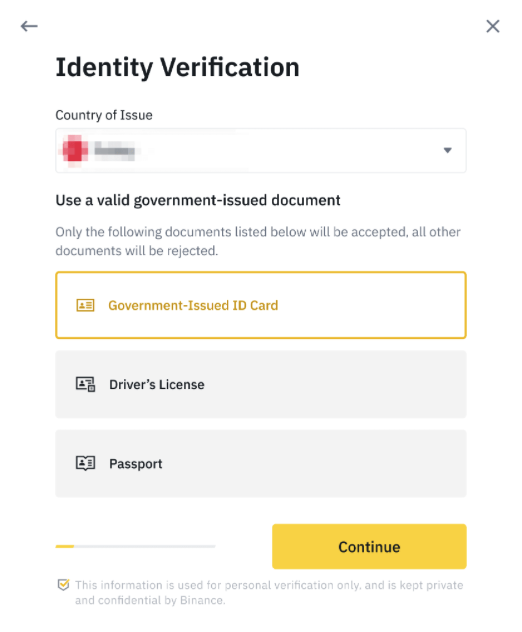
You need to upload photos of your ID documents to verify your identity. Start by selecting the ID type and country where the documents were issued. You can choose from options such as a passport, ID card, or driver’s license, depending on what’s available in your country. Make sure to follow the specific instructions for your document type and take clear photos of the entire document.
For instance, if you’re using an ID card, you must take photos of the front and back of your card. Ensure all the details are visible in the photos before clicking the “Continue” button.
Step 6. Successfully complete the facial recognition phase.
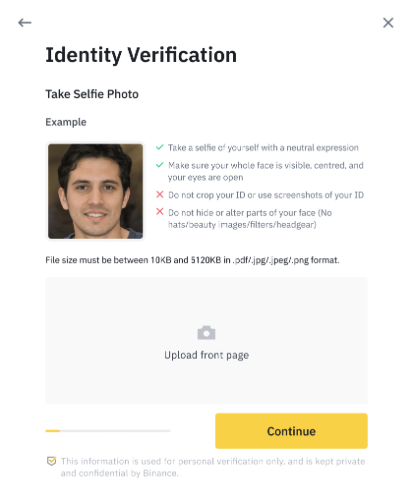
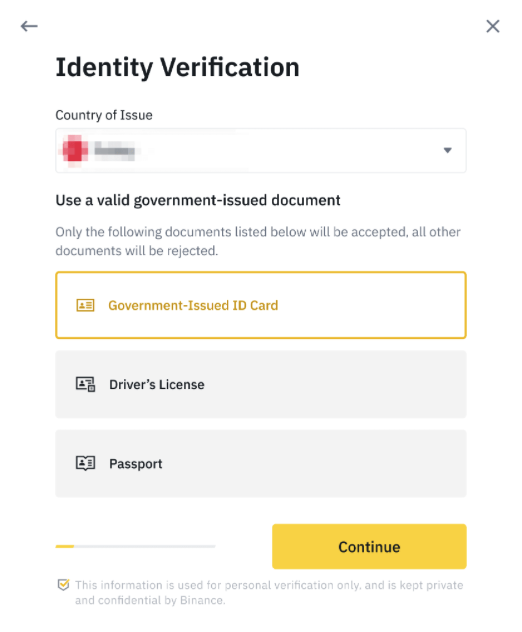
Once you have uploaded the photos of your ID documents, the next step is to take a selfie. Click on the “Upload File” button to upload an existing photo from your computer. Afterward, the system will prompt you to complete the face verification process. To complete the face verification process, click on the “Continue” button on your computer. Please avoid wearing hats or glasses or using filters and ensure sufficient lighting.
Once you have completed the process, kindly wait for the verification to be processed. Binance will promptly review your data. An email notification will be sent to you once your application has been verified.
During the process, please refrain from refreshing your browser. Also, it’s worth noting that you can attempt the Identity Verification process up to ten times a day. If your application has been rejected ten times within 24 hours, please wait for 24 hours before trying again.
FAQ
Can I Use Binance without Verification?
You can use Binance without verification but may have limited access to some of its services. In other words, your experience in the Binance platform will be more limited than users who verify their accounts. You must go through the Binance verification process to unlock all features and services.
Can I Withdraw without Verification in Binance?
Yes, it is possible to withdraw funds from Binance without undergoing the verification process. You can withdraw up to 2 BTC or $300 without verification. But, if you want to withdraw more than this amount, you will need to complete the verification process.
Is Binance Making Verification Mandatory?
Verifying your Binance account is mandatory to protect it from any fraudulent activities and safeguard your funds. Binance is regulated by financial authorities and must follow fraud and anti-money laundering protocols to comply with regulations. Therefore, all new Binance accounts are required to complete the verification process.
Why is Binance Taking So Long to Verify?
Binance verification times can vary and may take a few minutes or up to 10 days to complete. To expedite the process, it’s crucial to ensure that the pictures of your documents are clear and readable. Avoid submitting blurry or dark images, which can slow the verification process. Taking clear and legible photos of your documents can help reduce the time it takes for Binance to verify your account.
How Do I Know When My Binance is Verified?
You will receive a confirmation email when the account verification process is successfully completed, so by reading that email, you can see if your account is verified. You can also check this from the app by going to the “My Profile” header. There you will see the status of your account (Unverified, Verified, Verified Plus).
Can I Buy in Binance while Waiting for Verification?
If your Binance account is unverified or in the waiting process for verification, you won’t be able to deposit any funds, which means you won’t be able to buy any cryptocurrency. You’ll need to complete the verification process first before you can start using Binance’s services.
Conclusion
Verifying your identity is essential for both you and Binance. It helps ensure your account’s safety and security while keeping Binance in compliance with global regulations. Luckily, the process is quick and easy, taking as little as 15 minutes to complete. Don’t miss out on the benefits of a fully verified account, take the time to verify your identity and address today!













