Cronos (CRO) Staking Made Simple – Complete Guide for 2025
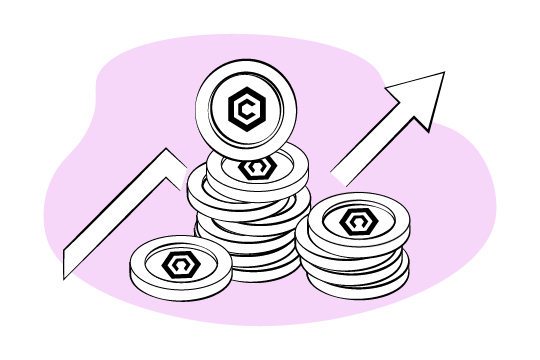
If you are overwhelmed with ways to earn crypto, you’ve landed on the right page. The crypto world has evolved surprisingly over the past years. While everyone is looking for the best way to earn more crypto, staking remains one of the most effective methods.
Indeed, there are many platforms available, yet choosing one seems daunting. The risk of scam platforms, lock-up periods, and fluctuating rewards can make it difficult to know if staking is the right choice for you.
This article will discuss how to stake Cronos (CRO), the cryptocurrency that powers the Crypto.com blockchain. Developed by Crypto.com, CRO aims to accelerate the world’s transition to cryptocurrency by providing users with digital financial services.
If you are new in the crypto market, you must understand what CRO is, how to stake it, and, most importantly, where. Let’s get started with the most exciting part!
[nativeAds]
How to Stake CRO: Multiple Methods Explained Step-by-Step
For traders and established investors, staking is simply a way of earning rewards for holding certain crypto coins. However, there is more to understand when it comes to staking CRO.
For example, the more CRO tokens you hold, the more you are likely to become a validator. Validators run nodes to validate transactions on the Cronos PoS Chain network and in return earn block rewards in CRO.
CRO Staking Explained
When a new block is added to the blockchain, the validator receives newly minted coins as rewards. In addition to earning validator commission, users also earn from Product Rewards.
But if you are new in the crypto market, understanding how the platforms work is critical. For example, various platforms support CRO staking, including Crypto.org (DeFi Wallet), Crypto.com exchange, and web3 wallets such as Trust Wallet and Ledger hardware wallet.
Nevertheless, you will need to know how to stake CRO successfully to earn rewards. We’ll guide you through the staking process on all the platforms mentioned above, ensuring you always find the best fit for your needs.
Stake CRO on the Crypto.com Exchange
1. Create An Account

You must provide a name, email address, and password to register an account on the Crypto.com exchange.
Certainly, it’s important to note that to use Crypto.com services, including buying and staking CRO, you’ll need to complete a Know Your Customer (KYC) process. This is because Crypto.com is a regulated cryptocurrency exchange and is required to adhere to specific legal requirements.
During the KYC process, you’ll be asked to verify your identity by providing details such as your legal name, phone number, along with submitting photos of your identification document and a selfie for authentication purposes.
2. Deposit Funds
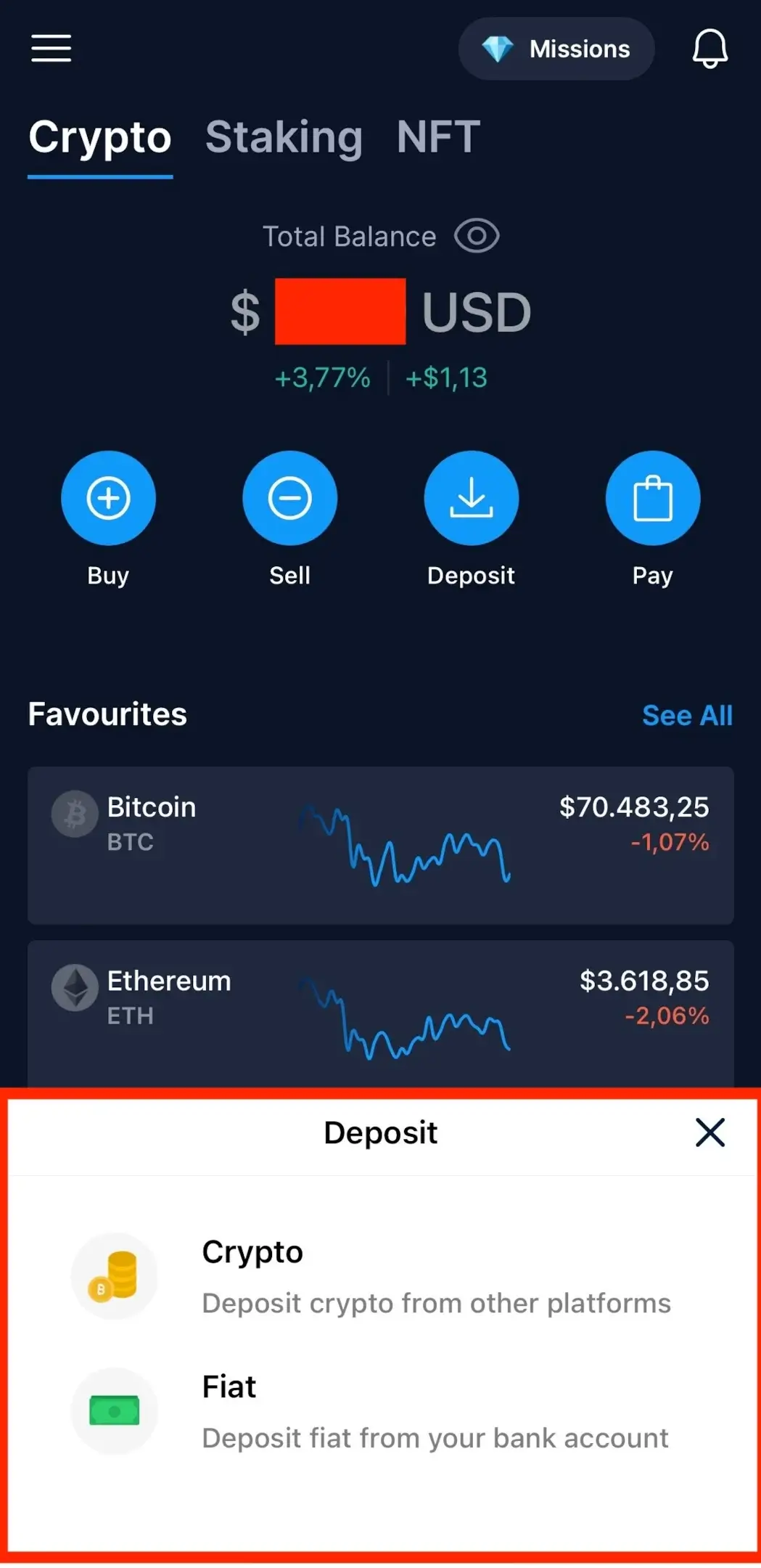
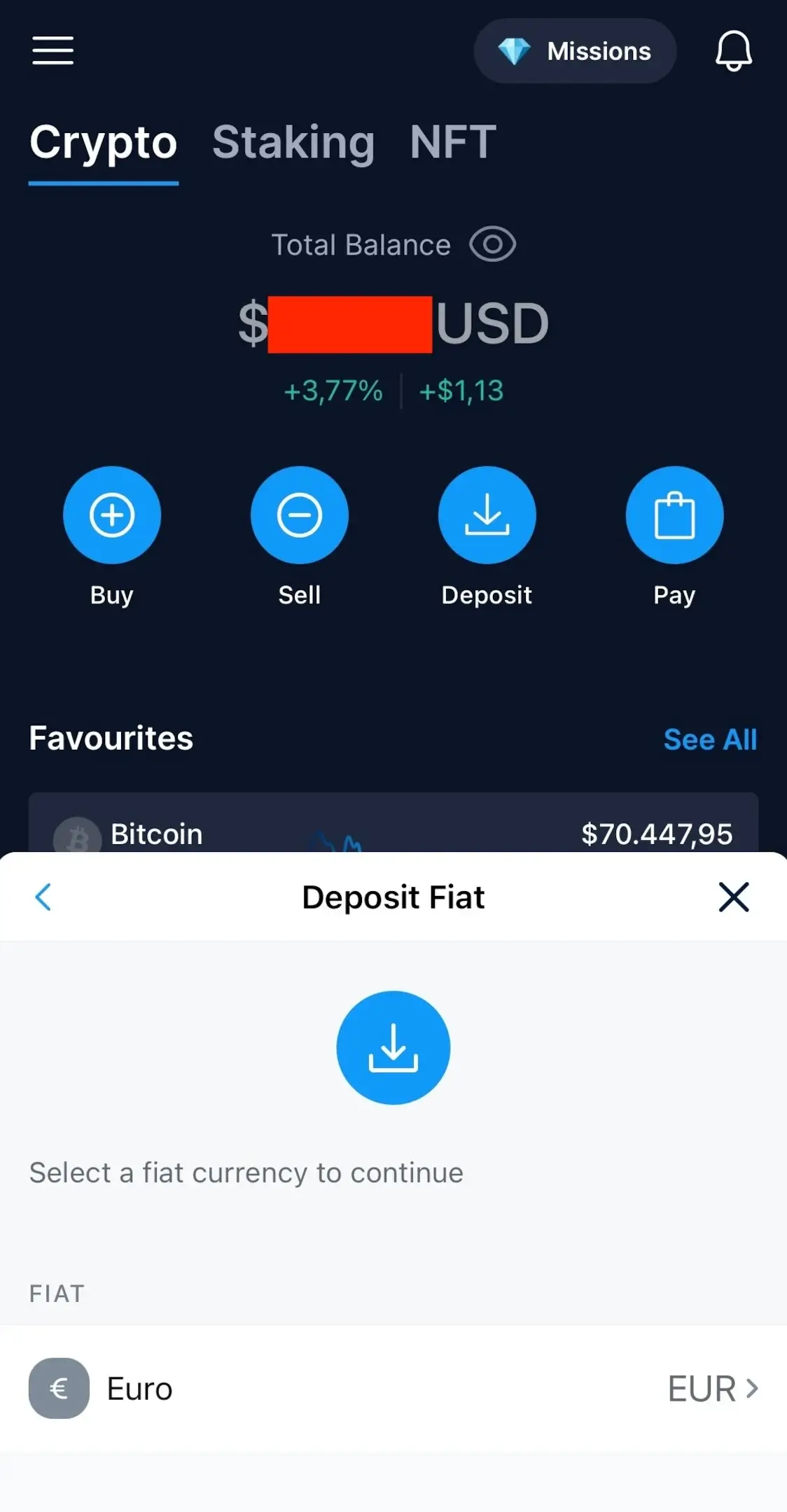
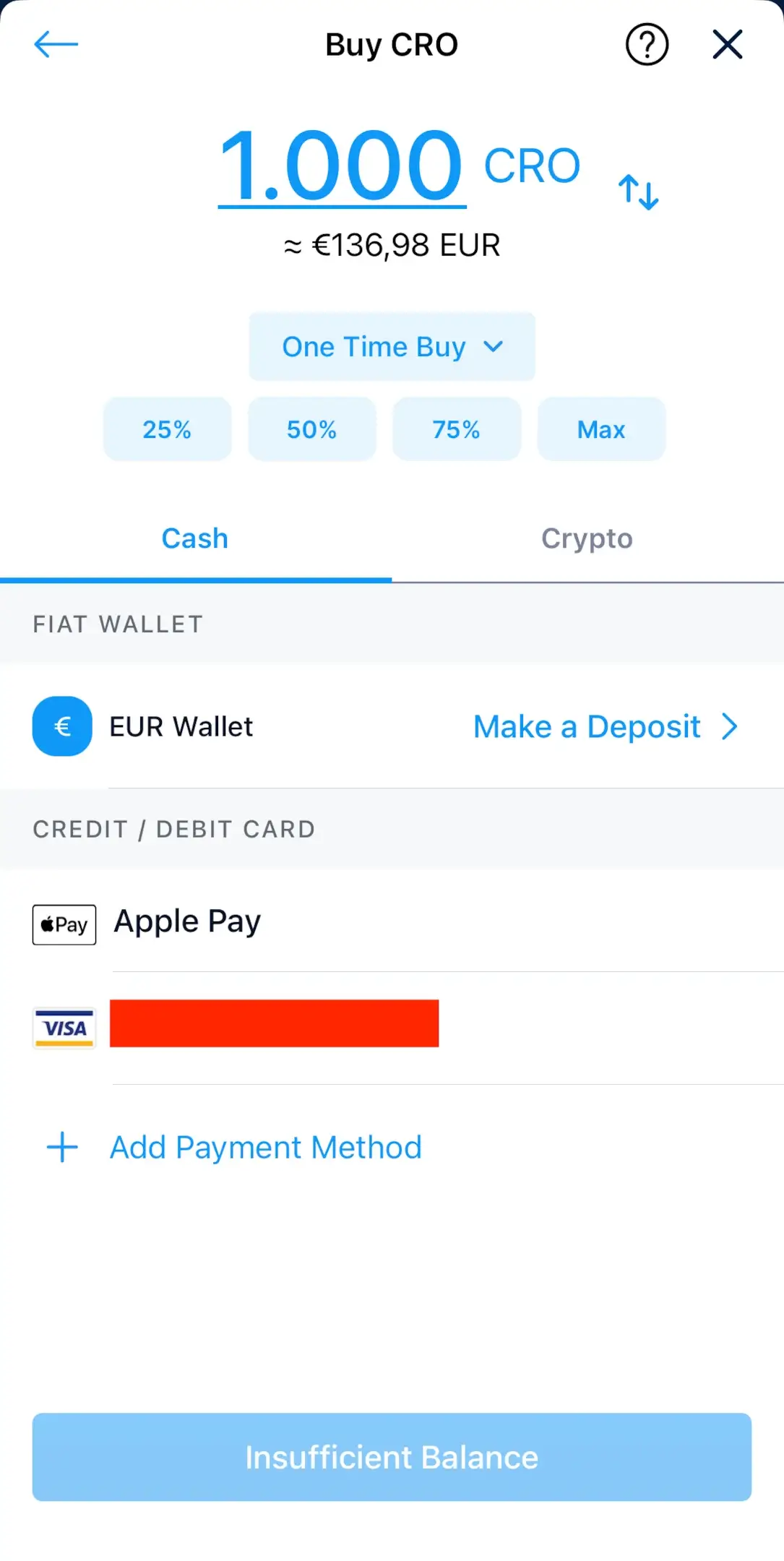
Once you have created an account and after your identity is verified, the next step is to deposit funds. There are various ways to deposit funds into your Crypto.com exchange account.
First, you can transfer your crypto holding from your digital wallet into your account.
Alternatively, you can deposit funds into your account using your Mastercard, Visa, or wire transfer in fiat currency.
3. Buy CRO Tokens
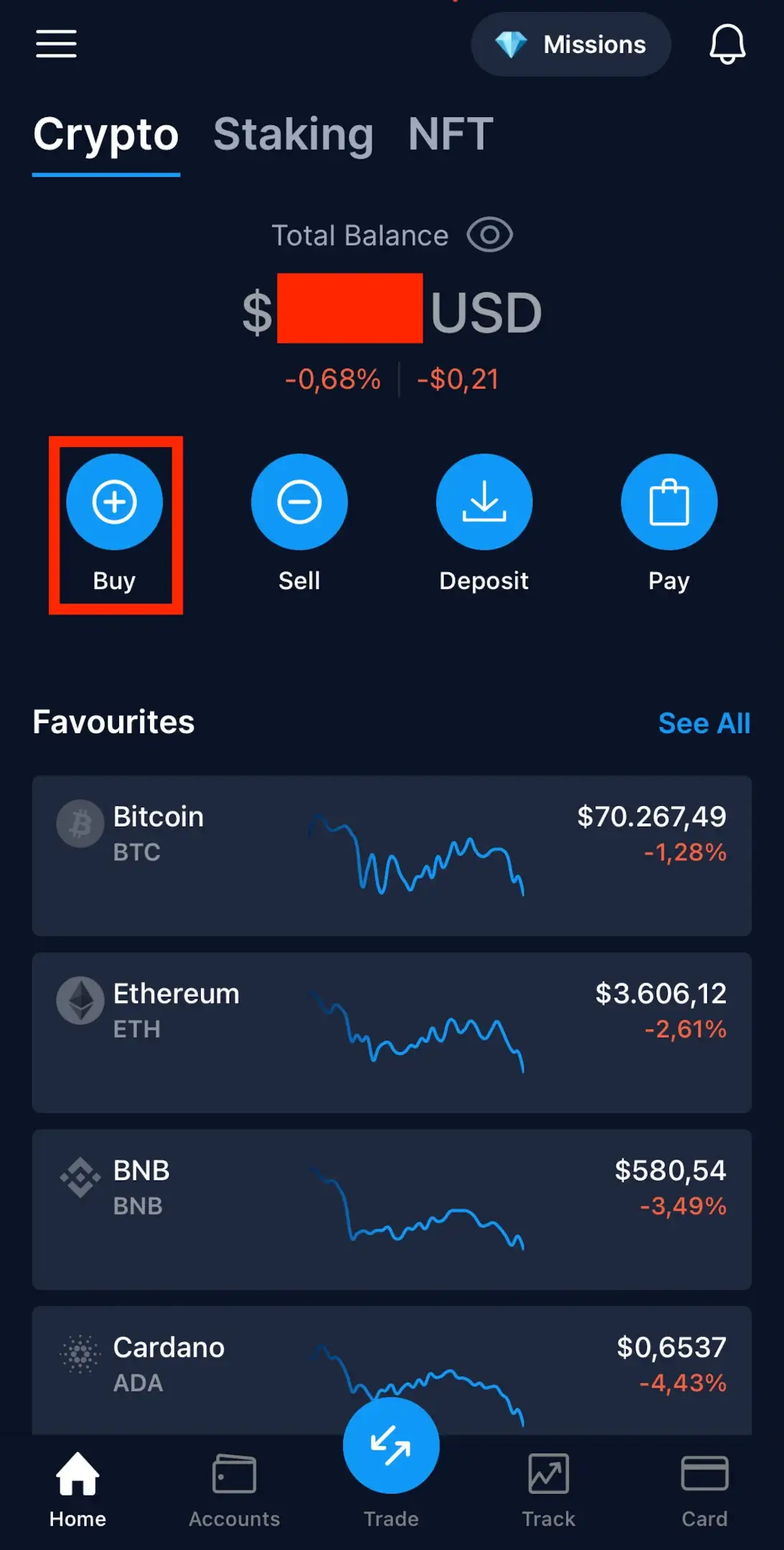

Once you have fiat currency in your Crypto.com account, you must purchase their native CRO tokens.
To do this, navigate to the main page and locate the “Buy” button. From there, select Cronos (CRO) and follow the prompts to complete the transaction.
You’ll find the purchased CRO tokens in your CRO wallet’s available balance upon completion.
4. Stake CRO
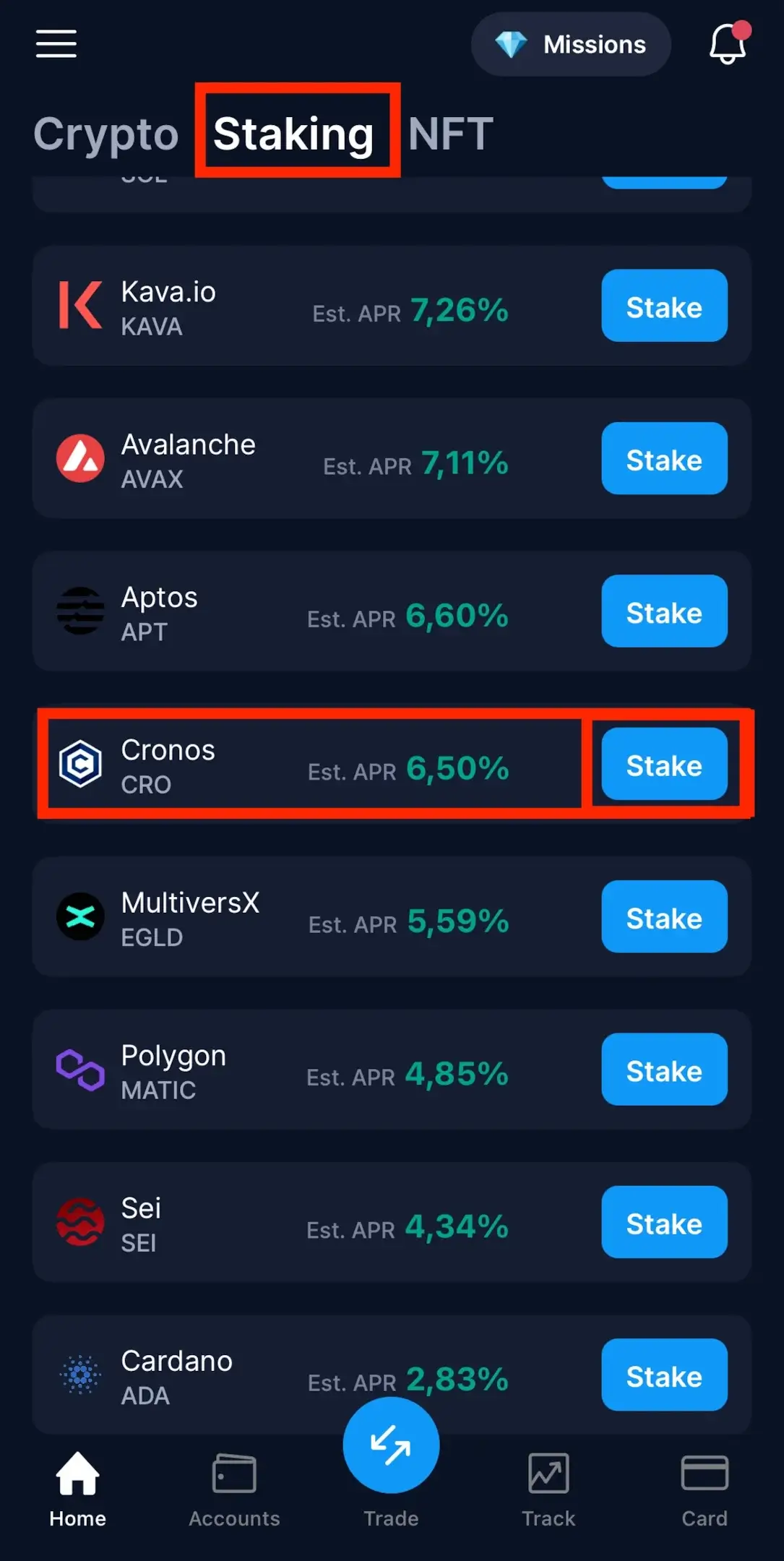
Now that you have a verified Crypto.com account and you’ve acquired some CRO tokens, you can proceed to stake them. To do this, navigate to the “Staking” section from the main page of the Crypto.com app, locate Cronos (CRO), and click on the “Stake” button.
Next, you’ll be directed to a new page where you’ll need to input the amount of CRO you wish to stake and review the provided information. Once you’ve confirmed that everything is correct, you can proceed by clicking the “Confirm Stake” button, and your CRO will be staked.
Stake CRO on Crypto.org (Crypto.org DeFi Wallet app)
1. Download, Set Up & Fund Your Wallet
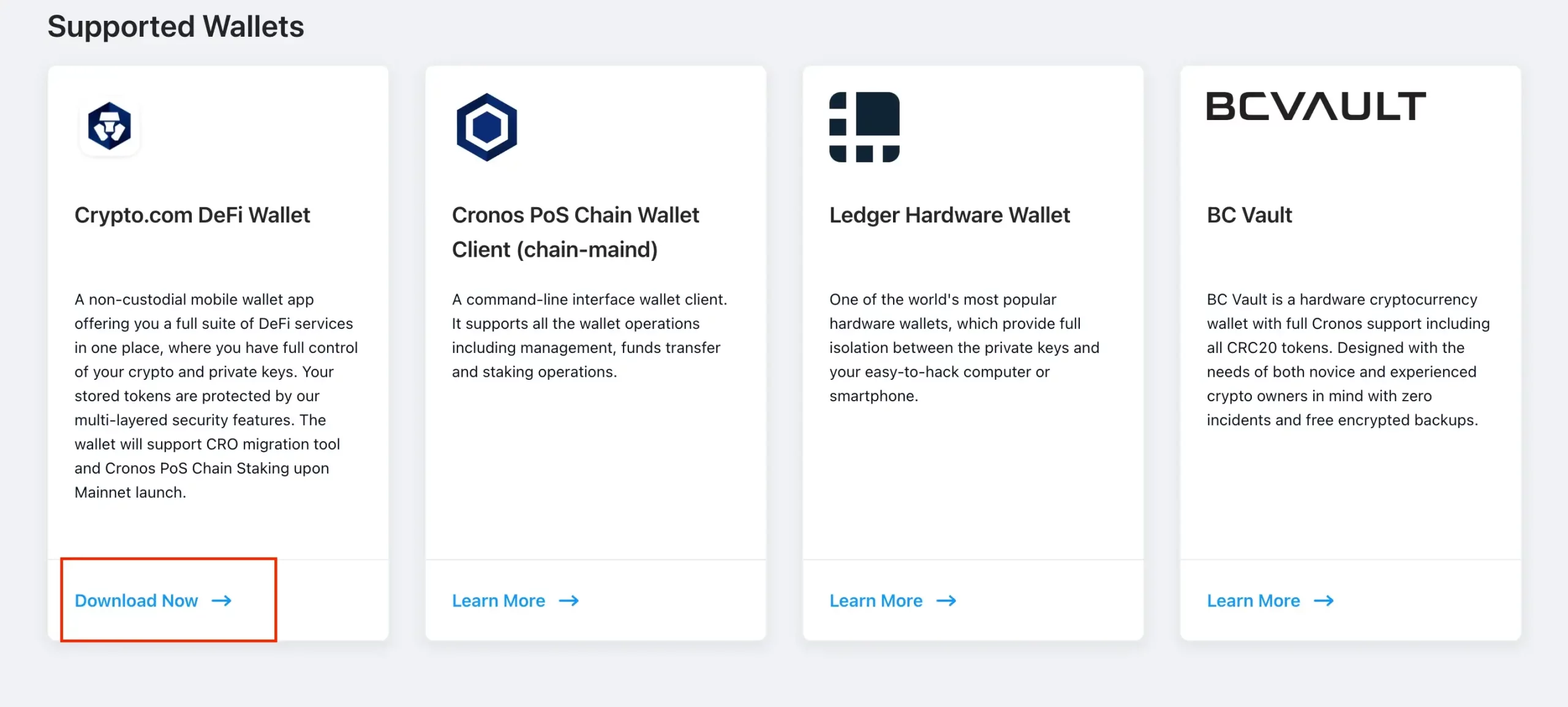
Head to the official Crypto.org website and download the Crypto.org DeFi wallet app for your smartphone.
Follow the on-screen instructions to create your wallet and secure it with a strong passcode and, ideally, two-factor authentication (2FA) for added security.
After that, you can either purchase CRO directly within the DeFi Wallet app or transfer CRO tokens from another crypto wallet to your DeFi Wallet address.
2. Stake Your CRO
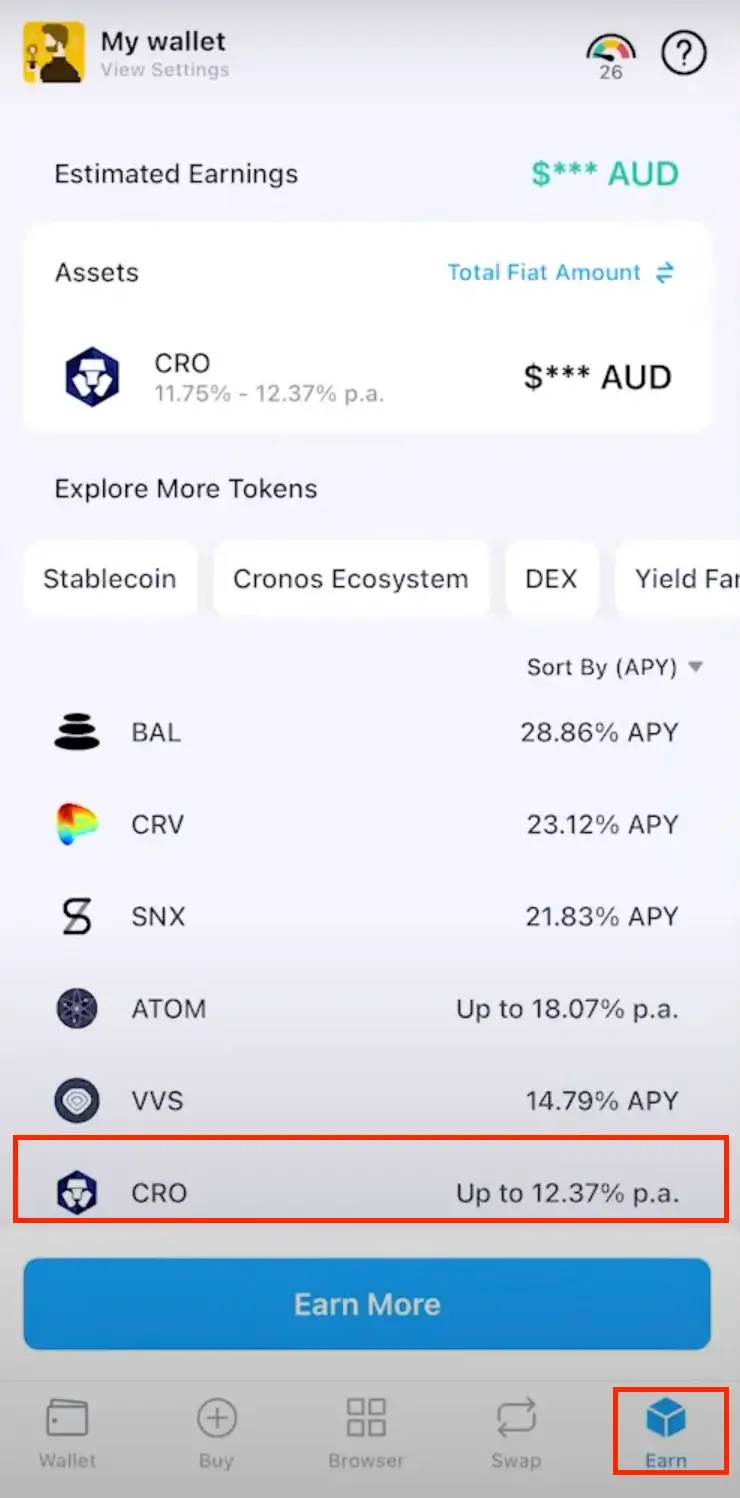
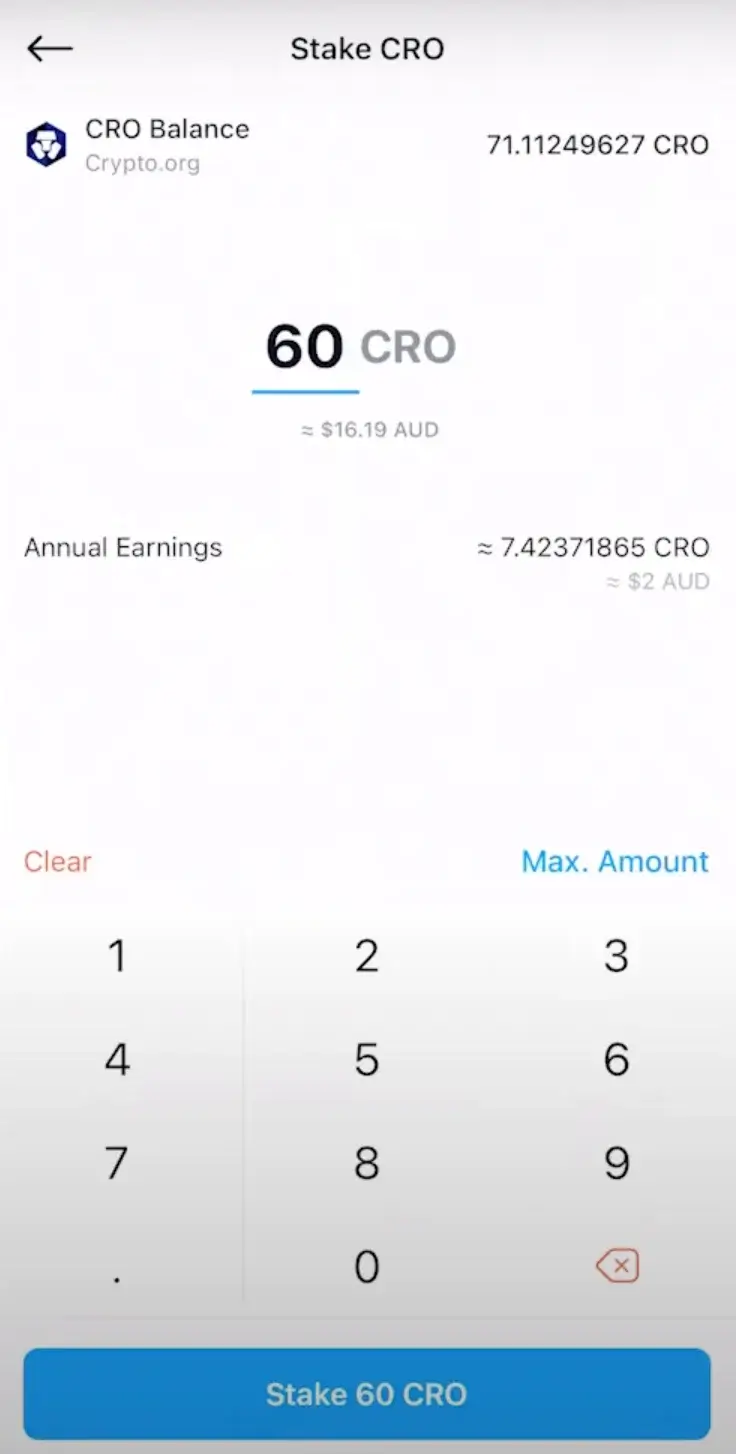
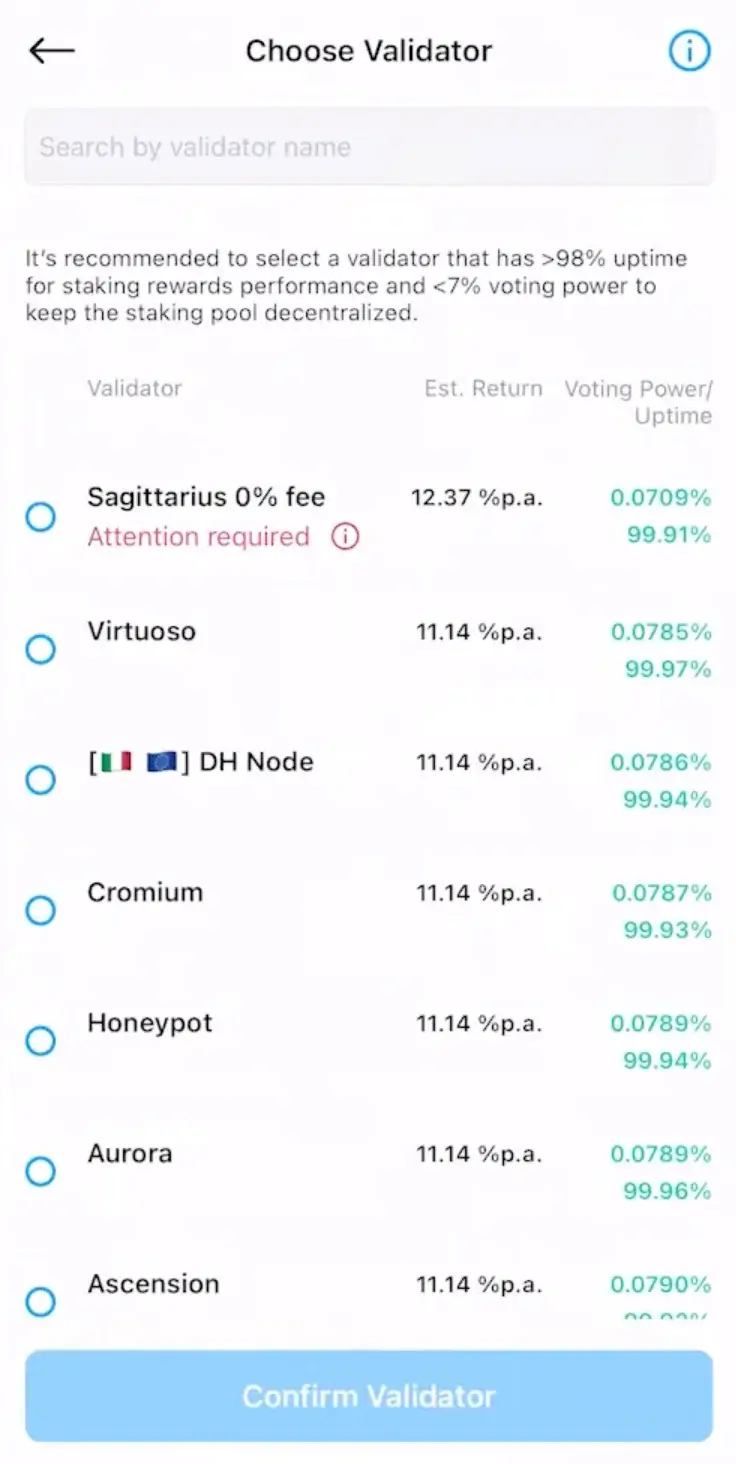
Once you have CRO in your DeFi Wallet, navigate to the “Earn” section within the app. This is where you’ll find staking options for various crypto assets, including CRO.
Select “CRO” from the list of available staking options. Choose the amount of CRO you want to stake. The app will display a list of validators. Validators are responsible for verifying transactions on the blockchain, and your stake helps contribute to this process. You can choose a validator based on the rewards they offer or other factors.
Review the details of your stake (amount, validator) and confirm the transaction using your passcode (and 2FA if enabled).
Bonus Step. Claiming Rewards (Optional)
After staking your CRO, you can claim rewards periodically. To do this, navigate back to the “Earn” section and tap on your CRO asset. This will display the “Chain Staking Details” screen.
Under the chosen validator, locate the “Claim Rewards” option. You’ll have the choice to claim your rewards directly “To Wallet” or “Restake” them to compound your earnings.
Review the claim details and confirm the request with your passcode (and 2FA if enabled).
Stake CRO on Trust Wallet
1. Access “Earn” and Choose CRO Staking
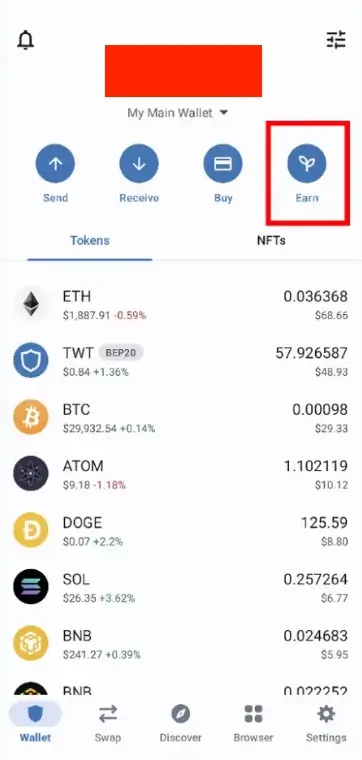
Open your Trust Wallet app and navigate to the “Earn” section. This is typically where you’ll find features related to earning rewards on your crypto holdings.
Within the “Earn” section, locate “CRO Cronos” or the option representing CRO staking. This will direct you to the specific staking pool for CRO.
2. Select the Stake Amount and Validator
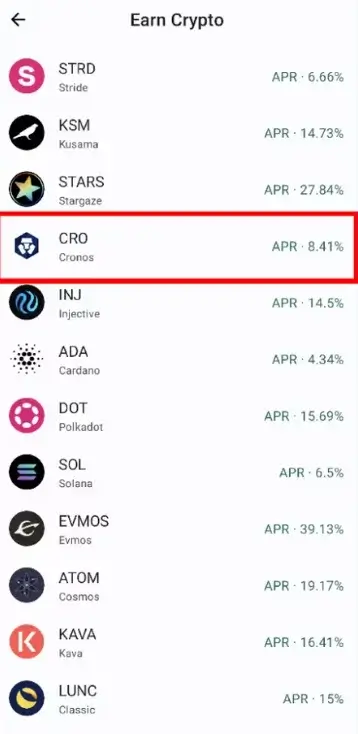
Choose the amount of CRO you want to stake. Remember, no minimum amount is required.
Select a validator from the provided list. Different CRO validators may offer slightly varying rewards, so you can choose based on your preference.
Once you’ve selected the amount and validator, follow any remaining steps to confirm your stake. Trust Wallet will guide you through the final confirmation process. This typically involves reviewing the details and authorizing the transaction with your PIN or biometric authentication.
Stake CRO on Ledger
1. Create a Ledger-Secured Wallet in DeFi Wallet
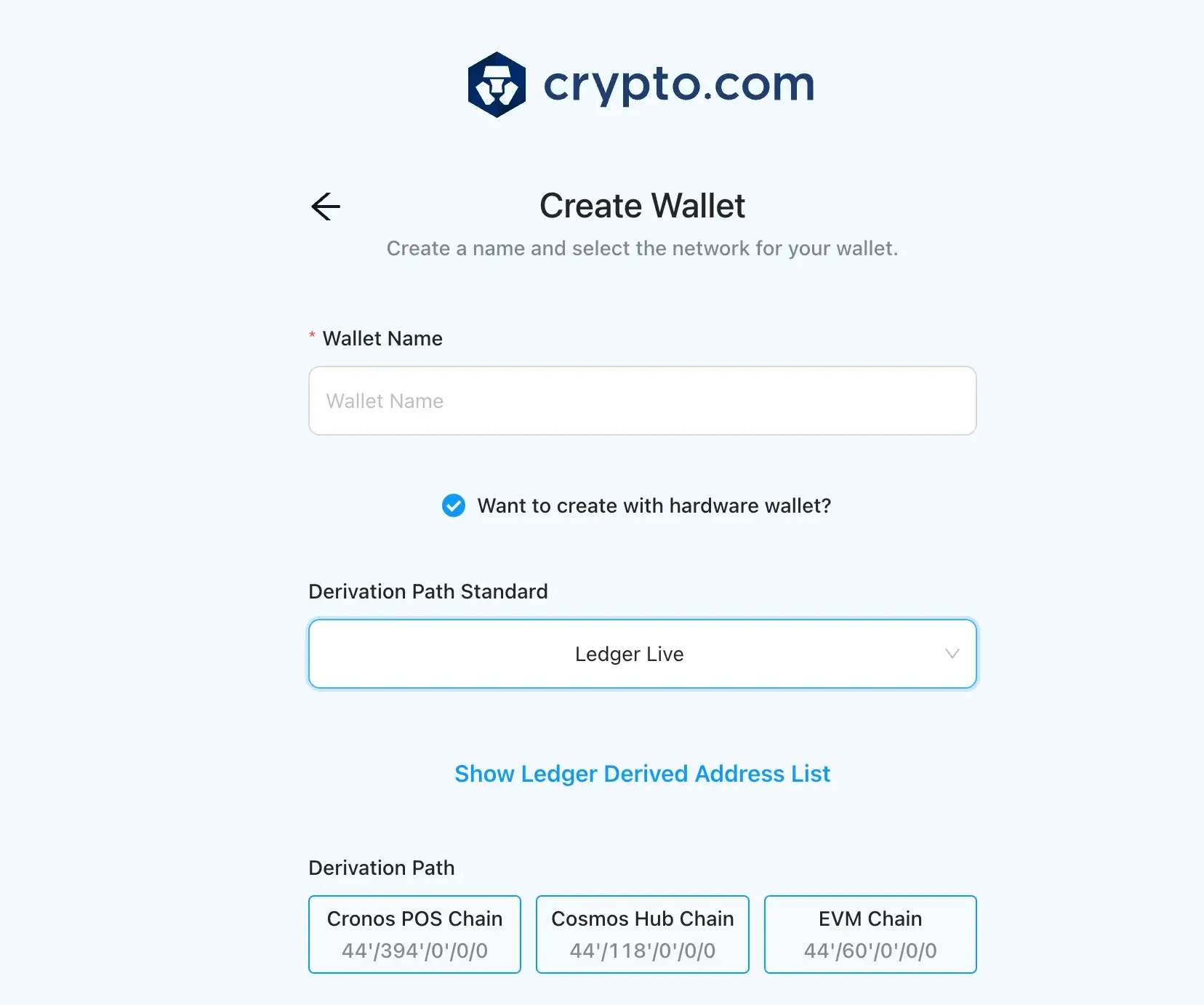
Launch the Crypto.com DeFi Wallet app and select “Create a new wallet.” During wallet creation, choose “Want to create with hardware wallet” and select “Ledger” as the type.
Follow the on-screen prompts on your Ledger device to confirm actions like creating a passcode and revealing your recovery phrase (write down these 12 words securely).
The DeFi Wallet will also ask you to confirm some words from your recovery phrase for verification.
2. Ready for CRO Staking
Once you’ve completed the setup, your Crypto.com DeFi Wallet will be linked to your Ledger and ready for further action. Additionally, choose a validator from the “Delegation List” within the DeFi Wallet app and confirm the delegation with your Ledger device for security. Now, you’ve CRO staked and can enjoy the benefits of earning rewards on your CRO holdings.
Benefits of Staking CRO
Usually, each CRO staking platform has its benefits and downsides. For example, staking on the Crypto.org (DeFi wallet) has the following benefits for CRO holders:
- Enjoy better APR in crypto earn and crypto credit;
- Enjoy various crypto wallet benefits such as extra card cashback and purchase rebates;
- Receive a metal Crypto.com Visa card.
If you are staking your CRO tokens on the Crypto.com exchange, you will enjoy the following benefits
- CRO rebate;
- Tier-based APR of up to 8% interest paid daily;
- Access to The Syndicate;
- Referral Program bonus;
- Pay Rewards.
Cons of Staking CRO
- CRO is a new brand and is still under development;
- The CRO staking rewards saw a downward trend from 12% in 2022 to the current maximum of 8%.
What Is CRO?
CRO is the native cryptocurrency of Crypto.com, a Hong Kong-based company that aims to diversify cryptocurrency use cases.
Since its launch in 2016, Crypto.com has proved to be one of the most practical platforms that allow users to pay for their daily transactions using their cryptocurrencies. As a result, Cypto.com’s blockchain, Crypto.org, serves over 100 countries and has a large user base of over 80 million users globally.
CRO, the native token of Crypto.com, enables users to access numerous benefits from the platform, thus promoting the mass adoption of cryptocurrencies. Crypto.com, also a specialist in assets with increasing value, has created several avenues where its users can invest. Some of the options are:
- Decentralized Finance (DeFi) protocol, which pays interest;
- Metal Visa card with a cashback option;
- In-platform CRO staking;
- Swap farming;
- Investment opportunities, paying as high as 14.5%.
The investment opportunities mentioned above and the ability to pay for transactions using the token increasingly widen Crypto.com’s user base. And as a result, CRO is now among the fastest-growing digital currencies by market capitalization.
Since its launch, CRO recorded its highest price of $0.8992 in November 2021. But like most other crypto coins, it has gradually fallen, going as low as $0.05578 in January 2023. At the time of updating this article, the price of CRO is $0.1474.
However, as Crypto.com’s customer base increases, CRO is expected to have an upward trend. It is likely that when its blockchain, Crypto.org, meets its set target of making crypto adaptable and accessible to all transaction levels, CRO price will rise significantly.
[nativeAds]
FAQs About CRO Staking
What Are the CRO Staking Rewards?
CRO Rewards are benefits you receive when staking your CRO tokens. By staking CRO, you can earn additional spending rewards, purchase rebates, and higher interest rates in Crypto Earn.
The amount you earn by staking CRO on Crypto.com Earn depends on how much CRO you lock up and for how long. Staking a larger amount generally yields higher rewards. You can choose flexible staking, which offers around 5.10% APY with no lockup period, or fixed-term staking (locking your CRO for 1 or 3 months) with the potential to earn over 8% APY (the exact rate depends on the chosen term). Regardless of your choice, rewards are distributed weekly, but there’s a 28-day waiting period after unstaking to access your rewards.
Is There A Minimum Stake Required?
There is no minimum stake requirement for CRO, according to the official Crypto.com Help Center. This means you can stake any amount of CRO you have, regardless of its size.
Can I Unstake My CRO?
Yes, you have the flexibility to stake or unstake your CRO at any time. However, it’s important to note that when you choose to unstake your CRO, it will enter a 28-day unbonding period as mandated by the Cronos POS Chain. This unbonding period is similar to other DPoS chains like Cosmos and Polkadot. During this period, your unbonding balance will not accumulate any block rewards.
What Are Crypto.com Cards?
Crypto.com Cards are prepaid debit cards that reward you in cryptocurrency for your everyday purchases. Instead of cashback points, you earn a percentage back in CRO when you spend.
There are different card tiers with increasing benefits. Typically, these higher tiers require staking a certain amount of CRO. Along with crypto rewards, some cards offer perks like airport lounge access, streaming service rebates, and even interest on your crypto holdings.
Recap of CRO’s Potential and Benefits
Although the CRO token is a rebrand of the Crypto.com token, its customer base continues to expand due to its passive income and low-interest credits, among other benefits. And while its prices have seen significant fluctuation, investors believe it will see an upward trend when its blockchain development is finished.












