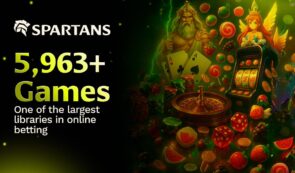How to Fix Internal JSON-RPC Error: Everything You Need to Know
Running into an internal JSON-RPC error can be frustrating, especially when you’re trying to use decentralized apps or interact with blockchain networks. These errors can pop up at the worst times, whether using popular tools like MetaMask or experimenting with sidechains and custom networks, leaving you stuck and trying to figure out what to do next.
But don’t worry—this article walks you through the troubleshooting steps on MetaMask and offers practical tips for handling errors on sidechains and custom networks.
We’ve got all the key information to help you resolve those JSON-RPC errors smoothly.
Let’s dive in!
What is Internal JSON-RPC Error?
JSON, short for JavaScript Object Notation, is a simple way for computers to share data between a server (a powerful computer on the internet) and a web app or mobile app.
RPC stands for Remote Procedure Call, a method for computer networks to ask another computer or server to perform a specific task and get the results back.
JSON-RPC is like a clever blend of JSON and RPC. It uses JSON’s easy-to-understand data format to package the requests and responses and RPC’s method to call functions on the server from the app and get the desired outcomes. This way, they can communicate and work together smoothly. Instead, when this does not happen like that, an internal JSON-RPC error appears.
So, in simple terms, an Internal JSON-RPC Error is an error message that appears when two computer programs use the JSON-RPC protocol to talk to each other (as a communication protocol), but these programs fail to communicate properly.
This error is often associated with MetaMask Wallet, but not only.
Usually, crypto wallets like MetaMask use JSON-RPC to communicate smoothly with the DApps they are connected to. Additionally, MetaMask uses the JSON-RPC protocol to interact with the blockchain networks you’ve added to your wallet.
SIDENOTE.MetaMask is a self-custodial digital wallet (crypto wallet) that works as a browser plugin designed for storing Ether and other ERC-20 tokens. With MetaMask, you can easily send and receive these cryptocurrencies, making transactions with any Ethereum address hassle-free.
Why Internal JSON-RPC Error Occurs?
This error occurs when something goes wrong inside one of the programs while they talk.
It could be because of a mistake in the program’s code, a setting not set up correctly, or some other issue preventing the programs from communicating properly.
The error message will give some clues about what went wrong, but it might be hard to figure out and fix without technical knowledge. However, we’ll try to make it as easy as possible for you to understand how to solve this problem.
This error occurs most frequently with MetaMask, especially when trying to detect the Ledger hardware wallet. So, we’ll start by explaining what you need to do to fix this problem with MetaMask and then with various other Sidechains and Custom Networks.
However, before moving forward with the process, ensure that both MetaMask (whether it’s the app or web extension) and your Ledger Nano X or Nano S hardware wallet, along with Ledger Live, are up-to-date with the latest versions. After updating, we suggest clearing your cookies and restarting your laptop or desktop.
How to Fix Internal JSON-RPC Error?: Simple Steps
How to Fix Internal JSON-RPC Error on MetaMask
Running into different internal JSON error codes on your MetaMask can be tricky because they can happen for a lot of reasons. There’s no single fix that works for everyone; the solution will depend on what’s causing the error.
To help you address the internal JSON-RPC error on your MetaMask Wallet, we’ve provided some potential fixes below that you can try out.
These fixes are also recommended by MetaMask, so (in theory) they should solve your problems:
1. Make Sure the Network Has Been Added Properly
The internal JSON-RPC error on MetaMask is often caused by incorrectly adding networks to your wallet. If you add a network with the wrong details, you’ll likely encounter this error when trying to make a transaction.
To avoid this problem, you must be cautious while adding any new network to your MetaMask. Double-check the details to prevent mistakes.
Alternatively, you can use ChainList, a service that automatically adds networks to your MetaMask wallet, ensuring a smoother experience.
Here’s a step-by-step guide for adding a network to your MetaMask wallet using ChainList: ng ChainList:
- Open the ChainList website in a new browser tab.
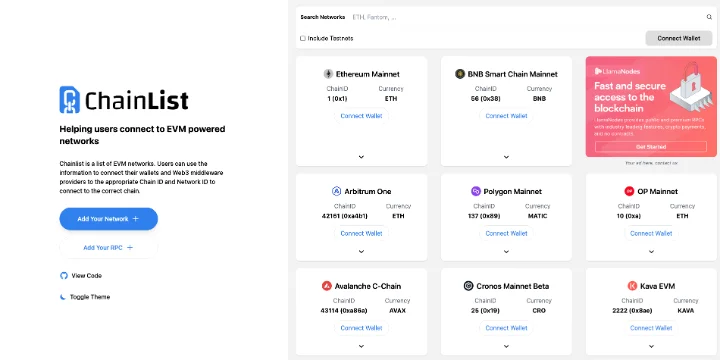
- Click on the “Connect Wallet” button.
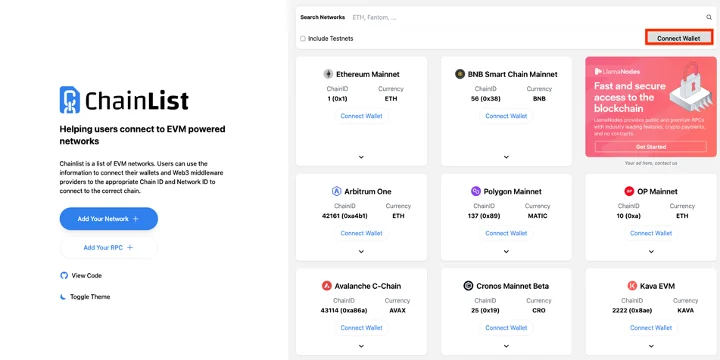
- Choose an account from the MetaMask window.
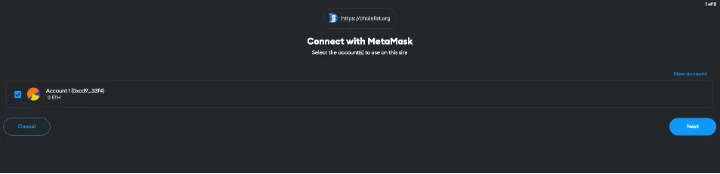
- Approve the connection request.
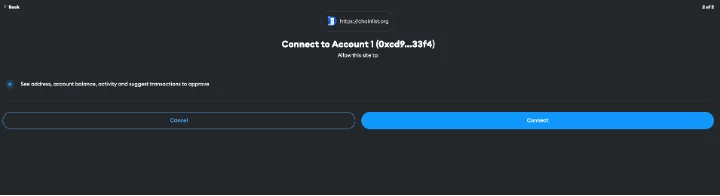
- Search for the specific network you wish to add to your wallet.
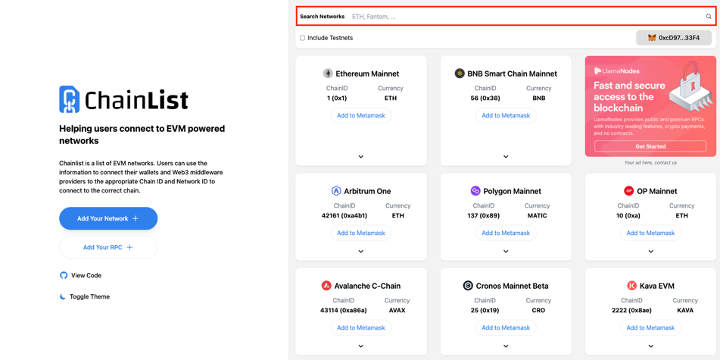
- Click on the “Add to MetaMask” button.
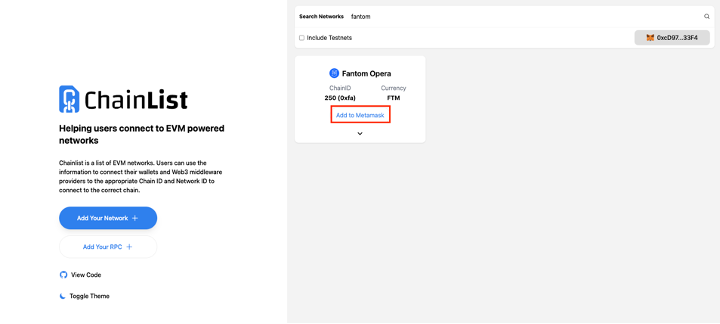
- Confirm the action by clicking “Approve” in the MetaMask window.
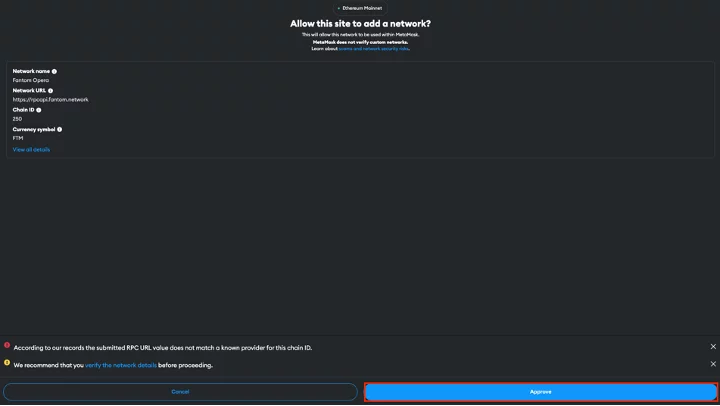
- Finally, click “Switch Network” to switch to the newly added network.
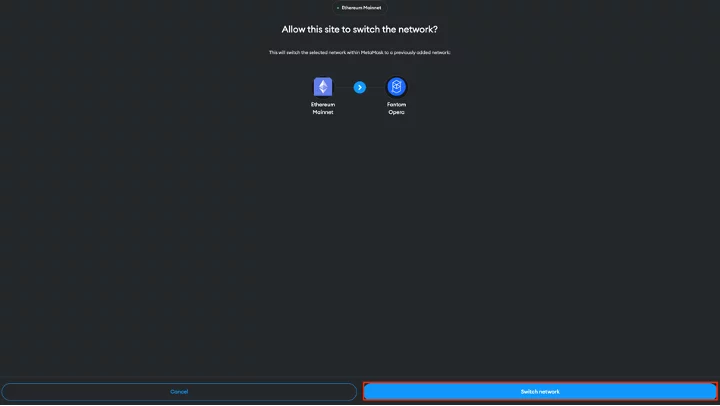
However, if you don’t want to add a new network automatically using ChainList, you can add a new network manually using the following steps:
- Click the “Add Network” button on the network selector section.
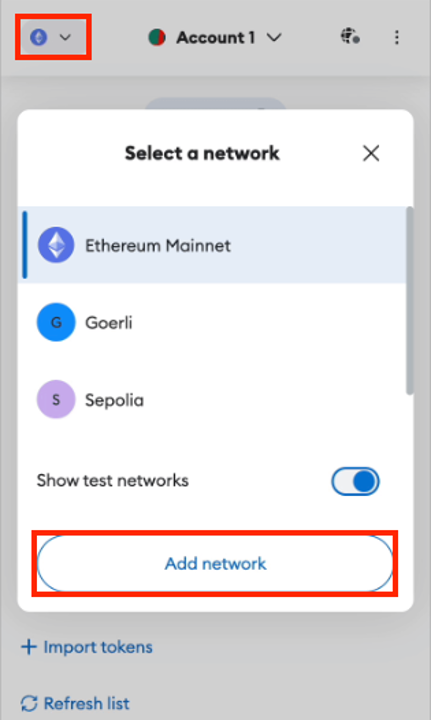
- Press the “Add a network manually” button.
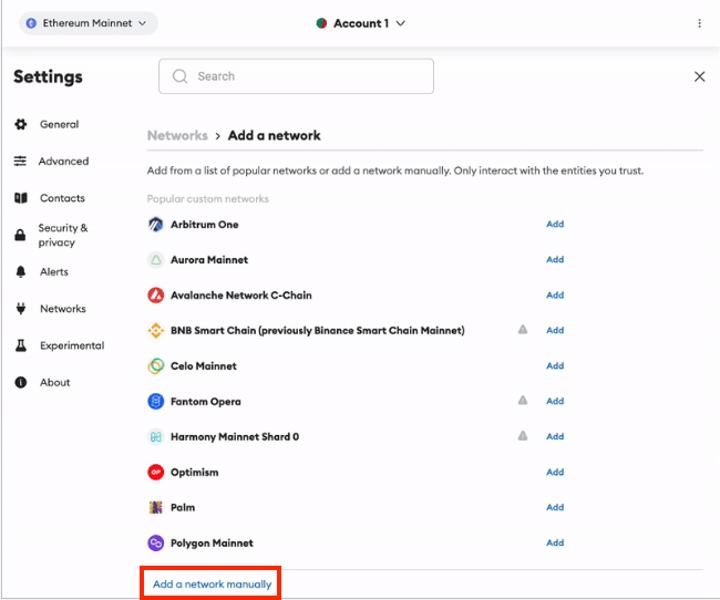
- Complete the fields and click the “Save” button.
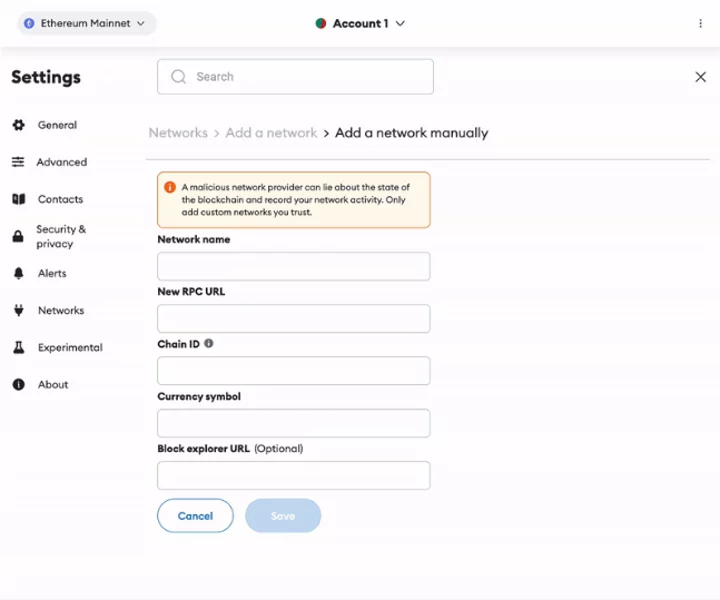
If you face an RPC error while trying to execute a transaction on a specific network, you can try resolving it by removing the network from your wallet and then carefully adding it back manually or through ChainList.
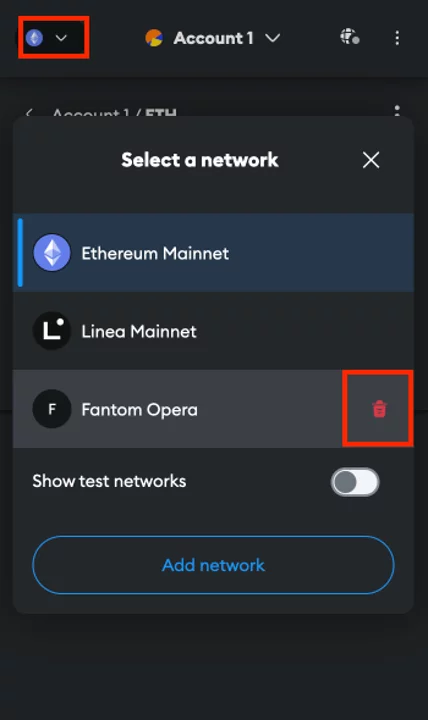
Keep in mind that for the Ethereum Mainnet, which is set as the default network on your wallet, you can’t remove or re-add it. In such cases, you may want to explore other methods to address the issue.
2. Make Sure You Have Sufficient Native Tokens from That Network to Cover Gas Fees
Another possible reason for encountering the internal JSON-RPC error while attempting a transaction on MetaMask is that there are insufficient native tokens to cover the associated gas fees.
Whenever you make a transaction on MetaMask, you must have enough native tokens of that particular network to pay the transaction’s gas fees. You’ll encounter an error if the tokens in your wallet are insufficient to cover the gas fees.
To resolve this issue, you can simply send additional native tokens of the network you’re transacting on to your MetaMask wallet. Once you have enough tokens to cover the gas fees, try executing the transaction again, and the error should be resolved.
3. Make Sure You Are Using the Most Recent Version of the App or Extension
If you have enough native tokens to cover the gas fees for your transaction and all networks in your MetaMask wallet were added correctly, updating the MetaMask extension or mobile app is another method you can try to fix the JSON-RPC error.
To update the MetaMask browser extension on Chrome and other Chromium-based browsers, follow these steps:
- Go to the MetaMask extension page on the Chrome web store.
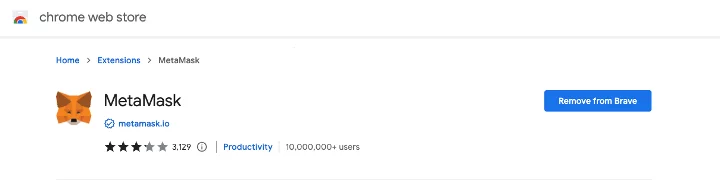
- Check if there is a button that says, “Remove from Chrome.” If you see this button, it means MetaMask is already up to date. Otherwise, you can update the extension from there.
To update the MetaMask mobile app, follow these steps:
- Depending on your device, visit the MetaMask app page on the App Store or the Google Play Store.
- Click the “Update” button to update the app to the latest version.
4. Make Sure to Connect Your Hardware Wallet Properly
Another common reason for encountering the internal JSON-RPC error on MetaMask is when your hardware wallet is not connected properly to your MetaMask wallet. MetaMask relies on the JSON-RPC protocol to communicate with hardware wallets that are linked to your wallet.
So, if the problem persists (and especially if it is closely related to Ledger detection), try following these steps:
- Open your web browser and locate the MetaMask icon.
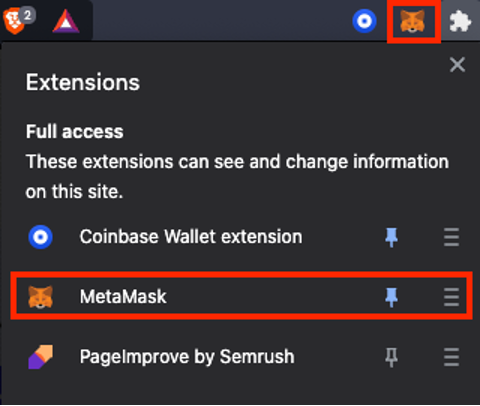
- Click on the top right corner button, and from the dropdown menu, click on “Settings.”
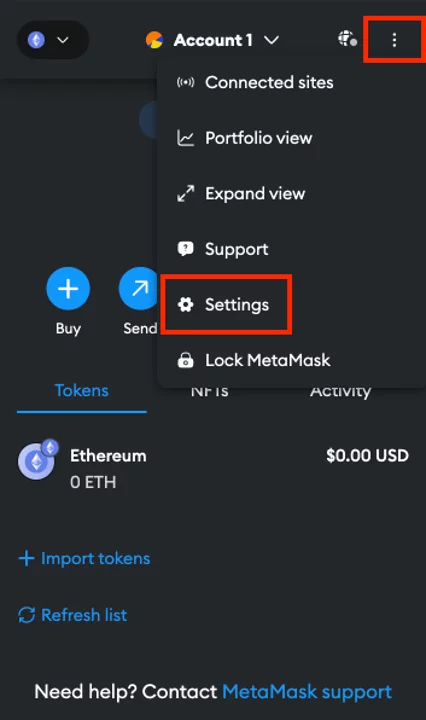
- In the Settings section, click on “Advanced.”
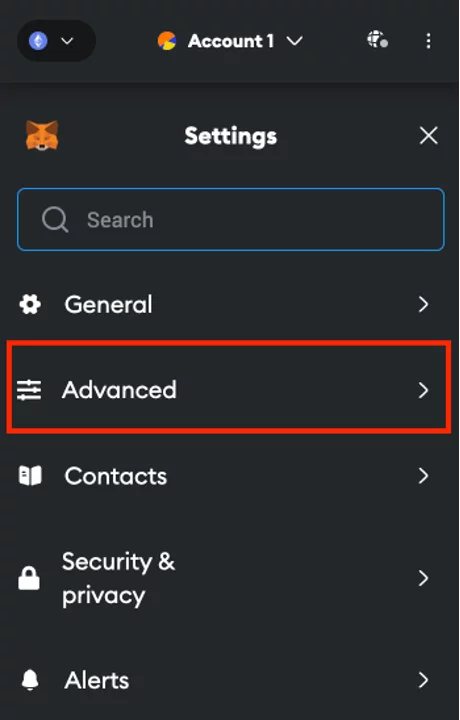
- Look for the option that says, “Preferred Ledger connection type” and from the dropdown menu, select “Ledger Live.” This enables the Ledger Live bridge.
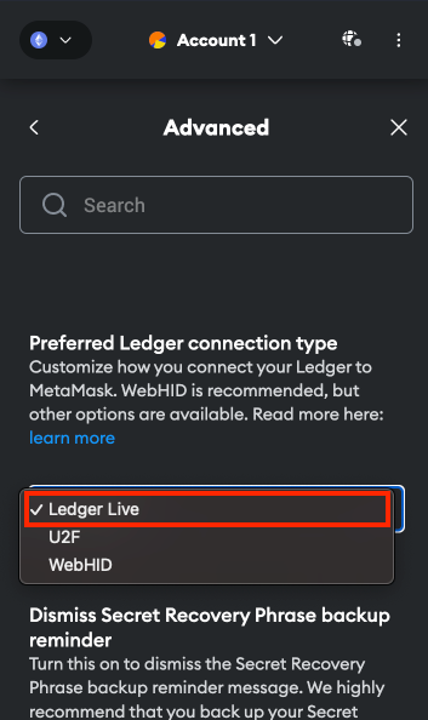
- Go back to your MetaMask wallet, press on your account, and select “Hardware Wallet.”
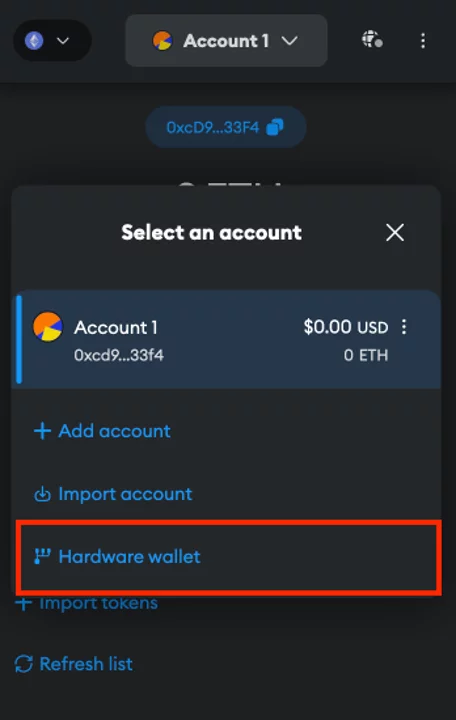
- Choose “Ledger” from the options and click “Connect.”
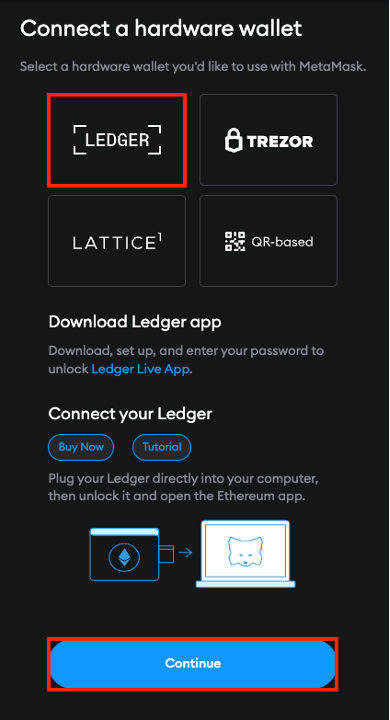
- An “Open Device Bridge” window will pop up in Ledger Live. Click “Open.”
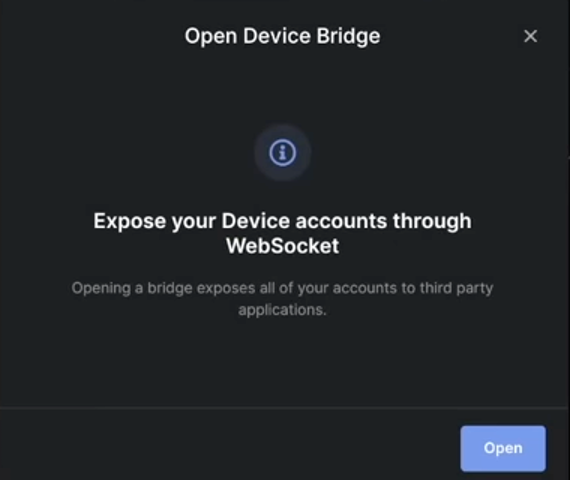
Once you complete these steps, the bridge between Ledger Live and MetaMask should be activated. This allows you to connect and use your Ledger device with MetaMask easily.
[nativeAds]
How to Fix Internal JSON-RPC Error on Sidechains or Custom Networks
Internal JSON-RPC errors can occur when interacting with sidechains or custom networks. These technologies work alongside the Ethereum ecosystem, enabling the transfer of crypto assets/tokens between different networks.
MetaMask is vital in the Ethereum ecosystem, facilitating seamless transitions between networks.
However, it’s essential to be aware of common issues that can arise while dealing with sidechains. To help you avoid such problems, we’ve outlined six best practices for handling sidechains (also recommended by MetaMask):
- Do Your Research – Not all networks are equally secure. Custom networks may offer faster and cheaper transactions but may have security guarantees that are different from those of the mainnet. Understand the risks before moving significant value to a custom network.
- Trust the Network Provider – Ensure that you trust the network provider, as a malicious one can misrepresent the state of the blockchain, withhold transactions, and potentially record your activity and IP address.
- Verify Network Information – When adding a custom network to MetaMask, use trusted sources like to add it automatically. If adding manually, double-check the accuracy of the information and consider following verification guidelines.
- Use Established Bridges or Portals – Using reliable bridges or portals to move tokens between different networks. MetaMask does not track cross-network transactions, so be cautious and trust the network operator and the Ethereum address you’re sending funds.
- Avoid Direct Token Transfers between Networks – Sending crypto assets directly from one network to another may lead to permanent and irreversible loss of assets. Use bridges instead to transfer assets safely.
- Understand Gas Fees on Different Networks – Remember that transaction fees are paid in the native token of your specific network. Ensure you have enough native tokens for sending or swapping transactions.
FAQ
What is Internal JSON-RPC Error?
The Internal JSON-RPC Error is an error message that occurs when two computer programs attempt to communicate using the JSON-RPC protocol but encounter a problem during the communication process, leading to unsuccessful data exchange.
How to Fix Internal JSON-RPC Error?
If you encounter an internal JSON-RPC error on MetaMask, ensure that the network has been added correctly and you have enough native tokens to cover gas fees. Additionally, update MetaMask to the latest version and verify the proper connection of your hardware wallet.
For errors related to sidechains or custom networks, follow best practices: conduct research on the network’s reliability, trust reputable providers, use established bridges or portals for transfers, avoid direct token transfers between networks, and understand gas fees on different networks. These steps should help you address and resolve the internal JSON-RPC error.
Closing Remarks
Piloting blockchain networks and decentralized apps can be challenging, especially when you encounter internal JSON-RPC errors. But with the tips and solutions in this guide, you’re now better equipped to handle these issues.
By using the practical fixes shared here, you can reduce disruptions and enjoy a smoother experience as you explore the exciting world of decentralized technologies.