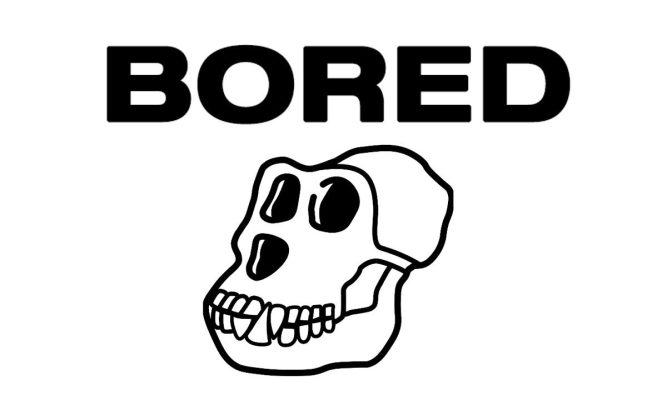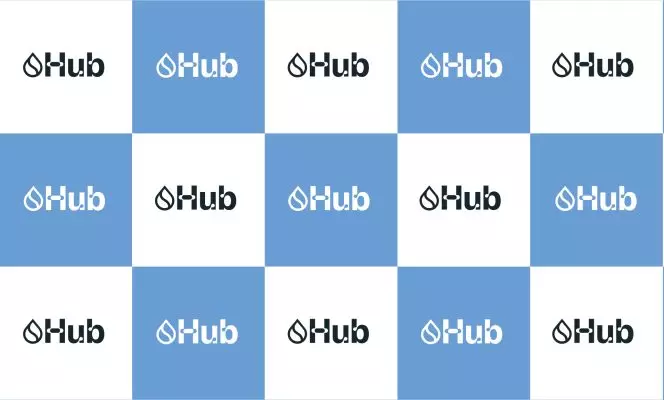Remember a few years ago when you started your crypto investment plan and created loads of accounts in the hopes that you’ll find the right platform for your needs?
For some, those was Coinbase. Started in 2012, Coinbase was one of the most popular cryptocurrency exchange platforms in the crypto industry. It was also the first Crypto exchange to launch an IPO.
But in 2023, you have other ways of storing your wealth, especially using a non-custodial wallet, a hardware wallet or a paper wallet for certain cryptocurrencies. Moreover, you have other platforms which might offer cheaper ways to buy bitcoin, compared to Coinbase.
Regardless of the cause that made you change your mind, in today’s article, we discuss closing the Coinbase account.
Should you delete your Coinbase Account?
With so many exchanges pop-in and so many cryptos developing, you might close your Coinbase account for a couple of reasons, such as:
1. Security issues
Maybe you wish to close your Coinbase account because of a security breach, especially after the “0ktapus” incident, where a hacker stole the login credentials of Coinbase employees to gain access to the company’s systems remotely.
And that’s not everything. As you may know, Coinbase is a CEX, which might be hacked. A non-custodial wallet where you keep your private keys safe is like an unhackable bank vault, probably even more safer.
2. Privacy preferences
You value your privacy, and the fact that Coinbase requires your ID and other information before registering might not be what you wish. That’s not Coinbase’s fault – those are legal obligations that Coinbase and other Financial institutions need to comply in order to be able to serve its customers and prevent fraud.
Your Coinbase account is similar to a digital bank vault. You know what you have in it, and you can probably access it whenever you wish, but the funds there are owned by Coinbase. Remember: Not your keys, not your crypto assets.
3. Personal choice to self-manage cryptocurrencies
You may control your cryptocurrency holdings by managing your private keys and wallets independently. Perhaps youwish to store your assets in hardware wallets or other decentralized storage solutions.
And that’s a good thing, recently a lot of people have proceeded with an account close on Coinbase and other CEXs due to FTX.com’s failure. There are many issues surrounding a centralized exchange – so in some cases, it might be better to manage your funds yourself.
Regardless of your motive upon closing your Coinbase account, we recommend only doing what better suits your crypto investment strategy and taking further steps in securing your digital assets.
4. Coinbase support issues
If you’ve ever used Coinbase – you’ve probably noticed that Coinbase’s customer support is not the best in the industry. Whenever you contact Coinbase’s support team, you need to wait a long time before they get back at you.
If you sent funds to Coinbase over the wrong network, the support team can’t resolve this. That’s one of the major issues surrounding using Coinbase in 2023 and there are people having funds stuck there.
Compared with the competition ( Binance or Crypto.com), Coinbase’s customer support team fails to deliver at this stage. Of course, it’s probably not their fault – but this issue might result in an account closure for a lot of users.
What to Do Before You Delete Coinbase Account
Before closing your Coinbase account, taking specific steps to ensure a smooth transition and safeguarding your funds is essential. Here are the recommended actions to take before closing your account:
1. Secure your digital assets from Coinbase
As a Coinbase user, you may have different cryptos in your account. So, before closing your account, make sure you transfer all your assets to a non-custodial wallet, an external wallet, or hardware wallets.
2. Review Account Security
It is best to review and revoke any active API keys or third-party applications with access to your Coinbase account, thus ensuring the most security upon closing your account.
3. Save Transaction Records and Receipts
Another security step is downloading and saving transaction records, receipts, and other relevant account information for future reference or tax purposes. Coinbase provides options to leverage your account statements, which can be helpful for record-keeping.
4. Cancel Any Linked Payment Methods
If you have any payment methods linked with your Coinbase account, we recommend removing your bank account or other credit cards to guarantee security. We don’t say there will be future charges, especially as you close your account, but it is better to prevent from a cyber security point of view.
5. Redeem and Transfer Your Rewards or Credits
Coinbase incentivizes learning and earning. So, if you have any rewards or other promotional balances, redeem, or transfer them before closing your account.
We highlighted the best practices which will serve you best for future endeavors. It is essential to clear your Coinbase account before closing it.
6. Check Coinbase PRO for crypto assets
Some people might have opened a Coinbase Pro account and forgot about it, leaving some cryptocurrencies there. Before you close coinbase account, make sure you don’t have any bitcoin balance or any other cryptocurrencies on Coinbase Pro.
7. Check any Recurring orders
If you’ve used Coinbase regularly to buying bitcoin, you might have set something that’s know as recurring orders. Before you proceed with the account closure process, make sure you cancel recurring orders.
It’s unusual, but if you don’t cancel recurring orders – you might be charged from your bank account linked or credit card.
How to Close Coinbase Account
After taking precautions and measurements, we arrived at the practical part of this journey. Your account can’t be closed from the Coinbase mobile app. It must be done through the web on your desktop browser. Let’s see how you can delete your Coinbase account permanently.
So, let’s take it step-by-step:
Step 1: Visit the official website and log in with your credentials
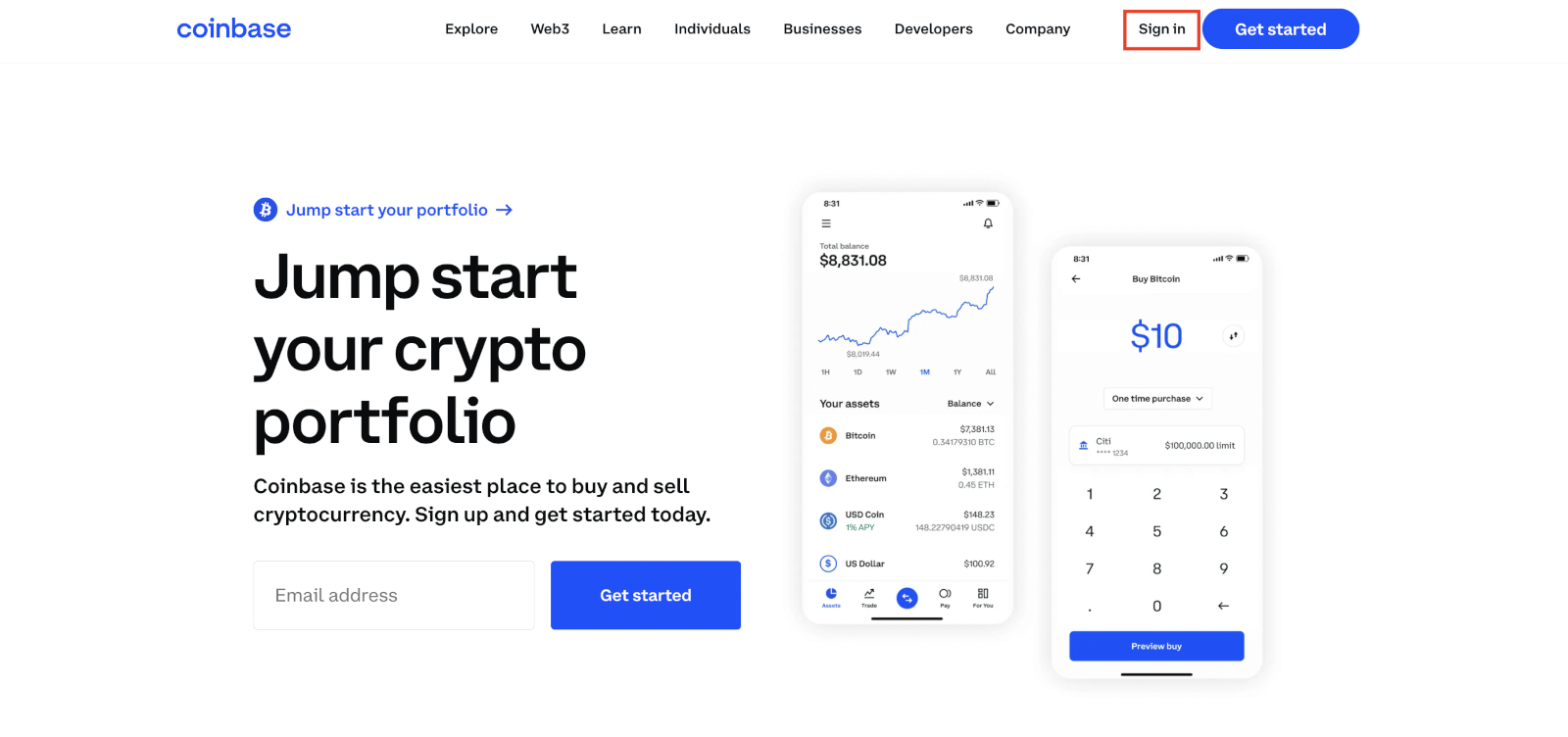
The first step before your delete your Coinbase account is simple: you need to login with your registered account.
Step 2: Access your Coinbase profile
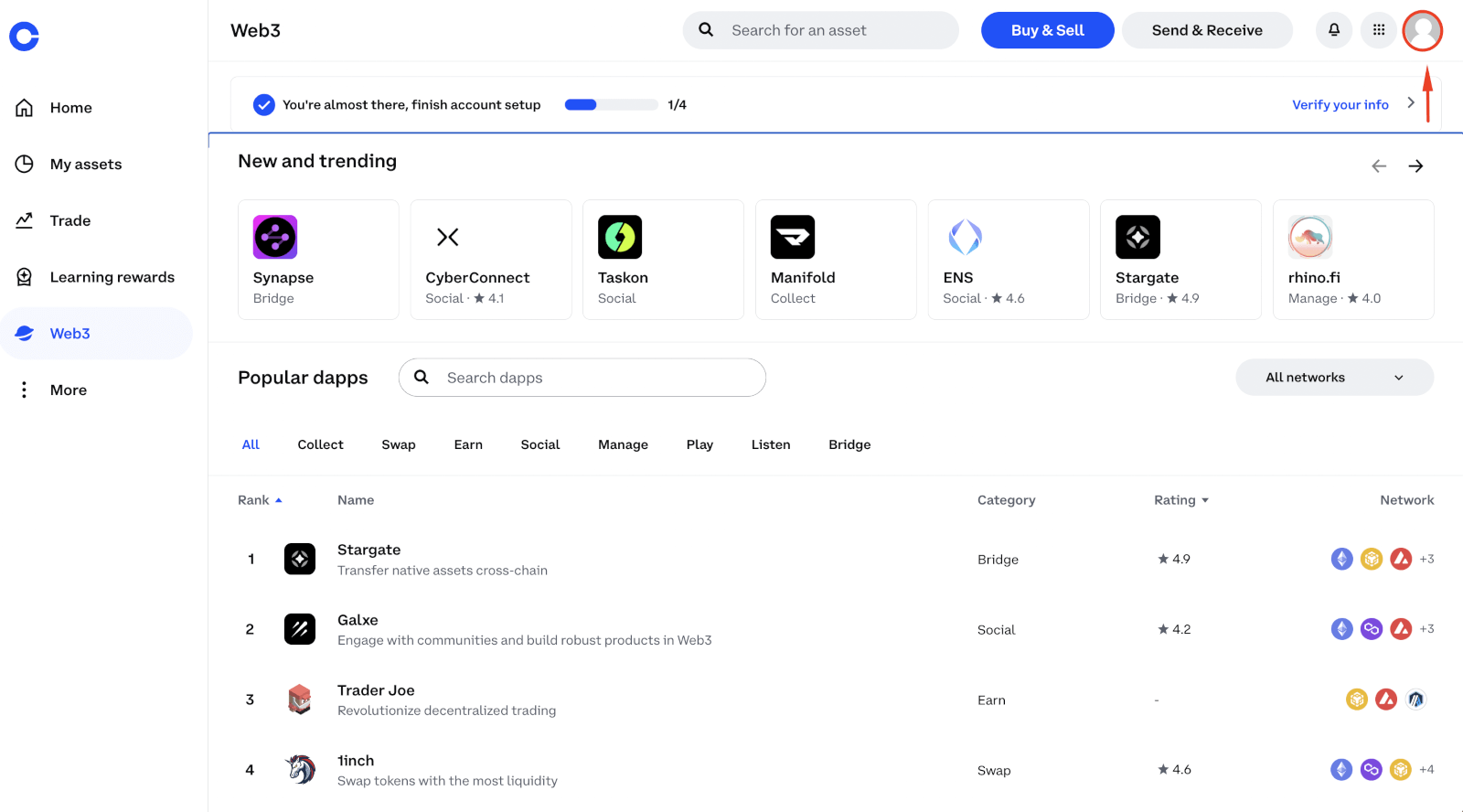
The second step is logging in with your Coinbase password and clicking the upper right corner where your profile icon is displayed. Click on your profile icon and something like this should appear:
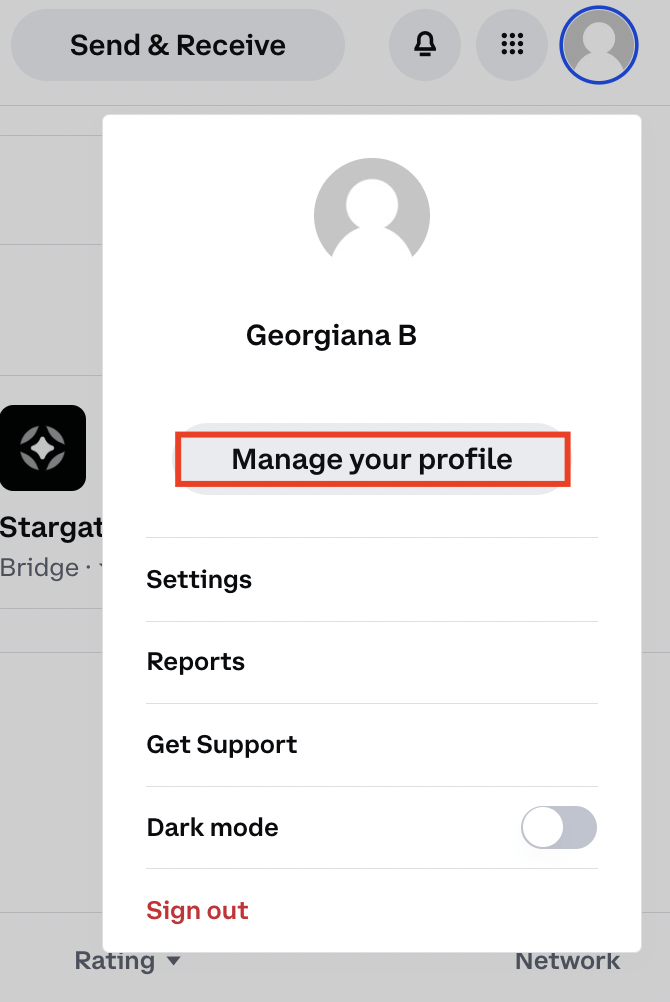
Above the user settings, you should see ‘Manage your profile’ which you can click to start the deletion process.
Step 3: Scroll through the bottom of the profile page
Scrolling down in the profile settings, you can see the option ‘Close Account’. That’s the button that you need to click to delete your Coinbase account.
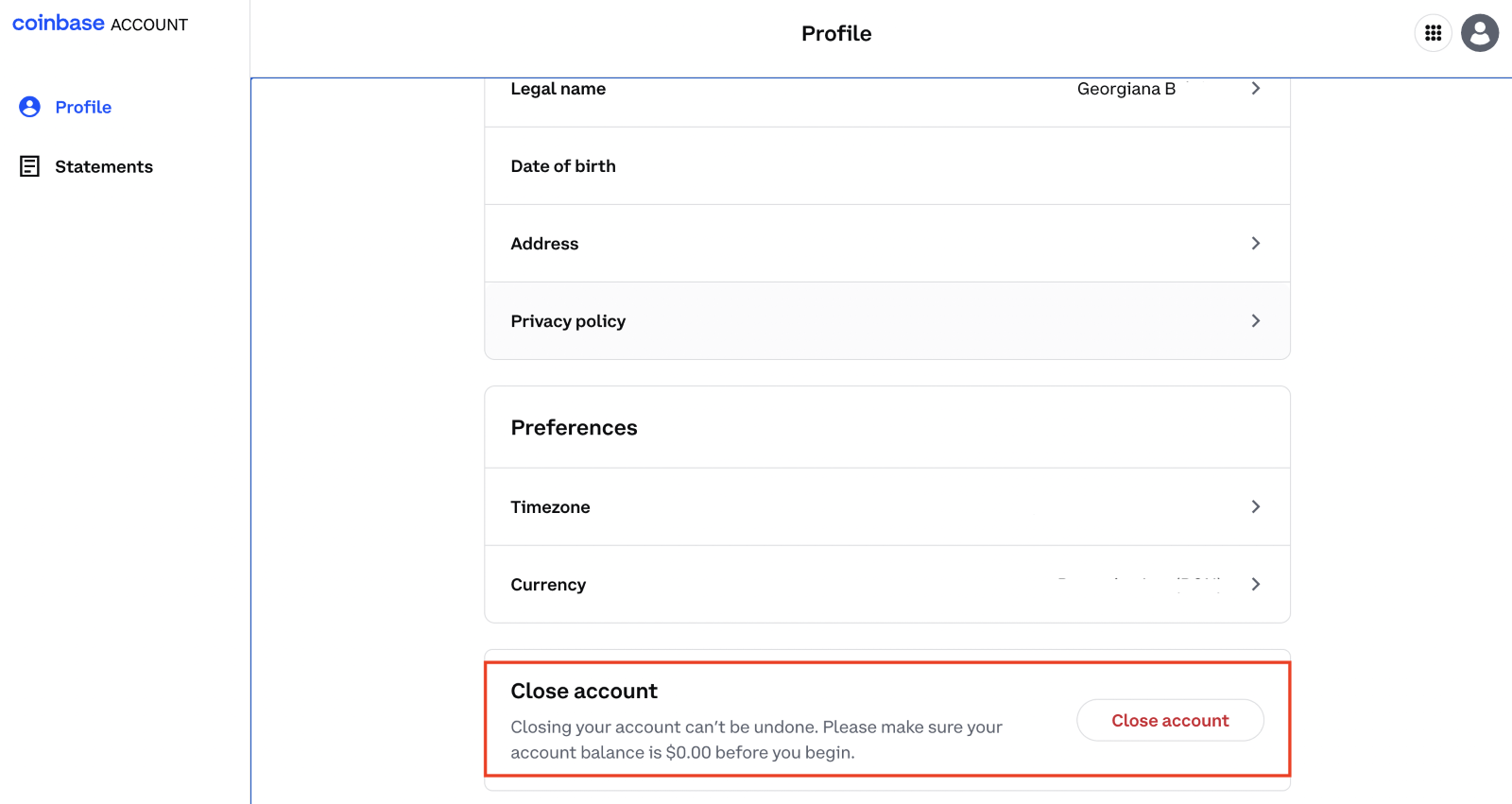
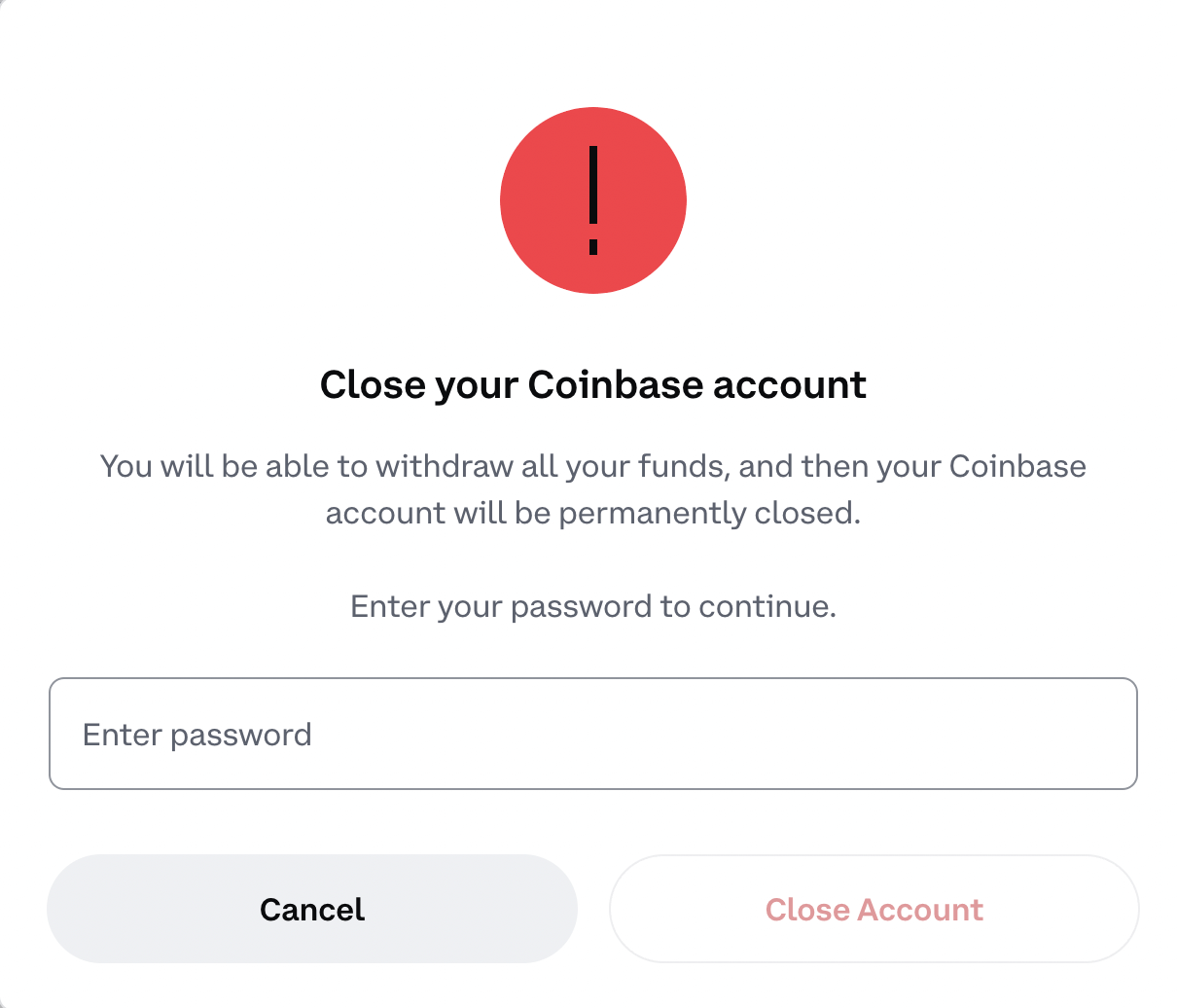
You will be asked for the Coinbase password again, followed by another button called ‘Close account’.
Step 4: Close your account
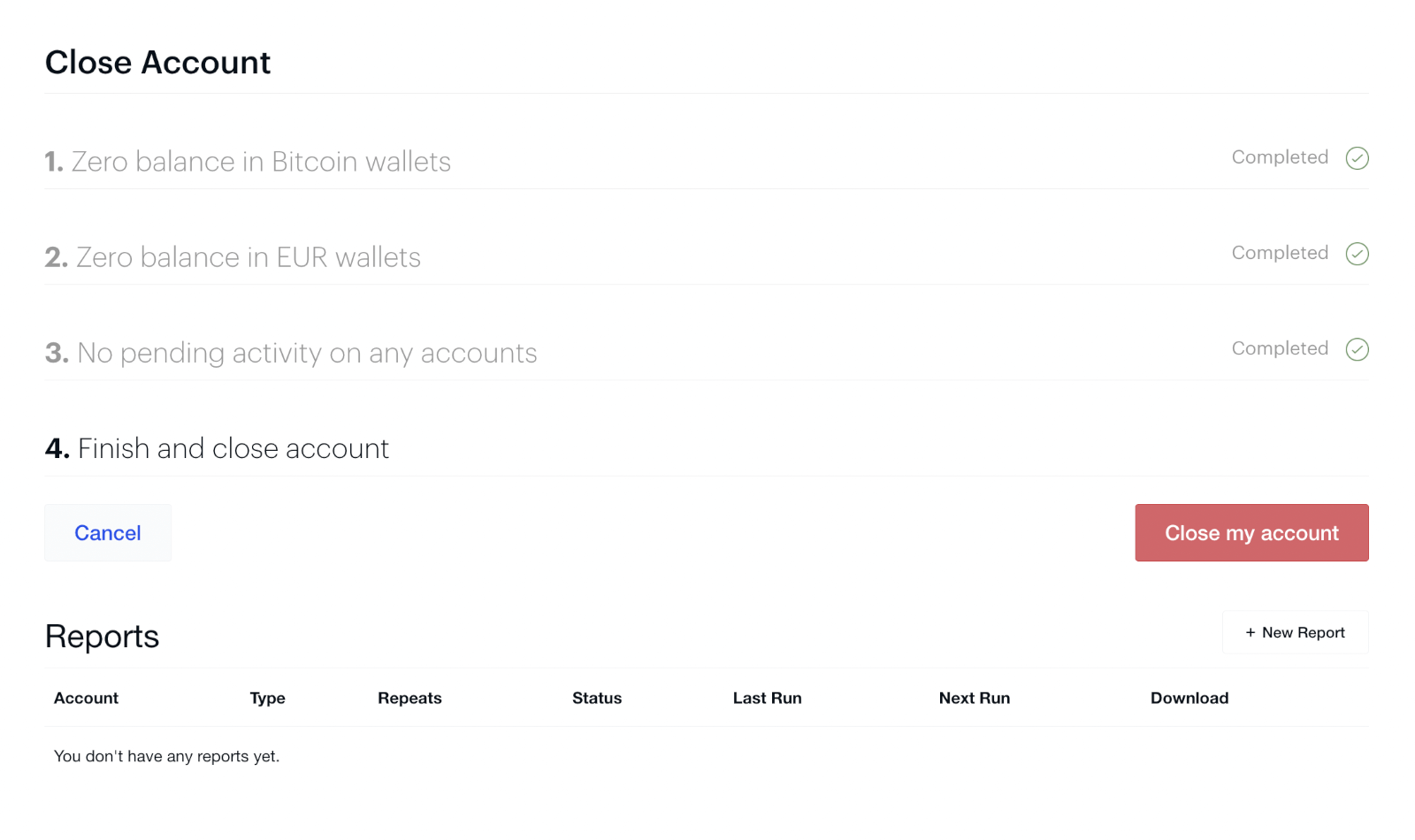
Coinbase usually has a checklist where you can verify if you have remaining funds or if you need to withdraw something to have a zero balance left.
If your interface below the ‘Close account’ part looks the same as ours, you’re free to close your Coinbase account . Otherwise, read it again as you might have some funds or some account activity that you forgot about it.
When finished, press the ‘Close my account’/
Congratulation, you have successfully closed your Coinbase account without the need to contact Coinbase’s support team.
What Is the Best Coinbase Alternative?
Since you’ve deleted your Coinbase account, you can check some of the best Coinbase alternatives.
Most of the alternatives have the support issues fixed. So even if you have an issue, you don’t have to wait days to get an answer.
Also, we recommend you do further research to find the best platform that suits your needs and not settle for less. You can test multiple crypto exchanges and close account on those that don’t fit your needs.
To prevent fraud and due to legal obligations, all of the centralized exchanges will have a KYC procedure that you need to do.
One of the best Coinbase alternatives for the US users is Crypto.com, which is focusing on regulations and have a straightforward process to register on their app. Other quality Coinbase alternatives are Kraken, Gemini and Bitstamp.
Deleting your Coinbase Account FAQ:
Can an Coinbase account be deleted?
You can delete your Coinbase account via the official website, not within the mobile app. Make sure you don’t have any remaining funds before the account deletion process.
How do I delete my Coinbase account permanently?
We’ve posted the steps outlined above, but here’s the short story:
Step 1: Visit Coinbase and log in with your Coinbase password.
Step 2: Access your Coinbase profile and click on your profile icon.
Step 3: Scroll through the bottom of the profile page
Step 4: Press the ‘Close Account’ from your Coinbase account
Step 5: Check any pending activity and make sure you’ve successfully emptied your wallets, and press the ‘Close account’ button again.
Why won’t my Coinbase account close?
There can be several reasons why your Coinbase account may not close. There may be pending transactions, unresolved issues, or account security concerns that you’ll need to solve before the closure can be processed. Here are some steps outlined that you can check:
- Make sure there aren’t any pending transactions incoming to your account.
- Be sure your balances left are 0 on all of the cryptocurrencies.
- Be sure you don’t have more than one Coinbase accounts registered – Coinbase punish severely the persons with multiple accounts registered.
- Check your Coinbase Pro account and see if you hold Bitcoin or other cryptocurrencies.
- Make sure you cancel your active recurring cryptocurrency orders. The active recurring cryptocurrency orders are orders set to buy cryptocurrency at your desired price.
- Make sure your Coinbase password is correct.
- Check your profile settings for any warning signs or notifications.
If any of this won’t solve it, you can contact Coinbase’s customer support team with ‘Account Deletion’ as the subject, or ‘Delete Coinbase account’.
Note: Most of the issues surrounding deleting your coinbase account can be solved by having your account successfully emptied.
What happens if you close account at Coinbase?
When you close your Coinbase account, you will no longer be able to buy or sell cryptos, and you will no longer have access to use your Coinbase account for cryptocurrency transactions or balances.
Make sure to delete Coinbase App from your phone afterwards, for maximum security.
Can I close my Coinbase account and re-open at a later time?
You can delete a Coinbase account anytime you want by doing the steps about and pressing the ‘Close my account’ button.
After you delete a Coinbase account, you can open a new one whenever you want.
How can I close a Coinbase pro account?
Deleting your Coinbase account can be done by doing the straightforward process above. Your Coinbase Pro account is linked to your main account – so when you close one, the other one is closed automatically. Make sure you don’t have any balances left or pending activity on your Pro account before you close it.
What if I have any Pending transactions incoming?
Wait for the transaction to finish and send the funds to an external wallet as soon as it reach your account.
Final Thoughts
In conclusion, closing your Coinbase account requires careful consideration and taking steps to protect your funds and personal information. You can ensure a smooth transition by following the recommended actions, such as withdrawing funds, reviewing account security, and saving transaction records.