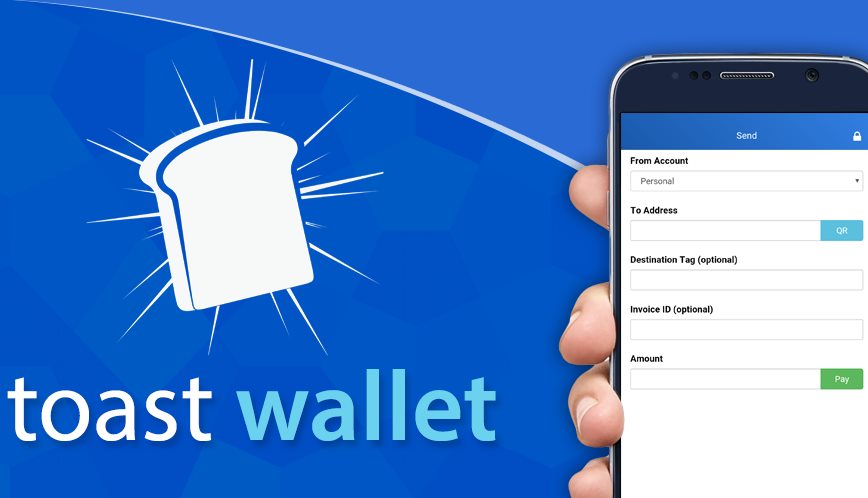If you are interested in XRP and are looking for a great wallet to store the coin, then you should read our Toast Wallet review.
Toast Wallet Overview
Toast is a Ripple (XRP) non-custodial wallet that was created in 2017 by a company named StarStone Unlimited, based in New Zealand, Dunedin.
The StarStone corporation was also established in 2017 by Richard Holland, and it seems that the wallet is their only product launched so far. They claim that the wallet was created to be “simple enough for your grandma but safe enough for a Swiss banker.”
Supported Currencies and Available Countries
Toast Wallet supports only one cryptocurrency, Ripple’s XRP token.
It can be used by people from all countries (provided you have internet access to download the app).
Toast Wallet Compatibilities
Toast Wallet is compatible with both desktop and mobile systems, being available for iOS, Android, Windows, Mac, Linux, as well as Chrome.
User Interface and Experience
The interface has a very simple design and, even though it does not impress through its aesthetic, it is extremely easy to navigate and very intuitive. The bottom menu features three tabs: home, send & settings, and you also have the option to set up multiple Ripple addresses with their own nicknames and passphrases.
How to Get Toast Wallet
- Download the Toast Wallet version for your device’s operating system;
- Click on “create a new wallet;”
- Set up a 6-digit PIN;
- Enter a passphrase;
- Set a 6-word recovery phrase. Write it down to use in case you lose both the PIN and the passphrase;
- Set up a Ripple address by going to “Home Screen” and click on “Add Account;”
- Click on “Generate New Address” or “Add Existing Address” if you own an existing Ripple wallet address;
Clicking on “Generate New Address” will show the following fields:
- “Generate Account Address”: your new XRP;
- “Account Nickname”: optional;
- “Enter Your Passphrase”: to create a Ripple address.
- Click on “Import”.
Activate account
All Ripple wallets require 20 XRP for activation, so you will have to move your funds into the wallet from an exchange or wallet (we will explain this requirement later in our Toast Wallet Review).
- Click on your wallet address on the “Home screen;”
- Copy the Ripple address;
- In your wallet or exchange address field paste this address.
How to Use Toast Wallet
In order to send XRP from your Toast wallet to another address, follow the steps below:
- Click on the “Send screen;”
- In the “To Address” field, enter the Ripple address of the receiver;
- Put 0 in the “Destination Tag” field if you are sending it to a personal wallet. Sending to an exchange wallet usually requires a destination tag;
- “The Invoice ID” is an optional field;
- Enter in the respective field the amount of XRP you want to send;
- Click on “Pay.”
Toast Wallet Fees
Toast Wallet does not charge any fees. The only cost would be the minimum 20 XRP you have to send to activate your wallet address, but this is mandatory to all Ripple wallets.
Ripple Company set this 20 XRP reserve as a network requirement, so that people won’t create unnecessary multiple wallets on their network. The company has stated that they might lower the 20 XRP reserve in the future if the price of XRP should increase.
Payment Methods
As we mentioned at the start of our Toast Wallet review, this is an XRP-only wallet, meaning that deposits and withdrawals can only be made in the XRP currency.
Transaction Times
Toast wallet transactions have been reported to be generally fast. But during network congestion, when many users are trying to simultaneously process transactions, the processing times might be a bit slower.
Transfer Limits
There are no limits to how much you can deposit in your wallet, but when withdrawing, you always have to make sure that 20 XRP remains in your wallet.
Security Features
Toast wallet’s code is open-sourced, meaning that the software is accessible to the public, so that any developer can check the code and report any bugs that might exist.
Their software facilitates interaction between the user and the Ripple network, without storing any of your data or sending any information to its servers. The user and only the user has complete control of his private keys.
The stored XRP in Toast wallet is protected by strong encryption. The wallet is protected by a PIN, and it also generates a 24-word recovery phrase. The PIN and seed phrase data are kept in a securely encrypted JavaScript open-source database called PouchDB, which runs within your browser plugin and allows you to store data locally when in offline mode.
The wallet also features the option to export the backup into a different wallet by importing the Ripple passphrase.
Keep in mind that if you lose your PIN, passphrase, or backup, you will not be able to access your wallet ever again.
Our Toast wallet review would not be complete if we did not mention hacks, but fortunately, there have been none so far.
Customer Support
Toast Wallet support can be reached through Discord, email, phone, online ticket, text chat app, or social media channels (Facebook, Twitter) if a user have any problems with his wallet or funds. The support team has been praised for their responsiveness, and the variety of contact methods indicates that they are very dedicated to serving their customers.
Toast Wallet Reputation
Toast wallet is generally regarded as a good wallet for XRP storage, simple and straight to the point. Even if it does lack advanced features, new users have not experienced any problems using this wallet.
Toast Wallet Review: Verdict
Toast Wallet is a good wallet for storing XRP, which is trusted by the community and allows you to control your private keys.
Toast Wallet: Pros and Cons
Pros:
- User-friendly interface;
- Open-source software;
- Dedicated and responsive support;
- Multiple XRP wallet capabilities;
- Supports backup.
Cons:
- 20 XRP activation and reserve;
- No blockchain features;
- Supports only XRP;
- The wallet can only be accessed from the initial set up device.
Featured image: facebook.com