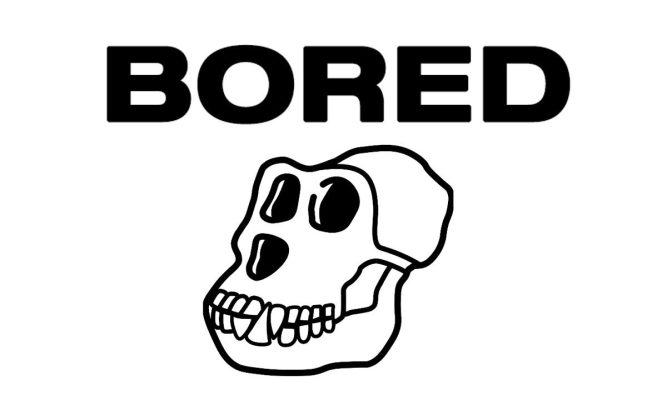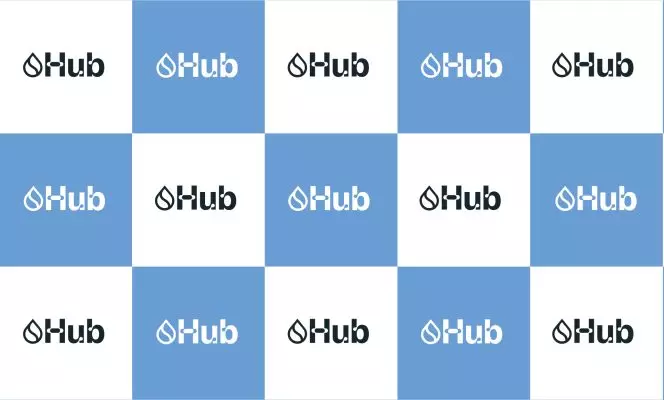With the constant growth of the crypto industry, the platforms that facilitate crypto-related activities also improve and develop new features that can help you have a better trading experience. This is the case for the Crypto.com app, too, and considering its significant advantages, you might have ended up using it.
However, once you make some profits, you will also want to withdraw at least some of them. Whether it is to spend your funds on other things or to move them to other platforms, you have to know how to withdraw them from Crypto.com.
Thus, this article will explain how to withdraw both crypto and fiat from your Crypto.com account in just a few easy steps.
What You Need to Know First About Crypto.com Accounts
Crypto.com is one of the most popular crypto trading platforms on the market, with tens of millions of active users. The crypto exchange was launched in 2016 in Hong Kong by Rafael Melo, Kris Marszalek, Bobby Bao, and Gary Or.
The platform supports over 250 crypto assets, including the most popular, such as Bitcoin (BTC), Ethereum (ETH), Litecoin (LTC), Tether (USDT), Solana (SOL), Cardano (ADA), Dogecoin (DOGE), and Polkadot (DOT).
On Crypto.com, you can easily trade, buy, and sell crypto, being able to make deposits right from your bank account. Withdrawing funds is also extremely easy and straightforward, but you should keep in mind that some such processes might imply small fees you have to cover.
Crypto.com has always focused on providing high levels of security and safety, so the platform encourages users to set up 2FA (Two-Factor Authentication). Furthermore, you may be required to provide a Google verification code in some cases, depending on the trading activities you want to conduct.
However, Crypto.com is pretty popular thanks to its fees, as many investors consider them to be lower than on other crypto trading platforms.
The withdrawal fees vary depending on the cryptocurrency you want to withdraw, but they can get as low as 0.0001%. Some cryptocurrencies also have no withdrawal fees (e.g., EVMOS, MOBILE, NEO, VANRY).
Furthermore, it is essential to note that Crypto.com does not charge any deposit fees, regardless of the crypto or fiat you aim to deposit.
In terms of withdrawal limits, Crypto.com primarily focuses on minimum limits. Still, the limits are not too high, so you can withdraw crypto or fiat even though you have a smaller amount in your account.
How to Withdraw from Crypto.com | Step-By-Step Guide for Fiat
On Crypto.com, fiat withdrawals require you to complete some extra steps. However, the process is still simpler than on other platforms. After all, Crypto.com is popular thanks to its user-friendliness and the simplicity of the platform.
On the Crypto.com app, fiat withdrawals can be completed by selling crypto for fiat and making a withdrawal request to move your funds through a bank transfer (SEPA, ACH, etc.).
While you have to get through multiple steps, each one is pretty quick, thus you should have your funds moved in just a few minutes. The minimum withdrawal limit is pretty low, so you should not have too many problems when withdrawing your funds.
Step 1: Log into the Crypto.com App
First, you should open the Crypto.com app. The app is available on Android and iOS. For EU citizens, a prior EUR deposit is required to then complete a fiat withdrawal. ACH transfers do not have any special requirements.
Step 2: Go to “Accounts”
After you open the app and log in, you should go to “Accounts.” The button can be found in the lower part of the screen, next to the other options.
Step 3: Tap on “Fiat Wallet”
Once you reach the “Accounts” page, tap on “Fiat Wallet.” There, you will find more information about your fiat funds.
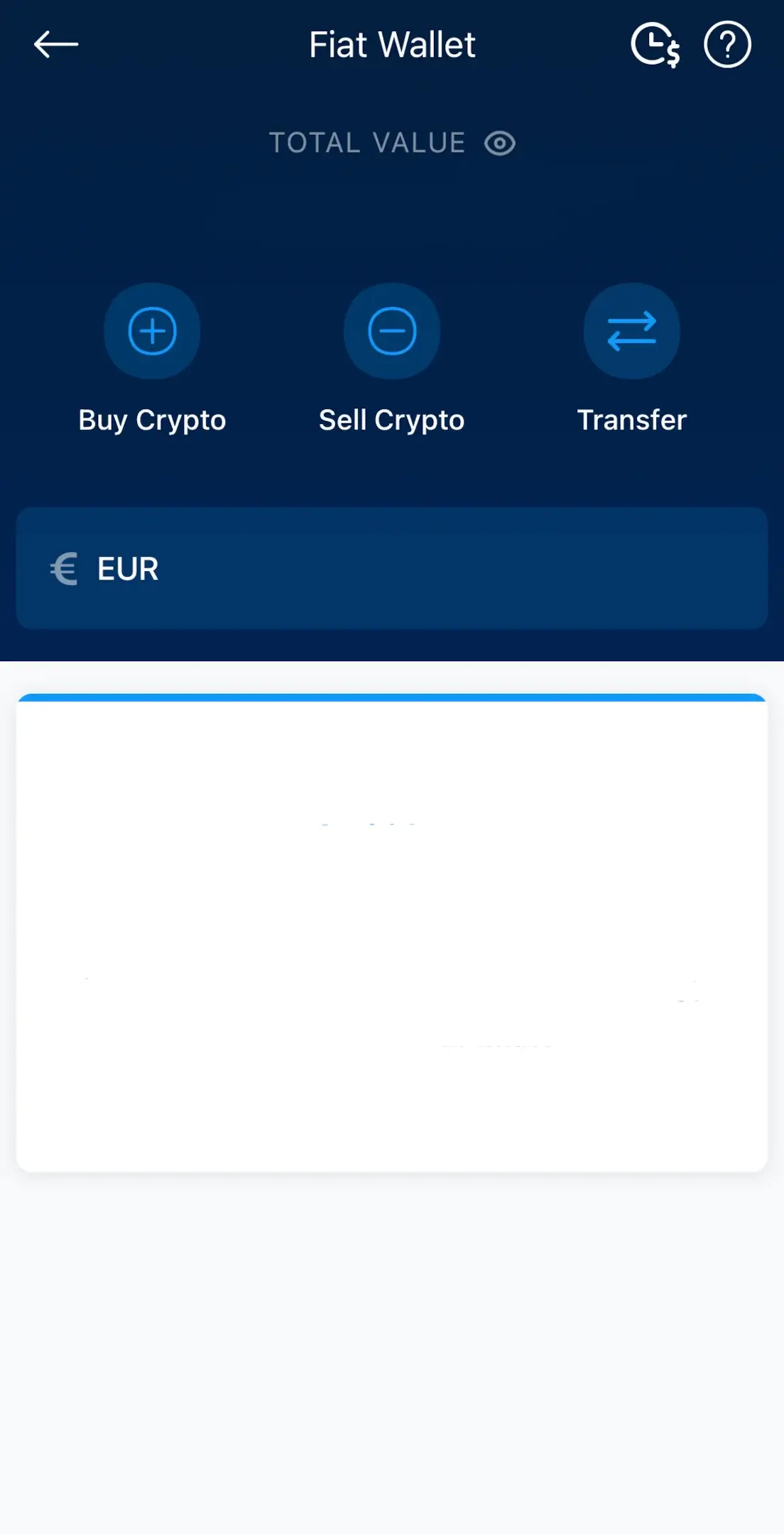
Step 4: Tap on “Transfer”
On the “Fiat Wallet” page, you should be able to buy or sell crypto, as well as deposit or withdraw fiat. To withdraw your funds, just tap on “Transfer.”
Step 5: Tap on “Withdraw”
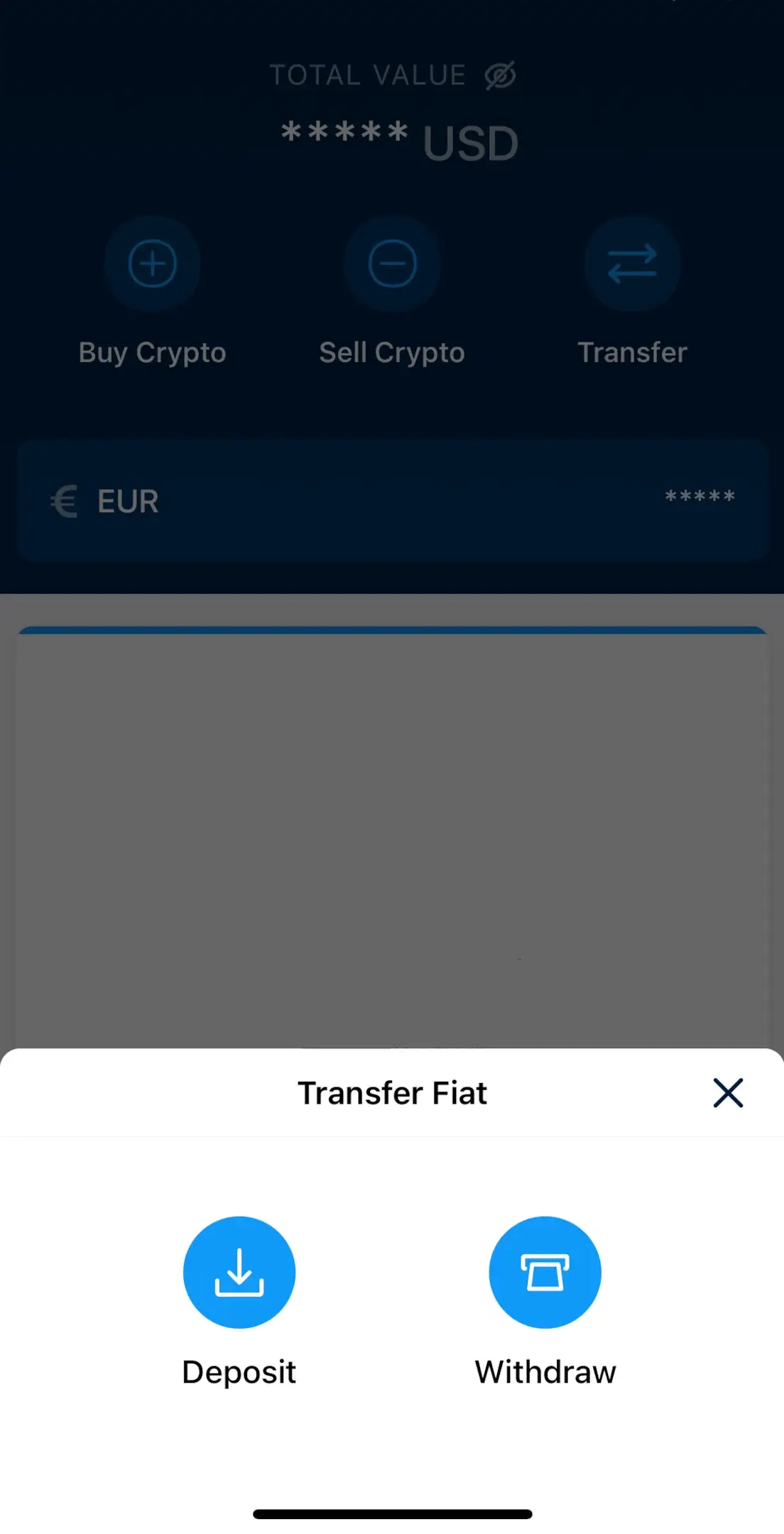
After you tap on “Transfer,” you will find 2 options: “Deposit” and “Withdraw.” You should choose the latter and go on with the process.
Step 6: Select the Account Where You Want to Move Your Fiat
Your funds can be withdrawn to your preferred bank account, but you must select it before completing the process. However, if your previous transaction was completed with the help of the same account, it will be automatically suggested.
Furthermore, before confirming the withdrawal, you should ensure that you hold the required amount to pay for the fiat withdrawal fees. Otherwise, you might end up with a denied withdrawal request.
How to Withdraw from Crypto.com | Step-By-Step Guide for Crypto
Crypto withdrawals might seem even easier than fiat ones, and this is, in fact, true. Crypto.com allows users to withdraw numerous cryptocurrencies without requiring them to pay surprising fees or reach an unexpected minimum withdrawal amount.
Before proceeding with the withdrawal request, you should ensure that you have a valid withdrawal address where you can send funds. If you want to send your crypto to an address you have never used before, you will be required to complete an address whitelisting process.
This process is required every time you want to use new addresses. The main reason is to increase security on Crypto.com and for the newly added withdrawal address.
How to Whitelist a New Address?
Address whitelisting is pretty simple on Crypto.com. To do this, you will have to:
- Open Crypto.com;
- Go to “Accounts”;
- Open your crypto wallet;
- Tap on “Transfer,” then on “Withdraw” and on “External Wallet”;
- Tap on “Add Wallet Address”;
- Select the crypto you want to withdraw and the network you aim to use;
- Type, paste, or scan the withdrawal address;
- Name the wallet;
- Enter the mobile verification code and the Google verification code (if needed).
How to Withdraw Crypto
Step 1: Log into Your Crypto.com Account
To make a crypto withdrawal on Crypto.com, you will first need to log into your account. If you already have the app on your device, you should be able to log in by providing the code you set up in the first place.
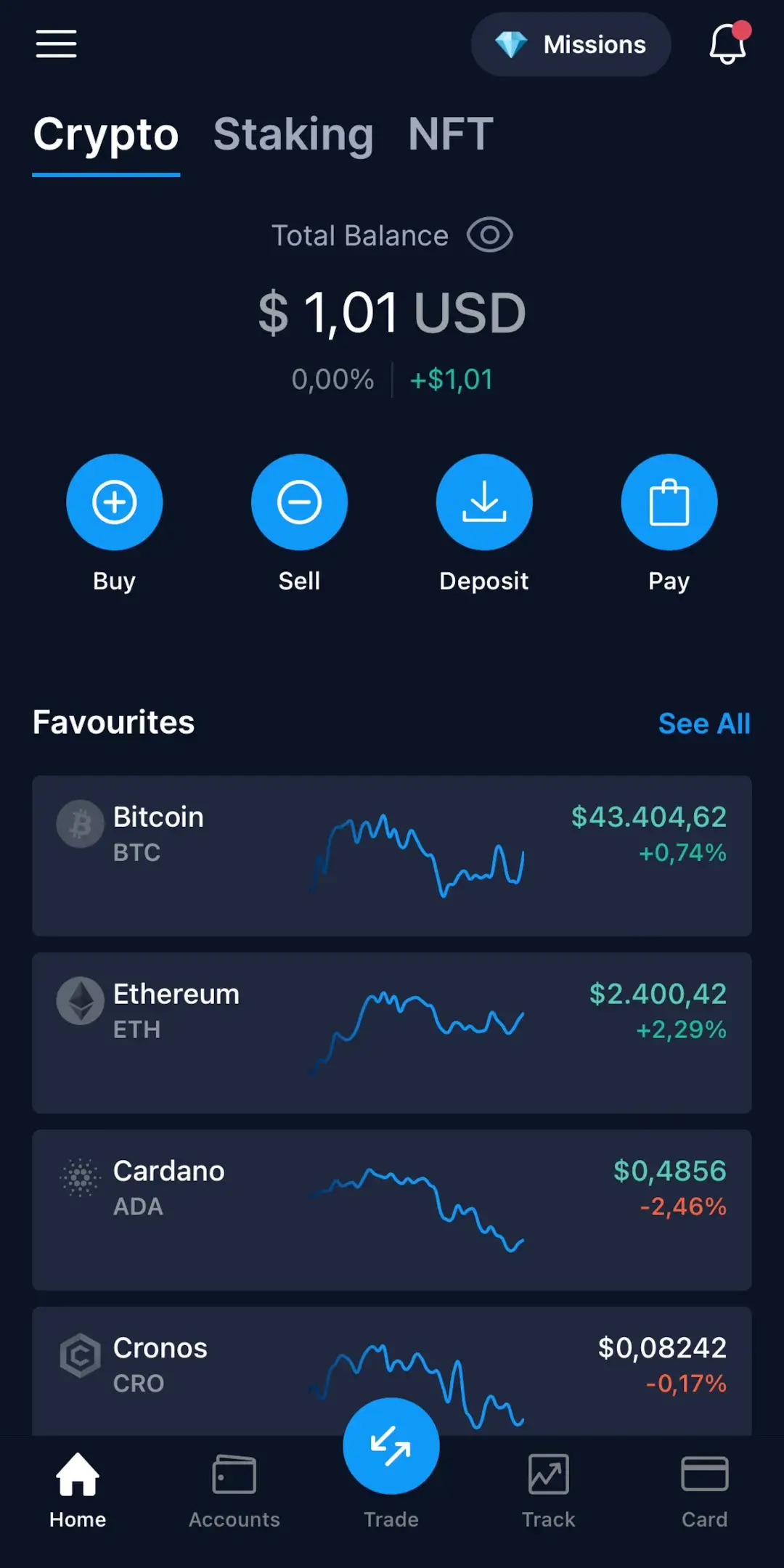
Step 2: Go to “Accounts” and Select the Crypto You Want to Withdraw
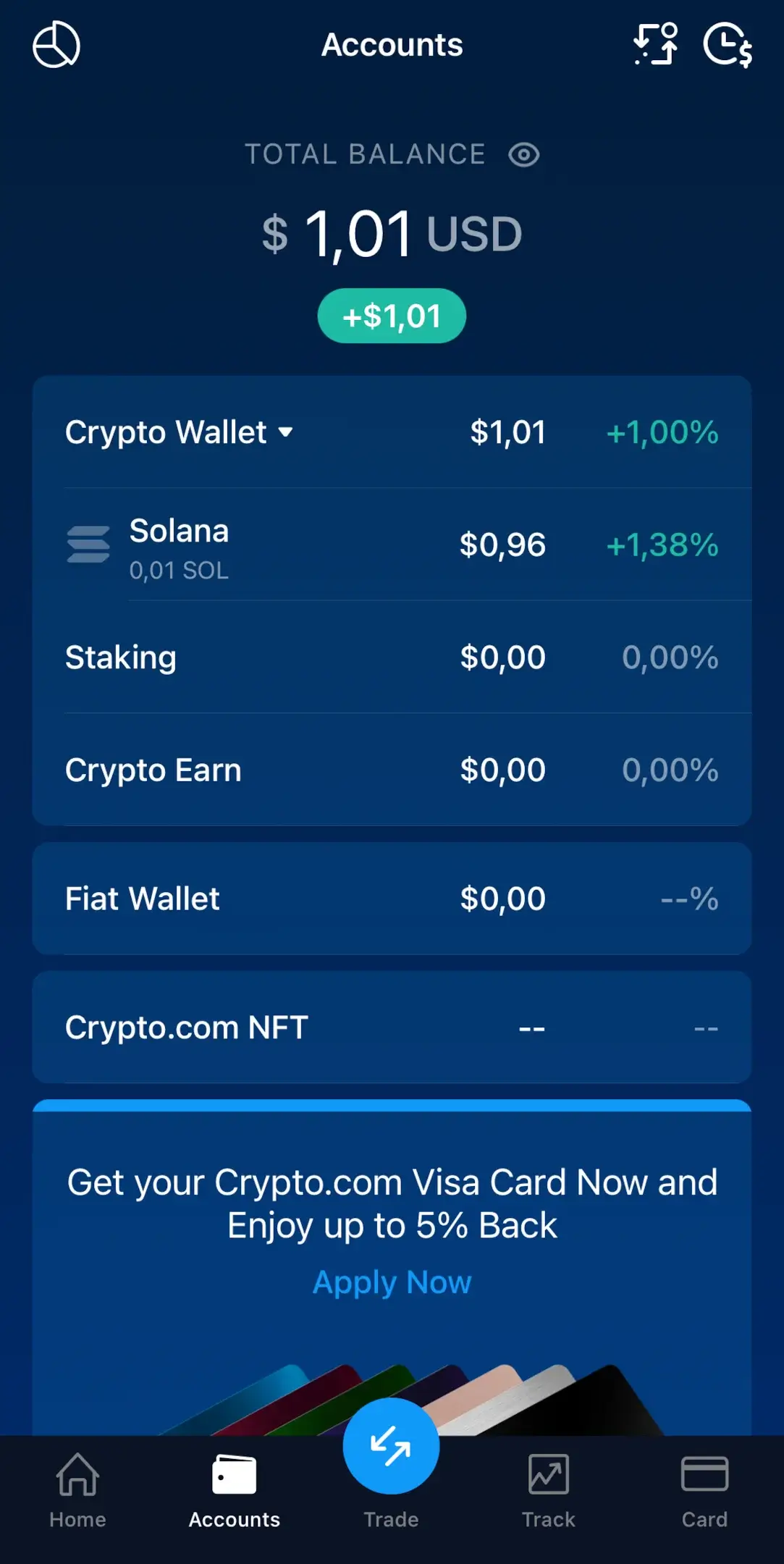
Once you log in, tap on the “Accounts” icon from the lower left corner of the screen. There, you will find multiple options, but you should tap on the “Crypto Wallet” dropdown and select the crypto you aim to withdraw. The withdrawal process does not allow you to withdraw multiple crypto assets at the same time, so try to exchange more coins or tokens into only one if you aim to withdraw them all.
Step 3: Tap on “Transfer”

Then, you should tap on the “Transfer” button.
Step 4: Tap on “Withdraw”
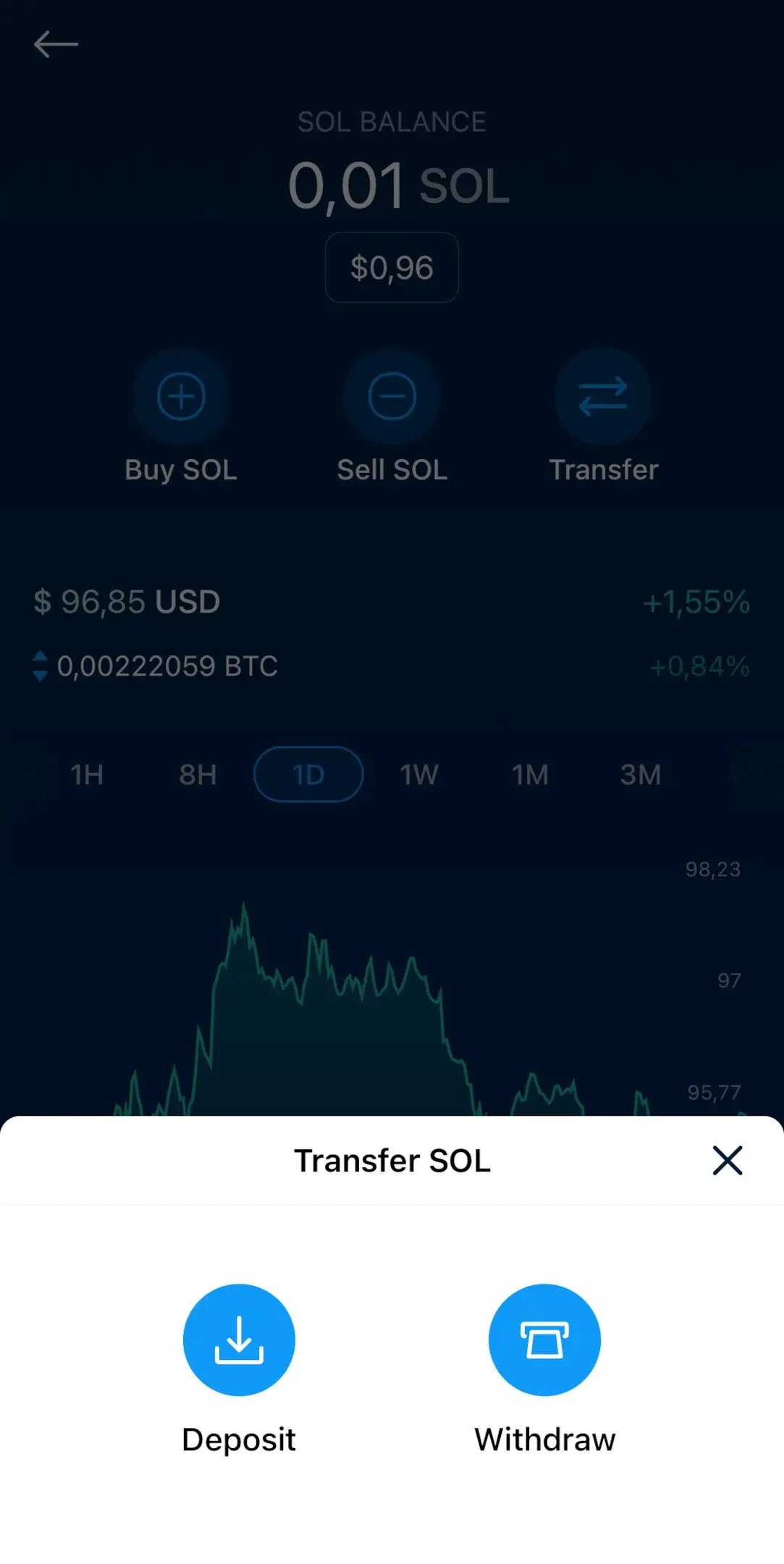
Once you reach this point, you should tap on “Withdraw.” Then, select “External Wallet” to move your funds to an external address.
If you whitelisted your address before, you will find it among the withdrawal addresses. If not, just proceed to add a new withdrawal address by following the process we mentioned before.
After you select the wallet address, you will be required to verify the transaction by entering your passcode or confirm the withdrawal using biometric ID. You may also be required to provide a 2FA authentication code.
The last step you have to complete is to wait for the withdrawal request confirmation. This should not take too much, especially if you already have added your new address to the account.
FAQ
Can I withdraw fiat from Crypto.com?
Yes, you can withdraw fiat from Crypto.com, but in most cases, you will be required to do it through bank transfers, so the process might take a little longer than with crypto.
How do I get fiat out of crypto?
You simply exchange crypto for fiat on Crypto.com. The process is pretty straightforward and will help you to then withdraw your fiat funds on other accounts.
How do I get a fiat wallet?
You have to pass the verification process on Crypto.com. Afterward, your fiat wallet will be automatically activated and you will be able to use it to withdraw your fiat.
How long does the Crypto.com withdrawal take?
Crypto.com withdrawals should not take more than a few minutes. However you should always wait for the withdrawal confirmation before leaving the app.
In Conclusion
Crypto.com is widely used thanks to its user-friendly platform, low fees, and solid security. However, in some cases, you might need to move part of your funds on other platforms.
If you, too, aim to withdraw crypto or fiat from Crypto.com, we hope that this guide was helpful and you will complete your withdrawal process quickly and seamlessly.