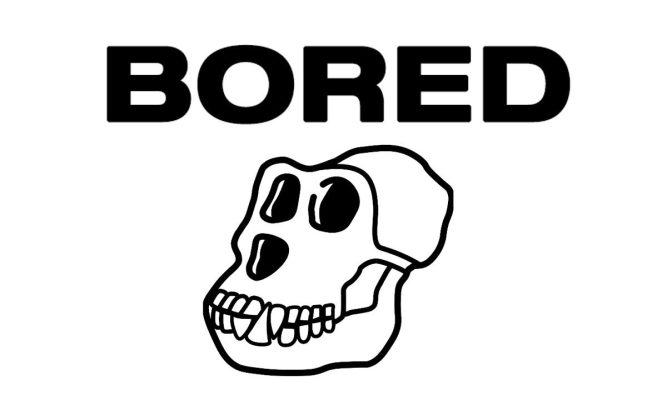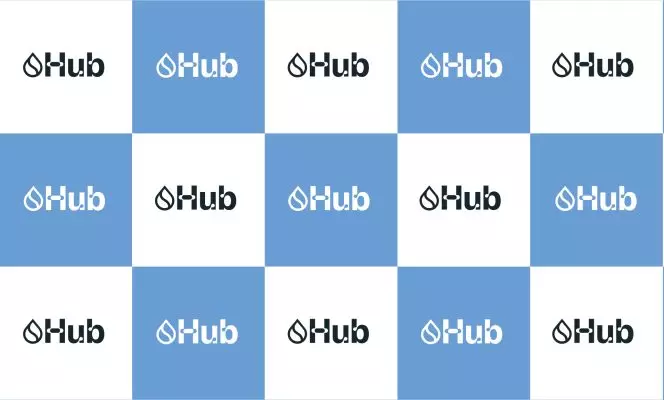Paper and hardware wallets are forms of cold storage used for crypto holdings. They are regarded as being the most secure wallet types as they lack online connection, thus eliminating the risk of hacks.
Paper wallets were the first forms of offline wallets, and many early Bitcoin investors stored their coins on them for safe keeping. But since the apparition of so many hardware options, many have started to ponder switching to this newer type of technology.

Ledger is without a doubt, one of the most popular hardware wallets to have ever been launched, boasting robust security features that would make even banks envious.
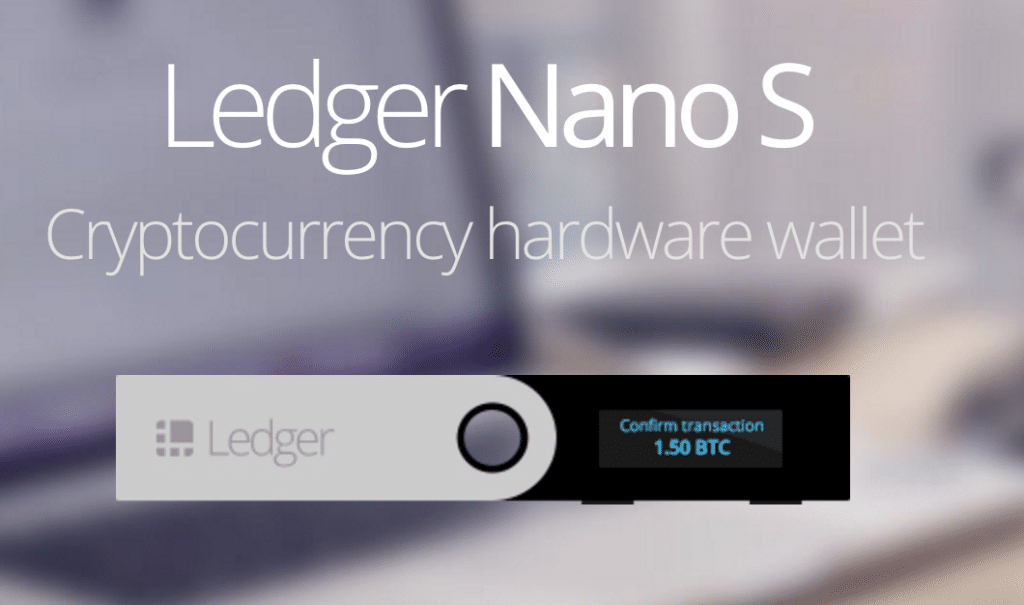
If you are a BTC holder looking to migrate your funds from a paper wallet to your Ledger wallet, you might encounter some hurdles. This is because there is no direct method of relocating Bitcoins from a paper wallet to Ledger wallet. But this process is not impossible, and in our article, we shall be covering what are the steps required to achieve this feat.
Transferring BTC from a Paper Wallet to Ledger Wallet Process
In order to send BTC directly from a paper wallet to Ledger, you will need a third intermediate software/mobile wallet through which you will send your funds to Ledger. For this tutorial, we will be using the Coinomi mobile wallet for Android systems.
Transferring BTC from your paper wallet to Coinomi
- Step 1. Download and install Coinomi on your mobile. If you already have an account, skip the first two steps.
- Step 2. Register for an account with Conomi. All the seed words during the initial setting-up process must be kept somewhere secure.
- Step 3. Access Coinomi’s interface and click on ‘Bitcoin’ wallet.
- Step 4. A screen will appear showing your wallet’s details.
- Step 5. Click on the three dots located on the top right part of the screen.
- Step 6. Scroll down in the menu and click on the ‘Sweep wallet’ option.
- Step 7. Click on ‘Bitcoin’ in the dropdown that says ‘Receive with’ and enter private keys of your paper wallet. The private key formats supported by Coinomi are: WIF, BIP38, & mini private.
- Step 8. After you have imported /swept your coins, the funds will appear in your Coinomi wallet balance.
Note: It is recommended that you sweep your paper wallet into a software wallet rather than transferring them through the import option.
Transferring from Coinomi to Ledger
As the coins are now in your Coinomi account, we will proceed with the instructions of transferring them to Ledger Nano S. this will require the valid Bitcoin address of Ledger Nano to which you will be sending your Bitcoins. Go through the steps as instructed below:
- Step 1: Open the Bitcoin Ledger Wallet application.
- Step 2: Connect the USB wallet to your device (PC/mobile) and insert your PIN code to unlock it.
- Step 3: Now go on and open the device’s Bitcoin application. You will be asked to choose between Bitcoin or Bitcoin Cash. Click on the ‘Bitcoin’ option.
- Step 5: Your will then be asked to select between the ‘Legacy’ or ‘SegWit’ types of addresses. Select ‘Legacy’ if your BTC address starts with ‘1’ or ‘Segwit’ if your BTC address starts with ‘3’. In our case, we will be selecting SegWit.
- Step 6: Click on ‘SegWit’ and wait a few seconds for the synchronization with the SegWit blockchain to be finalized.
- Step 7: Once your wallet has been synced, you will be able to access your wallet’s accounts, balance, transfer and settings selections.
- Step 8: Click ‘Receive’ and then a pop-up will ask you to select to which ‘Account To Credit’.
- Step 9: Click on the ‘Display Address On Device’ button. Check if the address which is shown in your Ledger app is the same as the address featured on your actual hardware device
- Step 10: Proceed by scanning the QR code from your Coinomi mobile wallet featured at step 9 or copy and paste the address from your Ledger app where your bitcoins will be sent.
- Step 11: Now you will be required to enter the amount and address in Coinomi’s wallet interface.
- Step 12: Once the details have been entered, just click on the send button from your wallet and wait for the transaction to be finalized.
Conclusion
If you have followed our article up until now, then you have successfully transferred your Bitcoins from a paper wallet to your Ledger wallet. For those of you that are impatient, keep in mind that you six blockchain confirmations are required in order for a transaction to be considered successful.
Also, remember to always purchase Ledger Nano S from its official website and not through other third party distributors, as they might be tampered with.