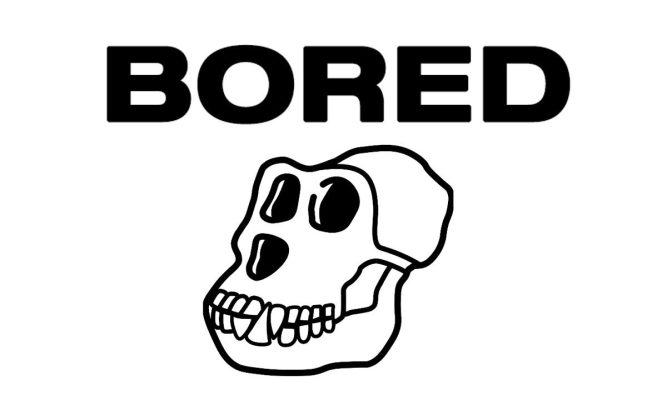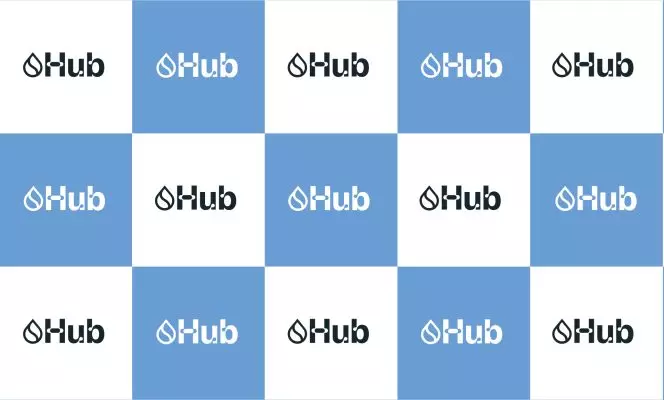As cryptocurrency wallets are the lifeguard of all your crypto investment plans, choosing a wallet that better suits your needs is best. Whether you wish to start trading or simply hold your digital assets until future opportunities appear, the necessity of a secure and robust crypto wallet is undeniable.
With many options on the market, each addresses different needs, and we understand it can be overwhelming. Therefore, we will make things easier in today’s article through this compelling Coinomi wallet review.
Before starting this journey, we will analyze and discuss anything you need to know, such as security features, transaction fees, supported currencies, and many more. This way, you’ll see each aspect of this hot wallet and if it is the right option for your crypto needs.
Coinomi Wallet Overview
Coinomi is a multi-currency wallet that supports over 125 blockchains in 25 languages for its worldwide customer base. You can choose between English, Chinese, Spanish, French, German, Russian, and many other languages, with more regularly being added.
Coinomi Wallet is based in the British Virgin Isles and was launched in 2014 by George Kimionis, a Special Forces veteran who is also an engineering graduate from the University of Manchester. Coinomi’s other projects include Cryptean, a cryptocurrency investment platform that operates separately from Coinomi.
At first, Coinomi operated only on Android devices, supporting only popular cryptocurrencies like Bitcoin, Litecoin, and Ethereum. The app then increased its storage options over time, eventually launching its iOS version with the same features as its Android counterpart.
Coinomi slowly grew within the cryptocurrency community due to its increased security measures and unique features. Its built-in exchange was among the first in the crypto wallet industry, available before the big crypto market surge in 2017.
As such, Coinomi is one of the most popular mobile wallets on the market, with more and more users signing up to use the service daily.
Coinomi Wallet: Pros and Cons
Pros:
- Supports 1,770+ cryptos;
- Zero transactional fees other than network one;
- Strong security: password, biometrics, and BIP39;
- Active community;
- 24/7 customer support through live chat and support articles;
- Price: free;
- Trustworthy;
- Buy, sell, swap, and convert assets.
Cons:
- Not fully open source;
- Not compatible with hardware wallets;
- Lack of 2FA (2 Factor Authentication).
Coinomi Wallet: Features

Coinomi strikes us with an enhanced data privacy feature whereby your data is not collected, as there is no account to log into, which means no information is kept in their database. Your data exists only on your device, and you will need to back up your recovery phrase promptly.
In short, if you wish to close your Coinomi account, you’ll have to delete or uninstall your mobile app, but again, be sure to create a backup first.
Because enhanced privacy runs in their system, Coinomi brings an IP hiding option, which doesn’t reveal your location, thus offering the most significant amount of anonymity. This feature prevents personal data and transaction details from being exposed to tracking technology or online attackers.
Another efficient feature is the cross-platform one, which allows you to access your funds via mobile app and desktop.
But what if you wish to buy gift cards for loved ones? Enjoy this awesome feature within the app.
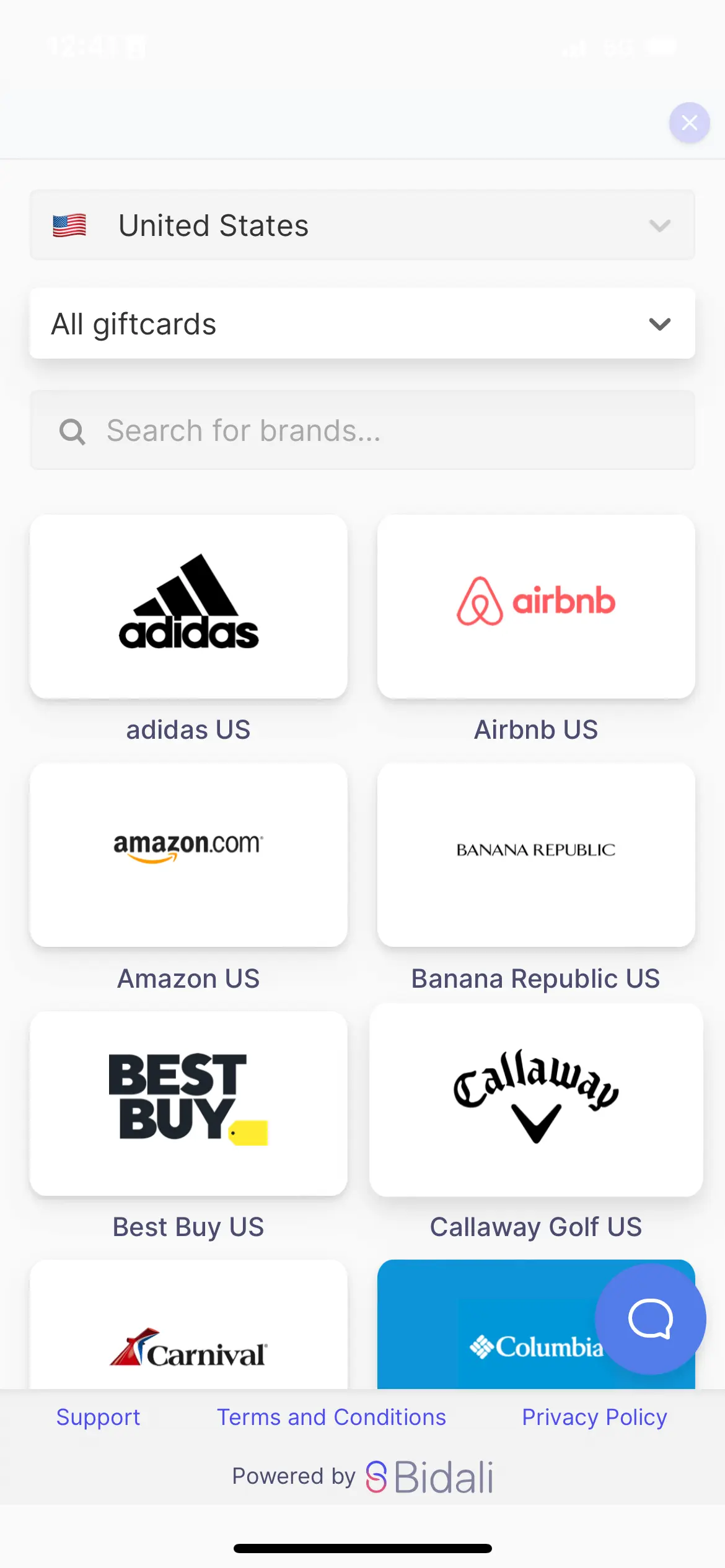
Supported Currencies and Available Countries
The wallet has gradually extended its coin listing to include native support for over 125 blockchain assets. Moreover, it stores around 382 tokens, including those based on the ERC-20 standard.
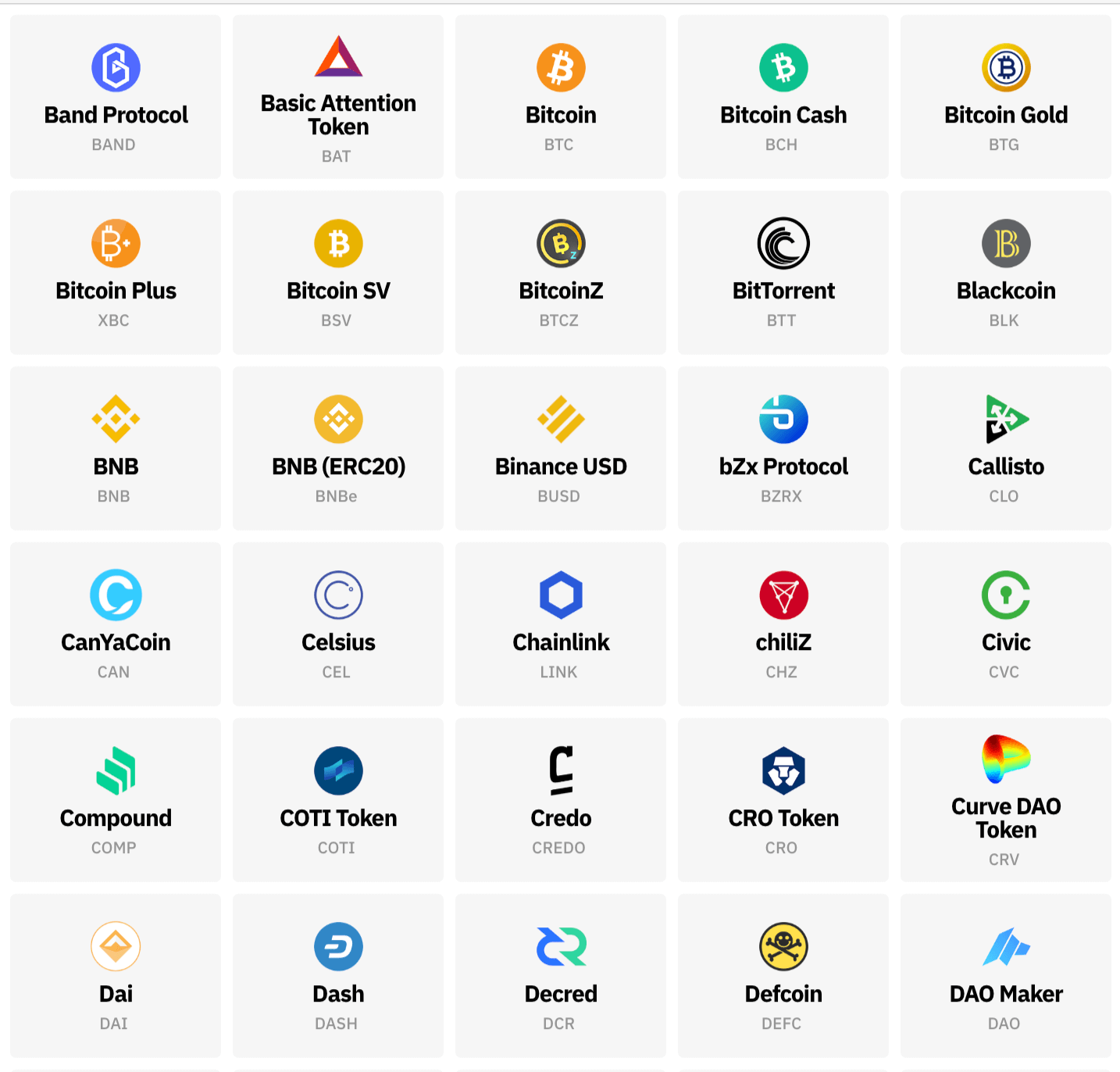
Coinomi Wallet Fees
Coinomi does not charge any fees for its storage services, and it has no transaction fees. Yet, outgoing transactions charge the network fee of the selected coin.
As the wallet is SegWit enabled, this means that users have the option of making transactions “lighter.” For these transactions, you can set dynamic fees, which get you the best value for money at the time, or custom fees that can be adjusted according to your personal preferences.
Coinomi Wallet Compatibilities
The Coinomi wallet is compatible with Android and iOS devices and can be installed via desktop on macOS, Windows, and Linux operating systems.
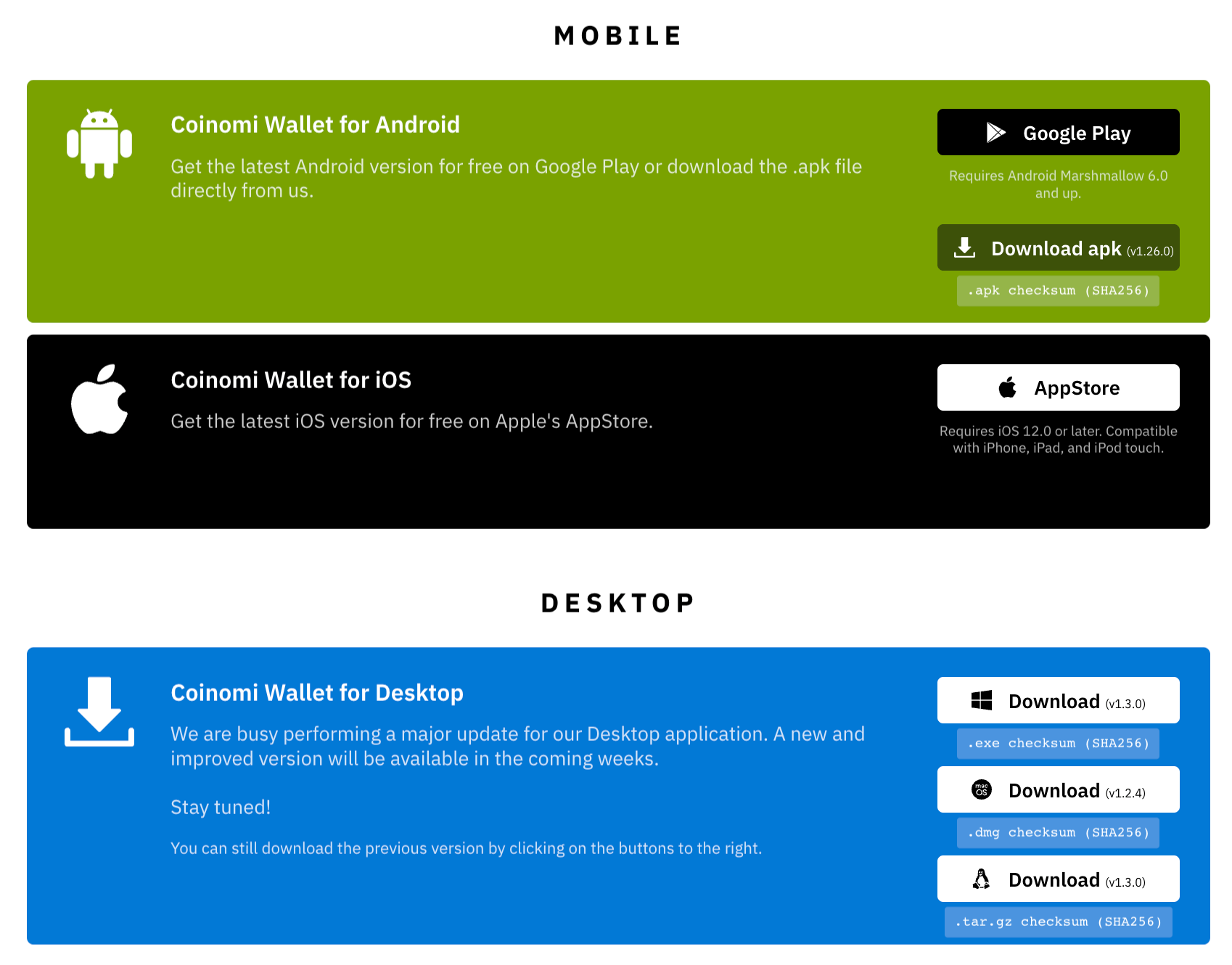
Coinomis User Interface and Experience
Their UI and UX have long been praised as one of the most intuitive mobile-based cryptocurrency wallets. Thus, suitable for advanced and beginner users, who can easily navigate the wallet’s features.
The desktop wallet is easy to use and offers a straightforward way to transact your favorite cryptos, offering the same security features as the mobile version.
Security Features
Coinomi is considered one of the most secure mobile wallets that offer strong encryption and enhanced privacy measures.
Coinomi is “Hierarchical Deterministic,” meaning it employs a particular algorithm to generate your wallet’s seed phrase. The seed phrase adds extra protection to your account and can be used to restore access to your funds if you lose or damage your phone.
Hierarchical Deterministic wallets also generate a new wallet address each time you make a transaction, which enhances privacy as your transactions cannot be linked to one wallet address.
Moreover, Coinomi has adhered to the FIO protocol, a decentralized blockchain protocol that eliminates the requirement of a hexadecimal address string. Instead, Coinomi replaces it with a more readable and secure address, such as “Solfrid:coinomi.”
Yet, our Coinomi review would be unfair if we did not mention the February 2019 incident in which a user reported losing $60,000 worth of cryptocurrencies because of a security-related issue.
The problem was that Coinomi sent imported seed phrases to a Google API address for spell-checking, and the user claimed that a Google team member was the one that stole his funds.
But this is highly unlikely, as requests sent to Google were rejected because they needed an API key. Also, the seed phrase was not in plain text, as it was an encrypted HTTPS connection.
Coinomi fixed the bug within a few hours after learning about this problem. So far, Coinomi has stated that “none of their phone-based wallets have ever been hacked or otherwise compromised.” No other claims were indeed made regarding fund loss because of the bug.
Customer Support
Coinomi’s 24/7 support team can be contacted within the app via the live chat option. It’s a nice feature to have, especially for the new starters. The wallet’s official support portal also features a knowledge base with a “Frequently Asked Questions” section.
How to Get the Coinomi Wallet
Please visit the official website and hit the download button. As mentioned, the desktop app is available for Windows, macOS, and Linux.
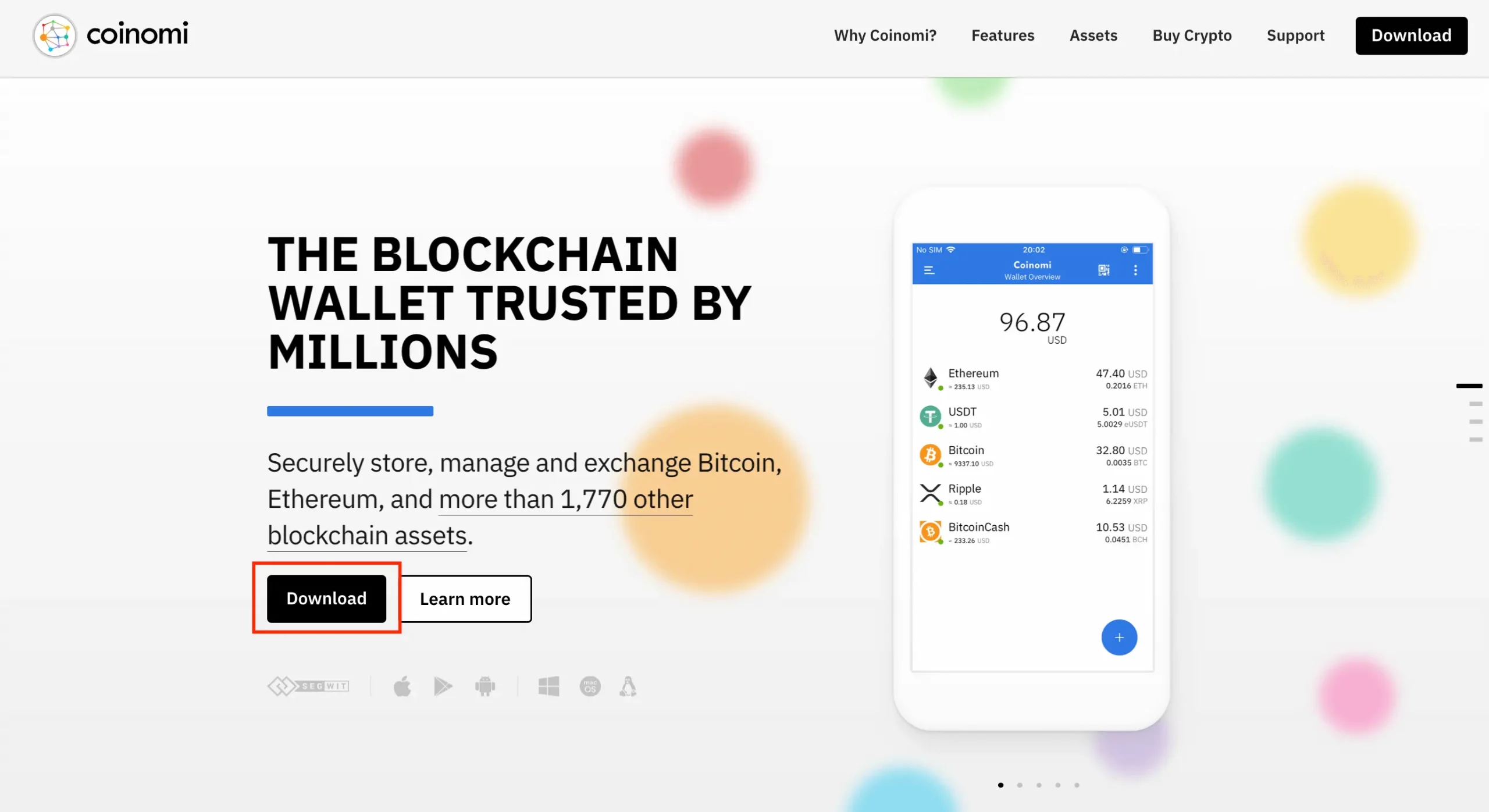
For this tutorial, we will be proceeding with the macOS version.
- Click on the “download” button of your operating system;
- Open the downloaded file and drag and drop it into the application folder, as seen in the picture below.
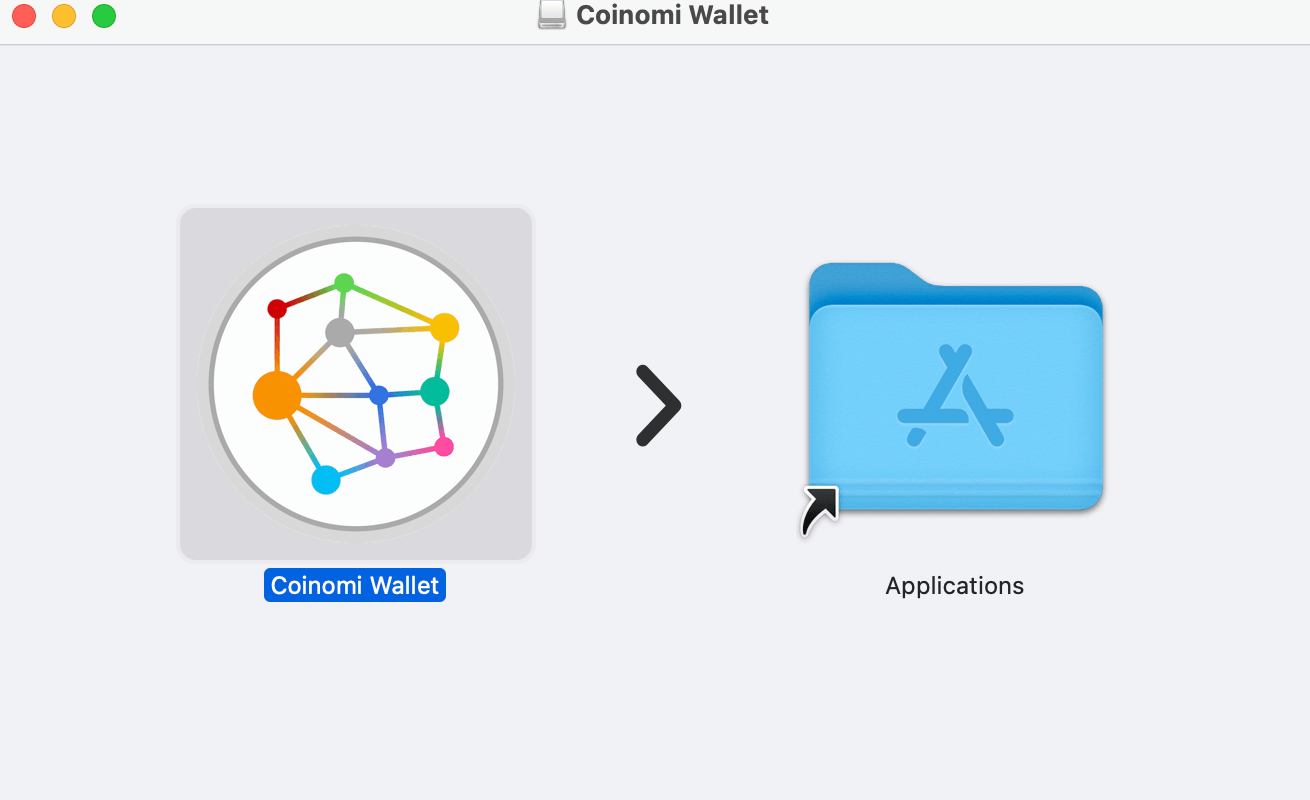
You can now access the Application folder and see the Coinomi Wallet application. Just so you know – the rest of the setup is clear and concise, as you don’t need an account.
How to Create Your Mobile Coinomi Wallet
Our Coinomi review will show you how to create your mobile wallet. So, the first step is to download it from the mobile store, regardless of your system preference.
Step 1: Download the Coinomi App
Upon opening the mobile app for the first time, you will be prompted with two options when running the wallet for the first time: Create a New Wallet and Restore a Wallet. For this example, we will be choosing the first option.
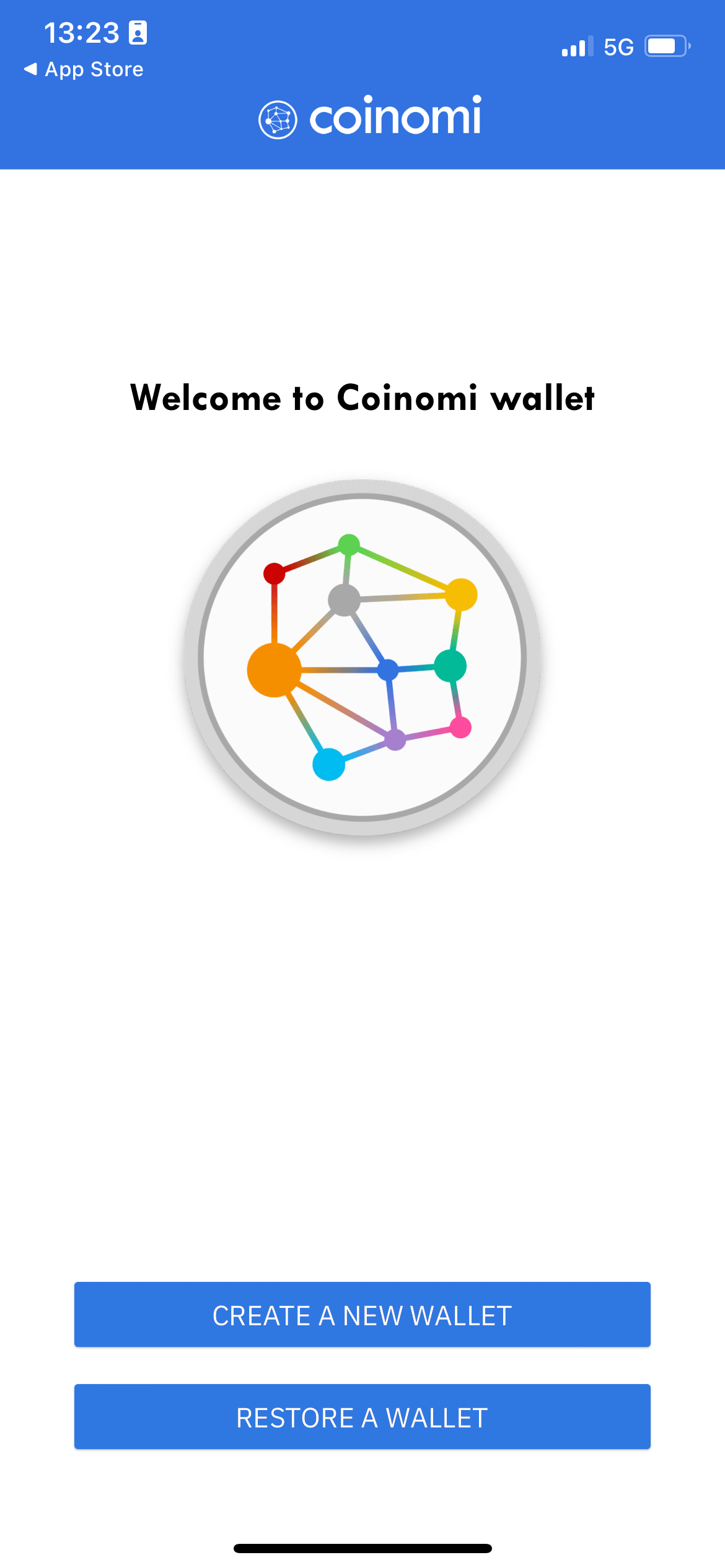
Step 2: Wallet Setup
You only need to input a strong password that includes upper case letters, numbers, and symbols at this step. You can enhance your authentication with the presented slider as an extra layer of protection. By choosing the most secure, your wallet will require both password and biometric authentication.
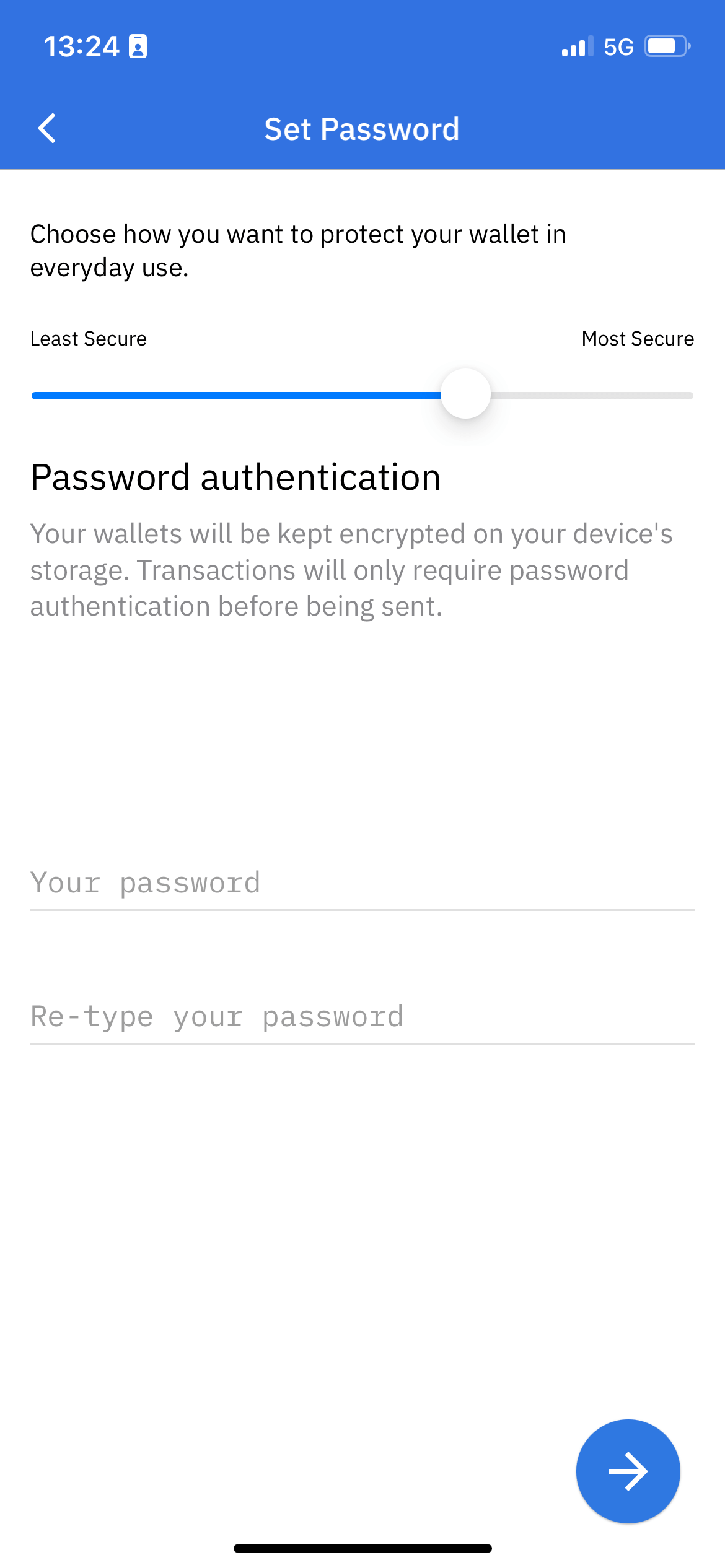
Step 3: Add Your Favorite Coins
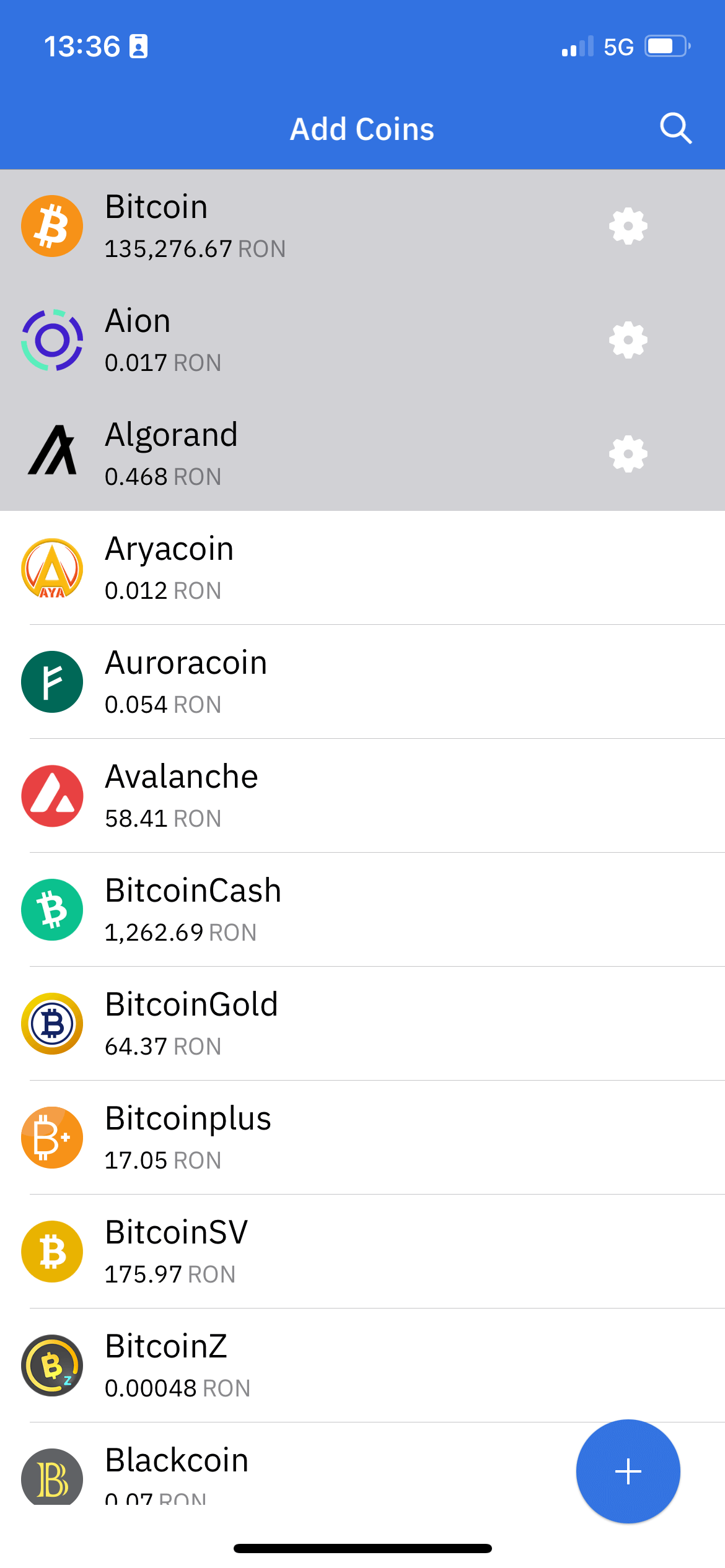
Step 4: Read Carefully the Terms and Conditions
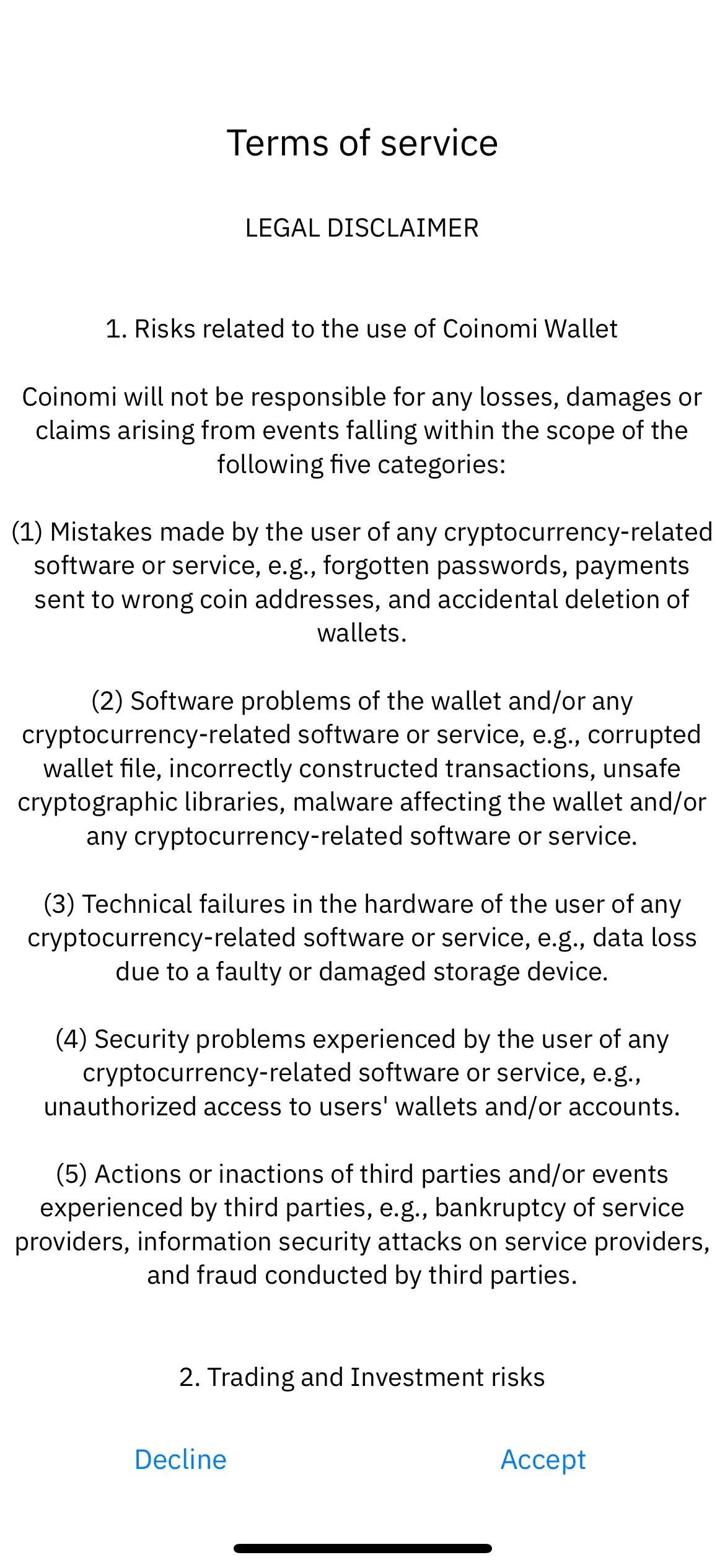
Step 5: Start Trading on Your Coinomi Wallet!
Access your wallet, and from the left-hand drop-down menu, you can see many options, such as Exchange, DEX, Buy/ Sell option, dApps and NFTs (Non-Fungible Tokens), and many administrative options for your mobile wallet.
Coinomi Wallet Verdict
Overall, Coinomi is an excellent mobile and desktop wallet with enhanced security features and a user-friendly interface, allowing you to store a multitude of cryptos. For those who value security features more than anything, Coinomi is your option.
Despite past security incidents, Coinomi has promptly addressed and resolved them, ensuring the safety of user funds. Overall, Coinomi Wallet provides a trusted and convenient option for managing digital assets.