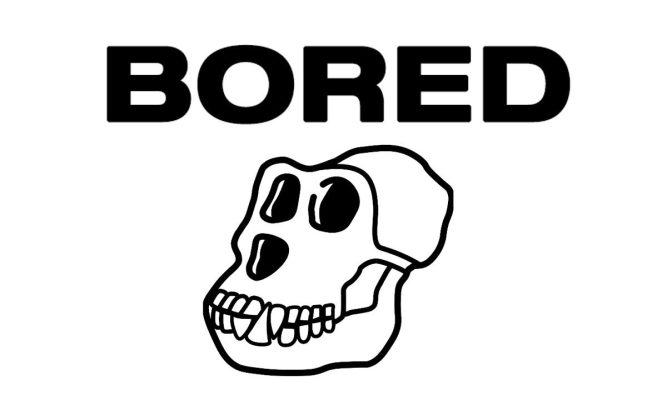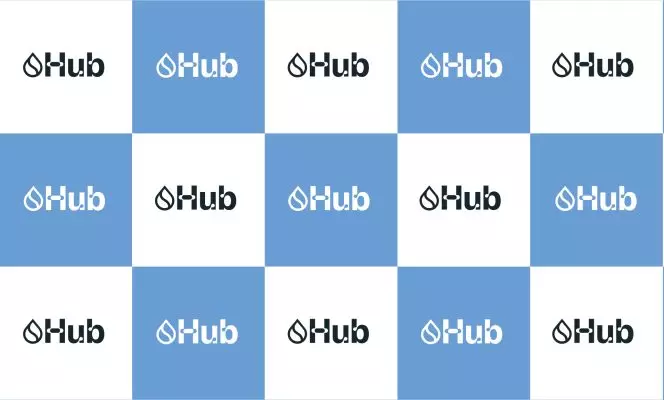We know that the Coinbase Wallet app might not have the most straightforward interface, so some users might find it difficult to find their Coinbase wallet addresses. New Coinbase account users could hesitate to look up their wallet addresses, but fear not!
Regardless of how many crypto wallets users have, finding your Bitcoin address or other wallets in any other coin is essential to receive Bitcoin or to perform other crypto payments.
In today’s article, we are here to shine a light and help you find Coinbase Wallet addresses to ensure successful trades.
How to Find Your Coinbase Wallet Address
The processes of finding your Coinbase Wallet address on your mobile device and the web are similar. So, follow through as you can see and use your crypto addresses to trade crypto easily in just a few steps.
Step 1: Log Into Your Coinbase Account
Ensure you are on the account you want to share information about, and tap Settings on the bottom right side of your dashboard. Whether you open Coinbase Wallet on your mobile phone or computer, the settings buttons will be in the bottom right corner of the screen.
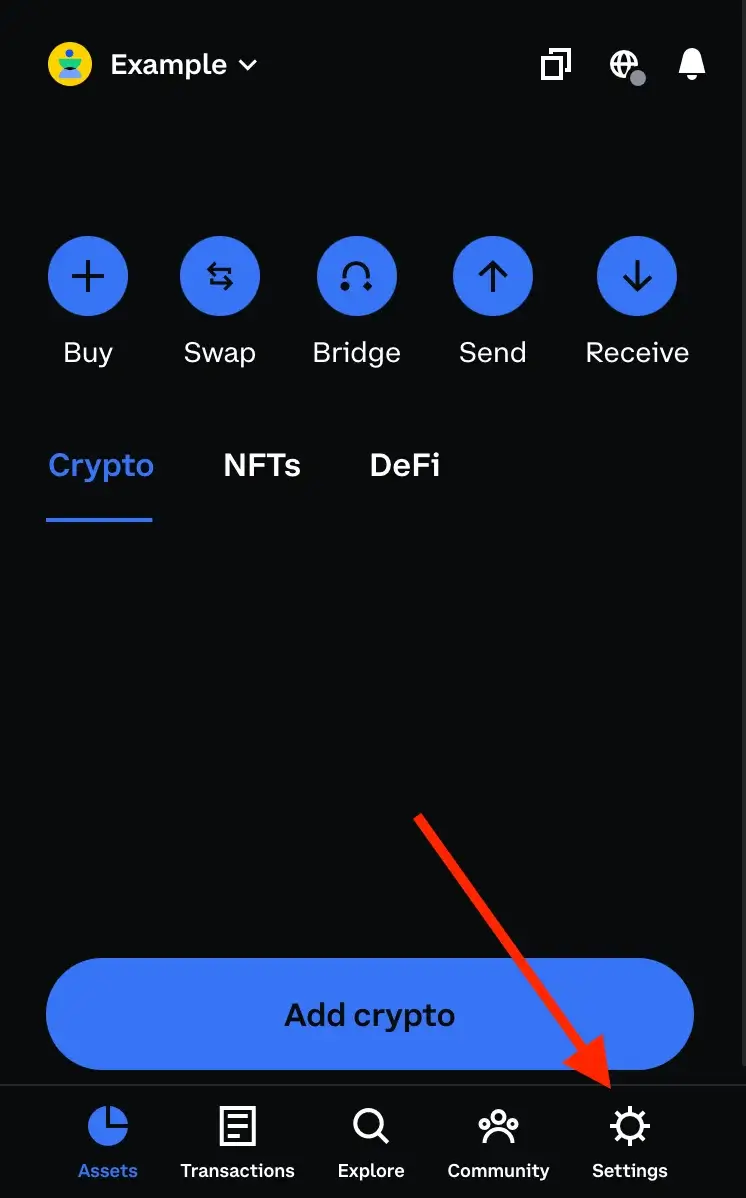
Step 2: Click on Your Profile
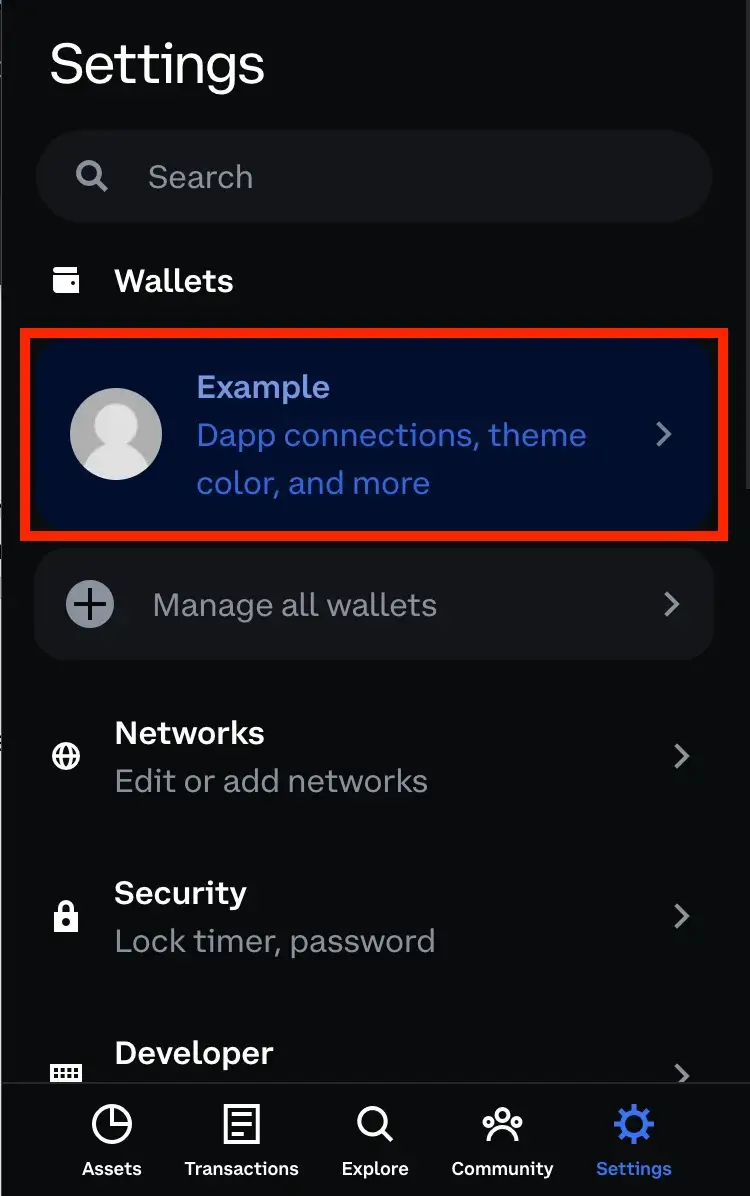
Step 3: Scroll to Export Public Addresses
Once you reach this menu and scroll down just a little, you will see an option called Export Public Addresses.
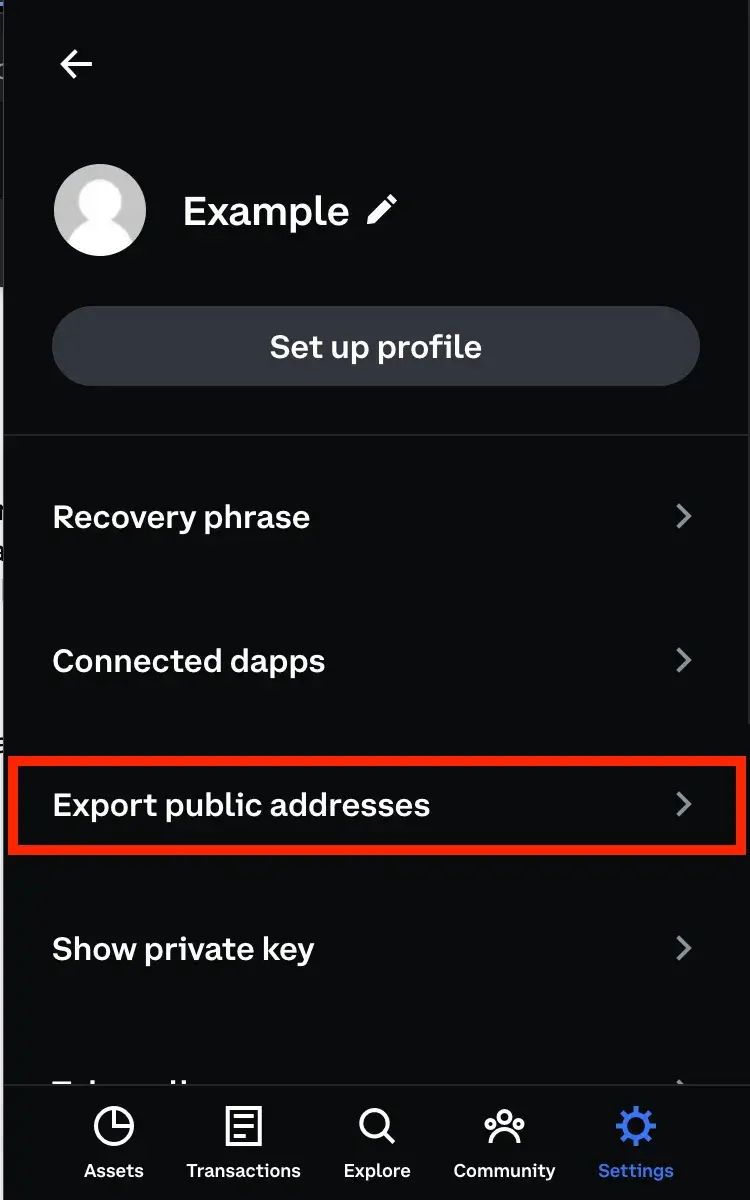
Step 4: Copy Wallet Addresses
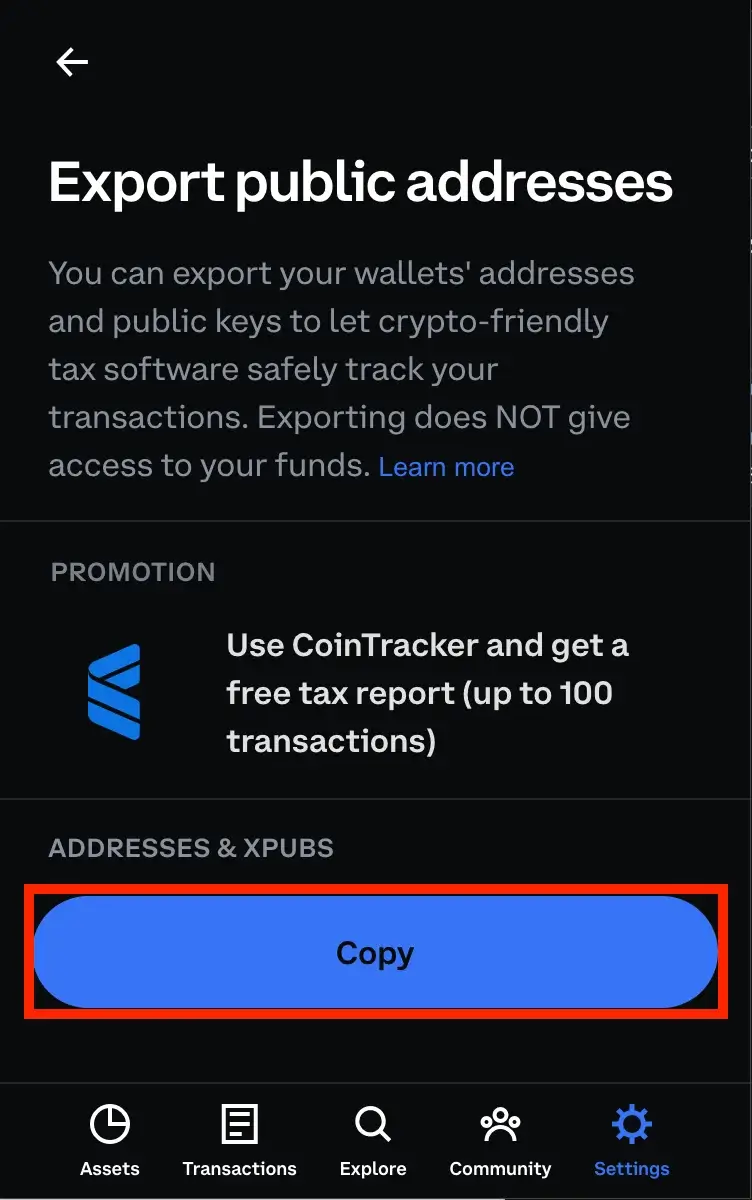
Now that you’ve discovered how to find Coinbase Wallet addresses, you can go further with your crypto trading activities!
Moreover, you can view multiple details from your Settings, such as your transaction history, private key, connected dApps, and others.
About Coinbase
Launched in 2012 by Brian Amstrong and Fred Ehrsam, Coinbase is a cryptocurrency exchange that allows users to buy, sell, and trade crypto as quickly as possible. The platform is available almost worldwide and supports over 250 cryptocurrencies, including Bitcoin (BTC), Ethereum (ETH), Litecoin (LTC), Tether (USDT), Solana (SOL), Dogecoin (DOGE), and many more.
Besides the central platform we all know, Coinbase always launched an advanced trading platform called Coinbase Advanced Trade. It was first named Coinbase Pro and designed for more experienced crypto traders.
Coinbase Fees
Concerning the fees, the platform requires less from makers and more from takers. The maker fees vary between 0.00% and 0.40%, while the takers have support fees ranging from 0.05% to 0.60%. The fees depend on the amount of crypto you trade. Thus, the highest fees are for transactions between $0 and $10,000, while the lowest fees are charged for transactions over $400,000,000.
The platform supports multiple payment methods, including bank account (ACH), instant cashouts to bank accounts, debit cards, wire transfers, PayPal, Google Pay, and Apple Pay. The transaction fees strongly depend on the payment method you choose.
Coinbase Wallet
Coinbase Wallet is a non-custodial crypto wallet that allows users to store over 100,000 crypto assets safely and securely. Furthermore, with Coinbase Wallet, users can explore decentralized applications (dApps) and manage Ethereum and Polygon-based NFTs (Non-Fungible Tokens).
Coinbase Wallet is straightforward to set up. Users must download the app on their mobile device or install the Coinbase wallet browser extension on Chrome for the web and create or import a wallet. To make a wallet, they must back up their secret recovery phrase.
While storing your assets on Coinbase Wallet is entirely free, depositing or withdrawing crypto to an external wallet may come with some fees that users believe to be relatively high. Still, Coinbase Wallet has some excellent security and safety features, which is why many users decide to use it.
Coinbase Address vs Coinbase Wallet Address
It is essential to note that a Coinbase address and a Coinbase Wallet address are two entirely different things. A Coinbase address can be found on your exchange account, but you can’t find a Coinbase Wallet address on that platform. However, don’t worry; looking for your wallet address could not be easier.
FAQ
What is My Coinbase Wallet Address?
Your Coinbase wallet address, also called “public key” is a row of random letters and numbers associated with your wallet and, therefore, with your funds. You must copy this address or scan the QR code whenever you want to send or receive funds. So, try to keep it close.
Where is My Coinbase Wallet Address?
Your Coinbase Wallet address can be found as follows: Open your Coinbase account > Settings > Profile > Export public addresses > Copy.
Is Coinbase Wallet Safe?
Many believe that Coinbase Wallet is a safe option for storing your funds. It also allows users to set up 2FA (Two-factor authentication) and is a non-custodial wallet, meaning you can only control your digital assets.
How to Set up Coinbase Wallet Extension?
To give you a smoother experience when using Coinbase Wallet, we recommend using the Coinbase Wallet browser extension on Google Chrome. You can also use this extension with Firefox or Brave browsers. To get started, follow these simple steps:
- Install the Coinbase Wallet extension from the Chrome Web Store.
- When prompted, grant permissions for the Coinbase Wallet extension to interact with your browser. This is essential for accessing decentralized applications (dapps).
- Once logged in, follow the on-screen instructions to set up your wallet, create a new one, or import an existing one.
Final Thoughts
Choosing the appropriate cryptocurrency wallet can be an overwhelming task. However, with Coinbase Wallet, you can rest assured that your digital currencies are well-protected.
For Coinbase Wallet users, locating your wallet address is a simple process. All you need to do is go to the “Settings” section, tap on your profile, and select “Export public addresses” to copy and paste your wallet address easily.