Cash App, originally named Square Cash and created by Twitter founder Jack Dorsey, has become popular for peer-to-peer payments, offering quick and easy money transfers. With its impressive growth and millions of users, Cash App has gathered attention from both users and investors alike.
However, if Cash App no longer meets your financial needs and you’re considering permanently deleting your account, then this step-by-step guide on how to delete Cash App account is for you.
Things to Take Care of Before Deleting Your Cash App Account
Before proceeding with deleting your Cash App account, it’s essential to take some precautionary steps to ensure the safety of your funds and personal information.
- Withdraw Funds – The foremost step is to withdraw any remaining funds from your Cash App account. Failure to do so may result in the loss of your funds.
- Download Transaction History – It’s advisable to download your transaction history for record-keeping purposes before deleting your account.
- Unlink Bank Account – Ensure that you unlink your bank account from your Cash App account to prevent any future transactions.
Once you’ve completed these steps, you can proceed with either deleting your personal data or directly initiating the process of permanently deleting your Cash App account.
We’ll guide you through each step briefly before providing detailed instructions on how to permanently delete your Cash App account.
Withdraw Your Funds: Step-by-Step
- Step 1. Open the Cash App and log in.
- Step 2. Tap the profile icon located in the top right corner.
- Step 3. Select Cash App Balance at the top of the screen.
- Step 4. Enter the amount you wish to withdraw.
- Step 5. Tap “Withdraw” and then choose your linked bank account.
- Step 6. Confirm the withdrawal and wait to receive the money in your bank account.
Download a Copy of Your Personal Information: Step-by-Step
- Step 1. Sign into your Cash App account by visiting Cash.app/account from a web browser.
- Step 2. Click on “Settings.”
- Step 3. Under “Your Info,” click on “Download Your Info.”
- Step 4. Click on “Activity” to access your complete payment history.
- Step 5. Next, click on “Statements.”
- Step 6. Finally, click on “Export” to download your transaction history.
Unlink Your Bank Account: Step-by-Step
- Step 1. Lunch the Cash App on your phone.
- Step 2. Tap on your profile icon, then select “Linked Banks.”
- Step 3. Tap on the desired bank account you want to remove.
- Step 4. Finally, tap on “Remove Bank” to complete the process.
*Delete Your Personal Data: Step-by-Step
- Step 1. Launch the Cash App.
- Step 2. Tap on your profile icon.
- Step 3. Go into Support.
- Step 4. Select Account & Settings.
- Step 5. Tap on “Delete Your Personal Information.”
- Step 6. Review related information and recommendations provided.
- Step 7. Scroll to the bottom and hit “Contact Support.”
- Step 8. Tap on “Chat.”
- Step 9. Inform Cash App support that you want to delete your personal information and account.
How to Delete Cash App Account Step-by-Step
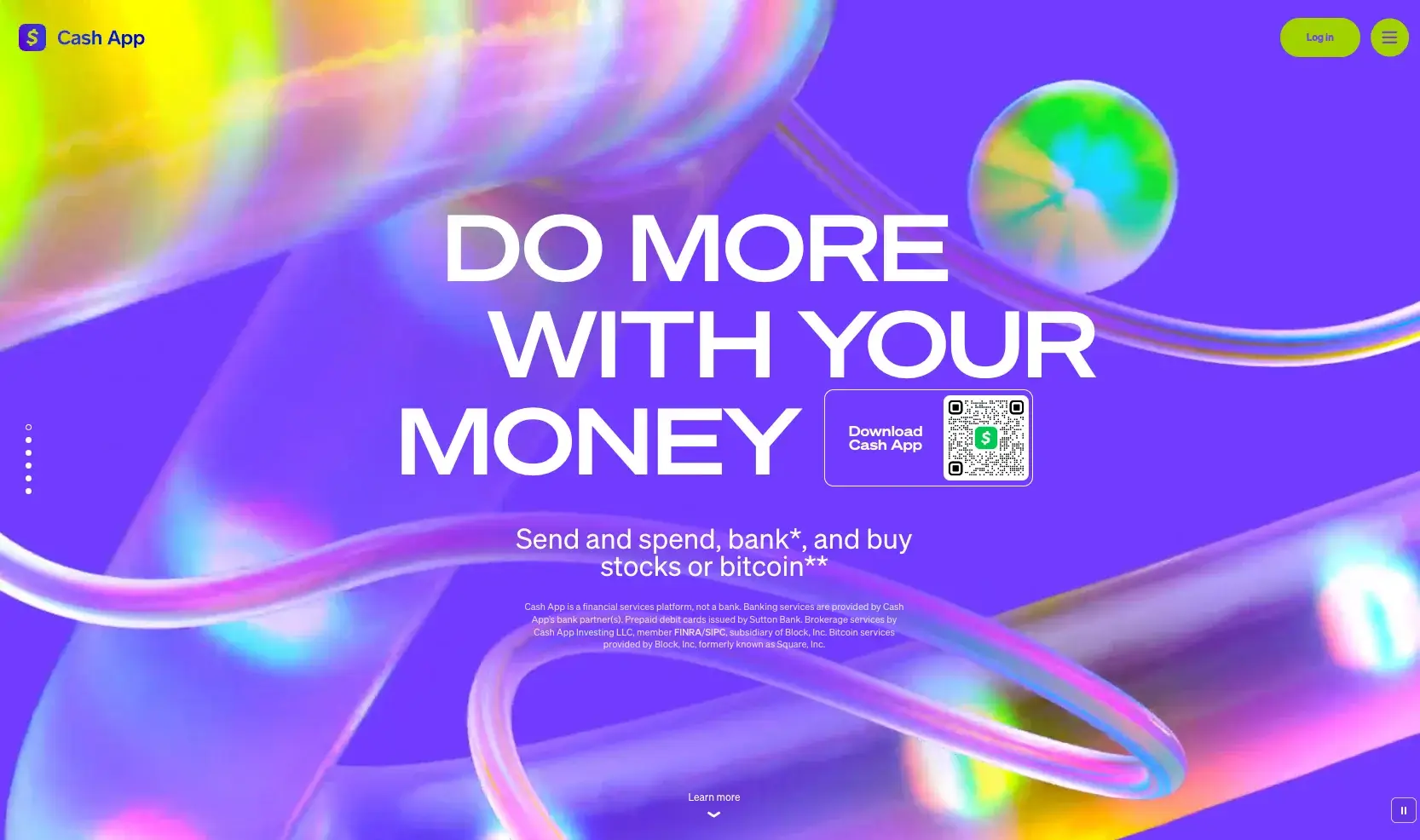
Now that you’ve ensured you’ve taken all necessary safety precautions and have transferred all your funds from Cash App to your bank account, you can proceed to close your account on Cash App.
You can perform this action on your iOS or Android device (mobile device) as well as through your web browser. Follow the steps below to begin the process:
Step 1. Tap the “Profile” Icon
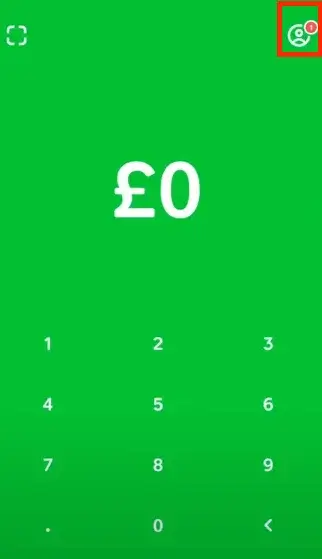
After logging in to your account, you’ll see the general Cash App home page. On this home screen interface, navigate to the upper-right corner. There, you’ll find a profile icon resembling a person’s silhouette within a circle. Tap on this icon to access your profile page.
Step 2. Tap Support -> Something Else
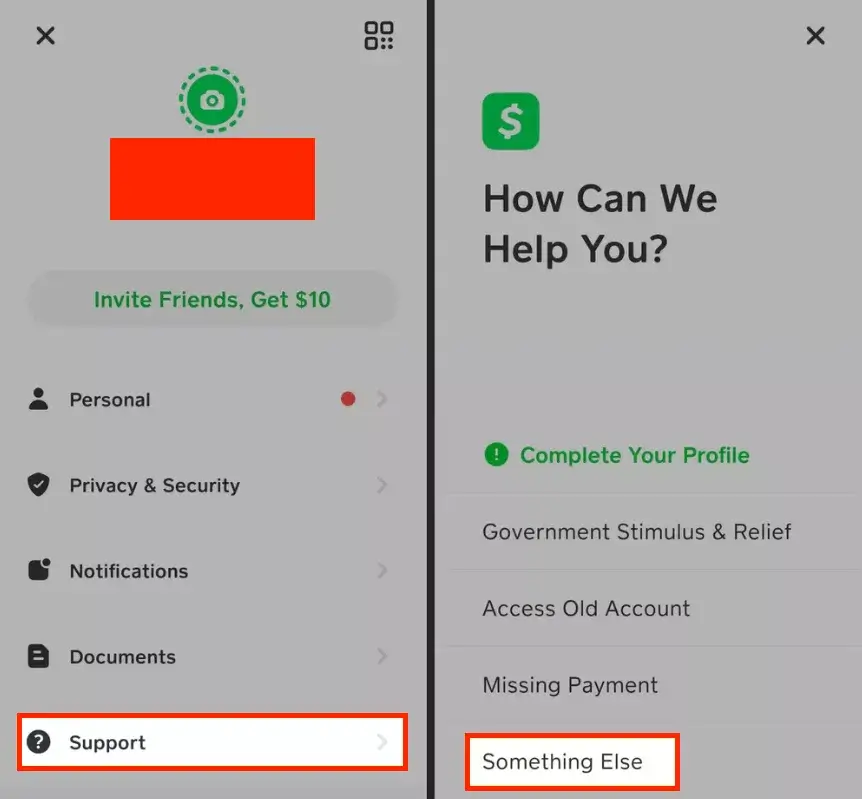
Once you’re on your profile page, scroll down to find the “Support” link at the bottom of the options list. Tap on it to select the Support page, where you’ll see various help options.
Since closing your Cash App account isn’t among the common help options, tap on “Something Else” to proceed to the next page of options.
Step 3. Select “Account Settings” Page
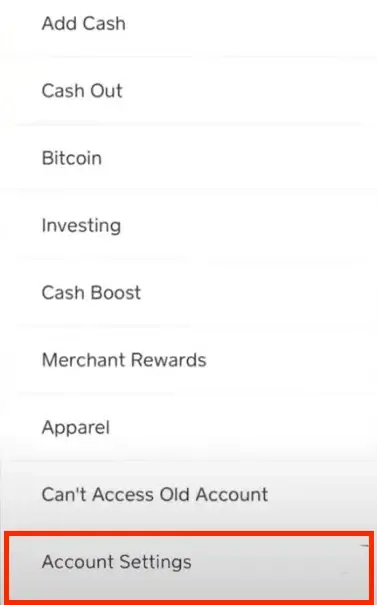
After tapping on “Something Else,” you’ll be presented with a list of additional account options. Scroll down to the bottom of this page and locate the “Account Settings” option. Select it to proceed to the next step
Step 4. Choose the “Close My Cash App Account” Option and Tap Confirm to Delete Cash App Account
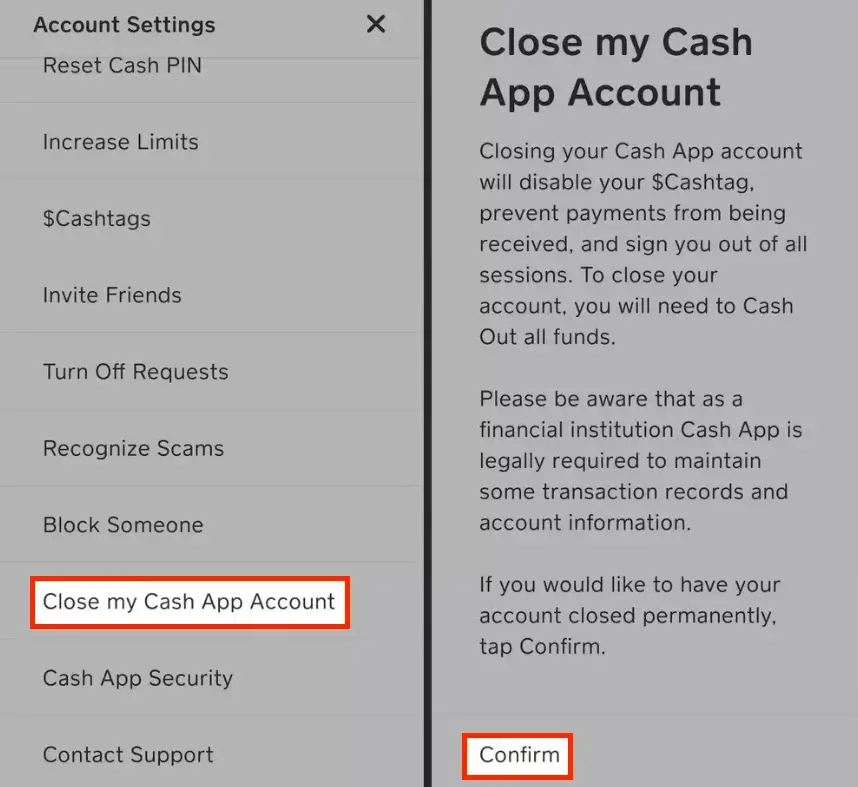
To initiate the process of deleting your account, tap on the “Close My Cash App Account” option.
This action will direct you to a page providing additional information about the consequences of closing your Cash App account. It’s essential to carefully read this information to ensure that closing your account is what you truly want.
If you’re certain about closing your account, proceed by tapping on the “Confirm Closing Account” link located at the bottom of the page.
Upon confirming the closure of your account, your Cash App account will be permanently deleted. Subsequently, your $Cashtag (Cash App’s user ID) will cease to exist. If anyone tries to send you money after this point, they will receive an error message.
REMEMBER. If you encounter any issues while trying to delete your Cash App account, you can contact Cash App customer support directly for assistance. Their support team is available Monday to Friday, from 9:00 am to 7:00 pm EST.
FAQ
Can You Permanently Delete Cash App?
Yes, you can permanently delete your Cash App account. However, remember that this action is irreversible.
Can I Reopen a Closed Cash App Account?
No, once you close your Cash App account, it cannot be reopened. You’ll need to create a new account if you wish to use Cash App again. You may need to use a different email address and phone number.
Are There Any Fees for Closing a Cash App Account?
There are no fees associated with closing your Cash App account.
What Happens to My Linked Bank Account When I Close My Cash App Account?
When you close your Cash App account, your linked bank account will no longer be connected to Cash App. However, any transfers or transactions initiated before closing the account will still be processed.
Will Closing My Cash App Account Cancel Any Pending Transactions?
Closing your Cash App account will not cancel any pending transactions. Any transactions that are currently pending will still be processed even after your account is closed.
If I Delete Cash App app, My Account is Also Permanently Deleted?
No, simply deleting the Cash App app from your phone won’t permanently delete your account. Your account will continue to exist and may still contain funds. Therefore, before you delete the app from your phone, it’s necessary to empty your account and close it completely.
Conclusion
Now, you’re more than prepared to decide whether to close your Cash App account or not. We recommend carefully reviewing our entire guide and, if needed, reaching out to Cash App support for further assistance on business days. Good luck!

