In today’s article, we will be offering a step-by-step guide on how to buy bitcoin with Coinbase.
Coinbase is a well-known exchange based in San Francisco, California, which was launched in 2012 by Brian Armstrong and Fred Ehrsam to cater fiat to crypto and crypto to fiat conversions.
The exchange supports the buying, trading, and selling of bitcoin, as well as other altcoins such as Ethereum, Litecoin, and XRP.
In this tutorial, we will be featuring how to register for an account on Coinbase, how to fund your account, and how to buy Bitcoin with these funds.
Before we start our guide, you will need a few things:
- A bitcoin wallet: You will require a bitcoin wallet to which you will withdraw your bitcoins;
- Bank account/credit card (if you want to buy bitcoin with Coinbase using fiat);
- Other cryptos (if you want to buy BTC with Coinbase with your own crypto).
Keep in mind that depending on your country of residence, you will have access to certain Bitcoin/Fiat pairs (BTC/ USD, BTC/EUR, BTC/GBP, etc.), so it is best to consult with Coinbase’s list of locations and trading pairs.
First Step: Sign up for an Account
 Go to the Coinbase website and click on “Sign Up” located at the top right corner.
Go to the Coinbase website and click on “Sign Up” located at the top right corner.- Fill in your basic information such as name, email, and password, then check the “I’m not a robot” box and “Create Account”.
- You will then have to pass the KYC verification, as Coinbase requests you complete this process before allowing you to make any purchases.
- Read their user agreement to ensure that you meet all their required legal and policy standards.
Second Step: Activate your Coinbase Account
- You will get an email with an activation key.
- Click the link in the email to start the verification process.
2FA setup
- You will have to provide your mobile number in order to complete the 2-step verification process. You can opt to receive the code either through SMS or through an application like Google Authenticator or Authy.
- Go to the dashboard and click on “Settings” and select “Security.”
- Click on the “Two-factor-authentication” tab.
- You will be featured with the option to scan a barcode that can be used through Google Authenticator or other authentication apps.
- Scan the QR code or enter the key in the Google Authenticator app. After entering the mobile number or using your app, you will receive the OTP (One Time Password). Write down the OTP in case you will need the code to reset your account.
- After receiving the code, you will have to click on the “Send Code” button.
Third Step: ID Verification
- After code verification, log into your Coinbase dashboard.
- Select your desired payment method, such as your bank account or credit card.
- You will be required to go through several verification steps before you can buy Bitcoin with Coinbase.
- There are four levels of verifications, each requiring more personal information such as bank account details, government-issued ID, and Photo ID for your verification. Make sure the photos meet Coinbase’s requirements before sending them. Your daily buy and withdrawal limits will depend on the level of verification you have.
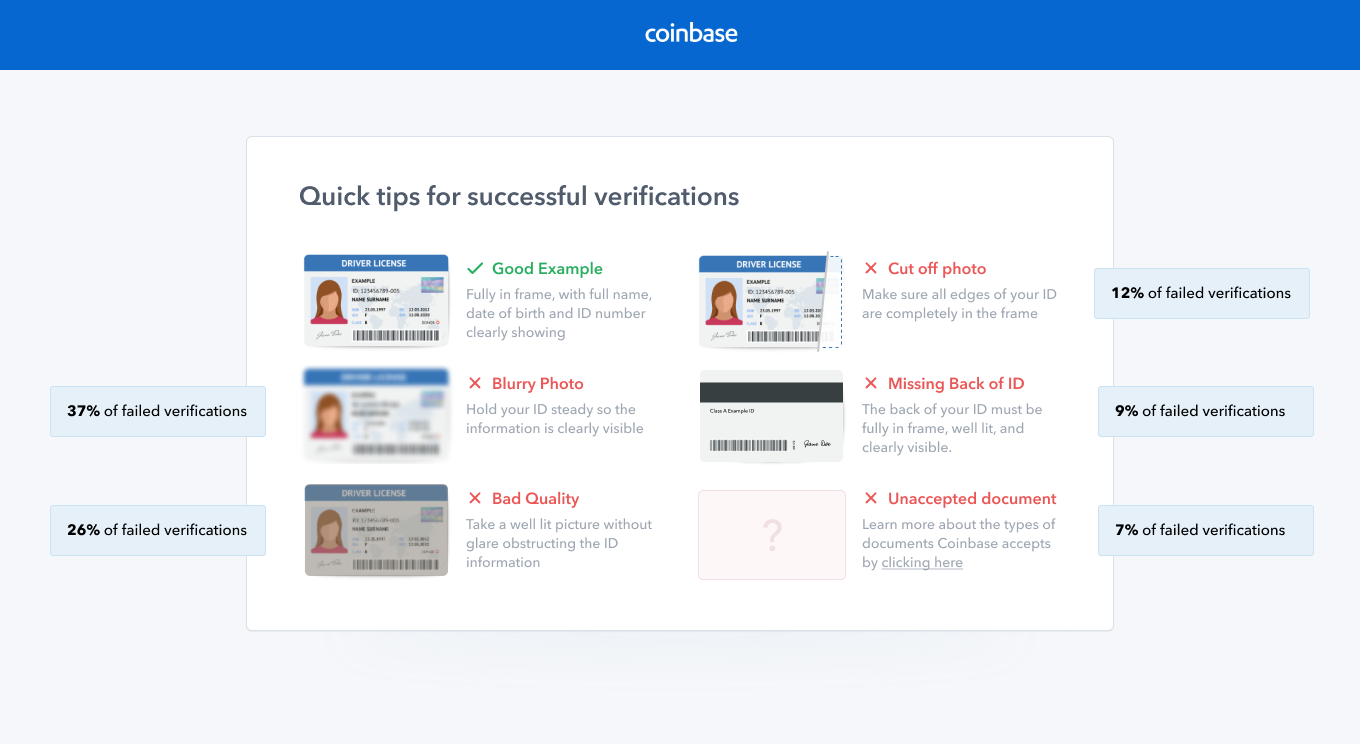
- You will then be able to connect your personal bank account or credit/debit card
- Bank accounts come with higher buying limits of $25,000, but you will not be able to withdraw for a few days after that. Debit cards allow you to buy cryptos instantly, but you have a daily buying limit of $3,000.
Fourth Step: Fund your Account
- After you have completed the verification process, you will then have to deposit funds in order to buy bitcoin with Coinbase from your bank account.
- You can also link your credit/debit card on Coinbase, but this will incur higher fees. Bank transfers are less costly but slower (around a week for the funds to be credited to your account).
- There is also the option of buying BTC using your own crypto. Check that Coinbase supports Bitcoin trading against the crypto you own and send the funds to the correct address.
Fees
Keep in mind that Coinbase charges fees based on trading volume on all its assets, and it incurs a 0.5% spread fee for all crypto transactions:
- ≤ $10 – a fee of $0.99;
- ≤ $25 – a fee of $1.49;
- ≤ $50 – a fee of $1.99;
- ≤ $200 – a fee of $2.99.
The fees also vary depending on the payment method you selected and your country of residence. Conversion fees are also applied if you deposit in other fiat currencies, other than the supported three: USD, GBP and EUR.
Fifth Step: Buy Bitcoin on Coinbase
With your bank account
- After your payment details have been verified, click “buy/sell” on the top menu.
- Click on the coin you want to purchase, in our case Bitcoin, and at the bottom of the page, select how much you want to buy in your local currency.
- Click the “Buy” button.
- Confirm Purchase.
- A “Your Purchase was Successful” message should appear on your screen.
- Wait for the coins to be credited to your account.
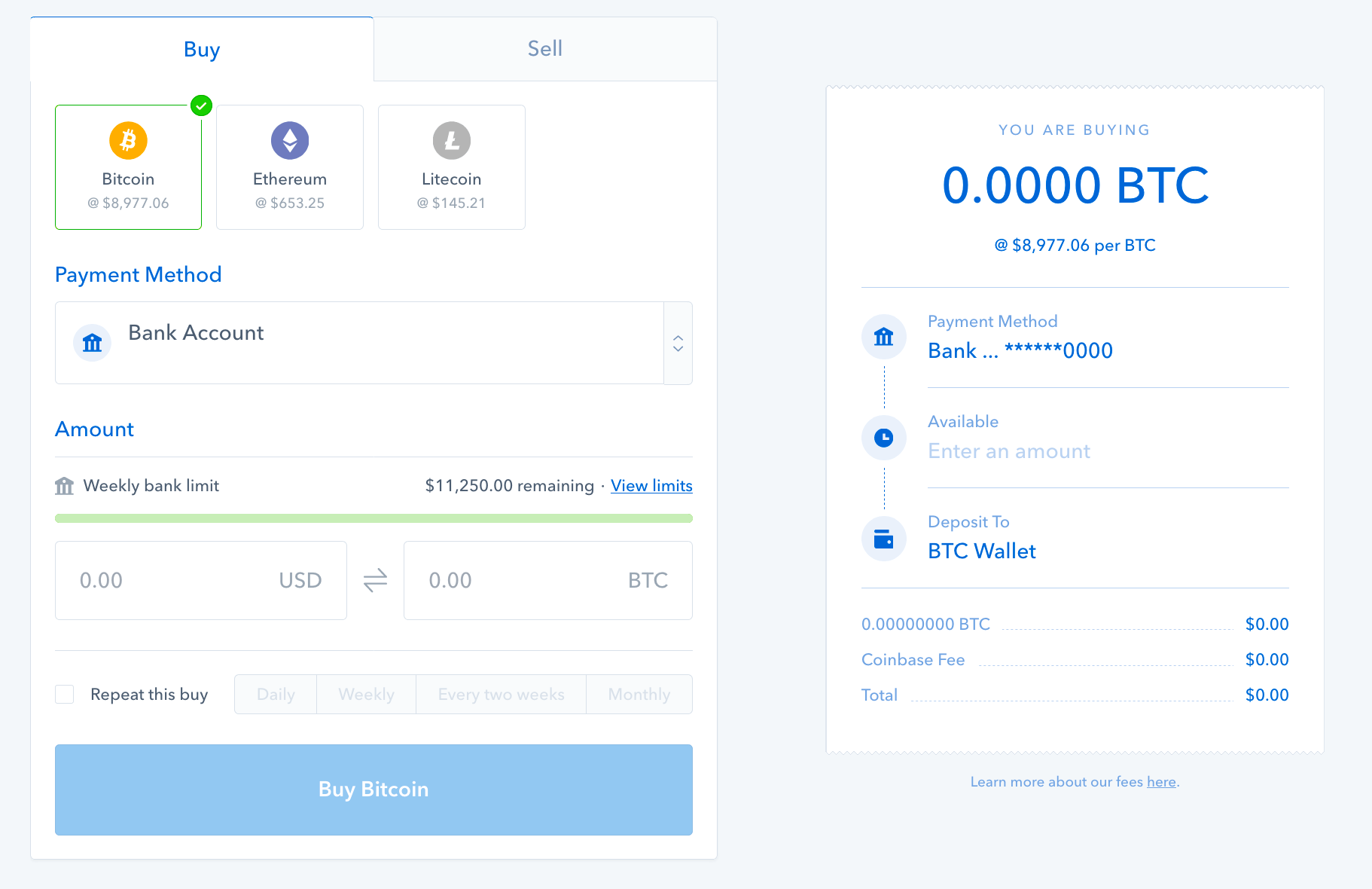
With crypto
- If you want to purchase using crypto, there are currently 17 coins supported, but Bitcoin is not traded against all of them, so check which pair is available before you buy Bitcoin with Coinbase using your crypto.
- If you have decided on your crypto pair, deposit the crypto into your Coinbase wallet.
- Select the amount you want to buy.
- Click “Buy.”
- Wait for confirmation.
Sixth Step: Withdrawing Funds to Your Bitcoin Wallet
It is recommended never to leave any of your funds on an exchange as they are prone to hacks, and you can end up losing all your money. Even if Coinbase is a highly regarded exchange in terms of security, and it also provides insurance for the funds of US-based users, it never hurts to take extra precautions.
- Enter your Coinbase account and click on the “Sell” tab.
- Choose the wallet from which you will be withdrawing, in our case Bitcoin.
- Select “BTC”.
- Select the method through which you want to withdraw your funds.
- Provide the wallet address to which you will be transferring your Bitcoin.
- Enter the amount of Bitcoin you want to take out of your account.
- Click the “Sell” button.
- Wait for the funds to be credited to your wallet.
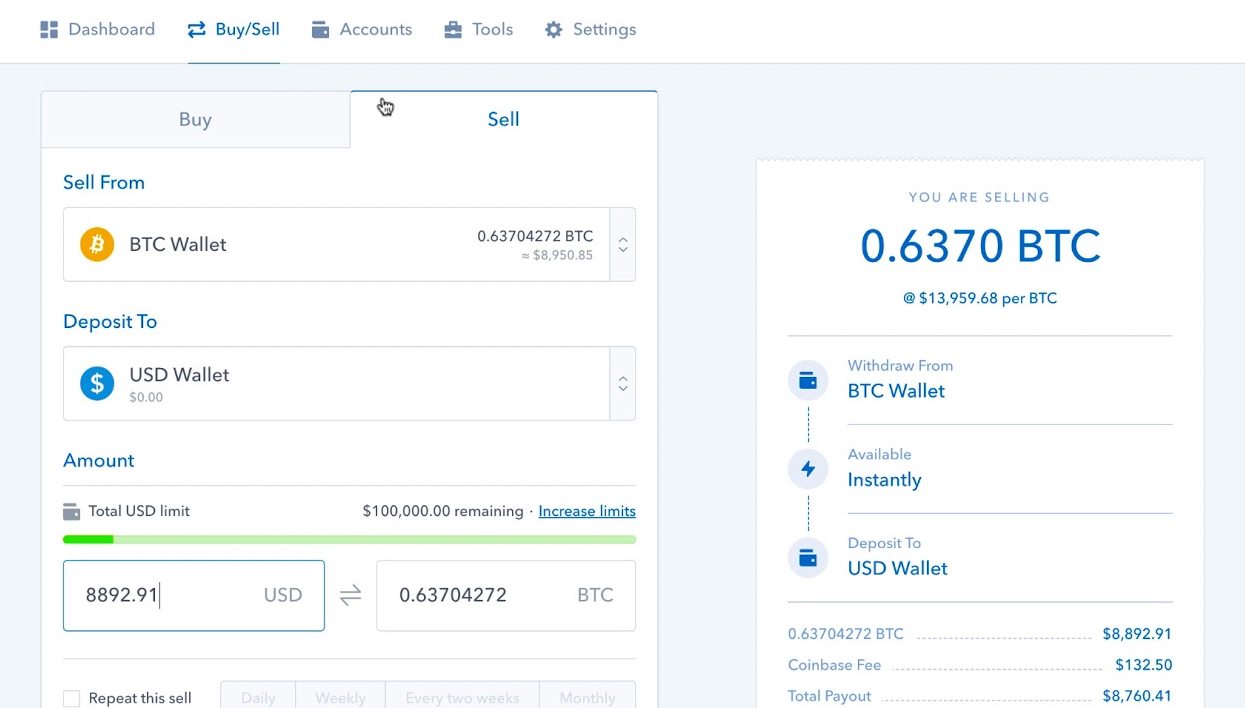
Conclusion
This has been our guide on how to buy bitcoin with Coinbase, a secure and reputable crypto exchange. We hope that the information we provided will be of use to you when you decide to purchase BTC with this trading platform.
Featured image: cryptonewsz.com


