The crypto market is growing slowly but surely, and with so many cryptocurrencies available, it may seem pretty hard to find crypto projects that are truly valuable and can bring you significant profits.
Still, some cryptocurrencies steal the spotlight thanks to the features they provide, and Tron Network is a great example. In a pretty short time, the crypto project gained remarkable popularity and gathered millions of users around its concept.
But the more complicated part comes when you have to find secure ways to store your Tron tokens. A safe option might be MetaMask, but you still have to know how to add TRX to your MetaMask account, and this article will help you understand the process better.
About Tron (TRX)
Tron is a blockchain-based platform that provides its own cryptocurrency, called Tronix or TRX token. The crypto project was founded in 2017 by Tron Foundation, a Singapore-based non-profit organization. Tron aims to provide a global entertainment system that enables users to share digital content cost-effectively.
Tron Network is often compared to Ethereum, as it uses some of the same building blocks, such as smart contracts and decentralized applications (dApps). Many experts consider that Tron can be a competitor of Ethereum, and with the rapid growth of the project, this thought is slowly becoming part of the reality.
The main goal of Tron Network is to allow content creators to share their content directly with consumers without the need for third-party entities. Developers use Solidity to build apps that are stored on the Tron blockchain.
The native token of Tron is TRX. TRX is used by consumers to directly pay content creators to access their applications. On the other hand, content creators do not have to pay any type of fee on the Tron blockchain. Furthermore, Tron transactions are entirely free on the platform.
MetaMask at a Glance
Launched in 2016 by Aaron Davis, MetaMask is one of the most popular crypto software wallets available. MetaMask is a non-custodial cryptocurrency wallet, meaning that nobody else can control digital assets but the users who hold them.
Currently, MetaMask supports a wide range of cryptocurrencies, including popular crypto such as Ether (ETH), Tether (USDT), or USD Coin (USDC). However, it is essential to note that the wallet does not support Bitcoin. Still, MetaMask allows users to store all ERC-20 tokens and many others.
MetaMask is pretty accessible to users from all over the world. The wallet can be downloaded as a mobile app available on iOS and Android devices. Furthermore, MetaMask is available as a web browser extension available on the most popular browsers.
Does MetaMask Support Tron Network?
Basically, you cannot add Tron tokens to your MetaMask wallet because the latter does not support TRX. At this point, you might wonder what’s the purpose of this whole article if you cannot actually add Tron tokens to MetaMask. Well, don’t leave just yet because there are some alternative methods through which your TRX can be stored on MetaMask.
How to Add Tron Network (TRX) to MetaMask?
Add TRX to MetaMask Using Binance Smart Chain
Binance Smart Chain is a network launched by Binance in 2020. It was developed to be compatible with EVM (Ethereum Virtual Machine) and support smart contracts.
To add TRX to your MetaMask wallet through Binance Smart Chain, you actually need to add the Binance-pegged version of Tron. CoinGecko and CoinMarketCap also allow users to do that directly on their platforms.
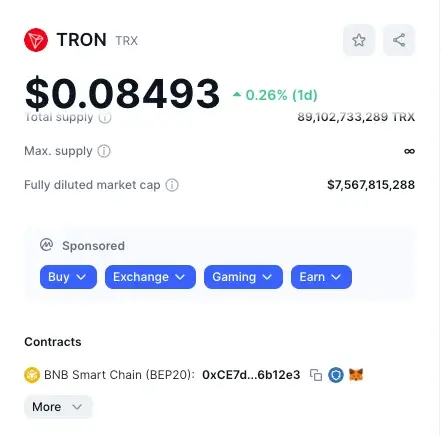
The Binance-peg TRX token is not the TRX token itself, but it is always backed by the native token and has the same value as the original TRX.
Step 1: Copy the contract address of the Binance-pegged TRX token
To do this, you can go on CoinMarketCap, for example, and click on the “copy” icon next to the Binance Smart Chain address. As mentioned, you can also do that by clicking on the MetaMask icon next to “Copy.” You can also find the Binance Smart Chain address on the BscScan contract page and other such platforms.
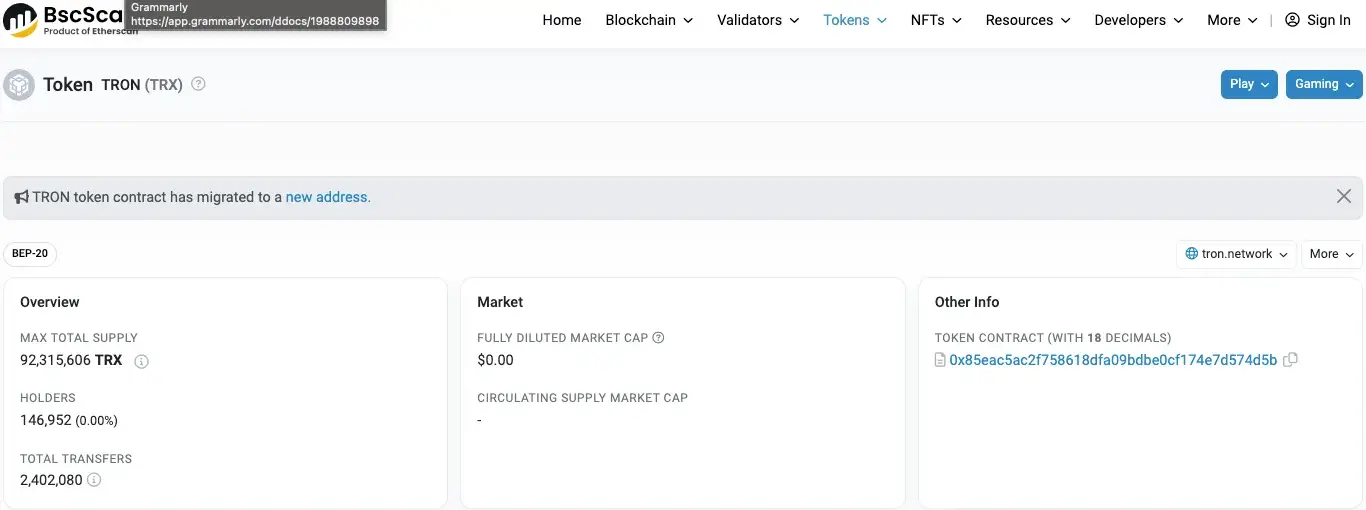
Step 2: Go to MetaMask on your phone or PC
The next step is to access your MetaMask wallet. You can do that on your phone and through the web browser extension. In this guide, we will use the web version. You will also have to enter your password to be able to access the MetaMask account.
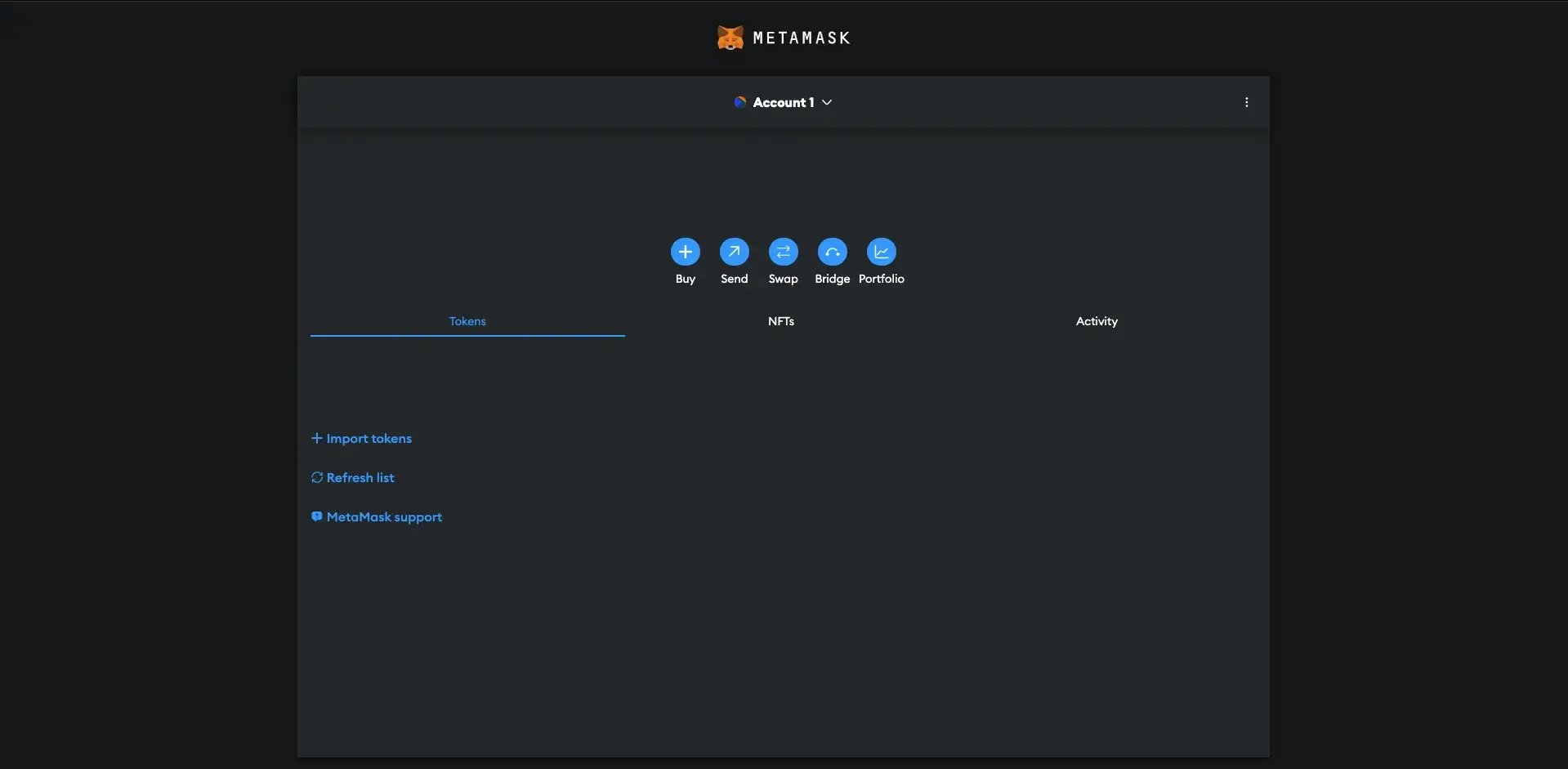
Step 3: Choose the Binance Smart Chain account
Go to the dropdown in the upper left section of the page (or on the account icon in the mobile app’s case) and choose the Binance Smart Chain account. If you don’t have one, click on “Add network.”
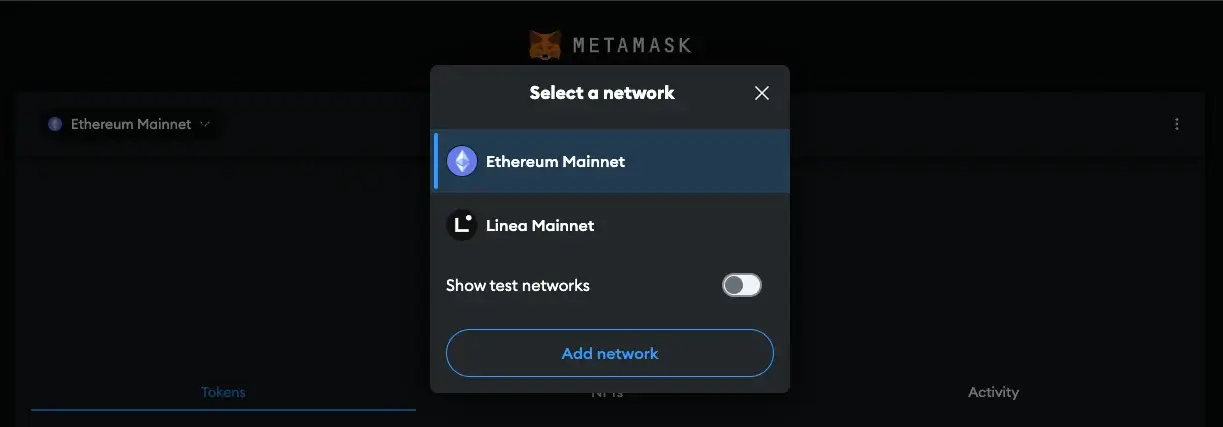
To add a new network, you can search for BNB in the list given by MetaMask or add the network manually.
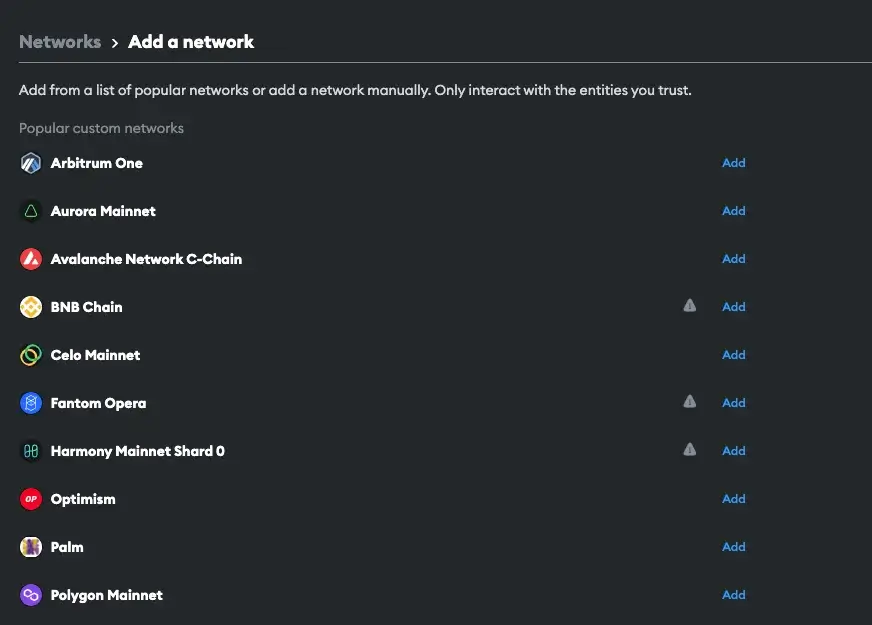
Then, you can approve the process.
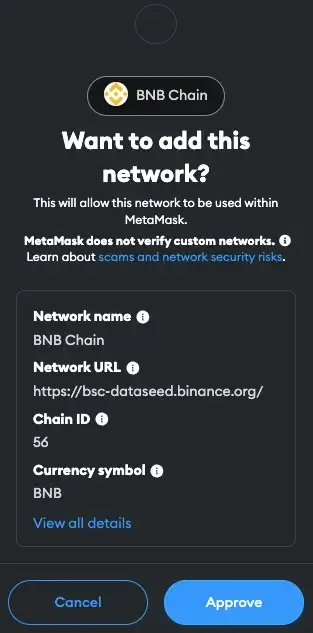
Now, MetaMask will ask you if you want to switch to Binance Smart Chain.

Step 4: Click on “Import tokens”
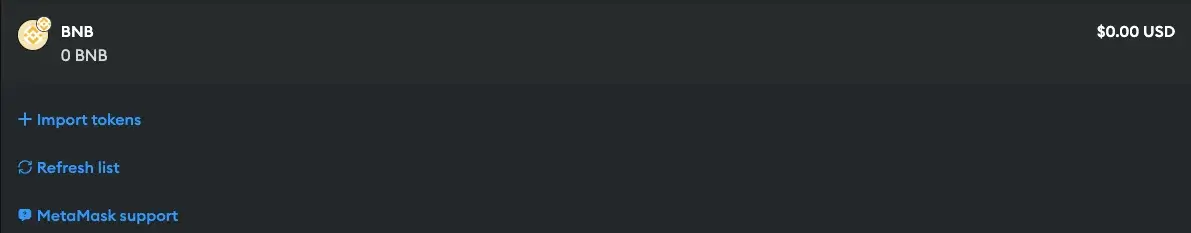
Now, you can simply click on “Import tokens” and start to move your TRX tokens to MetaMask just like you would import other custom tokens.
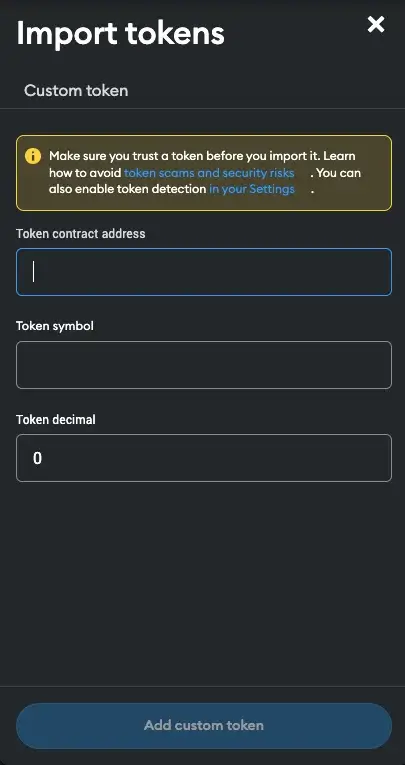
Step 5: Enter the Binance-pegged TRX contract address
Go to “Token contract address” and paste the address you copied earlier from CMC, CoinGecko, or BscScan.
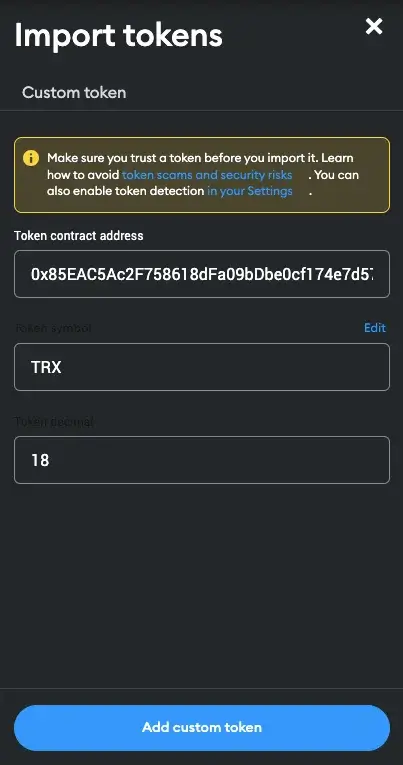
Then, you can wait for MetaMask to fill in the other information. Afterward, you can click on “Add custom token.”
Step 6: Import TRX tokens to MetaMask
The last step you have to complete is to click on “Import tokens” to add TRX to your MetaMask account.
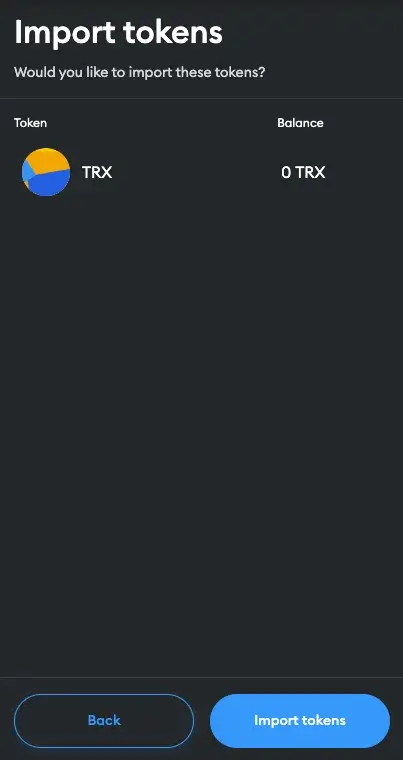
Then, you will notice that TRX was added to your account.
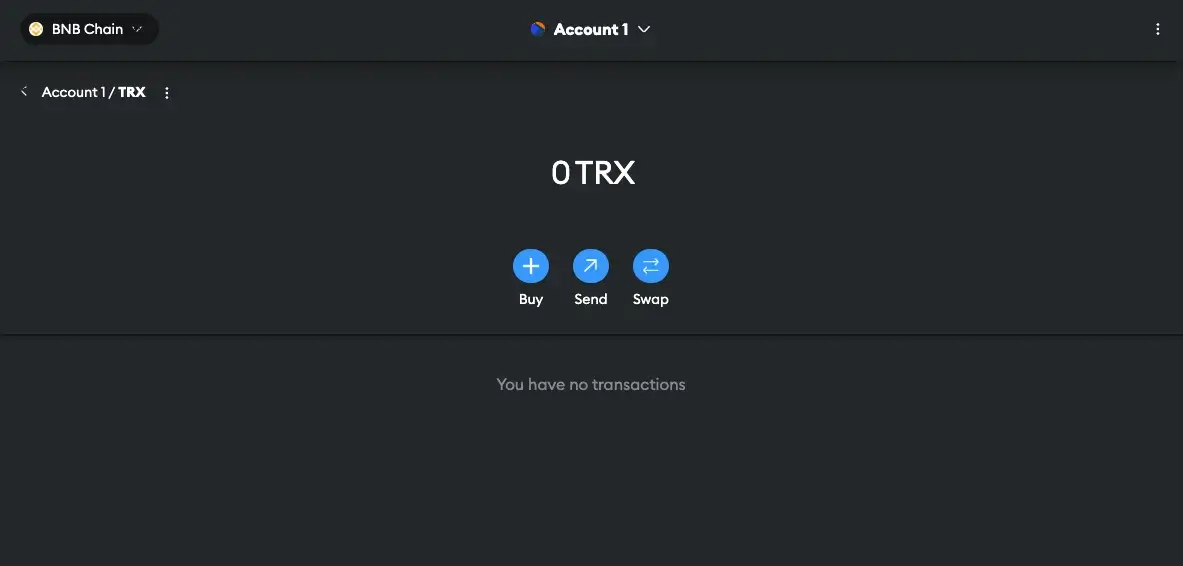
Other Options to Store TRX
While MetaMask does not directly support TRX and the process we have just discussed might seem a little complicated, especially to newcomers, you can still store your TRX tokens on a Tron-compatible wallet.
Top TRX-Compatible Wallets
1. Tronscan
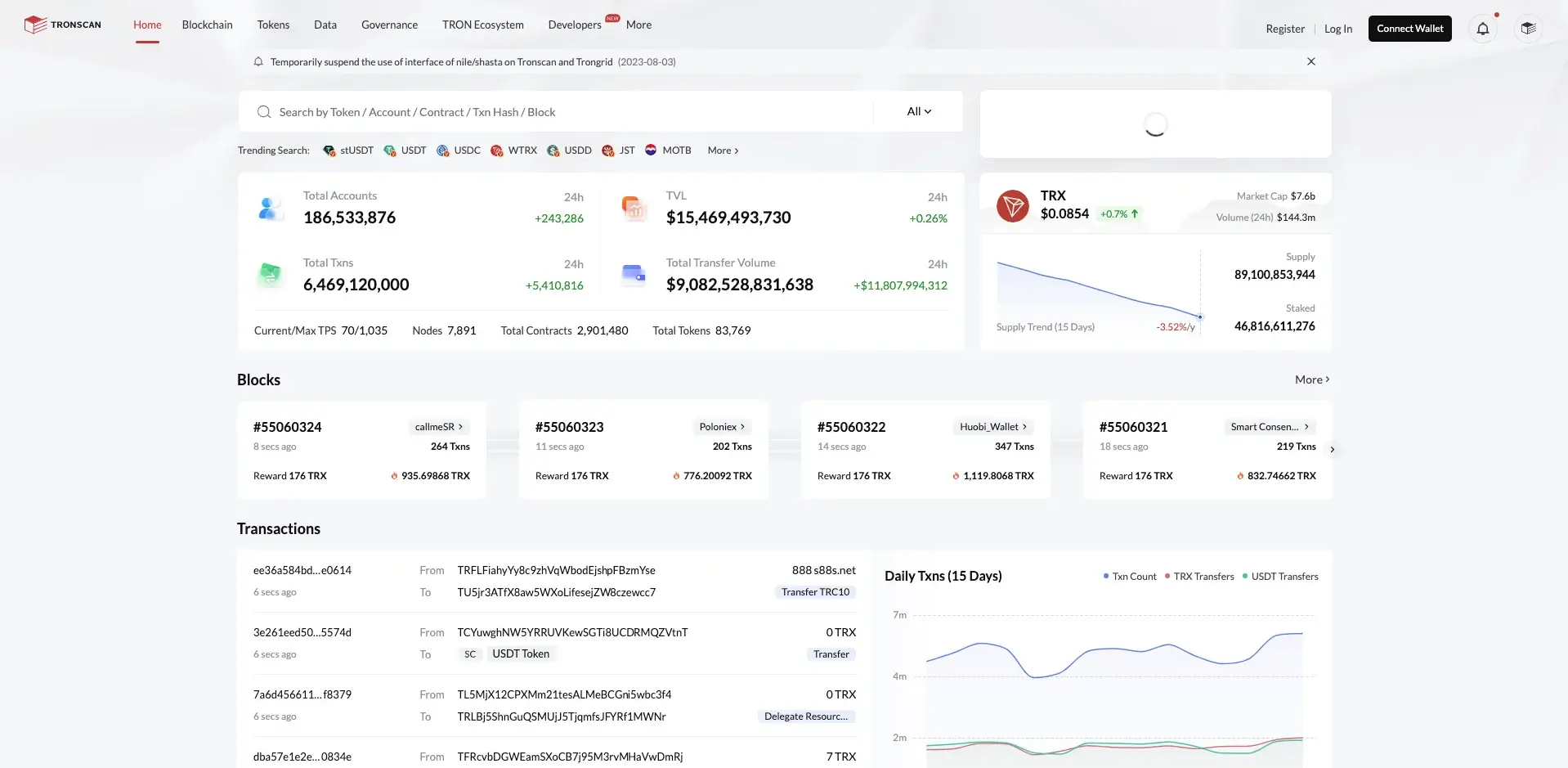
At the moment, Tronscan is the official TRX wallet and has become one of the most popular Tron-compatible wallets. The project is not only a wallet but also a decentralized block explorer for the Tron blockchain. Thus, users will also be able to view transaction queries and get data statistics.
Apart from being a pretty user-friendly platform, Tronscan is also renowned for its strong security features. Furthermore, when combined with a cold wallet such as Ledger, Tronscan can provide advanced security features, considering that users can store their private keys offline and protect them from various thefts and hacks.
2. TronLink

TronLink is a decentralized self-custody crypto wallet available on Android, iOS, and as a Chrome extension. The wallet fully supports the Tron network and is now compatible with EVM networks such as Ethereum and Binance Smart Chain network.
TronLink has gathered over 10 million users around its product thanks to its safety features, user-friendliness, and its compatibility with major crypto platforms. The wallet provides local storage of private keys and has added multi-layered encryption for an additional safety layer. TronLink is fully compatible with all tokens on the Tron network, including TRX, as well as all TRC-10 and TRC-20 tokens.
3. Ledger
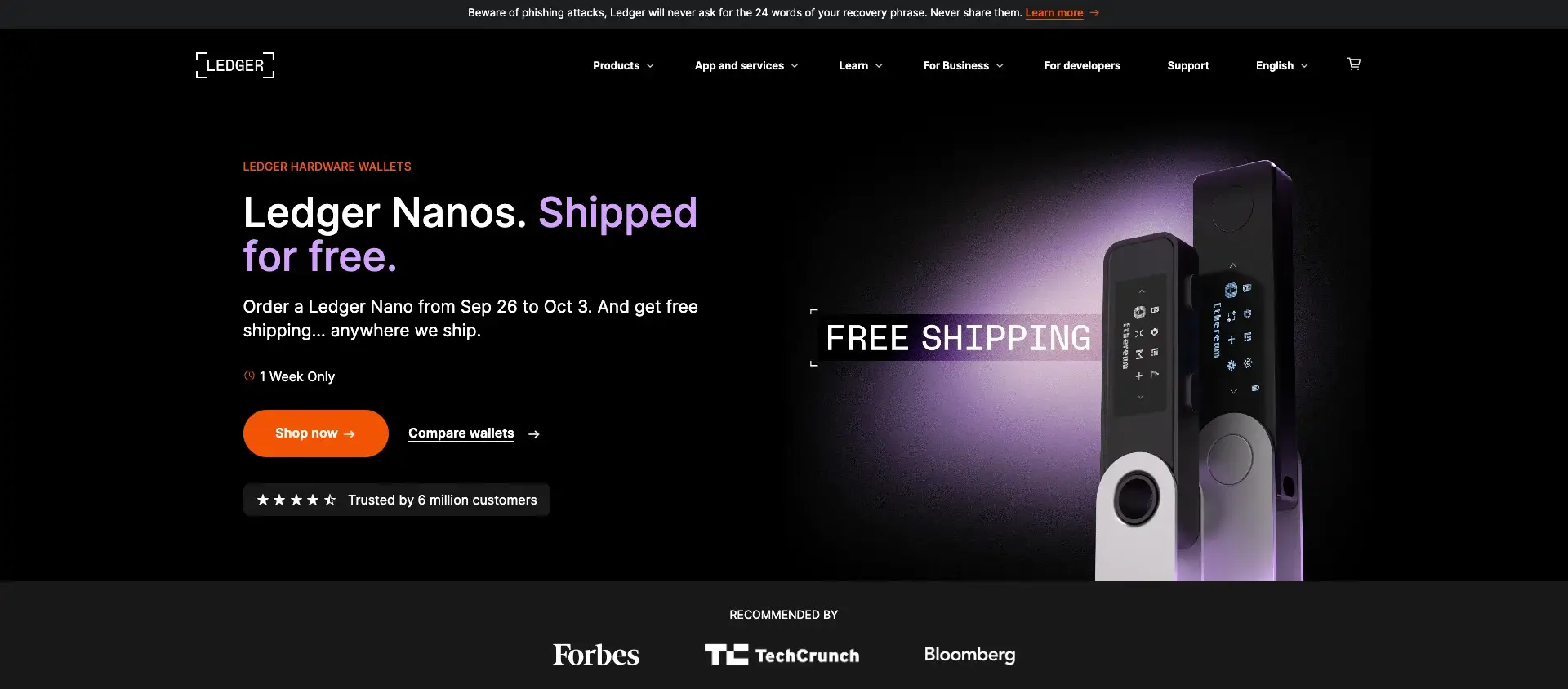
We all know that cold storage is the safest, and if you want to keep your TRX as safe as possible, you can choose a hardware wallet such as Ledger. Founded in 2014, Ledger is one of the most popular cold wallets on the market. It has launched multiple models, but Ledger Nano X and Ledger Nano S Plus remain the most used devices.
When using Ledger, your TRX tokens are stored online, and you can connect the wallet to multiple platforms to trade your assets seamlessly. Besides, setting up the wallet is a pretty straightforward process. You only need to plug the device, generate a PIN, and keep the secret recovery phrase as safe as possible.
4. Trust Wallet
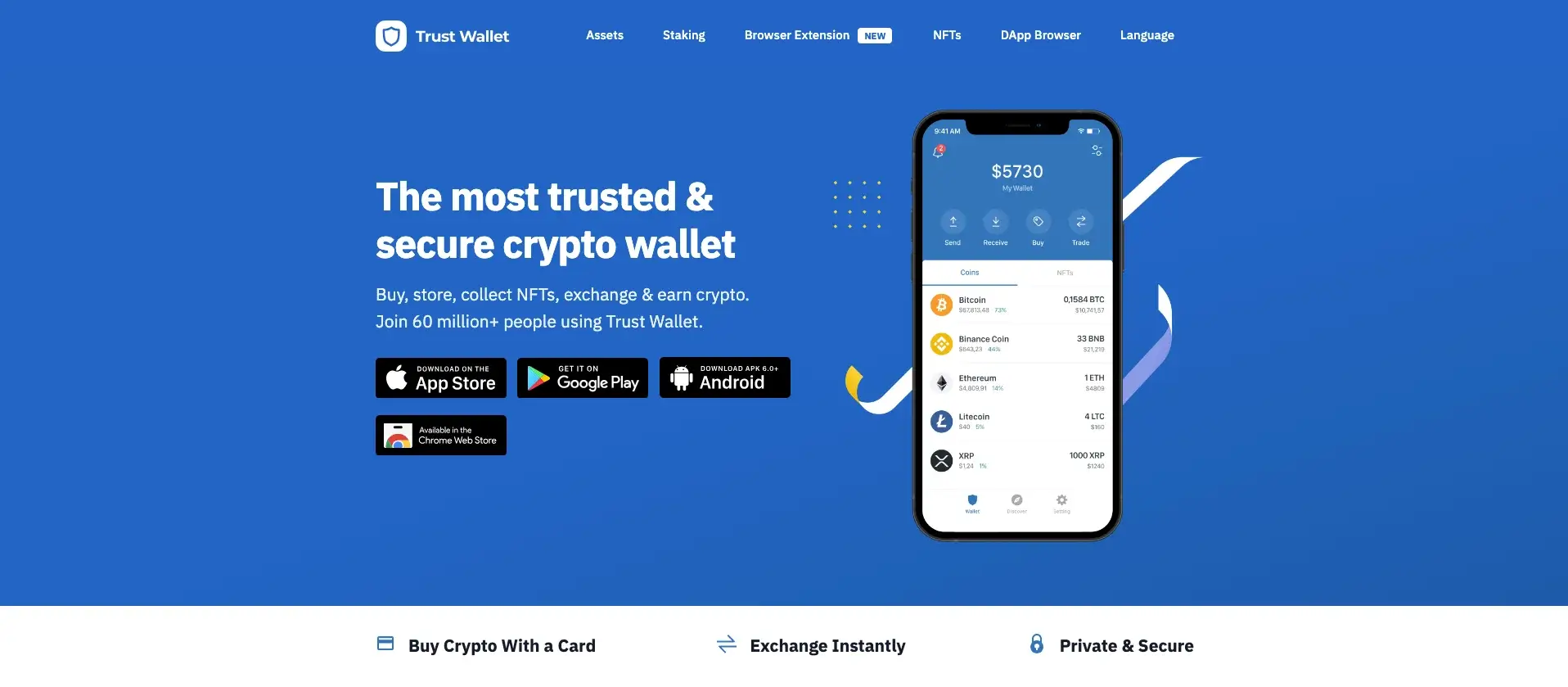
Trust Wallet is a non-custodial wallet specially designed with mobile-friendliness in mind. Launched in 2017 by Viktor Radchenko, the wallet currently supports over 4.5 million digital assets, including TRX. Trust Wallet developed a light app suitable for both beginners and experienced traders, and the app is compatible with various hardware wallets, this being a significant advantage when it comes to the safety of users’ assets.
Furthermore, Trust Wallet has also integrated a DEX (Decentralized Exchange), making it significantly easier for investors to interact with the tokens they store.
Final Thoughts
Tron Network has gained remarkable popularity in quite a short time. Launched in 2017, Tron is considered to be one of Ethereum’s competitors, with millions of users investing in TRX, the project’s native cryptocurrency.
If you want to add your TRX tokens to MetaMask, keep in mind that the latter does not actually support TRX. However, an alternative is to add the Binance-pegged version of TRX to your MetaMask account. Other options to store TRX tokens include Tronscan, TronLink, Ledger, or Trust Wallet.

