Have you ever lost access to your MetaMask wallet? If so, you know the importance of the Secret Recovery Phrase. This digital backup is your lifeline, allowing you to regain control even if you forget your password or lose your device.
But you know everything about it? Let’s explore what it is, how to use it, and how to keep it safe.
Table of contents
What is a Secret Recovery Phrase?
In simple terms, a secret recovery phrase is a set of words that your crypto wallet generates when you first set it up. These words, arranged in a specific order, are the key to accessing your wallet. The secret recovery phase is crucial for securing your wallet and providing access to your funds.
Often referred to by other names, such as a recovery phrase, seed phrase, backup seed phrase, or mnemonic phrase, the secret recovery phrase is generated through complex cryptographic methods during the wallet setup process. Only the person who creates the wallet can access this phrase, meaning that even the wallet provider cannot control the wallet.
The secret recovery phrase is typically generated from a standardized list of 2,048 words, following the BIP39 standard. These phrases usually come in either 12-word or 24-word formats, such as:
- 12-word example: Apple River Light Tree Ocean Flower Sky Dream Stone Mirror Song Breeze;
- 24-word example: Falcon Star River Meadow Sunrise Wind Fire Mountain Leaf Whisper Stone Thunder Crystal Night Ocean Flame Echo Rose Desert Cloud Feather Spirit Stream;
As a wallet owner, safeguarding your secret recovery phrase is absolutely vital. Anyone who has access to it can take control of your wallet. Therefore, never share your secret recovery phrase with anyone, even if they claim to be from customer service, to protect your funds from potential theft.
What is a MetaMask Secret Recovery Phrase?
Now that you know what a secret recovery phrase is in general, let’s apply the definition to understand what a MetaMask Secret Recovery Phrase is.
A MetaMask Secret Recovery Phrase is a unique set of 12 words that MetaMask generates when you create a new wallet. This phrase is the key to accessing and recovering your wallet and its funds.
If you ever lose access to your MetaMask account (for example, by losing your device or forgetting your password), this phrase allows you to restore your wallet on another device.
MetaMask does not store this phrase on its servers, meaning that no one—not even MetaMask support—can retrieve it for you. Therefore, it is vital and is your responsibility to store it securely.
If someone else gains access to your Secret Recovery Phrase, they can fully control your wallet (with all your accounts in it) and funds.
The Importance of Secret Recovery Phrase on MetaMask Wallet
Your MetaMask Secret Recovery Phrase (SRP) is the foundation of your digital asset security. It acts as the key to unlock MetaMask, providing access to your cryptocurrencies and tokens.
Think of your SRP as your digital insurance policy. If you ever lose your password or your device is compromised, your SRP is the only way to regain access to your assets.
However, just like any valuable asset, your SRP requires careful protection. It must remain confidential and shared with no one. Once your SRP is exposed, your crypto assets could be in danger.
Remember that, unlike the popular hardware wallet Ledger, which introduced recovery options (a feature that sparked significant controversy at its launch and continues to be debated), your MetaMask SRP is irreversible. If you lose it, it’s gone forever. That’s why it’s crucial to write it down, store it securely, and never underestimate its importance.
How to Use Secret Recovery Phrase on MetaMask Wallet
Your secret recovery phrase is the master key to your MetaMask wallet. So, you have to use it on your MetaMask wallet. To understand how to use your secret recovery phrase, follow the steps below.
Step 1. Download and Create a MetaMask Wallet or Import an Existing Wallet
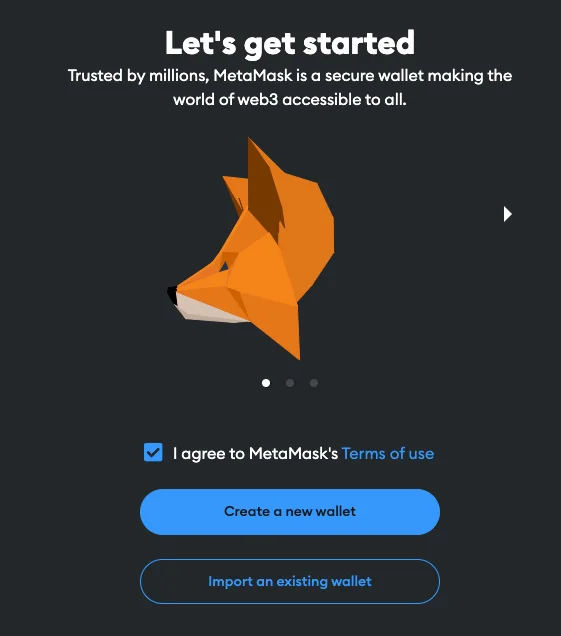
Visit the official MetaMask website, download either the web extension or the mobile app, and open it to get started.
If you’re new to MetaMask, click the “Create a new wallet” button. Set a password for your wallet, and you’ll receive a Secret Recovery Phrase. Make sure to save this phrase securely. Follow the prompts from the screen to complete the account creation.
If you need to access an existing wallet from another device or after logging out, select the “Import Wallet” option and proceed.
Step 2. Enter Your Secret Recovery Phrase
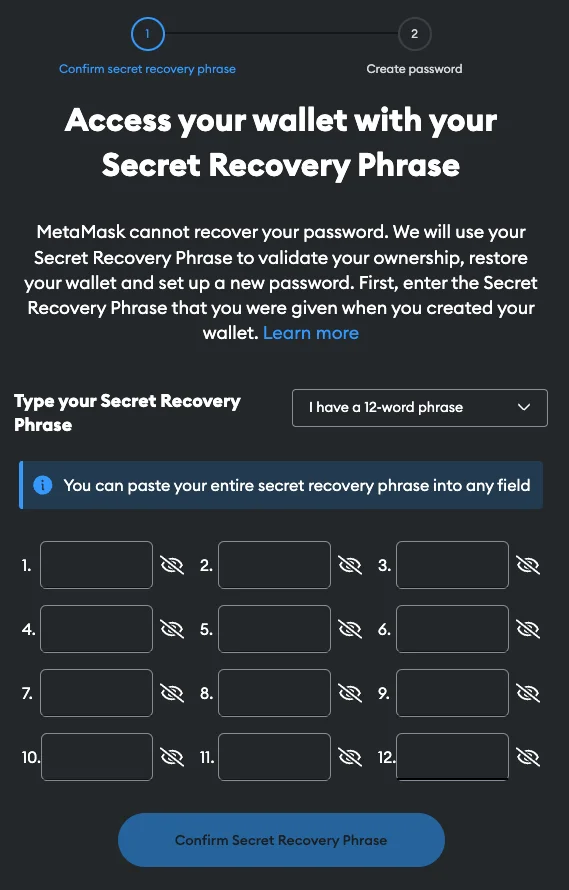
Input your 12-word Secret Recovery Phrase exactly as written (in the correct order). Confirm your entry, and you’ll have access to your MetaMask wallet.
How to Secure the MetaMask Wallet Secret Recovery Phrase
Physical Storage
One of the most reliable ways to safeguard it is through physical storage. Write your SRP down on paper with a pen, avoiding any digital methods such as typing it on your computer or phone. Once you have written it down, place the paper in a secure, offline location, like a fireproof safe or a lockbox. It’s also a good idea to create multiple copies and store them in separate, equally secure places to reduce the risk of losing access to your SRP.
Avoid Digital Storage
Avoid storing your SRP digitally under any circumstances. Keeping it on your computer, phone, old hard drive or cloud storage makes it vulnerable to hackers and data breaches. Digital storage is far less secure, and any compromise of your device could put your entire wallet at risk.
Memorization
Another layer of protection is memorization. Although remembering your SRP can be challenging, doing so adds an extra level of security. Still, relying solely on memorization is not advisable, as the loss of memory (because, let’s be honest, we all have those “what was I thinking?” lapses) could result in a permanent loss of access to your MetaMask wallet.
Protect Your Device
Securing your device is just as important as securing your SRP. Use strong, unique passwords to lock your device and enable two-factor authentication (2FA) for an additional layer of security. 2FA ensures that even if someone gains access to your password, they would still need a code from another device to log in.
Beware of Scams
Last but not least, beware of scams. Never share your SRP with anyone, no matter how convincing they may seem. Phishing attempts and unsolicited requests for your SRP are common tactics scammers use. Always verify the legitimacy of websites and apps before entering any information, and stick to official MetaMask platforms to avoid falling victim to fraud.
FAQs
How Do I Find My MetaMask Secret Recovery Phrase?
To find your MetaMask Secret Recovery Phrase, go to your MetaMask settings, navigate to Security & Privacy, and click “Reveal Seed Phrase.” You’ll need to enter your password to confirm. This method can be used on both the MetaMask app and the web browser extension.
How to Recover a 12-Word Phrase?
Unfortunately, if you’ve lost your 12-word seed phrase, there’s no way to recover it. It’s essential to store your seed phrase securely to prevent loss.
What is a 12-word Secret Recovery Phrase MetaMask?
The 12-word Secret Recovery Phrase is a unique sequence of words that acts as the key to your MetaMask wallet. It allows you to access and control your funds.
Why is MetaMask Asking for My Secret Recovery Phrase?
MetaMask may ask for your Secret Recovery Phrase when you are restoring your wallet on a new device or reinstalling the extension. This phrase is essential for accessing and managing your wallet, so it should only be entered in the official MetaMask app or website.
If you receive a request for your Secret Recovery Phrase outside of these secure contexts, it is likely a phishing attempt and should be ignored. Always ensure you interact with MetaMask through official channels to protect your assets.
Conclusion
So, a MetaMask Secret Recovery Phrase is a crucial tool designed to safeguard your digital assets. It’s like having a digital backup file.
If you ever lose access to your MetaMask wallet due to a forgotten password or a compromised device, your Secret Recovery Phrase is the only way to regain control and recover your funds.
That’s why it’s important to treat this phrase safe. Never share it with anyone, store it securely in a physical location, and be vigilant against phishing attempts.


