Planning to transfer crypto from your Uphold account to another wallet or bank account? If so, you’re in the right place.
This article will guide you through the process with step-by-step instructions and accompanying visuals. Let’s get started!
Table of contents
What is Uphold?

Uphold is a cloud-based financial service platform that allows people to securely manage various assets, such as fiat currencies, cryptocurrencies, stocks, and precious metals. Users can add money to their accounts using credit or debit cards, bank accounts, or cryptocurrency networks. They can also easily exchange one type of asset for another.
Uphold aims to lower the costs and fees usually associated with currency exchange. Founded in 2014 by Halsey Minor and originally called Bitreserve, the platform was rebranded as Uphold. The company is not a bank but promotes itself as a transparent and fully verifiable reserve.
Uphold offers many assets, including over 40 stocks, 27 fiat currencies, four types of precious metals, and over 130 cryptocurrencies. Users can send money to others and trade various assets from a single screen, making transactions simple and cost-effective.
The platform aims to make exchanging money, especially cryptocurrencies, easier and cheaper. Uphold aims to be more affordable than many well-known cryptocurrency platforms by reducing transaction fees and offering commission-free pricing.
How to Send Crypto from Uphold Quickly: Step-by-Step
1. Send Crypto from Uphold Account to Another Crypto Wallet Address
Step 1. Open the “Transact” Menu from Your Uphold App
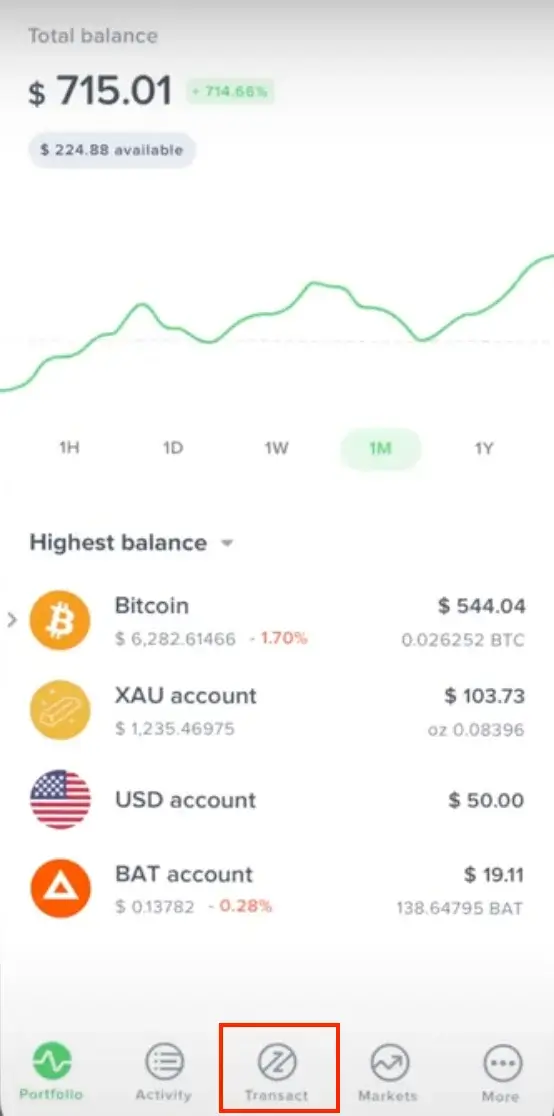
First, log in to your Uphold account and ensure your account is fully verified.
Once you’re on the app’s main screen, look at the bottom bar. You’ll find several options, and you need to tap “Transact,” located at the center of this bar.
This will take you to the transaction interface, where you can start the process of transferring your crypto.
Step 2. Choose Your Source of Funds
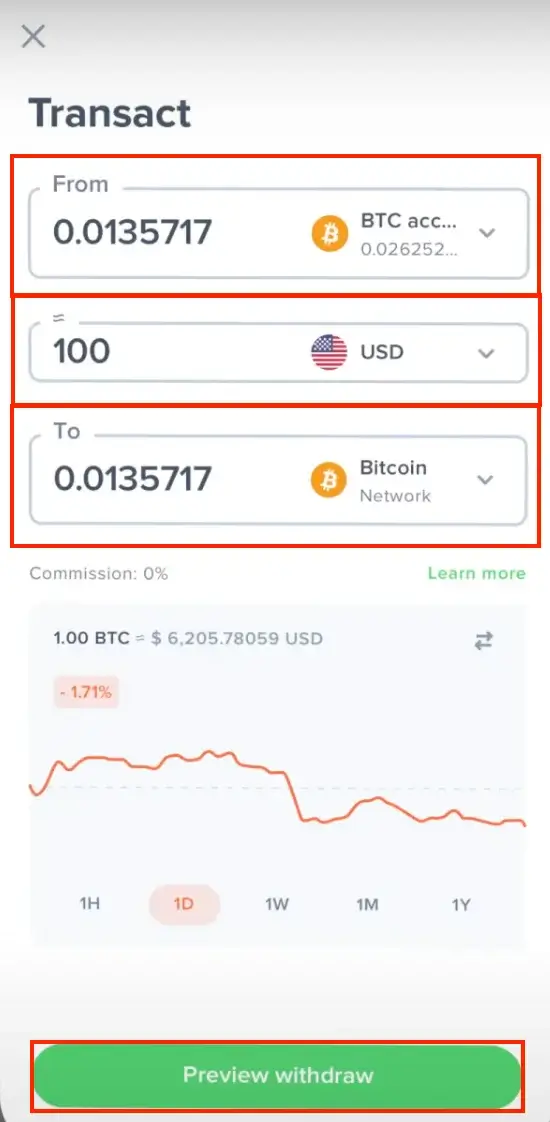
In the “Transact” section, the first thing you need to do is select the currency you want to transfer. From the “From” section, pick the crypto asset you wish to send and specify the amount. If you need help understanding how much your crypto is worth in fiat currency, you can click on “Expand” to convert and see the fiat equivalent.
Next, in the “To” section, choose the currency you want to transfer to. Make sure it’s the same as the one you selected in the “From” section. If you are dealing with a multichain asset, you’ll also need to choose the crypto network you want to use for the transfer. Look for the “Select transfer network” option and pick your preferred network.
After making these selections, click on the “Preview withdrawal” button to move forward.
Step 3. Enter the Wallet Address
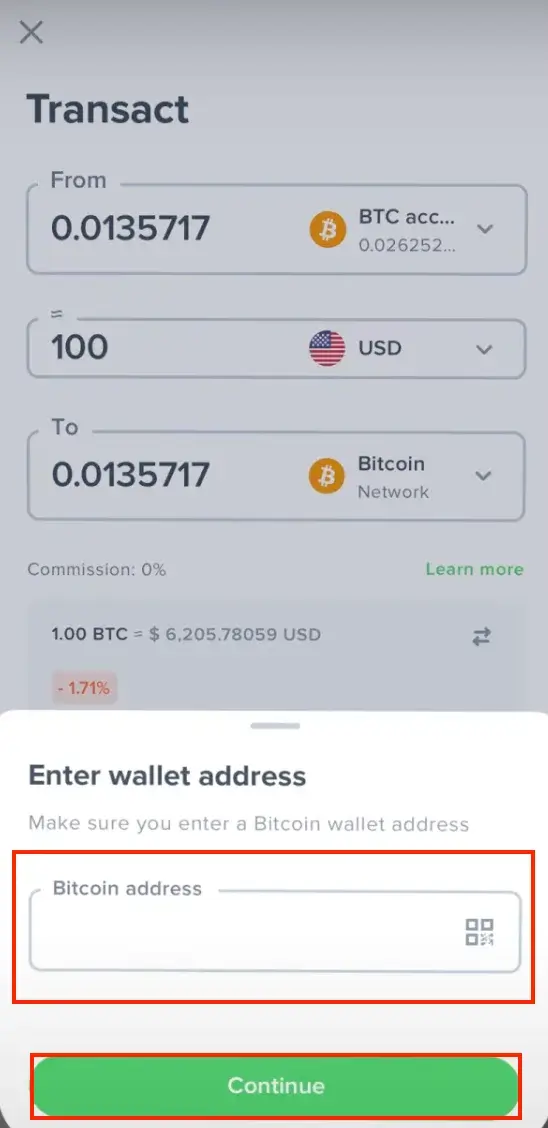
A new window will open where you need to enter the recipient’s crypto address. This is the address where you want to send your selected asset from your Uphold wallet.
To ensure accuracy, you can either manually type in the address or scan a QR code corresponding to the recipient’s wallet address. This scanning option can save time and reduce errors. Once you’ve entered or scanned the address, tap the “Continue” button to proceed.
Step 4. Review and Confirm the Transaction
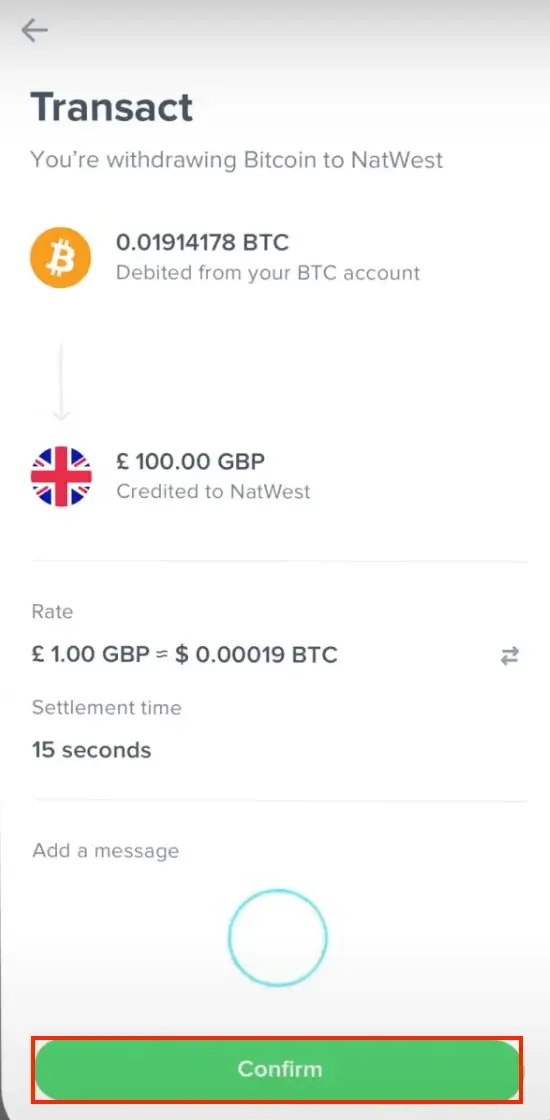
On the next page, you will see a summary of your transaction details. It is crucial to carefully review all the information to make sure everything is correct, including the amount, the crypto asset, the recipient’s address, and the network, if applicable.
Double-checking these details can help prevent mistakes that could result in the loss of your funds.
Once you are certain that all the information is accurate, press the “Confirm” button to finalize the transaction.
After confirmation, your crypto will be sent from your Uphold wallet to the specified address. You should receive a notification confirming the successful transfer.
2. Send Crypto from Uphold Account to a Bank Account / Withdraw Crypto from Uphold to a Bank Account
Step 1. Open the “Transact” Menu
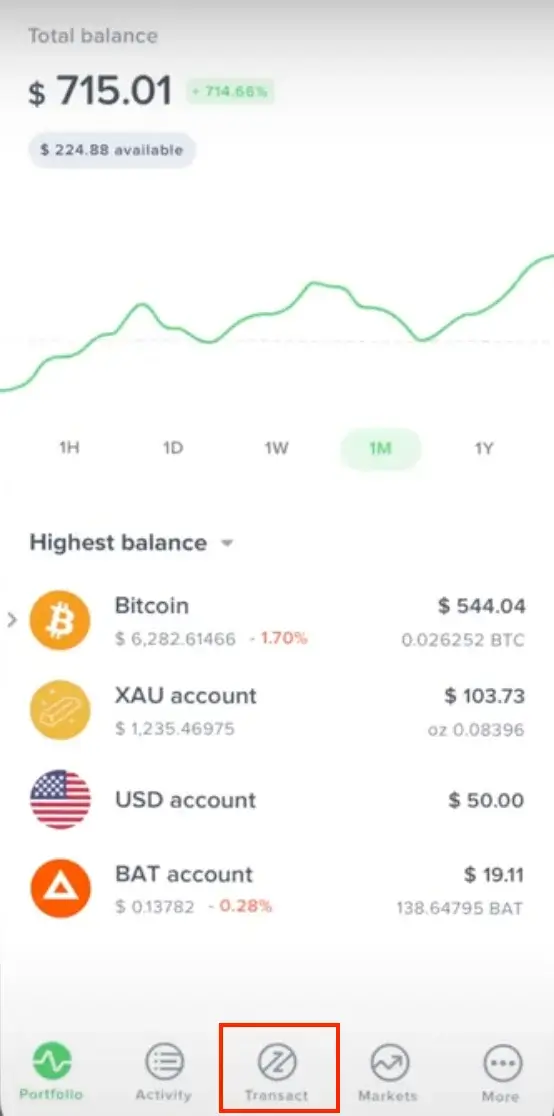
Log in to your Uphold account and ensure it is fully verified, just as you would when sending digital assets to a crypto wallet. Once you’re on the app’s main screen, direct your attention to the bottom bar. You will see several options, and you need to tap “Transact,” which is in the center of this bar.
Tapping on “Transact” will take you to the transaction interface. Here, you can begin the process of transferring your digital assets.
Step 2. Choose Your Source of Funds and Your Bank Account
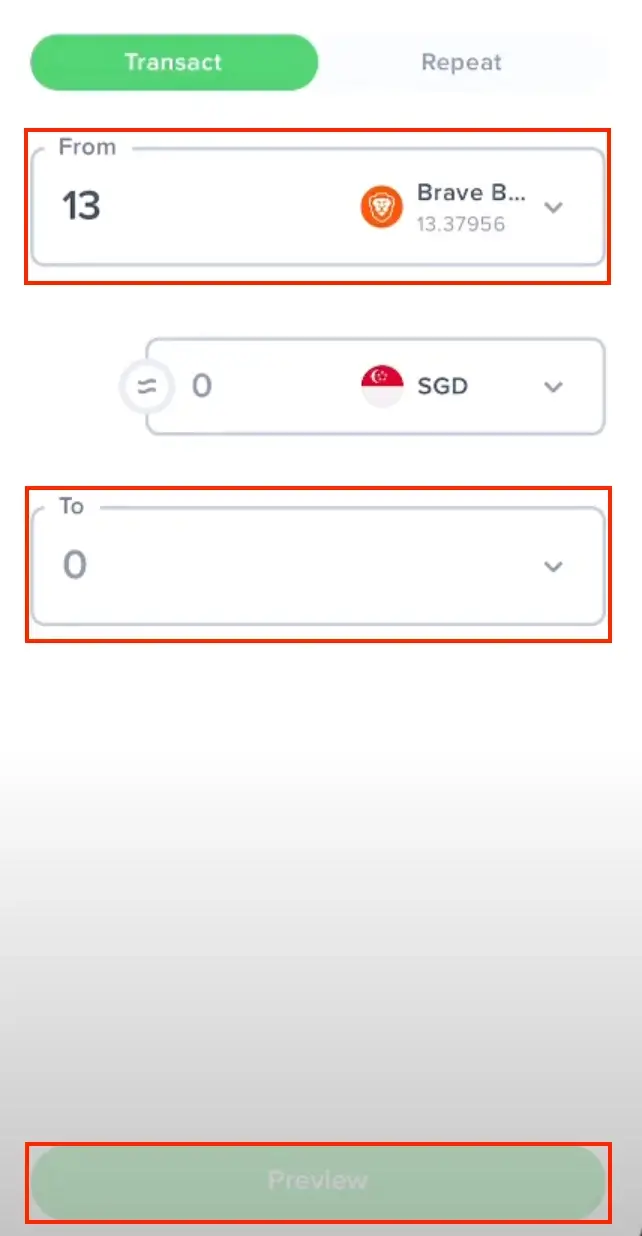
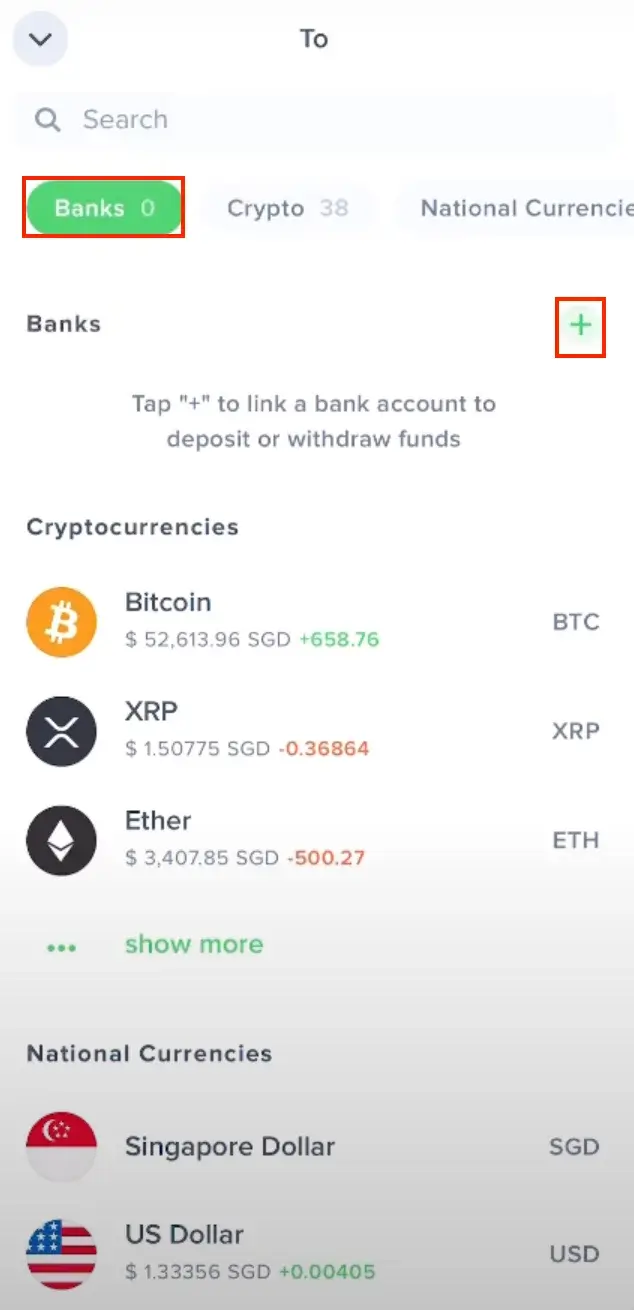
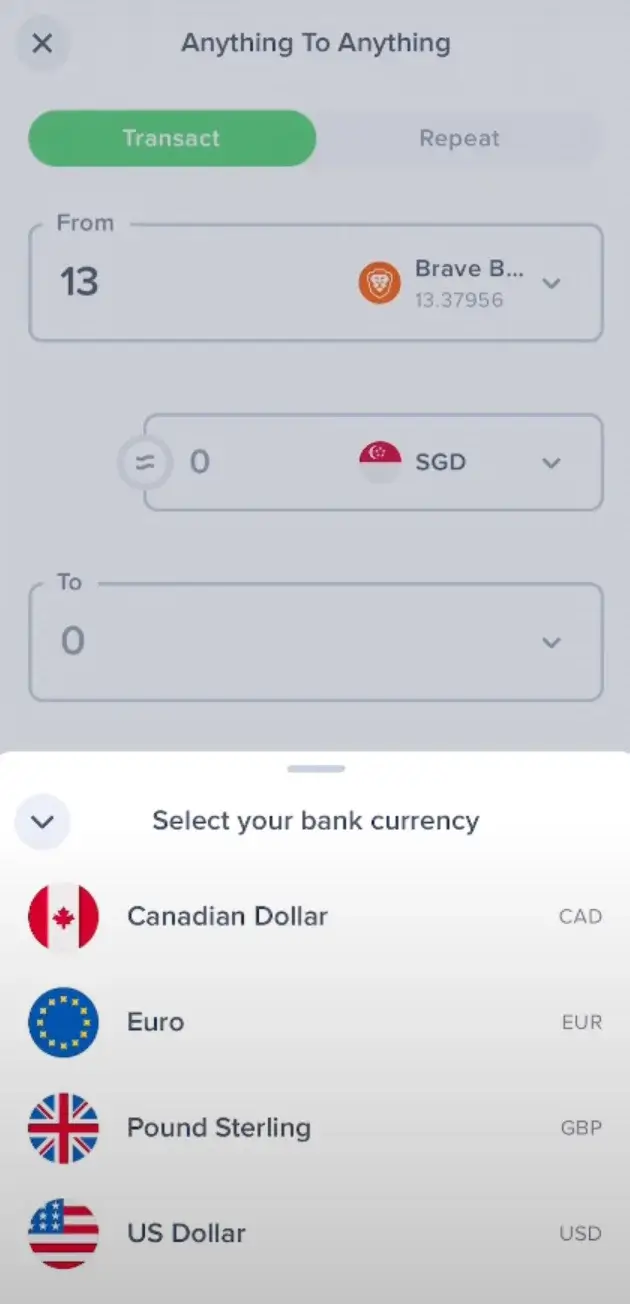
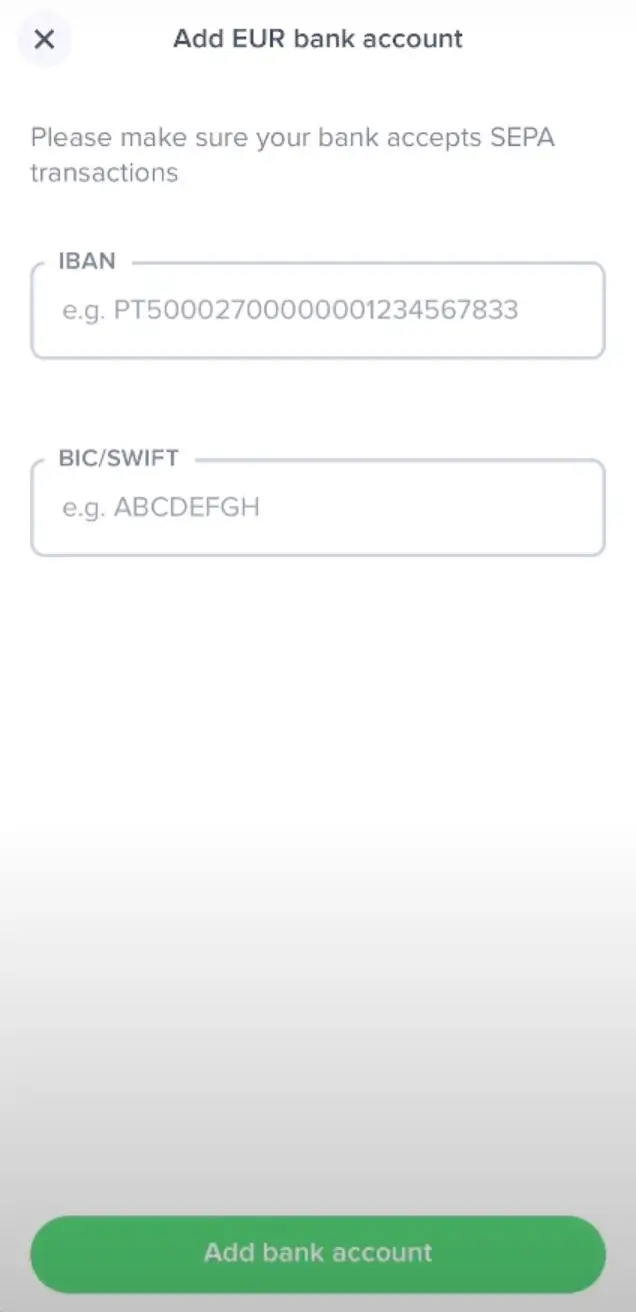
In the “Transact” section, start by selecting the currency you wish to transfer. From the “From” section, choose the desired asset you want to withdraw and enter the desired amount. For instance, if you want to convert Bitcoin to fiat, you would sell Bitcoin to transfer the equivalent amount to your bank account.
Next, move to the “To” section and select the “Bank” option. Here, you will see your linked bank accounts or have the option to link a new bank account based on your national currency by pressing the “+” button.
Uphold allows you to add cards based on different national currencies, with specific procedures for each. For instance, when adding EURO debit cards, you need to enter the card’s IBAN and SWIFT code. In this case, Uphold supports SEPA Transfers.
Keep in mind that only eligible cards will be displayed during the withdrawal process. To be eligible, the card’s issuing country must match your account address, and the card must support cross-border payouts.
Step 3. Review and Confirm the Transaction
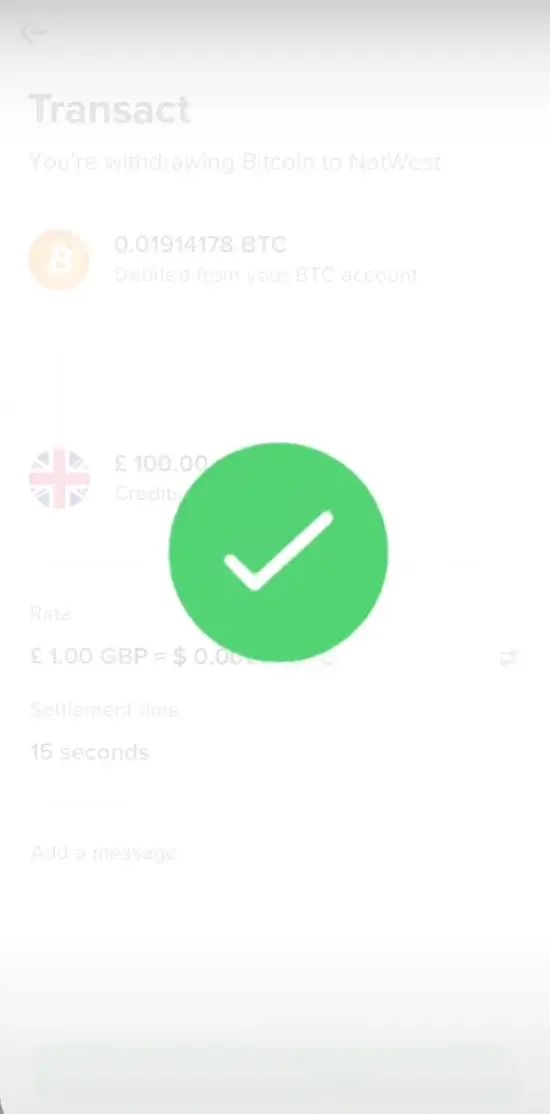
Once you have added your card and selected it, review and confirm your transaction. That’s it.
Important Considerations for Transferring Crypto Assets on Uphold
When you want to transfer crypto on Uphold, it’s essential to keep a few things in mind to ensure a smooth process:
- Verify Your Card Information – Uphold allows adding cards based on different internal currencies, and the process may vary. For example, when adding EURO debit cards, you need to enter the card’s IBAN and SWIFT code to use SEPA Transfers.
- Double-Check Addresses – Always confirm the wallet address before sending any digital assets to avoid errors. An incorrect address can result in the loss of funds.
- Be Aware of Fees – Understand the network fees and transaction costs associated with your digital asset transfer.
- Security Measures – For additional security concerns, consult the Fraud and Security Hub provided by Uphold.
- Account Verification – Some transactions, particularly large withdrawals, might require further verification steps.
- Token Compatibility – Ensure the token you are transferring is supported by Uphold and compatible with the chosen network.
- Network Compatibility – Verify that the Uphold address supports the token on the specific network you plan to use.
- SegWit Addresses – If depositing BTC or LTC, you can use either legacy addresses or native SegWit addresses, which are backward compatible.
- Case Sensitivity – Be mindful of the case sensitivity in certain network addresses, such as Constellation (DAG) or XRPL (XRP/CORE/SOLO).
FAQs
Is Uphold a Wallet or an Exchange?
Uphold is primarily a multi-asset exchange, not just a digital wallet. It enables users to exchange and transfer a variety of assets, including fiat currencies, precious metals, cryptocurrencies, and certain stocks.
Is Uphold Safe?
Uphold is considered a secure platform for trading. The company implements standard security measures such as Know Your Customer (KYC) verification and two-factor authentication. Additionally, they conduct third-party due diligence, offer a bug bounty program, perform staff background checks, and carry out routine auditing and system testing.
Does Uphold Report to the IRS?
Yes, Uphold complies with regulatory and reporting requirements, including reporting taxable transactions to the Internal Revenue Service (IRS). Users are required to provide their Social Security numbers (SSNs), and the company provides the relevant 1099 forms to clients through its app.
Why Am I Unable to Withdraw My Cryptocurrency from Uphold?
If you’re experiencing issues withdrawing your cryptocurrency from Uphold, double-check that you have selected the correct blockchain and copied the appropriate blockchain address. Also, make sure to copy the code from your Authenticator App accurately.
How Do I Withdraw My Funds from Uphold?
You can withdraw your cryptocurrency from Uphold by using the “Transact” tab in the app.
How Long Do Withdrawals Take on Uphold?
As per Uphold’s customer support, cryptocurrency withdrawals are typically processed within 30 minutes (depending on the network congestion). However, fiat withdrawals via bank wire transfer can take between 2 to 5 business days.
Conclusion
So, sending money from Uphold is a straightforward process. However, it’s crucial to consider the fees incurred when trading between different cryptocurrencies or cryptocurrency-to-fiat pairs. Also, to ensure a seamless experience, it’s advisable to consult the Uphold support for the latest information.
Now, get to work and enjoy your hard-earned money!


