As a crypto trader, you might have tried many an exchange over the years. Depending on the cryptocurrencies you were trading, the payment and withdrawal methods you were seeking, and the fees that are constantly changing, it is no surprise that you became “proficient” on several crypto trading platforms.
Considering that you don’t need to hold cryptocurrency accounts on all platforms, you might have faced a situation when you wanted to delete one of them, and Crypto.com can be a good example.
However, it is extremely important to know when to close your account, to be 100% sure about your decision, and to complete some critical steps before proceeding with closing the account. Thus, let’s discuss all these steps and what the Crypto.com account closure process implies.
When to Delete Your Crypto.com Account?
Although Crypto.com is a bright platform with numerous valuable features and strong security measures, there might be some cases in which you want to close your exchange account.
Security concerns
Considering the major thefts that affected the crypto industry over the past few years, it is entirely understandable if no platform seems secure enough for your funds;
You want to stop all your trading activities
Your account closure decision can be related to the fact that you don’t want to trade cryptocurrencies anymore. Especially if you are a new user, it might be a little overwhelming to deal with Crypto.com from the beginning;
You no longer use your Crypto.com account
In case you found another crypto exchange that meets your expectations, or you simply decided to take a break, you might not have used your Crypto.com account for some time and think that it’s time to close account activity;
You have issues with the platform’s reliability
Some users might encounter some problems when using Crypto.com, especially when it comes to its support team. According to reviews left by users over time, Crypto.com sometimes takes longer than expected to contact its customers back.
Steps to Take Before Closing Your Crypto.com Account
As much as we wish that all you have to do is delete your Crypto.com account, there are some things you first need to do to ensure that your funds are safe and nothing gets lost on the way.
- Withdraw funds from your account and move them to a wallet or another exchange you don’t plan to close. This can be considered a requirement, as closing your account means you will lose your remaining balances forever. If the amount of crypto you hold on your Crypto.com account does not reach the minimum withdrawal limit (around €80 or $87), you can contact the support team and try to find a way to withdraw your funds without trading more.
- Check for potential pending transactions, which can also be lost once you close your account. It is highly recommended to wait for them to be completed before starting the account closure process.
How to Delete Crypto.com Account Step-by-Step
Although you don’t have a special section where you can simply click on a button and delete your account, the account closure process is pretty straightforward. However, it differs a bit compared to other platforms.
To delete your Crypto.com account, you will need:
- A blank sheet of paper;
- A pen;
- Your phone.
Step 1: Log into Your Crypto.com Account
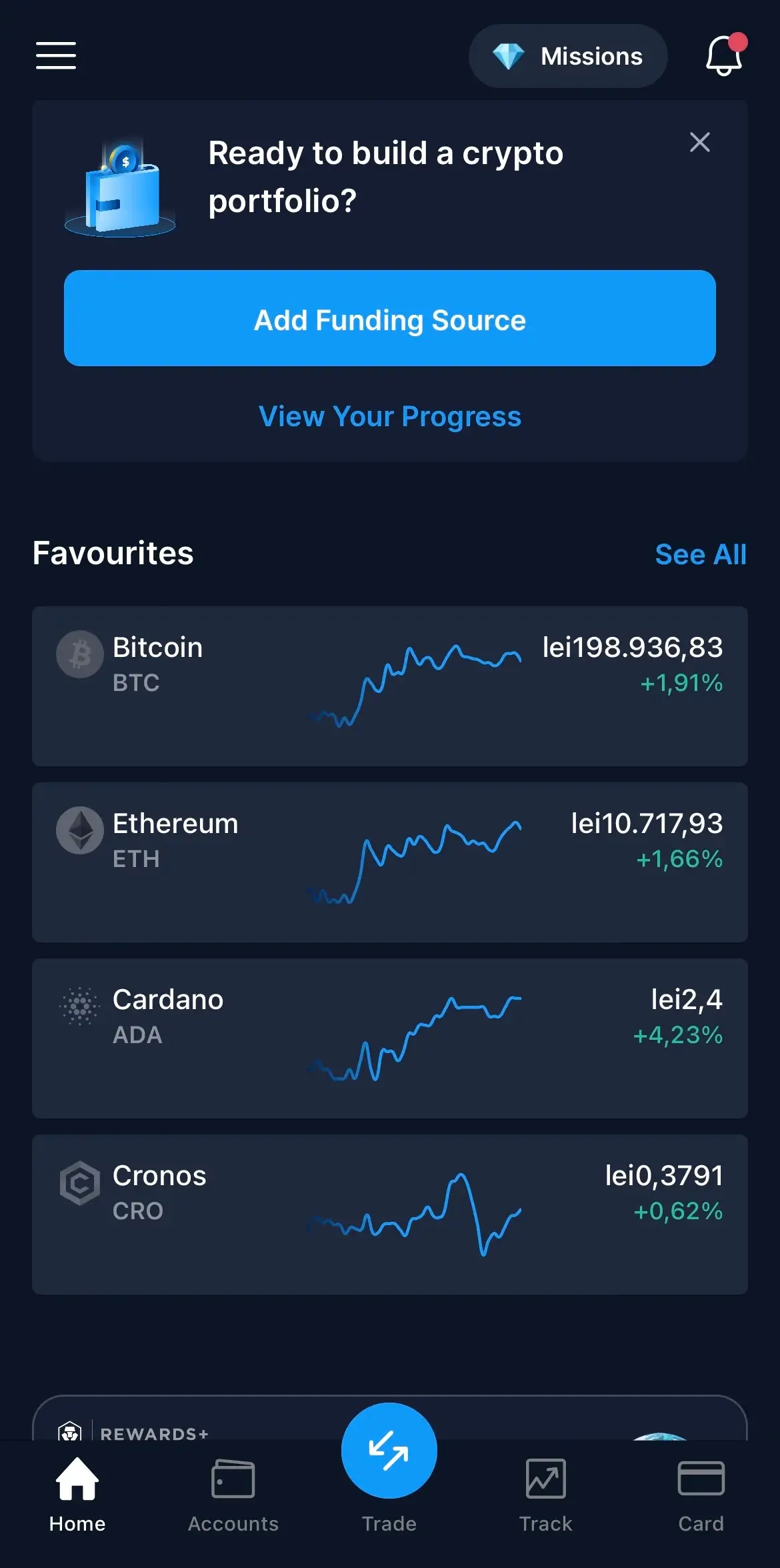
The first step is to log into your Crypto.com account. Simply open the Crypto.com app and wait for it to unlock through FaceID and TouchID, or enter your passcode.
Step 2: Write Down the Required Information
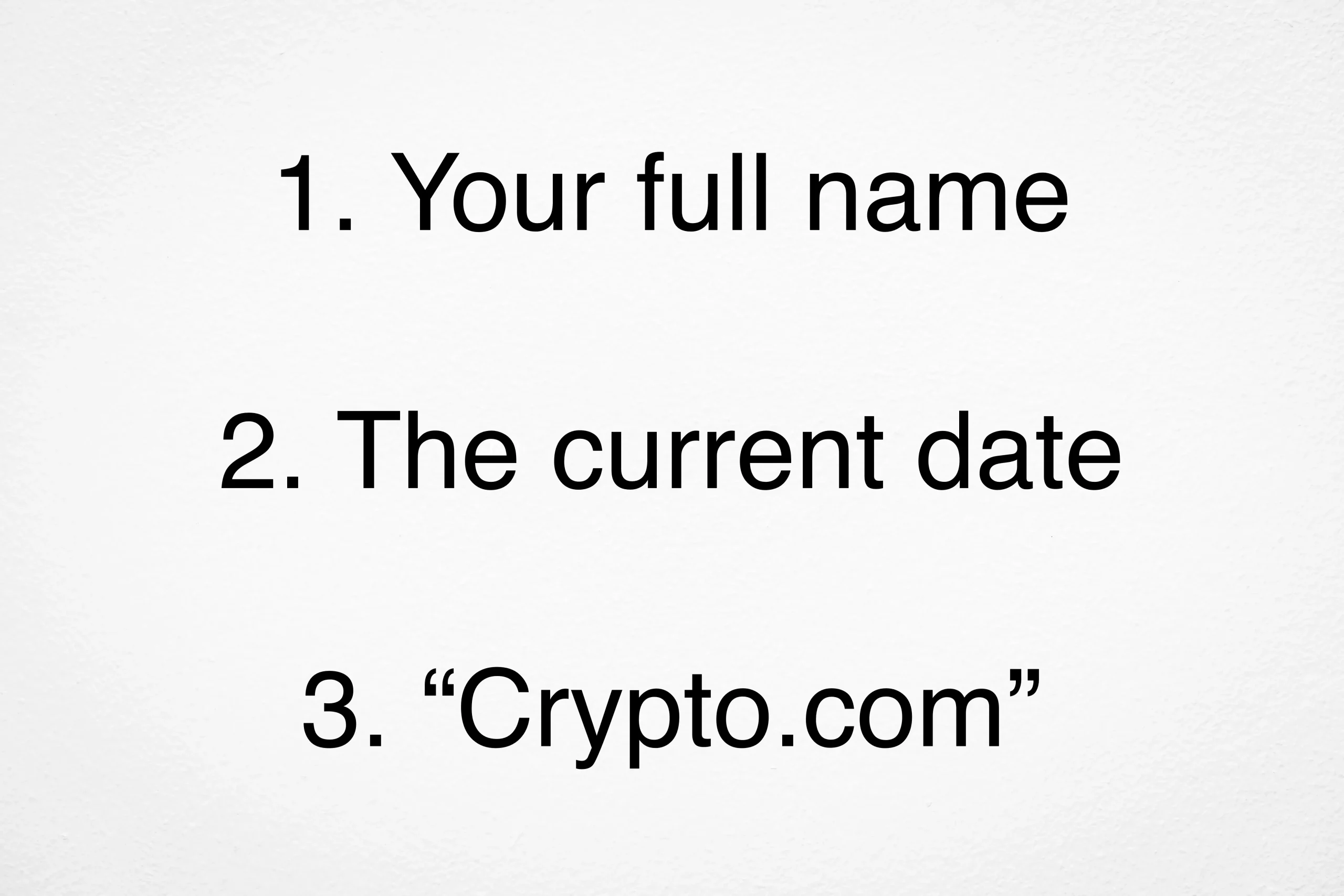
Then, take the blank sheet of paper and write down the following information:
- Your full name;
- The date when you complete the account closure (the current day);
- “Crypto.com” (write it as the last line).
This sheet will help you in the next step, and it is mainly because of it that we said Crypto.com’s account closure process is a bit different from others.
Step 3: Take a Photo of Yourself and the Paper
Afterward, you should take a photo of yourself holding the sheet with the information you just wrote down. When taking the photo, ensure it clearly shows your face, upper chest, and arms. Furthermore, pay attention to the information on the paper, as it should be clear and easily readable.
This photo is required simply for KYC purposes and various security measures that Crypto.com wants to take to prevent unauthorized account closure processes.
Step 4: Contact the Support Team and Request to Close Your Account
After you prepare the photo with the paper, it is time to contact the support team and ask them to close your account. You should also note that there are some processing costs you have to pay to close your account. At the moment, the account closure fee is $50.
According to Crypto.com’s support page, users can contact the support team by accessing the chat option from the app or web platform or by emailing [email protected]. If you decide to contact Crypto.com through email, you may want to use the registered email address.
To access the in-app chat support option, tap on the 3 lines from the upper left corner of the screen and go to “Settings”.
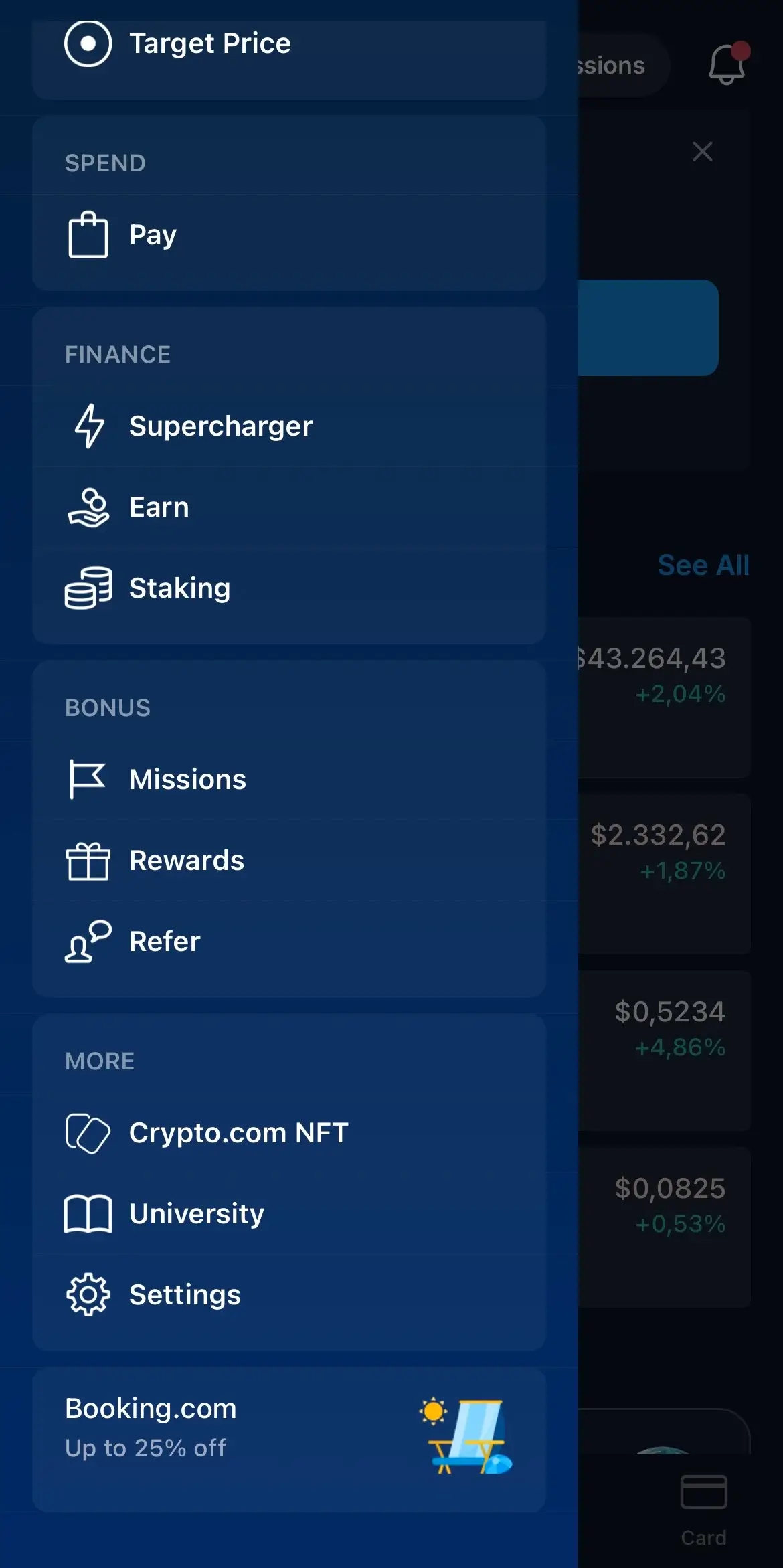
Then, tap on “Support.”
There, you will see two options: “Help Center” and “Contact Support.” Tap on the 2nd option.

Afterward, click on “Messages” and start a new conversation with Crypto.com.
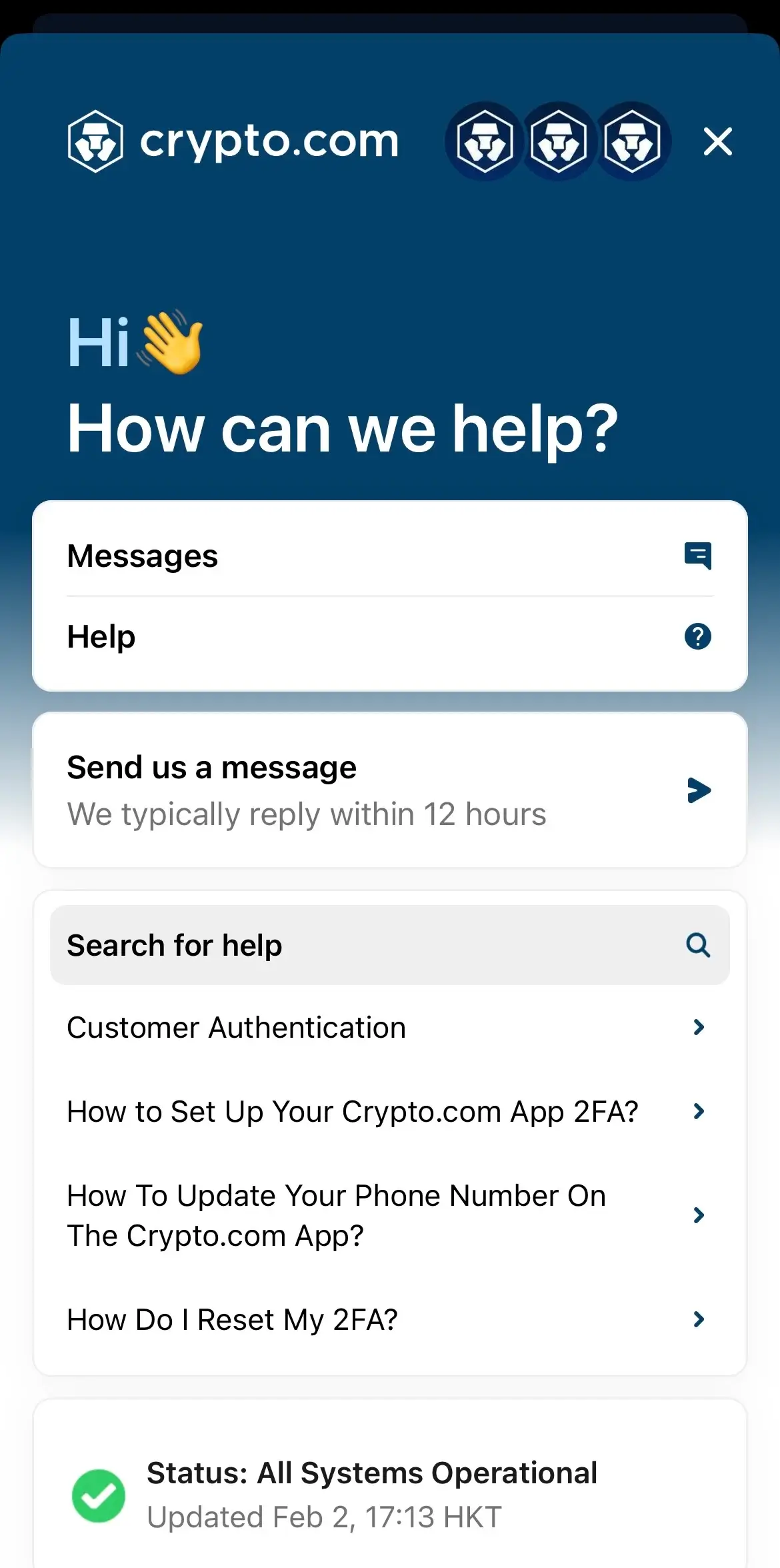
Step 5: Wait for the Account Closure Confirmation
After you discuss your matter with the Crypto.com team, you might have to wait for anything from one day to a few days for it to be completed and confirmed. If it takes more than that, you can contact the team again.
Still, you should wait for the account closure request confirmation before, as without it, it is highly possible that your account is still active.
Also, keep in mind that, according to a privacy notice made by Crypto.com, the crypto exchange is required and does retain personal data for 5 years after you close your account. This decision was made to comply with the EU Anti-Money Laundering legislation (Anti-Money Laundering Directives).
How to Cancel the Crypto.com Visa Card?
The Crypto.com Visa card is pretty popular and comes with many benefits. However, once you don’t have a Crypto.com account, you will not be able to use your Crypto.com card, so it is recommended that you cancel this subscription, too.
To cancel the card, first check the card’s balance. Move your funds to other cards. Then, the process is a little similar to closing your Crypto.com account. Contact the support team to close your card.
About Crypto.com
Founded in 2016 in Hong Kong, Crypto.com is a cryptocurrency exchange now available almost worldwide and surprises users with an extremely user-friendly interface available on mobile. With over 70 million customers worldwide, Crypto.com has become one of the top choices for those seeking a trading platform to make their crypto journey better.
Currently, Crypto.com supports over 250 cryptocurrencies, including the most widely traded, such as Bitcoin (BTC), Ethereum (ETH), Tether (USDT), Binance Coin (BNB), Solana (SOL), and Ripple (XRP). Crypto.com also developed its own cryptocurrency, CRO. Those holding CRO and staking it can get rewarded with lower trading fees, higher staking interest rates, and more credit card rewards.
Many users trade on Crypto.com’s mobile version, as it is an easy-to-use and comprehensive platform. Furthermore, creating an app account is extremely straightforward. Besides, those registering through a referral code can get a signup bonus of up to $50. On the Crypto.com app, traders can purchase, sell, and trade crypto, stake various coins and tokens, and even apply for a Crypto.com Visa card.
Regarding the fees required, Crypto.com has a 0.075% trading fee charged for those not staking CRO and trading less than $250,000 monthly. Those trading higher amounts can reach fees as low as 0% for makers and 0.05% for takers.
FAQs
Is there a fee for closing the Crypto.com account?
Yes, to close your Crypto.com account, you will have to pay a $50 fee.
Can you close your Crypto.com account?
Yes, you can close your account by taking a photo with a paper sheet with various details and then contacting the support team to request the account closure.
Is it safe to leave money on Crypto.com?
If you still use the account, yes, you can leave your funds on Crypto.com. However, if you want to close your account, you should withdraw all your funds.
Can you withdraw funds from a closed account?
No. Once your Crypto.com account is closed, you cannot recover the funds that you left there before closing it. Thus, you must withdraw them before starting the closing process.
In Conclusion
Crypto.com is a popular crypto exchange widely used by worldwide crypto enthusiasts. Thanks to its features and high accessibility, many choose Crypto.com to conduct their trading activity.
However, if you want to close your Crypto.com account, it is totally understandable. Whether you want to stop your crypto activity and close all your cryptocurrency accounts or simply want to move your trading to other platforms, closing your account requires just a few steps. Keep in mind that you should withdraw your funds before proceeding with the closing, as well as wait for the account closure confirmation after you contact the support team.


