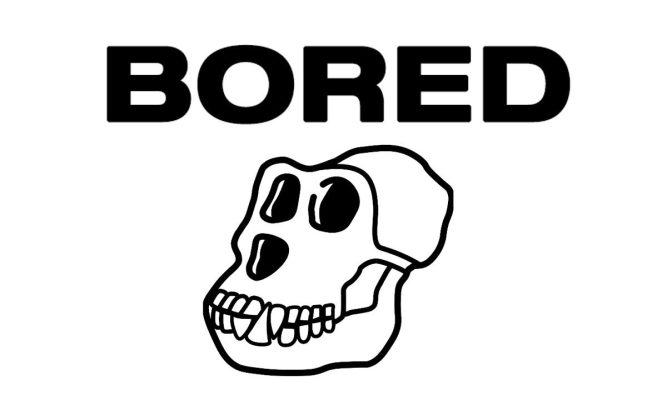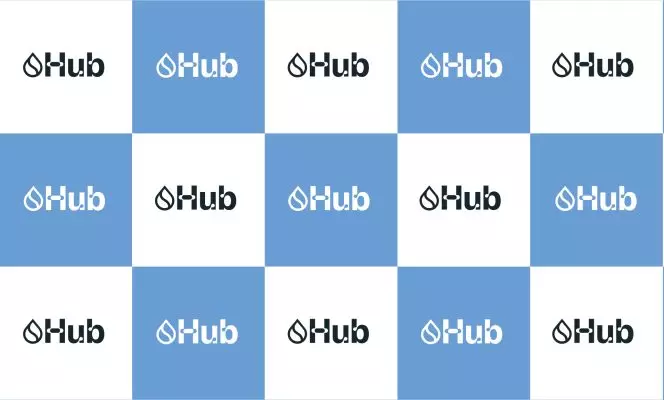As crypto attacks are more and more prevalent, traders are looking for the most secure platforms and wallets to store their coins.
Cold wallets are considered the most secure way of storing your cryptocurrency as they don’t require an internet connection, thus limiting the chance of an online attack.
These external hardware devices give you more control over your digital coins than you’d have by keeping your funds in your exchange or brokerage account. If you’re thinking of holding large amounts of crypto long-term as part of your investment strategy, then a cold wallet is your safest storage option.
Today, we will look at Trezor and Ledger, two of the most popular cold wallets in the crypto market, and determine the right wallet for you.
Trezor vs. Ledger – Main Differences
Trezor and Ledger are established cold wallet names that have been in the industry for many years. Trezor was developed by SatoshiLabs in 2013, and the Ledger company was founded in 2014. Trezor and Ledger have launched two wallet models: Trezor Model One and Trezor Model T, and Ledger Nano Plus S and Ledger Nano X.
We will be looking at the main differences between these devices, such as security features, supported currencies, cost, and other features.
| Trezor Model One | Ledger Nano S plus | Trezor Model T | Ledger Nano X | |
| Supported coins | 1,000+ | 5,500+ | 1,816+ | 5,500+ |
| Dimensions | 60 x 30 x 6mm | 62.39 x 17.4 x 8.24mm | 64 x 39 x 10mm | 72 x 18.6 x 11.75mm |
| Seed Phrase | 12-24-word seed phrase | 24-word seed phrase | 12-24-word seed phrase | 24-word seed phrase |
| Security | ARM Cortex-M3 embedded-arm processor @ 120Mhz | Secure element chip | ARM Cortex-M4 embedded-arm processor @ 168Mhz | Secure element chip |
| Security certifications | CE and RoHS certified | CSPN; CC EAL 5+ rating | CE and RoHS certified | CSPN; CC EAL 5+ rating |
| Device connection | USB-B to micro USB, WebUSB, | USB-A to USB-C | USB-B to USB-C | USB-A to USB-C, Bluetooth |
| Supported OS | Windows 10+, macOS 10.11+, Linux, Android | Windows 8+, macOS 10.10+ and Linux, Android | Windows 10+, macOS 10.11+, Linux, Android | Windows 8+, macOS 10.10+, Linux, Android and iOS |
| Supported Apps | MyTrezor, Copay, Magnum, GreenBits, Electrum, Mycelium, etc. | Electron Cash, GreenBits, MyCrypto, Binance, Ledger Live, Electrum, Copay, Mycelium, Electron Cash, Magnum, etc. | MyTrezor, Copay, Magnum, GreenBits, Electrum, Mycelium, etc. | Electron Cash, GreenBits, MyCrypto, Binance, Ledger Live, Electrum, Copay, Mycelium, Electron Cash, Magnum, etc. |
| Staking | Available via third-party wallets | Available | Available via third-party wallets | Available |
| NFT support | ✅ | ✅ | ✅ | ✅ |
| Built- In exchange | ✅ | ✅ | ✅ | ✅ |
| Cost(does not include VAT) | $68 | $66 | $213 | $122 |
| Display | 128×64px OLED screen | 128 x 64px OLED screen | 240×240px LCD touch screen | 128 × 64px OLED screen |
Trezor vs. Ledger – Supported Currencies
Trezor and Ledger both support a wide array of cryptos and altcoins, including popular coins such as Bitcoin (BTC), Ethereum (ETH), Tether (USDT), and Stellar (XLM). Ledger Nano S and Nano X both support the same coins, while Trezor One has fewer cryptos than the T model.
Trezor One does not support Cardano (ADA), Ripple (XRP), Monero (XMR), Eos (EOS), Tezos (XTZ), and Binance Chain (BNB). The coins above are all available on the Trezor Model T.
Ledger supports over 5000 cryptocurrencies, while Trezor supports only 1800+ cryptocurrencies. A key difference is that neither of the Trezor devices support certain cryptos, such as Avalanche (AVAX), Celo (CELO), Graph Token (GRT), Uniswap (UNI), Ocean Token (OCEAN), Yearn.Finance (YFT) and Reef Finance (REEF), while both Ledger wallets are compatible with these coins as well as most of the ERC20-based tokens.
All of these cold wallets have built-in crypto exchange functionality that lets traders buy, sell, and trade their coins.
Trezor vs. Ledger – Security
Recovery Phrases and Password Protection
All Trezor and Ledger wallets generate private keys that never leave the devices. The wallets are all protected by password functions and up to 24-words recovery seed phrases. Users can also set up multiple passphrases that unlock hidden accounts.
All devices generate BIP39 (Bitcoin Improvement Proposals) mnemonic passphrases, but only the Trezor Model T features Shamir Backup for private keys.
To access the Trezor wallets, you will always have to use a browser from your PC unit or laptop. This restriction is in place to provide more security, as many mobile devices can be easily compromised.
With the Ledger Nano S and Nano X, you can link your passphrase to another PIN to create a new set of accounts which you can then access via the secondary PIN code.
Secure Chips and Certifications
The Trezor wallets use only one secure element chip, whereas Ledger has a double chip foundation.
The second chip in the Ledger wallets is a bank-grade secure element (SE), the same chip used in credit cards and passports which adds an extra layer of security against hardware-based attacks.
Trezor devices hold CE certifications, which certify that a product is up to consumer safety and environmental health standards.
Ledger’s cod wallets are CC EAL 5+ certified, the highest level of security which tests if a device can be breached in a hack.
Trezor is based on an open-source framework, which is available for third-party vulnerability tests. While Ledger has its code closed-sourced, it does run on a unique blockchain open ledger operating system (BOLOS) that is open-sourced.
Trezor vs. Ledger – Primary Functionalities
Display and Connectivity
Trezor and Ledger cold wallets can all be connected to PC or laptop devices via USB cable, with only the Ledger Nano X having Bluetooth connectivity, making it very convenient for mobile users.
Ledger devices have a sleek metallic design and, at first glance, look like regular USB storage devices. As such, the Nano S and Nano X have smaller displays due to their designs, 128×32-pixel and 128×64 pixels, respectively.
The Trezor models are uniquely shaped and boast larger displays of 128×64 pixels and 240×240 pixels. The Trezor Model T is the only wallet that features an LCD screen instead of an OLED screen.
OS Compatibility
All four devices are compatible with desktops that run on Windows, Linux, and Mac operating systems. When it comes to mobile devices, Trezor only supports the Android OS, while Ledger supports both iOS and Android phones.
Built-in Exchange
Ledger has incorporated into its devices an exchange functionality, allowing users to swap coins between them without ever leaving their wallets.
Trezor has integrated exchange services by Changelly, ChangeNOW, CoinSwitch, ChangeHero, Fox.Exchange, and MorphToken, with the Trezor suite desktop platform featuring more detailed exchange functionalities and even supporting fiat buys and sells.
Staking Functionality
You can passively earn rewards by holding PoS cryptos in your Ledger Nano S and Nano X wallets. To stake coins in Trezor One and Trezor T, you will have to use external wallets that support the staking feature.
Borrowing and Lending
No borrowing and lending options are available through Trezor Suite, but users can connect their devices to an external wallet that supports decentralized platforms for these functionalities.
Through Ledger Live’s integration of Alkemi Earn, users are able to borrow and lend assets without leaving the platform.
You can also connect your Ledger Live to a Web3 wallet to access decentralized lending platforms.
NFT Support
All four cold wallets allow you to view, store, send or receive NFTs, but for the Trezor models, you will have to connect them to your MetaMask browser plugin, as they do not have native support.
Trezor vs. Ledger – Costs
The Trezor One and Ledger Nano S are both valued at around the same price, $68 and $66, respectively.
The premium wallet models offered by Trezor and Ledger have a higher price range and come with improved designs and features. The Trezor Model T is sold for $213, which is considerably more expensive than the price of a Ledger Nano X, which is $122.
The significant price difference can be attributed to Trezor Model T’s color touchscreen, which allows for easier navigation, whereas the Ledger Nano X display is only slightly larger than its predecessor model.
| Company | Model | Price (USD) |
| Trezor | Trezor One | $68 |
| Trezor Model T | $213 | |
| Ledger | Ledger Nano S | $66 |
| Ledger Nano X | $122 |
For the trader on a budget, Nano S Plus checks all the boxes, as it has a low price point and most of Nano X’s functionality, and even more features than Model One and the Model T.
Trezor Vs. Ledger – Public Opinion
Ledger lost some public support after its marketing database was hacked in 2020 when nearly 272,000 customers had their personal contact details and addresses leaked. While the funds in the wallets have not been accessed, many Ledger users have complained in many Reddit posts that they have been spammed relentlessly by scammers with various forms of phishing attacks.
Trezor has also been targeted by a malicious phishing attack on April 3, 2022. This social engineering attack focused on Mailchimp employees that worked in customer support and account administration for crypto companies. The attackers were able to use these email addresses to send phishing emails that asked you to download a fake Trezor Suite app that would ask you to connect your wallet and provide your seed. Trezor has reportedly taken the phishing domain offline.
In terms of customer service, Trezor was rated to have a slower time than Ledger, holding a rating of 3.3 stars on Trustpilot out of 229 reviews, while Ledger is rated at 3.8 stars out of 1,297 reviews.
Verdict
The Trezor and Ledger hardware wallets are ideal for storing cryptocurrency offline. Both wallets support thousands of coins and tokens and feature crypto swap and exchange functionalities. On the other hand, Ledger wallets support several major cryptos that Trezor wallets do not have, namely Ripple, Monero, and Tezos.
Ledger has a lower price point, as well as a mobile app, iOS connectivity, and more coin and wallet support than Trezor. The Nano X includes Bluetooth connectivity, making it very practical for mobile users.
The Ledger Nano S Plus gets you the most bang for your buck, being the cheapest out of all the wallets and having almost all the features of the Nano X, save for the Bluetooth connection.
If you have the money to spend and want a larger colored touchscreen and Shamir Backup for your cold wallet, then Trezor Model T is your choice.