With the crypto industry growing so rapidly, it is no wonder that there are plenty of new crypto projects being launched every month. Each one aims to improve the crypto space by improving safety, security, scalability, privacy, transparency, or decentralization.
But while so many platforms are available, some remain the most trusted and popular. And when it comes to storing your crypto assets, you surely want to keep them somewhere safe.
If you thoroughly researched the crypto wallets available on the market, you might have ended up with some options, such as Ledger, Trezor, Coinbase, Binance, or Trust Wallet. In this article, we will focus on Trust Wallet and how to withdraw funds from it.
About Trust Wallet
Launched in November 2017, Trust Wallet is a non-custodial cryptocurrency wallet available as a mobile app or web browser extension. The founder, Viktor Radchenko, developed Trust Wallet so it could be compatible with all ERC-20 tokens.
Trust Wallet has a user-friendly interface, suitable for both beginners and experienced investors. Buying, selling, and storing crypto is as easy as possible, with no extra steps or too many actions required. Furthermore, the mobile app also integrated dApps (Decentralized Applications) to offer users new opportunities to use their tokens.
While Six Days LLC first owned the crypto wallet, it was later acquired by Binance, the largest crypto exchange on the market. This makes Trust Wallet even safer and more trustworthy, thus becoming a top choice for increasingly more crypto enthusiasts.
At the moment, Trust Wallet supports plenty of cryptocurrencies, including all ERC20 and ERC223 tokens. Besides, the wallet allows users to store other non-Ethereum-related tokens, such as Bitcoin (BTC), Binance Coin (BNB), Ripple (XRP), Dogecoin (DOGE), Litecoin (LTC), Dash (DASH), Bitcoin Cash (BTC), Solana (SOL), Polygon (MATIC), Polkadot (DOT), and many others.
Can You Withdraw Funds from Trust Wallet?
The short answer to this question is “no.” If you’re planning on withdrawing funds directly from Trust Wallet, you will not be able to do that. However, you should not worry, as your funds will not be stuck in Trust Wallet forever. There are some ways to withdraw them, but you will also need a third-party platform to help you.
So, if you’ve got some crypto on Trust Wallet and want to withdraw it to your bank account, you will have to do this through an exchange that supports fiat withdrawals. Some platforms allow you to do this, and the top choices might be Binance and Coinbase.
Best Exchanges to Withdraw from Trust Wallet
Binance
Founded in 2017 by Changpeng Zhao, Binance is one of the top crypto exchanges in the world, also being the largest by trading volume at the moment. Binance supports over 350 cryptocurrencies and allows users to buy, sell, or trade them as they might like. The supported cryptocurrencies include Binance Coin (BNB), Bitcoin (BTC), Ethereum (ETH), Litecoin (LTC), Cardano (ADA), Dogecoin (DOGE), Polygon (MATIC), and more.
In what concerns the fees, Binance applies a 2% fee for debit card payments, $15 for wire transfers (US customers), 0.1% for trades, and between 0% and 0.6% for buying or selling crypto. Regarding ACH transfers and crypto conversions, the fee is 0%.
Coinbase
Coinbase was launched in 2012 by Brian Amstrong and Fred Ehrsam and is the 2nd largest crypto exchange by trading volume. The exchange is based in San Francisco and is available in over 100 countries, with a user base of over 100 million users.
Coinbase supports over 250 cryptocurrencies, including Bitcoin (BTC), Ethereum (ETH), Tether (USDT), Solana (SOL), Dogecoin (DOGE), Cardano (ADA), Polkadot (DOT), Polygon (MATIC), and Stellar (XLM).
Coinbase has pretty low fees, with its trading fees varying between 5 bps (over $400 million, with a maker fee of 0) and 60 bps ($0 – $10,000).
Kraken
Kraken is a crypto exchange founded in 2011 by Jesse Powell and Thanh Luu. The platform is available in approximately 190 countries and supports both individual and institutional investors. Currently, Kraken allows users to buy, sell, and trade over 220 cryptocurrencies, including Bitcoin (BTC), Litecoin (LTC), Ethereum (ETH), Dogecoin (DOGE), Polygon (MATIC), Solana (SOL), and many others.
The fees charged by Kraken differ depending on the platform used, as Kraken also developed Kraken Pro, an exchange designed for advanced traders. Kraken might take a small percentage of each transaction, while Kraken Pro has some set fees ranging from 0.02% (maker fee, $5,000,001 – $10,000,000, with a 0% fee for over $10,000,000) to 0.26% (taker fee, $0 – $50,000).
How to Withdraw from Trust Wallet – Step-by-Step Guide
Step 1: Access Your Trust Wallet and Swap Tokens
Go on your Trust Wallet account and look for the tokens you want to withdraw. If you complete the process through Binance, for instance, you will need your tokens to be swapped for BNB (Binance Coin).
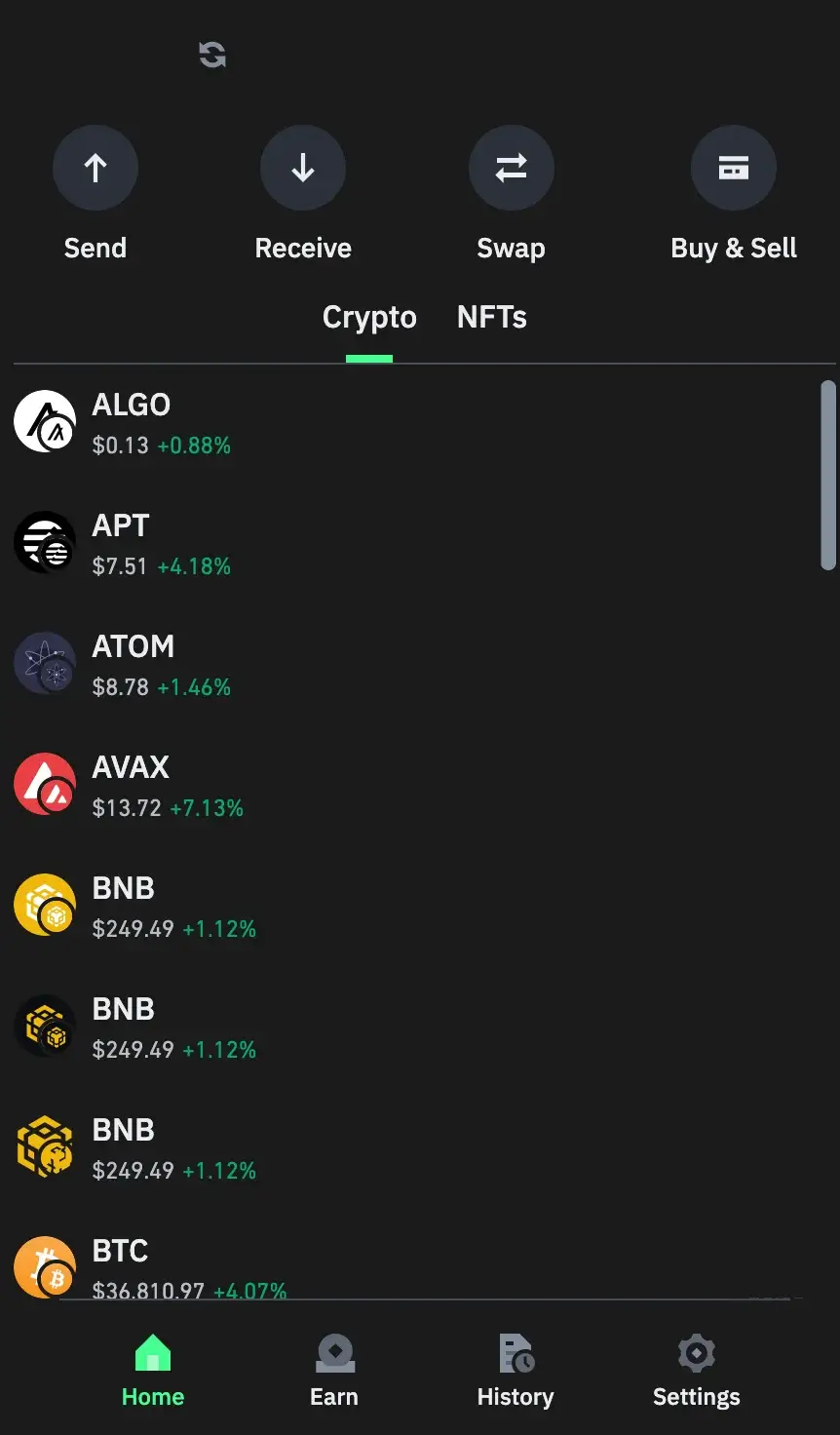
Click on “Swap” to start the process.
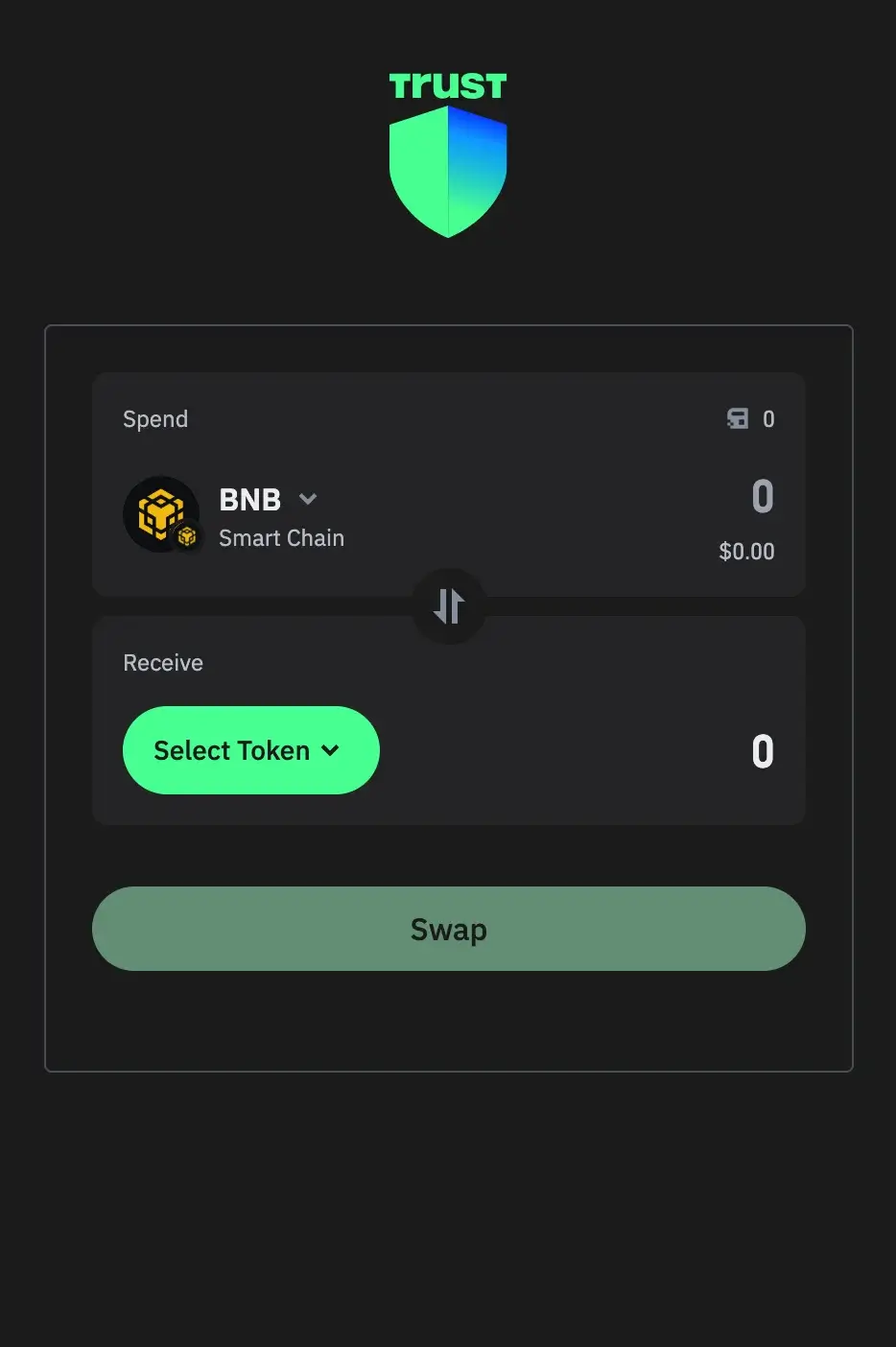
You can now select the token you want to swap with BNB. Then, enter the amount you want to spend and then click on “Swap.”
Step 2: Withdraw from Trust Wallet to Binance
You can start the withdrawal process after you swap your crypto for BNB. Go back to the Trust Wallet dashboard and click on “Send.”
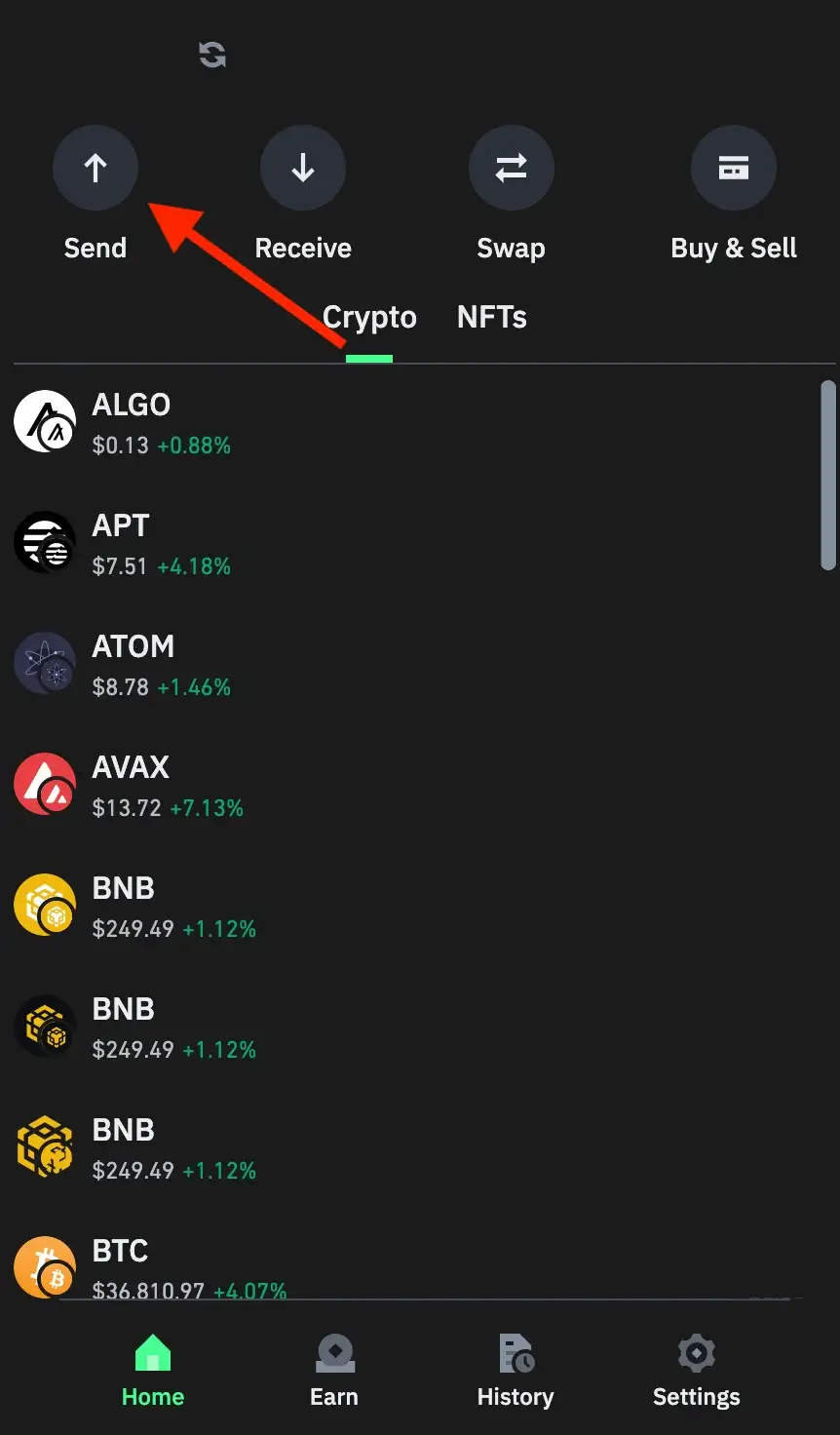
Choose BNB from the list. You will then reach a step where Trust Wallet requires an address.
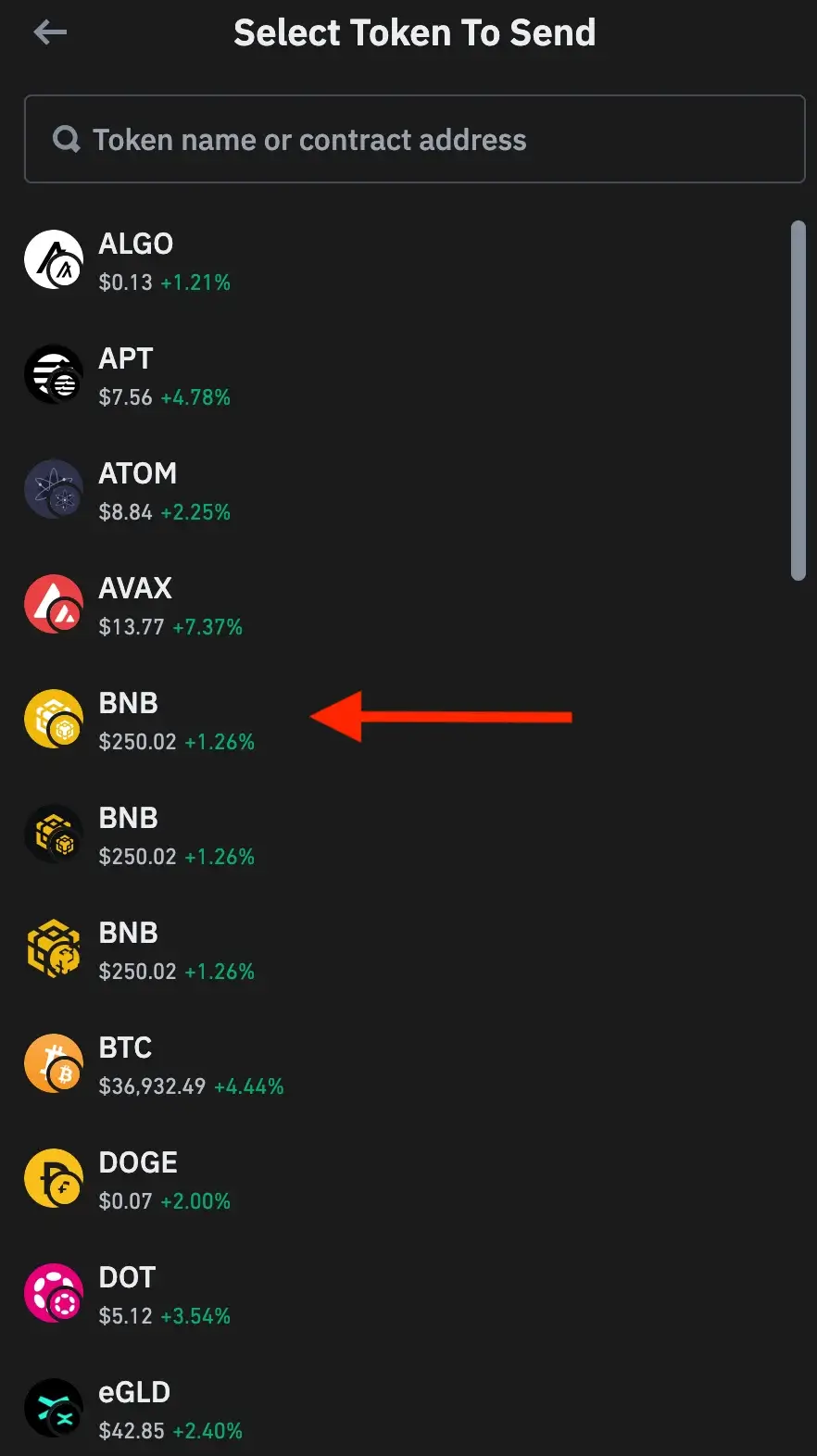
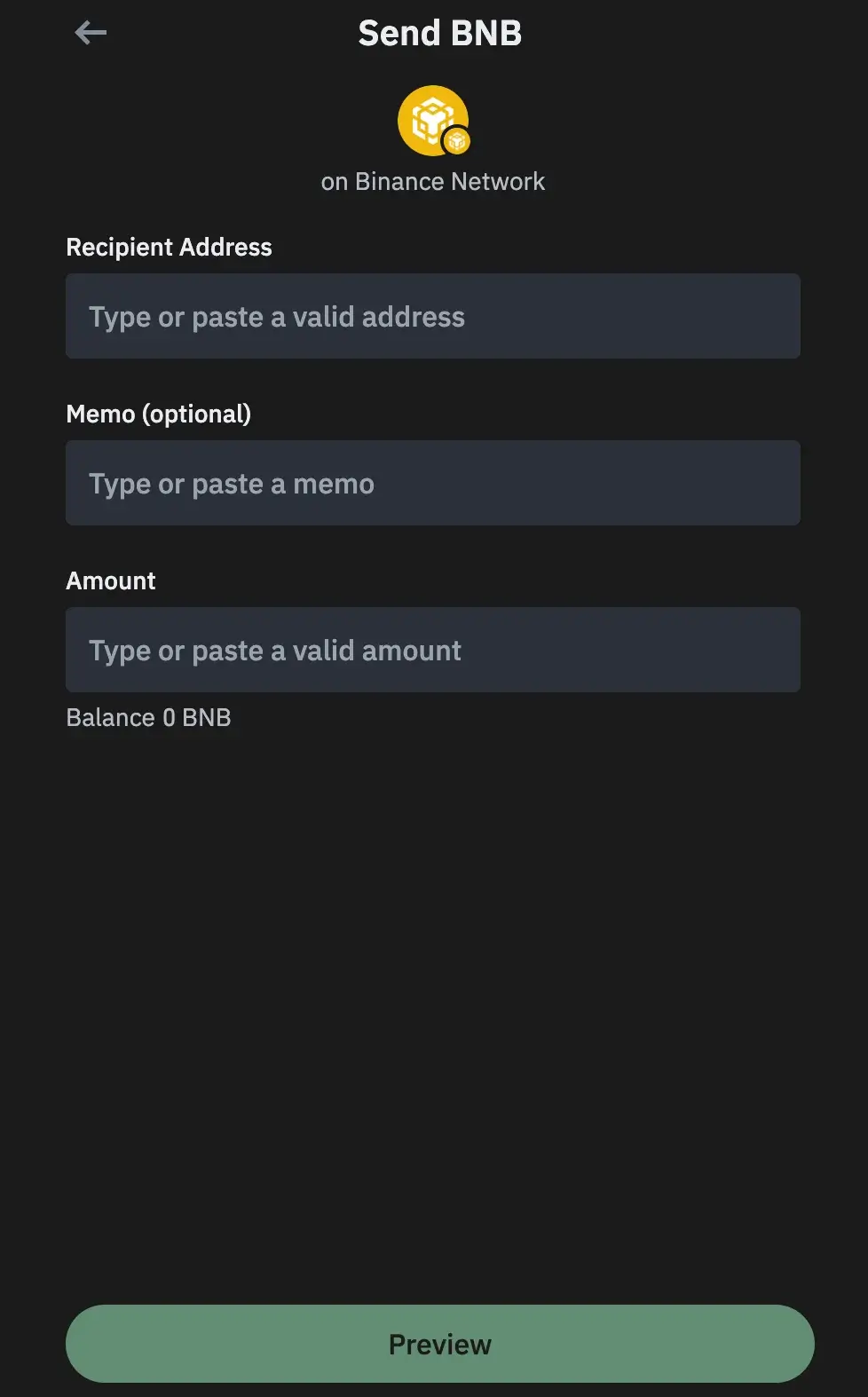
Step 3: Go to Binance
Now, it is time to log into your Binance account.
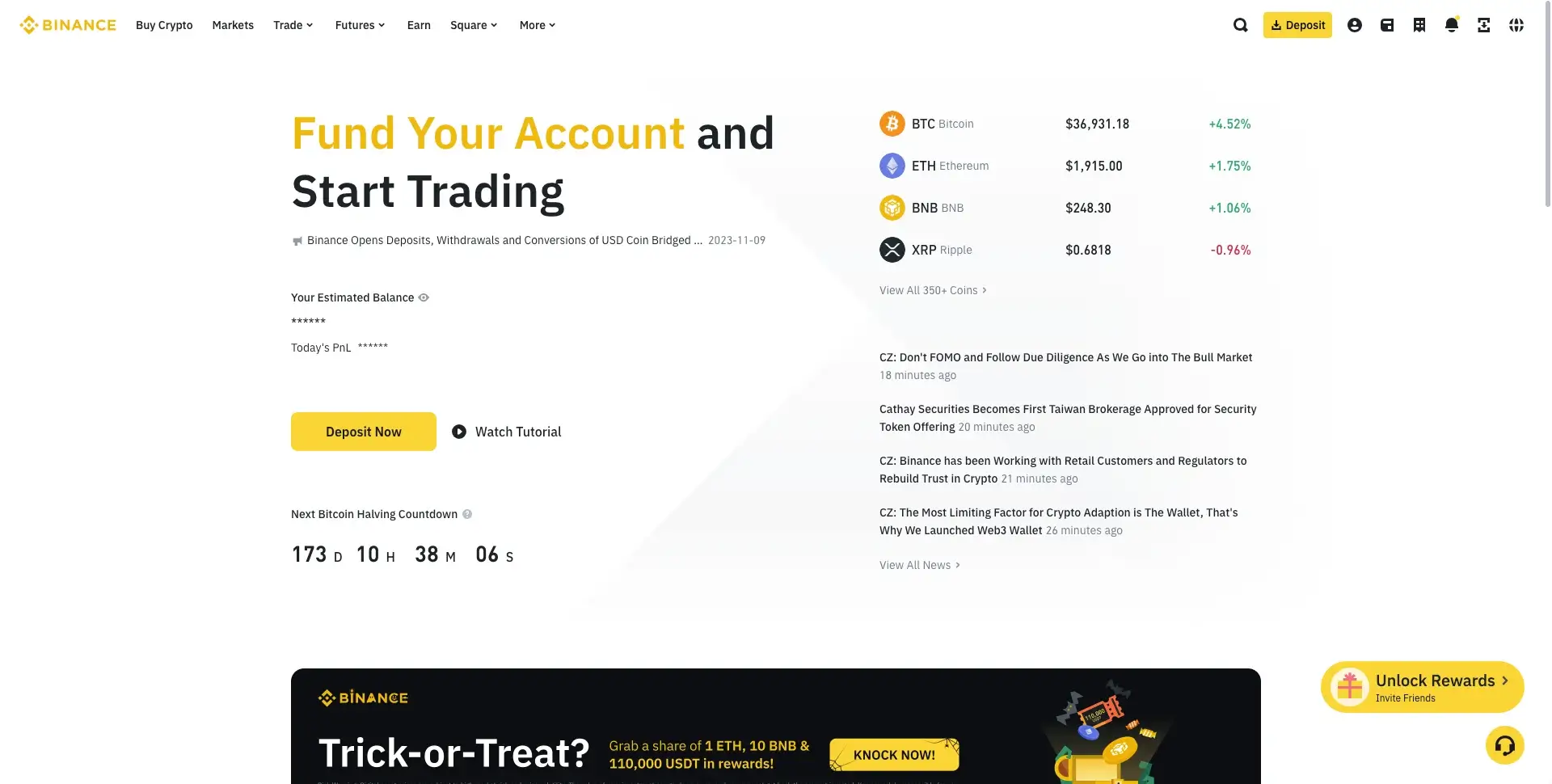
Go to your assets and look for the address where you want to send the crypto from Trust Wallet.
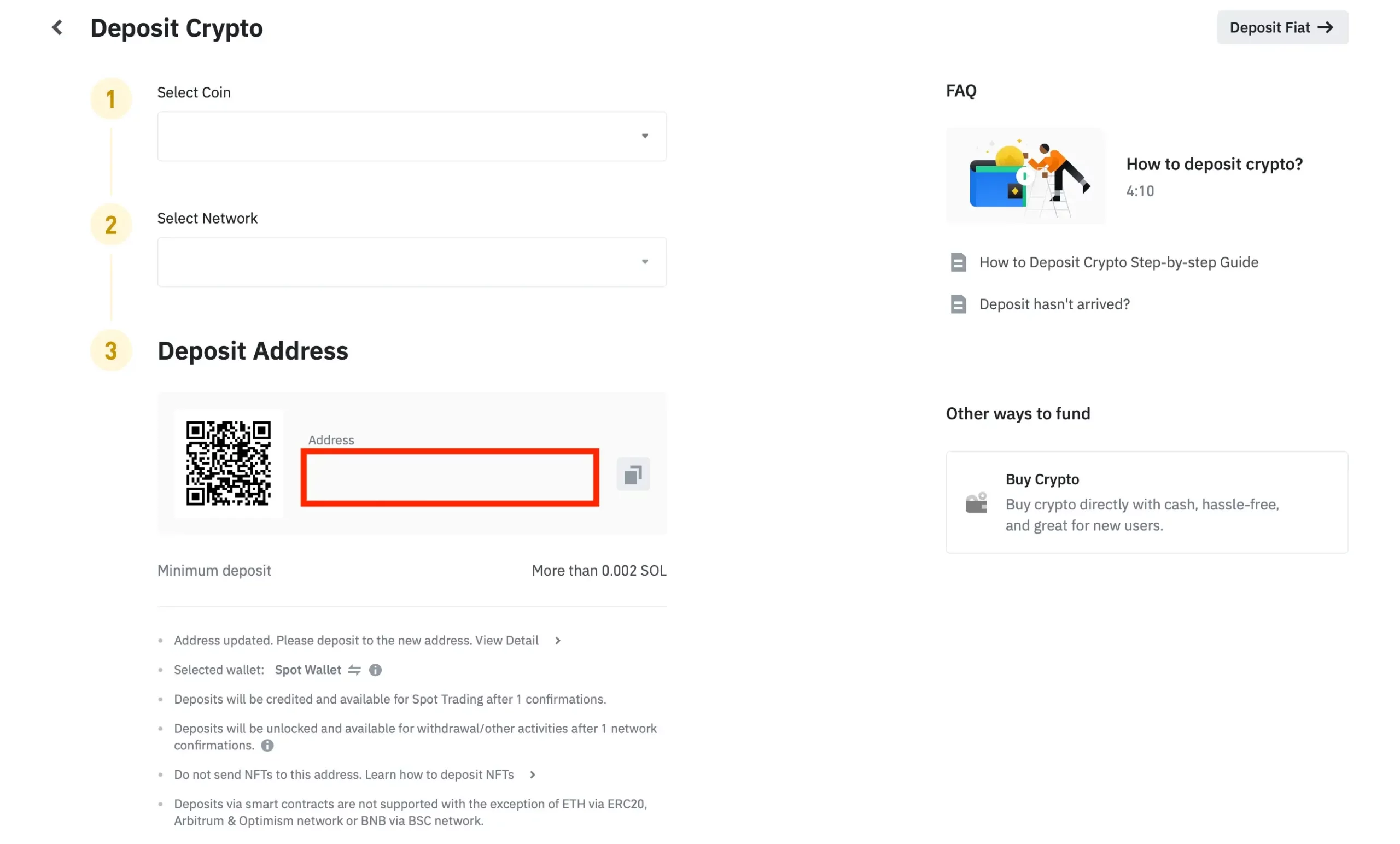
Copy the address and go back to Trust Wallet
Step 4: Withdraw the crypto
On Trust Wallet, you will have to paste the address and enter the amount of BNB you want to send to Binance. Then, confirm the transaction and your crypto will be sent to your Binance account.
How to Withdraw Fiat from Binance
Once your crypto reaches Binance, you will also be able to withdraw it in cash. To do that, access Binance and log in. Sell crypto for fiat by clicking on the “Sell” button from the home page. Then, click on the wallet icon from the upper right corner.
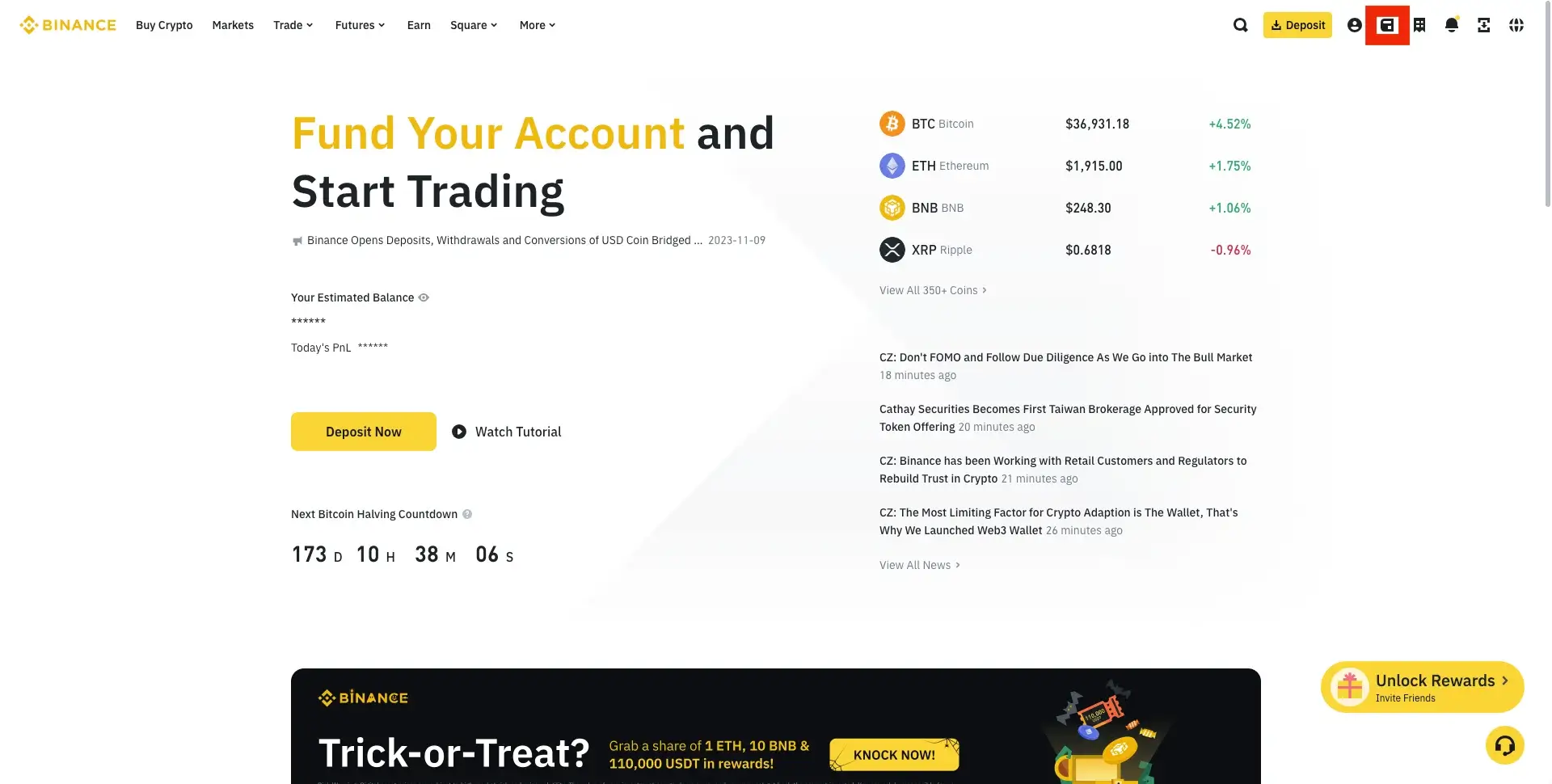
Then, click on “Fiat and Spot.” You will see a “Withdraw” button on the right part of the screen.
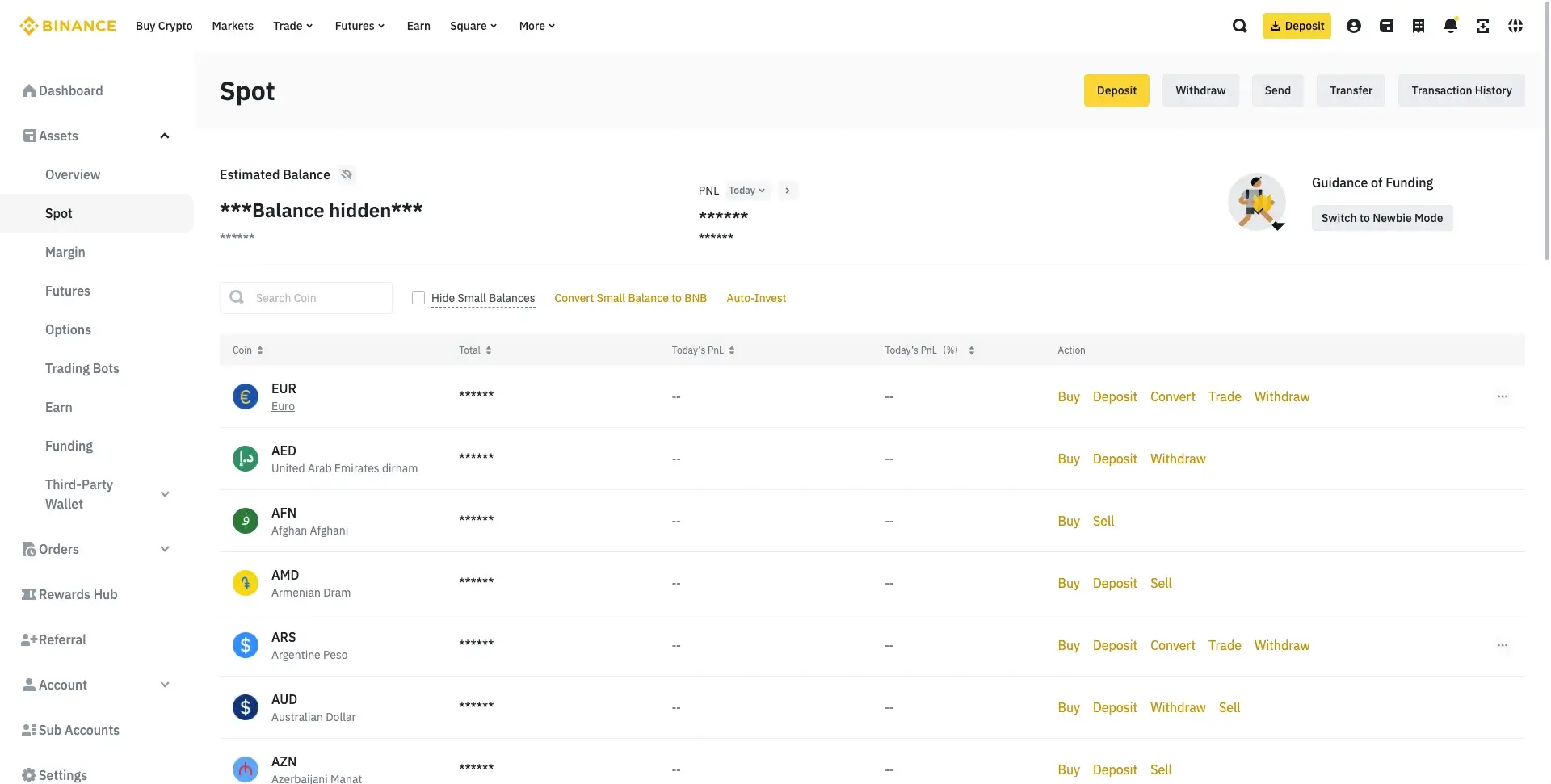
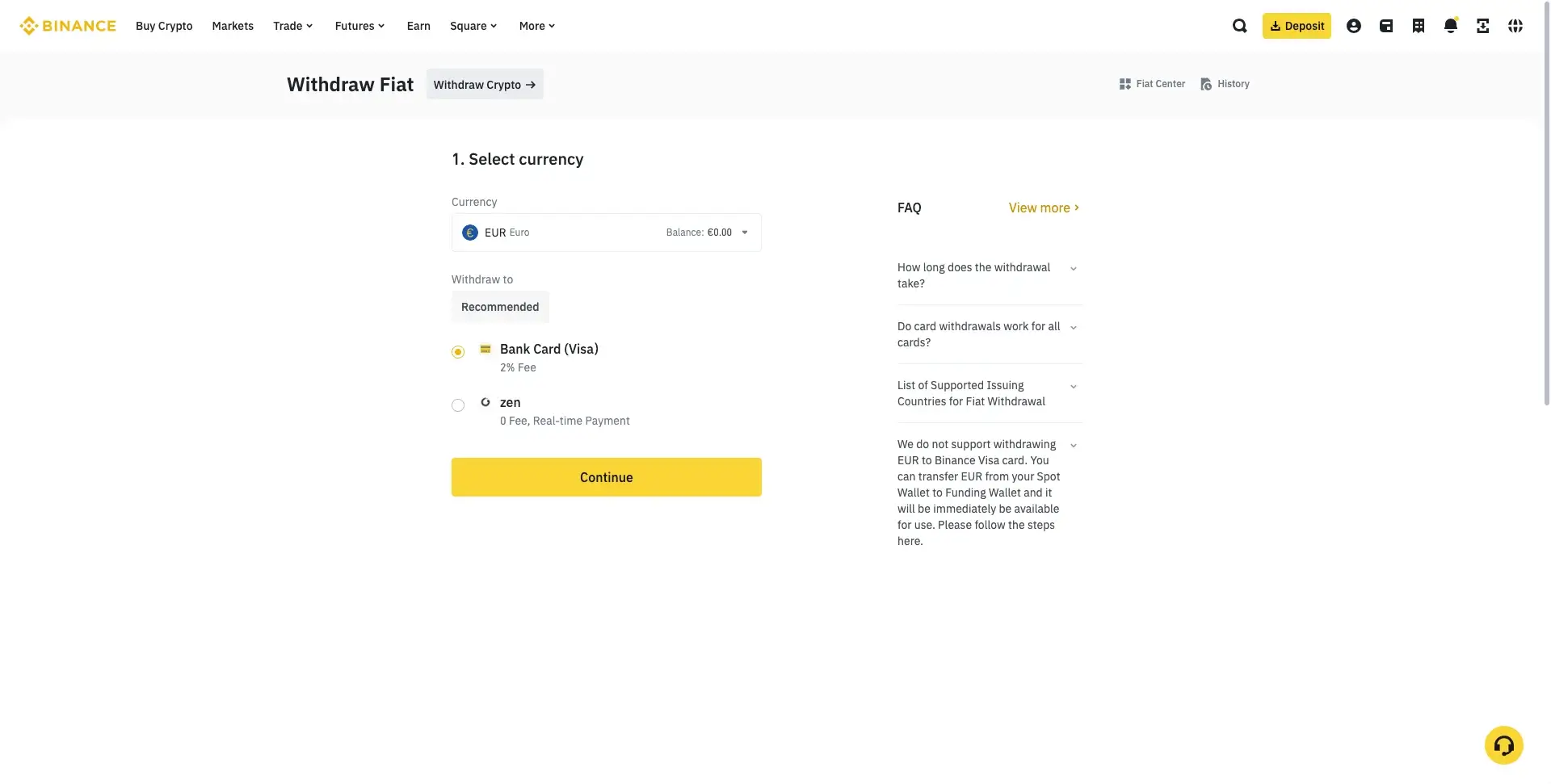
You can now select the currency you want to withdraw (the one you exchanged crypto to) and then continue by confirming the process. Keep in mind that there will be a 2% fee applied to your transaction.
FAQ
How can I withdraw money from Trust Wallet?
You can’t withdraw money directly from Trust Wallet, but you can withdraw crypto to an exchange and withdraw fiat from there.
Why can’t I withdraw from my Trust Wallet?
At the moment, Trust Wallet does not support fiat withdrawals. This is why you have to use a crypto exchange that does.
How do I transfer My Trust Wallet to Binance?
You can send your crypto to Binance by initiating a sending process on Trust Wallet and providing your Binance address.
Is Trust Wallet Owned by Binance?
Yes, Trust Wallet was acquired by Binance in 2018.
Final Thoughts
Trading crypto can be fun, but you might also have some difficulties, as there are platforms that do not support all crypto trading-related processes yet. If you use Trust Wallet and you want to withdraw from it, you might be in such a situation.
If you’re wondering how to withdraw from Trust Wallet, you can use a third-party platform, such as Binance, Coinbase, or Kraken, to withdraw crypto there. Then, you can exchange crypto for fiat and withdraw fiat from that exchange.

