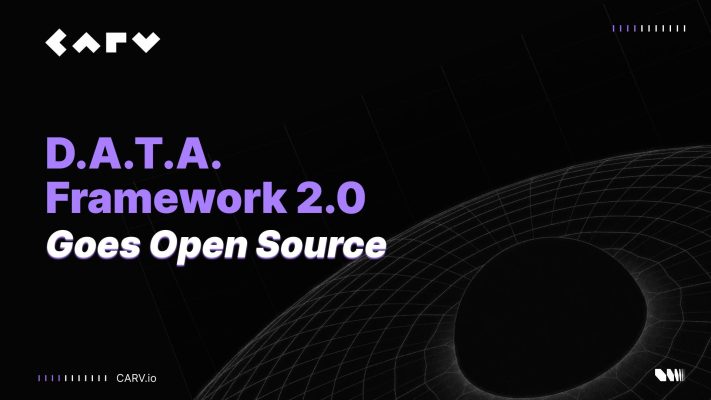Since its inception, Bitcoin, the very first cryptocurrency ever created, has experienced highs and lows along its journey.
However, one thing is lavishly clear today: it has endured the test of time. Despite initial skepticism, Bitcoin has consistently held its popularity and maintained its top position in the cryptocurrency market charts.
Bitcoin, the pioneering project in the industry, continues to attract a multitude of investors in the present day. It’s hardly surprising that many are choosing to invest in BTC. What’s more, the roads for purchasing Bitcoin are diversifying beyond traditional cryptocurrency exchanges.
Today, it’s even possible to buy Bitcoin through user-friendly and well-established applications like PayPal.
If you weren’t aware of this option or are uncertain about the process, you’ve come to the right place.
In this article, we’ll guide you through the steps of buying Bitcoin using the PayPal app, making it accessible to anyone interested in exploring this opportunity.
Bitcoin at a Glance
But before delving into the step-by-step guide on how to buy Bitcoin with PayPal, let’s take a moment to provide some background information about both Bitcoin and PayPal, especially for those who may not be familiar with these terms and entities.
Launched in 2009, Bitcoin is the first digital currency ever built. It was created by an anonymous developer or group of developers called Satoshi Nakamoto.
Besides the fact that BTC is the first cryptocurrency launched, it also is the largest cryptocurrency on the market. Furthermore, Bitcoin did and still does inspire many other cryptocurrencies that are currently developing.
Bitcoin works based on a PoW (Proof-of-Work) consensus mechanism, meaning that a network of Bitcoin users (called miners) participates in the validation process.
On the Bitcoin blockchain, the process of validating transactions is called mining and leads to rewards offered to miners. Related to Bitcoin mining, you must know that mining requires significant amounts of energy and very powerful hardware.
Bitcoin has had quite an evolution since its launch. Having started with a price of around $0.06, Bitcoin reached almost $65,000 in November 2021 but then had a fall when the bear market started. Currently, Bitcoin is trading at a little over $26,500, with a market cap of approximately $517 billion and a 24-hour trading volume of over $12 billion.
What Is PayPal?
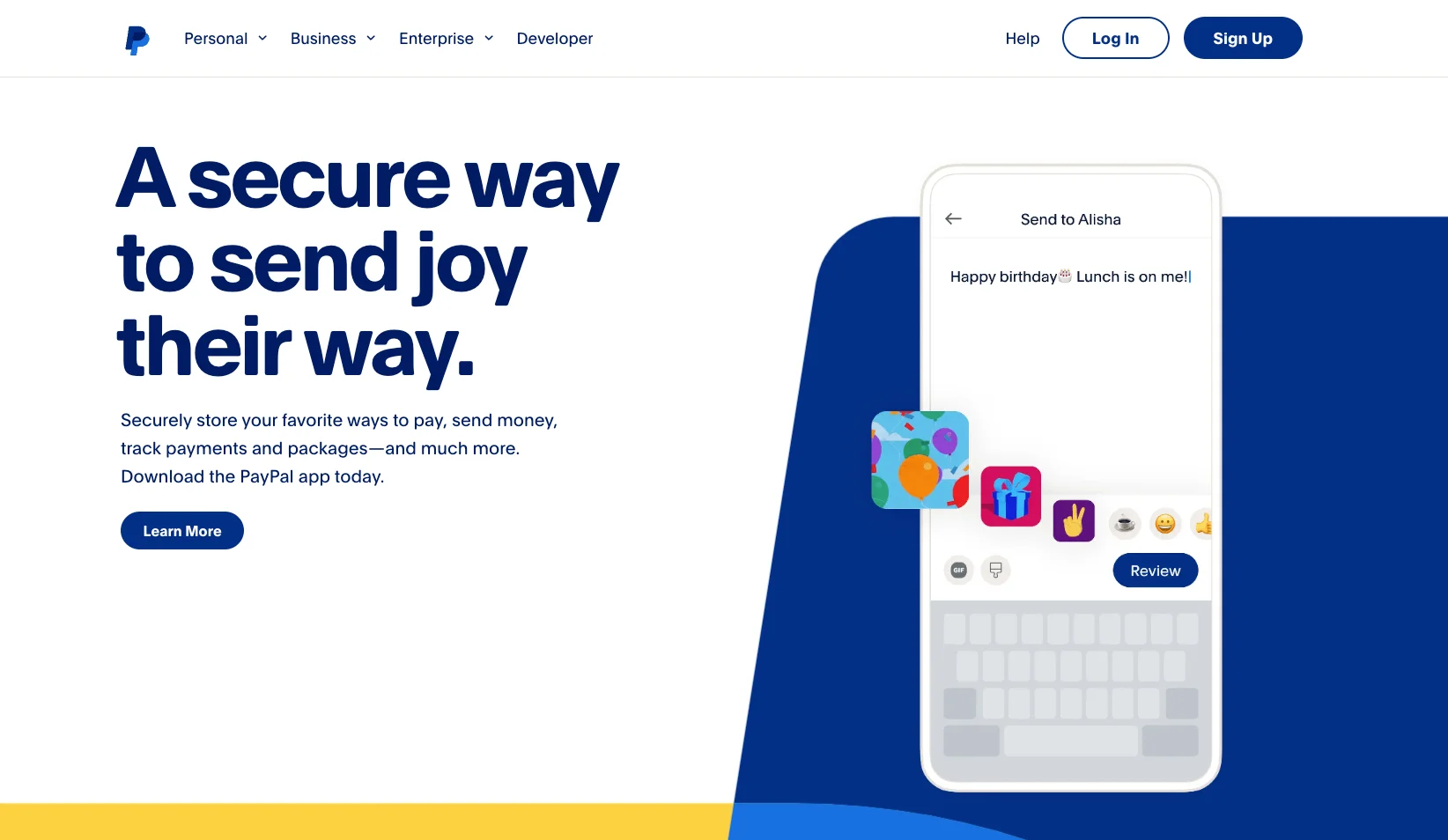
PayPal is one of the most popular payment platforms globally, with over 431 million active users.
Founded in December 1998 and initially developed by Max Levchin, Peter Thiel, and Luke Nosek, PayPal is widely used worldwide, and its services are indeed contributing to the streamlining of the financial system.
Among many other things, PayPal now allows users to buy Bitcoin (and other cryptocurrencies like Ethereum, Litecoin, and Bitcoin Cash) on or through its platform, and this led to many other exchanges and websites enabling Bitcoin purchases through PayPal.
However, just like PayPal has some limitations in specific countries, other platforms support PayPal as a payment method only in certain areas.
Thus, let’s see which are some of the best places where you can buy Bitcoin with PayPal.
Where and How to Buy Bitcoin with PayPal
There are plenty of platforms you can use to buy Bitcoin with PayPal, and the most straightforward is using it itself. Since 2021, PayPal users can transfer, send, and receive Bitcoin directly on the platform from their PayPal balance, and the process is pretty easy to complete. However, it is essential to note that this option is available only for US citizens (except Hawaii).
For non-US residents, it’s important to know that numerous cryptocurrency exchanges help you buy Bitcoin with PayPal as a payment method. Among these exchanges, we recommend considering eToro, Coinbase, and Binance for your transactions.
In the upcoming sections, we will guide you through the process of buying Bitcoin directly from the PayPal app, as well as through a crypto exchange.
1. Buy Bitcoin Directly from Your PayPal Account
Before getting started, it is evident that you must have a verified account to proceed in buying Bitcoin with PayPal. So, if you don’t have an account, first create one in order to purchase Bitcoin. After that, follow the steps below:
Step 1. Log In and Go to Your Dashboard
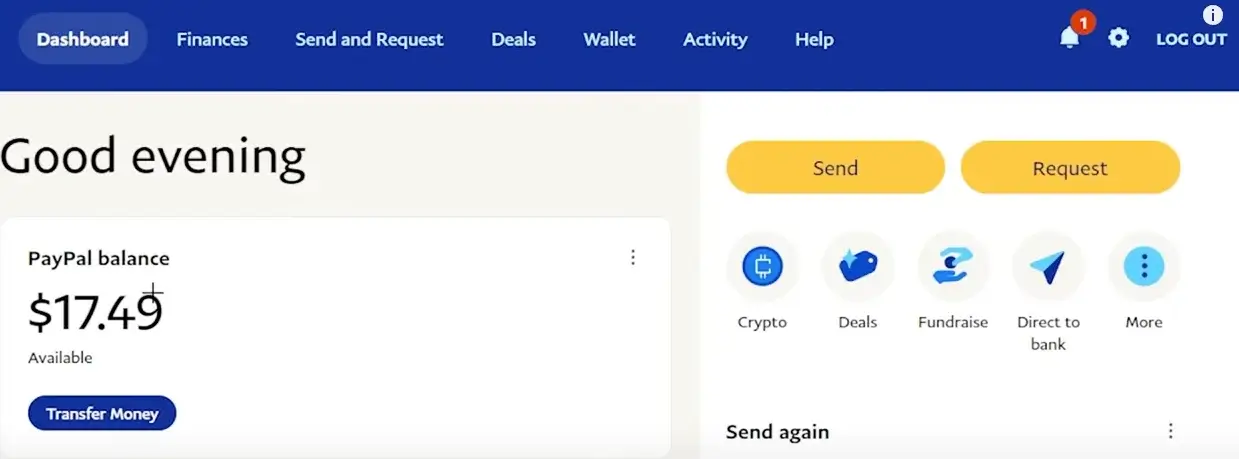
After you have verified your account, log into it. Once logged in, go to the Dashboard section by clicking the “Dashboard” button in the header. Here, you will see more details about your account, such as your PayPal balance. If you haven’t funded your account, fund it now so you can move on.
Step 2. Go to the “Finance” Section or Press the “Crypto” Button
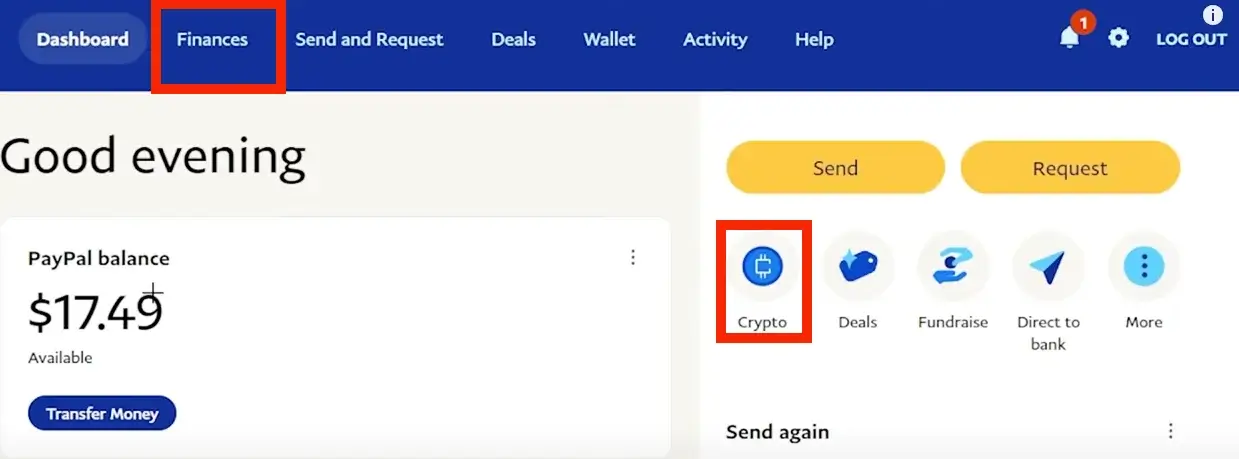
To access the dedicated cryptocurrency section within the PayPal app or via the web platform, navigate to the “Finances” page or simply click the “Crypto” button. Upon clicking, you will be redirected to the designated crypto-related page.
Step 3. Click on Bitcoin (BTC)
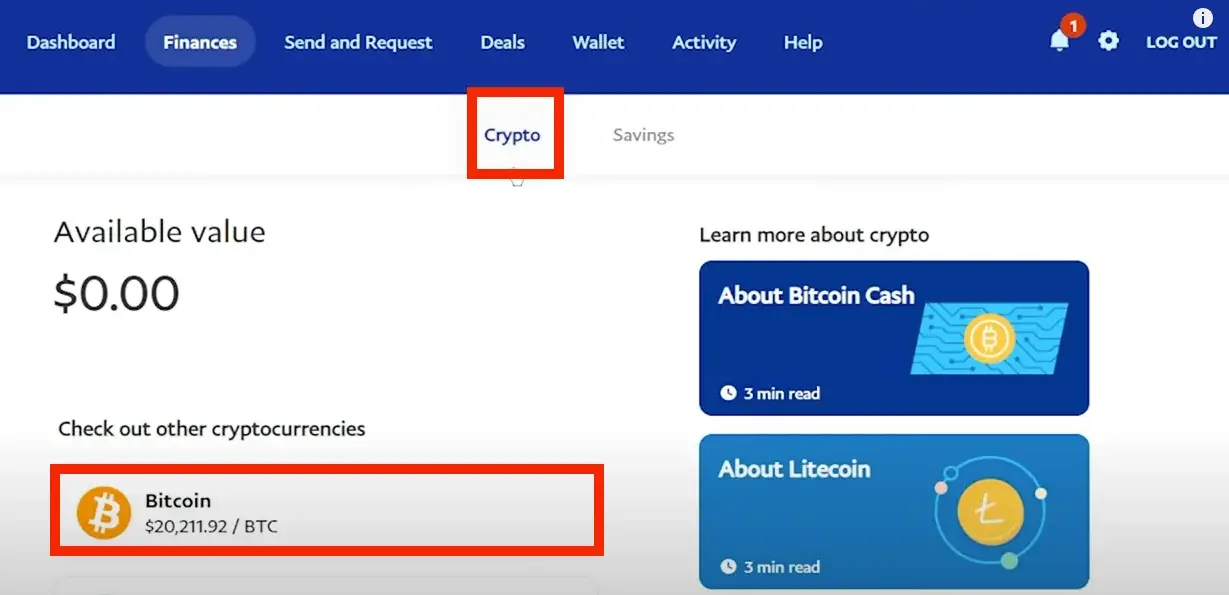
Within this section, you will find a list of cryptocurrencies available for purchase on the PayPal platform. Presently, the available coins include Bitcoin, Ethereum, Litecoin, and Bitcoin Cash. To proceed with purchasing your chosen cryptocurrency, in this instance, Bitcoin, simply click on it.
Step 4. Select from the List Bitcoin and Press the “Buy” Button
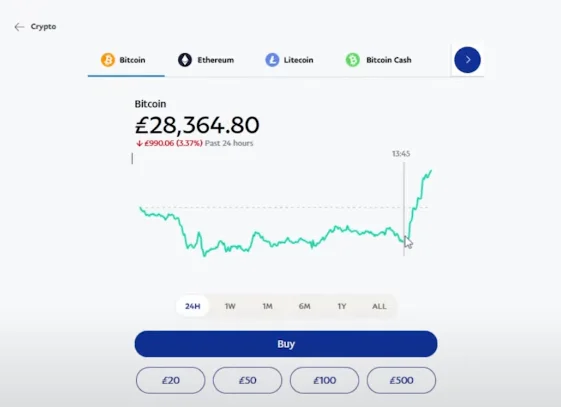
After reviewing the essential details of your selected cryptocurrency, such as the price chart and current rate, proceed by clicking the “Buy” button to advance through the Bitcoin purchase process.
Step 5. Enter the Amount of Money You Want to Spend for Bitcoin Buying on PayPal
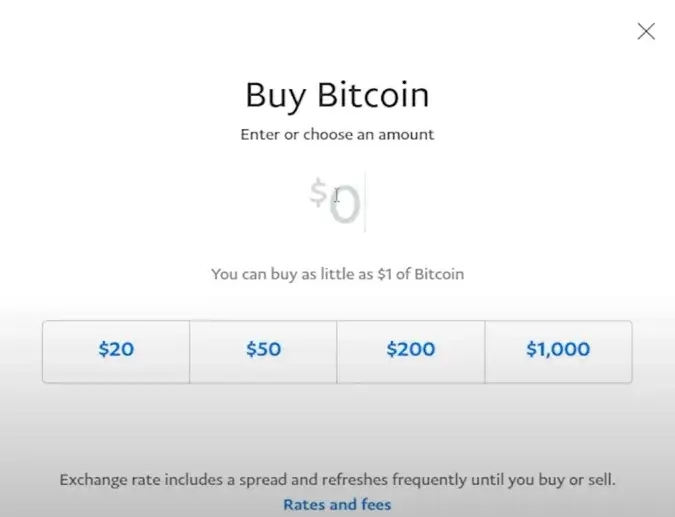
In the subsequent window that appears, enter the specific amount you wish to invest in purchasing Bitcoin via PayPal. Then, click the “Next” button.
Step 6: Select Your Preferred Payment Method
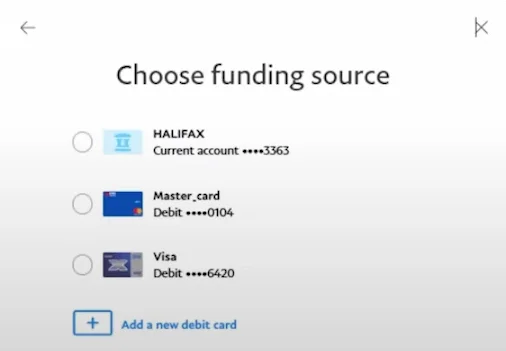
Among the payment methods you’ve previously registered with PayPal, choose the one you intend to use for your Bitcoin purchase. Once selected, click the “Next” button again.
Step 7. Review Your Order and Buy Bitcoin with PayPal
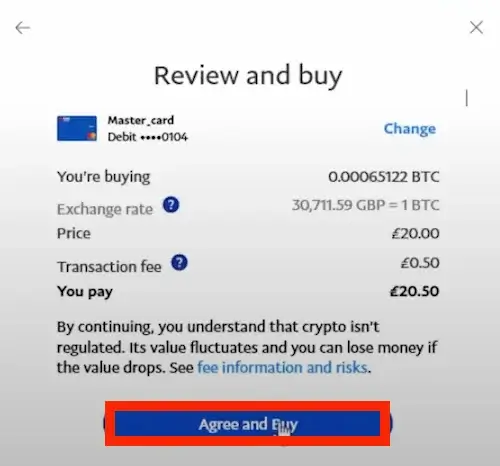
Double-check that all the entered information is accurate. At this stage, you’ll also see the purchase price and the transaction fee imposed by PayPal. Finally, click “Agree and Buy.” After that, congratulations, you’ve successfully acquired Bitcoin, and it’s now securely stored in your PayPal wallet.
2. Buy Bitcoin from a Crypto Exchange Using PayPal – eToro
If purchasing BTC directly through PayPal is not your preference or is unavailable to you, an alternative route is to acquire it from a cryptocurrency exchange that accepts PayPal as a payment method.
Among the platforms that facilitate PayPal transactions and come highly recommended is eToro. In addition to allowing bank account or debit card deposits, eToro supports PayPal payments.
Below, we’ve outlined a comprehensive, step-by-step guide on purchasing BTC through eToro using PayPal:
Step 1. Deposit Funds in the eToro Wallet Using Your PayPal Account
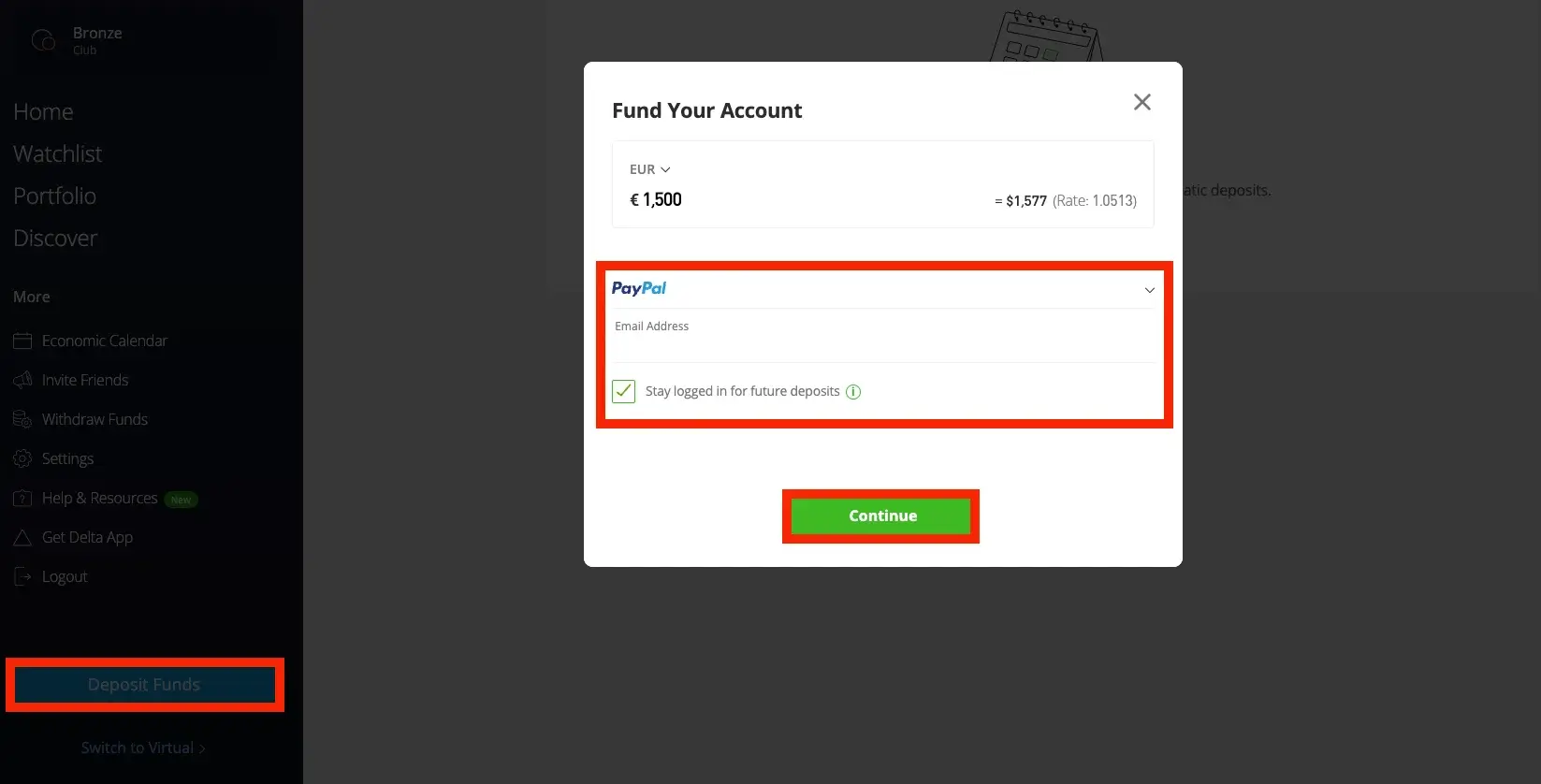
In order to buy Bitcoin with eToro using one of your PayPal accounts, first things first, you must deposit funds in the platform using PayPal.
So, after logging in, press the “Deposit Funds” button from the menu on the bottom left side of your screen.
After that, select PayPal as your payment method, introduce your PayPal account, and press the “Continue” button. You will be redirected to the PayPal website to confirm that you want to add PayPal as a payment method on eToro.
Once you do all these things, you will be able to deposit fiat currency in your eToro wallet.
Step 2. Search for Bitcoin and Access the Currency Page on the Platform
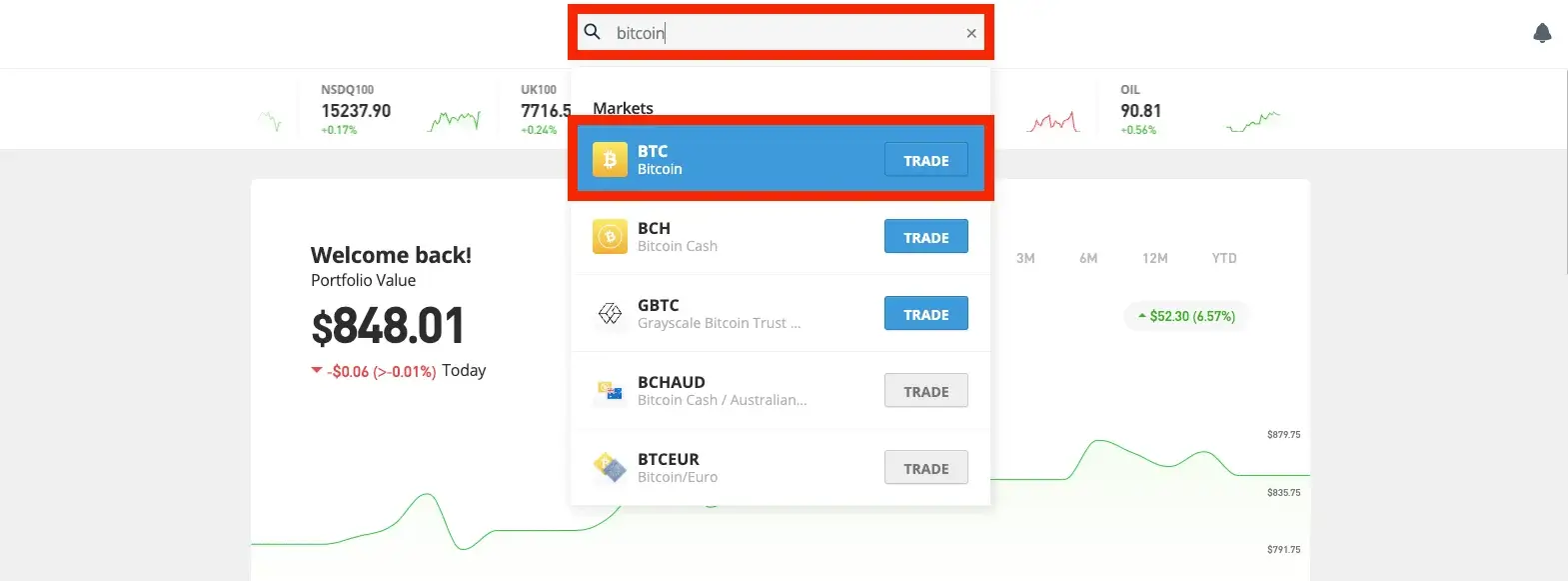
With your eToro account now funded, navigate to the main page. At the top of the screen, you’ll find a search bar. Enter “Bitcoin” into this search bar to locate the cryptocurrency.
Once you’ve entered the keyword, you’ll spot Bitcoin in the search results. When you see it, click either on the Bitcoin listing itself or on the “Trade” button associated with this cryptocurrency.
Step 3. Buy BTC
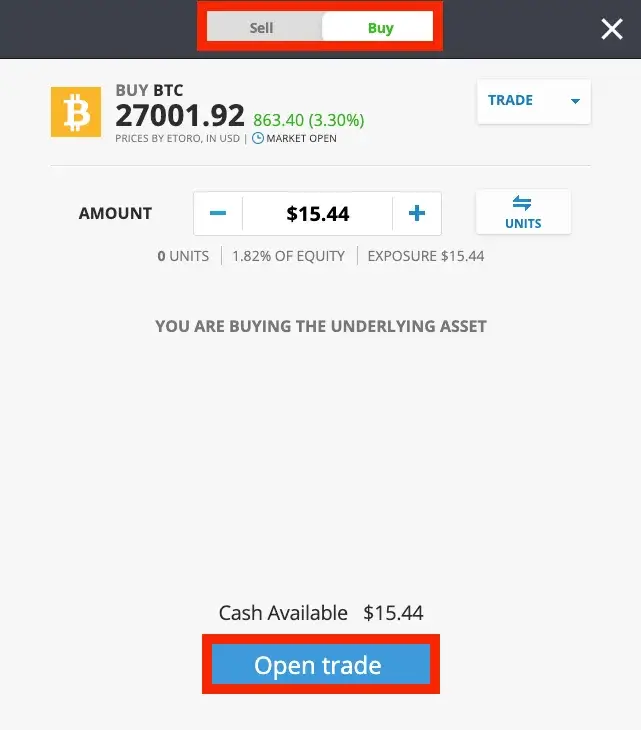
In the freshly opened window, you’ll have the opportunity to purchase Bitcoin using PayPal on eToro.
To begin, check the top of the window and ensure you’ve selected the “Buy Crypto” option rather than the “Sell Crypto” option. It’s crucial to verify this, as inadvertently choosing “Open Trade” while on the “Sell Crypto” tab could result in the sale of the Bitcoin you already hold in your account.
Once you’ve confirmed that you’re in the “Buy Bitcoin” section, specify the amount of BTC you wish to purchase. Then, simply click the “Open Trade” button, and voilà, you’ve successfully added BTC to your eToro portfolio.
3. Buy Bitcoin from a Crypto Exchange Using PayPal – Coinbase
Coinbase is another great crypto exchange that accepts PayPal for digital currency investments. However, remember that Coinbase doesn’t accept buying crypto with PayPal in every country, so verify if buying Bitcoins is available in your country.
In order to buy Bitcoin with PayPal on Coinbase, you must follow these steps:
Step 1. Add Your PayPal Account as a Payment Option
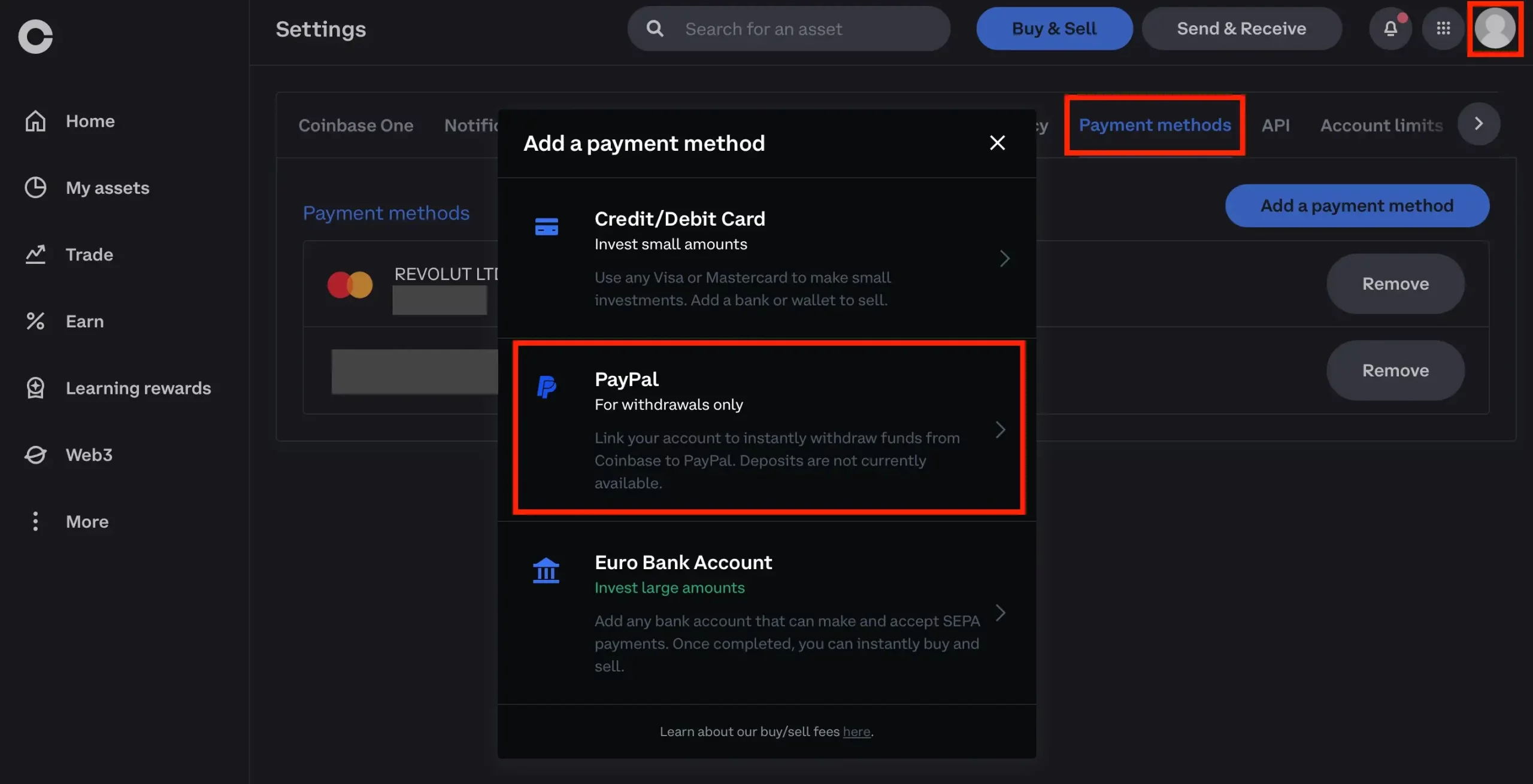
The first step to buying BTC on Coinbase using PayPal is to add your account as a payment option on the Coinbase platform.
You must go to My Profile -> Settings -> Payment Methods -> Add a Payment Method -> PayPal.
When you select PayPal, you will be redirected to the PayPal website to connect your account with Coinbase. Once you’re on your PayPal account, you must confirm that you want to add it to Coinbase, and then your PayPal account will appear in the payment methods section on the Coinbase platform.
Step 2. Press the “Buy/Sell” Button and Buy Bitcoins
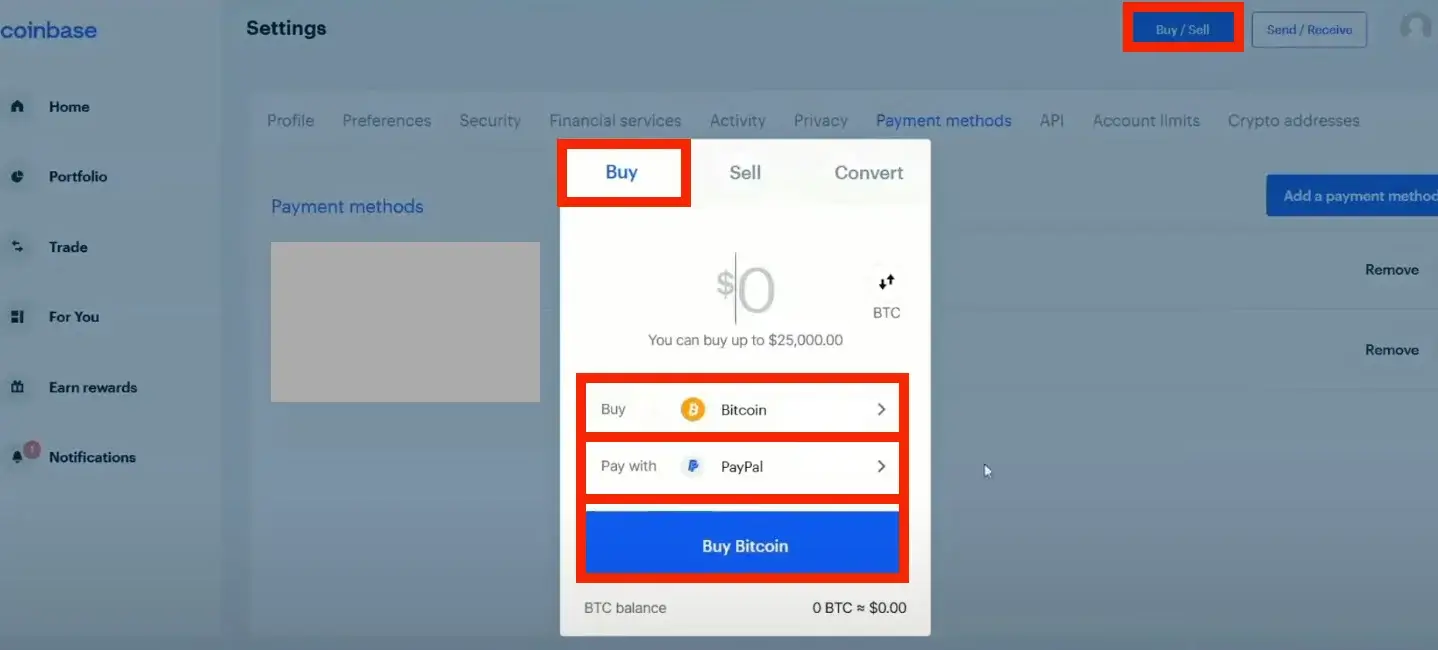
Once you’ve successfully included PayPal as a payment choice, click on the “Buy/Sell” button located in the header. A new window will pop up.
In this window, ensure you’re in the “Buy” section. From the cryptocurrency options, pick Bitcoin as your desired digital asset. For the payment method, select PayPal. Additionally, don’t overlook the step of entering the quantity of cryptocurrency you wish to purchase.
Finally, click the “Buy Bitcoin” button to execute your transaction.
Step 3. Review and Confirm Your Transaction
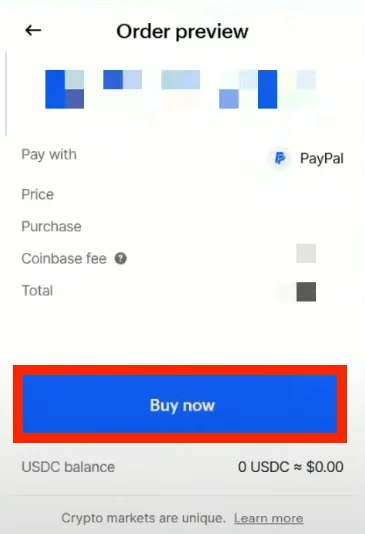
Recheck your order carefully to ensure all the details are correct, and then validate by clicking the “Buy now” button. Once clicked, BTC will appear in your Coinbase wallet on the platform.
4. Buy Bitcoin from a Crypto Exchange Using PayPal – Binance
Although PayPal can be utilized as a deposit option on Binance, it’s essential to note that it’s not an official one. Instead, we must utilize the exchange’s peer-to-peer (P2P) marketplace, which connects buyers and sellers globally for direct coin exchanges.
A verified PayPal account is recognized as a valid payment method within Binance’s P2P marketplace. So, to purchase Bitcoin via Binance’s P2P service, you must adhere to the following steps:
Step 1. Access the Binance’s P2P Marketplace
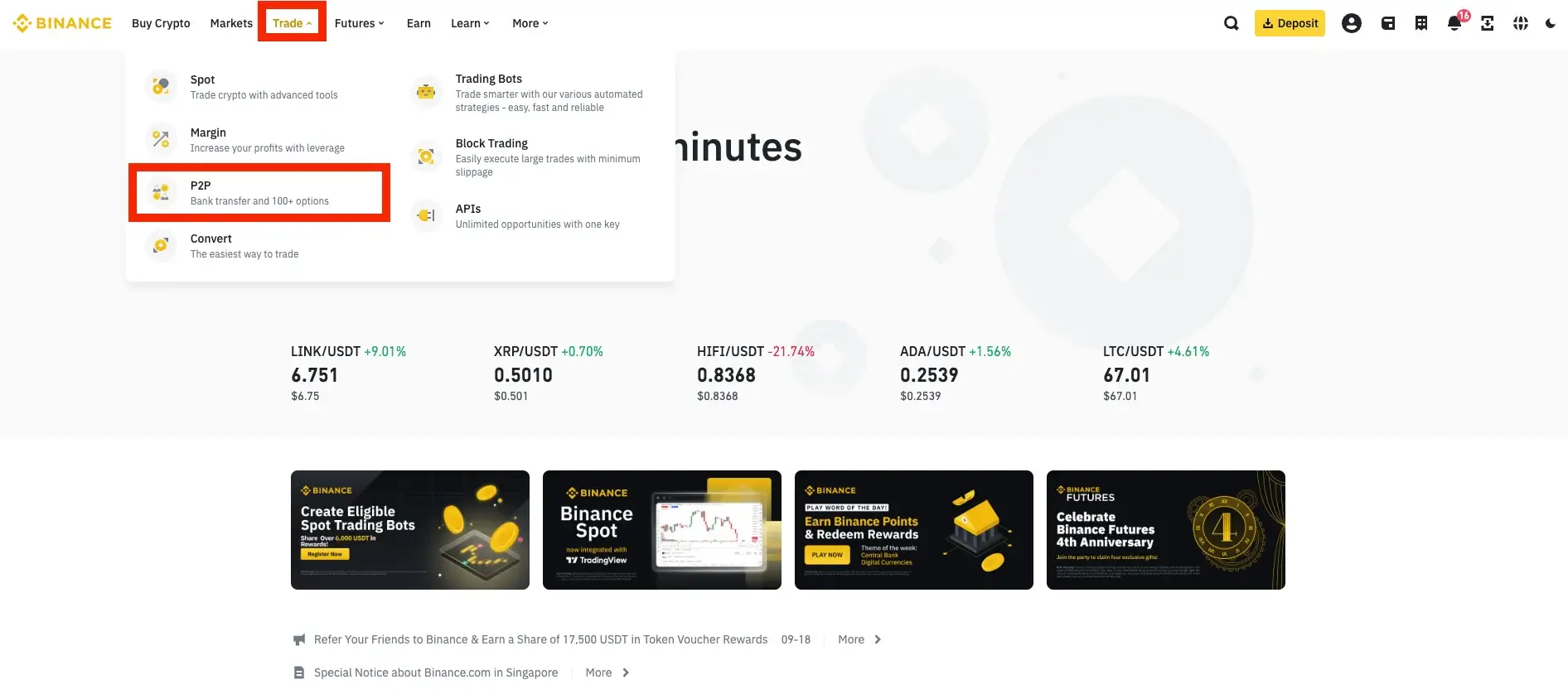
After confirming your verified Binance account, log in and navigate to the “Trade” section in the header. From there, opt for “P2P.”
This selection will lead you to Binance’s dedicated marketplace designed exclusively for P2P transactions, facilitating the buying and selling Bitcoin and various other cryptocurrencies.
Step 2. Search for a BTC Seller That Wants to Accept PayPal as a Payment Option
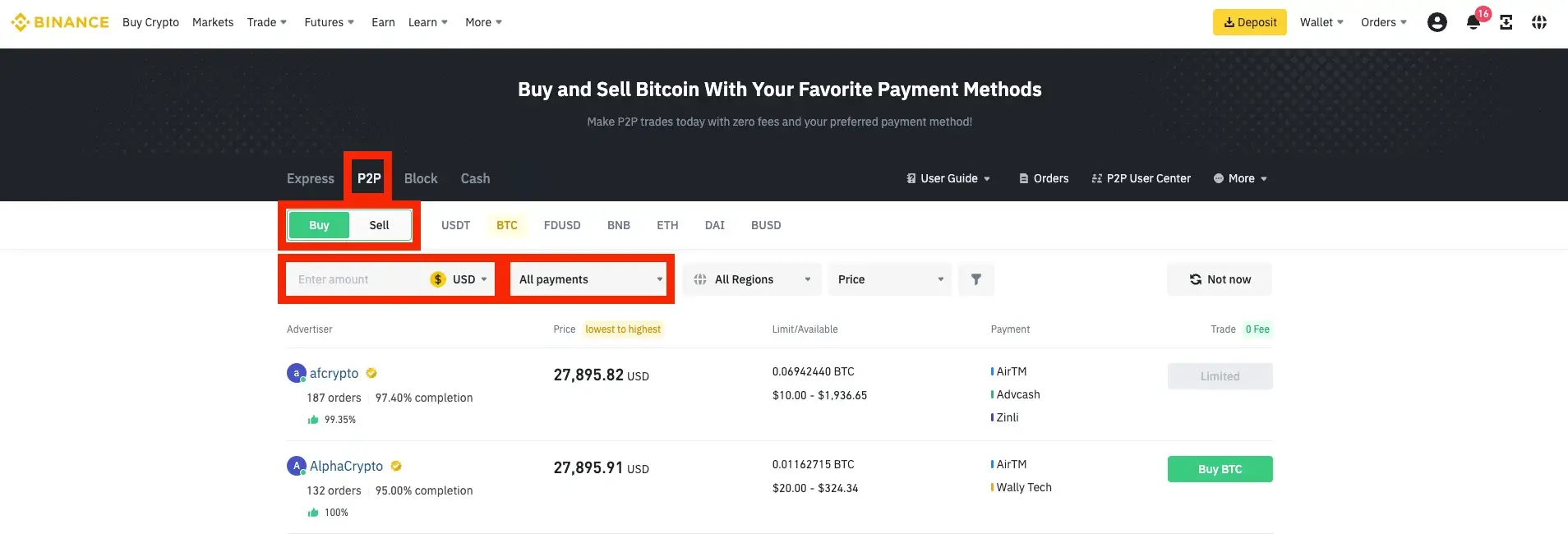
Once you’re within the marketplace, you have the flexibility to customize your filters according to your preferences.
To begin, if you aim to purchase Bitcoin using PayPal, ensure that you’ve set the filter to “Buy.”
Additionally, confirm that you’re on the specific page designated for BTC transactions among the available P2P coins on Binance.
Following this, choose the currency you wish to use for your Bitcoin purchase and designate “PayPal” as your preferred payment method.
Step 3. Buy BTC
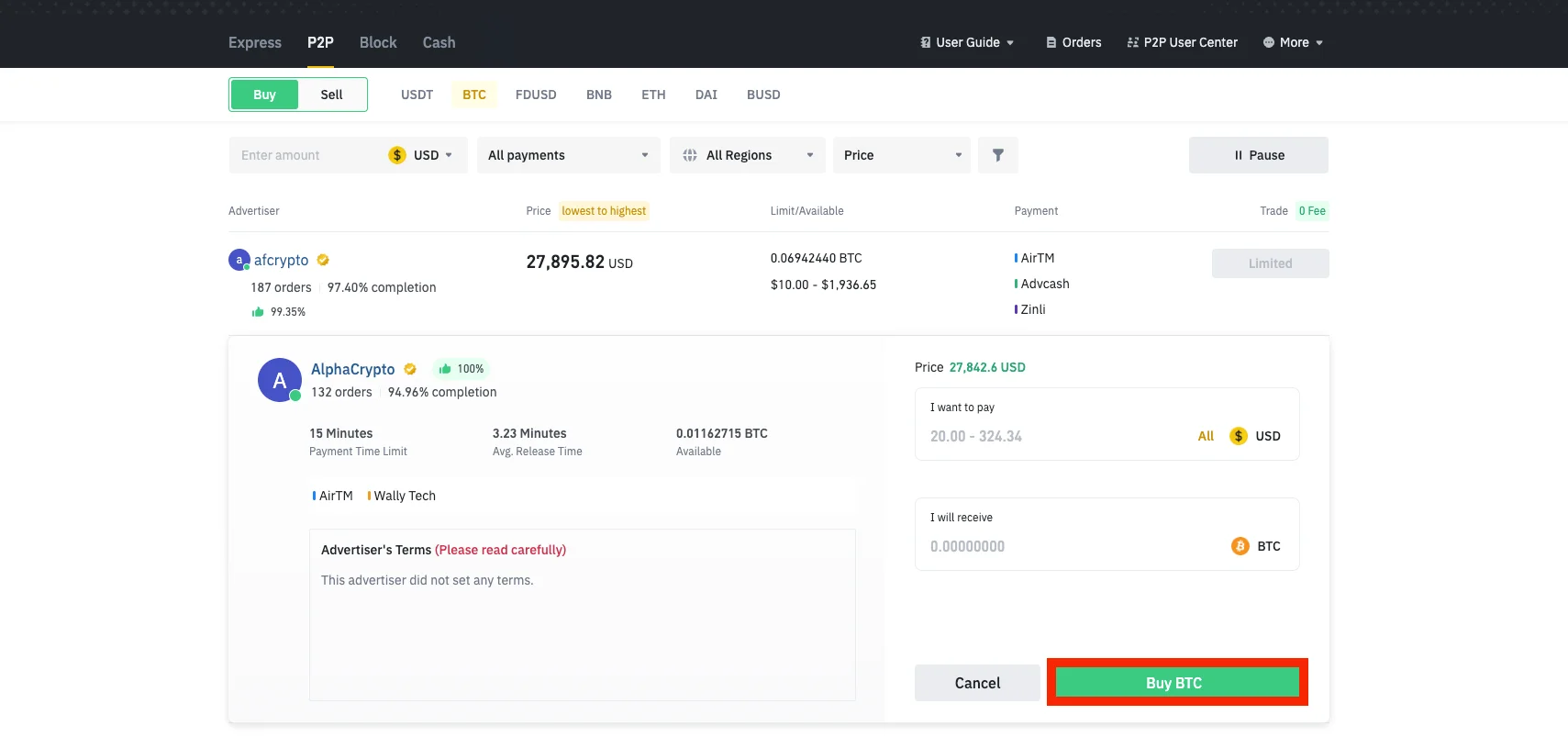
Once you’ve identified a BTC individual seller willing to accept PayPal and confident about proceeding with the transaction, the final steps involve providing essential details such as the desired transaction amount and payment instructions.
Once everything is properly configured, you can simply click the “Buy BTC” button.
Disclaimer. It’s important to note that availability for buying Bitcoin with PayPal on the Binance P2P marketplace may not always be guaranteed. Sometimes, no sellers offer this currency with PayPal as the payment option during certain periods.
5. Buy Bitcoin from Other Crypto Exchanges Using PayPal
Previously, we outlined the process of buying Bitcoin through our recommended exchanges. Nevertheless, it’s worth noting that several alternative cryptocurrency exchanges also accept PayPal as a payment option for Bitcoin purchases. Below, we provide a list of some of these additional exchanges you can explore:
Bitstamp
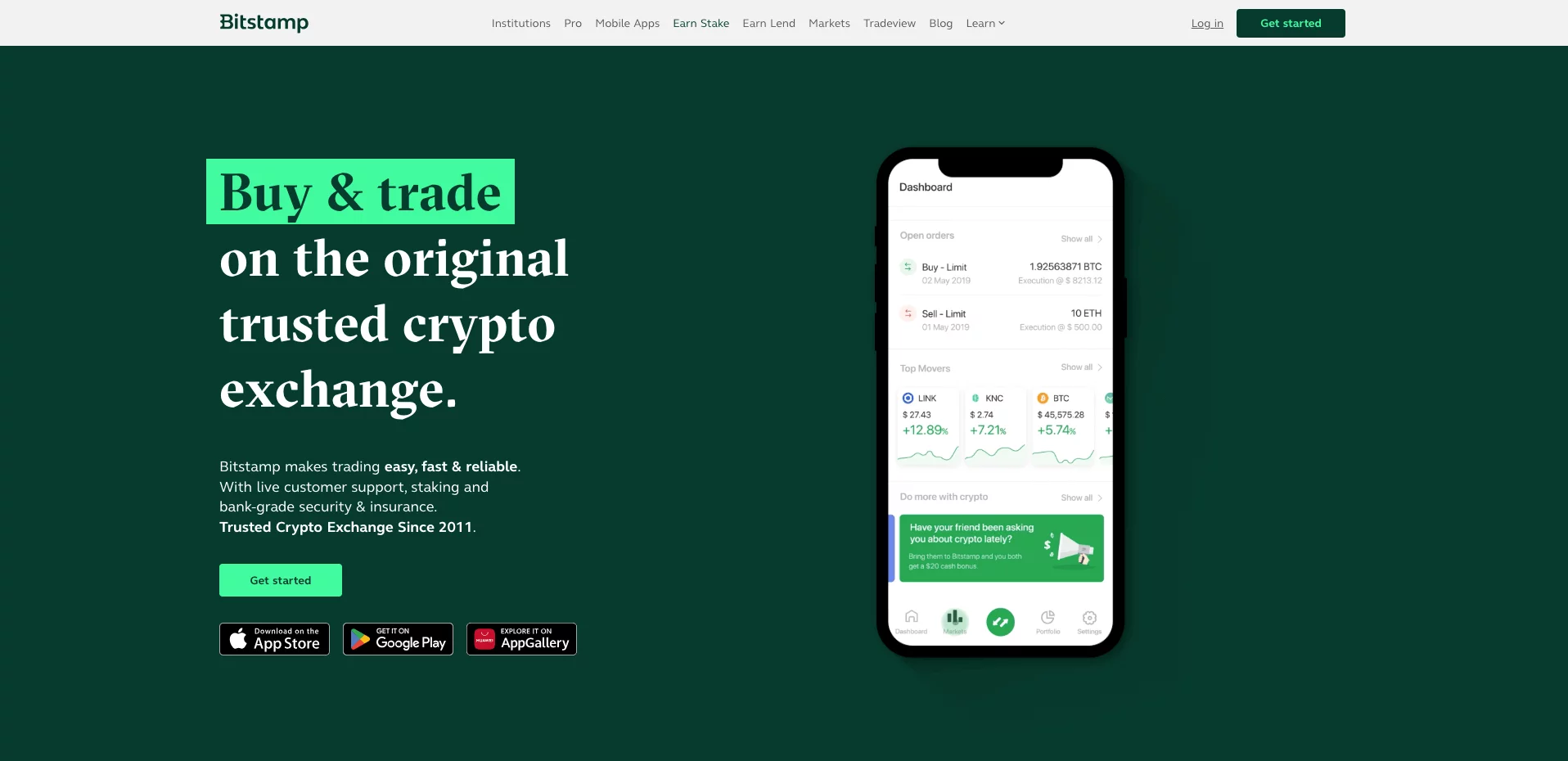
Bitstamp accepts PayPal as a buying option for Bitcoin for all US and EU citizens, making it an excellent choice for those who want to buy BTC using a crypto exchange.
On Bitstamp, you can buy Bitcoin with PayPal by using EUR, USD, or GBP.
If you want to buy Bitcoin on Bitstamp with your PayPal account, you will have to link your PayPal account to Bitstamp by selecting PayPal as a payment method when you want to buy Bitcoin. Once you do that, you will have to log into your PayPal account. Then, all you have to do is complete the transaction.
Paxful
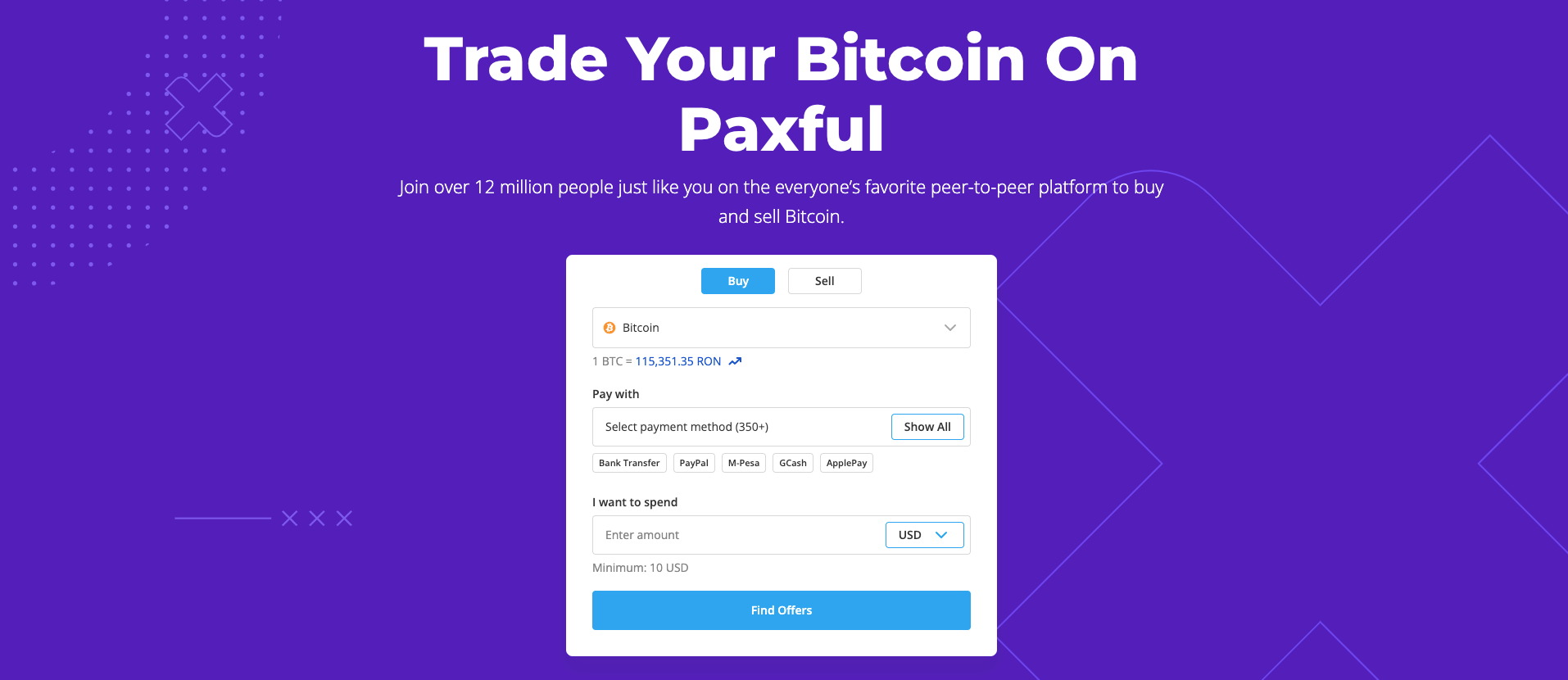
Another Bitcoin marketplace that is quite popular is Paxful. Here you can buy Bitcoin with PayPal, Payoneer, Skrill, Gift cards, a bank account, and many other methods.
Paxful also features an escrow service for sellers, and buyers will be required to have a verified USA PayPal account.
To purchase BTC with PayPal on Paxful, you will have to look for trading offers that support PayPal payments. After thoroughly checking the offers and the users that made them, you can choose the most profitable and complete the transaction.
CEX.IO
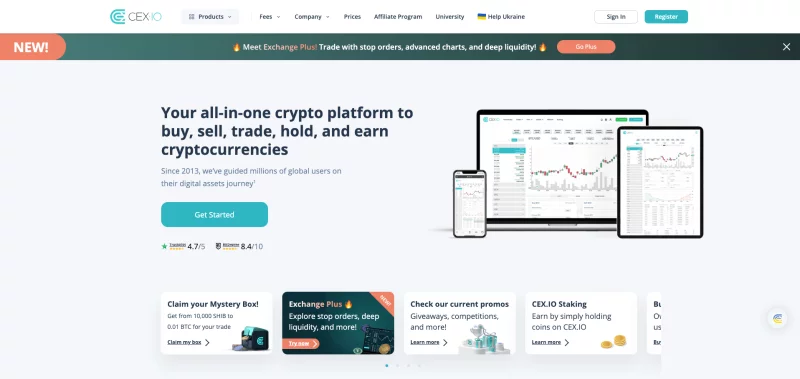
CEX.IO is also currently one of the leading cryptocurrency exchanges that allows its users to buy Bitcoin through PayPal.
To do so, you must simply log into your CEX.IO account or register if you don’t have one, select “Instant Buy” for a quick BTC purchase, indicate your desired Bitcoin amount, opt for PayPal as your payment method, and finalize the transaction by clicking “Buy Now.”
How to Send Bitcoin from PayPal to an External Wallet
Now that you have learned how to buy Bitcoin with PayPal, some of you probably don’t want to keep your freshly acquired digital assets in PayPal instantly, as some of the other features of cryptocurrencies are limited.
That’s why, below, we will show you how to transfer Bitcoin from PayPal to another crypto wallet of your choice. Before we get started, remember that if we don’t suggest you use a particular wallet, we strongly recommend choosing from one of the best crypto wallets in the market.
Step 1. Go to the “Finance” Section or Select the “Crypto” Button
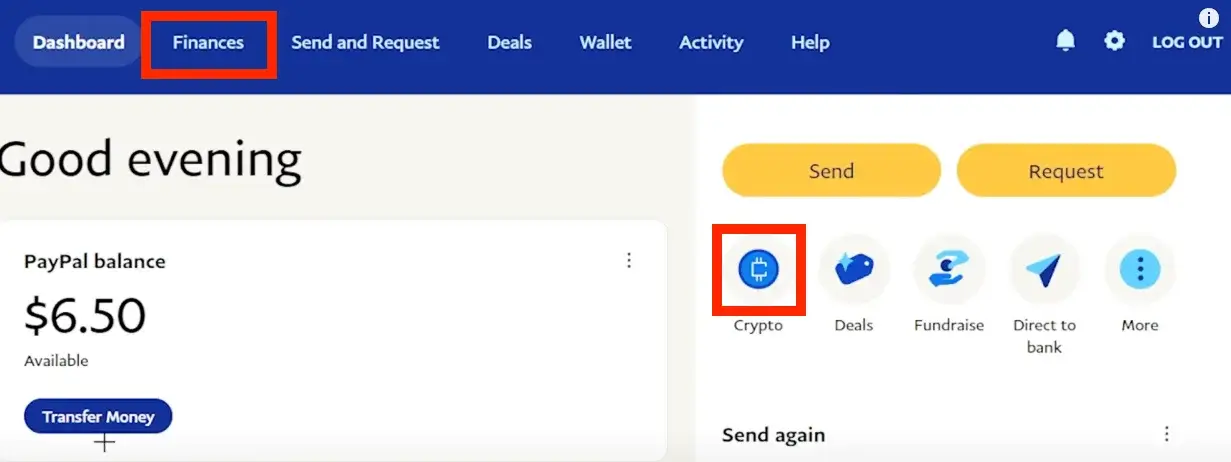
After logging into your PayPal account, to access the exclusive cryptocurrency section within the PayPal app or through the web platform, proceed to the “Finances” page or directly click the “Crypto” button in the image.
Upon clicking, you will be swiftly directed to the designated page dedicated to cryptocurrency-related transactions.
Step 2. Select Bitcoin from the List of Cryptos Held in Your PayPal Account
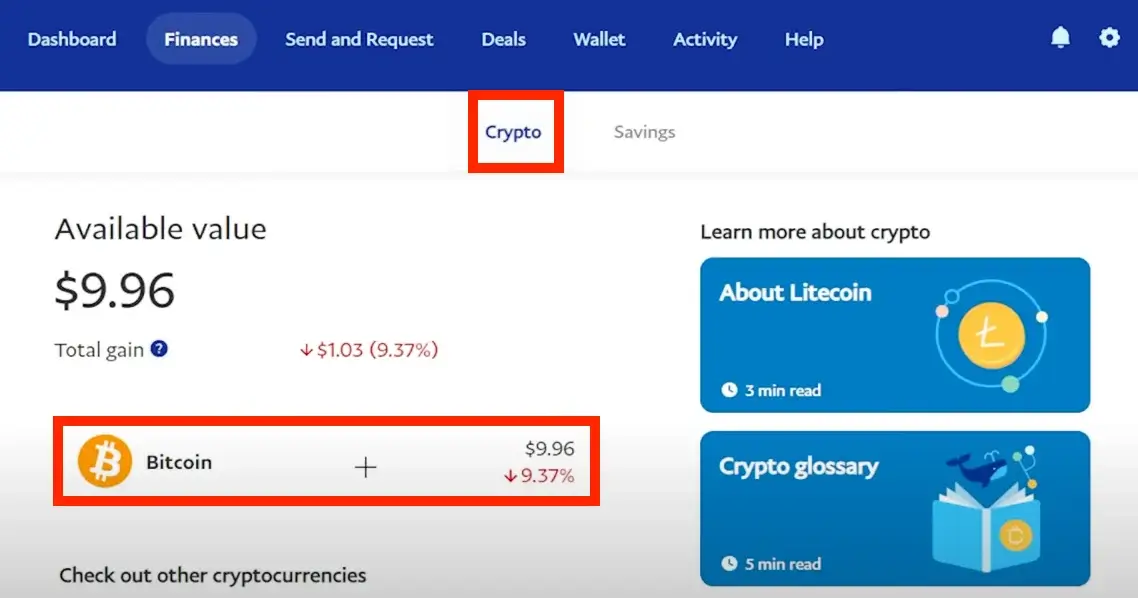
In this particular section, you’ll encounter a list of cryptocurrencies that you currently possess in your PayPal wallet, as well as those available for purchase. To initiate the process of sending your Bitcoins, you only need to click on the Bitcoin you wish to send.
Step 3. Tap on the “Send/Receive” Button
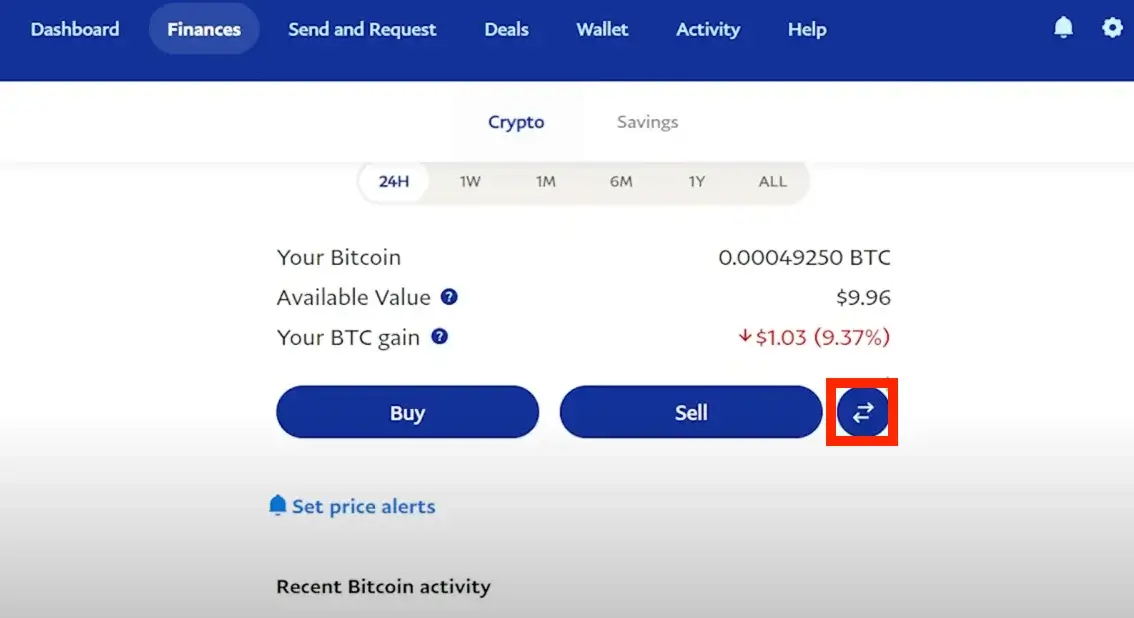
Then, proceed by clicking on the “Send/Receive” button, situated neighboring to the “Buy” and “Sell” buttons.
Step 4. Choose “Send BTC”
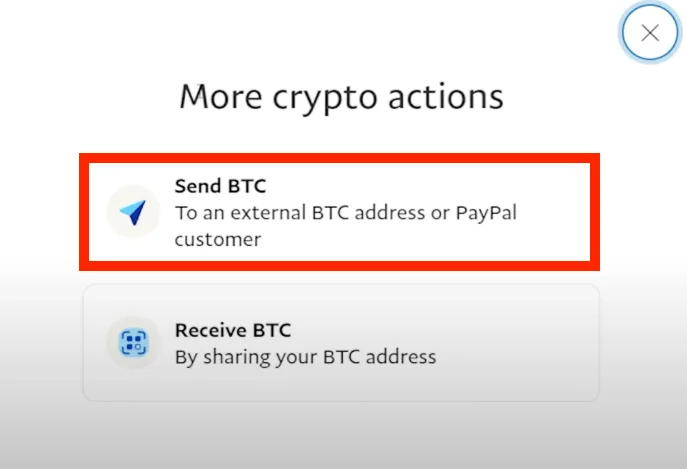
Select the “Send BTC” option from the menu to advance.
Step 5. Add the BTC Address of Your Bitcoin Wallet in the Search Bar
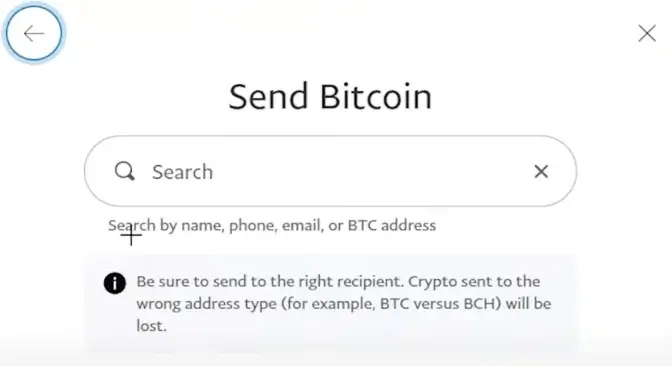
Within this section, you can send BTC to a friend with an existing PayPal account, to a phone number or email linked to a PayPal account, or to a BTC address. If you intend to send to an external Bitcoin wallet, simply input the BTC address into the search bar and click on the matching result.
Step 6. Enter the Amount of Bitcoin You Want to Send Money
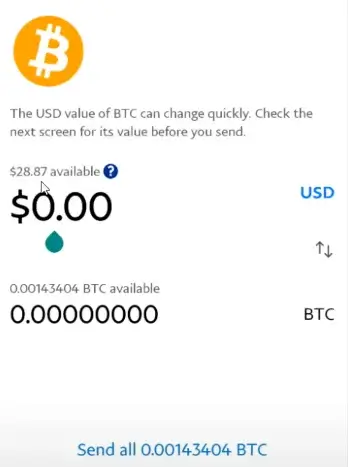
After clicking on the matching result, proceed by entering the desired amount you wish to transfer, then click the “Send” button.
Step 7. Review and Send Your Bitcoins
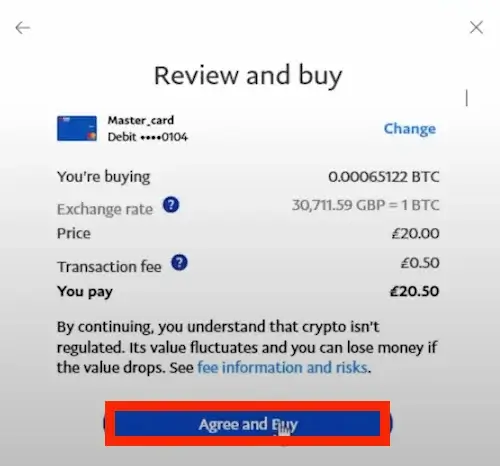
In this final step, carefully review all the entered details to ensure accuracy. It’s crucial to verify that a valid BTC address is provided; any errors can result in a potential loss of funds. Once you’re certain everything is correct, proceed to initiate the Bitcoin transfer.
FAQ
Does PayPal Offer a Bitcoin Wallet?
PayPal allows users to buy, sell, and hold Bitcoin within their PayPal accounts because this platform has a free built-in Bitcoin and crypto wallet.
Why Is It Illegal to Buy Bitcoin with PayPal?
It’s not illegal to buy Bitcoin with PayPal at the time of writing this article. However, it can be subject to restrictions or regulations depending on your country’s laws and regulations. The legality of purchasing Bitcoin with PayPal varies by jurisdiction, and it’s essential to comply with local financial and tax regulations.
What is the Best PayPal Cryptocurrency Exchange?
When you want to buy crypto with PayPal, we strongly recommend using PayPal directly (if it’s possible) or eToro, Coinbase, or Binance. If you prefer another exchange, you also can opt for Bitstamp, Paxful, or CEX.IO.
Does PayPal Charge Any Fees to Use It to Buy Crypto?
Yes, PayPal charges fees for using its platform to buy crypto. However, when you opt to buy with PayPal but on another exchange, the exchange you opt for decides if it will charge you or not, depending on their fee schedule.
What Payment Method Can I Use to Buy Bitcoin Directly on PayPal?
With PayPal, you have five primary methods to deposit funds in order to make any transactions. These default payment preferences are instant balance transfer, instant bank transfer (if a bank account has been added), PayPal Credit (if applicable), instant card payment (if a card has been linked), or eCheque (takes up to 10 working days).
Can I Sell Bitcoin on PayPal?
Yes, you can sell Bitcoin on PayPal. The process is similar to the buying process, so you can check our step-by-step guide above.
In Conclusion
Bitcoin is still among the most popular investment options in the crypto industry. Being the largest cryptocurrency and blockchain on the market, Bitcoin has maintained its popularity since its launch in 2009.
While US citizens can buy Bitcoin directly on PayPal, other platforms allow users to purchase BTC using PayPal as a payment method, such as Coinbase, eToro, Binance, Paxful, Bitstamp, or CEX.IO.
Keep in mind that it is extremely important to check if a service is available in your area before making any investment plans that involve Bitcoin and PayPal.