In today’s article, we answer one of the most asked questions: Can you buy Ripple with a PayPal account? Yes, you can, and we will guide you each step of the way to ensure successful trades and explain what to look for when buying XRP with PayPal.
As most of you already know, buying XRP is tricky enough, especially after the Securities Exchange Commission (SEC) vs. Ripple Labs XRP lawsuit, meaning that you can only purchase XRP on centralized cryptocurrency exchanges, peer-to-peer (P2P) services, decentralized finance (DeFi) platforms, cryptocurrency ATMs, payment processors, XRP brokers, and a mobile crypto wallet.
Let’s jump in and learn how to buy Ripple with PayPal.
Can You Buy Ripple with PayPal?
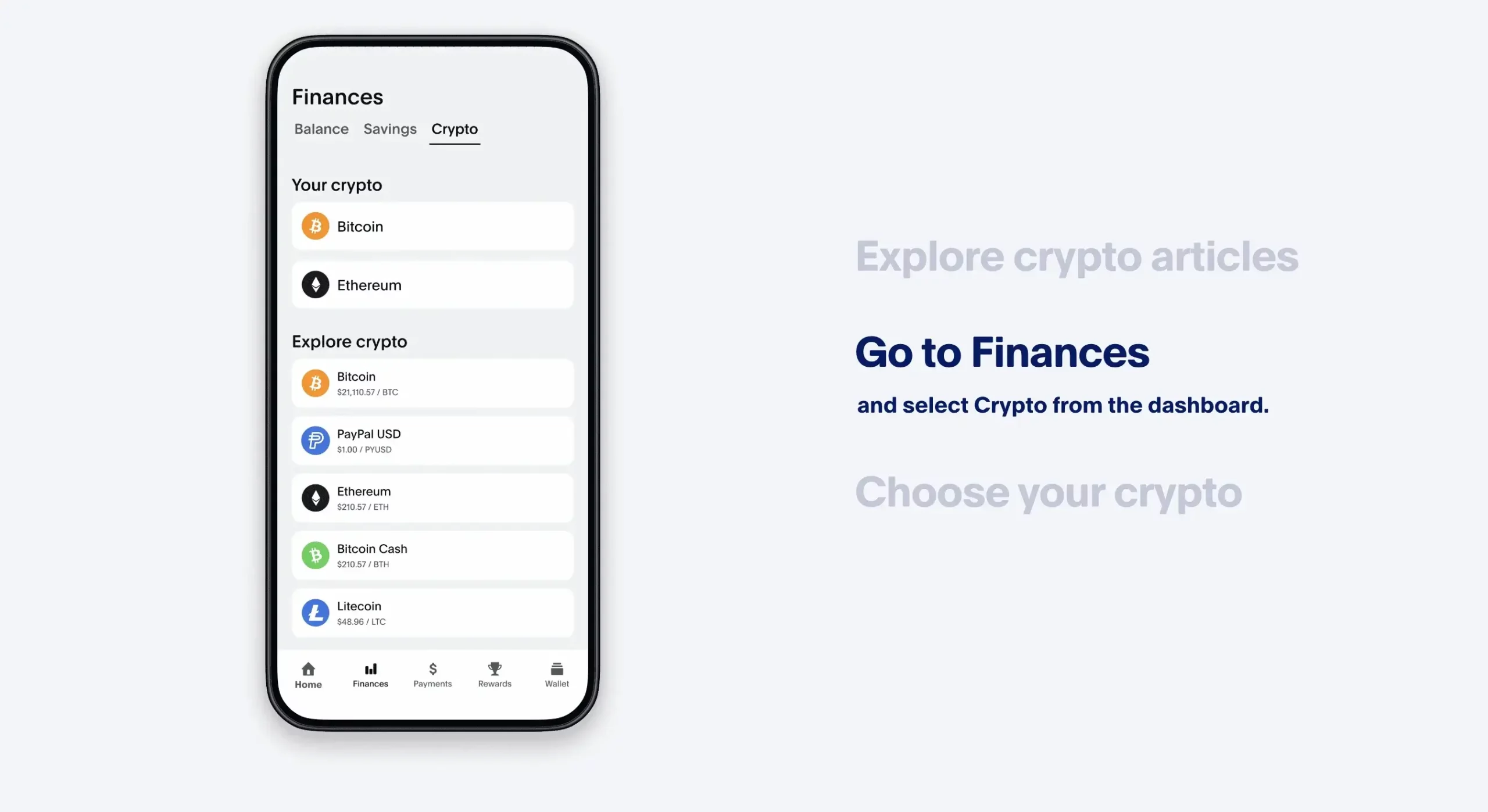
At this moment, PayPal only supports four tokens, such as Bitcoin (BTC), Bitcoin Cash (BCH), Ethereum (ETH), and Litecoin (LTC), that can be directly bought on the PayPal app or web platform.
Moreover, to facilitate the process, they have created their cryptocurrency, PayPal USD (PYUSD). Secure and highly liquid assets back this stablecoin, which can be bought, sold, held, transferred, or converted in and out on the web platform or PayPal app.
So, circling back, you cannot buy XRP directly with PayPal, yet there are some turnarounds. Not to mention that their trading fee structure climbs up to 1.8% + additional spread fees, so buying crypto directly for those crypto assets available isn’t the best solution.
Therefore, buying Ripple or other crypto can be done via third-party service providers, such as crypto exchanges, XRP brokers, DeFi platforms, and others that offer PayPal fiat currency, among many other payment methods.
How to Buy Ripple With PayPal?
As mentioned, buying XRP with PayPal can only be done through crypto exchanges and XRP brokers. The following chapter discusses multiple options to acquire and trade XRP, from exchanges to brokers.
Stay tuned!
Buy XRP on the Pepperstone Broker and CFD Platform With PayPal
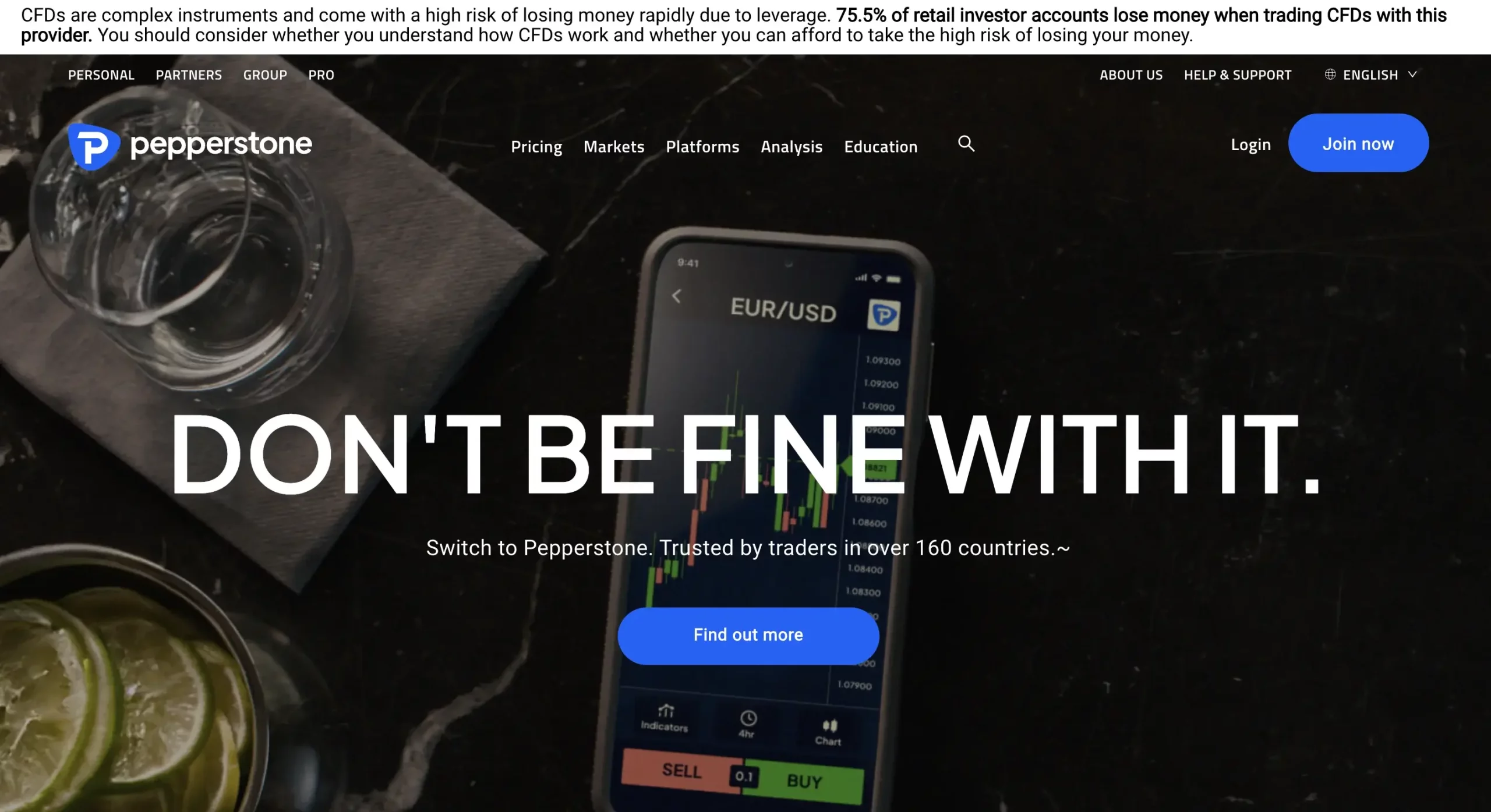
Step 1: Create your Pepperstone account, select your country and account type, and enter other relevant contact details.
Step 2: Complete and verify your identity through the KYC process with ID photos and proof of address.
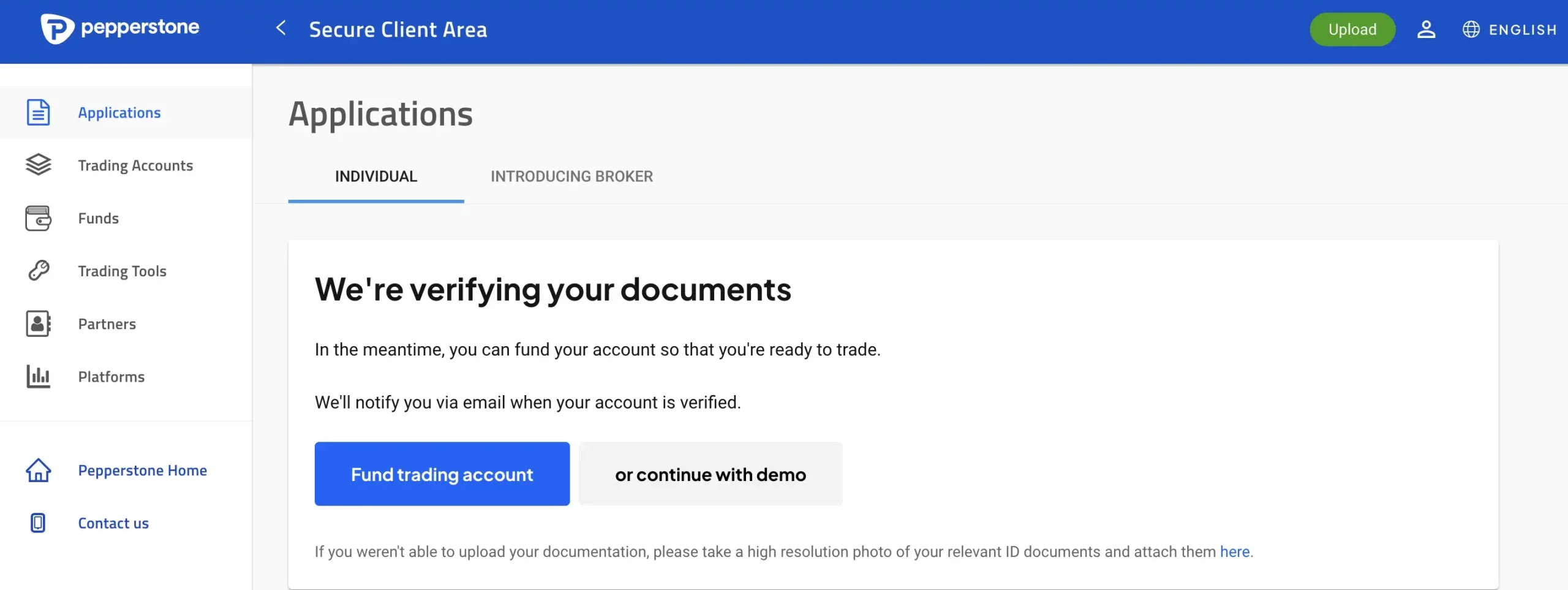
Step 3: Make a deposit, select the amount, choose the PayPal payment method, log into your PayPal account, and complete the deposit.
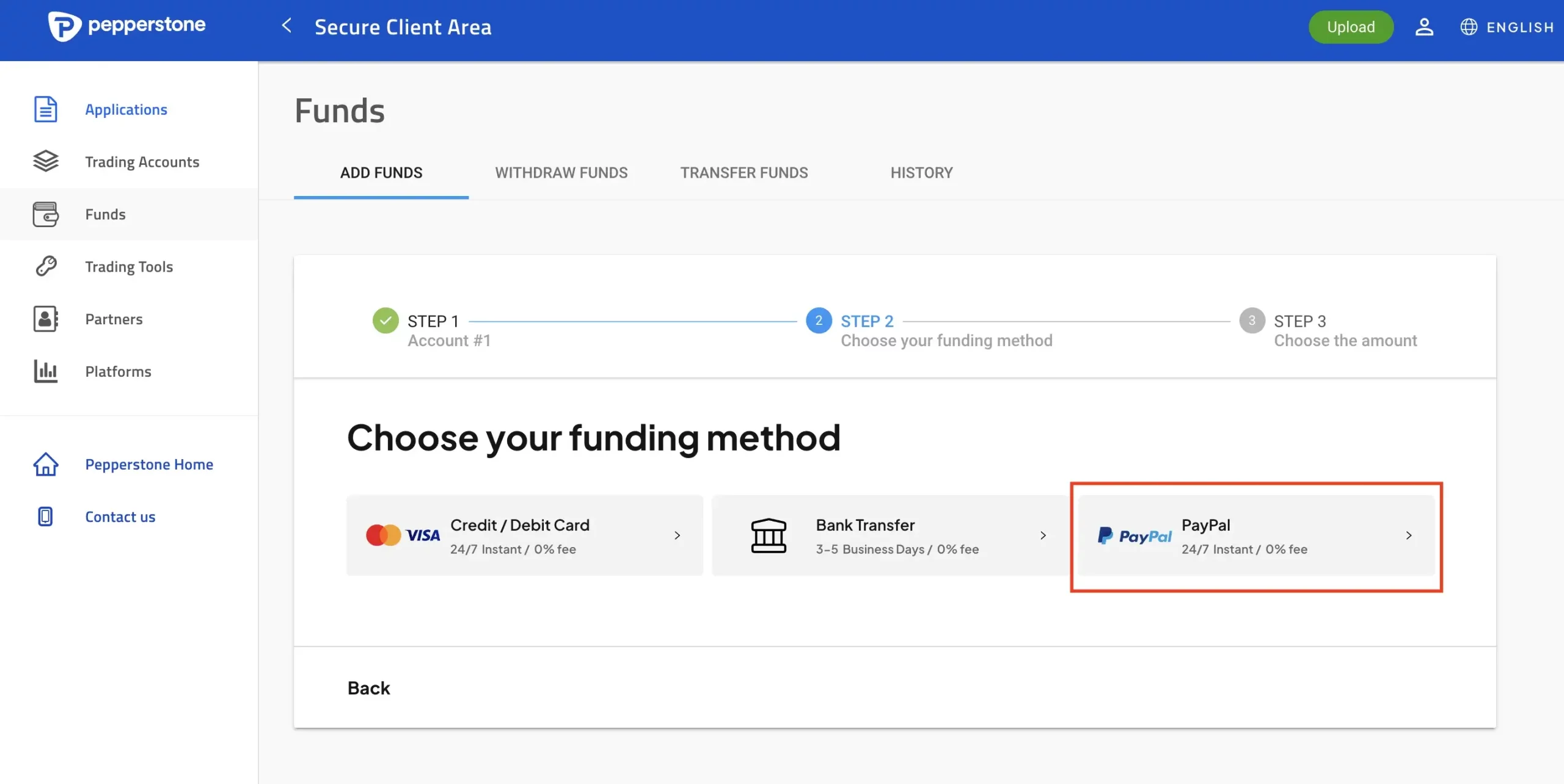
Step 4: You can now start trading Ripple (XRP) through CFD and choose the long or short positions.
For those new to CFD trading, it is essential to know that it is considered illegal in the US due to its over-the-counter products. Therefore, the Securities and Exchange Commission and the Commodity Futures Trading Commission banned US residents from opening a CFD account.
Buy XRP with PayPal on XRP Exchanges
Let’s discover how to purchase the native coin of the XRP Ledger, the open source-blockchain, and as such, we’re selecting some of the best platforms that accept PayPal: eToro, MEXC, and Blocktrade, but aren’t limited to these, as there are other cryptocurrency exchanges that accept PayPal payments, yet it depends on your geographical location.
This solution is considered a user-friendly option, as these platforms enable you to buy XRP with PayPal and other payment methods, such as bank transfers, debit cards, and others.
Buy XRP with PayPal on XRP Exchanges – eToro
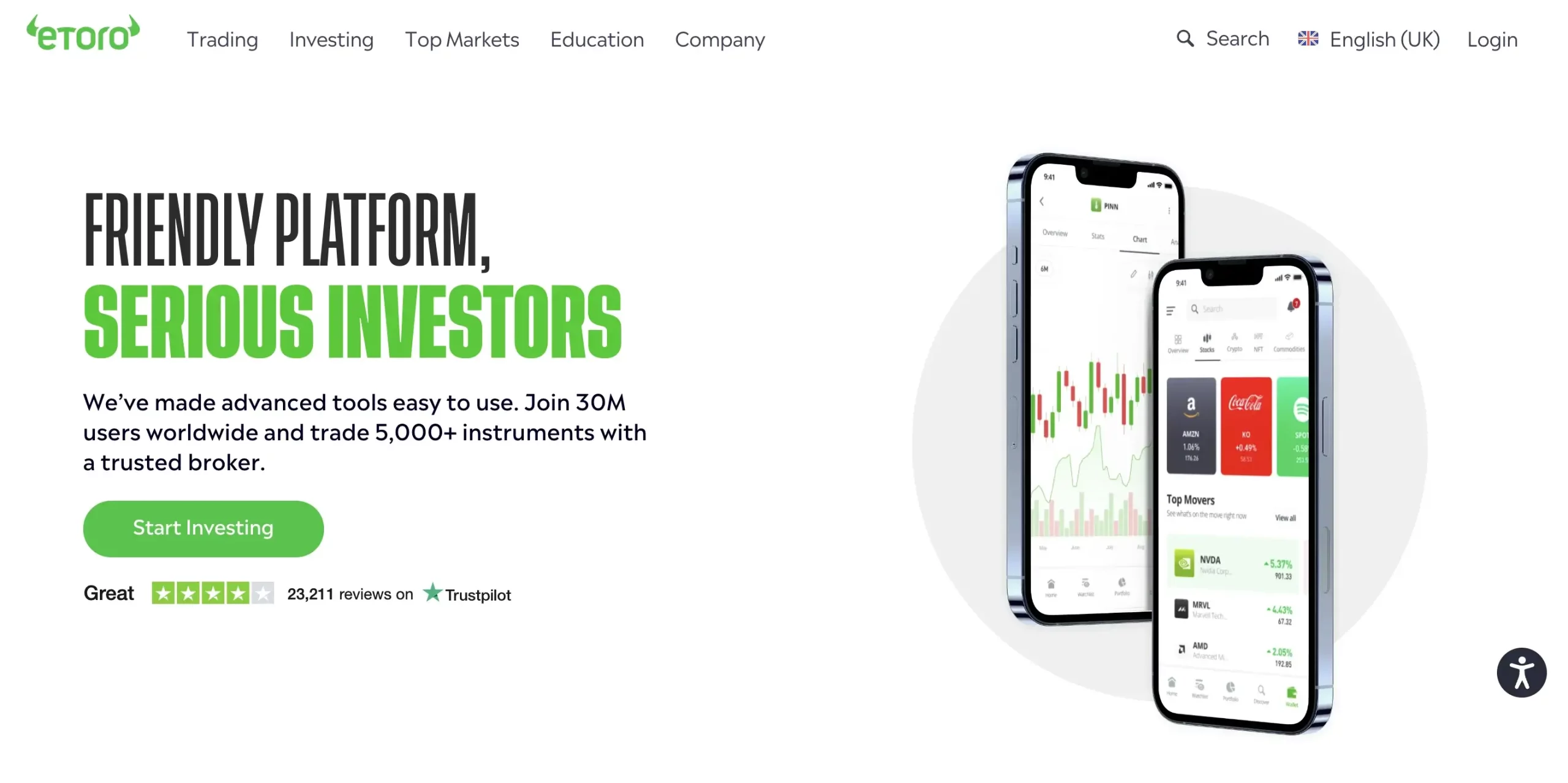
In recent years, eToro has been a top choice for many crypto traders due to its ease of use, high-security features like two-factor authentication, and the vast selection of digital currencies, which seem perfect for any crypto trader.
Moreover, since it offers multiple payment methods, from fiat currencies to PayPal, eToro is one of the reliable and secure trading platforms that the crypto market expects. Also, it supports XRP, which, as we know, is a high-risk crypto, so it’s all for the better.
Following 3 simple steps, anyone can buy Ripple with PayPal in just a few moments.
Step 1: Log into your eToro account and deposit with PayPal
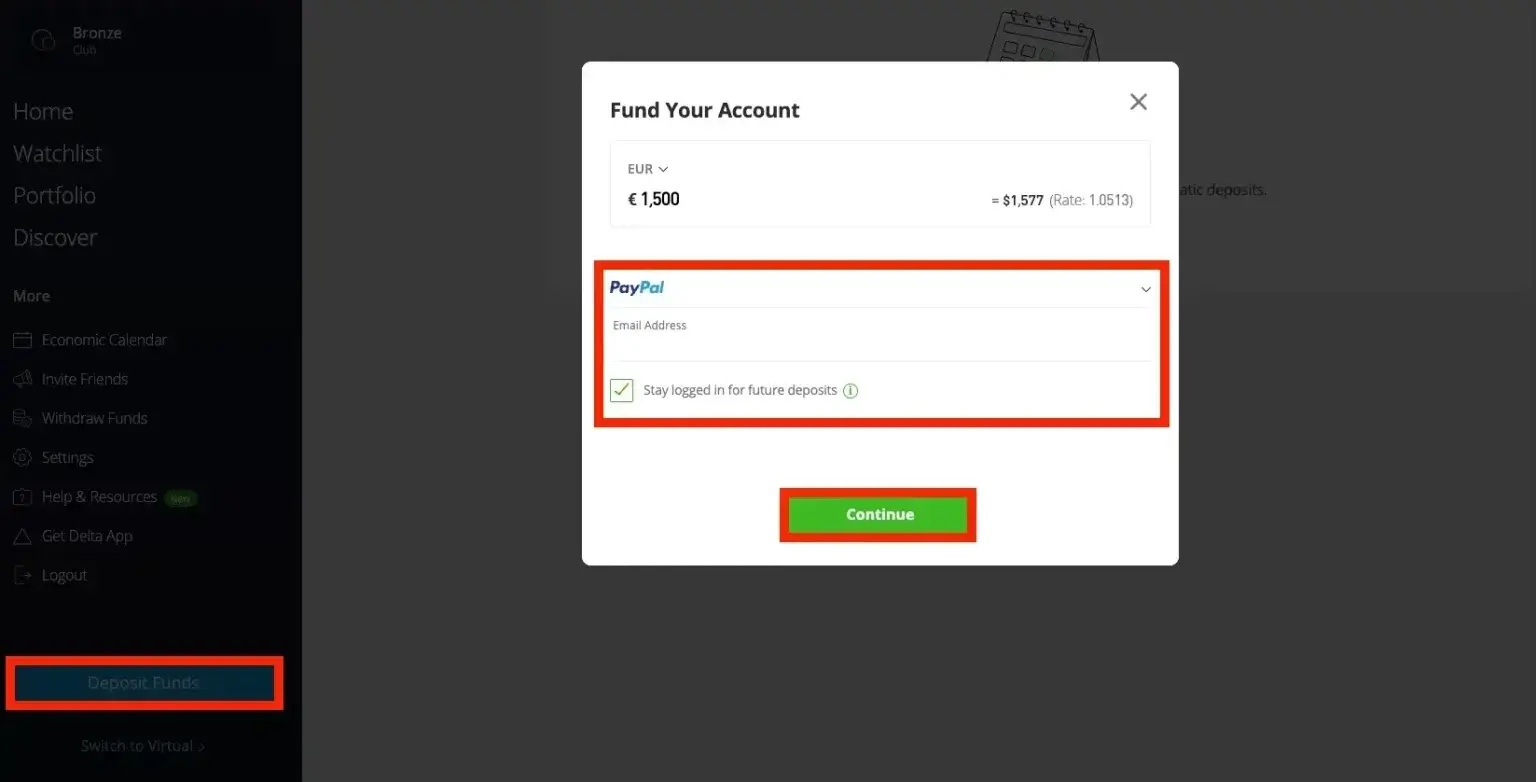
Once you enter the amount of fiat currency you wish to deposit along with the chosen currency, such as USD, EURO, and others, you simply select PayPal. This will redirect you to the page where you must log in with your PayPal account. Once you have done so, you can start trading!
Step 2: Search for Ripple (XRP) and click on Trade
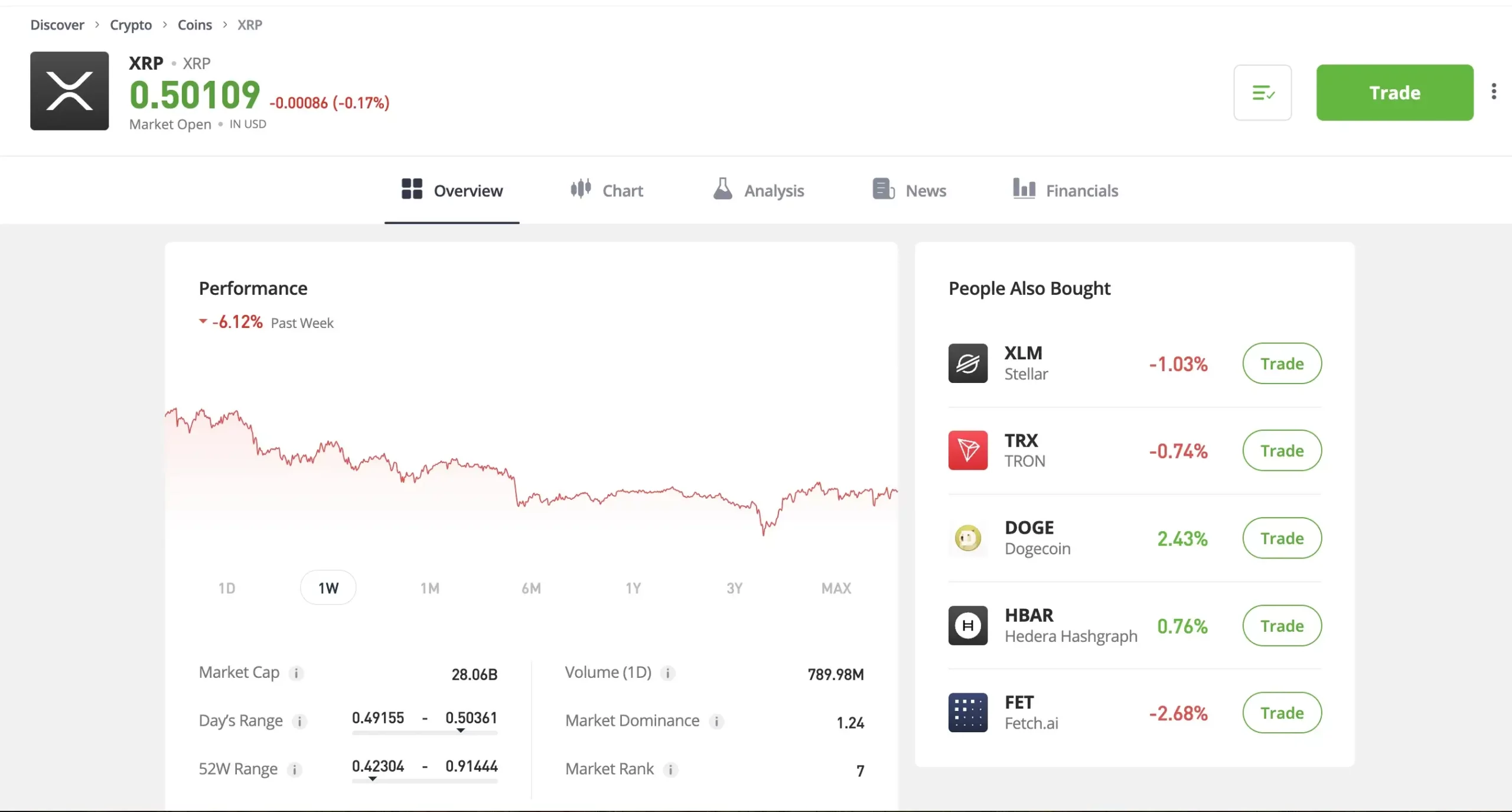
Step 3: Select the amount of XRP crypto assets you wish to buy, and click on Deposit
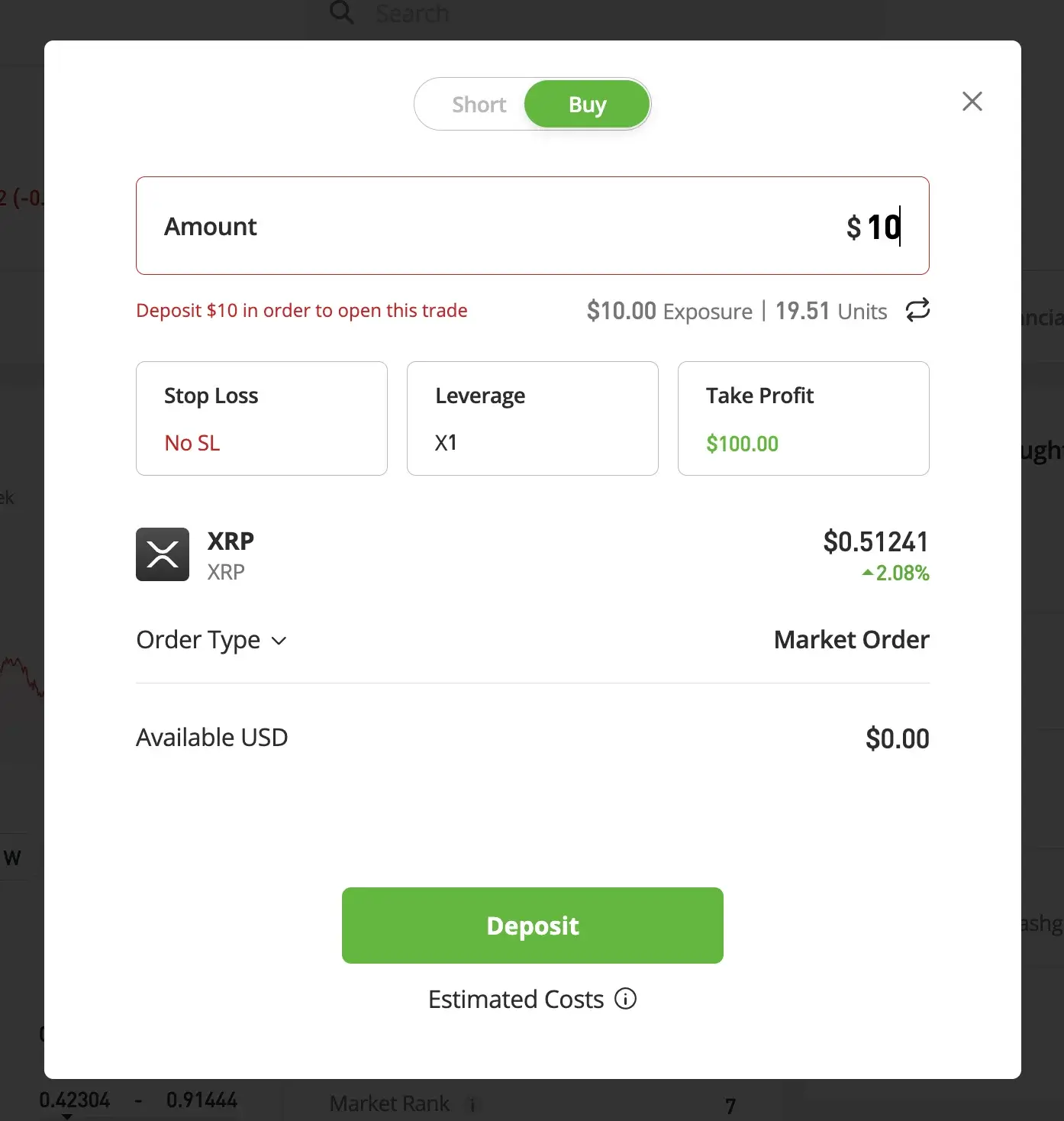
Furthermore, let’s discuss some details, such as the Short or Buy options, as they are related to market sentiment. An investor will choose to buy XRP when they believe the price will increase, compared to the short option, which means the investor thinks the price will decrease.
Then you must enter the buying XRP amount, select between stop loss, leverage, or take profit, choose your order type, and hit deposit.
Buy XRP with PayPal on XRP Exchanges – MEXC
Here’s another way to buy XRP with PayPal on a cryptocurrency exchange: MEXC. This reputable exchange launched in 2018 and has served more than 170 countries and more than 10 million traders and investors.
Therefore, MEXC could easily buy XRP due to its convenient instant deposits from the PayPal account via bank account transfer and credit and debit cards.
Let’s see the step-by-step process of buying XRP with PayPal deposits.
Step 1: Create your MEXC account and complete the KYC verification
Step 2: By selecting PayPal as a payment method, you can log in and complete the transaction
Step 3: Complete the process of buying XRP with PayPal
Step 4: Complete the XRP trade and check your MEXC account once the payment is confirmed
Step 5: Now you can store XRP into your account or exchange XRP for a better deal
Buy XRP with PayPal on XRP Exchanges – Blocktrade
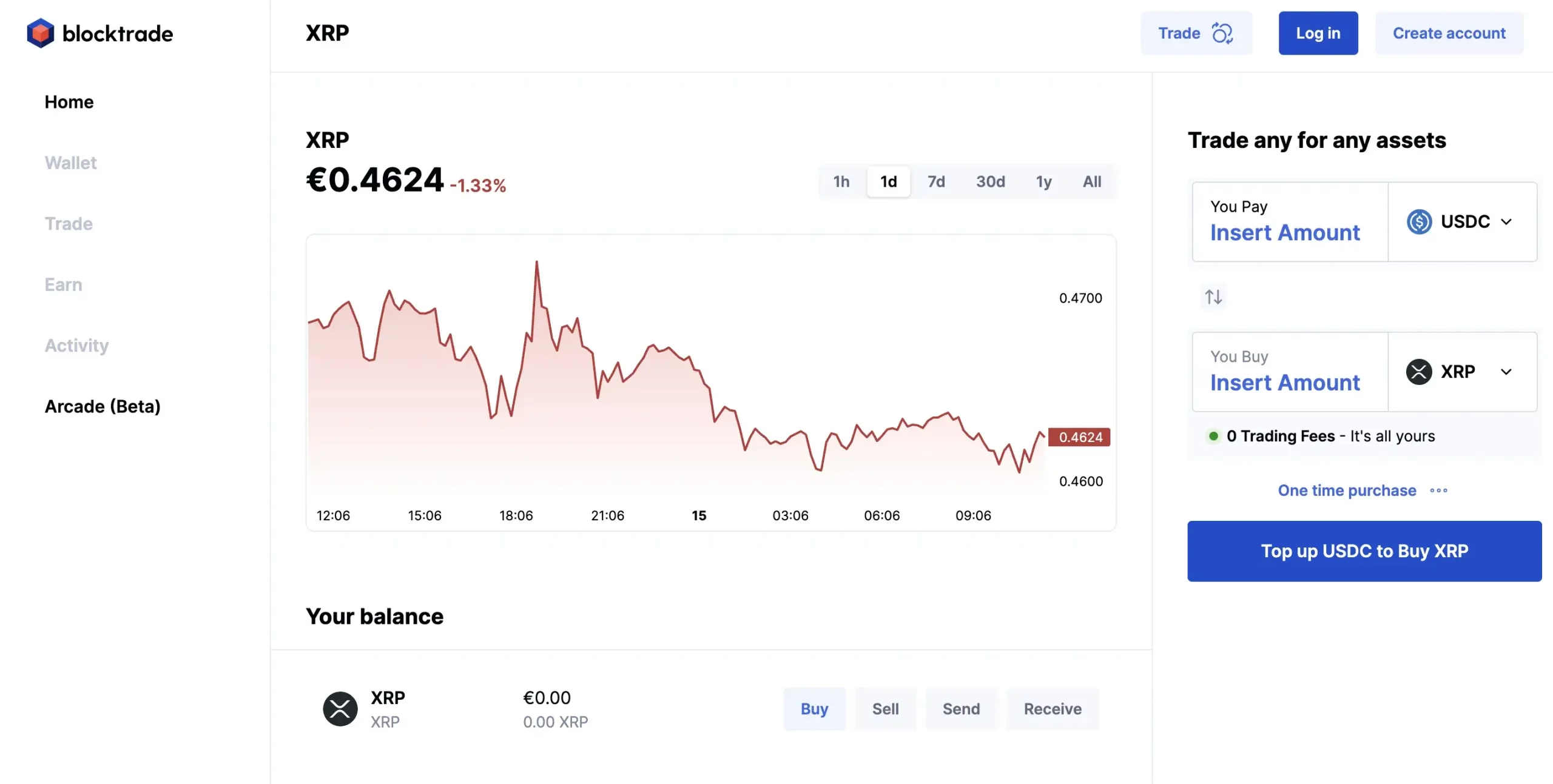
Blocktrade is another trading platform that makes buying XRP with PayPal safe, easy, and convenient. It has zero trading fees for buying XRP, meaning that you can easily buy, trade, and sell XRP. They have instant payments, and it is a reputable exchange fully regulated in the EU. It is also registered as VASP and is fully compliant with AML 5.
So, if you want to buy Ripple (XRP), all you need to do is follow 3 simple steps:
Step 1: Create your Blocktrade exchange account and add your personal details
Step 2: Select the payment method of your choosing; in this case, PayPal
Step 3: Start trading XRP Ripple
So, regardless of your chosen exchange, the crypto market still seems to be waiting for the XRP Ledger revival. As we all know, it is a high-risk currency yet fully capable of changing the script in their favor.
Moreover, the information presented today does not constitute investment advice, so before investing, it is best to do your research and draw conclusions for yourself.
FAQ
Can you buy crypto using PayPal?
Yes, you can buy crypto with a PayPal account. Depending on the currency, you can buy it directly from the PayPal platform or through other cryptocurrency exchanges. At this moment, PayPal supports Bitcoin (BTC), Bitcoin Cash (BCH), Ethereum (ETH), and Litecoin (LTC).
Can you buy Ripple with a PayPal account?
Yes, you can buy Ripple (XRP) with your PayPal account. However, you must find the proper exchange supporting XRP and PayPal transactions. You can choose between MEXC, Blocktrade, and eToro.
What is the best way to buy XRP?
Since XRP is still a controversial currency, you must consider factors such as location, protocol, and exchange. For example, in the US, you can purchase XRP through Coinbase.
Final Thoughts
For long-term supporters, Ripple (XRP) faced multiple challenges and won in past years, proving its worth in revolutionizing cross-border transactions and being at the center of many institutional investors’ attention.
Moreover, as many industry experts advise, XRP’s price in the years to come seems promising, so for long-term holders, this could be the key to unlocking their bright success.
Regarding the purchase of XRP with PayPal, it can be a one-trick pony, but it isn’t impossible. Indeed, you cannot buy Ripple with PayPal directly on the platform, but there are a couple of turnarounds, like the eToro, MEXC, and Blocktrade cryptocurrency exchanges.
Whatever you choose, research and only invest what you are willing to lose. Putting all your eggs in one basket many times did not work.

