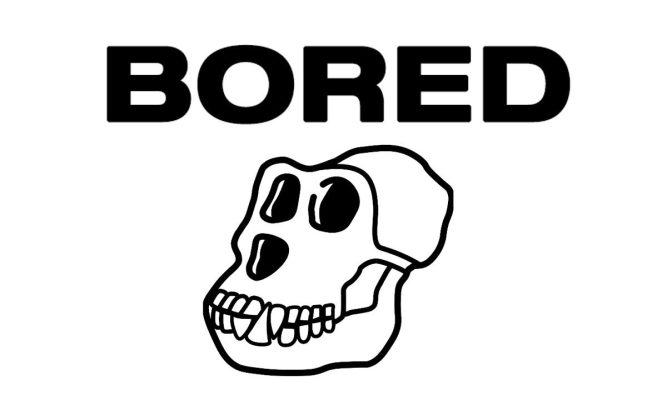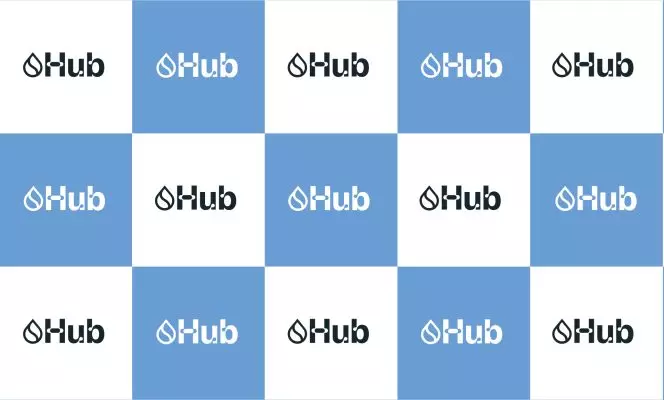The crypto industry has grown surprisingly, and it seems that it does not plan to stop where it is. Although there are thousands of cryptocurrencies available on the market, some manage to maintain their top positions. And Monero (XMR) is one of them, currently being the 24th cryptocurrency by market cap, according to CoinMarketCap.
Some crypto enthusiasts might say that buying crypto is the easy part of the whole process, and they are not entirely wrong, especially if you use a beginner-friendly crypto exchange. Keeping your assets safe, however, is the point where your crypto journey may get a bit more complicated.
Still, do not worry, as this article will give you more information about the top XMR storage options and will help you choose the best Monero wallet.
About Monero
Launched in 2014, Monero is a privacy-focused coin which, at the time of writing, has a market cap of around $3,053,234,946 and a price of $168.22. The main focus of Monero is to maintain privacy for its users. And to do that, the crypto project tries to keep users’ transaction details anonymous by disguising participants’ addresses.
Best Monero Wallets
Official Monero Desktop GUI
The Monero GUI wallet was developed by the Monero team for their community members to exclusively store XMR. The desktop wallet is compatible with Windows, Linux, and macOS devices.
The main menu of the wallet features your account balance in the upper left section, and under it, a selection of tabs where you can send and receive funds, view your transaction history, or change the account settings.
On the bottom left of the menu, there is a small icon which displays your connectivity status to Monero’s blockchain network. When you are about to receive funds, check to see if the ‘connected’ status is displayed so your funds can be properly processed.
XMRWallet
XMRWallet is one of the free options for those looking for the best Monero wallet. Being an open-source project, XMRWallet allows anyone to contribute to the code and improve various features of the platform.
Users who aim to store their Monero on XMRWallet will not be required to download any software, register on the XMRWallet platform, or provide any personal information to use the software storage option. XMRWallet does not keep record of users’ transactions, and this may be another great advantage of the Monero wallet.
Binance
Besides being the largest cryptocurrency exchange on the market, Binance has also developed a crypto wallet that offers users multiple valuable features. Among over 360 cryptocurrencies supported, Binance also allows users to store XMR on their wallets.
Coinbase
Coinbase is the 2nd largest crypto exchange in the world, and the company also developed a wallet that is great for both beginners and experienced crypto investors. Coinbase Wallet also supports Monero, and one of the advantages of Coinbase is that the platform keeps most of its assets in cold storage, thus increasing safety significantly.
Besides, using Coinbase Wallets helps you trade crypto on Coinbase seamlessly, and the features provided by the crypto exchange make crypto trading easier than many could have imagined. Furthermore, if you already have experience in the crypto field, you can use Coinbase Advanced Trade, the advanced trading platform provided by Coinbase.
Guarda Monero Wallet
Guarda is a multi-currency wallet that supports a wide list of cryptocurrencies including BTC, LTC, XRP, XMR, and all ERC-20 tokens. This free wallet is compatible with devices that operate using Windows, macOS, and Linux. Also, no personal information is required when installing the wallet.
Guarda does not store private keys on their own servers. You will also be provided with a backup passphrase when you install the wallet.
There are some additional built-in features that are also very useful. This includes an incorporated exchange platform, that enables trading with cryptocurrencies within the wallet. Furthermore, Guarda also allows the purchase of cryptocurrencies with fiat currencies. Visa or MasterCard payments are also accepted due to its collaboration with Coinify.
Guarda is available as a web and desktop wallet and can easily synchronize two device types together.
Ledger
Ledger is a popular hardware wallet provider considered to offer the most secure storage options for your cryptocurrency holdings. It supports plenty of crypto assets, including Monero.
The wallet’s set-up process is rather intimidating, as it requires the user to have some knowledge to use the command line. But there is a very comprehensive guide which can help users through the process.
Ledger employs a variety of security features that make it almost impossible for hackers to gain access to your funds even when your personal computer is infected. The only disadvantage of the Ledger is the cost, which is around $80, in Ledger Nano S Plus’ case.
MyMonero
MyMonero is an online wallet, meaning that you can access your Monero funds from any web browser. The same Monero core developer who created the Monero Ledger integration also manages this wallet, and provides users with secure, hosted Monero accounts.
The wallet doesn’t need to run a full node, meaning it will work much faster. The account registration process takes less than a minute, but please store the 13-word login key somewhere you won’t lose it. It’s not recorded Monero’s servers, so if you forget or lose this key you will not be able to access your account.
In spite of its convenience and speed, the wallet also exposes your coins to the highest security risks. MyMonero even cautions users of this during the wallet creation process, displaying the following message:
“… It is extremely difficult for MyMonero to securely deliver its code to your browser. This means that there is considerable risk in using MyMonero for large amounts!”
Monerujo
If you are a trader that can be rarely held in front of a desk computer, then a mobile application is far more suitable for you. There are very few mobile wallets on the market compatible and Monerujo is only available for Android systems.
You are able to transfer funds from any location from your smartphone or view the funds that are being sent to your account. The wallet also has a conversion calculator that allows you to put into perspective XMR’s value compared to other coins on the market.
Monerujo’s software source code is openly available for anyone to inspect on GitHub. The developers are also open to the advice given by community members regarding the improvement of the wallet’s code.
Exodus Monero Wallet
Exodus is a desktop wallet that gives the user complete control over their cryptocurrency funds by not storing any private keys.
It is among the first desktop wallets to have full compatibility with ShapeShift – a popular instant cryptocurrency exchange which has support for a number of cryptos, allowing Exodus users to trade with them.
Similar to other desktop wallets, Exodus keeps your cryptocurrency assets directly on your device. Being a lite wallet, Exodus never makes you download the entire blockchain to your computer.
The wallet charges transaction fees each time a transaction is processed. The fees are paid to each blockchain network to their respective miners and are not held by Exodus.
FAQ
Which wallet should I use for Monero?
If you want to find the best Monero wallet, you may want to check out options such as XMRWallet, Binance, Monero GUI, or Guarda. You can also consider buying a hardware wallet, as such storage options are among the safest.
Where is the safest place to store Monero?
It is widely known that cold storage is the safest option for crypto, as your funds are safe in case of a theft or hack. Thus, the safest place to store Monero may be a hardware wallet such as Ledger or Trezor.
How to find a good Monero wallet?
When looking for a good Monero wallet, you should also consider your needs and preferences. For instance, if you aim to trade XMR on the go and you do not have access to a computer too often, you can choose a wallet that also offers a mobile app.
Are Monero wallets traceable?
Usually, whether Monero wallets are traceable strongly depends on the wallet you use. However, keep in mind that Monero is a cryptocurrency that focuses on anonymity, and Monero transactions are untraceable.
Does Coinbase Wallet support Monero?
Yes, Coinbase Wallet supports Monero.
What is the best Monero wallet for Android?
There are many Monero wallets that are available on Android devices, but the safest and most straightforward option may be Binance, which has developed a mobile app supported by Android, too.
In Conclusion
Monero is a cryptocurrency focused on anonymity that has become extremely popular over the past years. Being among the main cryptocurrencies in the world, Monero is a quite promising investment opportunity.
We hope that our list helped you find the best Monero wallet. Keep in mind that, when choosing a crypto wallet, it is essential to consider your needs and look for many features crypto wallets offer, such as security and safety features, a mobile app that supports the operating system you use, and many more.