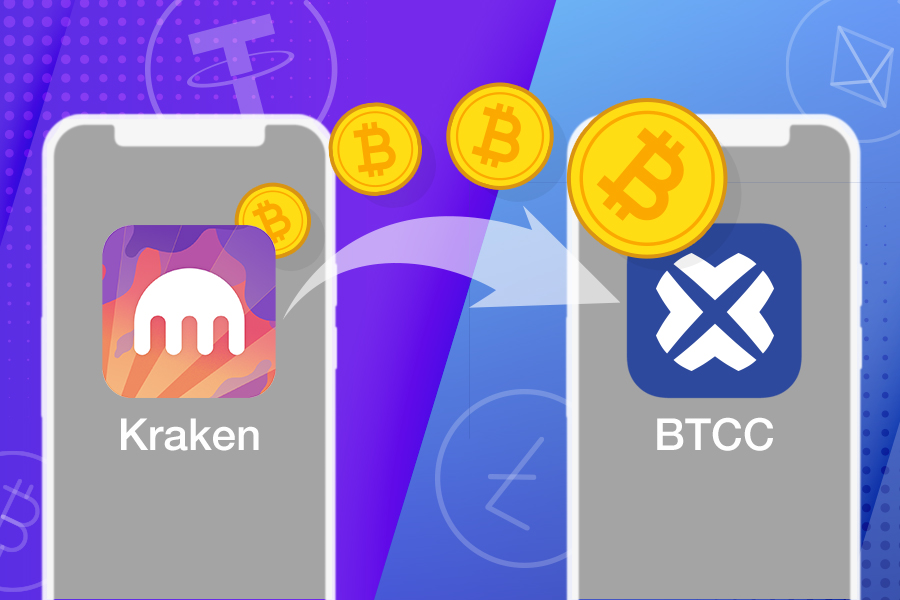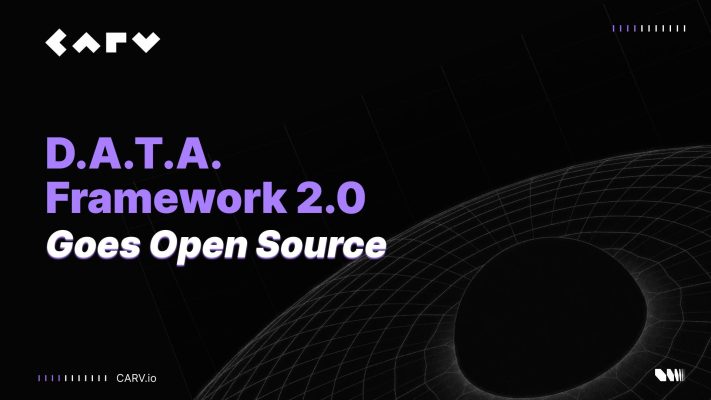There are many reasons you’d love to deposit your digital currencies to BTCC to enjoy more benefits. BTCC platform has existed since 2011 with top-notch security, user-friendly interfaces, and flexible futures trading for crypto experts and beginners.
BTCC has never experienced any security issues since its inception, and none of its users has complained about their accounts being hacked. Before showing you the steps to deposit your digital currencies to your BTCC account from Kraken to start trading crypto futures, here are some observations to share about the two exchanges:
- Kraken offers leverage of 5x, 10x, and 50x while BTCC offers a wider leverage range of 10x, 20x, 50x, 100x, and 150x, which no crypto exchange offers. The higher the leverage, the lower the funds you’d need to trade futures.
- Kraken offers long-term crypto futures of perpetual, monthly, quarterly, and semiannually (specific for some digital assets). Unlike BTCC, which offers flexible futures trading of daily, weekly, quarterly, and perpetual.
- Kraken offers a margin liquidation level of 40% compared to BTCC, which offers a margin liquidation level of 30%. BTCC’s lower margin liquidation level gives you more opportunities on the platform.
There are several other benefits of the BTCC exchange to leverage on to make a big win in the crypto world. To deposit your crypto to BTCC from Kraken and start enjoying more benefits, here are the steps to take:
Steps to Deposit Crypto to BTCC from Kraken
Step 1: Log in to your BTCC app with your email address and password, and if you don’t have an account, the registration process is easy as it takes less than a minute.
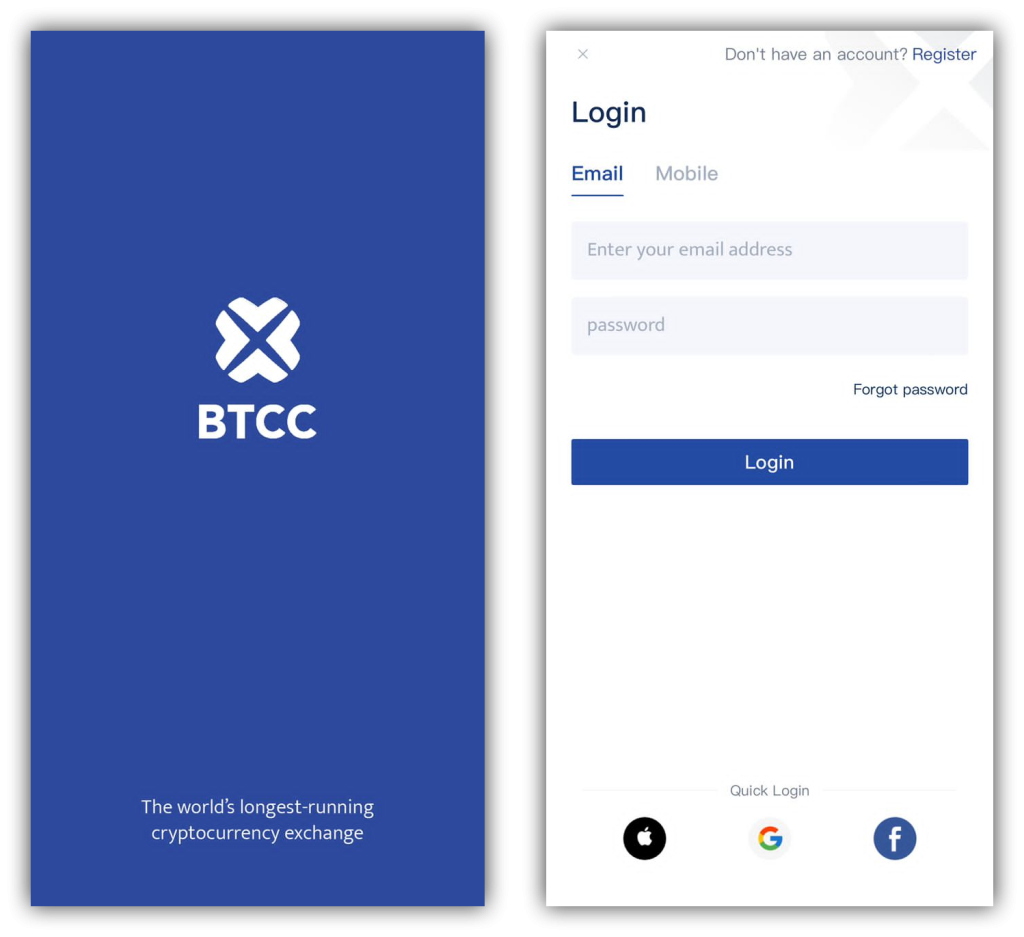
Step 2: Click on ‘Deposit’ and click on the crypto you’d like to deposit. For this demo, we’ll use USDT TRC20. Click on ‘USDT’ and click on ‘Deposit’.
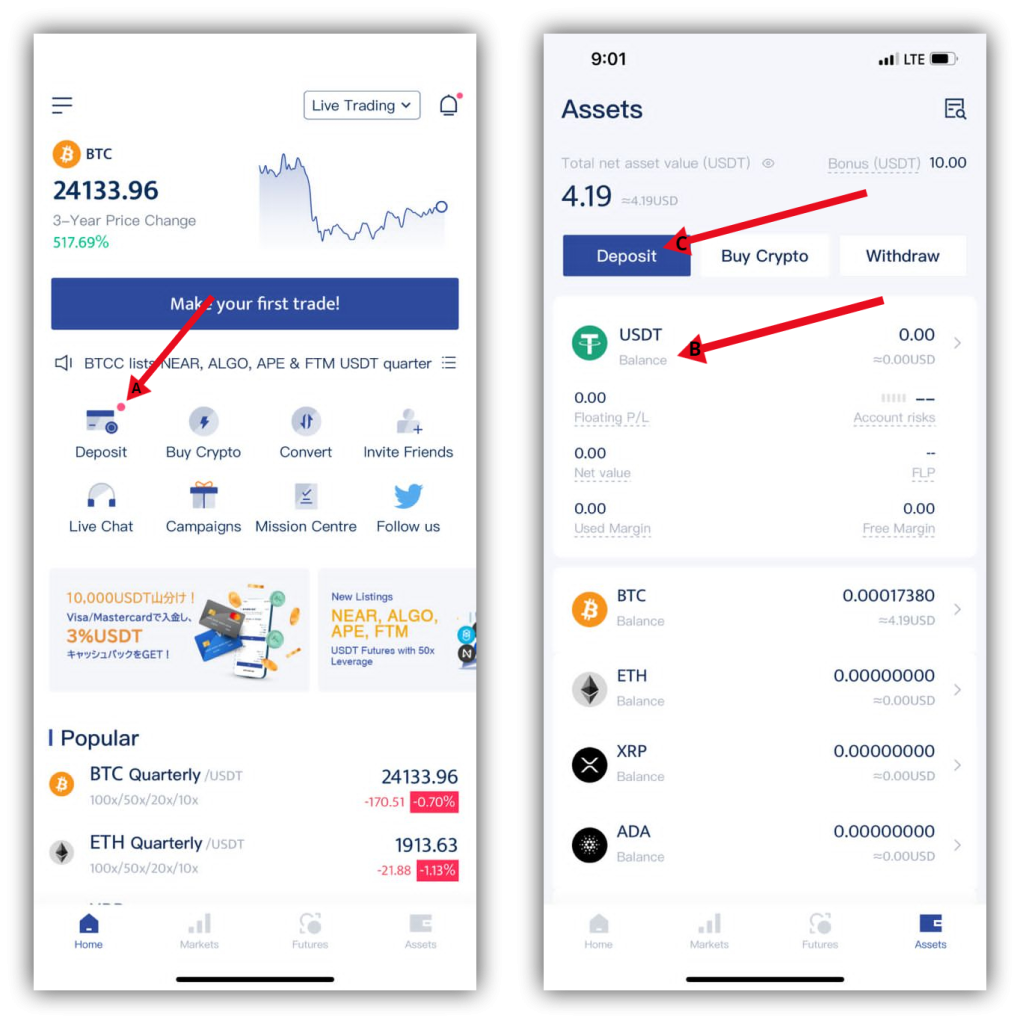
Step 3: Choose the type of USDT you’d like to deposit, and we are using TRC20 for this demo. Click ‘Copy Address’.
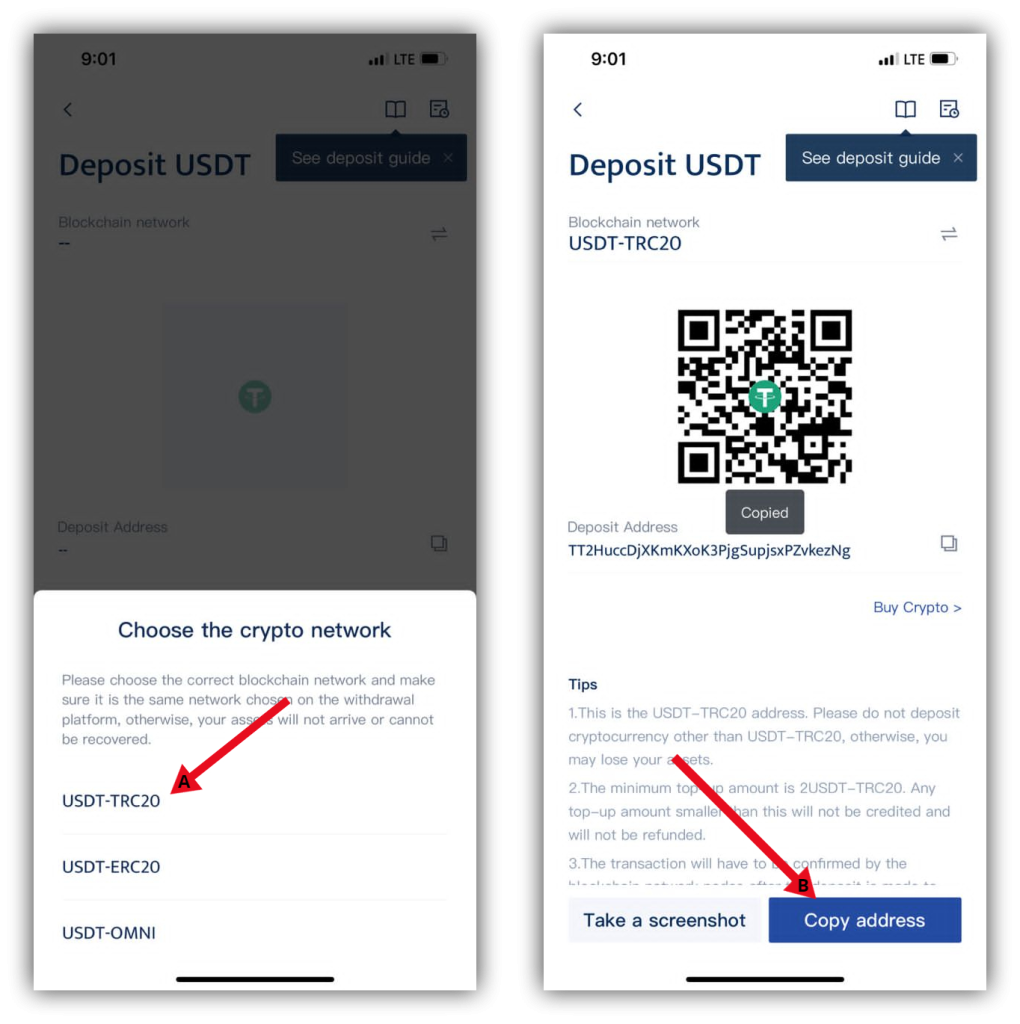
Step 4: Leave the BTCC app for now and go to your Kraken app. Click ‘Portfolio’ and ‘Withdraw’ on the portfolio interface.
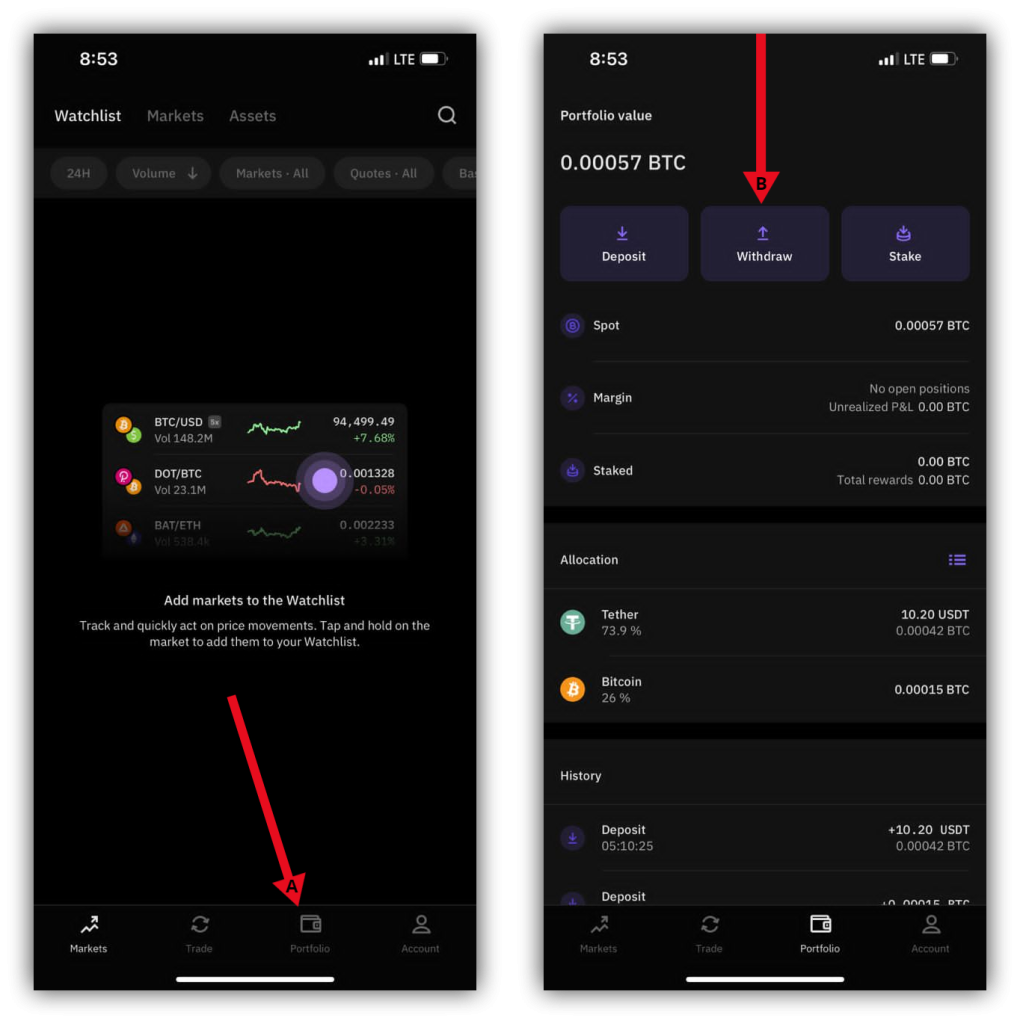
Step 5: Choose the crypto you’d like to withdraw. It’s important to choose the same digital currency as the one you copied its address on BTCC. Copying and withdrawing different digital currencies can lead to the loss of an asset. Kraken gives a notification to check if the addresses are from the same crypto, so you click ‘I understand’.
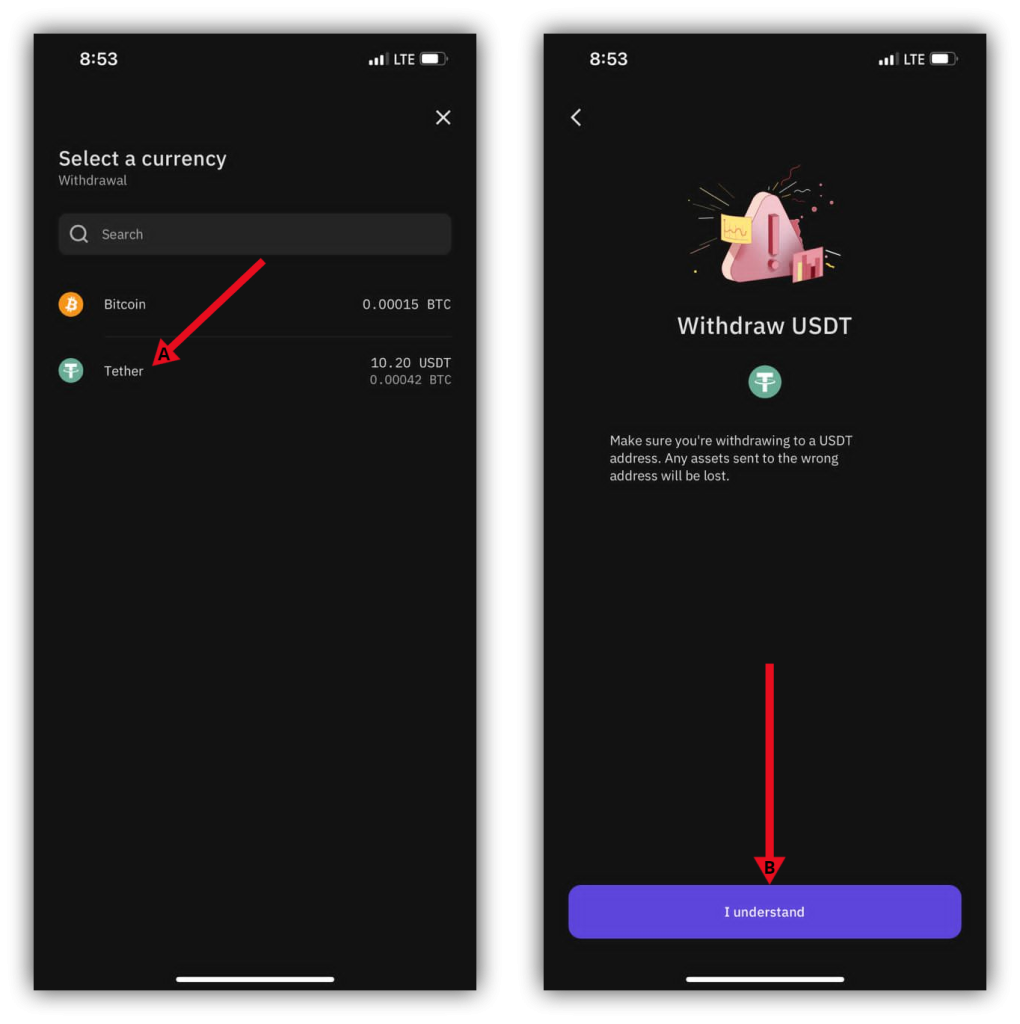
Step 6: Paste your USDT TRC20 address. Click on ‘Next’ to add a unique description. At this point, you’ll go to your mail to confirm a link for your withdrawal transaction.
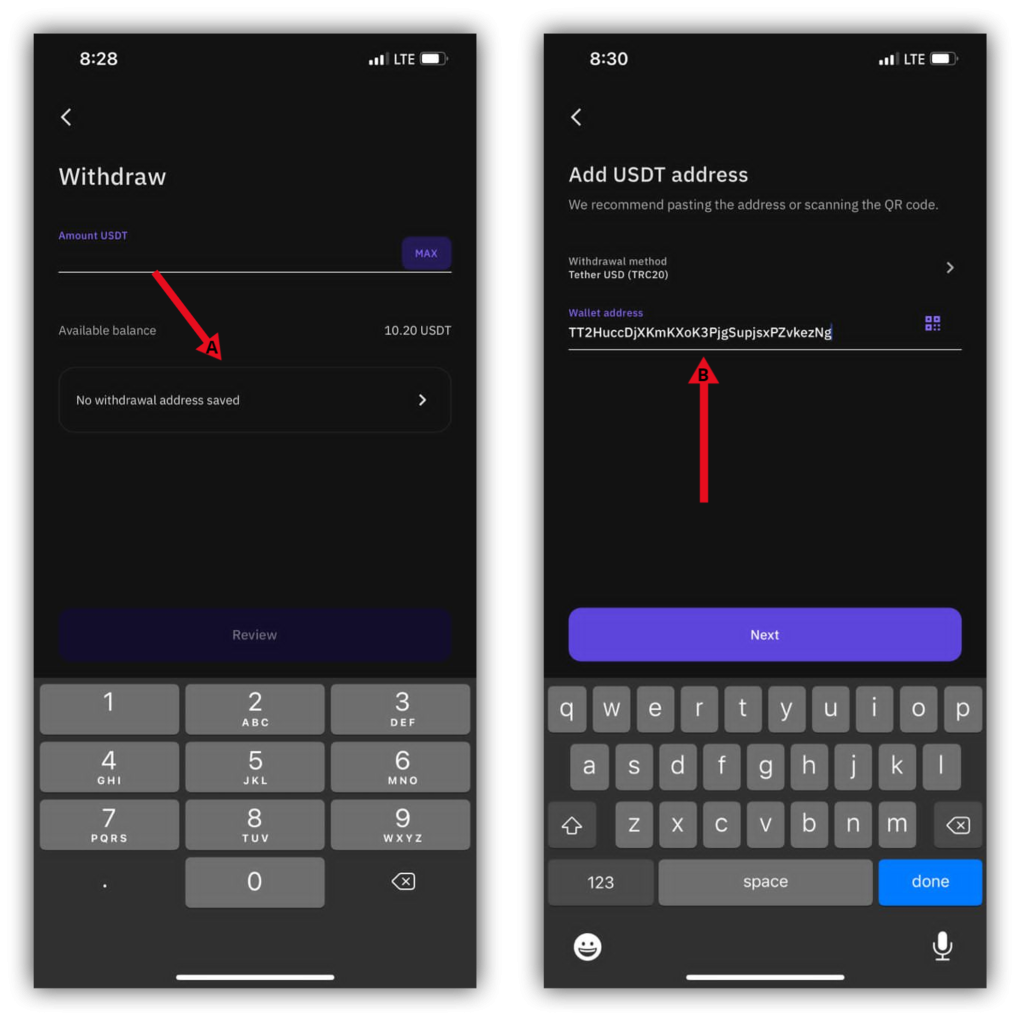
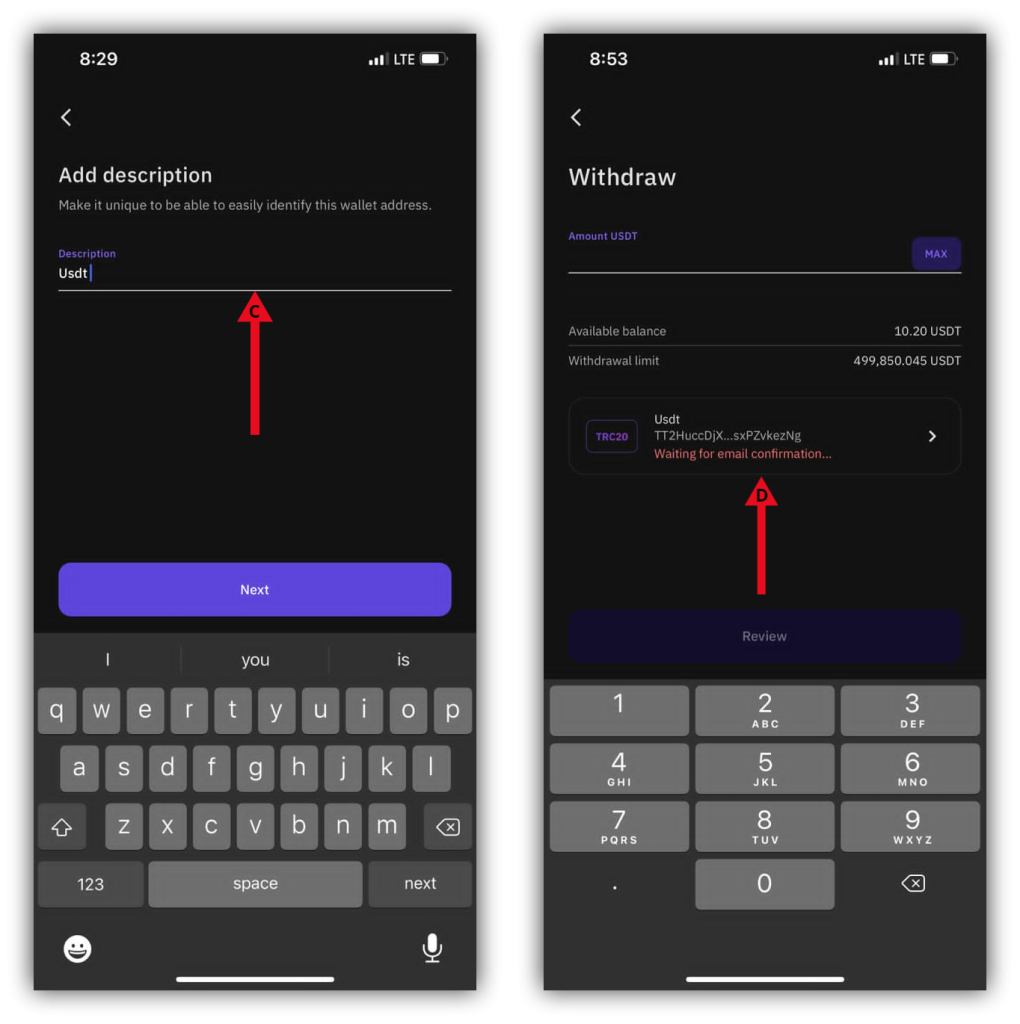
Step 7: After confirming the link on your email, input the amount, click on ‘Review’, and swipe to confirm your withdrawal.
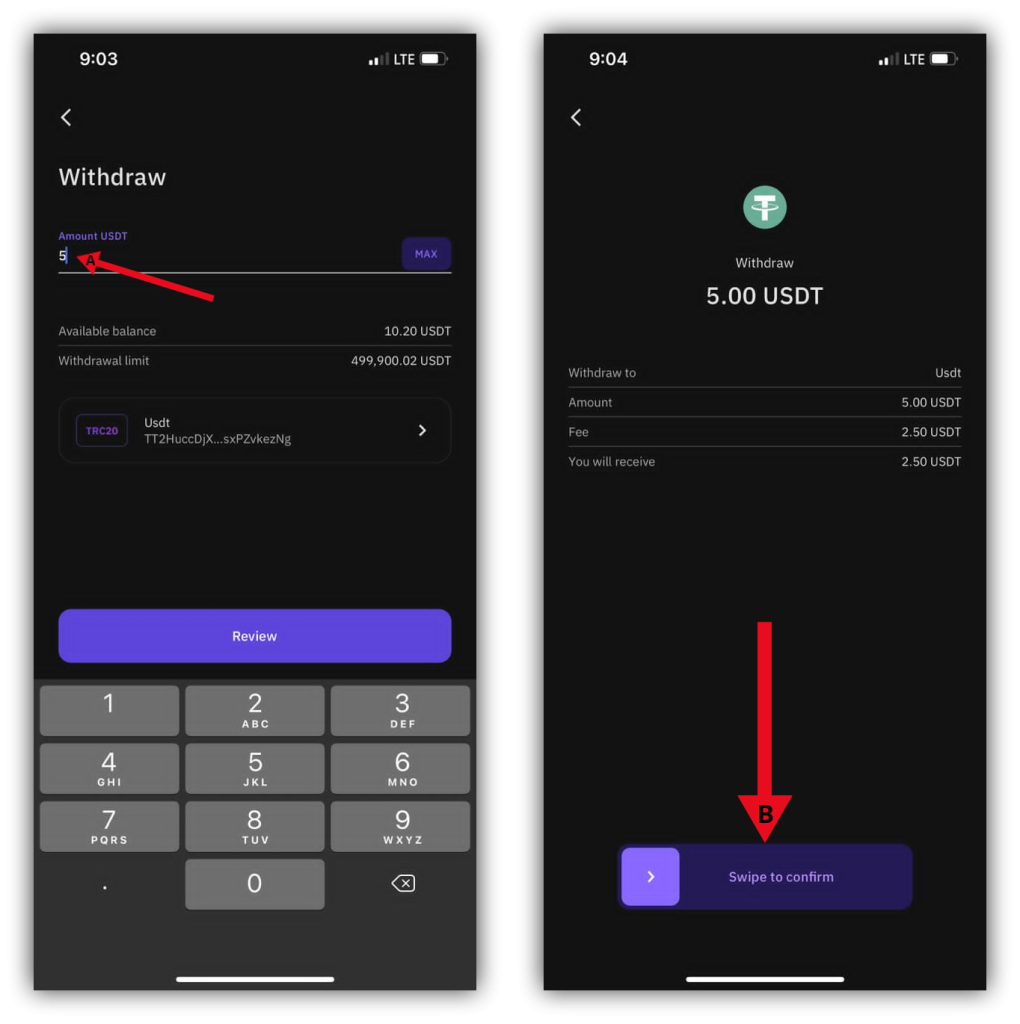
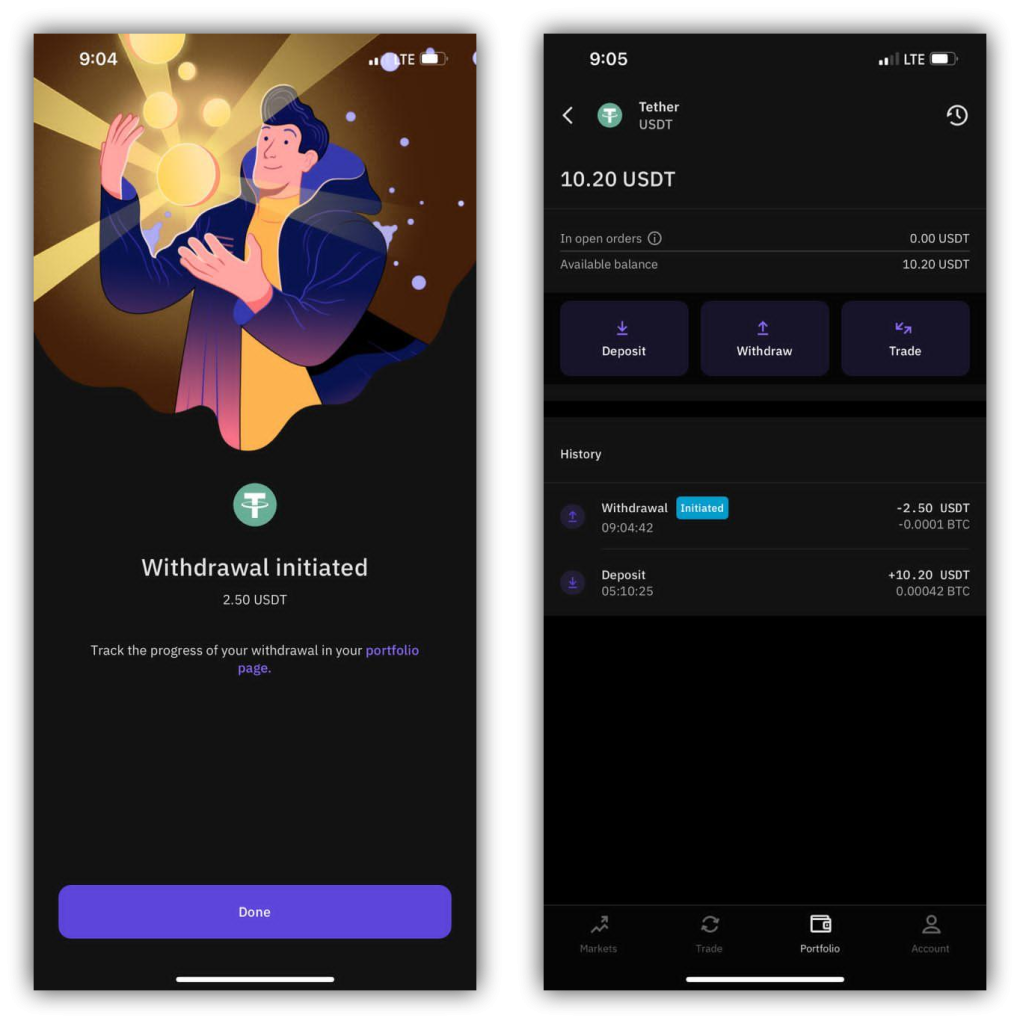
Step 8: In a few minutes, check your BTCC wallet, and you’ll find that your crypto asset has been deposited. If you don’t receive your digital currency on your BTCC wallet in a few minutes, contact BTCC’s customer support, as they are always available 24/7.
Conclusion
BTCC is a great platform to trade crypto futures. Benefits include leverages as high as 150x, margin liquidation as low as 30%, zero funding rates for daily, weekly, and quarterly futures, a user-friendly and intuitive interface for beginners and experts in the crypto space, and more. If you’d like to trade futures in a great environment with excellent security and many benefits, BTCC is worth going for.