“Insufficient Liquidity for This Trade” – What Is This Error and How to Fix It?
Dealing with crypto and crypto exchanges can sometimes be a bit difficult, depending on the network, platform, or cryptocurrency you choose. For instance, you can find yourself in a situation where you cannot complete a trade because of the exchange’s impossibility of supporting certain tokens.
One such situation is the so-called “Insufficient liquidity for this trade.” You may encounter this error on DEXs (Decentralized Exchanges) like PancakeSwap and Uniswap, but regardless of your experience with crypto, you don’t have to worry – we’ll explain how to get past that.
[nativeAds]
Table of contents
What Is “Insufficient Liquidity for this Trade”?
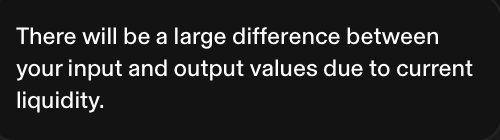
“Insufficient liquidity” refers to an error usually appearing on decentralized exchanges and means that there is not enough liquidity available on the specific exchange, making it impossible to complete the trade you’re trying to make.
If you find yourself in this situation, rest assured it is a pretty common error on such trading platforms, and you have not done anything irreversible.
But why would this happen?
Why Does This Happen?
There are two main reasons why you might face an “Insufficient liquidity for this trade” error:
- You either want to get more tokens than the size of the pool;
- You did not select the right liquidity pool.
The first (and most popular) reason is related to the AMM (Automated Market Maker) model used by decentralized exchanges. AMMs imply depositing tokens to create liquidity pools. This way, users can complete trades on the exchange platforms. Each liquidity pool consists of a pair of two tokens or coins, such as ETH/USDT.
For instance, you can use the ETH/USDT liquidity pool to swap ETH for USDT or the other way around. The price of the trading pair tokens is determined based on the amount of crypto held in that liquidity pool at a specific time.
But we think things would get clearer if we talked based on an example.
Let’s say Bob wants to swap 7 ETH for USDT, and the liquidity pool he chooses contains 5 ETH and 1,000 USDT. In this case, it’s crystal clear that there is no sufficient liquidity to complete the swap. Thus, the “insufficient liquidity” error will appear. Moreover, the expected price will decrease significantly.
But how can you actually fix this error or ensure you do not have to deal with it?
How to Fix “Insufficient Liquidity for This Trade”
Reduce the Trade Size
The first solution, and probably the most straightforward one, is to simply adjust the trade size to fit into that liquidity pool. All you have to do is go to your preferred decentralized exchange, select the tokens you want to swap, and ensure that your input does not exceed the available tokens.
Increase the Slippage Tolerance
On decentralized exchanges and not only, users can set up the slippage tolerance they want to work with.
But what is slippage tolerance exactly?
Simply put, slippage tolerance refers to the maximum price difference a trader is willing to accept between the expected price of a trade and the actual price at which the trade is executed.
In highly volatile markets, the price of an asset can change quickly, and the final price of the trade may be different from the originally intended price. By setting a slippage tolerance, traders can limit how much deviation they are willing to accept, ensuring that their trades still meet their strategic goals without being executed at undesirable prices.
In decentralized finance (DeFi), slippage tolerance is a key setting for traders using automated market makers (AMMs) on platforms like Uniswap or PancakeSwap. If the market moves too quickly and the price changes beyond the trader’s set slippage tolerance, the transaction is automatically canceled to prevent unexpected losses.
A higher tolerance might result in a successful trade during volatile times, but it could also lead to worse-than-expected prices, while a lower tolerance may cause the trade to fail if the market fluctuates too much.
So, if you encounter liquidity constraints while trading, you can also try to increase the price slippage tolerance. However, keep in mind that you should calculate the risks associated with this action. A higher slippage tolerance point or different slippage settings in general can lead to less profitability, even though you avoid “insufficient liquidity” errors.
Check If You’re Trading the Correct Token
We’re not saying that you chose the wrong token; we’re just saying that some exchanges (or most of them, actually) don’t support all tokens on the market. This is why you have to first check what cryptocurrencies are supported by the decentralized exchange you chose.
For instance, Uniswap works with Ethereum, therefore it supports ERC-20 tokens and provides liquidity pools for each of them by allowing liquidity providers to contribute to the pools. PancakeSwap, on the other hand, relies on the Binance Smart Chain. Hence, it supports BEP-20 tokens.
If you want to trade certain BEP-20 tokens on Uniswap or ERC-20 tokens on PancakeSwap, things might not go as planned. So, ensure you choose a cryptocurrency that is supported by the DEX and is part of at least one trading pair on the platform.
Trade Other Tokens
If, at a certain moment, there is low liquidity for a specific token or coin, you can simply look for other options. This is suitable, especially if you want to trade precisely at that moment.
Look for another cryptocurrency that fits most of your criteria and try to trade that one instead.
Afterward, when the error is resolved by the exchange or by liquidity providers, you can swap the token you were planning in the first place.
FAQ
How to solve “Insufficient liquidity for this trade”?
There are more ways to solve this problem. You can lower your input, change the slippage settings, try to trade other tokens, choose other decentralized exchanges, or even look for another liquidity pool.
What is the meaning of insufficient liquidity?
This message usually means that the chosen liquidity pool does not have enough liquidity (or tokens) to process the transaction/swap you requested. You might also experience excessive price fluctuations due to the difference between the number of tokens you introduced and that of available tokens.
What is “No liquidity for swaps”?
This error has a similar meaning to “insufficient liquidity for this trade.” It means that there are not enough of the tokens you want available in the liquidity pool you chose. Hence, no liquidity provider is willing to give you the token you asked for in exchange for the cryptocurrency you’re offering.
What does “Not enough liquidity” mean on Coinbase?
Considering that Coinbase is a centralized exchange, this error will not appear on the exchange platform but on Coinbase Wallet. However, according to a response from Coinbase Support, this is outside Coinbase’s control. It only depends on the DEX’s liquidity.
What is slippage tolerance on PancakeSwap?
Slippage tolerance on PancakeSwap refers to the maximum percentage of price movement a trader is willing to accept between the time they initiate a trade and when it is executed. Since cryptocurrency prices can fluctuate quickly due to market volatility, slippage tolerance helps ensure that trades still go through even if the price changes slightly.
For example, if the slippage tolerance is set to 1%, the trade will only proceed if the price difference at execution is within that range. If the price moves beyond this limit, the transaction will fail to avoid unexpected losses.
In Conclusion
Crypto trading has its benefits, challenges, risks, requirements, hidden treasures, and even “insufficient liquidity for this trade” errors. Each trading activity can offer you so much to learn, even a situation where you cannot complete the trade due to low liquidity.
If you find yourself in this situation, you can try to increase the slippage tolerance, reduce the trade size, trade another token, or even change the platform. You may also want to check whether you’re trading the right token.













