How to Withdraw from MetaMask: Step-By-Step Guide
Stuck with crypto in MetaMask but itching to get some fiat money in your hand?
Don’t worry, turning your crypto into fiat is easier than you might think! This guide will break down the whole process, step by step, whether you’re a crypto newbie or a seasoned pro.
Ready to turn that crypto into cold, hard cash? Let’s do it!
[nativeAds]
How to Withdraw from MetaMask: Step-By-Step Guide
First, you should know that to withdraw from MetaMask to your bank account, this process cannot be done directly, but you will first have to transfer crypto from MetaMask to a crypto exchange and then from the exchange to your bank account.
For this, we will use the Binance crypto exchange, but you can use any other exchange that allows you to withdraw crypto to a bank account or cash via P2P, for example.
From here, there are two main steps, from which several secondary steps are derived. Main steps:
- Transfer your crypto from MetaMask to Binance;
- Withdraw crypto from Binance to your fiat currencies account (bank account, PayPal, etc).
Step 1. Transfer/Withdraw from MetaMask to Binance Exchange Account
Step 1.1. Open Your MetaMask Wallet Extension and Click the “Send” Button
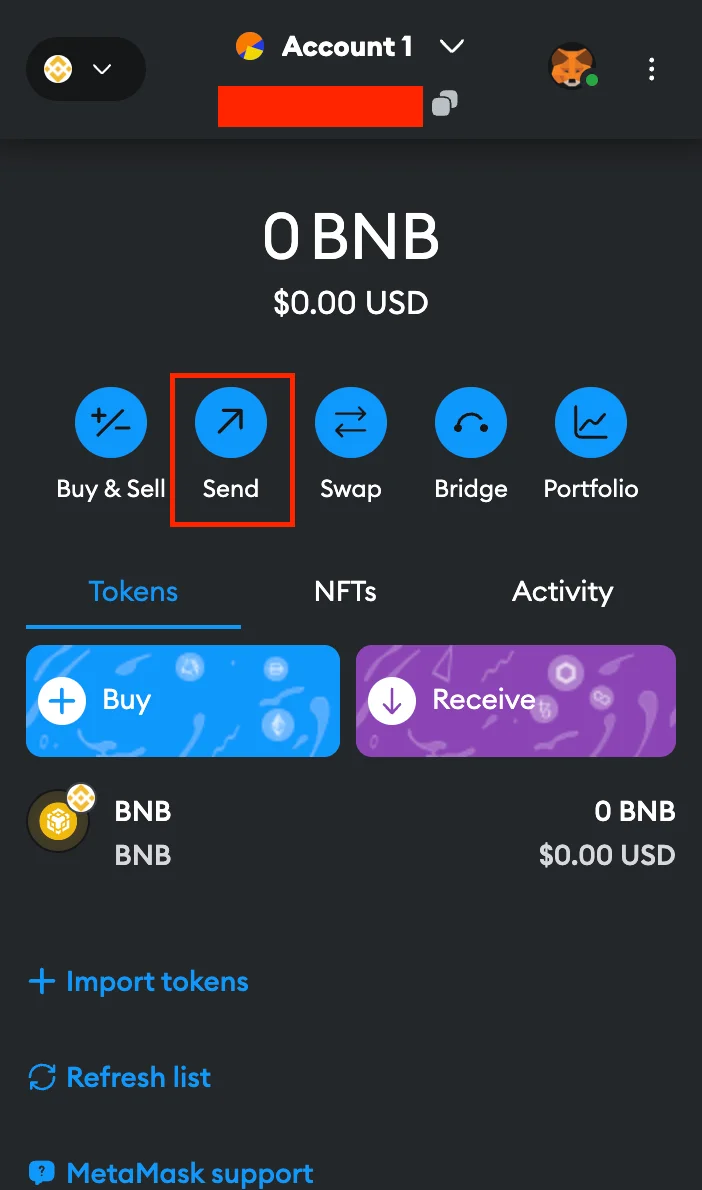
To begin, log in to your MetaMask Wallet using the MetaMask browser extension. Once logged in, navigate to the main interface of the wallet and click on the “Send” button to start the transfer process from MetaMask.
Remember, if you’re connected to the Ethereum mainnet, your transfer to Binance will still utilize the Ethereum network. If you’re connected to the Binance Smart Chain (BSC), ensure you use Binance Smart Chain to transfer on Binance.
Step 1.2. Enter the Recipient’s Public Address for the Cryptocurrency Transfer
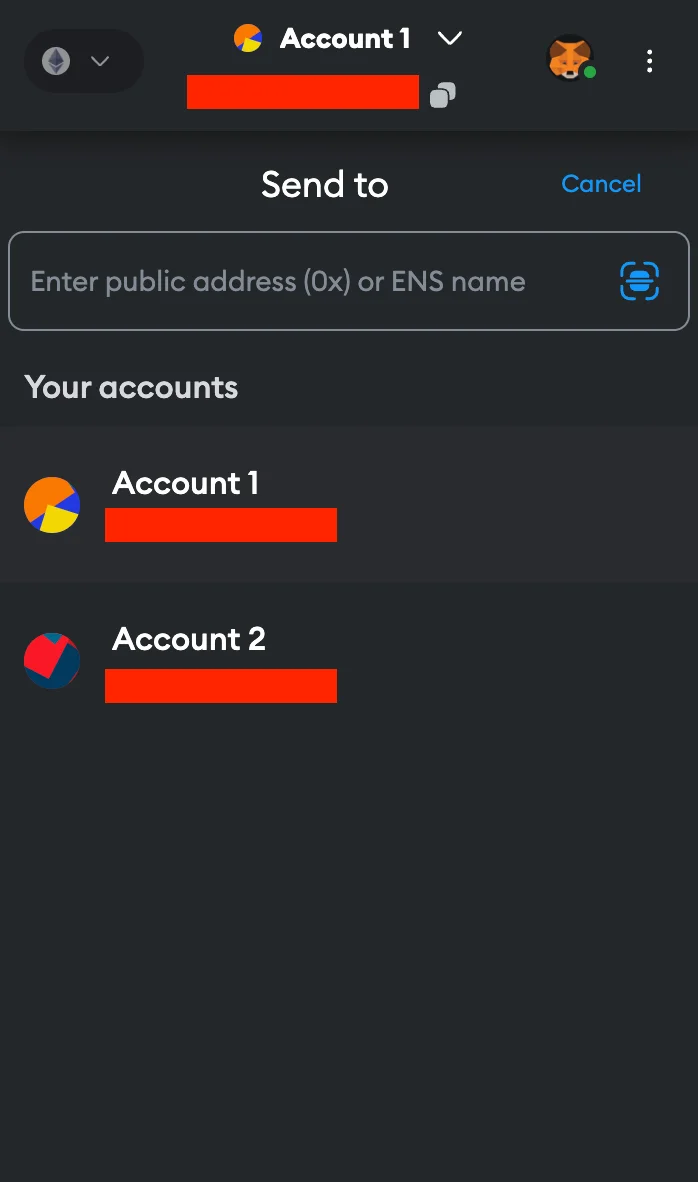
After initiating the transfer from your MetaMask account, you’ll encounter a prompt asking for the public address to which you want to transfer your cryptocurrency.
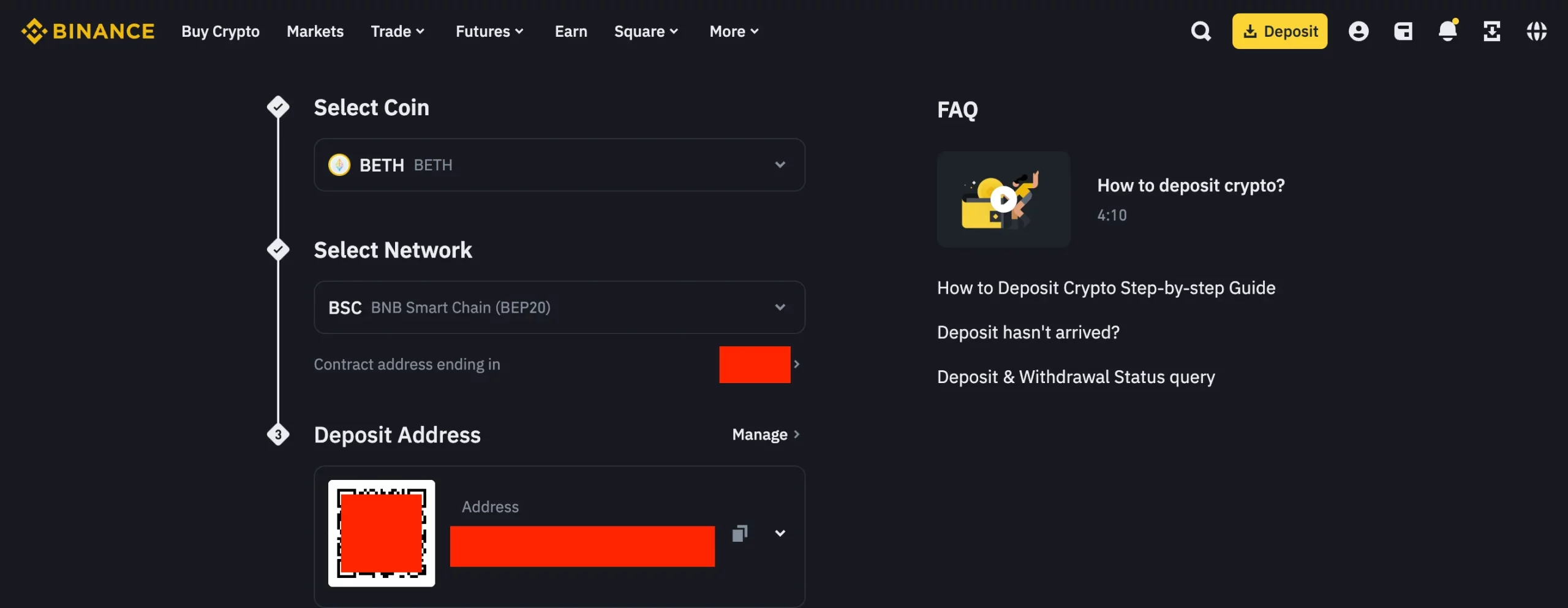
To obtain the correct address, log in to your Binance account and navigate to Wallet -> Spot. From there, click the Deposit button next to the crypto asset you wish to transfer from MetaMask to Binance. Choose the appropriate network and then copy the deposit address provided by Binance.
Finally, paste this address into the designated field in MetaMask.
Step 1.3. Select the Asset, Amount and Check the Estimated Fee on MetaMask
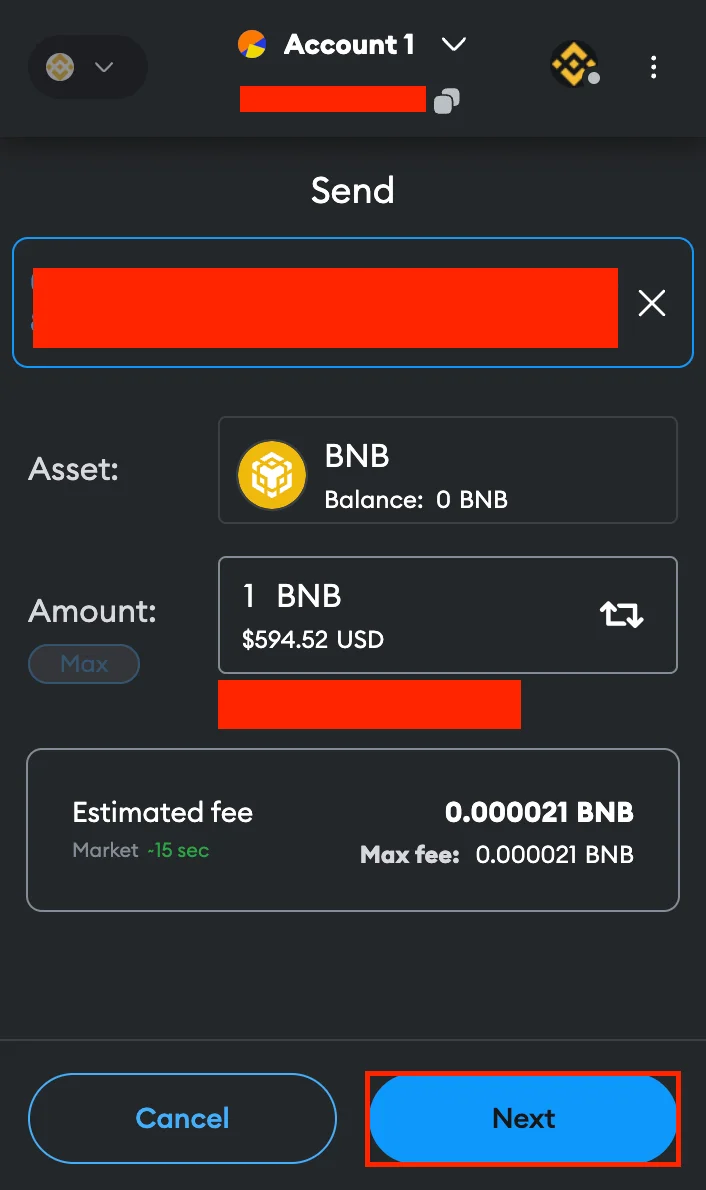
Once you have pasted the proper address in the designated field, select the fitting asset and amount you want to transfer and check the fees associated with your transaction (generally gas fees).
Step 1.4. Confirm the Transaction
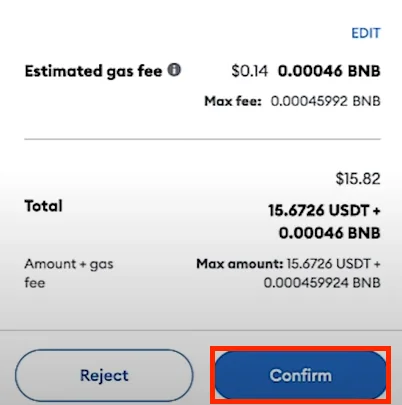
After clicking the “Next” button, a window displaying all the details about the transaction will appear. Review the information carefully for accuracy, then select “Confirm” to proceed and confirm the transaction.
Step 2. Withdraw Crypto from Binance to Your Fiat Account (Bank Account, Linked PayPal Account, etc.)
Now that your crypto assets from MetaMask are in your Binance account, you simply need to sell crypto for fiat currency and then transfer the fiat currency from your Binance account to your designated fiat account destination.
Step 2.1. Add Payment Method Option
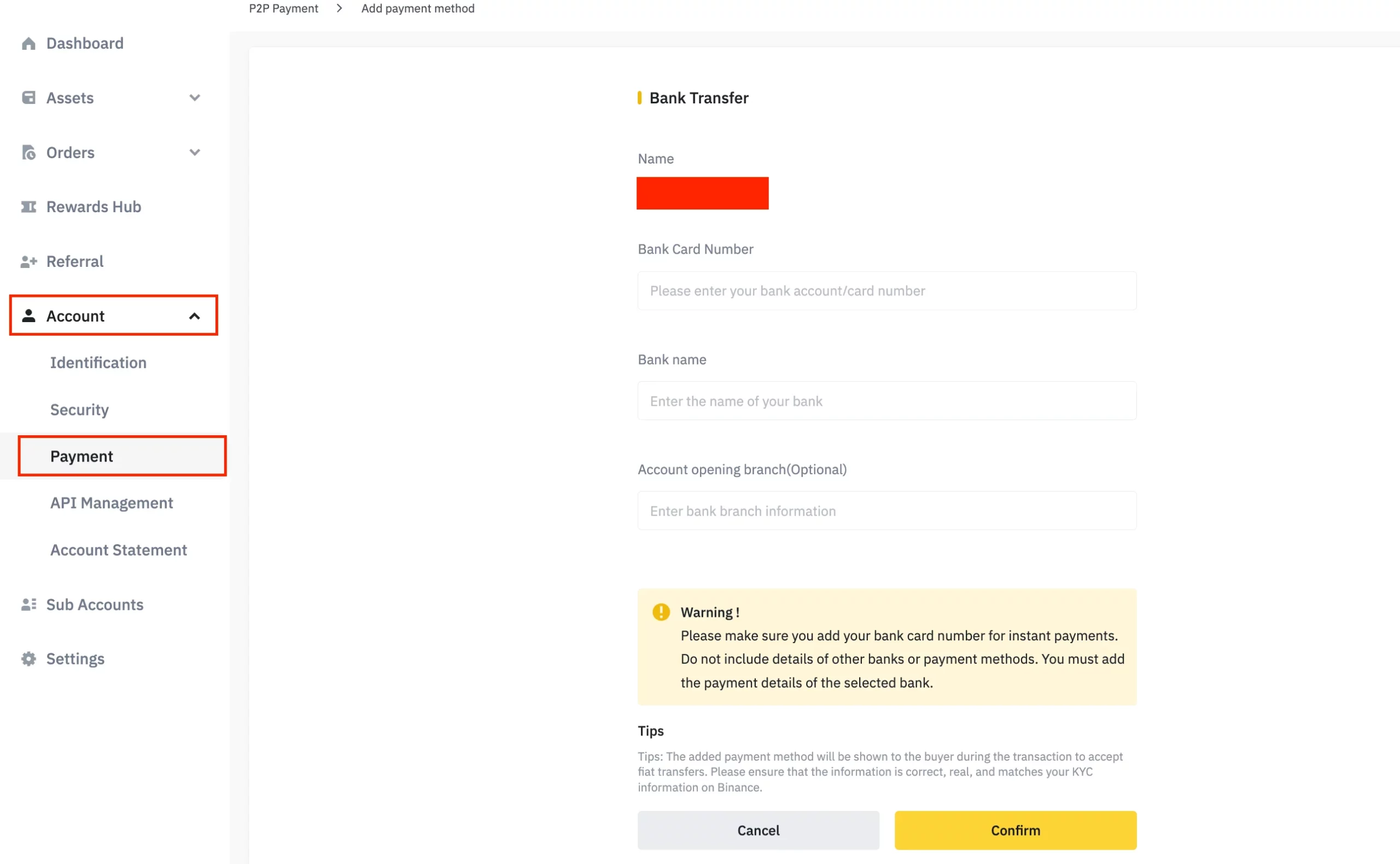
To continue, determine your preferred method for withdrawing funds, such as using a bank account or a PayPal account.
To add a payment method option (if you haven’t already), navigate to Account Settings -> Account -> Payment. From there, choose the payment method you prefer. For instance, input your bank account details if you wish to transfer funds from Binance to your bank account or add your PayPal account credentials if you intend to transfer funds to PayPal.
Step 2.2. Trade Crypto for Fiat Currency
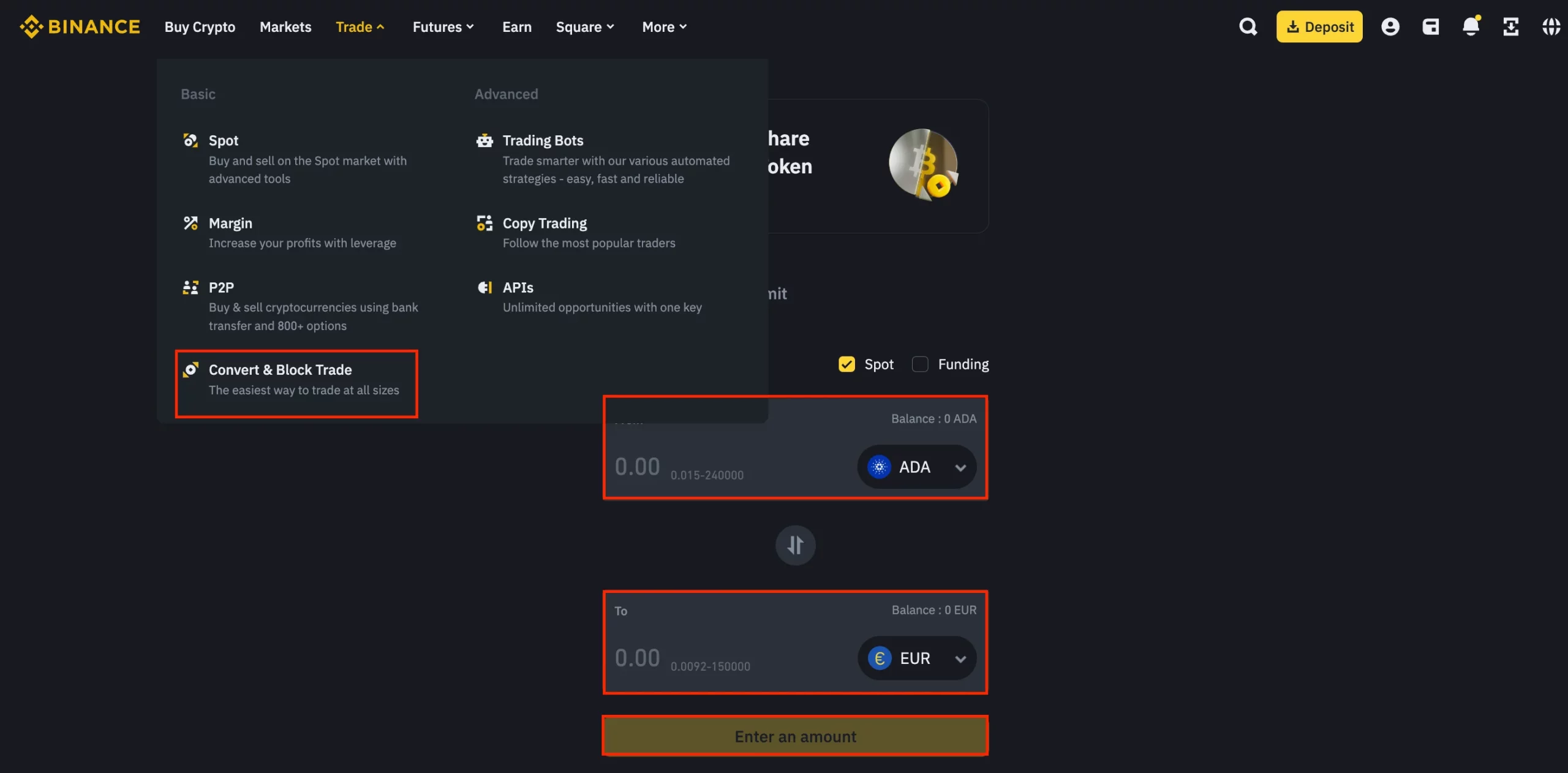
Navigate to the Trade section from the header menu and select “Convert & Block Trade.” From there, you can choose the crypto funds you wish to exchange for fiat currency and initiate the conversion process from crypto to fiat.
Step 2.3. Withdraw Money to Your Fiat Account
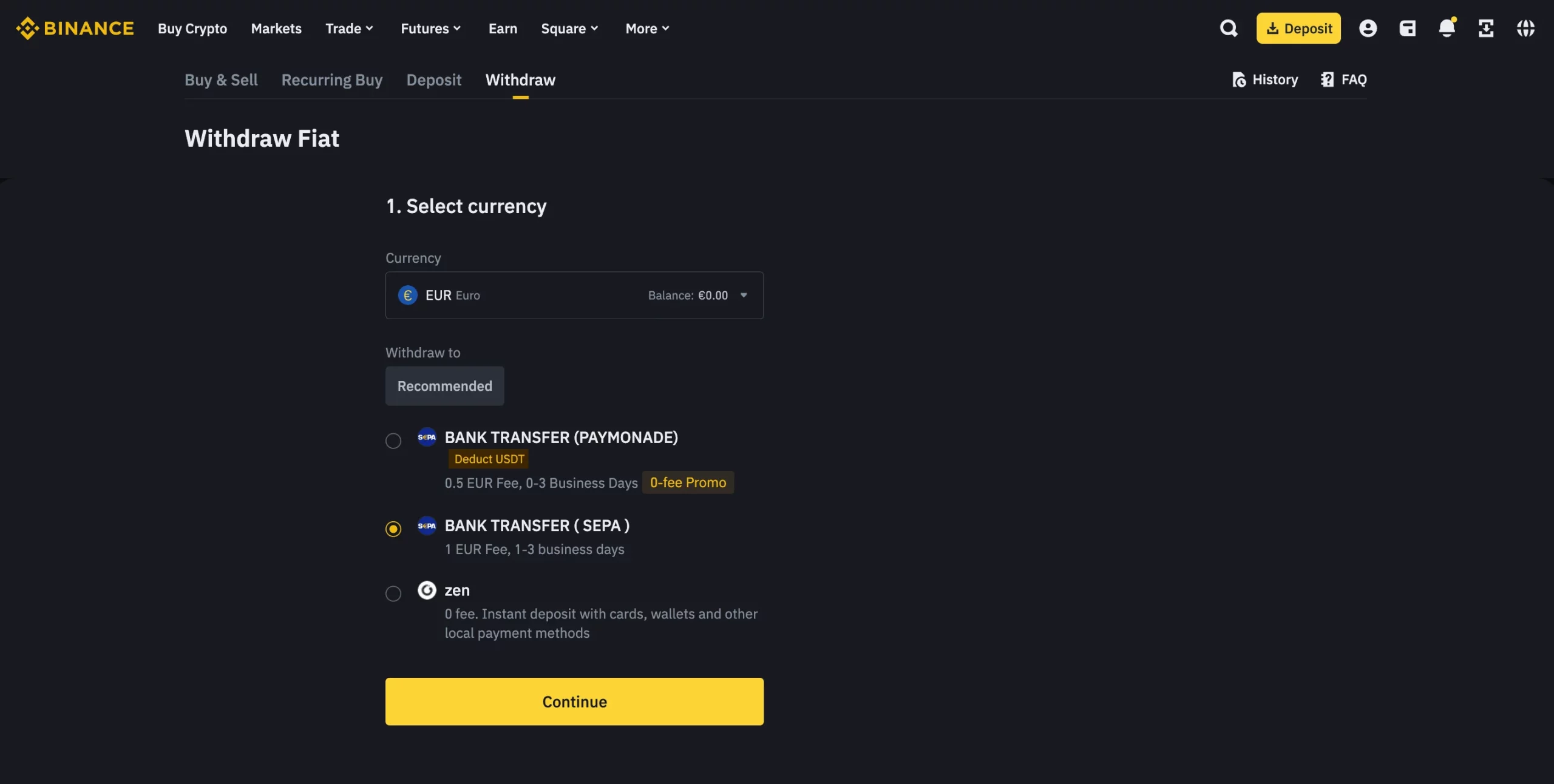
After converting your digital assets to fiat currency on Binance, proceed to withdraw the funds from your Binance account. Navigate to Wallet -> Spot -> Withdraw -> WithdrawFiat, and follow the prompts to complete the withdrawal process.
Once finished, the funds will be transferred to your designated account based on the chosen withdrawal method.
[nativeAds]
Related articles: How to Import Trust Wallet to MetaMask? | How to Delete a MetaMask Account | How to Connect Ledger to MetaMask Wallet | How to Revoke Permissions on MetaMask Using Revoke.Cash
[nativeAds]
FAQs
How Much Does MetaMask Charge to Withdraw?
MetaMask does not charge a fee to withdraw your cryptocurrency. However, you must pay relevant blockchain gas fees to transfer your cryptocurrency to another wallet or exchange.
What Withdrawal Network Does MetaMask Use?
By default, transactions made on your MetaMask wallet are verified by and executed on the Ethereum mainnet. This applies when you transfer your cryptocurrency out of MetaMask. However, you can also select another network.
Can the IRS Track My MetaMask Transfers?
If you’re using a third-party exchange to convert your cryptocurrency into fiat currency, it’s likely that the IRS can track your transfers. Major exchanges issue 1099 forms to customers and the IRS that detail taxable income.
MetaMask transactions themselves are visible on the public Ethereum blockchain. So, the IRS can see the movement of funds between wallet addresses. If you use a centralized exchange with MetaMask and withdraw funds to that exchange, your wallet address might be reported to the IRS by the exchange.
Conclusion
So there you have it! With these steps, you can transform your MetaMask crypto into spendable cash in your bank account.
Happy cashing out!













