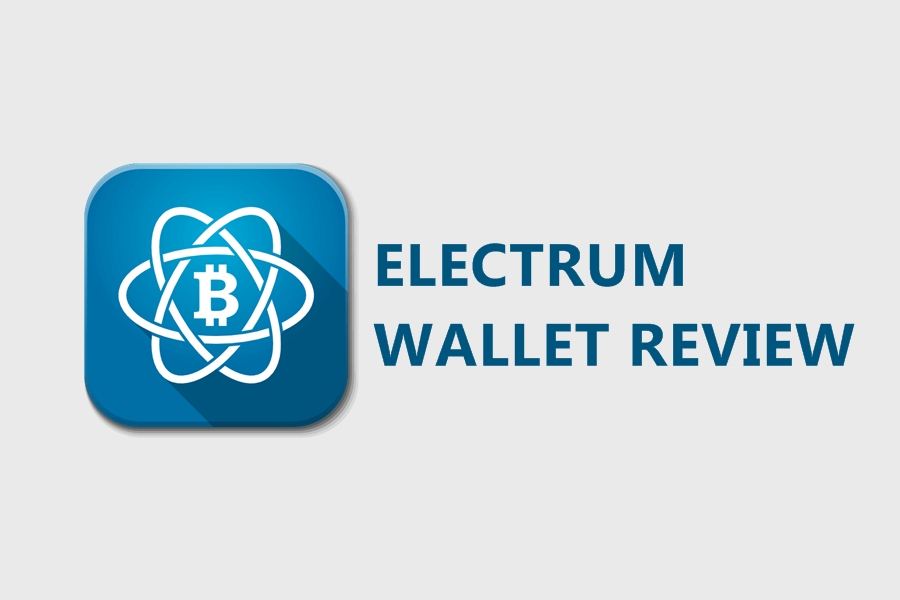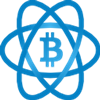About Electrum
Electrum is a desktop wallet dedicated to Bitcoin cryptocurrencies. It was founded in 2011 and is one of the first wallets designed to satisfy the new desires of customers.
During the years of existence, the platform’s features have adapted to the new market demands and has become one of the most coveted wallets.
The platform is available both for desktop (Linux, Windows, and Mac operating systems) and mobile versions (Android). Also, it can be connected with hardware wallets, such as Trezor, Ledger Nano S and KeepKey.
Fees
The wallet charges fees only for selling Bitcoin cryptocurrencies. The standard rate is 0,2mBTC of the total traded amount and sometimes it can be reduced.
The wallet’s interface lets you know when your balance doesn’t allow to send more digital currencies than you have.
*mBTC= miliBitcoin or one thousand of a Bitcoin
Electrum’s Security
Today, a cryptocurrency wallet isn’t great if it doesn’t provide a strong security. Fortunately, this isn’t about Electrum Wallet. This one assures a strong level of security and privacy due to its encrypted algorithm.
It also provides a secured generator of seeds – these are private phrases that generate private keys. This part is one of the most important to keep your tokens safe, because it allows you to recover important data in case of their lost.
The security is also guaranteed by two-factor authentication algorithm and multi-signature technology.
Where can you get Electrum from?
You can choose between two options. The first one is getting the application from Electrum’s official website. The second one is from Google Play.
How to setup the Wallet
After installing the application, you will start to configure the wallet. First of all, choose how do you want to connect to a server: auto connect or by selecting it manually. If you select the first option, the platform decides itself which server is safe and which is not.
In the next step, you need to give a name to your wallet’s file. You can write anything you have in mind, because this detail is seen only by you.
Now you must select the type of your wallet. You have the following options: standard wallet, wallet with two-factor authentication, multi-signature wallet and watch Bitcoin addresses. We recommend you to select the default one.
Further, choose a Keystore feature. You need this one for managing correctly and efficiently your transactions. Choose the default option: Create a new seed and then click on the “Next” button.
The platform will display your private seed code. Make sure not to forget it or share with your friends. In the last step, you need to paste your seed phrase into the mentioned window.
That’s all. Now, your wallet is active.
The Advantages of Electrum Wallet
- It has a great notoriety, due to its appreciated features;
- The processes are managed quickly due to the fact that it stores only Bitcoin cryptocurrencies;
- It provides a strong security and privacy, due to the two-factor authentication and multi-signatures algorithms;
- It’s compatible with hardware wallets, such as Trezor, Ledger Nano S and KeepKey;
- It’s available both for desktop version (Linux, Windows and Mac operating systems) and mobile version (Android);
- The wallet generates seeds in an offline mode. So, this means more security for your data.
The Disadvantages of Electrum Wallet
- The platform supports only Bitcoin cryptocurrencies;
- You need to pay a fee for sending cryptocurrency.
Conclusion
Electrum is perhaps one of the easiest and organized Bitcoin platforms. Even if it provides services only for Bitcoin owners, this shouldn’t be an impediment to appreciate the wallet.