Table of contents
Online payment services started developing new features, now allowing users to use them in many ways. Apple is one of the options worth considering, as now you can buy crypto with Apple Pay through a pretty straightforward process.
Now, while there are thousands of cryptocurrencies on the market, some still are the most popular and trustworthy, and most of the time, investors tend to choose those coins in order to have a safer investment experience.
So, in this article, we will offer you a step-by-step guide regarding how to buy Bitcoin with Apple Pay.
About Bitcoin
Bitcoin is the first cryptocurrency ever launched, having been around since 2009. Also, BTC is the largest and most popular coin, having a price of approximately $37,857 at the time of writing, with a market cap of $740 billion and a trading volume of $26.49 billion
Bitcoin works based on a PoW (Proof-of-Work) consensus mechanism, meaning users can mine the coin using computing power for rewards. However, Bitcoin mining has become extremely expensive, and having significant profits from this activity can imply buying specialized hardware that can reach hundreds of thousands of dollars.
Furthermore, mining Bitcoin is an energy-consuming activity, as all that hardware requires energy to work, and energy consumption can also reach huge prices.
However, even in these circumstances, Bitcoin remains the most popular cryptocurrency, with over 219 million owners worldwide (52% of worldwide crypto owners), according to a recent study conducted by Crypto.com.
Apple Pay Features
Apple Pay is a feature launched in 2014 by Apple that allows users to pay for various products and services through a simple touch on their iPhones and Apple Watches. Apple Pay is only supported on Apple devices.
When using Apple Pay, users only have to activate this feature to pay at any terminal that accepts this service. According to Apple’s official website, Apple Pay is accepted by over 85% of retailers in the US only. Usually, this feature works anywhere contactless payments are available.
Furthermore, you can use Apple Pay to purchase various things online. All you have to do is select the “Apple Pay” payment method. Users can also subscribe to various services through this feature, such as Apple Music, Apple TV+, or even purchase apps on the Apple App Store and upgrade their iCloud storage plan.
What Are the Advantages of Buying Bitcoin Using Apple Pay?
It’s hard to know exactly how many people already know the ins and outs of buying Bitcoin with Apple Pay, but many exchanges are either planning to (like the majority of US retailers) or have already embraced Apple Pay. So, it’s likely quite a few people are in the loop. And it is no surprise because buying Bitcoin with Apple Pay comes with some at least compelling advantages:
1. Accessibility
Apple Pay is widely accessible. Its reach spans across various regions and countries, making it a versatile choice for individuals regardless of their geographic location.
Whether someone is navigating the streets of a metropolis or enjoying the peace of a small town, Apple Pay provides a consistent avenue for buying Bitcoin, ensuring accessibility on a global scale.
2. No Extra Fees for Payments
When you’re making a Bitcoin purchase with Apple Pay on a crypto exchange, you won’t get hit with any extra charges. However, we are not discussing the standard transaction fee linked to the specific crypto exchange! Those still exist.
But let’s say you link your credit or debit card for Bitcoin payments and make the payment — your bank usually slaps on some fees for the transaction itself on top of the regular transaction fee. Well, with Apple Pay, you can forget about those.
3. Privacy and Security
At first, it might sound a bit odd since you’re still adding your payment card through Apple Pay. But here’s the twist.
Using your debit card typically means offering all your details — your name, card number, security code, etc. But not with Apple Pay. It works with the Device Account Number, keeping your sensitive info to yourself.
This shields your identity and makes it way more challenging for someone to mess with your security and swipe your funds while buying Bitcoin.
4. Simplified Payments
Learning how to buy BTC with Apple Pay is a time and patience saver. The process is way simpler because you don’t need to mess with verifying your payment or punching in extra info along the way.
And forget about searching through your wallet for a card when adding a payment method on exchanges supporting Apple Pay. With a couple of clicks, you’ve got the most convenient way to buy Bitcoin.
5. Accepted Across Various Platforms
Moreover, numerous crypto exchanges and platforms are on board with Apple Pay as a legitimate payment method. This means a broader spectrum of options and increased flexibility when deciding where to buy and trade cryptocurrencies.
How to Buy Bitcoins with Apple Pay Account
Now that you know the essentials, you probably are interested in how to buy BTC with Apple Pay. That’s why, in the following rows, we will cover how to make Apple Pay purchases regarding cryptocurrencies not only on one crypto exchange but on four different exchanges:
- Binance;
- Coinbase;
- BitPay;
- Paxful.
Let’s dive in!
Buy Bitcoin with Apple Pay on Binance Cryptocurrency Exchange
Binance is one of the largest cryptocurrency exchanges on the market, and many crypto investors choose it to trade their funds safely and quickly. Currently, Binance has over 30 million users and allows them to buy, sell, and trade over 100 cryptocurrencies, including Bitcoin.
Binance is one of the first platforms to introduce Apple Pay as a payment option. At first, the feature was available for UK and EEA (European Economic Area) citizens, but in December 2022, Binance made the payment method available for US citizens, too.
To buy Bitcoin with Apple Pay on Binance, you will need to have a Binance account. However, the sign-up process is very short and straightforward, and you will manage to set up your account in just a few minutes.
Then, you should follow some simple steps
Step 1: Log into your Binance Account
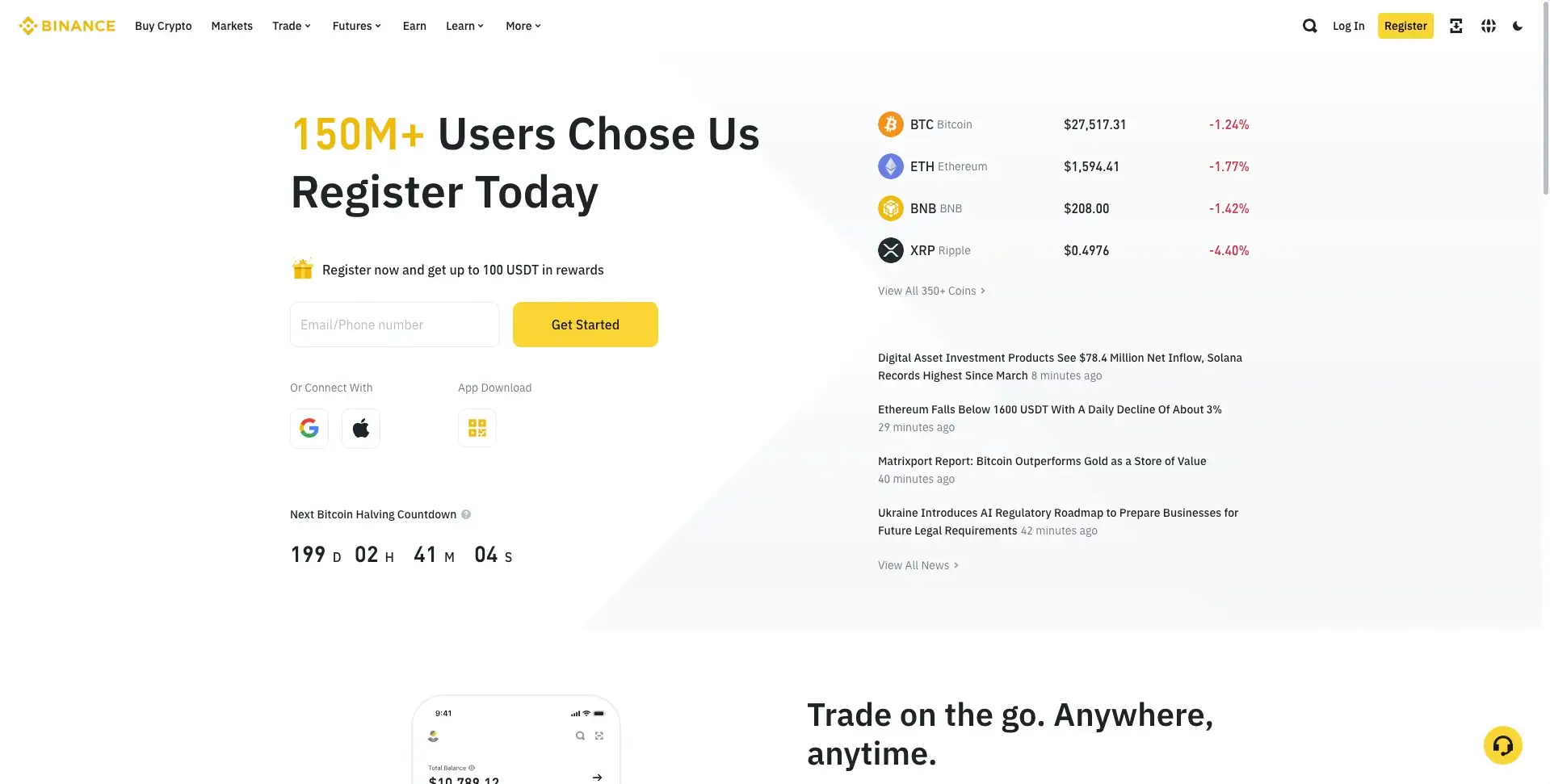
To seamlessly buy Bitcoin using Apple Pay on Binance or generally crypto with Apple Pay, you must connect to your Binance account. Press the “Log in” button on their website to introduce your e-mail and password.
Step 2: Click on “Buy Crypto”
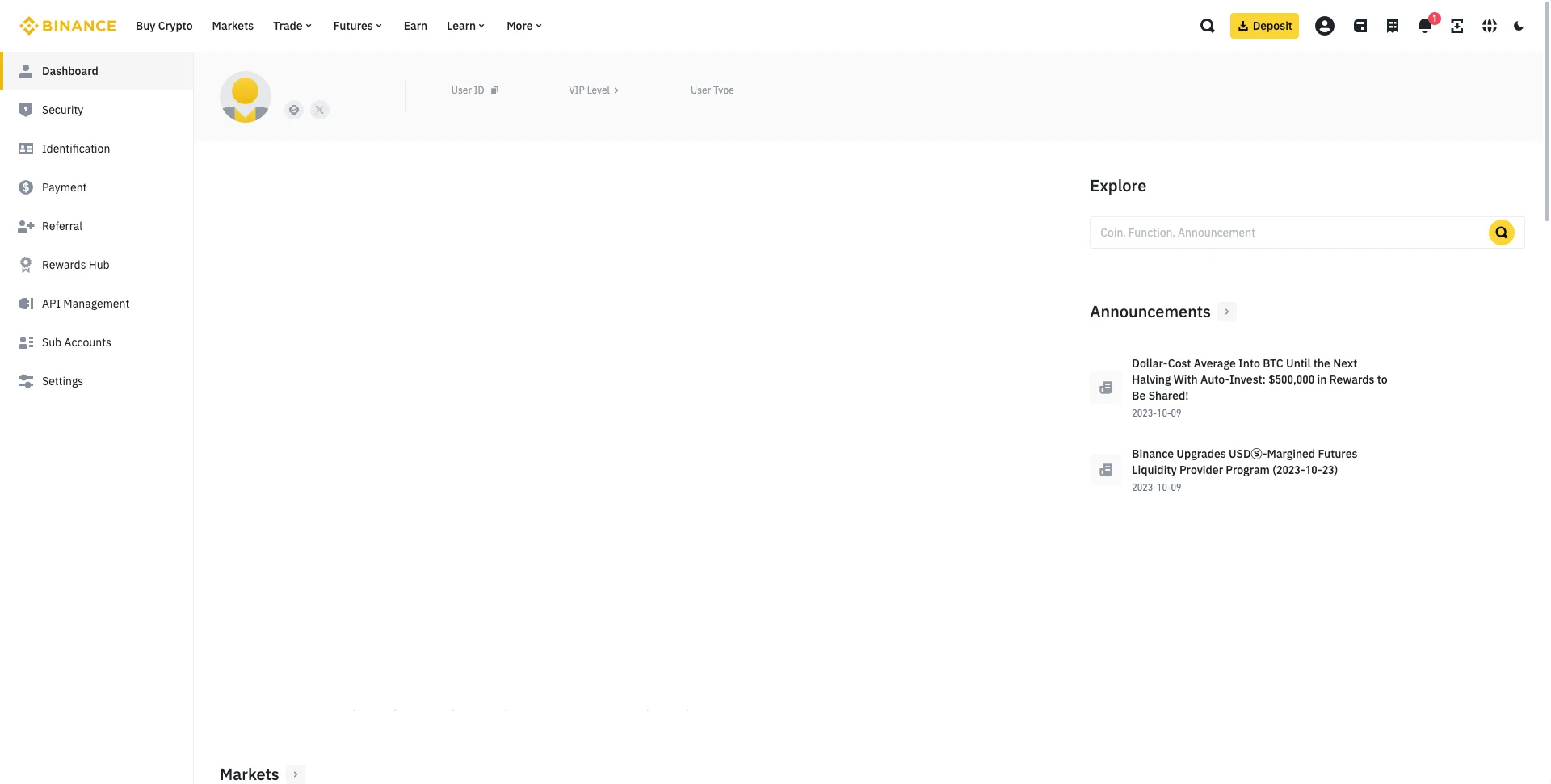
In the upper part of the screen, you will see multiple options, such as “Markets,” “Earn,” “Buy Crypto,” and many more. Click on “Buy Crypto.”
Step 3: Select BTC
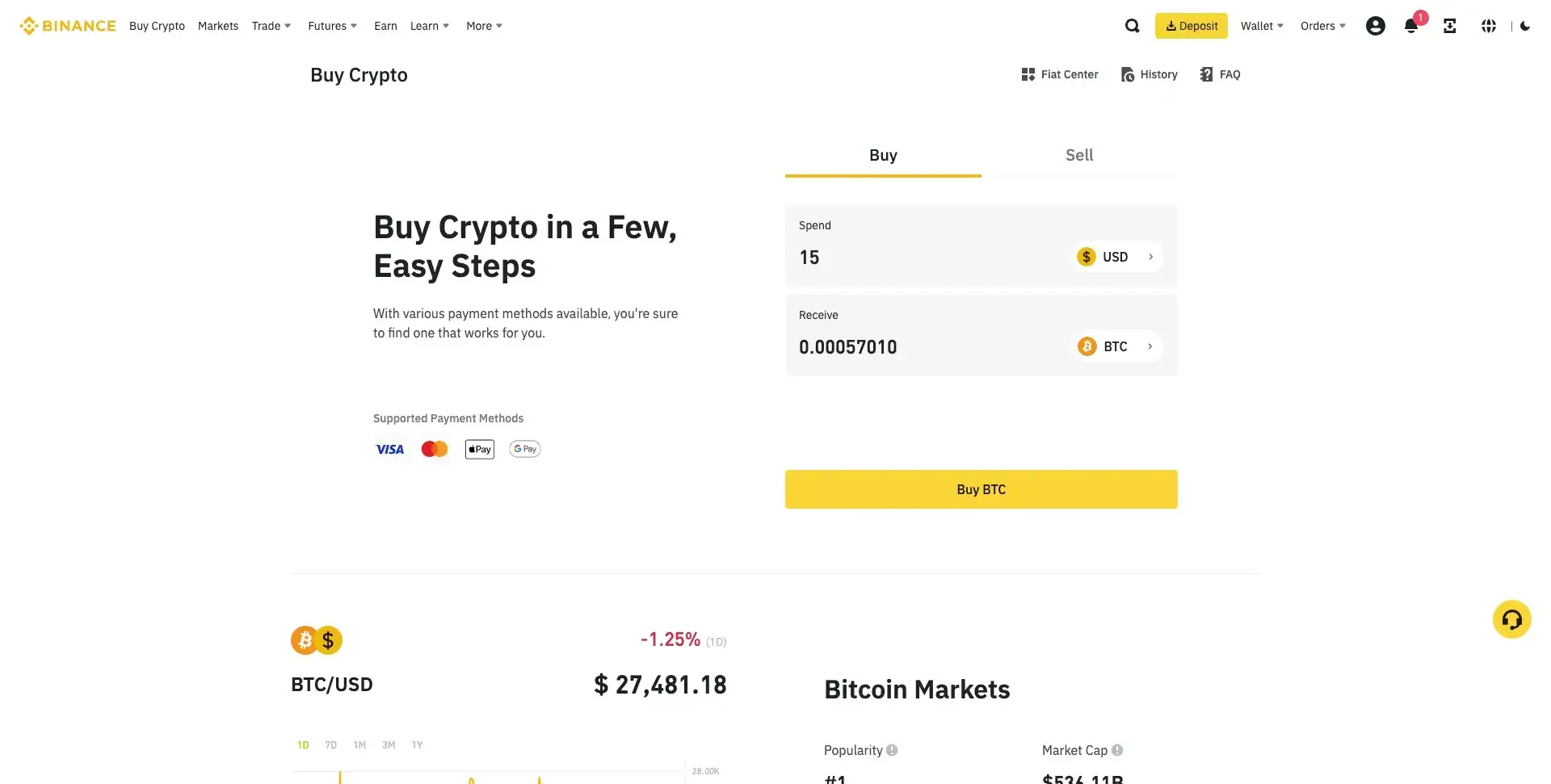
Select Bitcoin and the currency you want to spend to buy crypto. Then, click on “Buy BTC.”
Step 4: Select “Apple Pay” and Confirm the Transaction
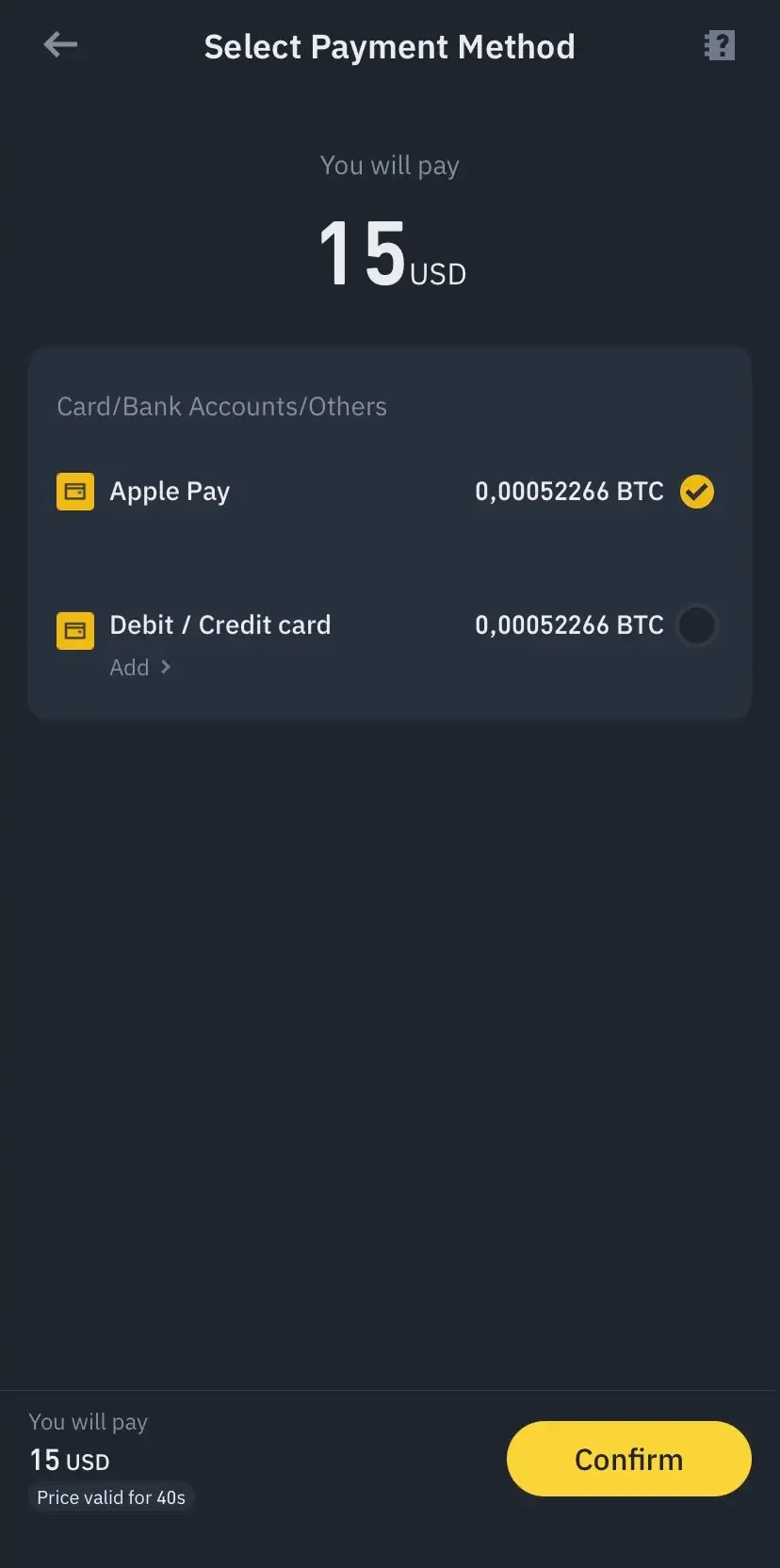
After you select Apple Pay as a payment method, all you have to do is confirm the purchase, and the BTC coins will be sent to your account.
Buy Bitcoin with Apple Pay on Coinbase
Coinbase is the 2nd largest cryptocurrency exchange in the world, with over 108 million users in 2022 only. Available in over 100 countries and supporting more than 10,000 assets, Coinbase is one of the top choices for worldwide users.
Coinbase allows investors to buy, sell, exchange, and store cryptocurrencies. Furthermore, the company launched an advanced trading platform designed for those who already have crypto trading knowledge and need more advanced features to trade their coins and tokens.
To buy BTC with Apple Pay on Coinbase, all you have to do is:
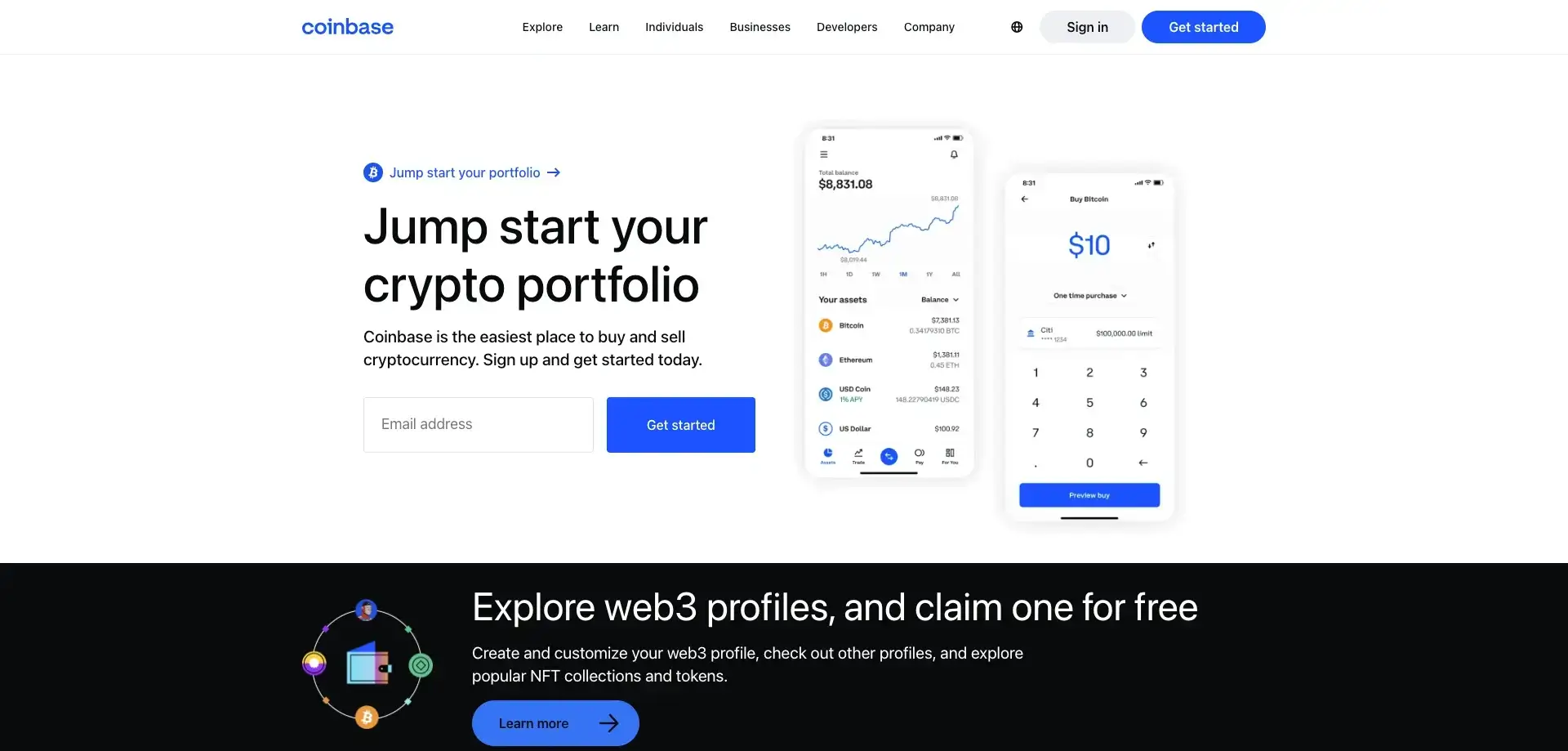
Step 1: Log into Your Coinbase Account
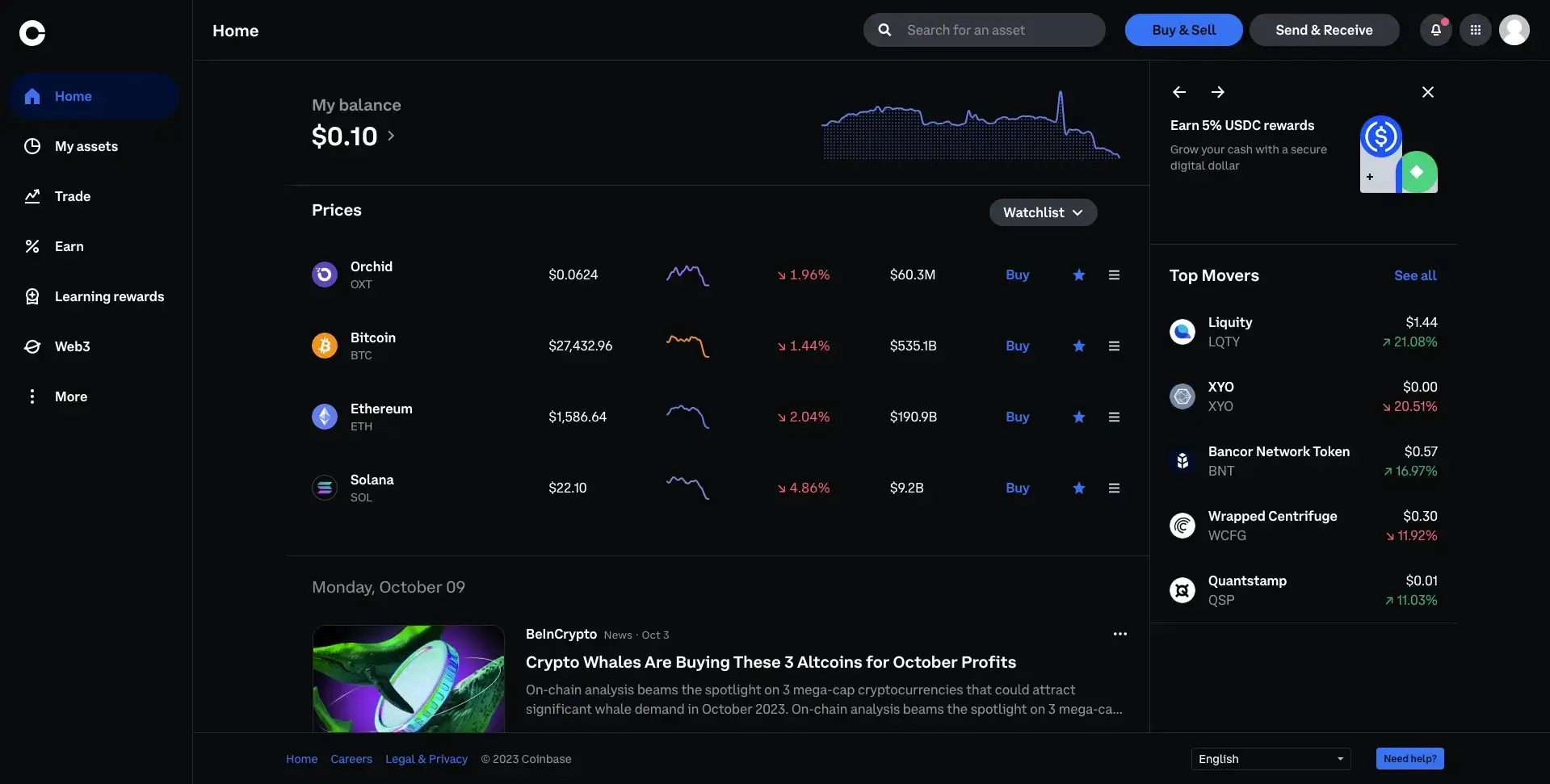
In order to buy Bitcoin using Apple Pay on Coinbase or generally buy crypto with Apple Pay, you must connect to your Coinbase account. Press the “Log in” button on their website to introduce your e-mail and password.
Step 2: Click on “Buy & Sell”
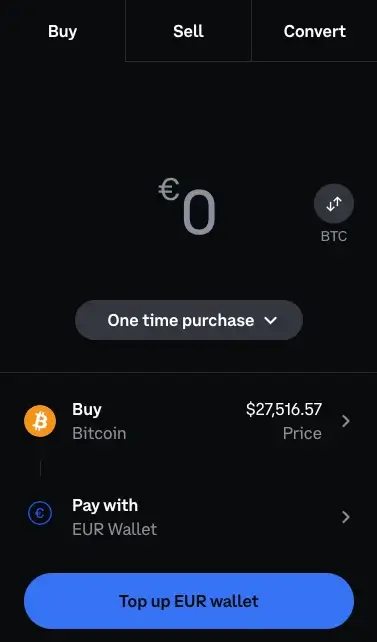
In the top right corner of the screen, you will see a “Buy & Sell” button. Click on that to start buying BTC with Apple Pay.
Step 3. Select Apple Pay as Payment Method
If you’re purchasing Bitcoin from an Apple device (Mac, iPhone, iPad), you will be able to use Apple Pay as a payment method. So, choose this option before going on with the next steps. Also, enter the amount of fiat you want to sell for BTC.
Step 4. Confirm the Transaction
After you ensure everything is correct, you can confirm the transaction, and the BTC you’ve just bought will be stored in your Bitcoin wallet on Coinbase.
Buy BTC with Apple Pay on BitPay
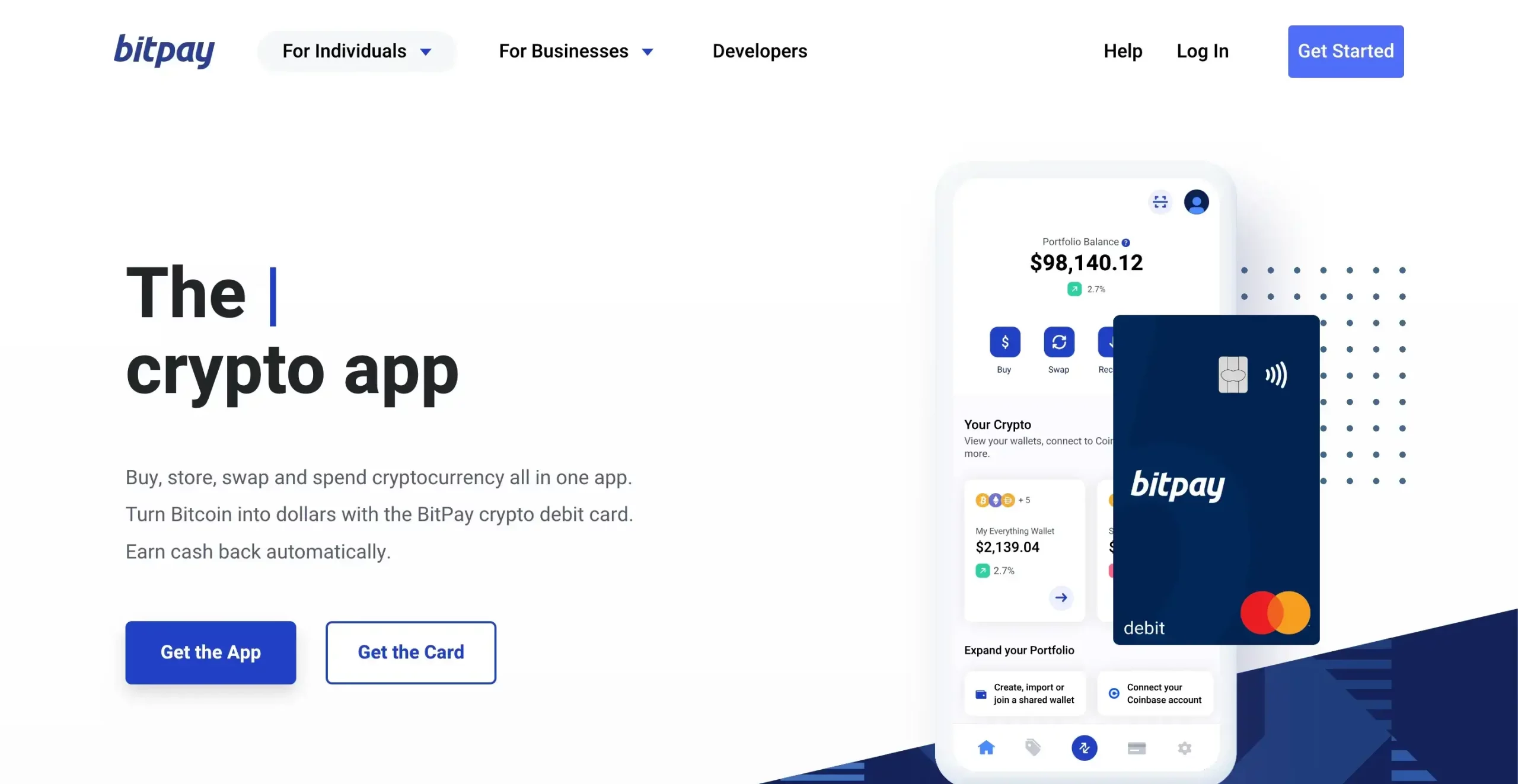
Launched in 2011, BitPay is one of the world’s largest Bitcoin and crypto wallet providers. The platform supports multiple cryptocurrencies, including Bitcoin (BTC), Ethereum (ETH), Dogecoin (DOGE), Binance USD (BUSD), Bitcoin Cash (BCH), Shiba Inu (SHIB), Litecoin (LTC), Ripple (XRP), and USD Coin (USDC).
In 2021, BitPay started supporting Apple Pay as a payment method, thus allowing users to buy, exchange, and shop with BTC and many other coins and tokens by simply enabling Apple Pay.
If you want to buy Bitcoin with Apple Pay on BitPay, you will have to:
Step 1: Log into the BitPay App
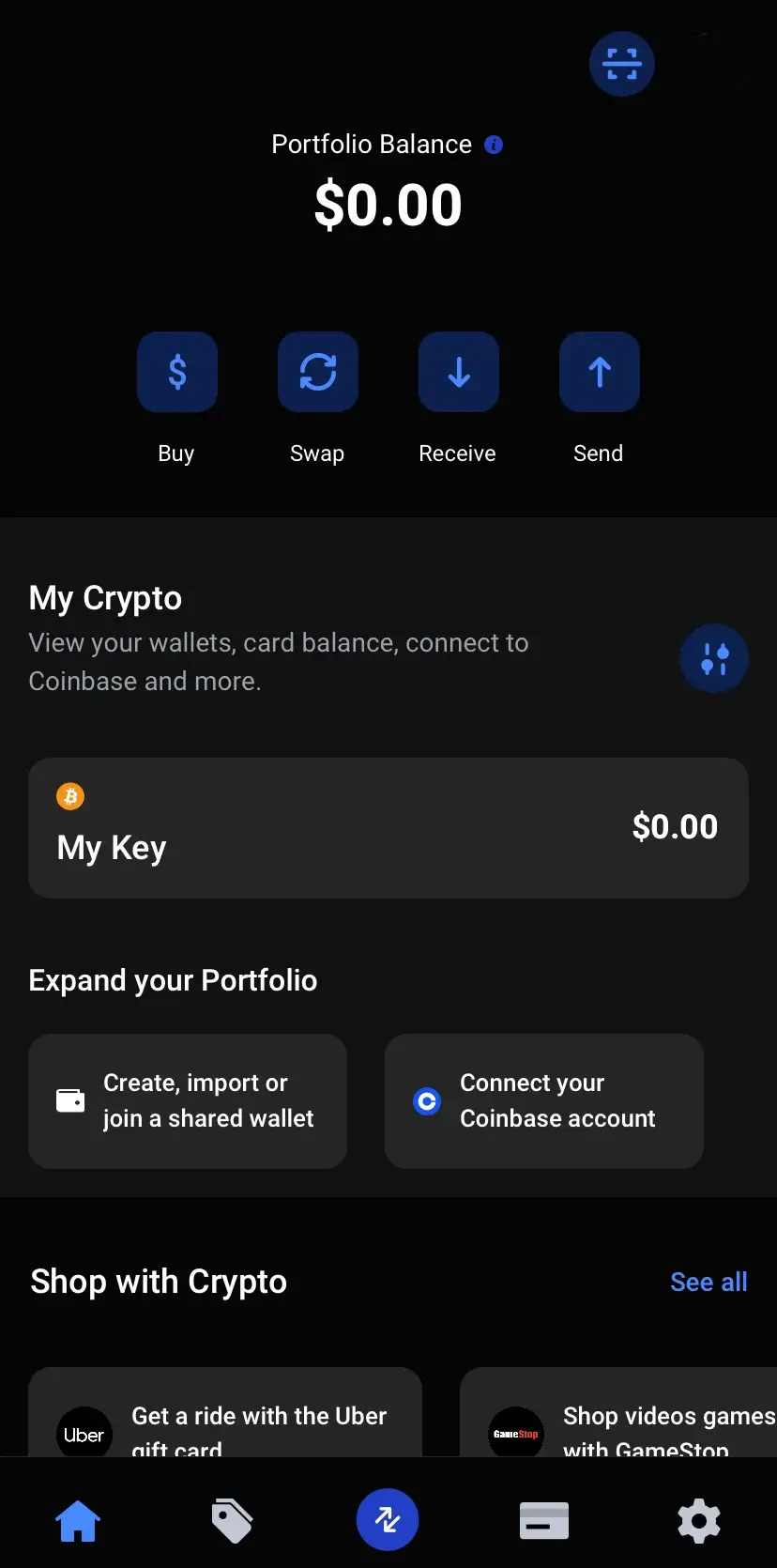
Download the BitPay app and log into your account. If you don’t have an account yet, the sign-up process is pretty quick and does not require too much information.
Step 2: Click on “Buy”
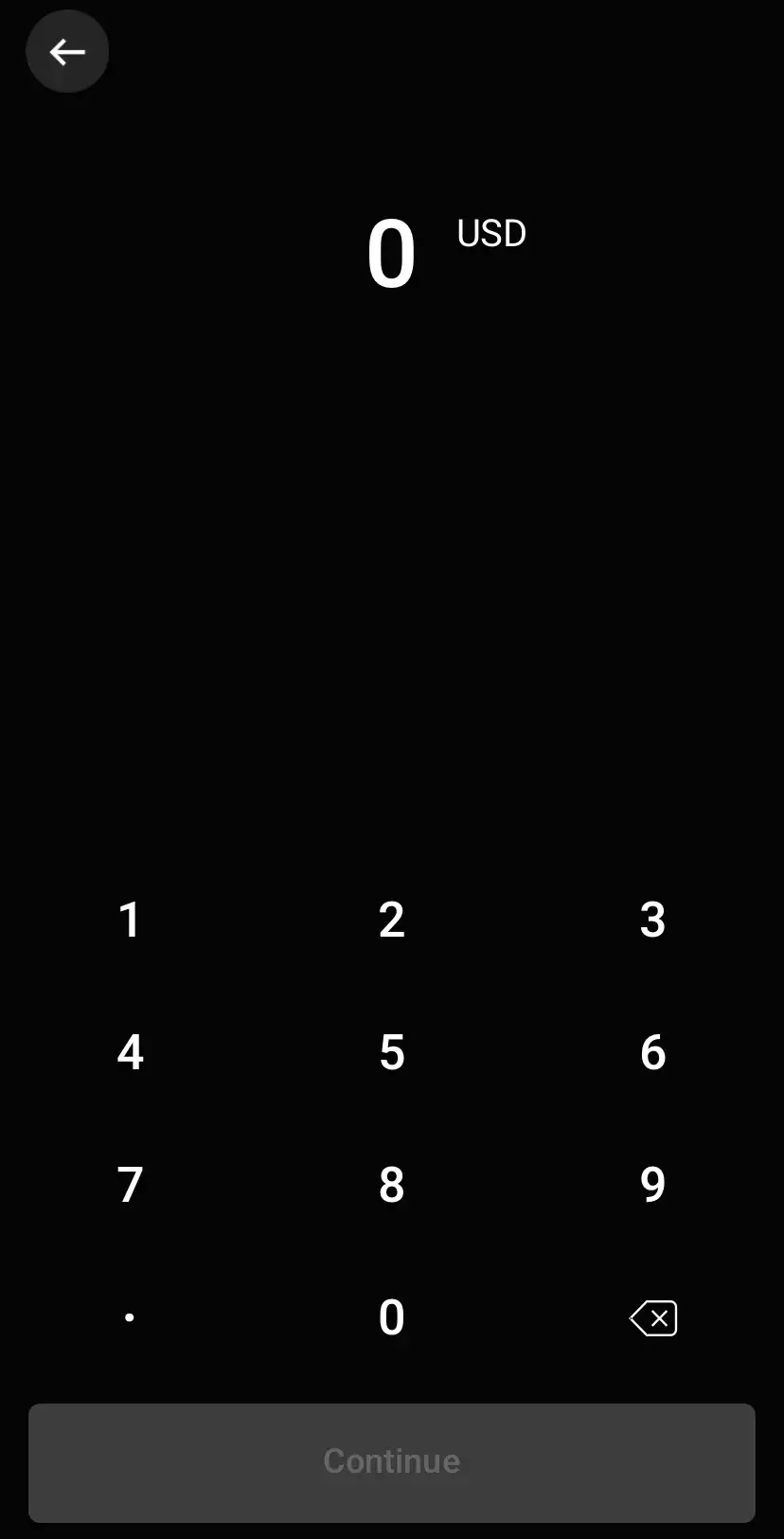
After you log in or sign up, click on the “Buy” button under your balance.
Step 3: Enter the Amount of Fiat You Want to Use for the Purchase
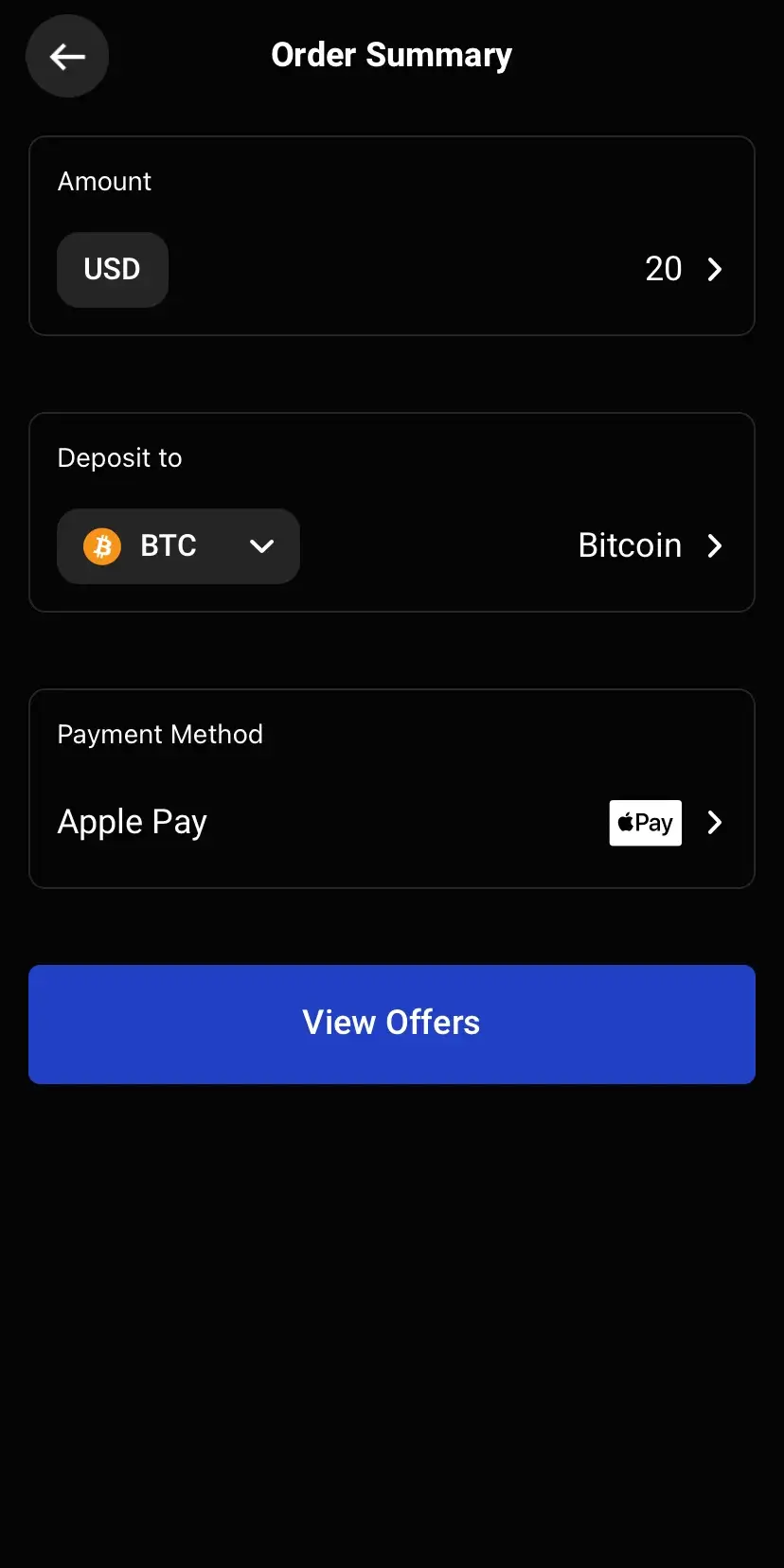
Try to estimate how much fiat you want to spend to receive BTC. Then, add it on BitPay. Keep in mind that the minimum amount is $20 or the equivalent in other currencies.
Step 4: Select BTC and Apple Pay
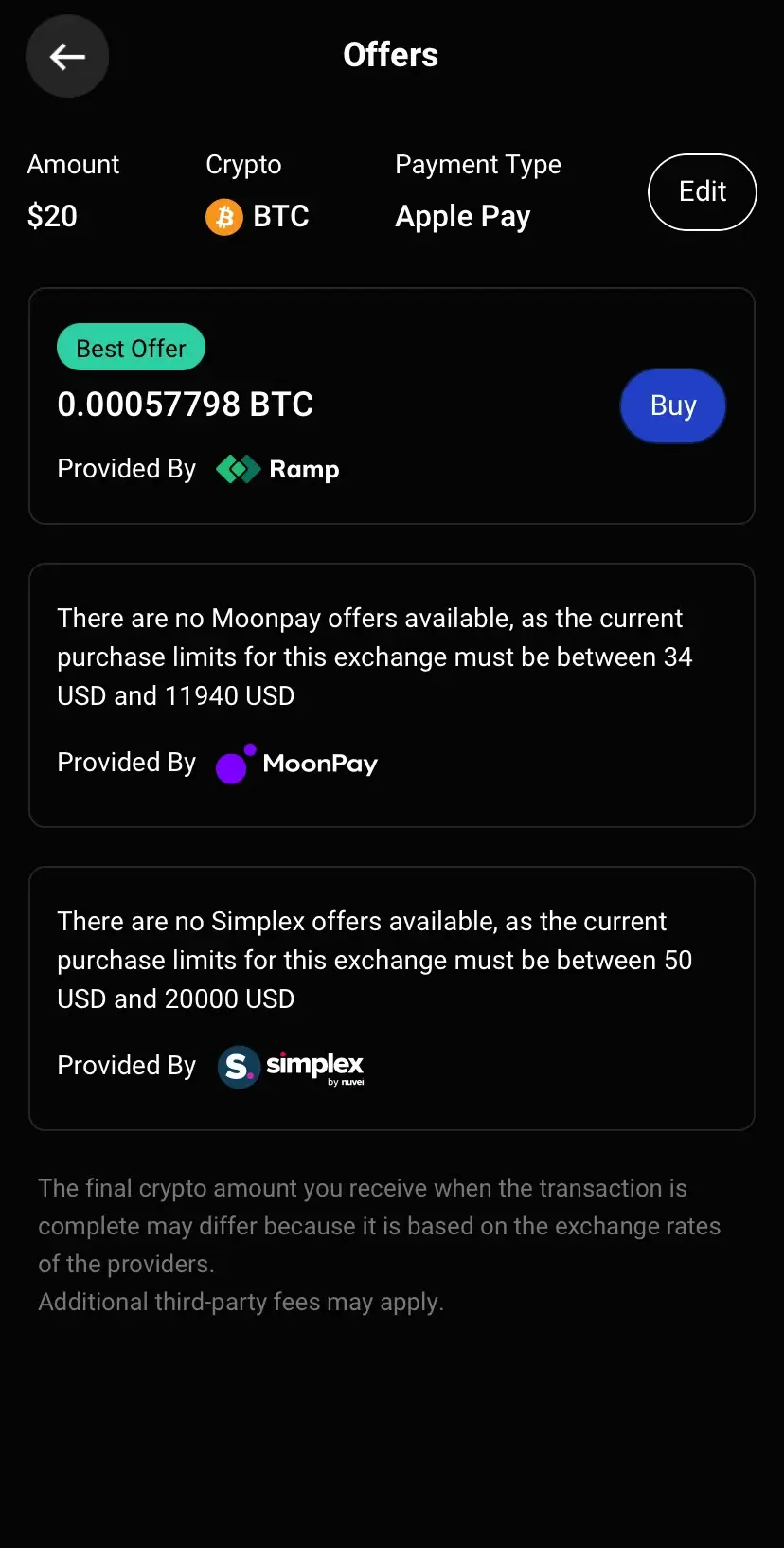
After you enter the amount of fiat and click “Continue,” you will be able to set up the crypto you want to receive and the payment method. Select BTC and Apple Pay, respectively. In most cases, if you’re an Apple user, Apple Pay will be selected automatically, but you can change it whenever you need. Then, click on “View Offers.”
BitPay will provide some of the best offers where you can buy BTC with Apple Pay. The app will also highlight the best offer of them all.
Then, you can click “Buy,” confirm the transaction, and the BTC coins will be sent to your address.
Buy Bitcoins with Apple Pay on Paxful
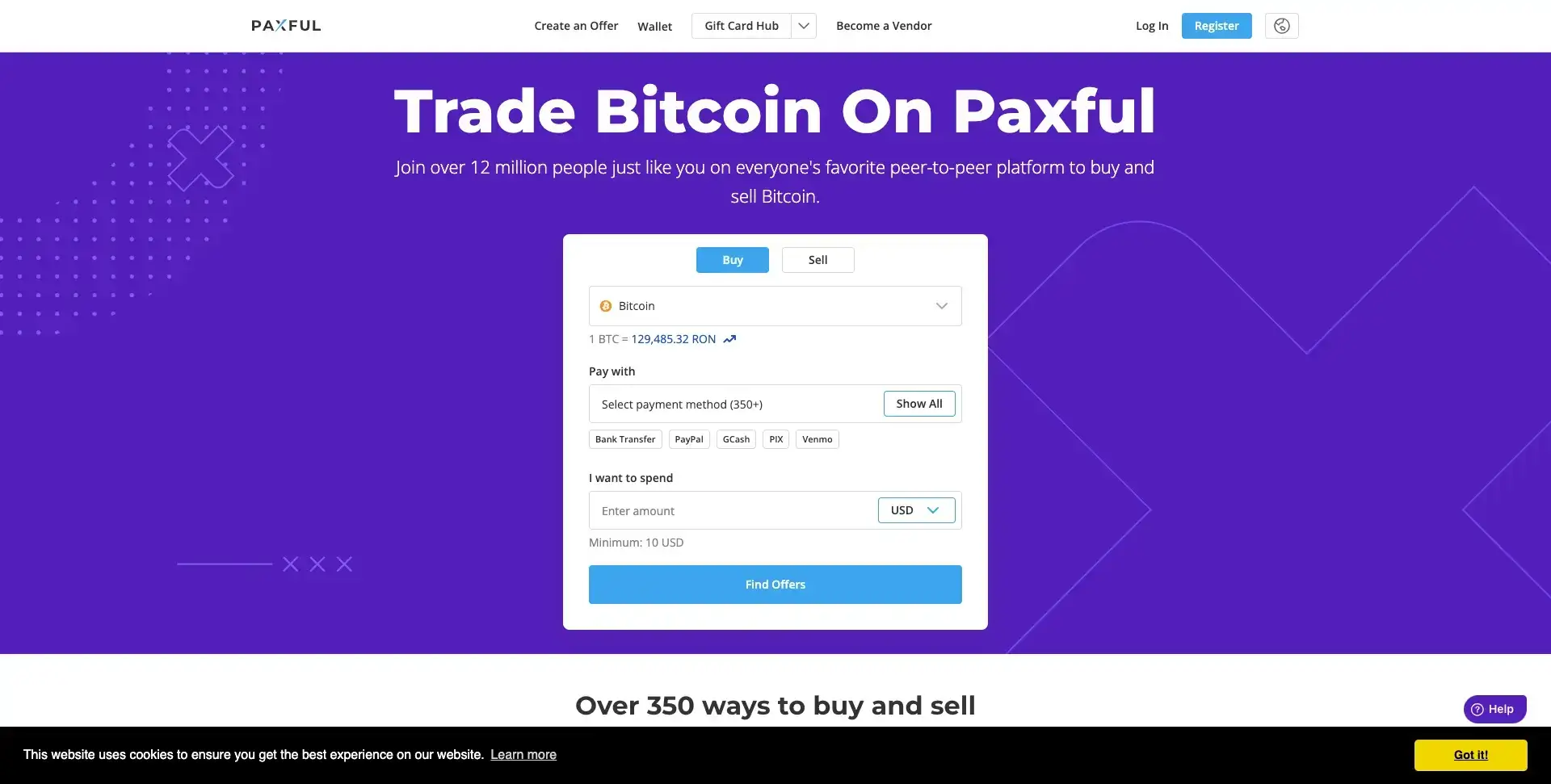
Launched in 2015, Paxful is a P2P (Peer-to-Peer) crypto exchange that allows users to buy, sell, and trade crypto directly from, to, and with other users. The platform was developed with the main goal of making Bitcoin more accessible to as many investors as possible.
Paxful is available worldwide, and the minimum amount required to make a purchase is $10, which is relatively low.
To buy BTC with Apple Pay on Paxful, you will have to:
Step 1: Log into Your Paxful Account
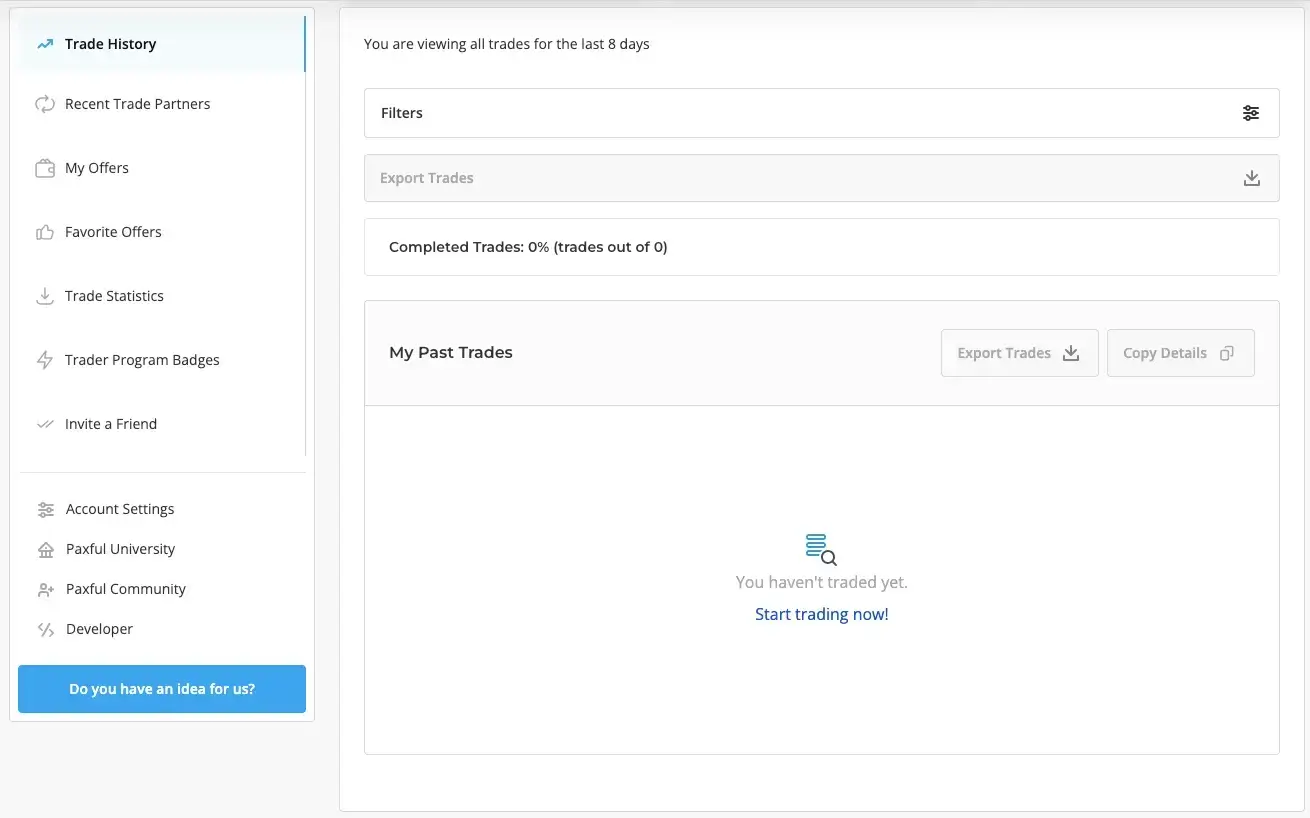
Log into your account on the Paxful platform or app, depending on your preferences. If you’re new to Paxful, register by offering some basic information.
Step 2: Click on “Buy”
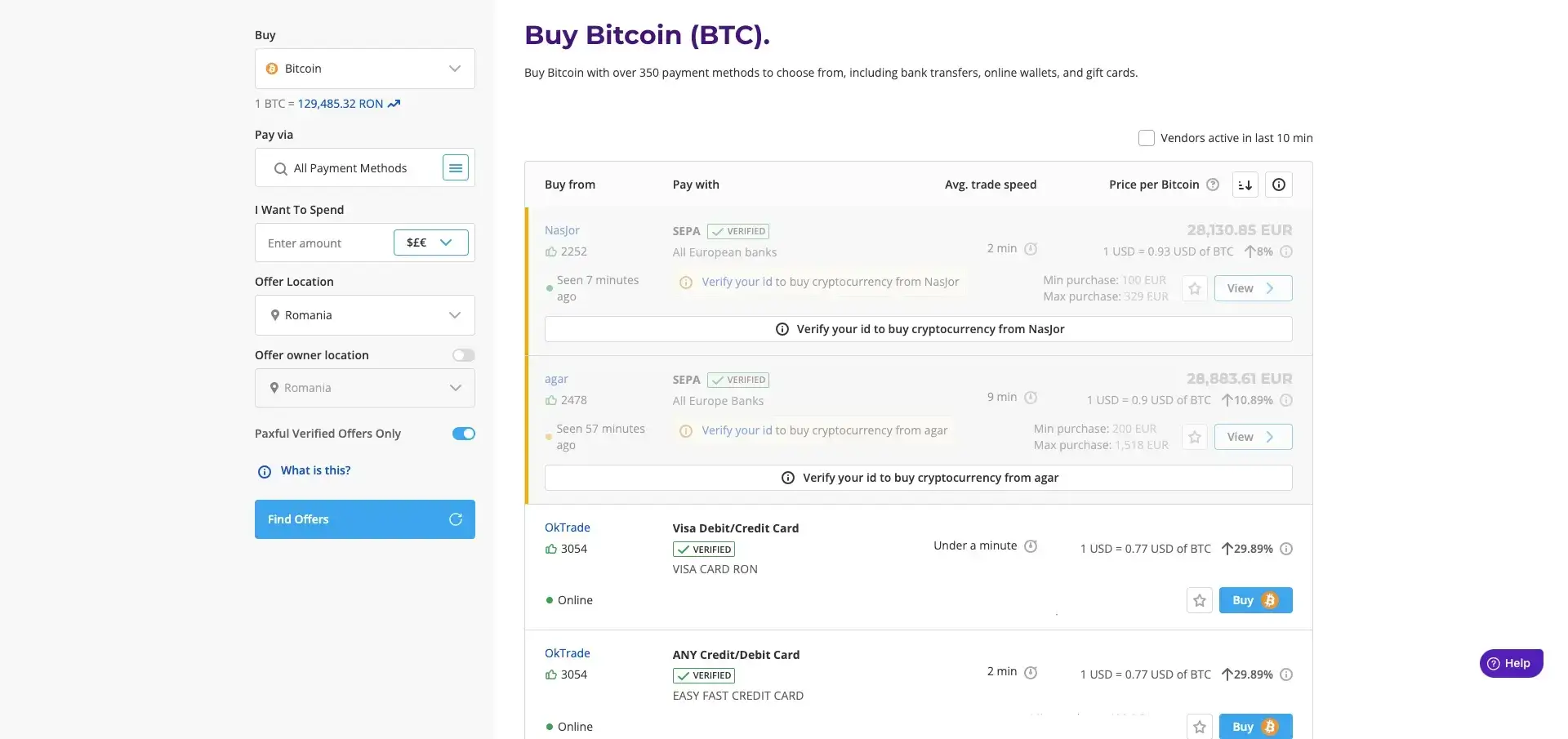
In the top left corner of the screen, you will see the “Buy” and “Sell” buttons. Click on Buy to start the transaction.
Step 3. Choose Apple Pay as Your Payment Option
Then, you can select Bitcoin and go to “Pay via,” where you will be able to select Apple Pay. Paxful supports many payment methods, so you can simply search for Apple Pay in the search bar.
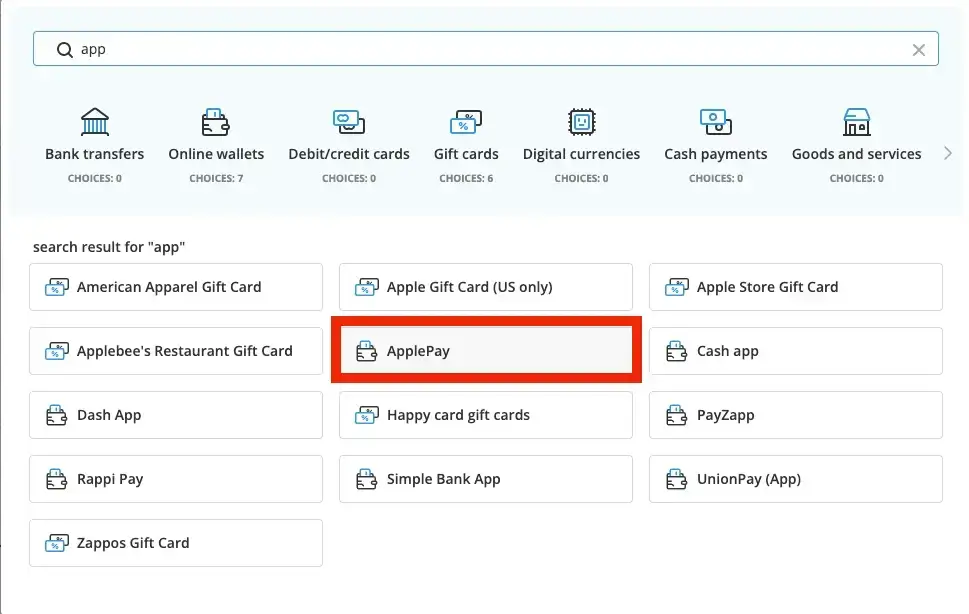
Then, you can simply choose the best offer for your needs and confirm the transaction.
FAQ
Can I buy Bitcoin with Apple Pay on Binance?
Yes, you can buy Bitcoin with Apple Pay on Binance. The process is simple to understand and complete, and Binance still remains one of the safest crypto exchanges in the industry.
Does Coinbase accept Apple Pay?
Yes, Coinbase accepts Apple Pay, and you can buy BTC with Apple Pay on the platform.
Which cryptocurrencies can I buy with Apple Pay?
You can buy multiple cryptocurrencies with Apple Pay. Usually, if a crypto exchange platform supports Apple Pay as a payment method, you may be able to buy any crypto supported by the exchange using this payment service.
Final Thoughts
Bitcoin is one of the most popular cryptocurrencies on the market, and millions of users hold it, so buying BTC is one of the first thoughts of every crypto newcomer. Also, Apple Pay is a popular payment method for many products and services, including crypto.
If you want to buy Bitcoins with Apple Pay, you can choose from multiple crypto exchanges and crypto-related platforms, including Binance, Coinbase, Paxful, and BitPay.

