If you’re a Google Pay fan looking for new ways of buying Bitcoin and other cryptocurrencies, you’ve come to the right place! Google Pay is an online payment platform and service provider that facilitates online purchasing easily and securely, including buying crypto.
So, in today’s article, we discuss anything you need to know and how to start buying crypto, especially Bitcoin with Google Pay. Moreover, we will highlight the top online payment platforms that support Google Pay as a payment method, setting you up for success in a step-by-step guide.
Let’s jump in!
Can You Buy Bitcoin with Google Pay?
Google Pay is an online payment platform developed by the tech giant Google. It can simplify online shopping, including buying Bitcoin and other cryptocurrencies.
Since it is linked with your credit and debit card and bank account through Google One, you can use it in different ways, from retail to buying digital assets.
In short, you can buy Bitcoin and purchase crypto with Google Pay, yet you must choose a secure and reliable platform, such as BitPay, XCoins, Crypto.com, and others.
Why Buy Bitcoin with a Google Pay Account?
- First, it is a safe payment method protected by multiple layers of security developed by Google and has no hidden fees. This is essential when purchasing crypto.
- Besides security, Google Pay has an easy setup process: download the Google Pay app, enter your phone number, and follow simple instructions.
- Who doesn’t like having the convenience of purchasing Bitcoin with a button tap?
As you can see, there are many advantages to using Google Pay to buy crypto, and as such, in the following chapters, we are discussing how to buy Bitcoins with Google Pay.
How To Buy Bitcoin with Google Pay
For your convenience, we’ve selected some of the most popular platforms through which you can buy Bitcoin with Google Pay and made short yet comprehensive step-by-step guides so that you can easily follow the process.
However, what is essential to understand is that you must download the Google Pay application and link it with your credit or debit cards, such as Mastercard or Visa, or your bank account. From there on, the next steps depend on one exchange to another or the platform of your choosing.
1. Buy Bitcoin with Google Pay Instantly via BitPay
BitPay is an online payment platform destined to bridge the gap and transform how businesses and people send, receive, and store money globally. Therefore, you can buy crypto with a credit card, debit card, or Google and Apple Pay, store, swap, and spend your favorite crypto all in one app.
Step 1: Download the BitPay app, create an account, or log into your existing account;
Step 2: Click Buy;
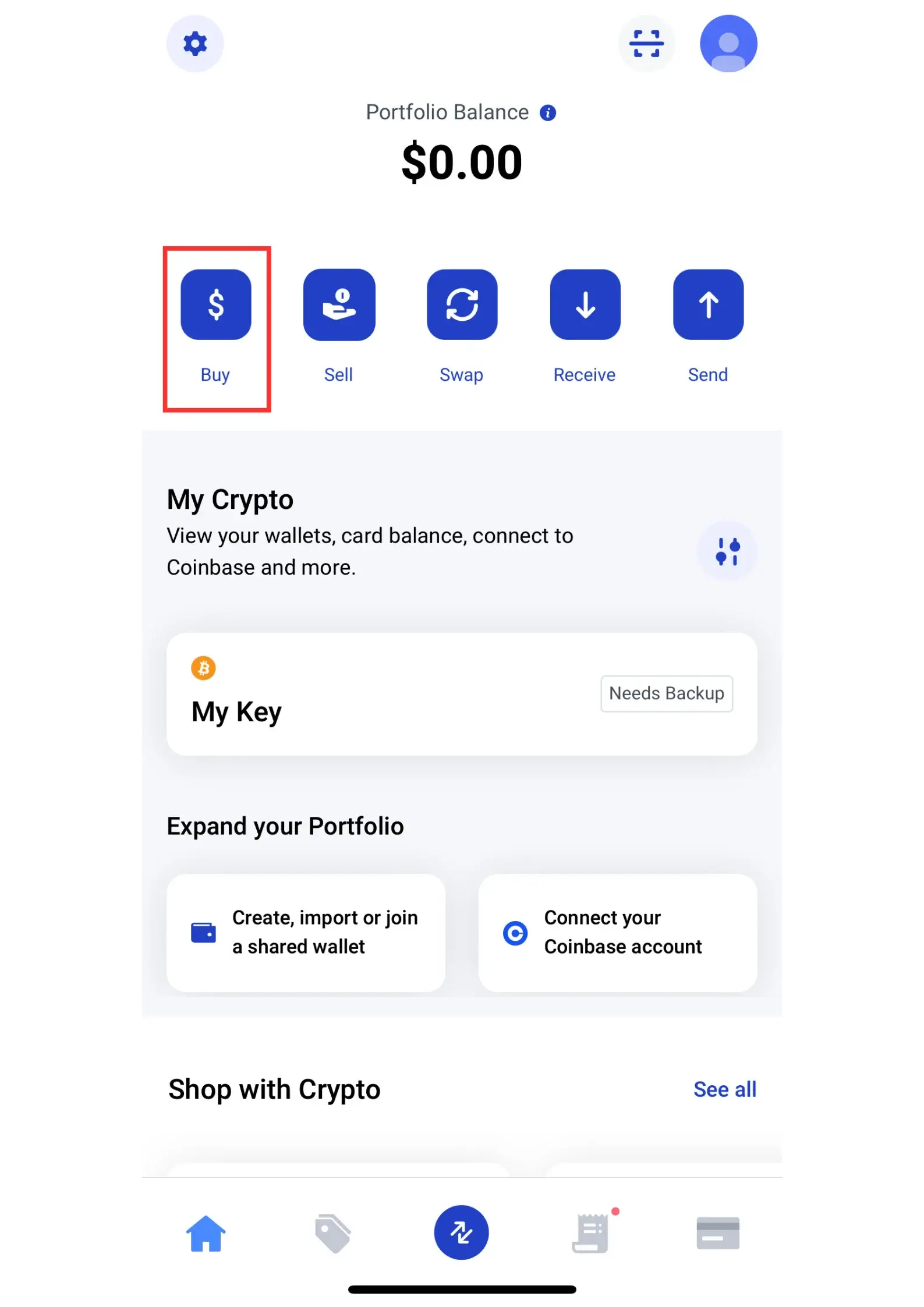
Step 3: Enter the amount, select Bitcoin, and choose Google Pay;
Please note that you can also use other payment methods, such as credit and debit cards, SEPA transfers, and other forms.
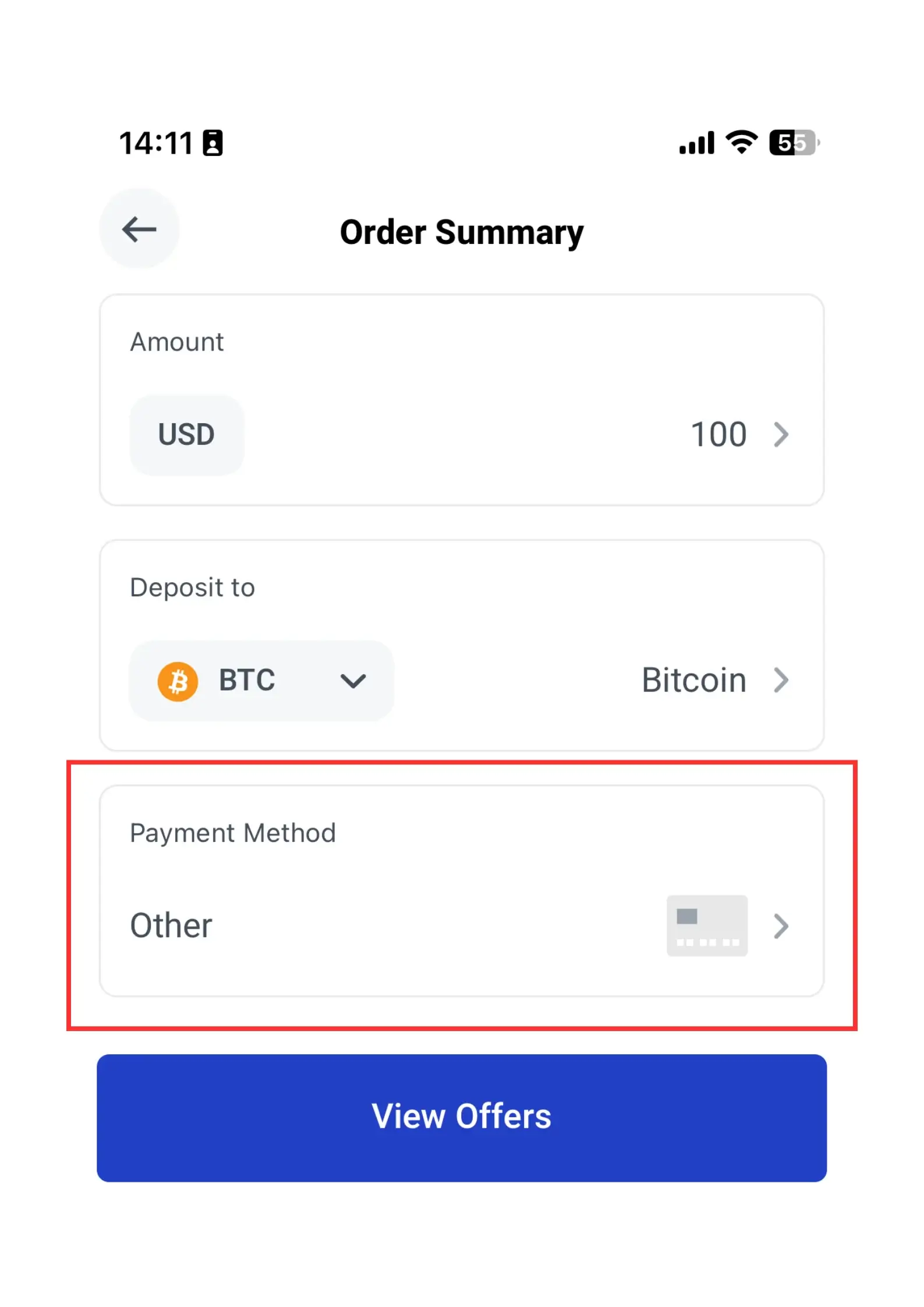
Step 4: View your offers;
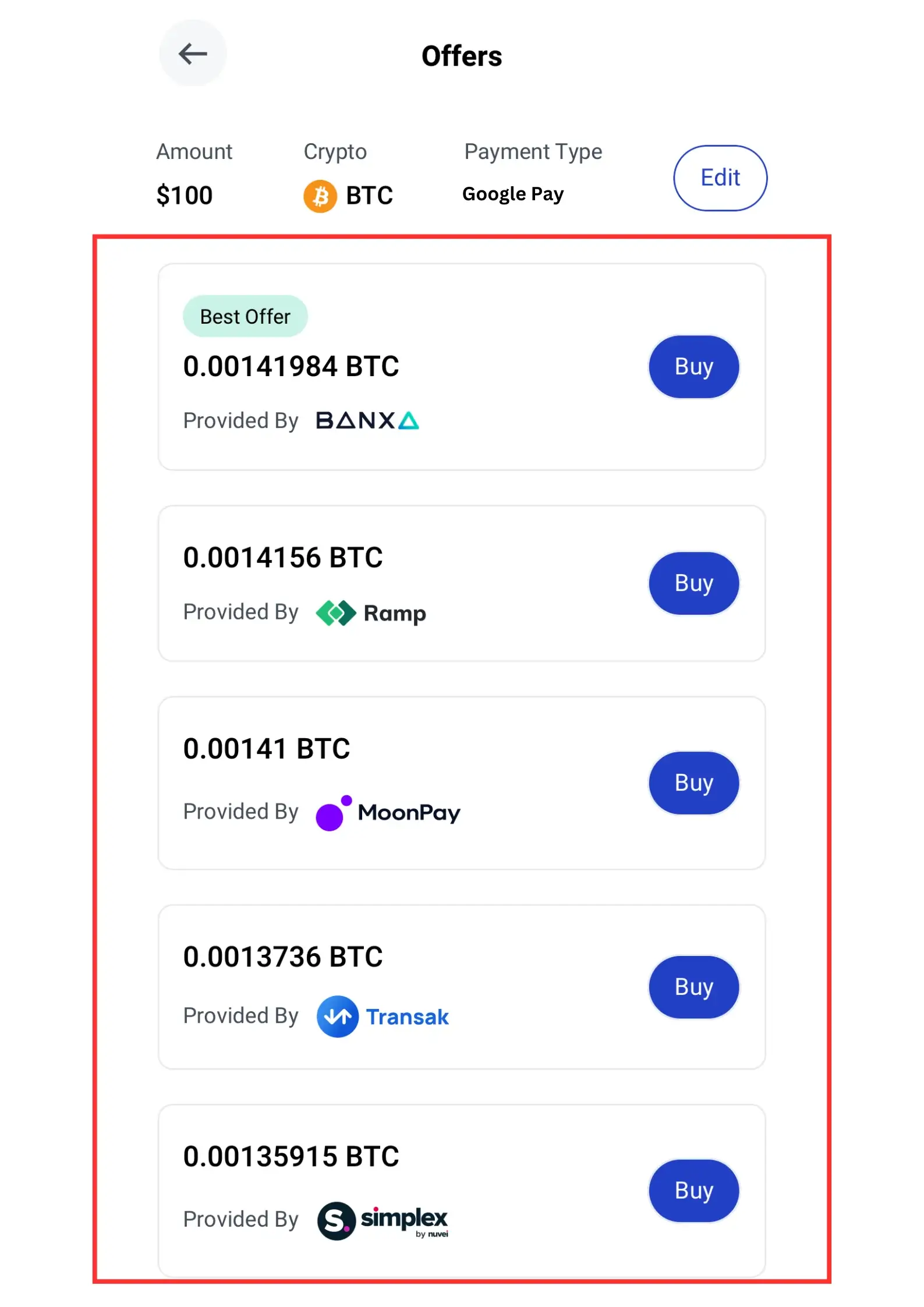
BitPay easily gets the best possible offers through its global partnerships, with no additional fees, ensuring the deal is closed with the preferred payment method, Google Pay.
2. How to buy Bitcoin with Google Pay on XCoins
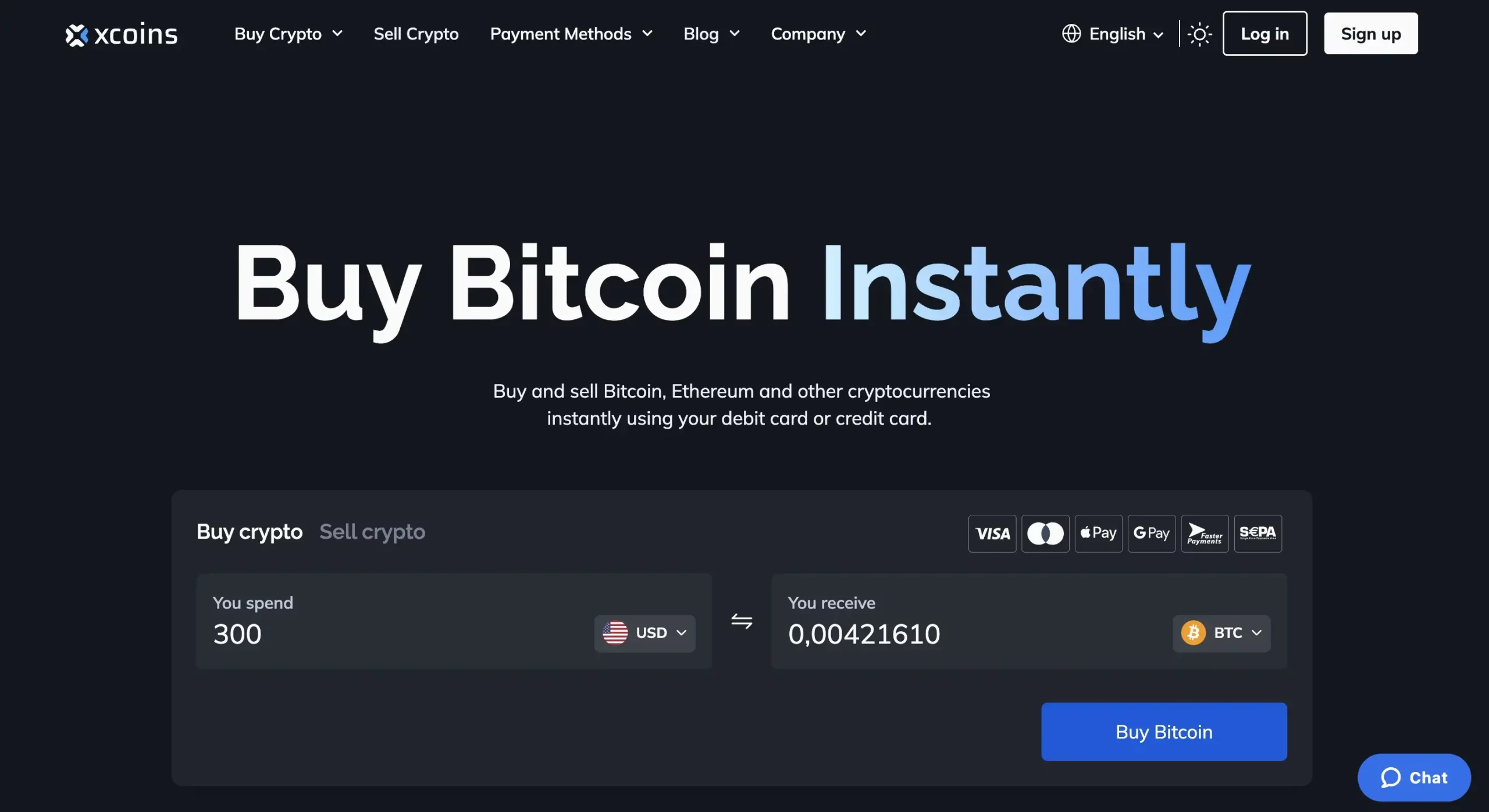
Here’s another way to purchase Bitcoin with Google Pay on XCoins. If you don’t have an account, be sure to visit the official website, register, complete the KYC verification procedure, and return to your dashboard to begin the process.
Step 1: Select your crypto, in this case, Bitcoin (BTC), choose your fiat currency, and click buy Bitcoin;
Step 2: Make the payment by choosing Google Pay from different payment options while entering your wallet address;
Step 3: Enjoy your new purchase!
3. Buy BTC with Google Pay via Crypto.com Exchange or App
Did you know that you can buy Bitcoins with Google Pay on Crypto.com? Yes, you can, in addition to fiat currency, debit cards, and bank account transfers. Let’s see a breakdown of the process!
Step 1: Log into your Crypto.com account;
Step 2: Click Buy, choose Bitcoin, and input the amount, select Google Pay;
Step 3: Review and confirm the transaction details and confirm the payment;
Step 4: The Google Pay option will pop up with your details and the card details;
If you have multiple cards associated with Google Pay, you can switch between them.
4. Buy Bitcoins with Google Pay Instantly via CEX.IO
Buying Bitcoin with Google Pay has never been this easy, primarily through another crypto exchange, such as CEX.IO. Google Pay doesn’t charge fees; its minimum transactions start at $1 and go up to $20,000, with a total balance of $25,000.
Step 1: Download the CEX.IO app, sign up, or log into your account;
Step 2: From the dashboard, select Bitcoin and choose your fiat currency to perform your trade;
Step 3: Enter your desired amount;
Step 4: Click Buy Now;
Step 5: Choose Google Pay as your payment method;
Step 6: Check the Terms of Use, double-check the details, and confirm the transactions;
5. Buy Bitcoin with Google Pay on Coinbase
Of course, we couldn’t go any further without discussing how to buy Bitcoins easily on Coinbase. But let’s break it down step-by-step.
Step 1: Log into your Coinbase account;
Step 2: From your dashboard, search for Bitcoin in the search bar;
Step 3: On the right side, you’ll be able to see the buying tab, whereby you must enter the Bitcoin amount, select Google Pay, double-check the details and continue the transaction;
Step 4: Enjoy your Bitcoins!
Moreover, please note that Google Pay is supported in some browsers, such as Google Chrome, Microsoft Edge, Mozilla Firefox, Opera, and Safari. Also, be sure to use an Android device or the supported web browser and that you are logged into your Google account.
These are just a couple of the online platforms that support purchasing Bitcoin with Google Pay, and of course, there are more mediums, like Blockchain.com, Paxful, BitValve, and others.
Remember to have the Google Pay app downloaded, connected, and linked with your cards or bank accounts.
FAQ
Is Google Pay accepted in crypto?
Yes, there are different crypto exchanges and online payment platforms that accept Google Pay as a payment method. However, be sure to check before creating an account.
How to buy Bitcoin with Google Pay?
First, it is mandatory to download the Google Pay app, create your account, and add either a credit or debit card or your bank account. Then, find a crypto exchange or online payment platform that supports Google Pay.
The process is relatively similar from there on, as you must search for Bitcoin, add the amount, select Google Pay as the payment method, and have a secure crypto wallet.
Where can I buy Bitcoin with Google Pay?
You can buy Bitcoins on Coinbase, Crypto.com, BitPay, XCoins, CEX.IO, etc.
Is Google Pay a good payment method for buying crypto?
Yes, Google Pay is considered reliable and trustworthy. It implemented multiple layers of security to ensure users’ funds were guaranteed.
Final Thought
Depending on your preferences, many platforms and crypto exchanges support buying Bitcoins with Google Pay, as well as other payment options, such as Apple Pay, cards, or bank transfers.
Moreover, it all comes down to the one platform that ensures security and trust, has your desired digital assets, is easy to use, and doesn’t charge unreasonably high fees.
Another critical aspect to consider is your geolocation, as some citizens may not use Google Pay as the primary payment method for its crypto endeavors. So, check if the chosen service is available before investing.

