Launched in August 2021, the Arbitrum ecosystem was one of the first layer-2 solutions for Ethereum that used optimistic rollups to boost transaction capacity.
Thus, it makes things easier by grouping transactions together and processing them off the main Ethereum blockchain. This way, it cuts down on fees while keeping security high. Once a batch of transactions is complete, the results are recorded on Ethereum, ensuring everything is transparent and trustworthy.
Because it’s so efficient, many people want to bridge tokens to Arbitrum. However, some might not know how to do that. In this article, we’ll explore everything about the Arbitrum bridge, such as what it is, the step-by-step guide, and Arbitrum alternatives.
To Do Before You Bridge to Arbitrum
Before bridging to Arbitrum, you must add the Arbitrum Mainnet RPC details to your wallet. If you’re using MetaMask, check out our guide on how to add Arbitrum to MetaMask. For other wallets, the process is quite similar.
Once your wallet is set up for Arbitrum, you can start bridging your assets.
What is the Official Arbitrum Bridge?
Arbitrum Bridge, the official bridge developed by Arbitrum, it’s a core component of the Arbitrum network, a layer-2 solution built on Ethereum.
This tool allows you to securely transfer assets, such as Ethereum (ETH) or ERC-20 tokens, between Ethereum’s mainnet (Layer-1) and Arbitrum Rollup (Layer-2). It’s designed for users who want a straightforward and official way to move their assets to benefit from the lower fees and faster transactions that Arbitrum offers.
However, if you’re curious about the bridging process on Arbitrum and what it is, it refers to moving assets across these layers using various tools, not just the official Arbitrum Bridge.
This process enables users to transfer tokens between the two layers securely and efficiently, ensuring smooth transitions between networks while taking advantage of different bridging options available in the ecosystem.
Step-by-Step Guide for the Official Arbitrum Bridge
The Arbitrum Bridge is the most popular and straightforward way to move tokens to Arbitrum One and Nova. Since it’s easy to use, we’ll walk you through how to bridge to Arbitrum One, the more popular option than Nova. However, remember that the process is the same for Arbitrum Nova; just select Arbitrum Nova instead of One.
Step 1. Connect Your Wallet
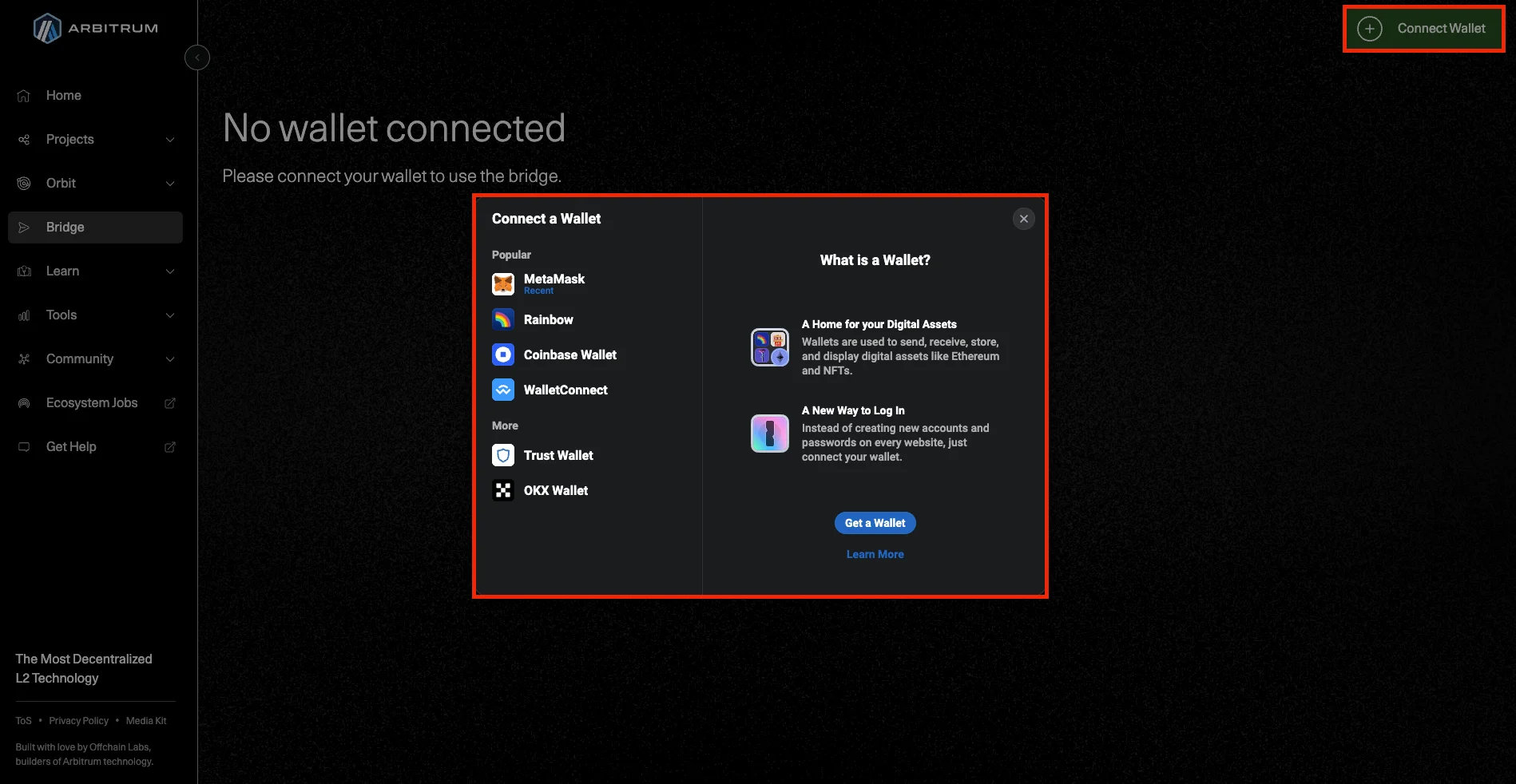
First, you need to connect your wallet to the bridge. This should be the wallet with the assets you want to transfer. Go to the bridge, click “Connect Wallet,” and choose your wallet from the options available.
Once you’ve selected the address you want to use, confirm the connection to the site.
Step 2. Select Your Assets
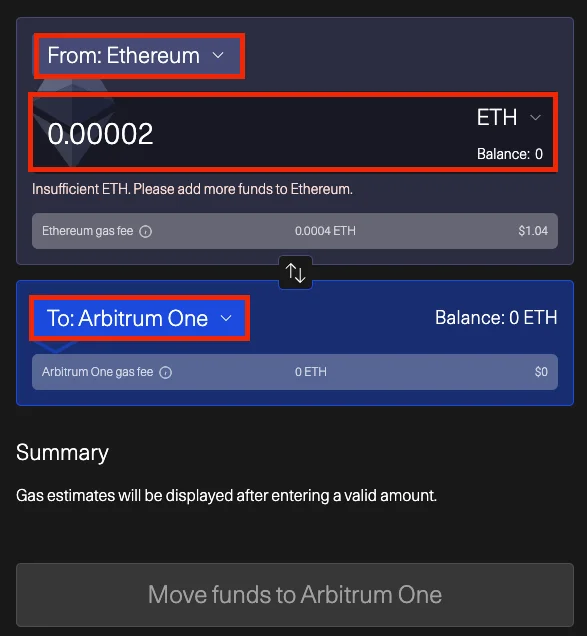
After connecting your wallet, the bridge interface will appear. Choose the chain you’re bridging from and the asset you want to move. For example, you can choose ETH from the Ethereum mainnet and set Arbitrum One as your destination. The bridge will show you the expected fees.
Step 3. Submit the Transaction and Confirm the Transfer
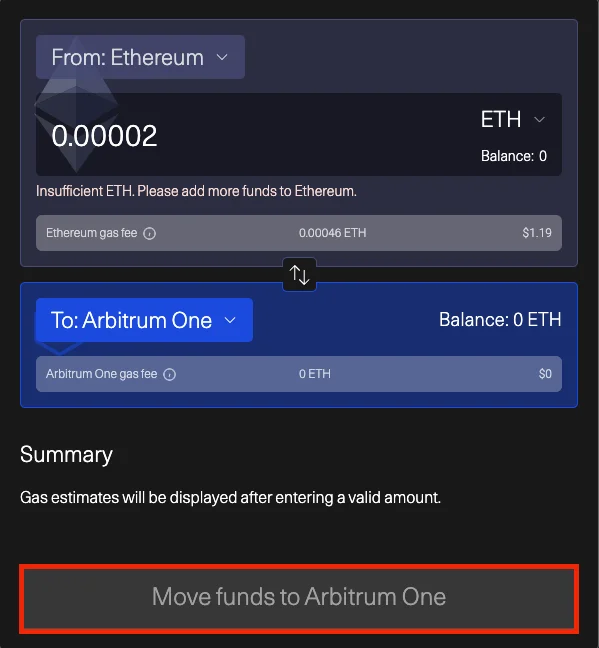
Once everything looks good, click “Move funds to Arbitrum One.” This will trigger a transaction in your connected wallet. To start the transfer, confirm it by clicking “Confirm” or the equivalent in your wallet.
You can monitor the progress on the Arbitrum Bridge interface. To check if your assets have arrived, switch your wallet to the Arbitrum ecosystem and check your balance.
Alternatively, use an Arbitrum explorer like Arbiscan to track the status and see your balances.
Top 5 Arbitrum Bridge Alternatives
1. Portal Bridge: A Top-Tier Cross-Chain Bridge
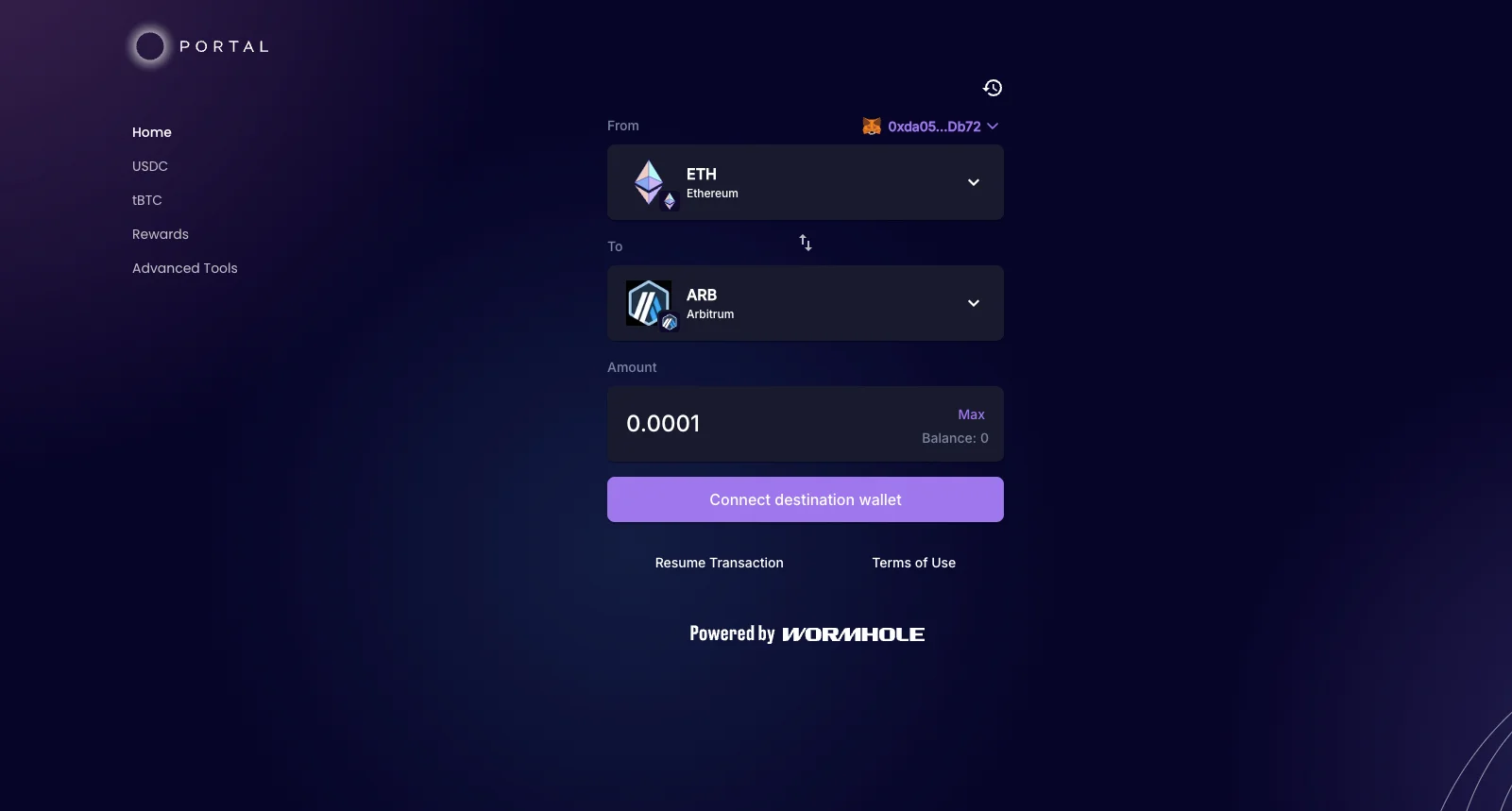
Developed by Wormhole and considered one of the best platforms for transferring assets, Portal Bridge offers unlimited transfers across chains for tokens and NFTs.
Thus, Portal Bridges is one of those decentralized applications (dApps) built on the Ethereum blockchain that allows users to transfer their assets between other blockchain networks without going through a centralized exchange.
How To Bridge to Arbitrum Using Portal Bridge
- Go to the Portal Bridge website and connect your wallet by clicking the “Connect” button in the middle of the screen.
- Select the Source chain (Ethereum network) and the Target chain (Arbitrum), then choose the token you want to bridge and enter the amount.
- Connect your wallet to the target chain (Arbitrum), select the token to cover gas fees, and confirm the transaction.
- Once your tokens are sent, go to the “Redeem Tokens” tab and click Redeem to receive them in your target wallet.
2. Orbiter Finance: A Decentralized Cross-Rollup Bridge
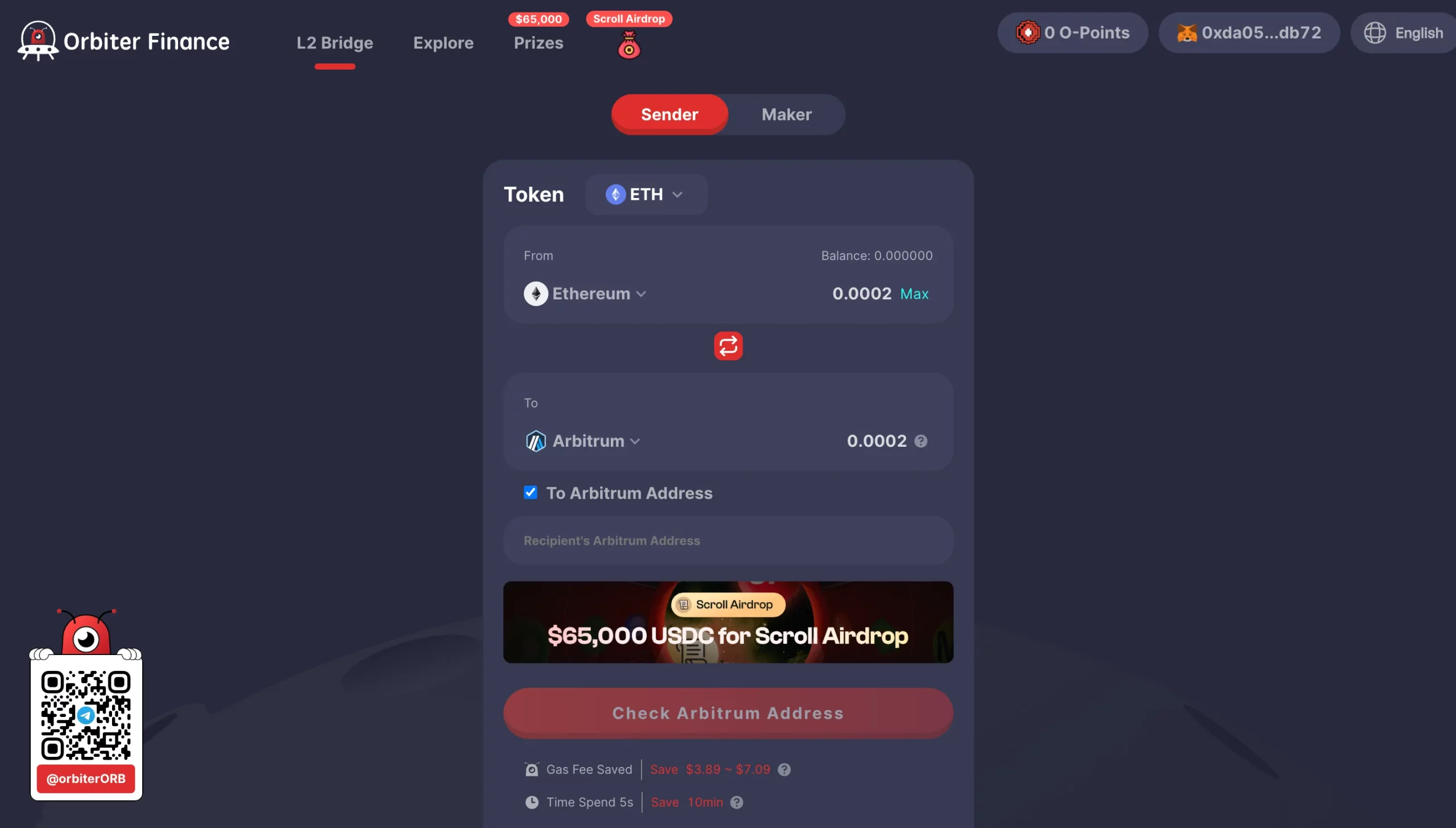
Orbiter Finance is a popular multi-chain bridge for transferring assets between Layer-2 networks, including Arbitrum. It supports several Ethereum Layer-2 networks, such as Optimism, Mantle, and zkSync Era, making it a versatile tool for effectively bridging assets.
How To Bridge to Arbitrum Using Orbiter Finance
- Head to the Orbiter Finance website and click “Connect a Wallet.” Follow the prompts to link your wallet to the platform.
- In the “From” section, select the chain you’re sending from (for example, Ethereum network). In the “To” section, choose Arbitrum. Enter the amount of ETH you want to bridge.
- Click “Send” to review the transaction details, including any fees. If everything looks good, click “Confirm and Send” to proceed with the transfer. Approve the transaction in your connected wallet.
- Once the transfer is complete, you will see your ETH in the “Received” section on the confirmation page, and the bridged funds will be available in your Arbitrum wallet.
3. Celer cBridge: A Cross-Chain Arbitrum Bridging
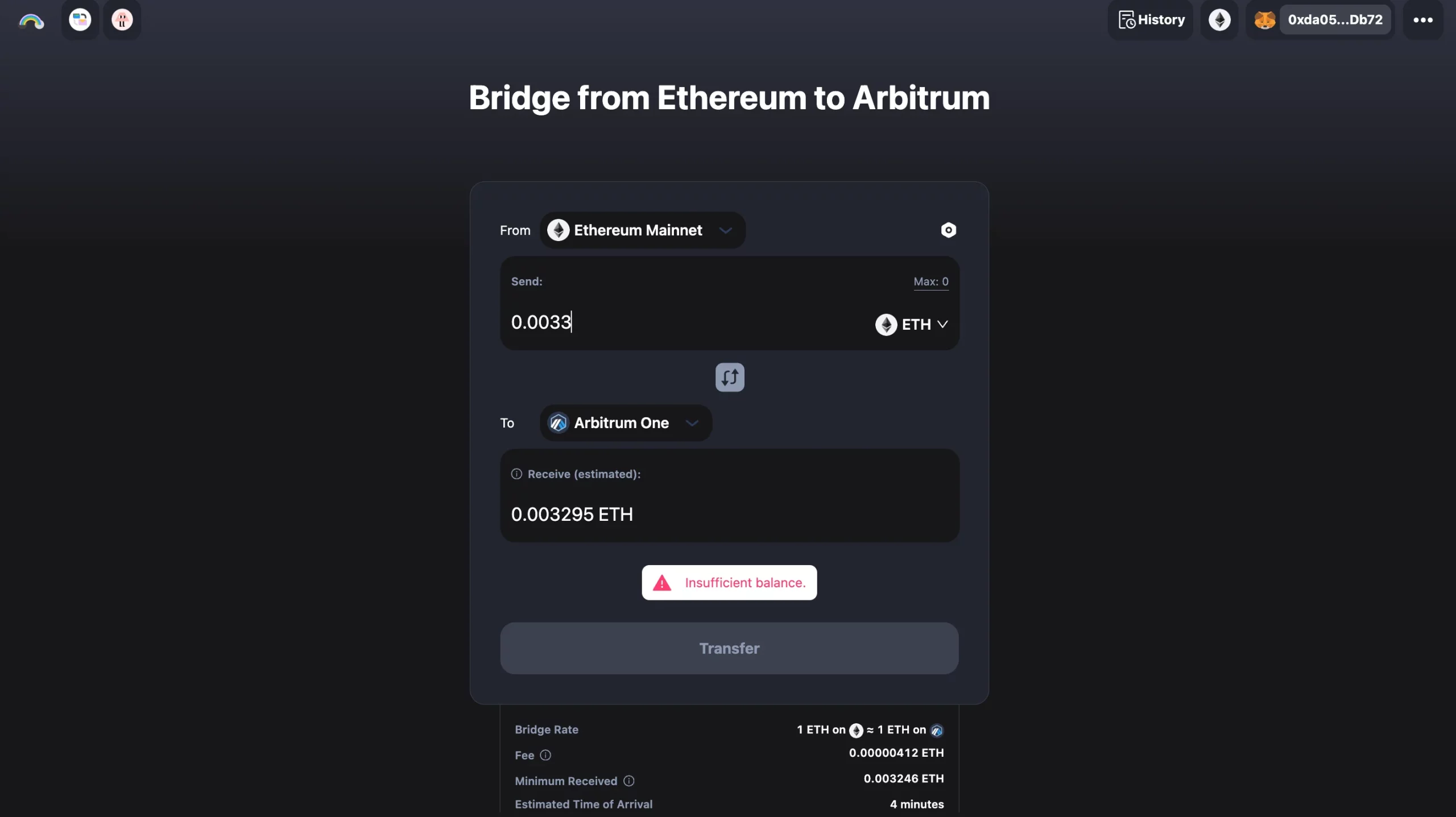
Celer cBridge is a widely used cross-chain transfer platform that enables users to bridge assets across various Layer-1 and Layer-2 networks, including Arbitrum. It supports multiple blockchain networks and offers fast and efficient asset transfers, making it a popular choice for bridging to Arbitrum.
How To Bridge to Arbitrum Using Celer cBridge
- Head to the Celer cBridge website and click “Connect a Wallet.” Follow the instructions to link your wallet to the platform.
- In the “From” section, choose the source chain you’re transferring from (Ethereum network). In the “To” section, select Arbitrum as your destination chain and enter the token amount you wish to bridge.
- Click “Transfer” to review the transaction details, including transaction fees. If everything checks out, hit “Confirm” to proceed and approve the transaction in your wallet.
- Once the transfer is processed, your bridged tokens are available in your Arbitrum wallet.
4. Stargate Finance: A DeFi Liquidity-Sharing Protocol
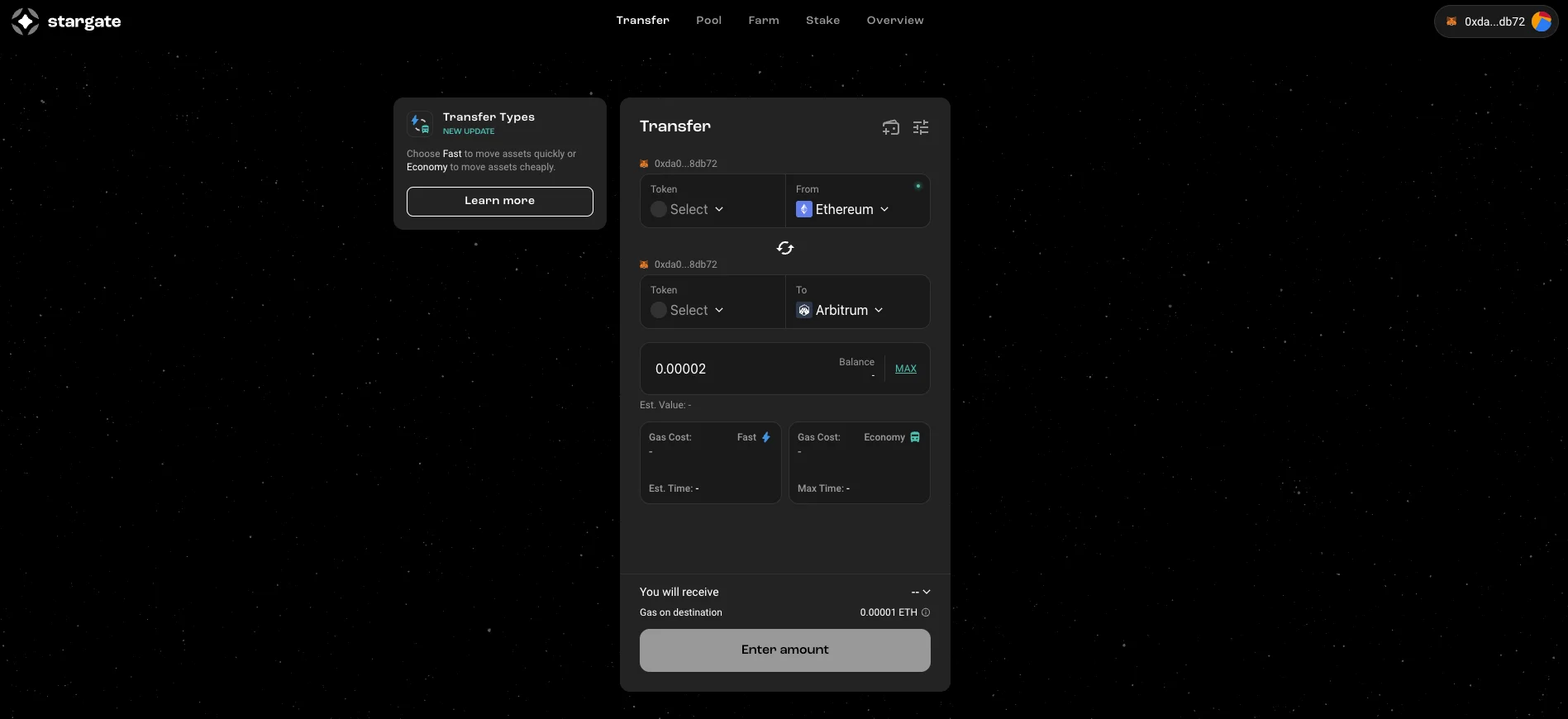
Stargate Finance is another popular bridge for transferring assets between Arbitrum and other leading EVM-compatible blockchains, also known for its low fees and reduced slippage.
How to Use Stargate Finance to Bridge Arbitrum
- Visit the Stargate Finance website and click the “Transfer” button in the top bar.
- Connect your Web3 wallet to Stargate Finance to allow for token transfers.
- Select the amount of tokens you wish to transfer, the token type, and the source network (e.g., Ethereum network). Ensure your balance is sufficient for the transfer.
- Please review the transaction details and confirm and approve the transfer in your wallet. Your tokens will soon arrive in your Arbitrum wallet, though network fees apply.
5. Across Protocol: Fast and Cost-Effective Arbitrum Bridging
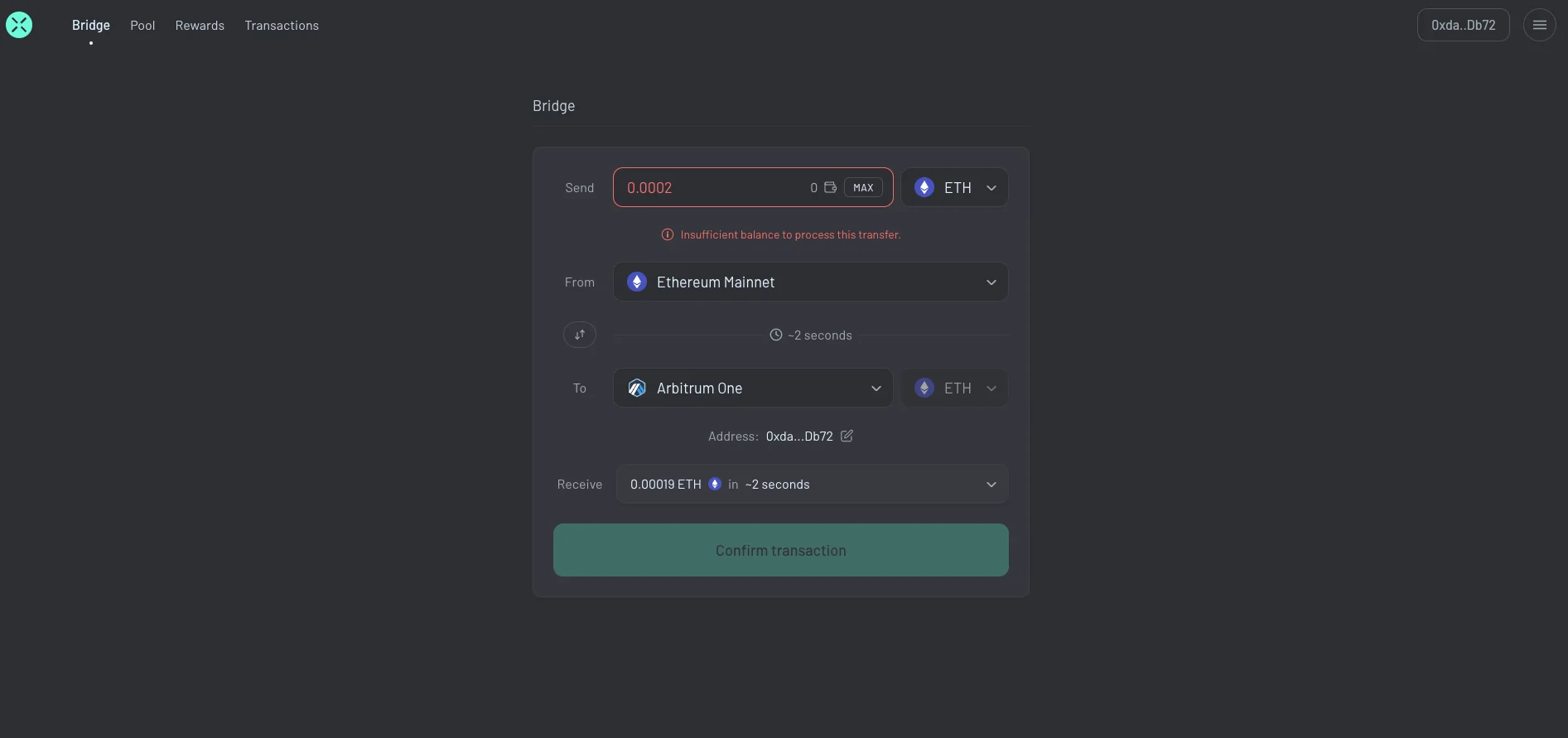
Across Protocol is a popular platform for cross-chain bridging, designed to allow users to transfer assets across Layer-1 and Layer-2 networks, including Arbitrum.
It was developed by Intents and offers an efficient choice because it is a simple and reliable way to bridge assets with low fees and quick transactions.
How to Use Across Protocol to Bridge Arbitrum
- Access the Across Protocol website and click the “Connect Wallet” button from the top right corner.
- In the “From” section, select the source network you want to transfer. In the “To” section, choose Arbitrum One (or Nova) as your destination network and enter the token amount you wish to bridge.
- Click “Send” to review the transaction details, including any fees. Once satisfied, hit “Confirm” and approve the transaction in your connected wallet.
Other Arbitrum Bridge Platforms to Consider
If none of the platforms above suit your needs, you can do your own research starting with the options below, which offer a similar bridging process to the ones already discussed:
- LayerSwap;
- Owlto Finance;
- Jumper Exchange;
- Umbria Network, and more.
FAQ
How to Bridge ETH to Arbitrum?
To bridge ETH to Arbitrum, visit the Arbitrum Bridge or use a bridging platform like the one in the article. Connect your wallet, choose Ethereum as the source network, and choose Arbitrum as the destination. Enter the amount of ETH, confirm the transaction, and once processed, your ETH will be available in your Arbitrum wallet.
What is The Best Bridge to Arbitrum?
The best bridge to Arbitrum depends on your needs. If you want a simple and secure option, the Arbitrum Bridge is recommended as it’s the official bridge for the Arbitrum network.
However, depending on speed or fees, other bridges, such as Celer cBridge and Orbiter Finance, may be better suited for specific cases.
Is Arbitrum Bridge Safe?
Yes, the Arbitrum Bridge is considered safe as it’s the official tool developed by the Arbitrum team. It leverages Ethereum’s security features, ensuring a trusted process for moving assets between networks.
Conclusion
So, bridging to Arbitrum offers a fantastic way to enjoy lower fees and faster transactions on this efficient layer-2 solution.
Various options, such as the official Arbitrum Bridge, Portal Bridge, and others like Celer cBridge and Stargate Finance, make it easy for users to find a method that fits their needs.
Each bridging platform provides unique features, aiming to make moving tokens seamless and secure. Choose one and get started!


