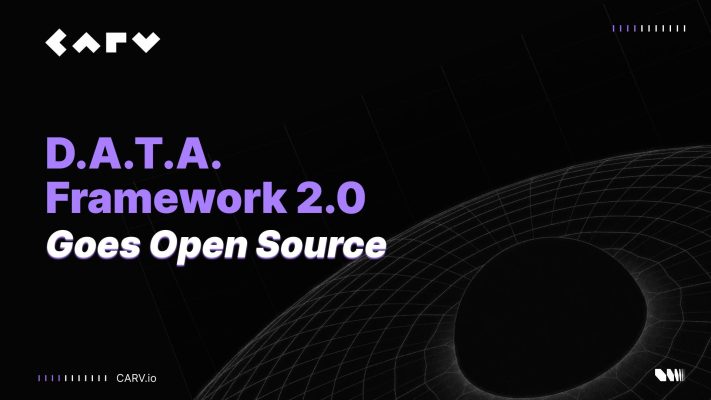These days, there are so many ways to interact with crypto and hundreds, if not thousands, of platforms where we can do it. Whether we’re talking about crypto exchanges, lending platforms, NFT marketplaces, crypto games, or other crypto-related projects, they all aim to offer bright features, high security, and transparency.
However, some achieve this more than others, so they have become among the most popular crypto platforms in the market.
This is also the case for Coinbase. The crypto exchange has gained remarkable popularity since its launch, and many choose it thanks to its user-friendliness, vast and complex ecosystem, and truly useful products. But when using Coinbase, you might find yourself in a situation where you need your Coinbase account number. This article will explain how you can find it.
Coinbase, Shortly
Coinbase is the 2nd largest centralized cryptocurrency exchange in the crypto space, offering a wide array of products and features to millions of users worldwide. The platform provides services suitable to both beginners and experienced traders thanks to Coinbase Simple Trade and Coinbase Advanced Trade, its two options for trading platforms.
The exchange has also developed Base, a Layer-2 network aiming to offer a safe, developer-friendly, and low-cost option to create new features and decentralized applications (dApps) on-chain. Besides, Coinbase has also launched a learn and earn program, thus allowing users to earn crypto by learning more about blockchain technology and the crypto industry.
About the Coinbase Account Number
Just like many other Coinbase users, you may think that the Coinbase account number is a number or a series of characters you can use for various actions. However, according to Coinbase’s official website and support team, the Coinbase account number basically is the email address you used to sign up on the platform.
While Coinbase is quite intuitive, some users might consider it hard to find their Coinbase account number, so here is a quick guide to reach that section. The process is quite simple and easy to follow.
How to Find Your Coinbase Account Number
Step 1: Log into Your Coinbase Account
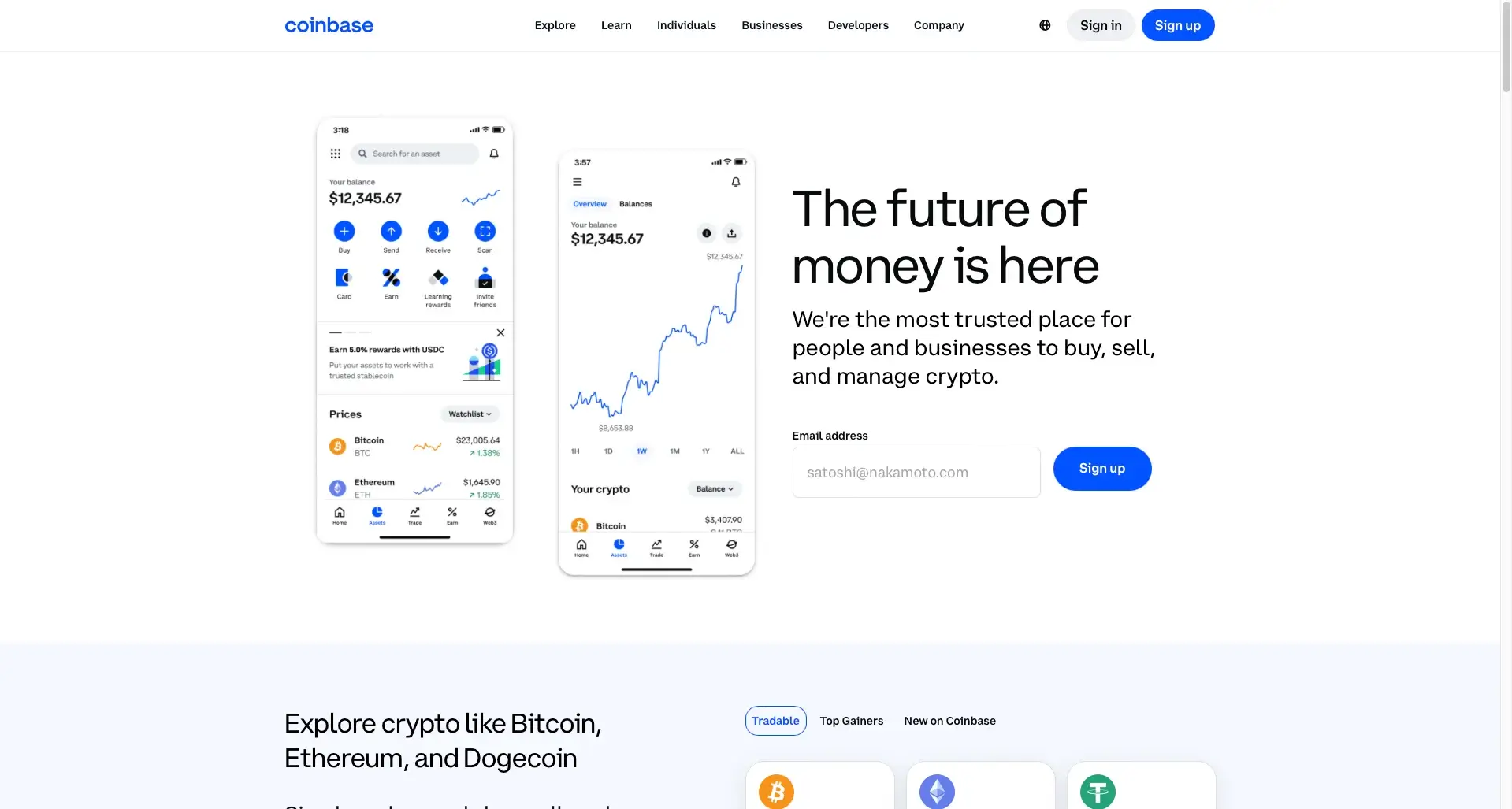
First, you will need to log into your account. If you have a new account, don’t forget to verify your account before.
Step 2: Click on the Profile Icon and Go to Settings
After you log in, continue to the Coinbase dashboard page. Go to the upper right corner of the screen and click on the profile icon.
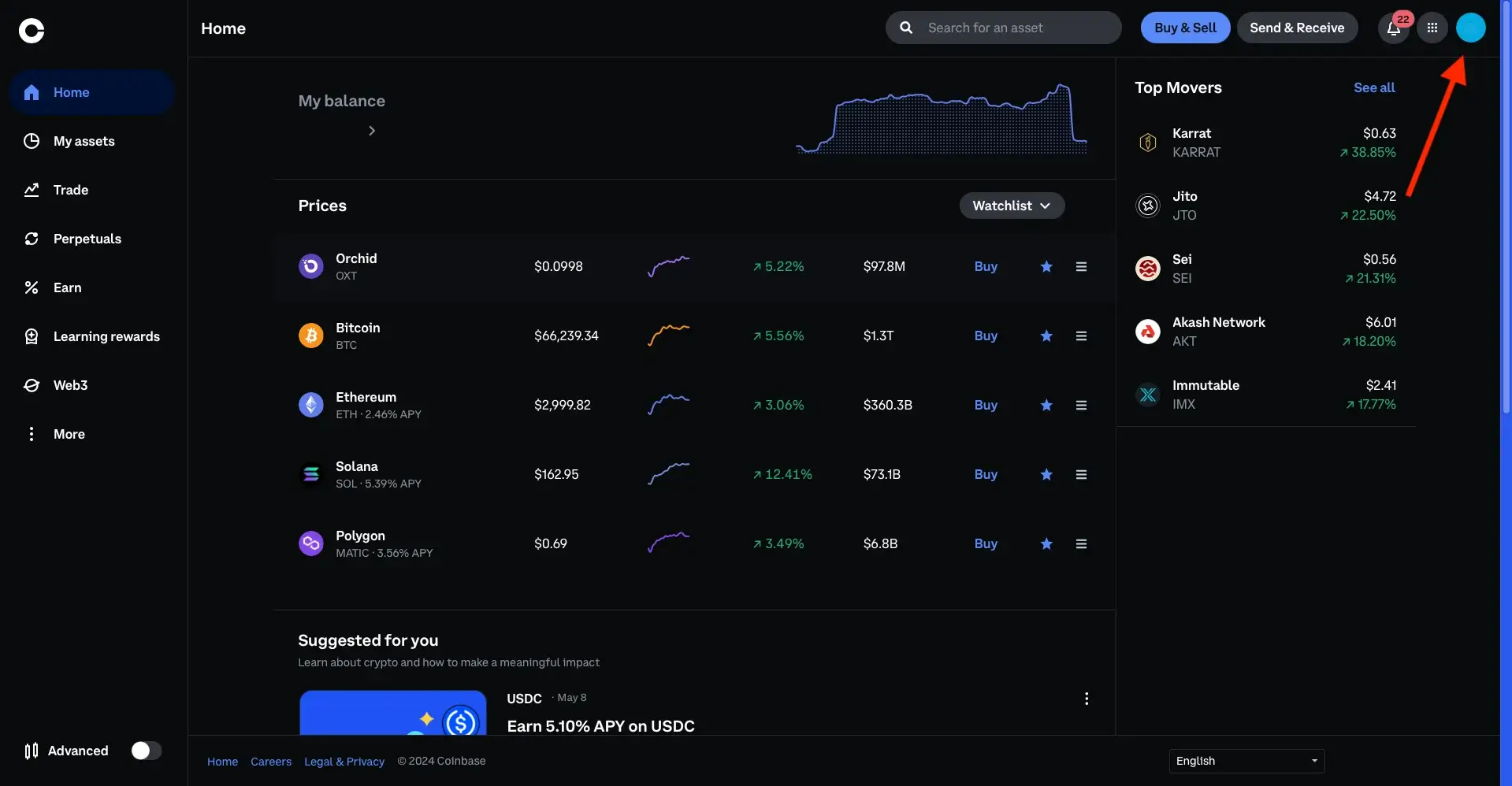
From the options available, select “Settings.”
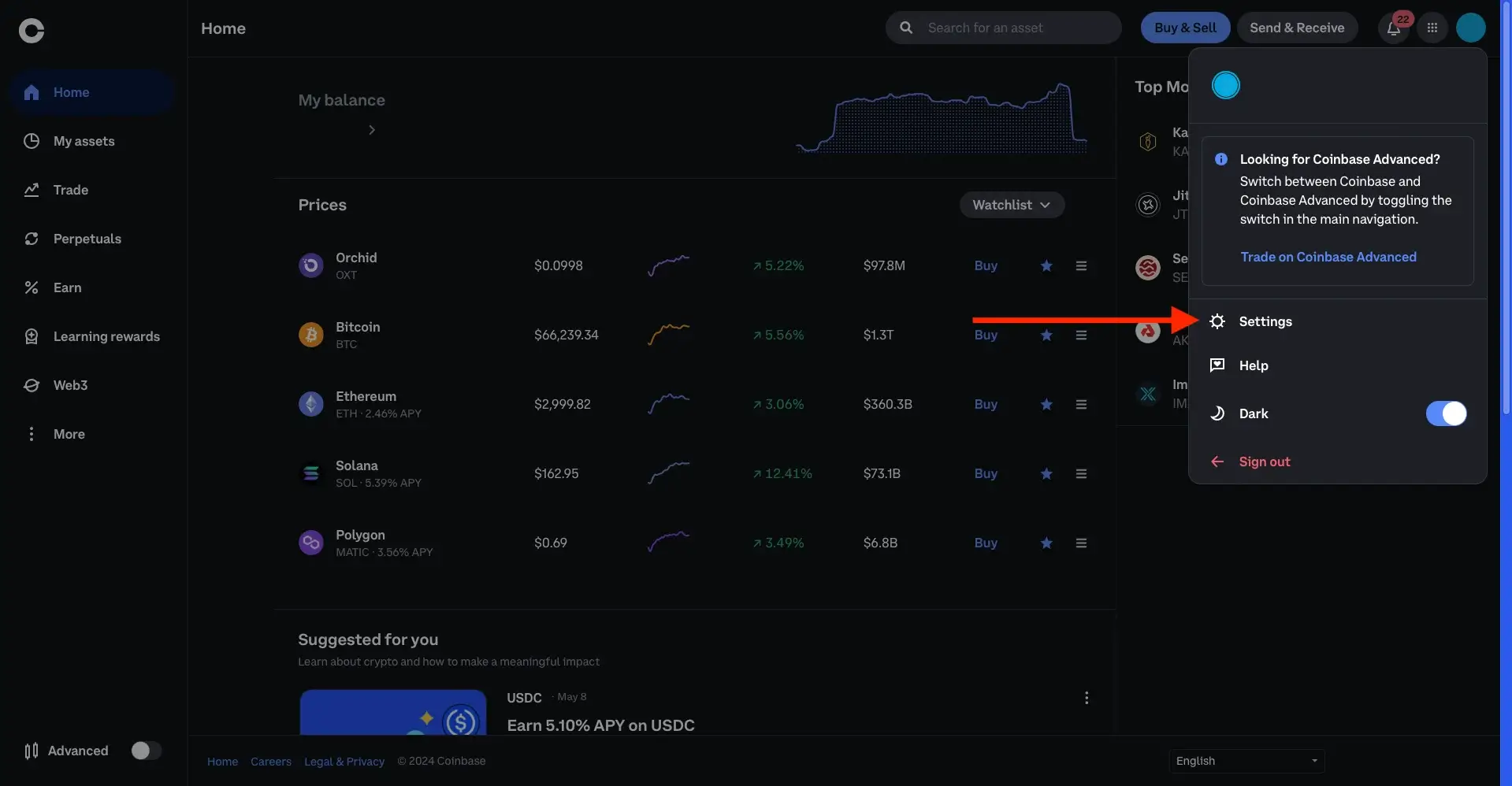
Step 3: Go to “Profile”
Once you open the settings, search for “Profile.”
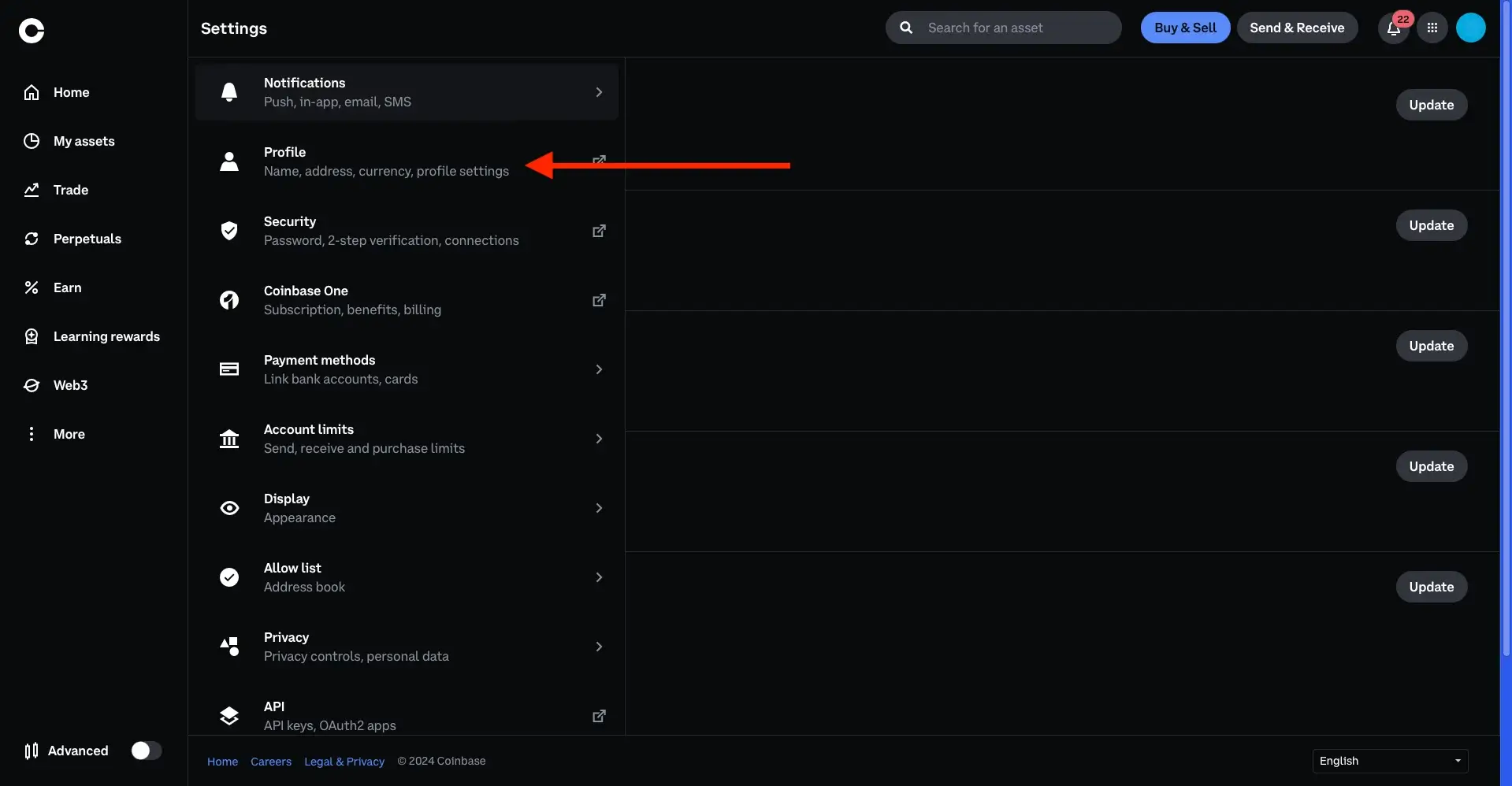
You will be redirected to a new page where you can find your contact info. There, look for your email address. It should be displayed in the “Contact info” section.
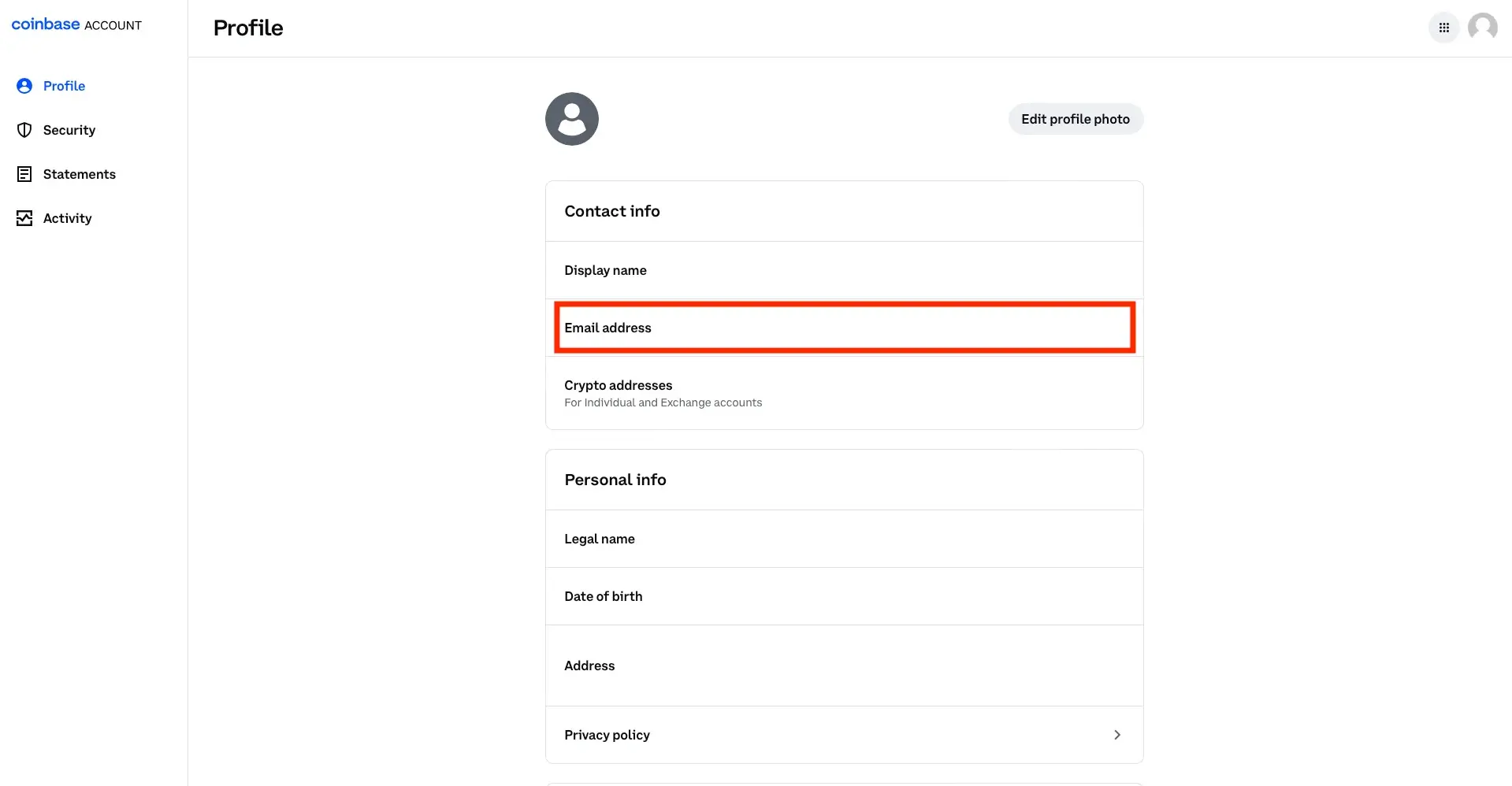
If you can’t find your email address (or Coinbase account number), contact Coinbase support for help. They can provide additional details about your account number. However, it is essential not to share your account information with anyone.
FAQ
How do I check my Coinbase account details?
You should log in, click the profile icon, and click on settings. There, you will find all the information about your account. Also, to maintain its integrity, do not share your account information with anyone.
Does Coinbase issue account numbers?
Coinbase does not issue account numbers. Instead, it offers addresses for various cryptocurrencies and considers your email address as your account number.
Do I need the Coinbase account number to use a specific payment method?
Coinbase offers multiple payment methods, including debit/credit card and bank account. However, it may not require your account number to allow you to use them.
In Conclusion
Coinbase is a widely used cryptocurrency exchange that offers plenty of opportunities to worldwide crypto enthusiasts, including an advanced trading platform, an L2 network, a crypto wallet, and many more.
If you are a Coinbase user and want to find your Coinbase account number, you can navigate to your account settings and look for your email address. If you cannot find it, you can contact the support team to learn more about how to reach that section.