Table of contents
Besides investing and choosing a crypto you trust, the hardest thing to do when entering the crypto market is to decide on the platforms you will use for trading and storing your digital assets.
When you put a lot of effort and funds into cryptocurrencies, it is impossible to go with the first exchange or wallet you see when looking for one. Users usually want to know as much as possible about a platform that may store their crypto assets. So, you might end up analyzing tens of platforms before starting to actually trade crypto.
However, when it comes to crypto exchanges, just like many of us, you may have chosen to discover Binance, as it is one of the most popular crypto exchanges, if not the most popular.
And while Binance offers many valuable features that we will discuss later in this article, it is possible that, at some point, you want to try another platform. So, you find yourself in the situation of looking for a way to close your Binance account. Don’t worry; we are here to help you. If you want to close Binance account, read on to find out how to do this on your mobile device or web browser.
About Binance
Launched in 2017 by Changpeng Zhao, Binance is the largest cryptocurrency exchange by trading volume. The platform is available almost worldwide, with some little limitations. The platform is currently supporting over 350 cryptocurrencies, including Bitcoin (BTC), Ethereum (ETH), Litecoin (LTC), Cardano (ADA), Binance Coin (BNB), Polygon (MATIC), and Dogecoin (DOGE). However, it is essential to know that only 153 cryptocurrencies are supported in the US.
Binance is well-known for its relatively low fees. Compared to other popular cryptocurrency exchanges, the fees charged by Binance are significantly lower. The trading fees range between 0.00% and 0.60%, making the platform worth considering when looking for a crypto trading platform.
When it comes to security, Binance ensures that users’ information and funds are safely stored on the platform. The crypto exchange offers 2FA (Two-Factor Authentication) via Google Authenticator or SMS. Furthermore, the security features include address whitelisting, device management, and the option to restrict device access.
However, it is essential to note that there have been some security concerns over the years. Moreover, Binance was charged by the US Securities and Exchange Commission (SEC) with various securities law violations.
Besides, Binance paused part of its activity in the United States in October 2023 in response to the SEC’s lawsuit, which was filed on June 5, 2023. It is to see when the crypto exchange will allow US users to use the platform again. This is why some users might consider the US version of Binance a little limited, at least for the moment.
If you want to learn more about Binance and its features, you can access our Binance review.
What to Do Before Deleting Binance Account
If you want to delete your Binance account, there are some things you need to take care of before.
First, you might want to check the situation of the funds stored in your account. You want to ensure that your balance is neither positive nor negative. If it is positive, all you have to do is move your funds to another account.
However, remember that if you still have crypto in your account, Binance might not let you know that you have to withdraw it first. On the other hand, if your balance is negative, you will not be able to close Binance account.
If you still have funds in Binance, you can transfer them to another exchange or a crypto wallet. Your decision should be based on what you want to do with the crypto assets afterward.
If you want to continue trading them, it is best to move them to another exchange or a software crypto wallet. Nonetheless, if you plan on holding your crypto for longer, you may want to consider moving it to a hardware wallet.
How to Delete Binance Account on Mobile – Step-by-Step Guide
If you have been using Binance on your mobile device, deleting your account could not be simpler, at least in our opinion. The process should not take more than a few minutes, and it does not require extensive crypto knowledge to be completed.
Step 1: Log into your Binance account
The first step is to open your Binance app and log into your account if you are not logged in anymore. You can do that by simply typing your email and password. You might also be required to verify your log in, and in most cases, you can do this through TouchID (Android) or FaceID (iOS).
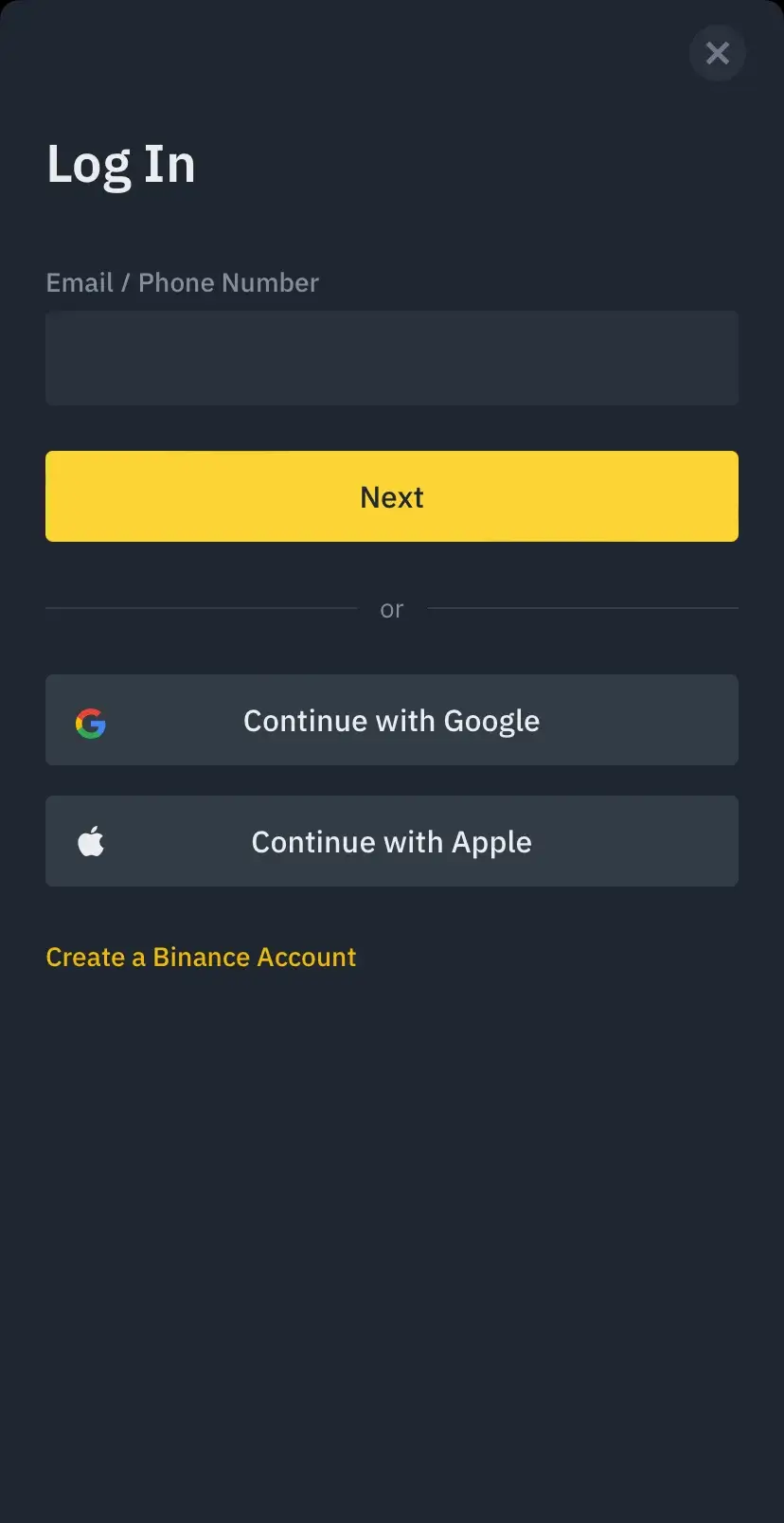
Step 2: Tap on “Account Center”
Once you are logged in, you can tap on the “Account Center” icon. You will find it in the upper left corner of the screen.
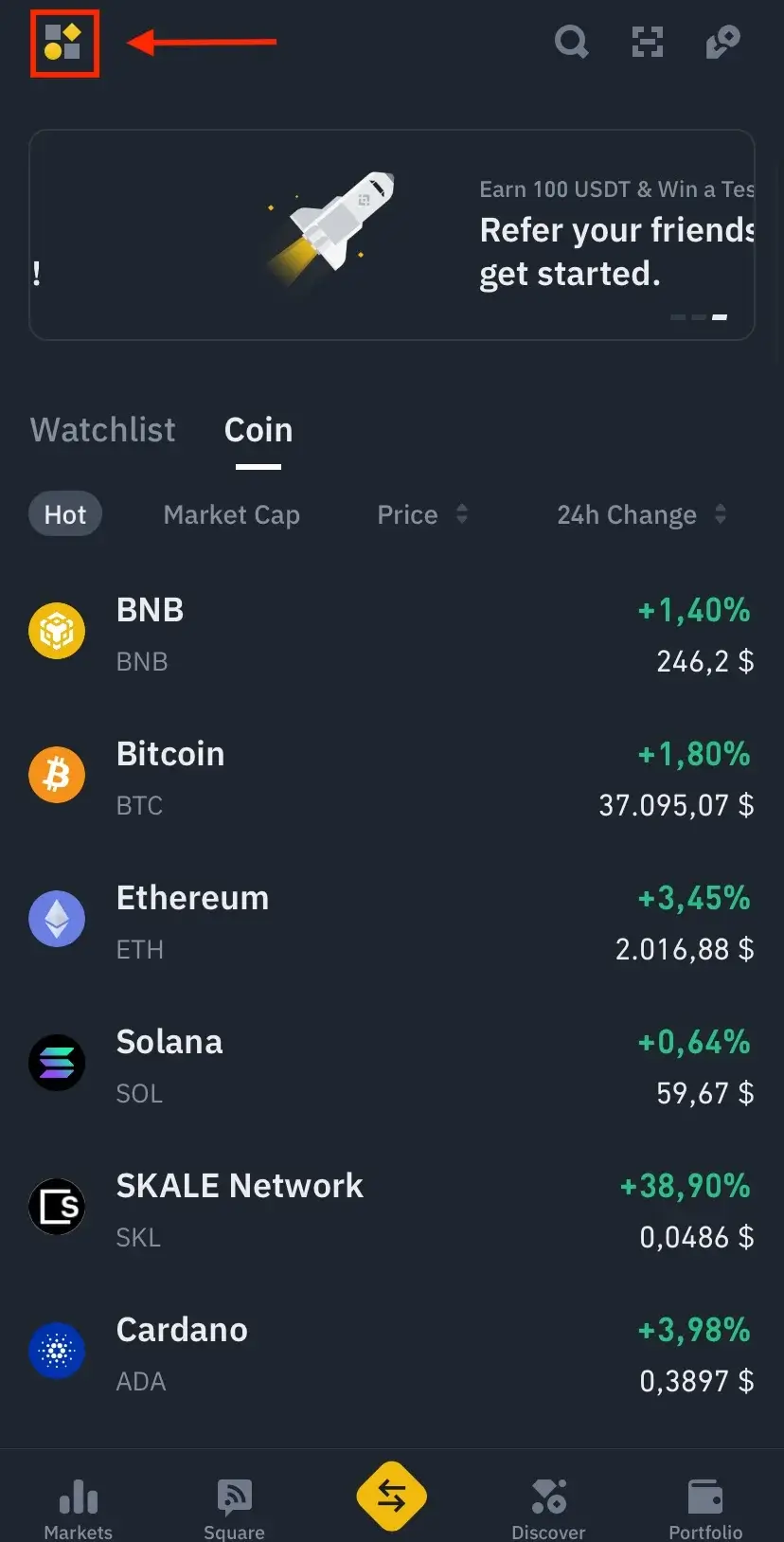
Step 3: Tap on “Setting”
After you reach the Account Center, you will notice multiple options, such as “Deposit,” “Convert,” or “Earn.” However, above them, in the upper right corner of the screen, you will see a “Settings” icon. Click on that.
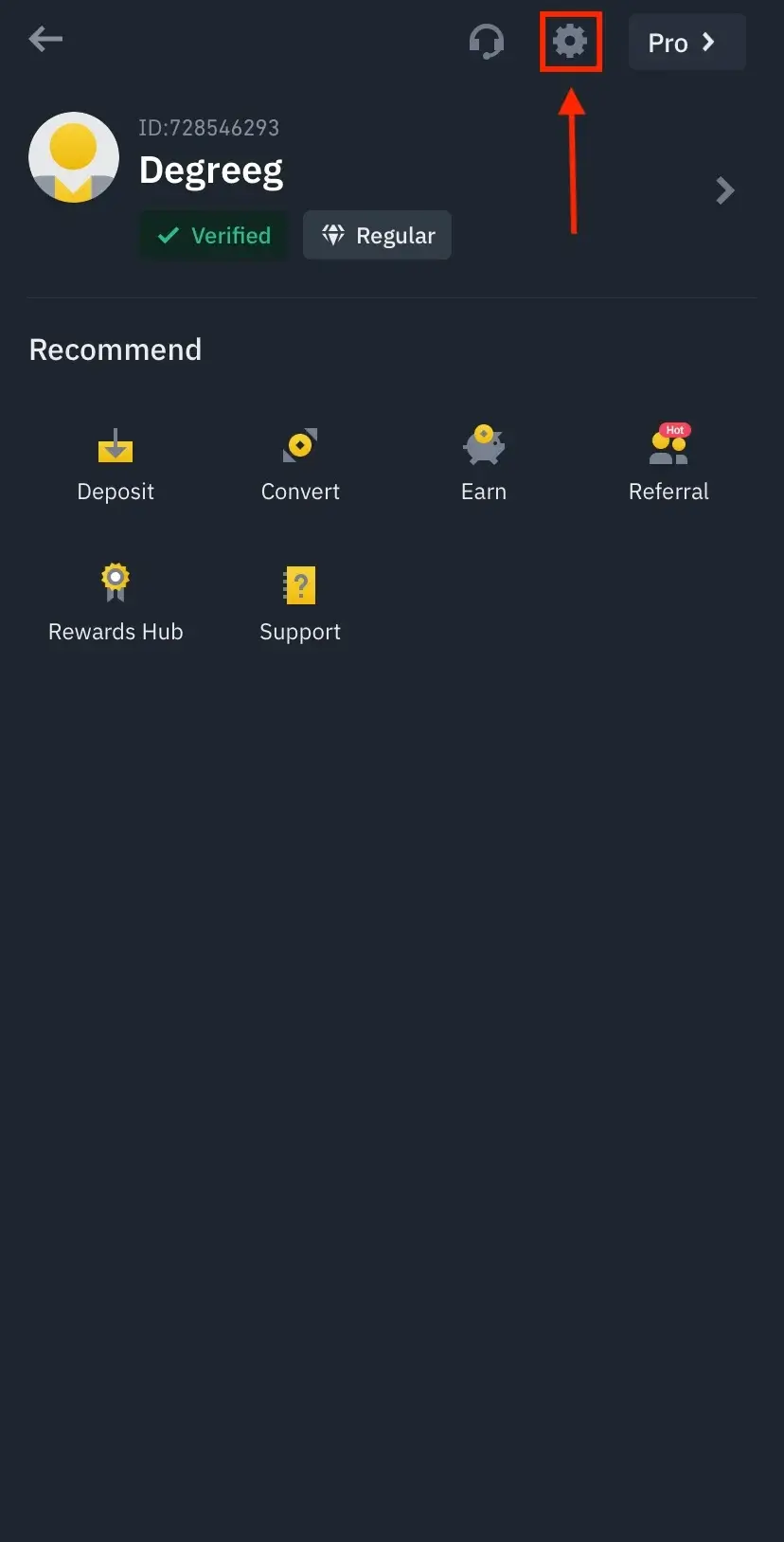
Step 4: Tap on “Security”
The settings menu provides multiple options for Binance users, but you should look for “Security.” You will find it in the “Others” section, which is the last one, so you will have to scroll a little.
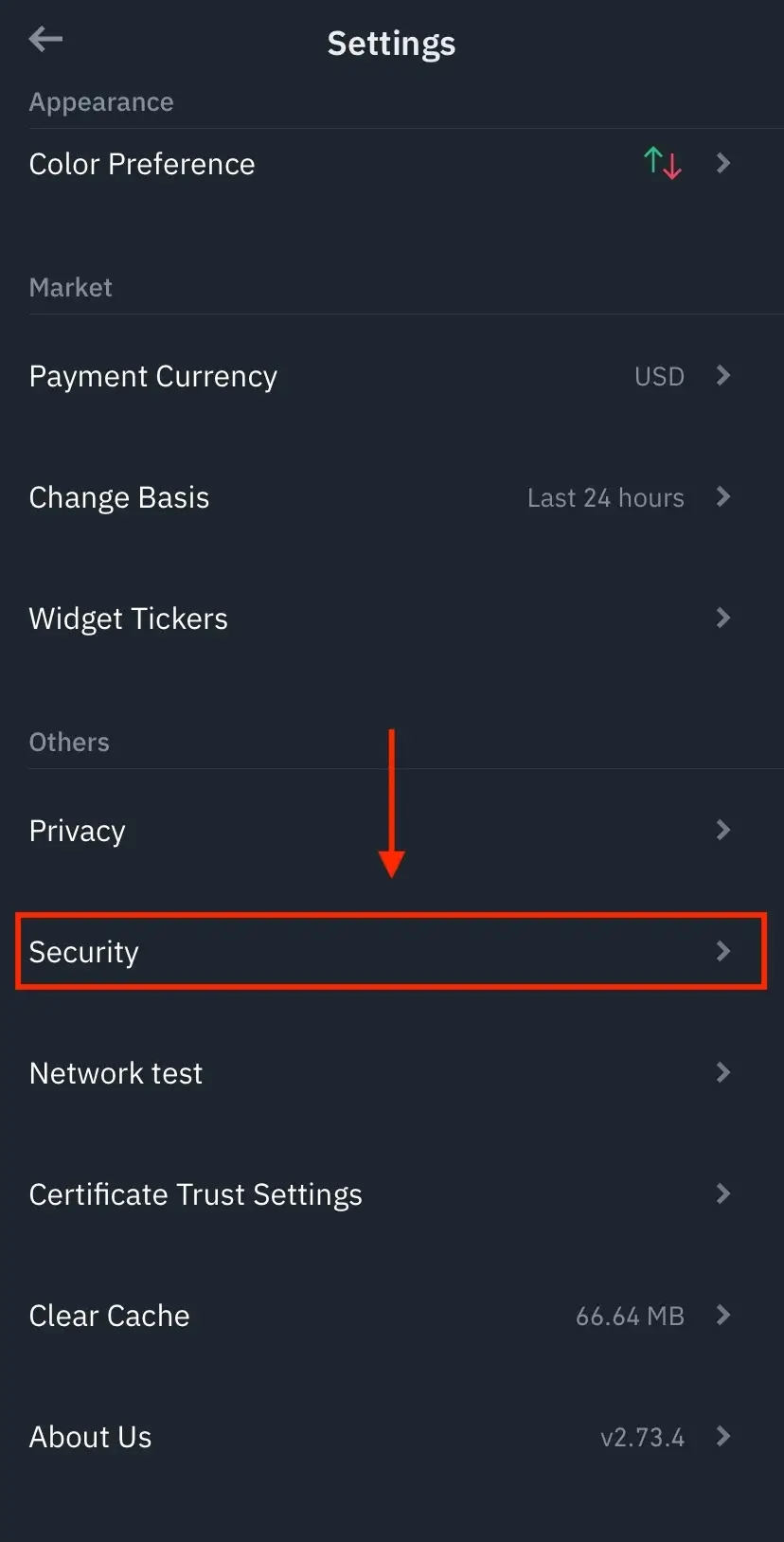
Step 5: Tap on “Manage Account”
The last option in the security menu will be “Manage Account.” Click on that.
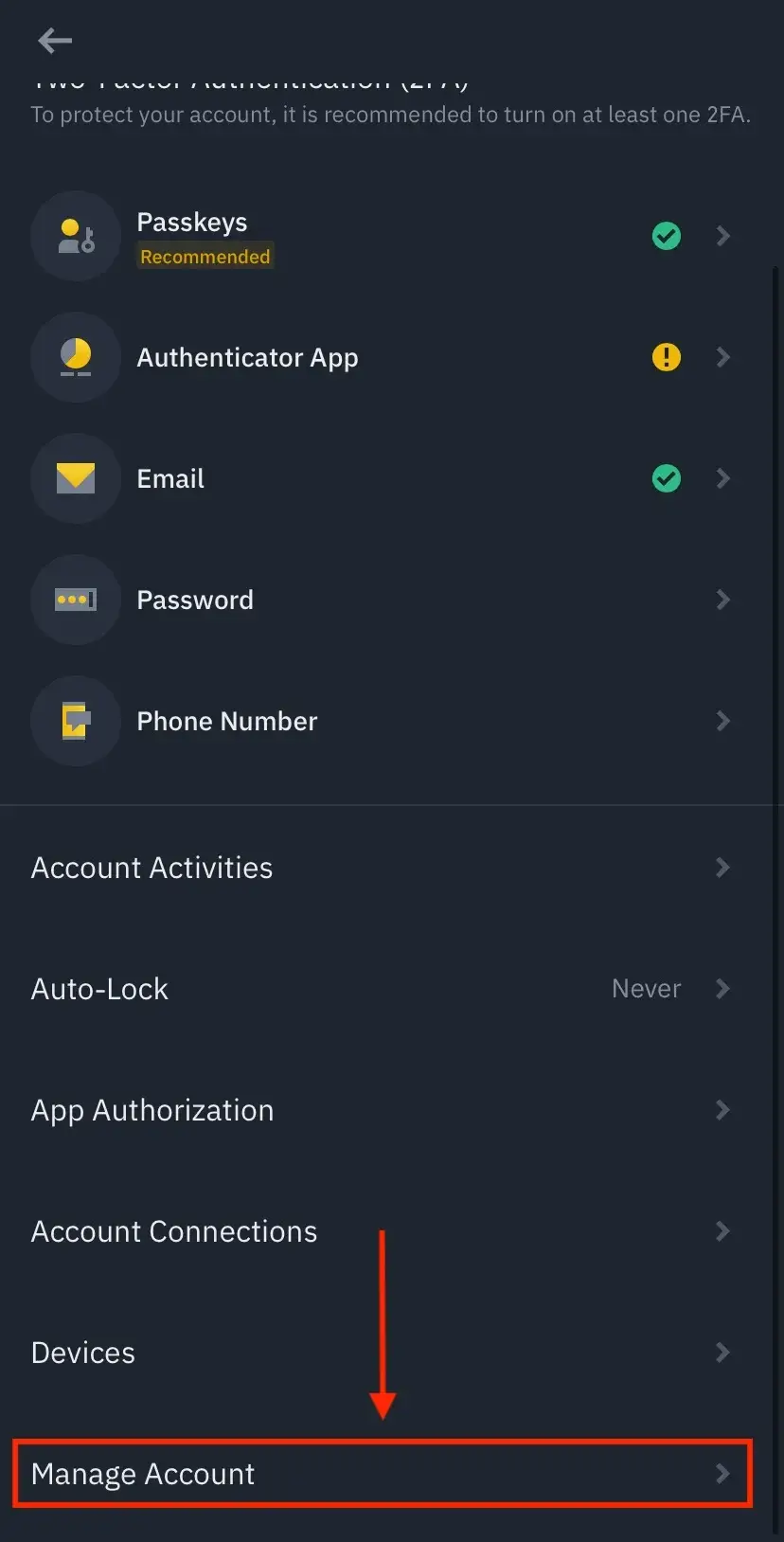
Step 6: Tap on “Delete Account”
Once you reach this step, you will have 2 main options: “Disable Account” and “Delete Account.” If you want to permanently delete your Binance account, you should tap on the latter.
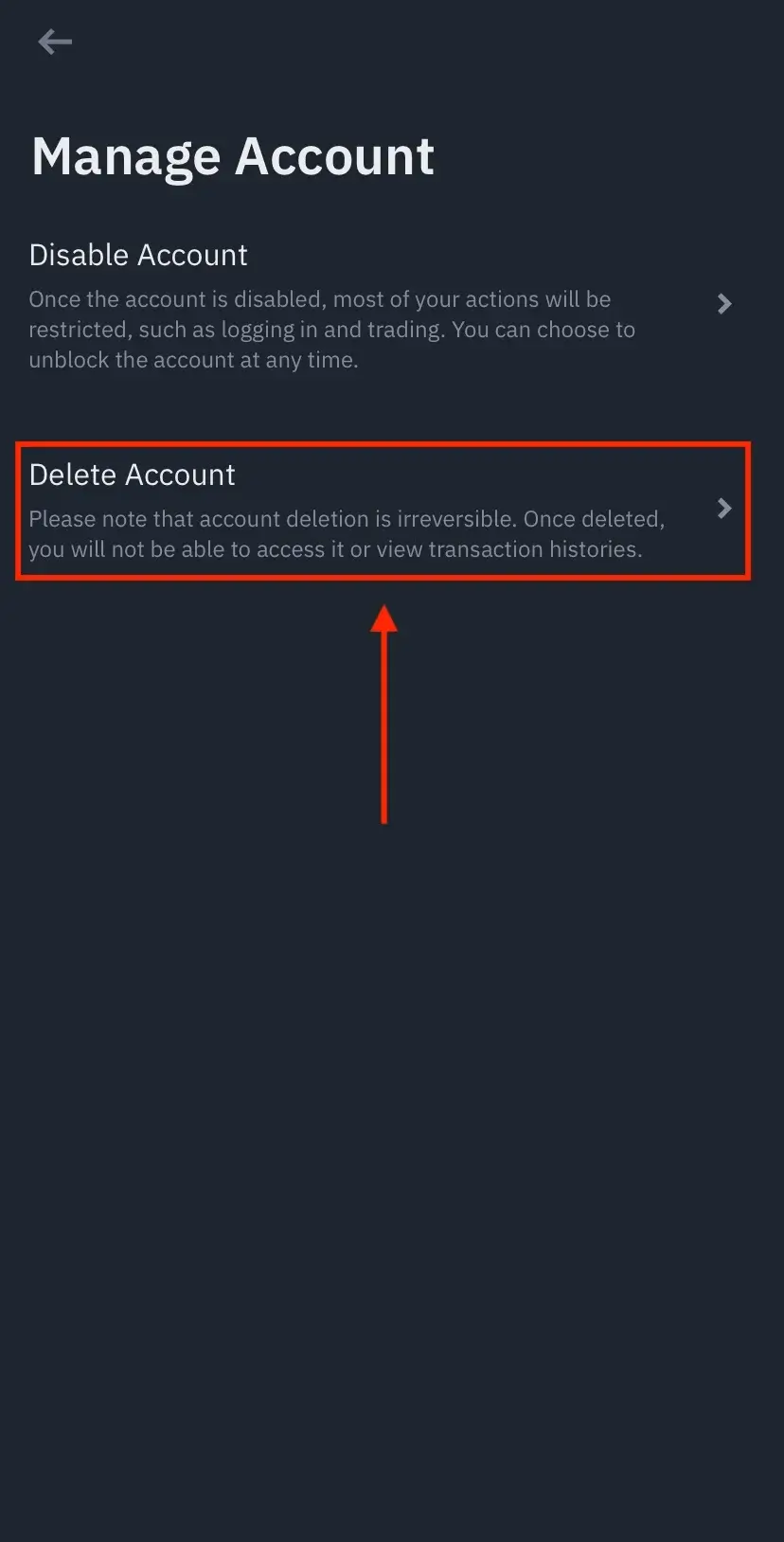
After you tap on it, you will be asked why you are leaving Binance, and from there, you will just have to confirm the Binance account deletion.
How to Delete Binance Account on Web – Step-by-Step Guide
Deleting your Binance account from the web browser is not so different from the mobile version. It should be as quick as the 1st process, and, once again, you don’t have to be an experienced trader to do it.
Step 1: Log into your Binance account
Just like with the mobile app, you first have to access Binance and log into your account.
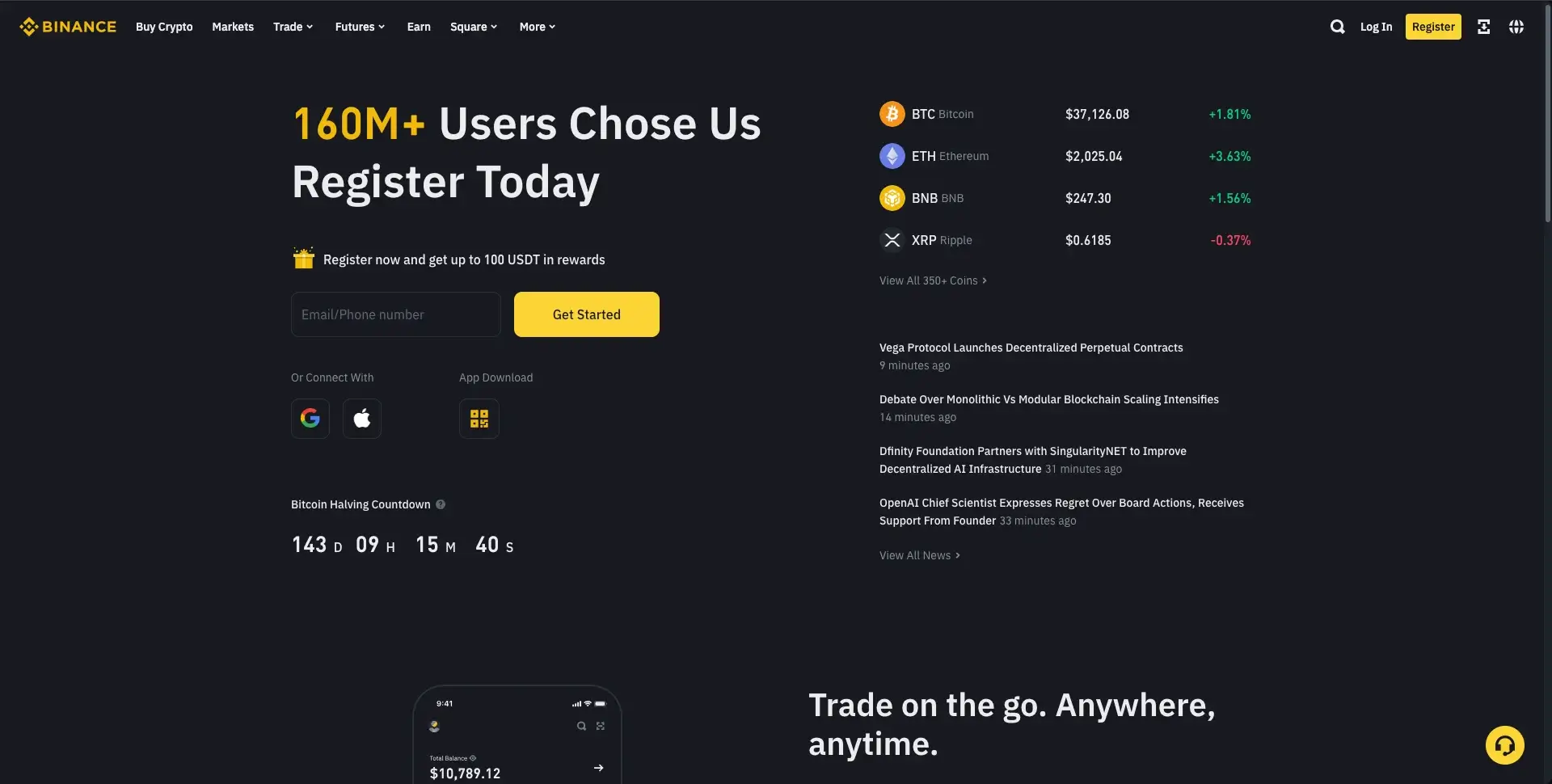
You can log in by typing your email, through Google, with your Apple account, or with a QR code. The last option implies having the app installed and using it to scan the QR code. Keep in mind that you should log in with the account you signed up with. So, if you registered with Google, you should use the same method for logging in.
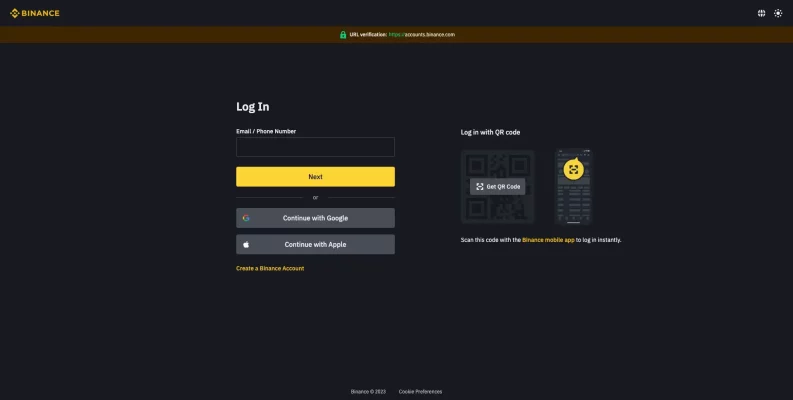
Step 2: Click on the “Profile” icon
Once you are logged in, you can look for the “Profile” icon. You will find it in the upper right corner of the screen.
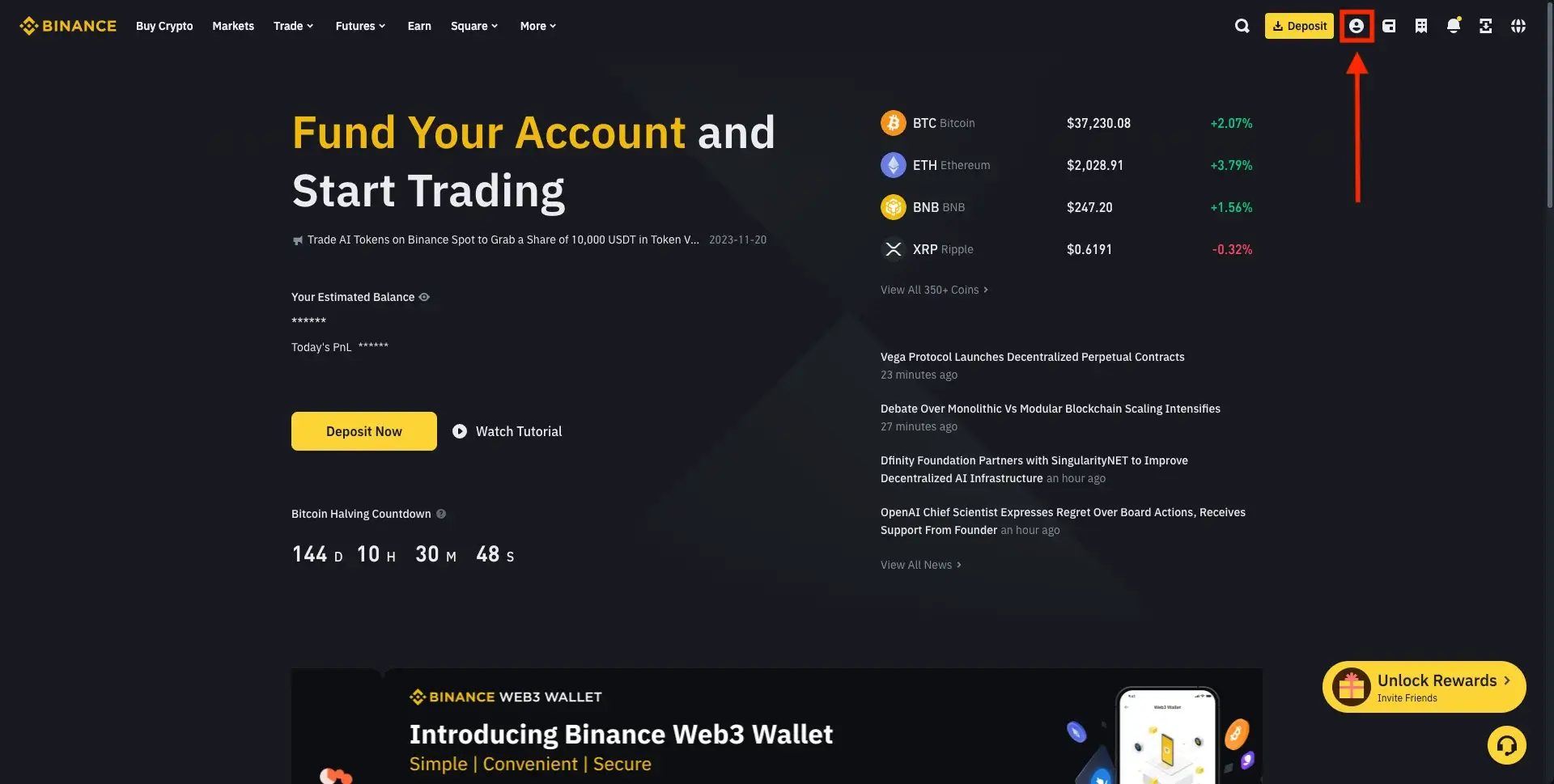
Step 3: Click on “Account” and on “Security”
After you click on “Profile,” you will reach a menu with plenty of sections and options. You should first look for “Account,” which will be in the left part of the screen.
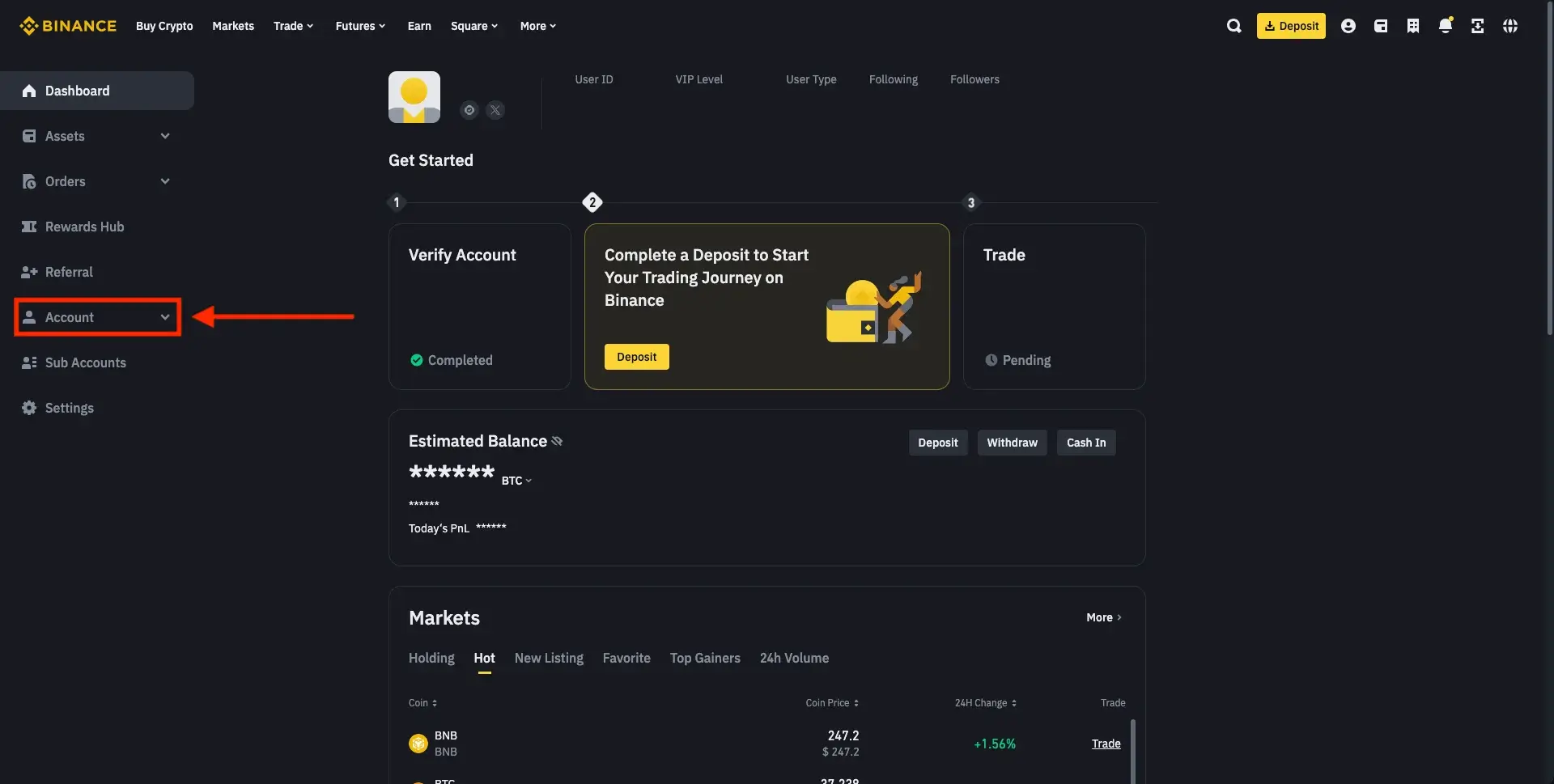
After you click on “Account,” there will appear multiple options, such as “Identification,” “Security,” “Payment,” or “API Management.” Click on “Security.”
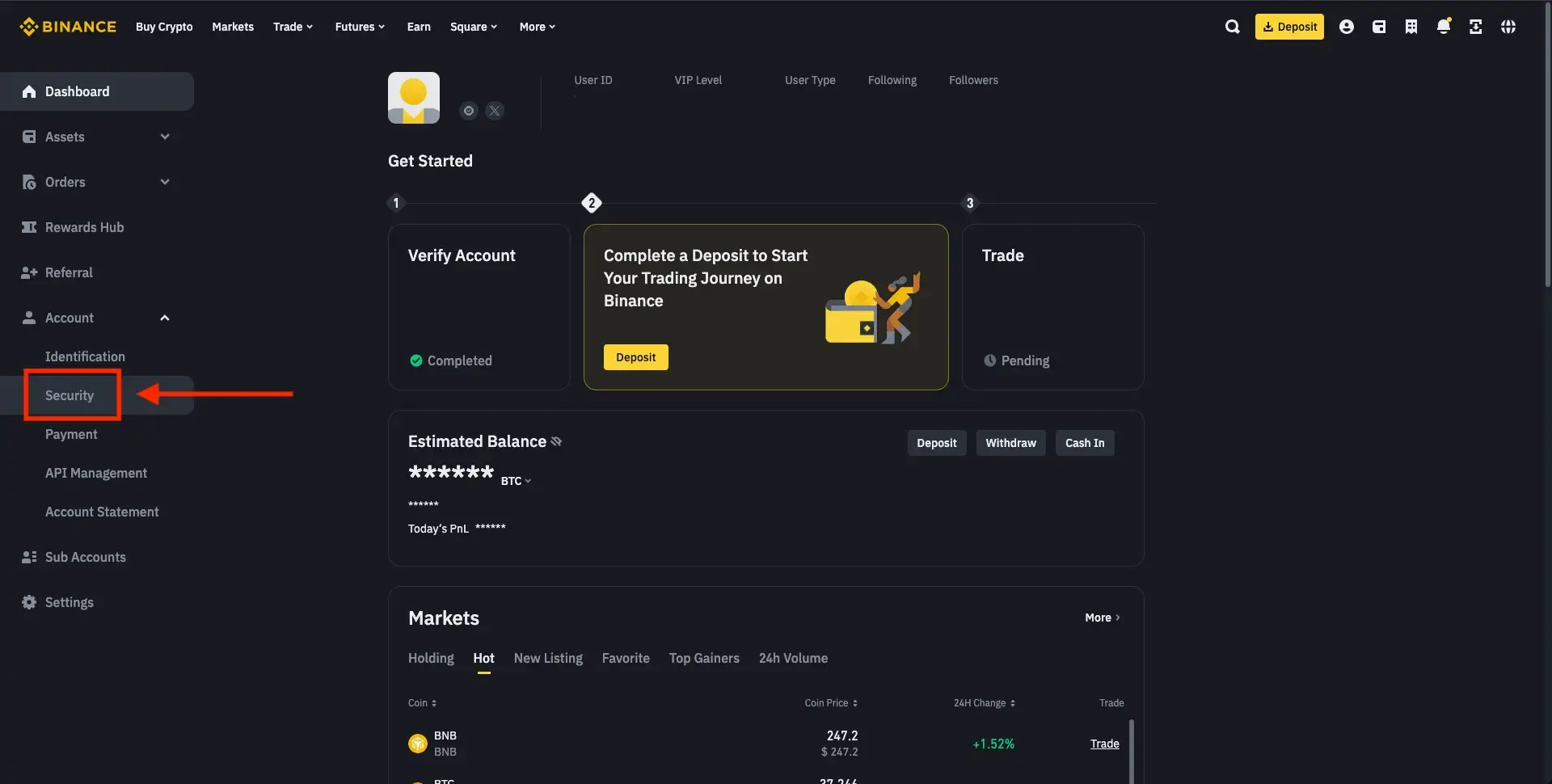
Step 4: Look for “Account Activity” and click on “Disable Account” or “Delete Account”
Once you reach the “Security” menu, you will just have to reach the last section called “Devices and Activities.” There, you will find an option called “Account Activity,” where you will be able to disable or delete your account.
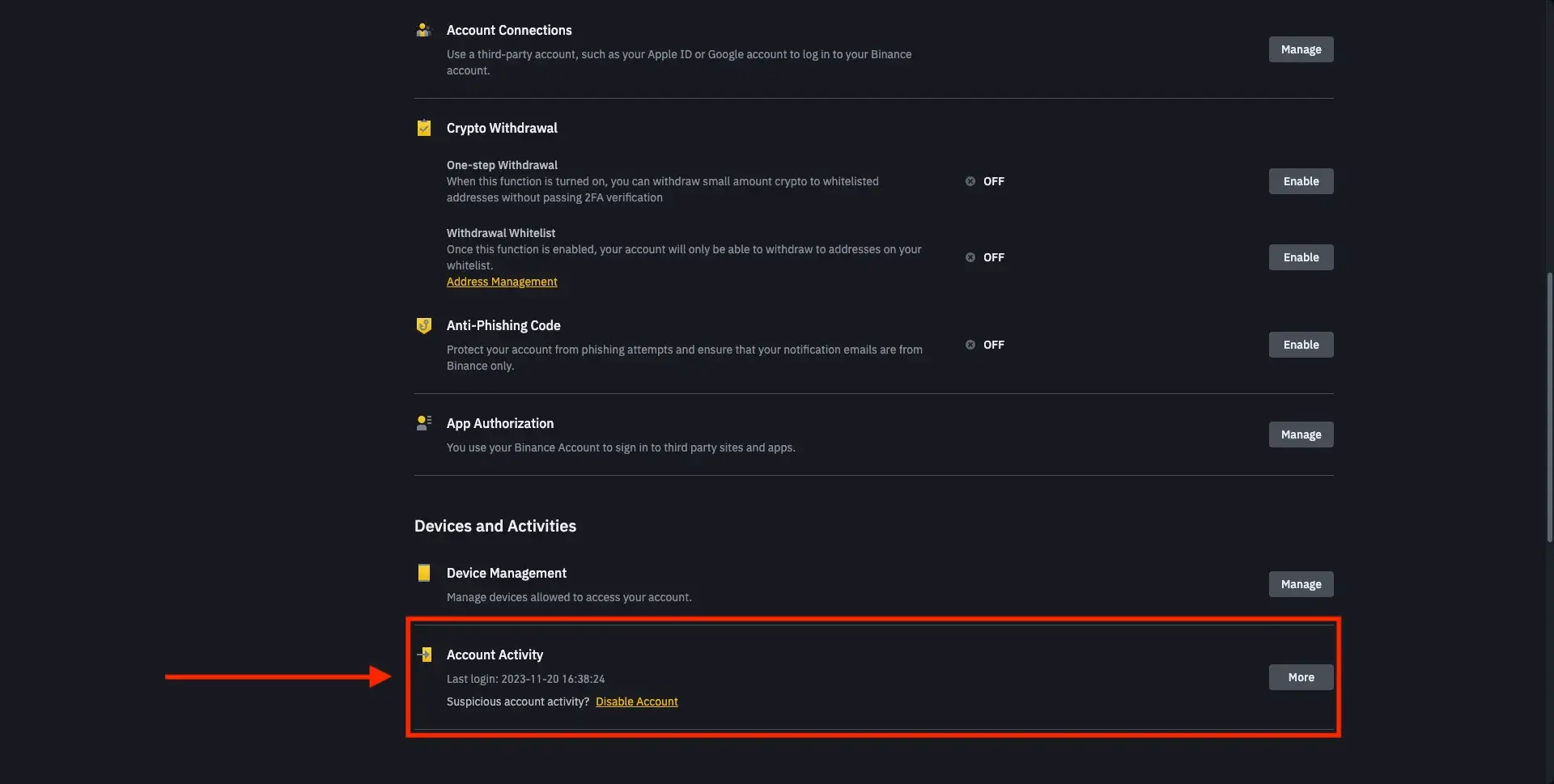
If the “Delete Account” option does not appear, it might be related to your location or other settings. Keep in mind that you can always delete Binance account from the mobile app.
FAQ
Can I delete my Binance account permanently?
Yes, you can close your Binance account permanently. You just have to follow one of the guides we provided earlier. However, remember that once you delete a Binance account, the company will no longer store your funds or personal information.
What happens when I close Binance account?
Once you close your Binance account, the company will stop collecting or storing your information.
Why can’t I delete my Binance account?
The main reason why you cannot delete your Binance account might be a negative balance. This means that you owe some assets to Binance, probably from a fee you have not paid. To be able to delete your Binance account, you should just add some crypto to your account to pay the fee.
Can I recover my deleted Binance account?
Once your Binance account is deleted, you will not be able to recover it. As we mentioned earlier, all your information is permanently removed from Binance’s system, so you will have to register on the platform again.
Can I delete my Binance account and make a new one?
Yes, you can create a Binance account even if you have previously had one and you closed it. However, you will have to get through the sign-up and verification processes again, so get ready to provide a personal document, personal information, and proof of address.
In Conclusion
Binance is the largest cryptocurrency exchange in the world, but sometimes users might want to try out other platforms or even be in need to of due to a change in Binance’s policy (e.g., Binance pausing part of its activity in the US).
So, if you want to delete your Binance account, keep in mind that you can do this from both the mobile and desktop versions. The processes differ just a little, but they are extremely straightforward.
Before deleting your Binance account, remember to move your funds to another crypto exchange or to a crypto wallet (hot or cold), depending on further plans.


